Page 21 of 216
The Daytime Running
Light (DRL) system will
not illuminate the tail lamps and
parking lamps. Turn on your
headlamps at dusk. Failure to do
so may result in a collision.
PANEL DIMMER CONTROL
Use to adjust the brightness of the
instrument panel during headlight
and parklamp operation.
²Rotate up to brighten.
²Rotate down to dim.
Use to control the dome lamps.
²Rotate all the way up to turn on.
²Rotate all the way down to
override.
AUTOLAMP CONTROL
The autolamp system provides
light sensitive automatic on-off
control of the exterior lights
normally controlled by the
headlamp control.
The autolamp system also keeps
the lights on for a preselected
period of time after the ignition
switch is turned to OFF.
²To turn autolamps on, rotate the
control up. The preselected time
lapse is adjustable up to
approximately three minutes by
continuing to rotate the control
upward.
Controls and features
21
Page 25 of 216
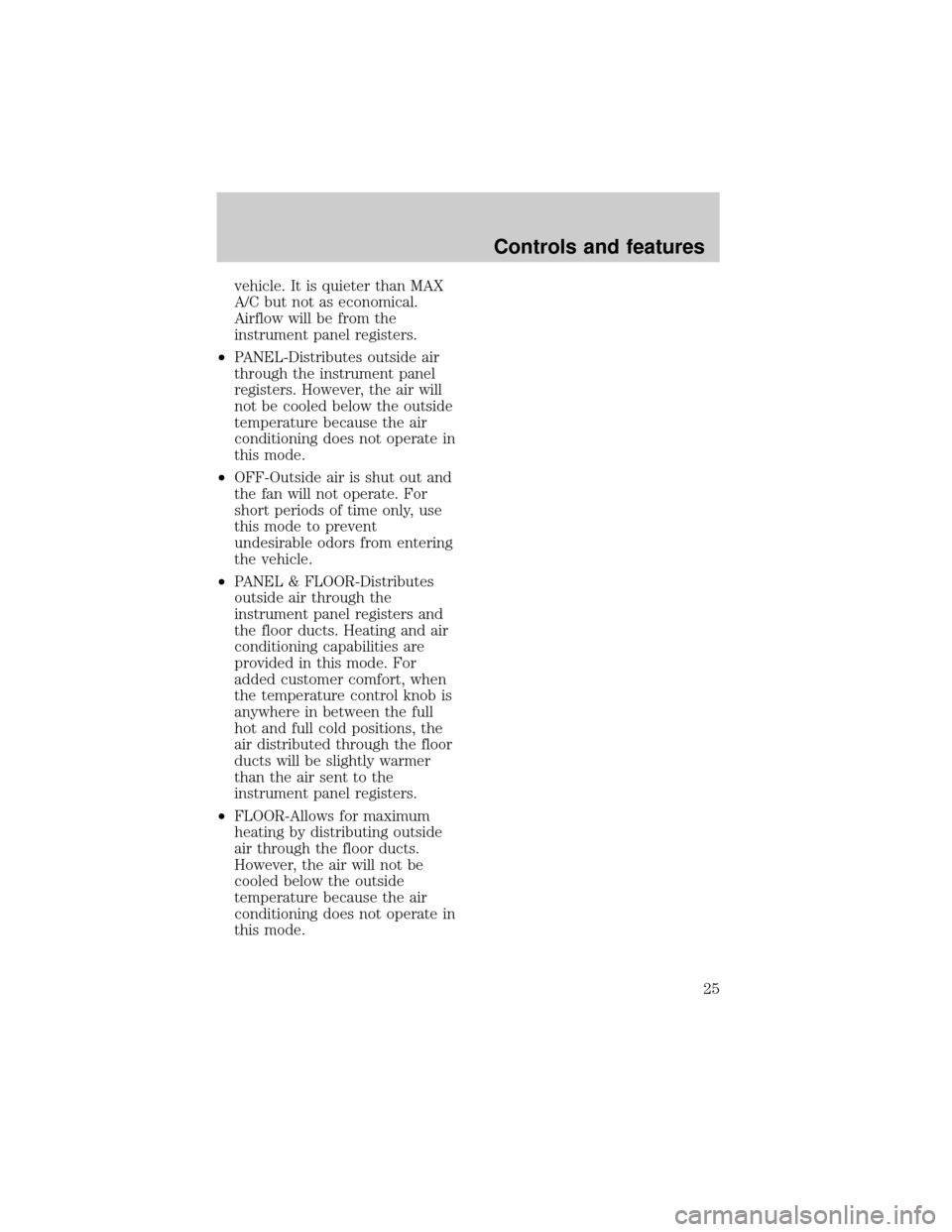
vehicle. It is quieter than MAX
A/C but not as economical.
Airflow will be from the
instrument panel registers.
²PANEL-Distributes outside air
through the instrument panel
registers. However, the air will
not be cooled below the outside
temperature because the air
conditioning does not operate in
this mode.
²OFF-Outside air is shut out and
the fan will not operate. For
short periods of time only, use
this mode to prevent
undesirable odors from entering
the vehicle.
²PANEL & FLOOR-Distributes
outside air through the
instrument panel registers and
the floor ducts. Heating and air
conditioning capabilities are
provided in this mode. For
added customer comfort, when
the temperature control knob is
anywhere in between the full
hot and full cold positions, the
air distributed through the floor
ducts will be slightly warmer
than the air sent to the
instrument panel registers.
²FLOOR-Allows for maximum
heating by distributing outside
air through the floor ducts.
However, the air will not be
cooled below the outside
temperature because the air
conditioning does not operate in
this mode.
Controls and features
25
Page 26 of 216
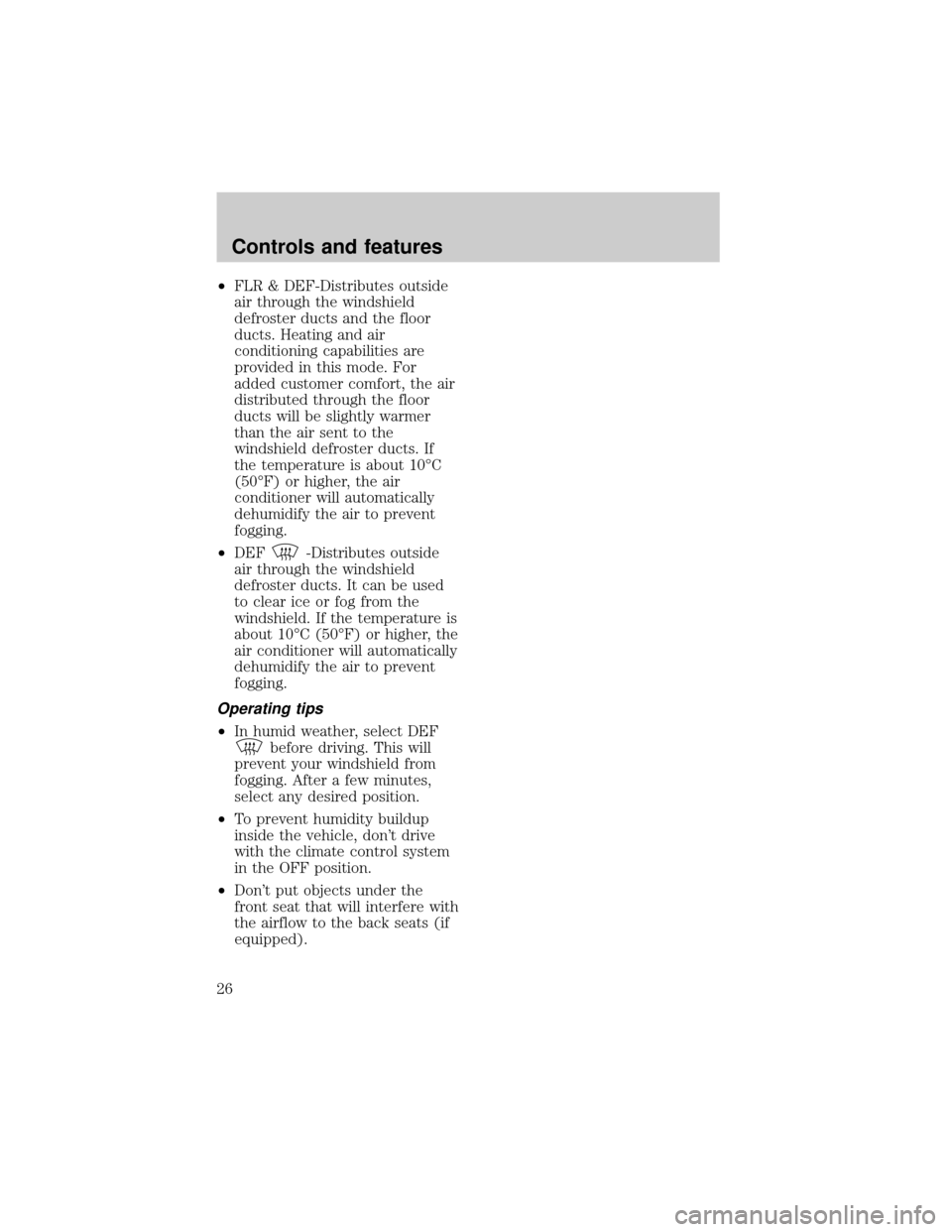
²FLR & DEF-Distributes outside
air through the windshield
defroster ducts and the floor
ducts. Heating and air
conditioning capabilities are
provided in this mode. For
added customer comfort, the air
distributed through the floor
ducts will be slightly warmer
than the air sent to the
windshield defroster ducts. If
the temperature is about 10ÉC
(50ÉF) or higher, the air
conditioner will automatically
dehumidify the air to prevent
fogging.
²DEF
-Distributes outside
air through the windshield
defroster ducts. It can be used
to clear ice or fog from the
windshield. If the temperature is
about 10ÉC (50ÉF) or higher, the
air conditioner will automatically
dehumidify the air to prevent
fogging.
Operating tips
²In humid weather, select DEF
before driving. This will
prevent your windshield from
fogging. After a few minutes,
select any desired position.
²To prevent humidity buildup
inside the vehicle, don't drive
with the climate control system
in the OFF position.
²Don't put objects under the
front seat that will interfere with
the airflow to the back seats (if
equipped).
Controls and features
26
Page 32 of 216
POSITIONS OF THE IGNITION
1. ACCESSORY, allows the
electrical accessories such as the
radio to operate while the engine
is not running.
2. LOCK, locks the steering wheel,
automatic transmission gearshift
lever and allows key removal.
3. OFF, shuts off the engine and all
accessories without locking the
steering wheel.
4. ON, all electrical circuits
operational. Warning lights
illuminated. Key position when
driving.
5. START, cranks the engine.
Release the key as soon as the
engine starts.
TURN SIGNAL CONTROL
²Push down to activate the left
turn signal.
²Push up to activate the right
turn signal.
3
1
2
5
4
Controls and features
32
Page 38 of 216
HAZARD FLASHER
For information on the hazard
flasher control, refer toHazard
lights controlin theRoadside
emergencieschapter.
WINDSHIELD WIPER/WASHER
CONTROLS
Rotate the windshield wiper
control to the desired interval, low
or high speed position.
The bars of varying length are for
intermittent wipers. When in this
position rotate the control upward
for fast intervals and downward for
slow intervals.
Push the control on the end of the
stalk to activate washer. Push and
hold for a longer wash cycle.
Rear window wiper/washer
controls
Rotate (and hold as desired) the
rear wiper/washer control to either
position.
From either position, the control
will automatically return to the
INT2 or OFF position.
For rear wiper operation, rotate
the rear window wiper and washer
control to the desired position.
Select:
INT 2 Ð One second interval rear
wiper.
Controls and features
38
Page 40 of 216
Deactivating overdrive
Press the transmission control at
the end of the gearshift lever. The
transmission control indicator light
TCIL (OFF) will illuminate on the
end of the gearshift lever
The transmission will operate in
gears one through three. To return
to normal overdrive mode, press
the transmission control again. The
TCIL (OFF) will no longer be
illuminated.
When you shut off and re-start
your vehicle, the transmission will
automatically return to normal
(Overdrive) mode.
OVERHEAD CONSOLE
The appearance of your vehicle's
overhead console will vary
according to your option package.
Forward storage bin
(if equipped)
Press the release control to open
the storage compartment. The
door will open slightly and can be
moved to full open.
The storage compartment may be
used to secure sunglasses or a
similar object.
OVERDRIVE
OVERDRIVEOFF
Controls and features
40
Page 43 of 216
Usually, when something affects
the compass readings, the compass
will correct itself after a few days
of operating your vehicle in normal
conditions. If the compass still
appears to be inaccurate, a manual
calibration may be necessary. Refer
toCompass calibration
adjustment.
Most geographic areas (zones)
have a magnetic north compass
point that varies slightly from the
northerly direction on maps. This
variation is four degrees between
adjacent zones and will become
noticeable as the vehicle crosses
multiple zones. A correct zone
setting will eliminate this error.
Refer toCompass zone
adjustment.
Compass zone adjustment
1. Determine which magnetic zone
you are in for your geographic
location by referring to the zone
map.
1
2
3
4
5
6
7891011121314 15
Controls and features
43
Page 46 of 216
AUTOMATIC DIMMING INSIDE
REAR VIEW MIRROR
(IF EQUIPPED)
The electronic day/night mirror
will change from the normal state
to the non-glare state when bright
lights (glare) reach the mirror.
When the mirror detects bright
light from front or behind, it will
automatically adjust to minimize
glare.
Press the control to turn the
mirror on or off. The mirror will
automatically return to the normal
state whenever the vehicle is
placed in R (reverse)(when the
mirror is on) to ensure a bright
clear view when backing up.
Do not clean the housing or glass
of any mirror with harsh abrasives,
fuel or other petroleum-based
cleaning products.
On vehicles equipped with a
moonroof, the automatic rear view
mirror has two map lamps. Refer
toInterior lightsfor more
information.
AUTO
Controls and features
46