1998 DODGE RAM 1500 ESP
[x] Cancel search: ESPPage 599 of 2627

Certain functions and features of the power lock
system rely upon resources shared with other elec-
tronic modules in the vehicle over the Programmable
Communications Interface (PCI) data bus network.
For proper diagnosis of these electronic modules or of
the PCI data bus network, the use of a DRB IIIt
scan tool and the appropriate diagnostic information
are required.
CENTRAL LOCKING/UNLOCKING
The instrument cluster will lock all doors when a
cylinder lock switch is activated in the ªlockº posi-
tion. When the instrument cluster receives an unlock
command from one of the cylinder lock switches, it
will unlock only that door. If the instrument cluster
receives a second command within a 5 second period,
it will unlock all the remaining doors. The illumi-
nated entry will activate during door unlock.
ENHANCED ACCIDENT RESPONSE
Upon detection of an airbag deployment by way of
the PCI bus, the instrument cluster will:
²Immediately disable the power door lock output.
²Unlock all doors by activating the door unlock
output for approximately 300 milliseconds.
²After actuating the door unlock output, allow
the door lock motors to be activated if the door lock
input has been inactive (not erratic) for 2 seconds
since the reception of the airbag deployment mes-
sage.
REMOTE KEYLESS ENTRY
A Radio Frequency (RF) type Remote Keyless
Entry (RKE) system is an available factory-installed
option on this model. The RKE system allows the use
of a remote battery-powered radio transmitter to sig-
nal the instrument cluster to actuate the power lock
system. The RKE receiver operates on non-switched
battery current through a fuse in the Integrated
Power Module (IPM), so that the system remains
operational, regardless of the ignition switch position.
The RKE transmitters are also equipped with a
Panic button. If the Panic button on the RKE trans-
mitter is depressed, the horn will sound and the
exterior lights will flash on the vehicle for about
three minutes, or until the Panic button is depressed
a second time. A vehicle speed of about 25.7 kilome-
ters-per-hour (15 miles-per-hour) will also cancel the
panic event.
The RKE system can also perform other functions
on this vehicle. If the vehicle is equipped with the
optional Vehicle Theft Security System (VTSS), the
RKE transmitter will arm the VTSS when the Lock
button is depressed, and disarm the VTSS when the
Unlock button is depressed.
The RKE system includes two transmitters when
the vehicle is shipped from the factory, but the system
can retain the vehicle access codes of up to a total of
four transmitters. The transmitter codes are retained
in the RKE module memory, even if the battery is dis-
connected. If an RKE transmitter is faulty or lost,
new transmitter vehicle access codes can be pro-
grammed into the system using a DRB IIItscan tool.
This vehicle also offers several customer program-
mable features, which allows the selection of several
optional electronic features to suit individual prefer-
ences. Customer programmable feature options
affecting the RKE system include:
²Remote Unlock Sequence- Allows the option
of having only the driver side front door unlock when
the RKE transmitter Unlock button is depressed the
first time. The remaining doors unlock when the but-
ton is depressed a second time within 5 seconds of
the first unlock press. Another option is having all
doors unlock upon the first depression of the RKE
transmitter Unlock button.
²Sound Horn on Lock- Allows the option of
having the horn sound a short chirp as an audible
verification that the RKE system received a valid
Lock request from the RKE transmitter, or having no
audible verification.
²Flash Lights with Lock and Unlock- Allows
the option of having the park lamps flash as an opti-
cal verification that the RKE system received a valid
Lock request or Unlock request from the RKE trans-
mitter, or having no optical verification.
²Programming Additional Transmitters-
Allows up to a total of four transmitter vehicle access
codes to be stored in the receiver memory.
Certain functions and features of the RKE system
rely upon resources shared with other electronic
modules in the vehicle over the Programmable Com-
munications Interface (PCI) data bus network. For
diagnosis of these electronic modules or of the PCI
data bus network, the use of a DRB IIItscan tool
and the appropriate diagnostic information are
required.
OPERATION
POWER LOCKS
The instrument cluster locks or unlocks the doors
when an actuation input signal from a door lock
switch or Remote Keyless Entry Module (RKE) is
received. The instrument cluster turns on the output
drivers and provides a voltage level to the door lock
motor for a specified time. All passenger doors can be
locked or unlocked using a mechanical button
mounted on the door trim panel. The front passenger
doors can be locked or unlocked by using the key cyl-
inder.
8N - 2 POWER LOCKSDR
POWER LOCKS (Continued)
Page 602 of 2627

DRIVER DOOR MODULE
DESCRIPTION
A Driver Door Module (DDM) is used on all models
equipped with power locks, power windows, and
power mirrors. The DDM houses the following
switches:
²Power Lock Switch- The DDM includes a
two-way, momentary, resistor multiplexed switch to
control the power lock system.
²Power Mirror Selector Switch- A three-posi-
tion rocker switch in the DDM selects the right or
left power mirror for adjustment, or turns the power
mirror system Off.
²Power Mirror Adjustment Switches- Four
momentary, arrowhead shaped, directional switches
allow the driver to adjust the selected power mirror
in the Up, Down, Right, or Left directions.
²Power Window Lockout Switch- A two-way,
latching, push-button switch in the DDM allows the
vehicle operator to lock out the power window
switches on each passenger door so that the passen-
ger door power windows may be operated only from
the master switches in the DDM.
²Power Window Switches- The DDM houses a
two-way, momentary power window switch for the
driver side front door. This switch also has a second
detent in the Down direction and internal circuitry to
provide an Auto-Down feature for the driver side
front door power window. In addition to the power
window switch for its own door, the DDM houses
individual master switches for each passenger door
power window.
The DDM also incorporates several green Light-
Emitting Diodes (LEDs) that illuminate the power
lock and power window switch paddles, and the
power mirror switch directional buttons to improve
switch visibility in dark ambient lighting conditions.
The DDM cannot be adjusted or repaired and, if
faulty or damaged, the entire DDM unit must be
replaced.
OPERATION
The Driver Door Module (DDM) combines a power
lock switch, a driver power window switch with an
Auto-down feature, master switches for each passen-
ger door power window, a power window lockout
switch, a power mirror selector switch, and four
power mirror adjustment switches in a single unit.
The switches in the DDM can be diagnosed using
conventional diagnostic tools and methods.
Power Lock Switch
The DDM power lock switch circuitry is connected
in series between ground and the driver door switch
mux input of the instrument cluster. Each power lockswitch position (Lock, Unlock, and Neutral) provides
a different resistance value to the instrument cluster
input, which allows the instrument cluster to sense
the switch position. Based upon the power lock
switch input, the instrument cluster controls the bat-
tery and ground feed outputs to the individual power
lock motors to lock or unlock the door latches. The
Light-Emitting Diode (LED) in the DDM power lock
switch is connected to battery current through the
power window circuit breaker in the Integrated
Power Module (IPM) on a fused ignition switch out-
put (run-acc) circuit so that the switch will be illumi-
nated whenever the ignition switch is in the On or
Accessory positions.
Power Window Switches
The DDM power window switch circuitry is con-
nected to battery current through a circuit breaker in
the Integrated Power Module (IPM) on a fused igni-
tion switch output (run-acc) circuit so that the power
windows will operate whenever the ignition switch is
in the On or Accessory positions. Each two-way,
momentary master passenger power window switch
in the DDM provides battery current and ground to
the individual power window switches on each pas-
senger door so that the power window switch controls
the battery current and ground feeds to its respective
power window motor. The DDM switch for the driver
side front door power window is labeled ªAutoº and
includes an auto-down feature. When this switch is
depressed to a second momentary detent position and
released, the driver door power window is automati-
cally operated through an internal circuit and relay
to its fully lowered position. The Auto-down event is
cancelled if the switch paddle is depressed a second
time in either the Up or Down direction. When the
two position window lockout switch in the DDM is
depressed and latched in the lockout position, the
battery current feed to each of the individual passen-
ger power window switches is interrupted so that the
passenger door power windows can only be operated
from the master switches in the DDM. The window
lockout switch also controls the battery current feed
for the LED in each passenger power window switch
so that the switch will not be illuminated when it is
locked out.
Power Mirror Switches
The DDM power mirror switch circuitry is con-
nected to battery current through a fuse in the IPM
on a fused B(+) circuit so that the power mirrors
remain operational regardless of the ignition switch
position. A rocker type selector switch has three posi-
tions, one to select the right mirror, one to select the
left mirror, and a neutral Off position. After the right
or left mirror is selected, one of four directional but-
DRPOWER LOCKS 8N - 5
Page 635 of 2627

This model is equipped with a Lower Anchors and
Tether for CHildren, or LATCH child restraint
anchorage system (Fig. 10) or (Fig. 11). The LATCH
system provides for the installation of suitable child
restraints in certain seating positions without using
the standard equipment seat belt provided for that
seating position. Standard cab models are equipped
with a fixed-position child restraint upper tether
anchor for the front center and outboard seating posi-
tions, and child restraint lower anchors for the front
outboard seating position. Quad cab models are
equipped with a fixed-position child restraint upper
tether anchor strap for the rear center and both rear
outboard seating positions, and child restraint lower
anchors for both rear outboard seating positions. All
front seat child restraint anchors are deleted on quad
cab models.
The two upper tether anchors for standard cab
models are integral to the upper cab back panel rein-
forcement and are concealed behind individual trim
cover and bezel units that are integral to the cab
back trim panel (Fig. 12). These upper tether anchors
cannot be adjusted or repaired and, if faulty or dam-
aged, they must be replaced as a unit with the upper
cab back panel reinforcement. The upper tether
anchor trim covers and bezels are serviced as a unit
with the cab back trim panel.The three upper tether anchor straps for quad cab
models are secured to the upper cab back panel rein-
forcement with screws (Fig. 13). These anchor straps
are concealed behind the upright rear seat back. The
upper tether anchor straps are available for individ-
ual service replacement.
The lower anchors for all models are integral to
their respective front or rear seat cushion frame (Fig.
14) or (Fig. 15). Round markers with an imprinted
child seat icon on the standard cab front seat back
trim cover helps identify the anchor locations for that
application because they may be otherwise difficult to
see with the seat back in the upright position. These
lower anchors are each constructed from round steel
bar stock that is formed into a U-shape, then
securely welded at each end to the seat cushion
frame. They are each accessed from the front of their
respective seats, at each side where the seat back
meets the seat cushion. These lower anchors cannot
be adjusted or repaired and, if faulty or damaged,
they must be replaced as a unit with the seat cush-
ion frame. On quad cab models, if the lower anchors
have been bent or broken as a result of a vehicle col-
lision, the latch for the affected rear seat cushion
frame unit must also be replaced.
Fig. 12 Child Tether Anchor - Standard Cab
1 - COVER & BEZEL (2)
2 - CAB BACK TRIM PANEL
3 - ANCHOR (2)
Fig. 13 Child Tether Strap - Quad Cab
1 - TETHER STRAP (3)
2 - CAB BACK PANEL
3 - SCREW (3)
8O - 16 RESTRAINTSDR
CHILD RESTRAINT ANCHOR (Continued)
Page 645 of 2627

WARNING: TO AVOID PERSONAL INJURY OR
DEATH, THE DRIVER AIRBAG TRIM COVER MUST
NEVER BE PAINTED. REPLACEMENT TRIM COV-
ERS ARE SERVICED IN THE ORIGINAL COLORS.
PAINT MAY CHANGE THE WAY IN WHICH THE
MATERIAL OF THE TRIM COVER RESPONDS TO AN
AIRBAG DEPLOYMENT. FAILURE TO OBSERVE
THIS WARNING COULD RESULT IN OCCUPANT
INJURIES UPON AIRBAG DEPLOYMENT.
(1) Disconnect and isolate the battery negative
cable. Wait two minutes for the system capacitor to
discharge before further service.
(2) Remove the driver airbag from the steering
wheel (Refer to 8 - ELECTRICAL/RESTRAINTS/
DRIVER AIRBAG - REMOVAL).
(3) Place the driver airbag on a suitable clean and
dry work surface with the trim cover facing down. If
the trim cover will be reused, be certain to take the
proper precautions to prevent the trim cover from
receiving cosmetic damage during the following pro-
cedures.
(4) Carefully pry the horn switch feed pigtail wire
connector away from the back of the driver airbag
housing far enough to disengage the integral connec-
tor retainer from the locator hole just above the
upper right inflator mounting stud (Fig. 25).
(5) Remove the nut that secures the horn switch
ground pigtail wire eyelet terminal to the upper rightinflator stud on the back of the driver airbag hous-
ing.
(6) Remove the horn switch ground pigtail wire
eyelet terminal from the upper right inflator stud on
the back of the driver airbag housing.
(7) Disengage each of the twelve hooks of the air-
bag housing from the twelve windows in the vertical
walls of the trim cover, one wall at a time. Start by
disengaging the upper wall, then do each of the two
side walls, and finish with the lower wall. To disen-
gage the hooks, use hand pressure to push firmly
and evenly downward into the receptacle on the adja-
cent edge of the airbag housing, while at the same
time pushing outward on the upper edge of the
receptacle wall.
(8) With all of the hooks disengaged, lift the hous-
ing, inflator, and cushion as a unit from the recepta-
cle on the back of the driver airbag trim cover.
ASSEMBLY
The following procedures can be used to replace
the driver airbag trim cover and horn switch unit for
service. If the driver airbag is faulty or deployed, the
entire driver airbag, trim cover and horn switch must
be replaced as a unit.
WARNING: TO AVOID PERSONAL INJURY OR
DEATH, ON VEHICLES EQUIPPED WITH AIRBAGS,
DISABLE THE SUPPLEMENTAL RESTRAINT SYS-
TEM BEFORE ATTEMPTING ANY STEERING
WHEEL, STEERING COLUMN, AIRBAG, SEAT BELT
TENSIONER, IMPACT SENSOR, OR INSTRUMENT
PANEL COMPONENT DIAGNOSIS OR SERVICE.
DISCONNECT AND ISOLATE THE BATTERY NEGA-
TIVE (GROUND) CABLE, THEN WAIT TWO MINUTES
FOR THE SYSTEM CAPACITOR TO DISCHARGE
BEFORE PERFORMING FURTHER DIAGNOSIS OR
SERVICE. THIS IS THE ONLY SURE WAY TO DIS-
ABLE THE SUPPLEMENTAL RESTRAINT SYSTEM.
FAILURE TO TAKE THE PROPER PRECAUTIONS
COULD RESULT IN ACCIDENTAL AIRBAG DEPLOY-
MENT.
WARNING: TO AVOID PERSONAL INJURY OR
DEATH, SERVICE OF THIS UNIT SHOULD BE PER-
FORMED ONLY BY DAIMLERCHRYSLER-TRAINED
AND AUTHORIZED DEALER SERVICE TECHNI-
CIANS. FAILURE TO TAKE THE PROPER PRECAU-
TIONS OR TO FOLLOW THE PROPER
PROCEDURES COULD RESULT IN ACCIDENTAL,
INCOMPLETE, OR IMPROPER AIRBAG DEPLOY-
MENT AND POSSIBLE OCCUPANT INJURIES.
Fig. 25 Driver Airbag Disassembly
1 - HORN SWITCH FEED CONNECTOR
2 - HORN SWITCH GROUND EYELET TERMINAL
3 - HOUSING
4 - TRIM COVER
5 - HOOK (4 LOWER EDGE, 4 UPPER EDGE)
6 - HOOK (2 ON EACH SIDE)
8O - 26 RESTRAINTSDR
DRIVER AIRBAG (Continued)
Page 646 of 2627

WARNING: TO AVOID PERSONAL INJURY OR
DEATH, USE EXTREME CARE TO PREVENT ANY
FOREIGN MATERIAL FROM ENTERING THE DRIVER
AIRBAG, OR BECOMING ENTRAPPED BETWEEN
THE DRIVER AIRBAG CUSHION AND THE DRIVER
AIRBAG TRIM COVER. FAILURE TO OBSERVE THIS
WARNING COULD RESULT IN OCCUPANT INJURIES
UPON AIRBAG DEPLOYMENT.
WARNING: TO AVOID PERSONAL INJURY OR
DEATH, THE DRIVER AIRBAG TRIM COVER MUST
NEVER BE PAINTED. REPLACEMENT TRIM COV-
ERS ARE SERVICED IN THE ORIGINAL COLORS.
PAINT MAY CHANGE THE WAY IN WHICH THE
MATERIAL OF THE TRIM COVER RESPONDS TO AN
AIRBAG DEPLOYMENT. FAILURE TO OBSERVE
THIS WARNING COULD RESULT IN OCCUPANT
INJURIES UPON AIRBAG DEPLOYMENT.
(1) Place the driver airbag on a suitable work sur-
face with the airbag cushion facing up.
(2) Fold the two flaps of cushion material up
around the sides and over the top of the airbag cush-
ion retainer strap (Fig. 26).
(3) Position the new driver airbag trim cover over
the airbag cushion, then push the receptacle of the
trim cover down evenly over the cushion. Be certain
that the cushion material flaps remain oriented over
the cushion retainer strap as they were in Step 2.
(4) Turn the driver airbag and the new driver air-
bag trim cover over as a unit, and place the unit on a
suitable clean and dry work surface with the airbag
cushion facing down. Be certain to take the properprecautions to prevent the trim cover from receiving
cosmetic damage during the following procedures.
(5) Be certain that the horn switch feed and
ground pigtail wires are routed through the clearance
notch at the top of the airbag housing, between the
housing and the upper vertical wall of the trim cover
receptacle (Fig. 25).
(6) Work around the perimeter of the unit engag-
ing each of the twelve hooks on the driver airbag
housing through the windows in the walls of the trim
cover receptacle.
(7) After each of the twelve hooks on the driver
airbag housing has been engaged in a window of the
trim cover receptacle, try pulling the trim cover and
the airbag housing away from each other. This action
will fully seat the edges of the windows into the cra-
dles of the hooks.
(8) After all of the windows in the walls of the
trim cover receptacle have been fully seated in the
cradles of the hooks on the airbag housing, check
that the blocking tabs in each of the trim cover win-
dows is oriented over the airbag housing hooks as
shown in (Fig. 27).
(9) Install the horn switch ground pigtail wire eye-
let terminal over the upper right inflator stud on the
back of the driver airbag housing.
(10) Install and tighten the nut that secures the
horn switch ground pigtail wire eyelet terminal to
the upper right inflator stud on the back of the
Fig. 26 Driver Airbag Flaps
1 - FLAP (2)
2 - RETAINER STRAPFig. 27 Driver Airbag Trim Cover Blocking Tabs
1 - BLOCKING TAB (12)
2 - DRIVER AIRBAG TRIM COVER
3 - HORN SWITCH
4 - AIRBAG HOUSING HOOK (12)
DRRESTRAINTS 8O - 27
DRIVER AIRBAG (Continued)
Page 647 of 2627

driver airbag housing. Tighten the nut to 7 N´m (65
in. lbs.).
(11) Using hand pressure, push the integral
retainer of the horn switch feed pigtail wire connec-
tor into the locator hole just above the upper right
inflator mounting stud on the back of the driver air-
bag.
(12) Reinstall the driver airbag onto the steering
wheel (Refer to 8 - ELECTRICAL/RESTRAINTS/
DRIVER AIRBAG - INSTALLATION).
INSTALLATION
The following procedure is for replacement of a
faulty or damaged driver airbag. If the airbag is
faulty or damaged, but not deployed, review the rec-
ommended procedures for handling non-deployed
supplemental restraints. (Refer to 8 - ELECTRICAL/
RESTRAINTS - STANDARD PROCEDURE - HAN-
DLING NON-DEPLOYED SUPPLEMENTAL
RESTRAINTS). If the driver airbag has been
deployed, review the recommended procedures for
service after a supplemental restraint deployment
before removing the airbag from the vehicle. (Refer to
8 - ELECTRICAL/RESTRAINTS - STANDARD PRO-
CEDURE - SERVICE AFTER A SUPPLEMENTAL
RESTRAINT DEPLOYMENT).
WARNING: TO AVOID PERSONAL INJURY OR
DEATH, ON VEHICLES EQUIPPED WITH AIRBAGS,
DISABLE THE SUPPLEMENTAL RESTRAINT SYS-
TEM BEFORE ATTEMPTING ANY STEERING
WHEEL, STEERING COLUMN, AIRBAG, SEAT BELT
TENSIONER, IMPACT SENSOR, OR INSTRUMENT
PANEL COMPONENT DIAGNOSIS OR SERVICE.
DISCONNECT AND ISOLATE THE BATTERY NEGA-
TIVE (GROUND) CABLE, THEN WAIT TWO MINUTES
FOR THE SYSTEM CAPACITOR TO DISCHARGE
BEFORE PERFORMING FURTHER DIAGNOSIS OR
SERVICE. THIS IS THE ONLY SURE WAY TO DIS-
ABLE THE SUPPLEMENTAL RESTRAINT SYSTEM.
FAILURE TO TAKE THE PROPER PRECAUTIONS
COULD RESULT IN ACCIDENTAL AIRBAG DEPLOY-
MENT.
WARNING: TO AVOID PERSONAL INJURY OR
DEATH, USE EXTREME CARE TO PREVENT ANY
FOREIGN MATERIAL FROM ENTERING THE DRIVER
AIRBAG, OR BECOMING ENTRAPPED BETWEEN
THE DRIVER AIRBAG CUSHION AND THE DRIVER
AIRBAG TRIM COVER. FAILURE TO OBSERVE THIS
WARNING COULD RESULT IN OCCUPANT INJURIES
UPON AIRBAG DEPLOYMENT.WARNING: TO AVOID PERSONAL INJURY OR
DEATH, THE DRIVER AIRBAG TRIM COVER MUST
NEVER BE PAINTED. REPLACEMENT AIRBAGS
ARE SERVICED WITH TRIM COVERS IN THE ORIG-
INAL COLORS. PAINT MAY CHANGE THE WAY IN
WHICH THE MATERIAL OF THE TRIM COVER
RESPONDS TO AN AIRBAG DEPLOYMENT. FAIL-
URE TO OBSERVE THIS WARNING COULD RESULT
IN OCCUPANT INJURIES UPON AIRBAG DEPLOY-
MENT.
(1) Position the driver airbag close enough to the
steering wheel to reconnect the three electrical con-
nections on the back of the airbag housing (Fig. 24).
(2) When installing the driver airbag, reconnect
the two clockspring driver airbag pigtail wire connec-
tors to the airbag inflator connector receptacles by
pressing straight in on the connector. Be certain to
engage each keyed and color-coded connector to the
matching connector receptacle. You can be certain
that each connector is fully engaged in its receptacle
by listening carefully for a distinct, audible click as
the connector latches snap into place.
(3) Reconnect the steering wheel wire harness con-
nector for the horn switch to the horn switch feed
pigtail wire connector, which is located on the back of
the driver airbag housing.
(4) Carefully position the driver airbag in the
steering wheel (Fig. 23). Be certain that the clock-
spring pigtail wires and the steering wheel wire har-
ness in the steering wheel hub area are not pinched
between the driver airbag and the steering wheel
armature.
(5) From the underside of the steering wheel,
install and tighten the two screws that secure the
driver airbag to the steering wheel armature.
Tighten the screws to 10 N´m (90 in. lbs.).
(6) Do not reconnect the battery negative cable at
this time. The supplemental restraint system verifi-
cation test procedure should be performed following
service of any supplemental restraint system compo-
nent. (Refer to 8 - ELECTRICAL/RESTRAINTS -
STANDARD PROCEDURE - VERIFICATION TEST).
8O - 28 RESTRAINTSDR
DRIVER AIRBAG (Continued)
Page 661 of 2627

WARNING: TO AVOID PERSONAL INJURY OR
DEATH, THE PASSENGER AIRBAG DOOR MUST
NEVER BE PAINTED. REPLACEMENT PASSENGER
AIRBAG UNITS ARE SERVICED WITH DOORS IN
THE ORIGINAL COLORS. PAINT MAY CHANGE THE
WAY IN WHICH THE MATERIAL OF THE AIRBAG
DOOR RESPONDS TO AN AIRBAG DEPLOYMENT.
FAILURE TO OBSERVE THIS WARNING COULD
RESULT IN OCCUPANT INJURIES UPON AIRBAG
DEPLOYMENT.
WARNING: TO AVOID PERSONAL INJURY OR
DEATH, USE EXTREME CARE TO PREVENT ANY
FOREIGN MATERIAL FROM ENTERING THE PAS-
SENGER AIRBAG, OR BECOMING ENTRAPPED
BETWEEN THE PASSENGER AIRBAG CUSHION
AND THE PASSENGER AIRBAG DOOR. FAILURE TO
OBSERVE THIS WARNING COULD RESULT IN
OCCUPANT INJURIES UPON AIRBAG DEPLOY-
MENT.
(1) Carefully position the passenger airbag and
airbag door to the instrument panel as a unit.
(2) Reconnect the passenger airbag pigtail wire
connector to the instrument panel wire harness con-
nector for the airbag. This connector is secured to the
inboard side of the airbag housing.Be certain that
the latch on the connector and the red Connec-
tor Position Assurance (CPA) lock are each
fully engaged.
(3) Position the passenger airbag housing and door
unit into the instrument panel.
(4) Using hand pressure, press firmly and evenly
over each of the seven snap features on the upper
and outboard edges of the passenger airbag door
until they snap into their receptacles in the instru-
ment panel base trim.
(5) Reach through and above the glove box opening
to install and tighten the two screws that secure the
passenger airbag front brackets to the instrument
panel structural support (Fig. 37). Tighten the screws
to 6 N´m (55 in. lbs.).
(6) Reach through and above the glove box opening
to install and tighten the two screws that secure the
passenger airbag rear brackets to the upper glove
box opening reinforcement. Tighten the screws to 6
N´m (55 in. lbs.).
(7) Install and tighten the six screws that secure
the inboard and lower flanges of the passenger air-
bag door to the instrument panel (Fig. 36). Tighten
the screws to 2 N´m (20 in. lbs.).
(8) Install and tighten the screw that secures the
mounting tab of the panel outlet housing to the
upper glove box opening reinforcement. Tighten the
screw to 2 N´m (20 in. lbs.).(9) Reinstall the lower surround onto the instru-
ment panel. (Refer to 23 - BODY/INSTRUMENT
PANEL/LOWER SURROUND - INSTALLATION).
(10) Do not reconnect the battery negative cable at
this time. The supplemental restraint system verifi-
cation test procedure should be performed following
service of any supplemental restraint system compo-
nent. (Refer to 8 - ELECTRICAL/RESTRAINTS -
STANDARD PROCEDURE - VERIFICATION TEST).
PASSENGER AIRBAG ON/OFF
SWITCH
DESCRIPTION
The passenger airbag on/off switch is standard
equipment on all standard cab versions of this model
when they are equipped with the dual front airbag
system (Fig. 39). This switch is a two-position, resis-
tor multiplexed switch with a single integral red
Light-Emitting Diode (LED), and a non-coded key
cylinder-type actuator. The switch is located in the
lower right corner of instrument panel center bezel,
near the center of instrument panel to make the Off
indicator visible to all front seat occupants. When the
switch is in its installed position, the only compo-
nents visible through the dedicated opening of the
cluster bezel are the switch face plate and nomencla-
ture, and the key cylinder actuator. The9Off9position
of the switch is illuminated when this switch position
is selected, while the ªOnº position of the switch is
designated by text imprinted upon the face plate of
the switch, but is not illuminated. The remainder of
the switch is concealed behind the switch face plate
and the instrument panel center bezel.
Fig. 39 Passenger Airbag On/Off Switch
1 - SWITCH
2 - FACE PLATE
3 - OFF INDICATOR
4 - KEY CYLINDER ACTUATOR
8O - 42 RESTRAINTSDR
PASSENGER AIRBAG (Continued)
Page 685 of 2627
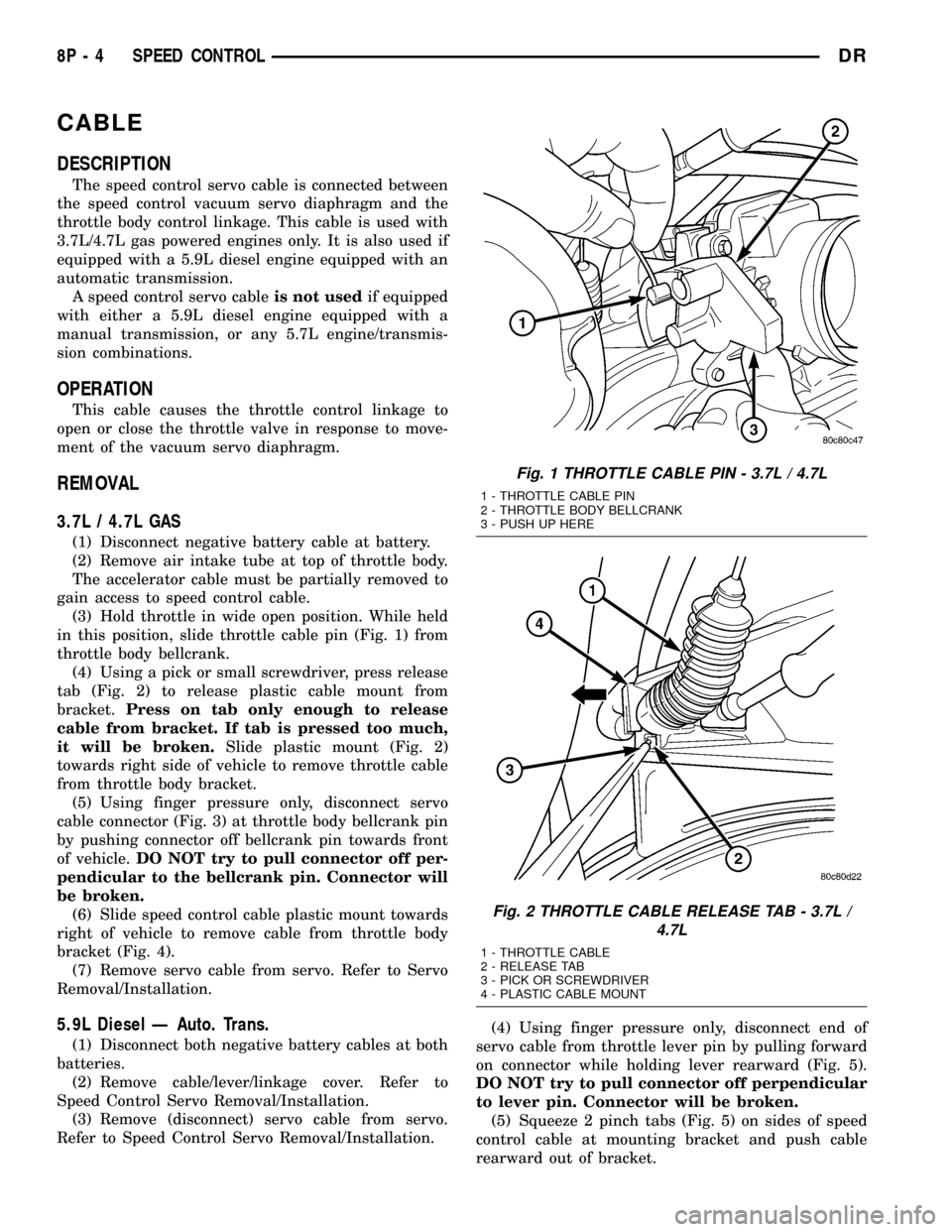
CABLE
DESCRIPTION
The speed control servo cable is connected between
the speed control vacuum servo diaphragm and the
throttle body control linkage. This cable is used with
3.7L/4.7L gas powered engines only. It is also used if
equipped with a 5.9L diesel engine equipped with an
automatic transmission.
A speed control servo cableis not usedif equipped
with either a 5.9L diesel engine equipped with a
manual transmission, or any 5.7L engine/transmis-
sion combinations.
OPERATION
This cable causes the throttle control linkage to
open or close the throttle valve in response to move-
ment of the vacuum servo diaphragm.
REMOVAL
3.7L / 4.7L GAS
(1) Disconnect negative battery cable at battery.
(2) Remove air intake tube at top of throttle body.
The accelerator cable must be partially removed to
gain access to speed control cable.
(3) Hold throttle in wide open position. While held
in this position, slide throttle cable pin (Fig. 1) from
throttle body bellcrank.
(4) Using a pick or small screwdriver, press release
tab (Fig. 2) to release plastic cable mount from
bracket.Press on tab only enough to release
cable from bracket. If tab is pressed too much,
it will be broken.Slide plastic mount (Fig. 2)
towards right side of vehicle to remove throttle cable
from throttle body bracket.
(5) Using finger pressure only, disconnect servo
cable connector (Fig. 3) at throttle body bellcrank pin
by pushing connector off bellcrank pin towards front
of vehicle.DO NOT try to pull connector off per-
pendicular to the bellcrank pin. Connector will
be broken.
(6) Slide speed control cable plastic mount towards
right of vehicle to remove cable from throttle body
bracket (Fig. 4).
(7) Remove servo cable from servo. Refer to Servo
Removal/Installation.
5.9L Diesel Ð Auto. Trans.
(1) Disconnect both negative battery cables at both
batteries.
(2) Remove cable/lever/linkage cover. Refer to
Speed Control Servo Removal/Installation.
(3) Remove (disconnect) servo cable from servo.
Refer to Speed Control Servo Removal/Installation.(4) Using finger pressure only, disconnect end of
servo cable from throttle lever pin by pulling forward
on connector while holding lever rearward (Fig. 5).
DO NOT try to pull connector off perpendicular
to lever pin. Connector will be broken.
(5) Squeeze 2 pinch tabs (Fig. 5) on sides of speed
control cable at mounting bracket and push cable
rearward out of bracket.
Fig. 1 THROTTLE CABLE PIN - 3.7L / 4.7L
1 - THROTTLE CABLE PIN
2 - THROTTLE BODY BELLCRANK
3 - PUSH UP HERE
Fig. 2 THROTTLE CABLE RELEASE TAB - 3.7L /
4.7L
1 - THROTTLE CABLE
2 - RELEASE TAB
3 - PICK OR SCREWDRIVER
4 - PLASTIC CABLE MOUNT
8P - 4 SPEED CONTROLDR