Page 1791 of 2627
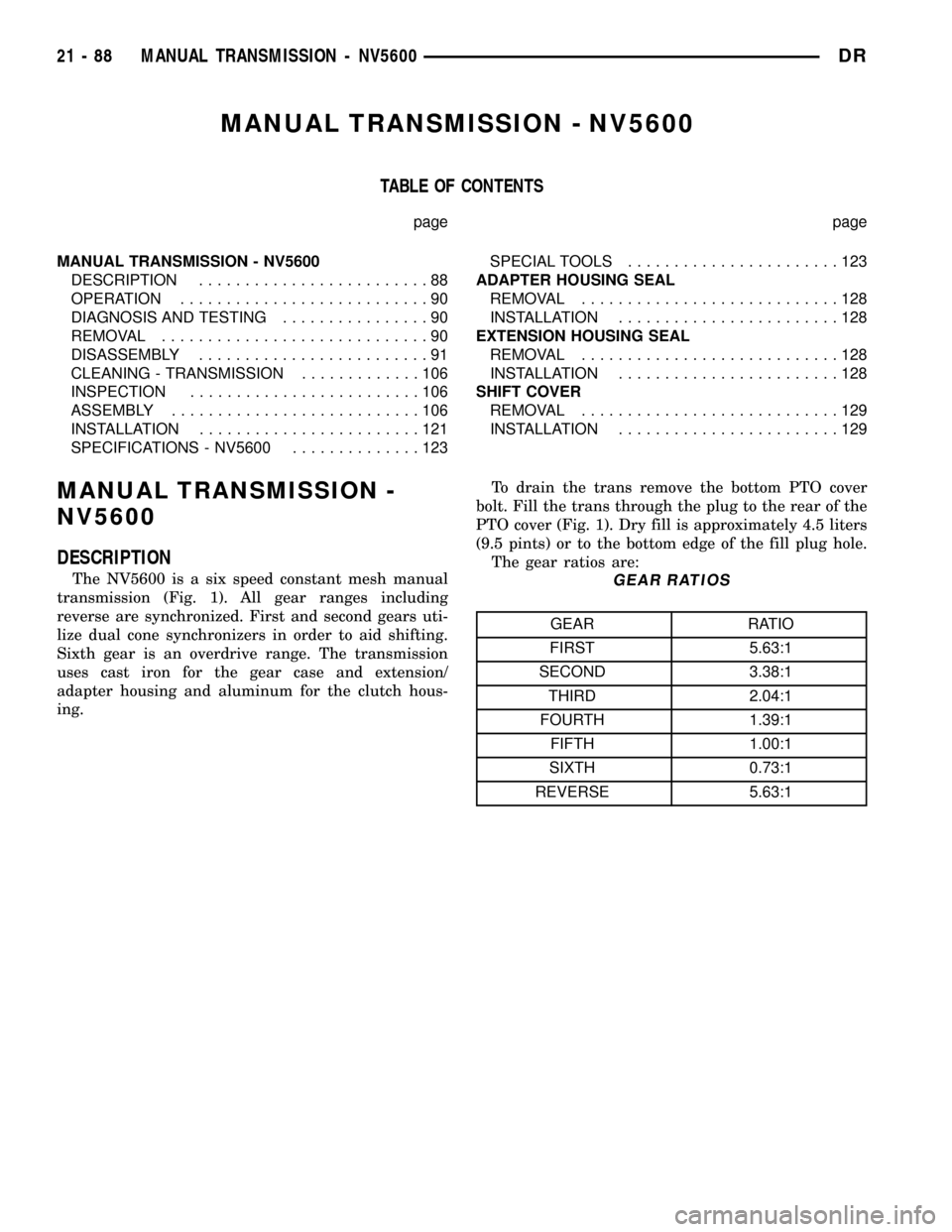
MANUAL TRANSMISSION - NV5600
TABLE OF CONTENTS
page page
MANUAL TRANSMISSION - NV5600
DESCRIPTION.........................88
OPERATION...........................90
DIAGNOSIS AND TESTING................90
REMOVAL.............................90
DISASSEMBLY.........................91
CLEANING - TRANSMISSION.............106
INSPECTION.........................106
ASSEMBLY...........................106
INSTALLATION........................121
SPECIFICATIONS - NV5600..............123SPECIAL TOOLS.......................123
ADAPTER HOUSING SEAL
REMOVAL............................128
INSTALLATION........................128
EXTENSION HOUSING SEAL
REMOVAL............................128
INSTALLATION........................128
SHIFT COVER
REMOVAL............................129
INSTALLATION........................129
MANUAL TRANSMISSION -
NV5600
DESCRIPTION
The NV5600 is a six speed constant mesh manual
transmission (Fig. 1). All gear ranges including
reverse are synchronized. First and second gears uti-
lize dual cone synchronizers in order to aid shifting.
Sixth gear is an overdrive range. The transmission
uses cast iron for the gear case and extension/
adapter housing and aluminum for the clutch hous-
ing.To drain the trans remove the bottom PTO cover
bolt. Fill the trans through the plug to the rear of the
PTO cover (Fig. 1). Dry fill is approximately 4.5 liters
(9.5 pints) or to the bottom edge of the fill plug hole.
The gear ratios are:GEAR RATIOS
GEAR RATIO
FIRST 5.63:1
SECOND 3.38:1
THIRD 2.04:1
FOURTH 1.39:1
FIFTH 1.00:1
SIXTH 0.73:1
REVERSE 5.63:1
21 - 88 MANUAL TRANSMISSION - NV5600DR
Page 1794 of 2627
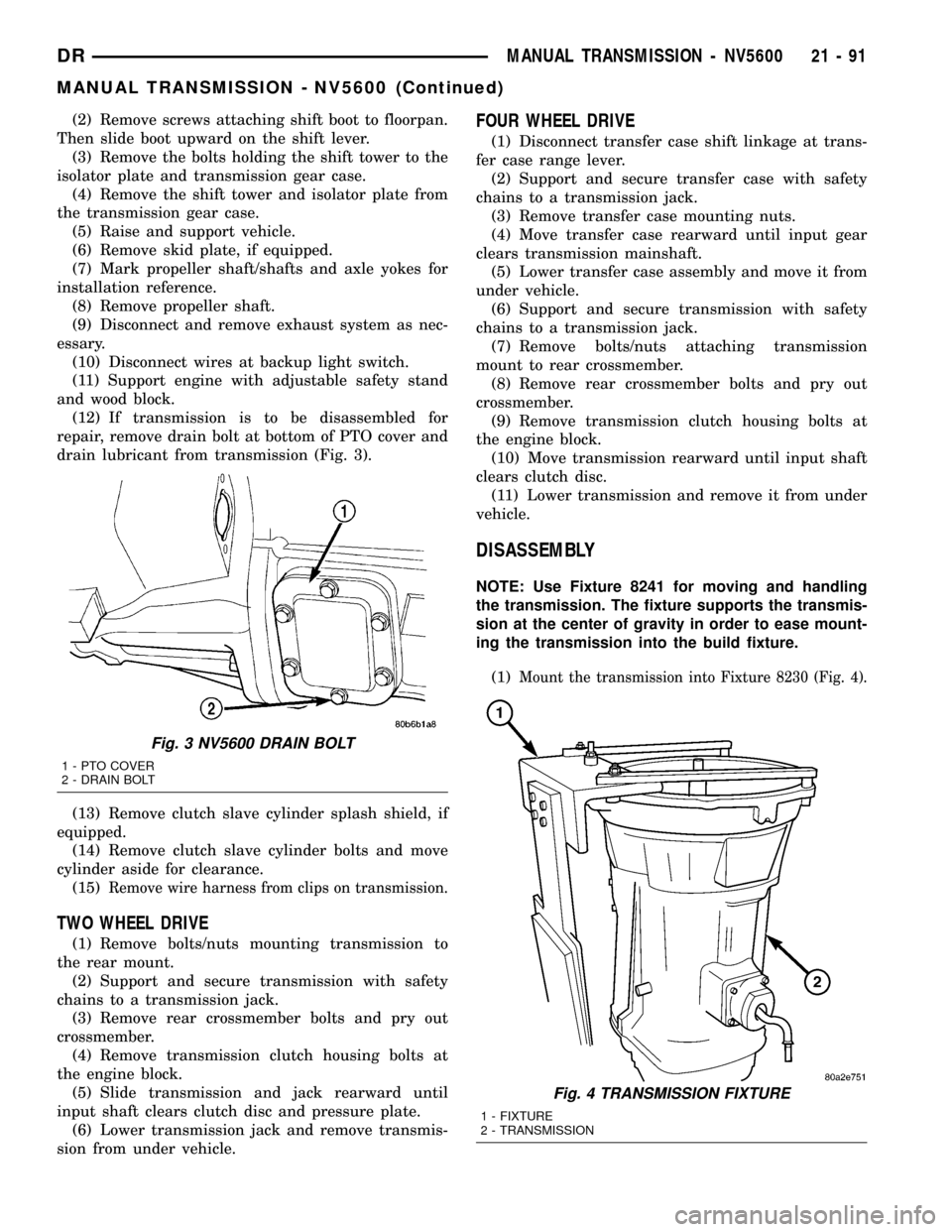
(2) Remove screws attaching shift boot to floorpan.
Then slide boot upward on the shift lever.
(3) Remove the bolts holding the shift tower to the
isolator plate and transmission gear case.
(4) Remove the shift tower and isolator plate from
the transmission gear case.
(5) Raise and support vehicle.
(6) Remove skid plate, if equipped.
(7) Mark propeller shaft/shafts and axle yokes for
installation reference.
(8) Remove propeller shaft.
(9) Disconnect and remove exhaust system as nec-
essary.
(10) Disconnect wires at backup light switch.
(11) Support engine with adjustable safety stand
and wood block.
(12) If transmission is to be disassembled for
repair, remove drain bolt at bottom of PTO cover and
drain lubricant from transmission (Fig. 3).
(13) Remove clutch slave cylinder splash shield, if
equipped.
(14) Remove clutch slave cylinder bolts and move
cylinder aside for clearance.
(15)
Remove wire harness from clips on transmission.
TWO WHEEL DRIVE
(1) Remove bolts/nuts mounting transmission to
the rear mount.
(2) Support and secure transmission with safety
chains to a transmission jack.
(3) Remove rear crossmember bolts and pry out
crossmember.
(4) Remove transmission clutch housing bolts at
the engine block.
(5) Slide transmission and jack rearward until
input shaft clears clutch disc and pressure plate.
(6) Lower transmission jack and remove transmis-
sion from under vehicle.
FOUR WHEEL DRIVE
(1) Disconnect transfer case shift linkage at trans-
fer case range lever.
(2) Support and secure transfer case with safety
chains to a transmission jack.
(3) Remove transfer case mounting nuts.
(4) Move transfer case rearward until input gear
clears transmission mainshaft.
(5) Lower transfer case assembly and move it from
under vehicle.
(6) Support and secure transmission with safety
chains to a transmission jack.
(7) Remove bolts/nuts attaching transmission
mount to rear crossmember.
(8) Remove rear crossmember bolts and pry out
crossmember.
(9) Remove transmission clutch housing bolts at
the engine block.
(10) Move transmission rearward until input shaft
clears clutch disc.
(11) Lower transmission and remove it from under
vehicle.
DISASSEMBLY
NOTE: Use Fixture 8241 for moving and handling
the transmission. The fixture supports the transmis-
sion at the center of gravity in order to ease mount-
ing the transmission into the build fixture.
(1)
Mount the transmission into Fixture 8230 (Fig. 4).
Fig. 3 NV5600 DRAIN BOLT
1 - PTO COVER
2 - DRAIN BOLT
Fig. 4 TRANSMISSION FIXTURE
1 - FIXTURE
2 - TRANSMISSION
DRMANUAL TRANSMISSION - NV5600 21 - 91
MANUAL TRANSMISSION - NV5600 (Continued)
Page 1800 of 2627
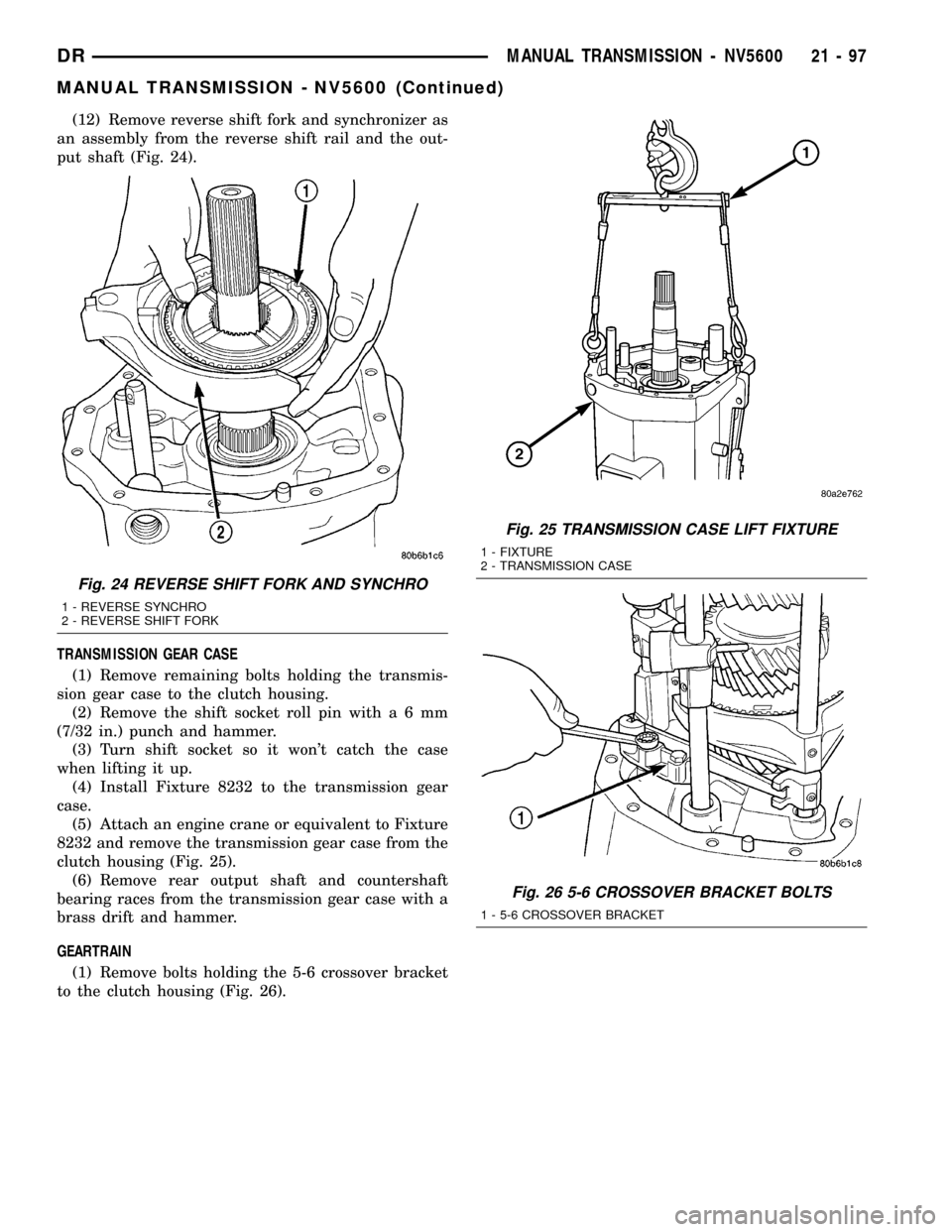
(12) Remove reverse shift fork and synchronizer as
an assembly from the reverse shift rail and the out-
put shaft (Fig. 24).
TRANSMISSION GEAR CASE
(1) Remove remaining bolts holding the transmis-
sion gear case to the clutch housing.
(2) Remove the shift socket roll pin witha6mm
(7/32 in.) punch and hammer.
(3) Turn shift socket so it won't catch the case
when lifting it up.
(4) Install Fixture 8232 to the transmission gear
case.
(5) Attach an engine crane or equivalent to Fixture
8232 and remove the transmission gear case from the
clutch housing (Fig. 25).
(6) Remove rear output shaft and countershaft
bearing races from the transmission gear case with a
brass drift and hammer.
GEARTRAIN
(1) Remove bolts holding the 5-6 crossover bracket
to the clutch housing (Fig. 26).
Fig. 24 REVERSE SHIFT FORK AND SYNCHRO
1 - REVERSE SYNCHRO
2 - REVERSE SHIFT FORK
Fig. 25 TRANSMISSION CASE LIFT FIXTURE
1 - FIXTURE
2 - TRANSMISSION CASE
Fig. 26 5-6 CROSSOVER BRACKET BOLTS
1 - 5-6 CROSSOVER BRACKET
DRMANUAL TRANSMISSION - NV5600 21 - 97
MANUAL TRANSMISSION - NV5600 (Continued)
Page 1801 of 2627
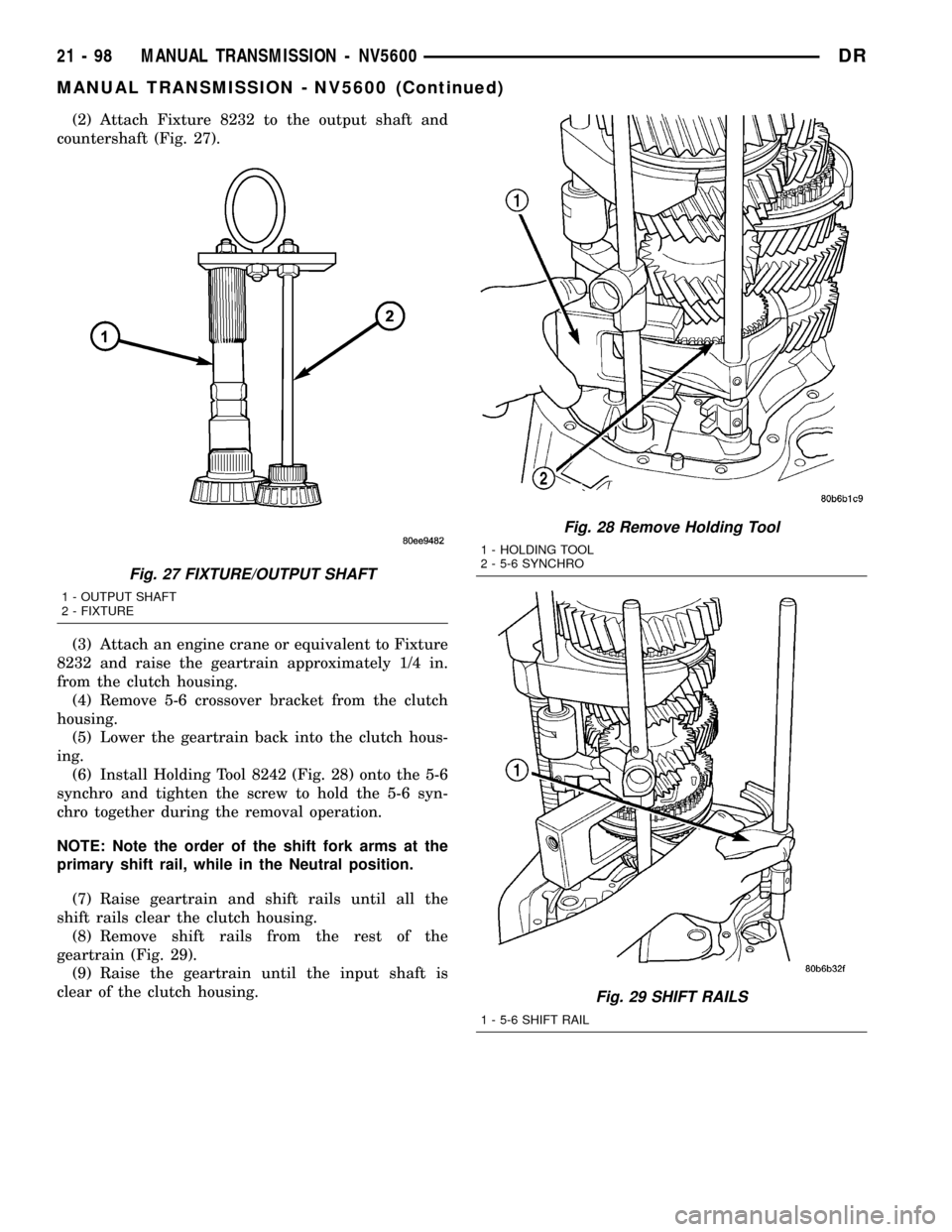
(2) Attach Fixture 8232 to the output shaft and
countershaft (Fig. 27).
(3) Attach an engine crane or equivalent to Fixture
8232 and raise the geartrain approximately 1/4 in.
from the clutch housing.
(4) Remove 5-6 crossover bracket from the clutch
housing.
(5) Lower the geartrain back into the clutch hous-
ing.
(6) Install Holding Tool 8242 (Fig. 28) onto the 5-6
synchro and tighten the screw to hold the 5-6 syn-
chro together during the removal operation.
NOTE: Note the order of the shift fork arms at the
primary shift rail, while in the Neutral position.
(7) Raise geartrain and shift rails until all the
shift rails clear the clutch housing.
(8) Remove shift rails from the rest of the
geartrain (Fig. 29).
(9) Raise the geartrain until the input shaft is
clear of the clutch housing.
Fig. 27 FIXTURE/OUTPUT SHAFT
1 - OUTPUT SHAFT
2 - FIXTURE
Fig. 28 Remove Holding Tool
1 - HOLDING TOOL
2 - 5-6 SYNCHRO
Fig. 29 SHIFT RAILS
1 - 5-6 SHIFT RAIL
21 - 98 MANUAL TRANSMISSION - NV5600DR
MANUAL TRANSMISSION - NV5600 (Continued)
Page 1802 of 2627
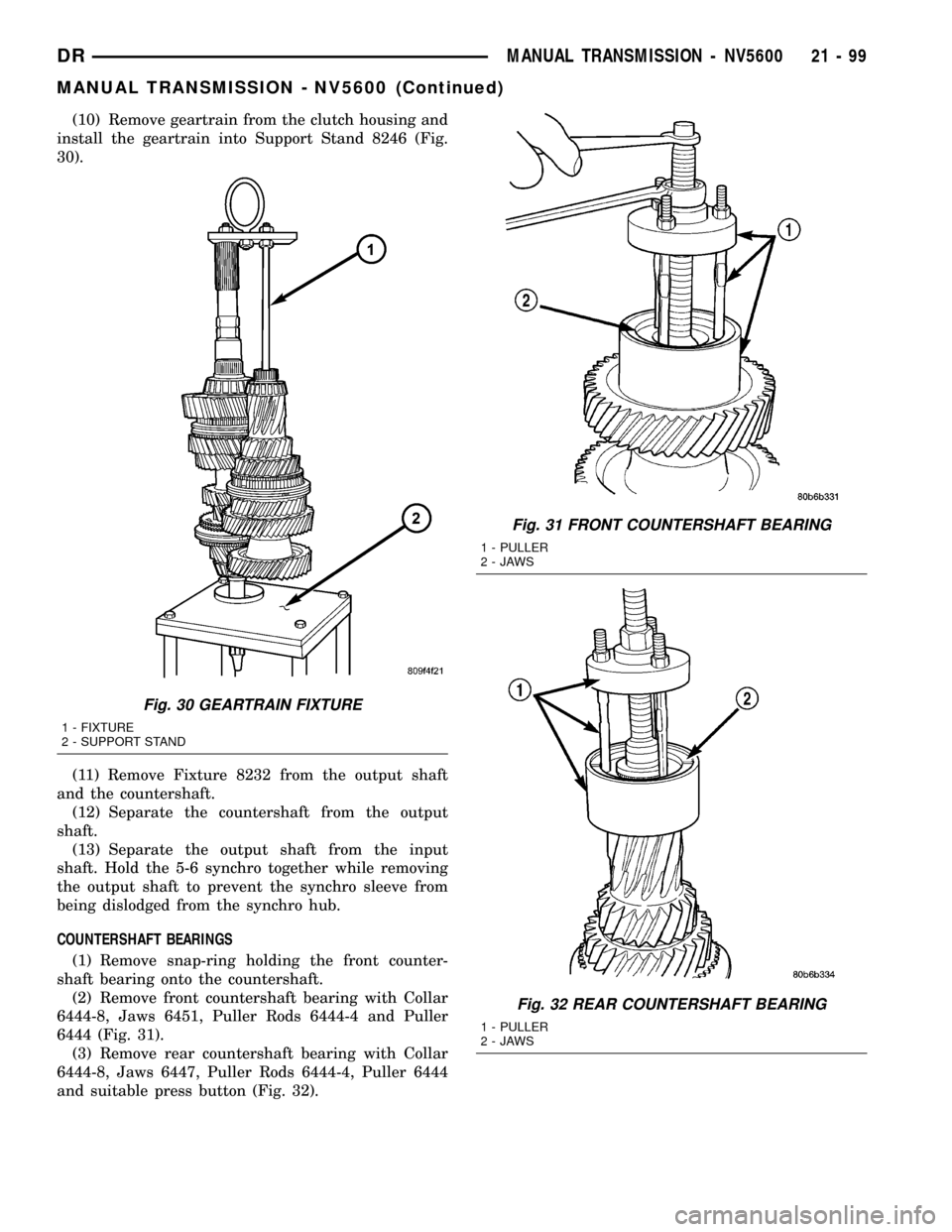
(10) Remove geartrain from the clutch housing and
install the geartrain into Support Stand 8246 (Fig.
30).
(11) Remove Fixture 8232 from the output shaft
and the countershaft.
(12) Separate the countershaft from the output
shaft.
(13) Separate the output shaft from the input
shaft. Hold the 5-6 synchro together while removing
the output shaft to prevent the synchro sleeve from
being dislodged from the synchro hub.
COUNTERSHAFT BEARINGS
(1) Remove snap-ring holding the front counter-
shaft bearing onto the countershaft.
(2) Remove front countershaft bearing with Collar
6444-8, Jaws 6451, Puller Rods 6444-4 and Puller
6444 (Fig. 31).
(3) Remove rear countershaft bearing with Collar
6444-8, Jaws 6447, Puller Rods 6444-4, Puller 6444
and suitable press button (Fig. 32).
Fig. 30 GEARTRAIN FIXTURE
1 - FIXTURE
2 - SUPPORT STAND
Fig. 31 FRONT COUNTERSHAFT BEARING
1 - PULLER
2-JAWS
Fig. 32 REAR COUNTERSHAFT BEARING
1 - PULLER
2-JAWS
DRMANUAL TRANSMISSION - NV5600 21 - 99
MANUAL TRANSMISSION - NV5600 (Continued)
Page 1804 of 2627
(3) Remove output shaft pocket bearing race from
the input shaft with Puller L-4518 (Fig. 36).
(4) Remove input shaft bearing and oil guide from
the input shaft with Collar 6444-8, Jaws 8243, Puller
Rods 6444-6 and the remainder of Puller 6444 (Fig.
37).
OUTPUT SHAFT
NOTE: Some gear and synchro components can be
installed backwards. Mark the gears, clutch gears,
synchro hubs, and sleeves for installation reference
during disassembly. Use paint or a scribe for mark-
ing purposes. Then stack the geartrain parts in
order of removal.
(1) Remove first gear from the output shaft.
(2) Remove first gear bearing from the output
shaft (Fig. 38).
Fig. 36 OUTPUT SHAFT POCKET BEARING RACE
1 - PULLER
2 - INPUT SHAFT
Fig. 37 INPUT SHAFT BEARING
1 - PULLER
2-JAWS
Fig. 38 FIRST GEAR BEARING
1 - OUTPUT SHAFT
2 - FIRST GEAR BEARING
DRMANUAL TRANSMISSION - NV5600 21 - 101
MANUAL TRANSMISSION - NV5600 (Continued)
Page 1805 of 2627
(3) Remove first gear blocker rings (2) and cones
from the 1-2 synchro assembly (Fig. 39).
(4) Install the remainder of the output shaft into
Fixture 8227 with press blocks under second gear.
(5) Install shaft and Fixture assembly into a shop
press (Fig. 40).
(6) Press second gear, 1-2 synchro assembly and
first gear bearing sleeve from the output shaft.
(7) Remove second gear bearing from the output
shaft.(8) Reverse output shaft in the Fixture 8227 with
press blocks positioned under the 5-6 synchro assem-
bly.
(9) Press the 5-6 synchro assembly from the out-
put shaft.
Fig. 39 FIRST GEAR BLOCKER RINGS AND
FRICTION CONE
1 - OUTPUT SHAFT
2 - FIRST GEAR BLOCKER RINGS
3 - FIRST GEAR FRICTION CONE
Fig. 40 SECOND GEAR, 1-2 SYNCHRO & FIRST
GEAR BEARING SLEEVE
1 - OUTPUT SHAFT
2 - FIRST GEAR BEARING SLEEVE
3 - SECOND GEAR
4 - FIXTURE
5 - 1-2 SYNCHRO
21 - 102 MANUAL TRANSMISSION - NV5600DR
MANUAL TRANSMISSION - NV5600 (Continued)
Page 1806 of 2627
(10) Remove sixth gear and the sixth gear bearing
from the output shaft (Fig. 41).
COUNTERSHAFT
(1) Install the countershaft into Fixture 8227 with
press blocks located under the fifth countershaft
gear.
(2) Place the assembly into a shop press.
(3) Use Guide 8235 on end of countershaft and
press the countershaft fifth gear from the counter-
shaft (Fig. 42).
(4) Place countershaft in Fixture 8227 with press
blocks placed under the sixth countershaft gear.
(5) Use Guide 8235 on end of countershaft and
press the countershaft sixth gear from the counter-
shaft (Fig. 43).
Fig. 41 SIXTH GEAR COMPONENTS
1 - SIXTH GEAR FRICTION CONE
2 - SIXTH GEAR
3 - OUTPUT SHAFT
4 - SIXTH GEAR BLOCKER RING
5 - 5-6 SYNCHRO
Fig. 42 FIFTH COUNTERSHAFT GEAR
1 - GUIDE
2 - FIFTH COUNTER SHAFT GEAR
3 - FIXTURE
Fig. 43 SIXTH COUNTERSHAFT GEAR
1 - GUIDE
2 - SIXTH COUNTER SHAFT GEAR
3 - FIXTURE
DRMANUAL TRANSMISSION - NV5600 21 - 103
MANUAL TRANSMISSION - NV5600 (Continued)