1998 DODGE RAM 1500 Head bolt
[x] Cancel search: Head boltPage 2376 of 2627
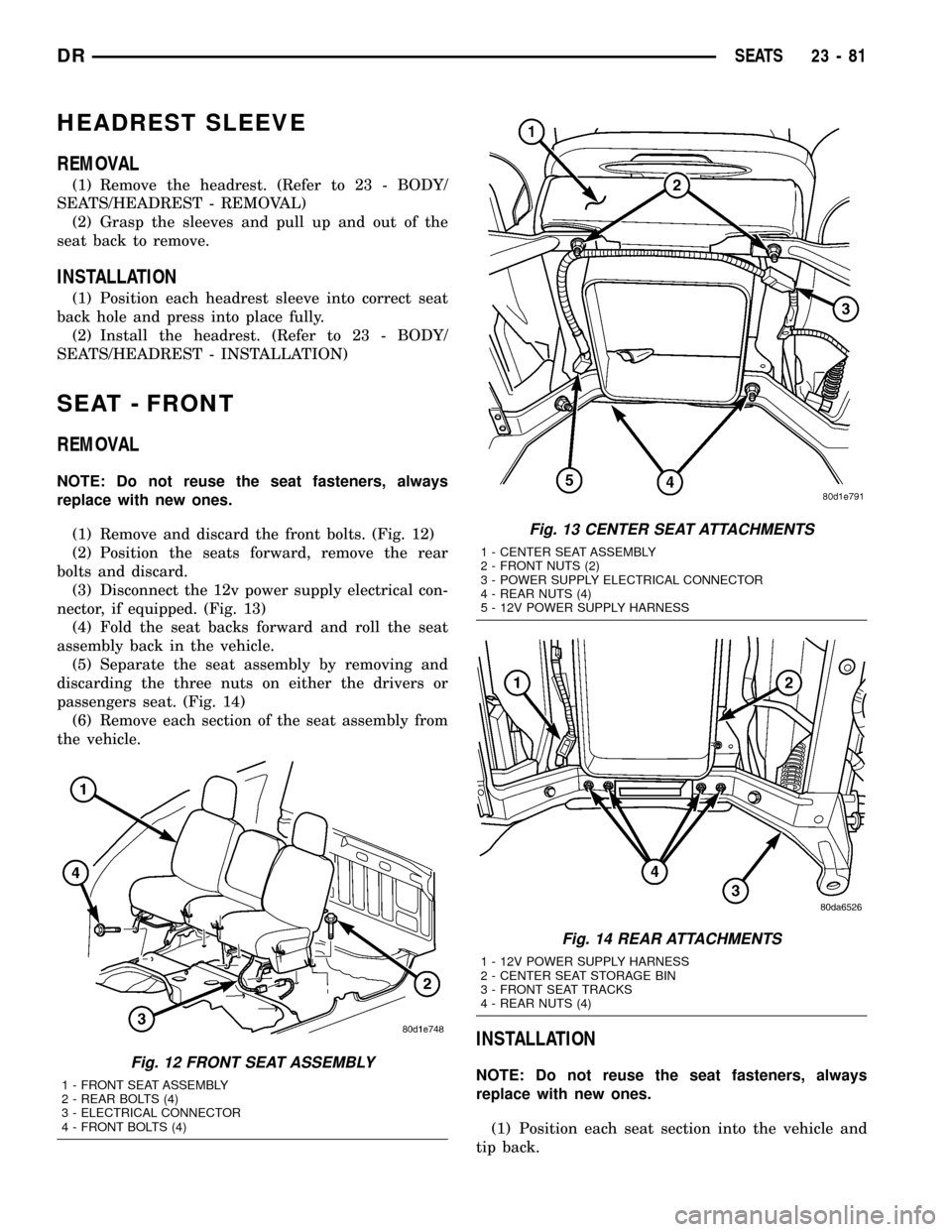
HEADREST SLEEVE
REMOVAL
(1) Remove the headrest. (Refer to 23 - BODY/
SEATS/HEADREST - REMOVAL)
(2) Grasp the sleeves and pull up and out of the
seat back to remove.
INSTALLATION
(1) Position each headrest sleeve into correct seat
back hole and press into place fully.
(2) Install the headrest. (Refer to 23 - BODY/
SEATS/HEADREST - INSTALLATION)
SEAT - FRONT
REMOVAL
NOTE: Do not reuse the seat fasteners, always
replace with new ones.
(1) Remove and discard the front bolts. (Fig. 12)
(2) Position the seats forward, remove the rear
bolts and discard.
(3) Disconnect the 12v power supply electrical con-
nector, if equipped. (Fig. 13)
(4) Fold the seat backs forward and roll the seat
assembly back in the vehicle.
(5) Separate the seat assembly by removing and
discarding the three nuts on either the drivers or
passengers seat. (Fig. 14)
(6) Remove each section of the seat assembly from
the vehicle.
INSTALLATION
NOTE: Do not reuse the seat fasteners, always
replace with new ones.
(1) Position each seat section into the vehicle and
tip back.Fig. 12 FRONT SEAT ASSEMBLY
1 - FRONT SEAT ASSEMBLY
2 - REAR BOLTS (4)
3 - ELECTRICAL CONNECTOR
4 - FRONT BOLTS (4)
Fig. 13 CENTER SEAT ATTACHMENTS
1 - CENTER SEAT ASSEMBLY
2 - FRONT NUTS (2)
3 - POWER SUPPLY ELECTRICAL CONNECTOR
4 - REAR NUTS (4)
5 - 12V POWER SUPPLY HARNESS
Fig. 14 REAR ATTACHMENTS
1 - 12V POWER SUPPLY HARNESS
2 - CENTER SEAT STORAGE BIN
3 - FRONT SEAT TRACKS
4 - REAR NUTS (4)
DRSEATS 23 - 81
Page 2377 of 2627
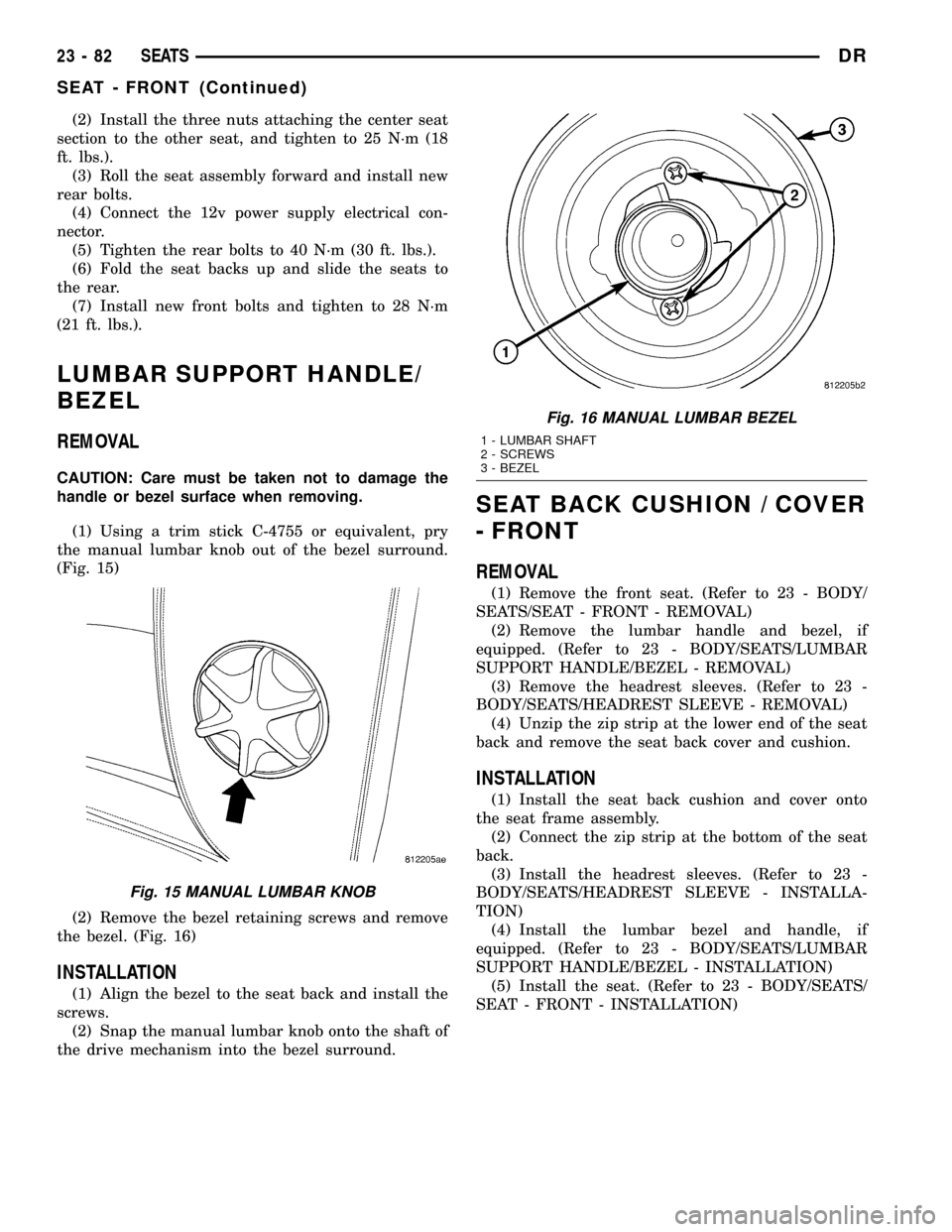
(2) Install the three nuts attaching the center seat
section to the other seat, and tighten to 25 N´m (18
ft. lbs.).
(3) Roll the seat assembly forward and install new
rear bolts.
(4) Connect the 12v power supply electrical con-
nector.
(5) Tighten the rear bolts to 40 N´m (30 ft. lbs.).
(6) Fold the seat backs up and slide the seats to
the rear.
(7) Install new front bolts and tighten to 28 N´m
(21 ft. lbs.).
LUMBAR SUPPORT HANDLE/
BEZEL
REMOVAL
CAUTION: Care must be taken not to damage the
handle or bezel surface when removing.
(1) Using a trim stick C-4755 or equivalent, pry
the manual lumbar knob out of the bezel surround.
(Fig. 15)
(2) Remove the bezel retaining screws and remove
the bezel. (Fig. 16)
INSTALLATION
(1) Align the bezel to the seat back and install the
screws.
(2) Snap the manual lumbar knob onto the shaft of
the drive mechanism into the bezel surround.
SEAT BACK CUSHION / COVER
- FRONT
REMOVAL
(1) Remove the front seat. (Refer to 23 - BODY/
SEATS/SEAT - FRONT - REMOVAL)
(2) Remove the lumbar handle and bezel, if
equipped. (Refer to 23 - BODY/SEATS/LUMBAR
SUPPORT HANDLE/BEZEL - REMOVAL)
(3) Remove the headrest sleeves. (Refer to 23 -
BODY/SEATS/HEADREST SLEEVE - REMOVAL)
(4) Unzip the zip strip at the lower end of the seat
back and remove the seat back cover and cushion.
INSTALLATION
(1) Install the seat back cushion and cover onto
the seat frame assembly.
(2) Connect the zip strip at the bottom of the seat
back.
(3) Install the headrest sleeves. (Refer to 23 -
BODY/SEATS/HEADREST SLEEVE - INSTALLA-
TION)
(4) Install the lumbar bezel and handle, if
equipped. (Refer to 23 - BODY/SEATS/LUMBAR
SUPPORT HANDLE/BEZEL - INSTALLATION)
(5) Install the seat. (Refer to 23 - BODY/SEATS/
SEAT - FRONT - INSTALLATION)
Fig. 15 MANUAL LUMBAR KNOB
Fig. 16 MANUAL LUMBAR BEZEL
1 - LUMBAR SHAFT
2 - SCREWS
3 - BEZEL
23 - 82 SEATSDR
SEAT - FRONT (Continued)
Page 2379 of 2627
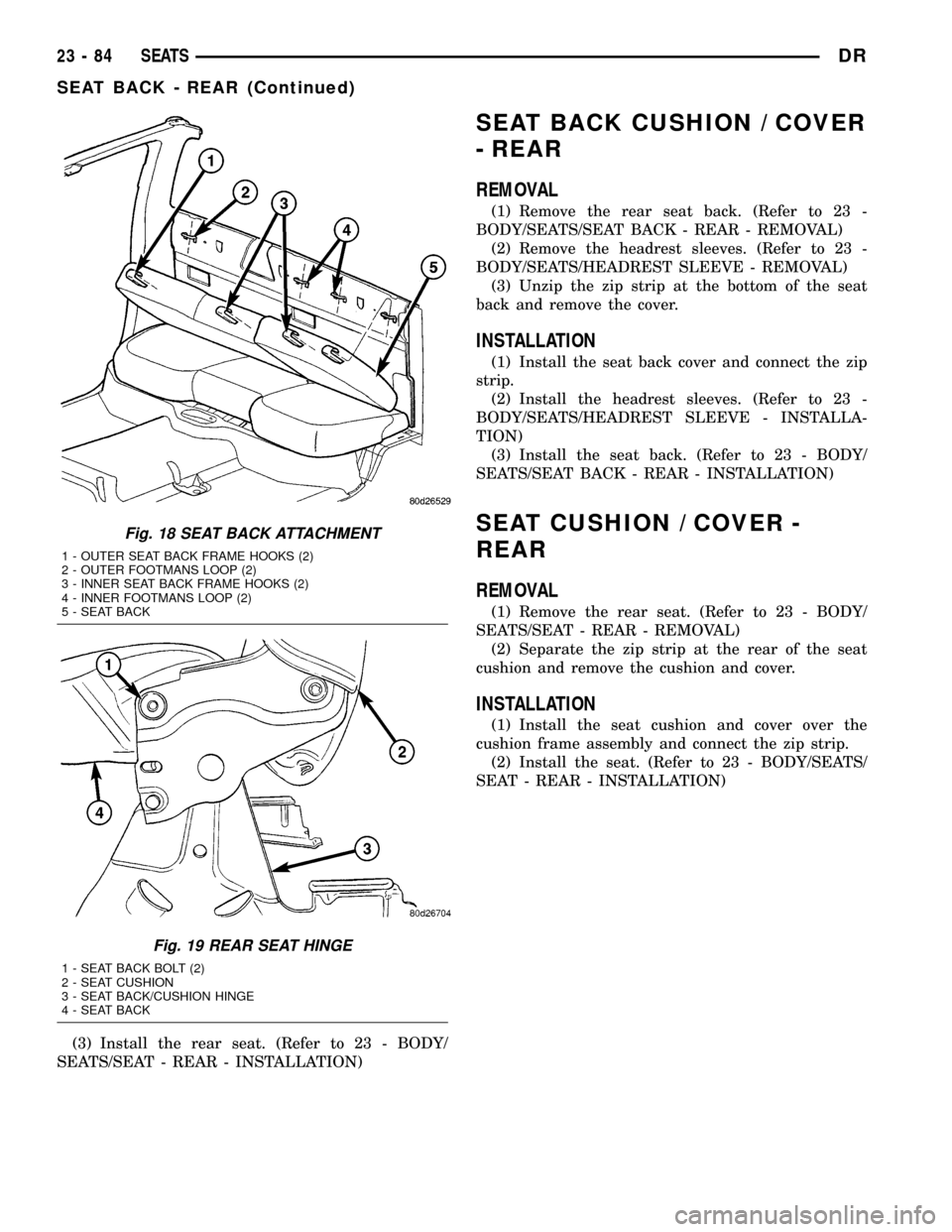
(3) Install the rear seat. (Refer to 23 - BODY/
SEATS/SEAT - REAR - INSTALLATION)
SEAT BACK CUSHION / COVER
- REAR
REMOVAL
(1) Remove the rear seat back. (Refer to 23 -
BODY/SEATS/SEAT BACK - REAR - REMOVAL)
(2) Remove the headrest sleeves. (Refer to 23 -
BODY/SEATS/HEADREST SLEEVE - REMOVAL)
(3) Unzip the zip strip at the bottom of the seat
back and remove the cover.
INSTALLATION
(1) Install the seat back cover and connect the zip
strip.
(2) Install the headrest sleeves. (Refer to 23 -
BODY/SEATS/HEADREST SLEEVE - INSTALLA-
TION)
(3) Install the seat back. (Refer to 23 - BODY/
SEATS/SEAT BACK - REAR - INSTALLATION)
SEAT CUSHION / COVER -
REAR
REMOVAL
(1) Remove the rear seat. (Refer to 23 - BODY/
SEATS/SEAT - REAR - REMOVAL)
(2) Separate the zip strip at the rear of the seat
cushion and remove the cushion and cover.
INSTALLATION
(1) Install the seat cushion and cover over the
cushion frame assembly and connect the zip strip.
(2) Install the seat. (Refer to 23 - BODY/SEATS/
SEAT - REAR - INSTALLATION)
Fig. 18 SEAT BACK ATTACHMENT
1 - OUTER SEAT BACK FRAME HOOKS (2)
2 - OUTER FOOTMANS LOOP (2)
3 - INNER SEAT BACK FRAME HOOKS (2)
4 - INNER FOOTMANS LOOP (2)
5 - SEAT BACK
Fig. 19 REAR SEAT HINGE
1 - SEAT BACK BOLT (2)
2 - SEAT CUSHION
3 - SEAT BACK/CUSHION HINGE
4 - SEAT BACK
23 - 84 SEATSDR
SEAT BACK - REAR (Continued)
Page 2536 of 2627
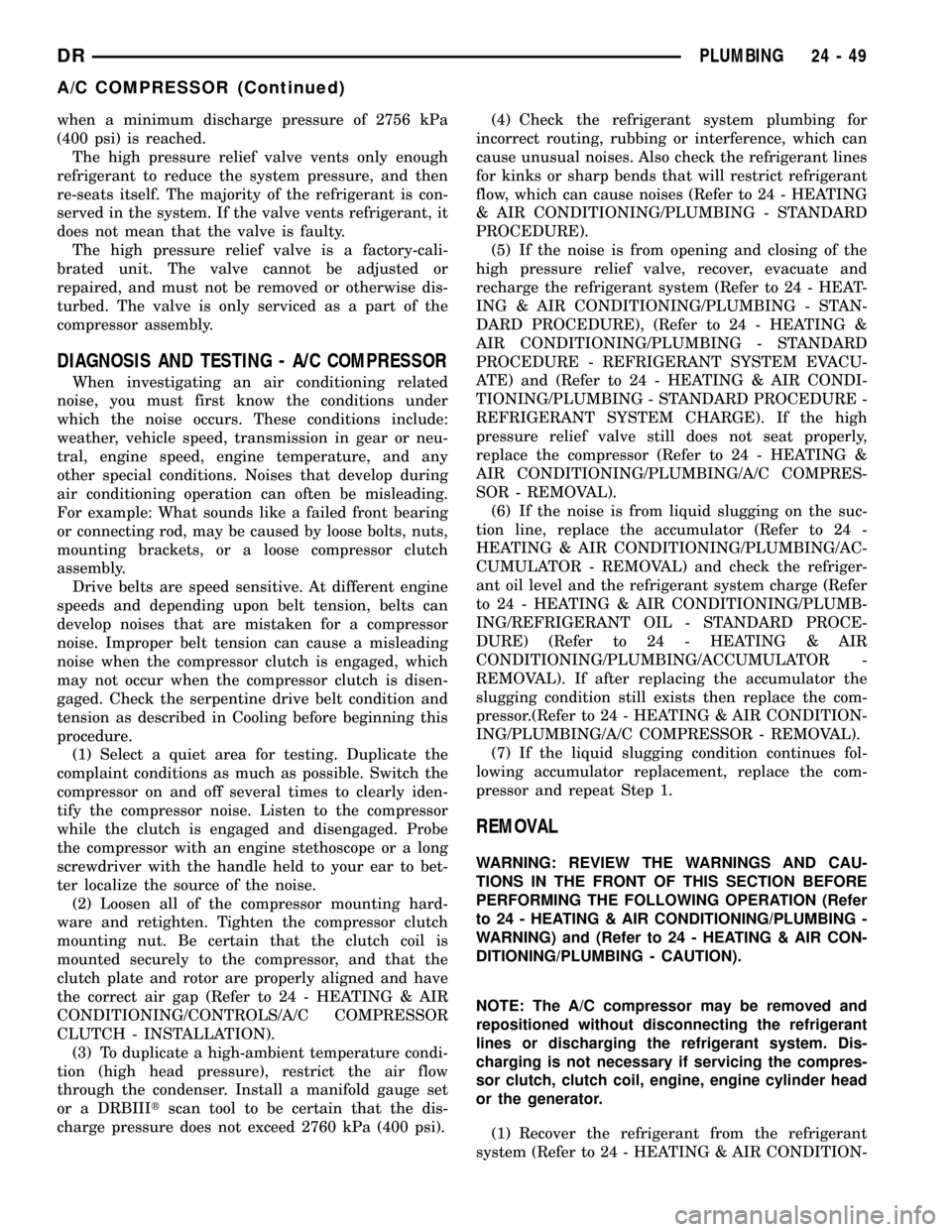
when a minimum discharge pressure of 2756 kPa
(400 psi) is reached.
The high pressure relief valve vents only enough
refrigerant to reduce the system pressure, and then
re-seats itself. The majority of the refrigerant is con-
served in the system. If the valve vents refrigerant, it
does not mean that the valve is faulty.
The high pressure relief valve is a factory-cali-
brated unit. The valve cannot be adjusted or
repaired, and must not be removed or otherwise dis-
turbed. The valve is only serviced as a part of the
compressor assembly.
DIAGNOSIS AND TESTING - A/C COMPRESSOR
When investigating an air conditioning related
noise, you must first know the conditions under
which the noise occurs. These conditions include:
weather, vehicle speed, transmission in gear or neu-
tral, engine speed, engine temperature, and any
other special conditions. Noises that develop during
air conditioning operation can often be misleading.
For example: What sounds like a failed front bearing
or connecting rod, may be caused by loose bolts, nuts,
mounting brackets, or a loose compressor clutch
assembly.
Drive belts are speed sensitive. At different engine
speeds and depending upon belt tension, belts can
develop noises that are mistaken for a compressor
noise. Improper belt tension can cause a misleading
noise when the compressor clutch is engaged, which
may not occur when the compressor clutch is disen-
gaged. Check the serpentine drive belt condition and
tension as described in Cooling before beginning this
procedure.
(1) Select a quiet area for testing. Duplicate the
complaint conditions as much as possible. Switch the
compressor on and off several times to clearly iden-
tify the compressor noise. Listen to the compressor
while the clutch is engaged and disengaged. Probe
the compressor with an engine stethoscope or a long
screwdriver with the handle held to your ear to bet-
ter localize the source of the noise.
(2) Loosen all of the compressor mounting hard-
ware and retighten. Tighten the compressor clutch
mounting nut. Be certain that the clutch coil is
mounted securely to the compressor, and that the
clutch plate and rotor are properly aligned and have
the correct air gap (Refer to 24 - HEATING & AIR
CONDITIONING/CONTROLS/A/C COMPRESSOR
CLUTCH - INSTALLATION).
(3) To duplicate a high-ambient temperature condi-
tion (high head pressure), restrict the air flow
through the condenser. Install a manifold gauge set
or a DRBIIItscan tool to be certain that the dis-
charge pressure does not exceed 2760 kPa (400 psi).(4) Check the refrigerant system plumbing for
incorrect routing, rubbing or interference, which can
cause unusual noises. Also check the refrigerant lines
for kinks or sharp bends that will restrict refrigerant
flow, which can cause noises (Refer to 24 - HEATING
& AIR CONDITIONING/PLUMBING - STANDARD
PROCEDURE).
(5) If the noise is from opening and closing of the
high pressure relief valve, recover, evacuate and
recharge the refrigerant system (Refer to 24 - HEAT-
ING & AIR CONDITIONING/PLUMBING - STAN-
DARD PROCEDURE), (Refer to 24 - HEATING &
AIR CONDITIONING/PLUMBING - STANDARD
PROCEDURE - REFRIGERANT SYSTEM EVACU-
ATE) and (Refer to 24 - HEATING & AIR CONDI-
TIONING/PLUMBING - STANDARD PROCEDURE -
REFRIGERANT SYSTEM CHARGE). If the high
pressure relief valve still does not seat properly,
replace the compressor (Refer to 24 - HEATING &
AIR CONDITIONING/PLUMBING/A/C COMPRES-
SOR - REMOVAL).
(6) If the noise is from liquid slugging on the suc-
tion line, replace the accumulator (Refer to 24 -
HEATING & AIR CONDITIONING/PLUMBING/AC-
CUMULATOR - REMOVAL) and check the refriger-
ant oil level and the refrigerant system charge (Refer
to 24 - HEATING & AIR CONDITIONING/PLUMB-
ING/REFRIGERANT OIL - STANDARD PROCE-
DURE) (Refer to 24 - HEATING & AIR
CONDITIONING/PLUMBING/ACCUMULATOR -
REMOVAL). If after replacing the accumulator the
slugging condition still exists then replace the com-
pressor.(Refer to 24 - HEATING & AIR CONDITION-
ING/PLUMBING/A/C COMPRESSOR - REMOVAL).
(7) If the liquid slugging condition continues fol-
lowing accumulator replacement, replace the com-
pressor and repeat Step 1.
REMOVAL
WARNING: REVIEW THE WARNINGS AND CAU-
TIONS IN THE FRONT OF THIS SECTION BEFORE
PERFORMING THE FOLLOWING OPERATION (Refer
to 24 - HEATING & AIR CONDITIONING/PLUMBING -
WARNING) and (Refer to 24 - HEATING & AIR CON-
DITIONING/PLUMBING - CAUTION).
NOTE: The A/C compressor may be removed and
repositioned without disconnecting the refrigerant
lines or discharging the refrigerant system. Dis-
charging is not necessary if servicing the compres-
sor clutch, clutch coil, engine, engine cylinder head
or the generator.
(1) Recover the refrigerant from the refrigerant
system (Refer to 24 - HEATING & AIR CONDITION-
DRPLUMBING 24 - 49
A/C COMPRESSOR (Continued)