Page 215 of 474
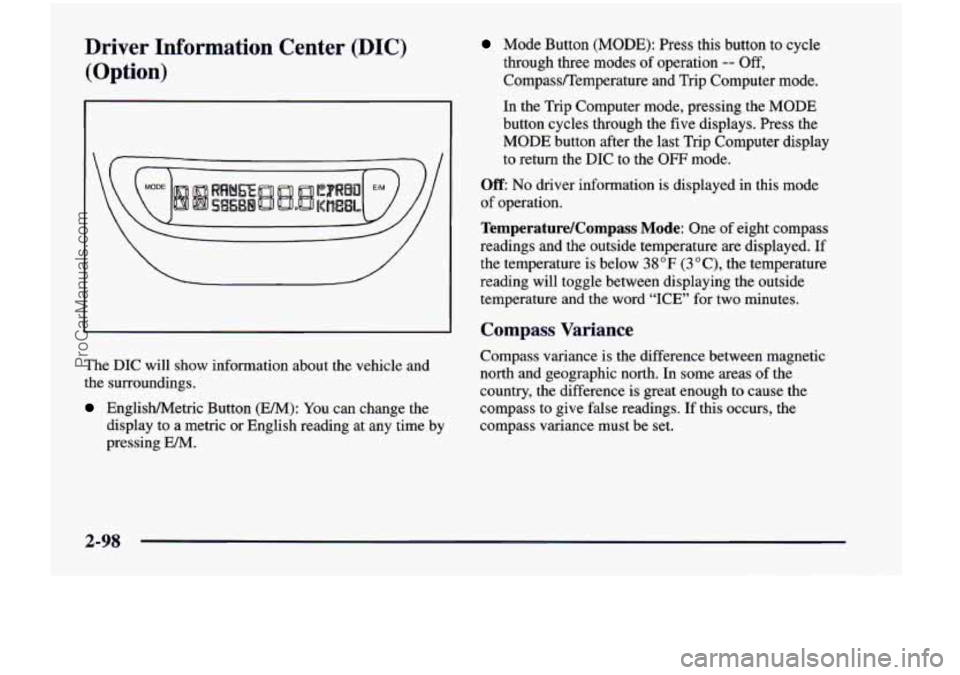
Driver Information Center (DIC)
(Option)
The DIC will show information about the vehicle and
the surroundings.
English/Metric Button (Em): You can change the
display to a metric or English reading at any time by
pressing
EM.
Mode Button (MODE): Press this button to cycle
through three modes of operation
-- Off,
CompassfI'emperature and Trip Computer mode.
In the Trip Computer mode, pressing the
MODE
button cycles through the five displays. Press the
MODE button after the last Trip Computer display
to return the DIC to the
OFF mode.
Off No driver information is displayed in this mode
of operation.
Temperature/Compass Mode: One of eight compass
readings and the outside temperature are displayed. If
the temperature is below
38 "F (3 "C), the temperature
reading will toggle between displaying the outside temperature and the word "ICE" for two minutes.
Compass Variance
Compass variance is the difference between magnetic
north and geographic north. In
some areas of the
country, the difference is great enough to cause the
compass to give false readings. If this occurs, the
compass variance must be set.
2-98
ProCarManuals.com
Page 217 of 474

Error Displays
An error of the vehicle’s speed sensor or fuel sender
In the absence of vehicle communications, a double
will
cause
-E- to be displayed.
dash
“--” is displayed.
Trip Computer
There are five trip computer displays which may be
stepped through by pushing the MODE button. The
information will appear in the following order:
Average Fuel Economy (AVG ECON): This shows
the average fuel economy since the last reset.
0 Instantaneous Fuel Economy (INST ECON): This
shows fuel economy for the most recent second
of driving.
Trip Range (RANGE): This shows the estimated
distance that can be traveled with the remaining fuel.
The fuel economy used to calculate range
is based on
the last few hours
of driving.
Trip Fuel Used (FUEL USED): This shows me
accumulated fuel used since the last reset.
Average Speed (AVG SPEED): This shows the
average speed since the last reset.
Resetting the Trip Computer
Press and hold the MODE and E/M buttons for at least
two seconds. The reset is acknowledged with the display
showing all segments on for a period
of half a second. A
reset can only be done in AVG ECON, FUEL USED
and AVG SPEED displays. Resetting affects all three
displays regardless of which display you are
in.
2-100
ProCarManuals.com
Page 468 of 474
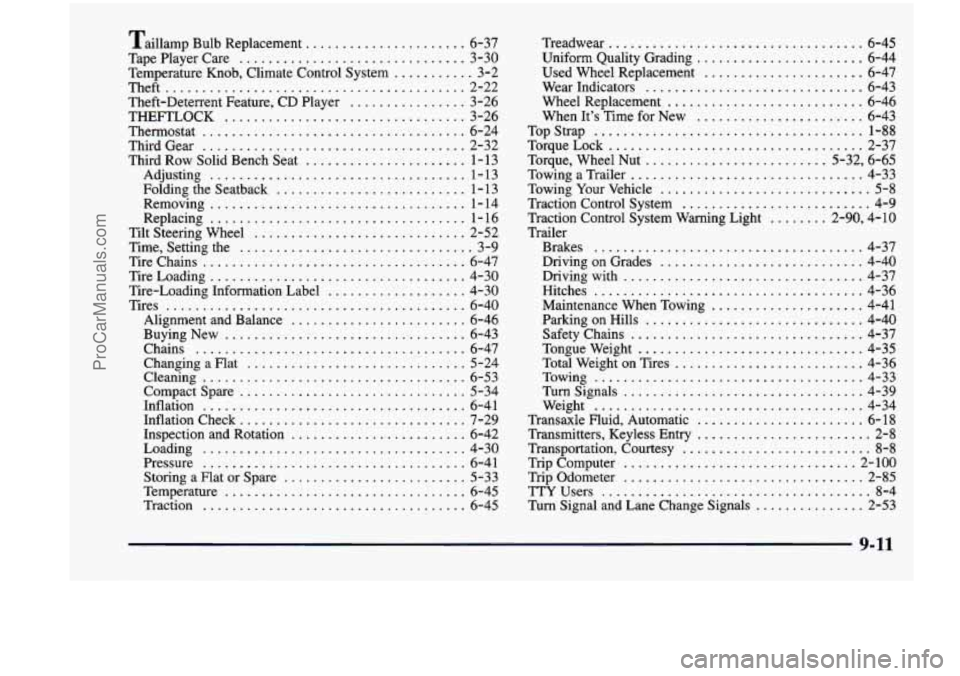
Taillamp Bulb Replacement ...................... 6-37
TapePlayerCare
............................... 3-30
Temperature Knob. Climate Control System
........... 3-2
Theft
......................................... 2-22
Theft-Deterrent Feature. CD Player
................ 3-26
THEFTLOCK
................................. 3-26
Thermostat
.................................... 6-24
Third Gear
.................................... 2-32
Third Row Solid Bench Seat
...................... 1 - 13
Adjusting ................................... 1-13
Folding the Seatback
.......................... 1 - 13
Removing
................................... 1-14
Replacing
................................... 1 - 16
Tilt Steering Wheel
............................. 2-52
Time. Setting the
................................ 3-9
Tirechains
.................................... 6-47
Tire Loading
................................... 4-30
Tire-Loading Information Label
................... 4-30
Tires
......................................... 6-40
Alignment and Balance
........................ 6-46
BuyingNew
................................. 6-43
Chains
..................................... 6-47
ChangingaFlat
.............................. 5-24
Cleaning
.................................... 6-53
Compact Spare ............................... 5-34
Inflation
.................................... 6-41
Inflation Check ............................... 7-29
Inspection and Rotation
........................ 6-42
Loading
.................................... 4-30
Pressure
.................................... 6-41
Storing
a Flat or Spare ......................... 5-33
TemDerature ................................. 6-45 Treadwe ar
................................... 6-45
Uniform Quality Grading
....................... 6-44
Used Wheel Replacement
...................... 6-47
Wear Indicators
.............................. 6-43
Wheel Replacement
........................... 6-46
When It’s Time for New
....................... 6-43
TopStrap
..................................... 1-88
TorqueLock ................................... 2-37
Torque, Wheel Nut
......................... 5-32, 6-65
Towing a Trailer
................................ 4-33
Towing Your Vehicle
............................. 5-8
Traction Control System .......................... 4-9
Traction Control System Warning Light
........ 2-90, 4-10
Trailer Brakes
..................................... 4-37
Driving on Grades
............................ 4-40
Drivingwith
................................. 4-37
Hitches
..................................... 4-36
Maintenance When Towing
..................... 4-41
ParkingonHills
.............................. 4-40
Safety Chains
................................ 4-37
Tongue Weight
............................... 4-35
Total Weight on Tires
.......................... 4-36
Turnsignals
................................. 4-39
Weight
..................................... 4-34
Towing
..................................... 4-33
Transaxle Fluid, Automatic
....................... 6-18
Transmitters, Keyless Entry
........................ 2-8
Transportation, Courtesy
.......................... 8-8
Trip Computer ................................ 2- 100
Trip Odometer ................................. 2-85
TTYUsers ..................................... 8-4
Turn Signal and Lane Change Signals ............... 2-53 Traciion .................................... 6-45 . 1 .
9-11
_. .
ProCarManuals.com