1998 CHEVROLET PRIZM check engine light
[x] Cancel search: check engine lightPage 149 of 364
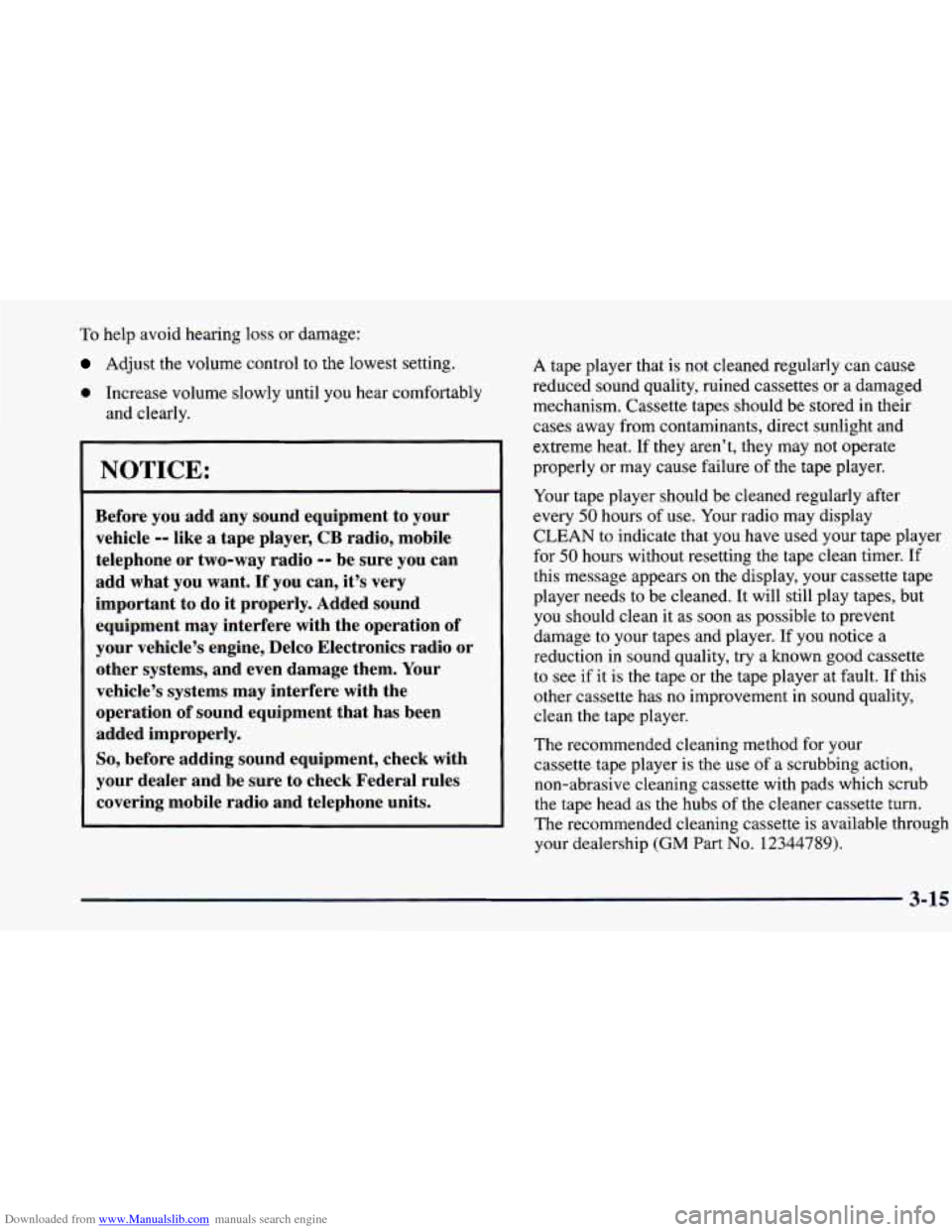
Downloaded from www.Manualslib.com manuals search engine To help avoid hearing loss or damage:
Adjust the volume control to the lowest setting.
0 Increase volume slowly until you hear comfortably
and clearly.
NOTICE:
Before you add any sound equipment to your
vehicle
-- like a tape player, CB radio, mobile
telephone or two-way radio
-- be sure you can
add what you want.
If you can, it’s very
important to do it properly. Added sound
equipment may interfere with the operation of
your vehicle’s engine, Delco Electronics radio or
other systems, and even damage them. Your
vehicle’s systems may interfere with the
operation
of sound equipment that has been
added improperly.
So, before adding sound equipment, check with
your dealer and be sure to check Federal rules
covering mobile radio and telephone units.
A tape player that is not cleaned regularly can cause
reduced sound quality, ruined cassettes or a damaged
mechanism. Cassette tapes should be stored in their
cases away from contaminants, direct sunlight and
extreme heat. If they aren’t, they may
not operate
properly or may cause failure of the tape player.
Your tape player should be cleaned regularly after
every
50 hours of use. Your radio may display
CLEAN to indicate that you have used your tape player
for
50 hours without resetting the tape clean timer. If
this message appears on the display, your cassette tape
player needs to be cleaned. It will still play tapes, but
you should clean it as soon as possible to prevent
damage to your tapes and player.
If you notice a
reduction in sound quality, try a known good cassette
to see if it is the tape or the tape player at fault.
If this
other cassette has no improvement in sound quality,
clean the tape player.
The recommended cleaning method for your
cassette tape player
is the use of a scrubbing action,
non-abrasive cleaning cassette with pads which scrub
the tape head as the hubs of the cleaner cassette turn.
The recommended cleaning cassette is available through
your dealership
(GM Part No. 12344789).
3-15
Page 151 of 364
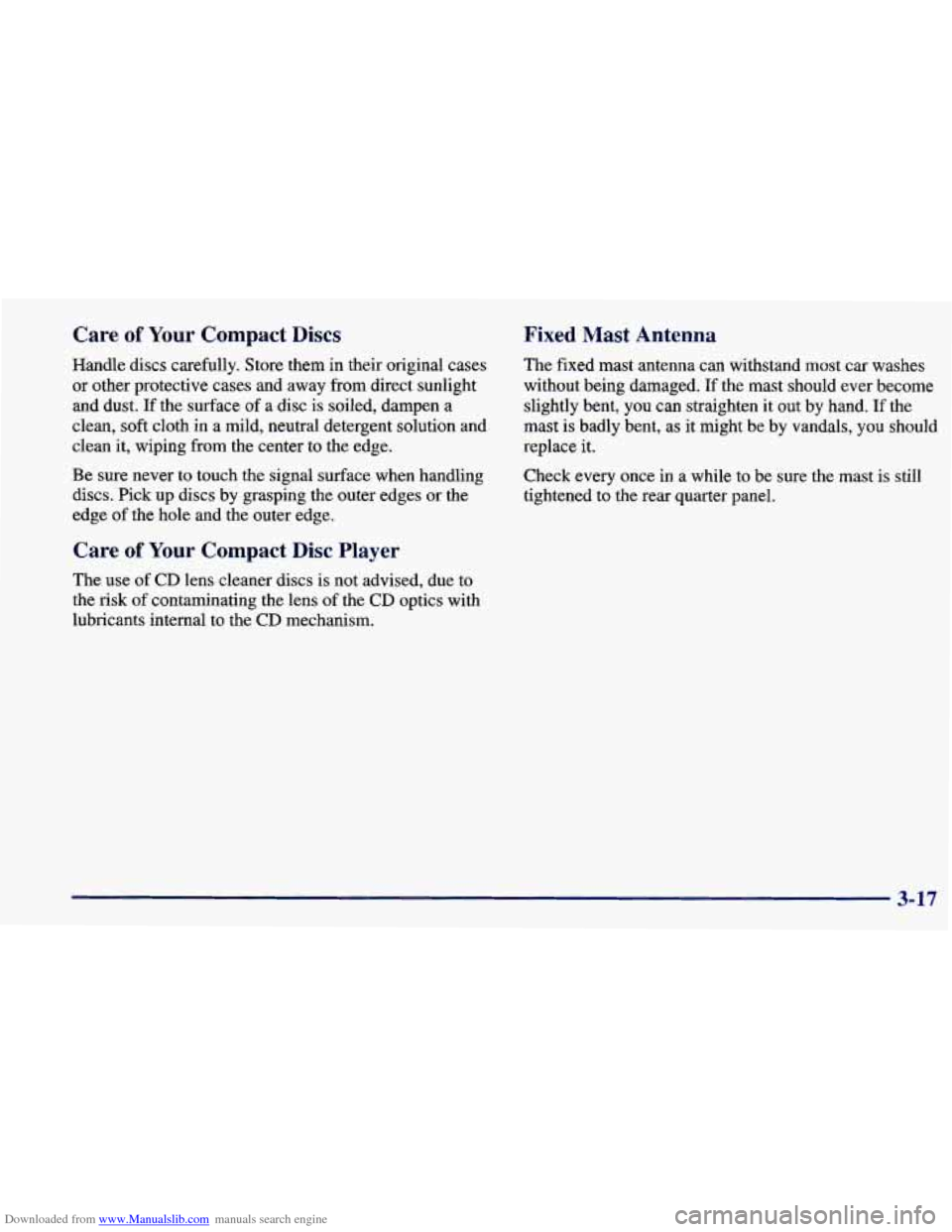
Downloaded from www.Manualslib.com manuals search engine Care of Your Compact Discs
Handle discs carefully. Store them in their original cases
or other protective cases and away from direct sunlight
and dust. If the surface of a disc is soiled, dampen a
clean, soft cloth in a mild, neutral detergent solution and
clean it, wiping from the center to
the edge.
Be sure never to touch the signal surface when handling
discs.
Pick up discs by grasping the outer edges or the
edge of the hole and the outer edge.
Care of Your Compact Disc Player
The use of CD lens cleaner discs is not advised, due to
the
risk of contaminating the lens of the CD optics with
lubricants internal to the CD mechanism.
Fixed Mast Antenna
The fixed mast antenna can withstand most car washes
without being damaged.
If the mast should ever become
slightly bent, you can straighten
it out by hand. If the
mast is badly bent, as it might be by vandals,
you should
replace it.
Check every once in a while to be sure the mast is still
tightened to the rear quarter panel.
3-17
Page 159 of 364
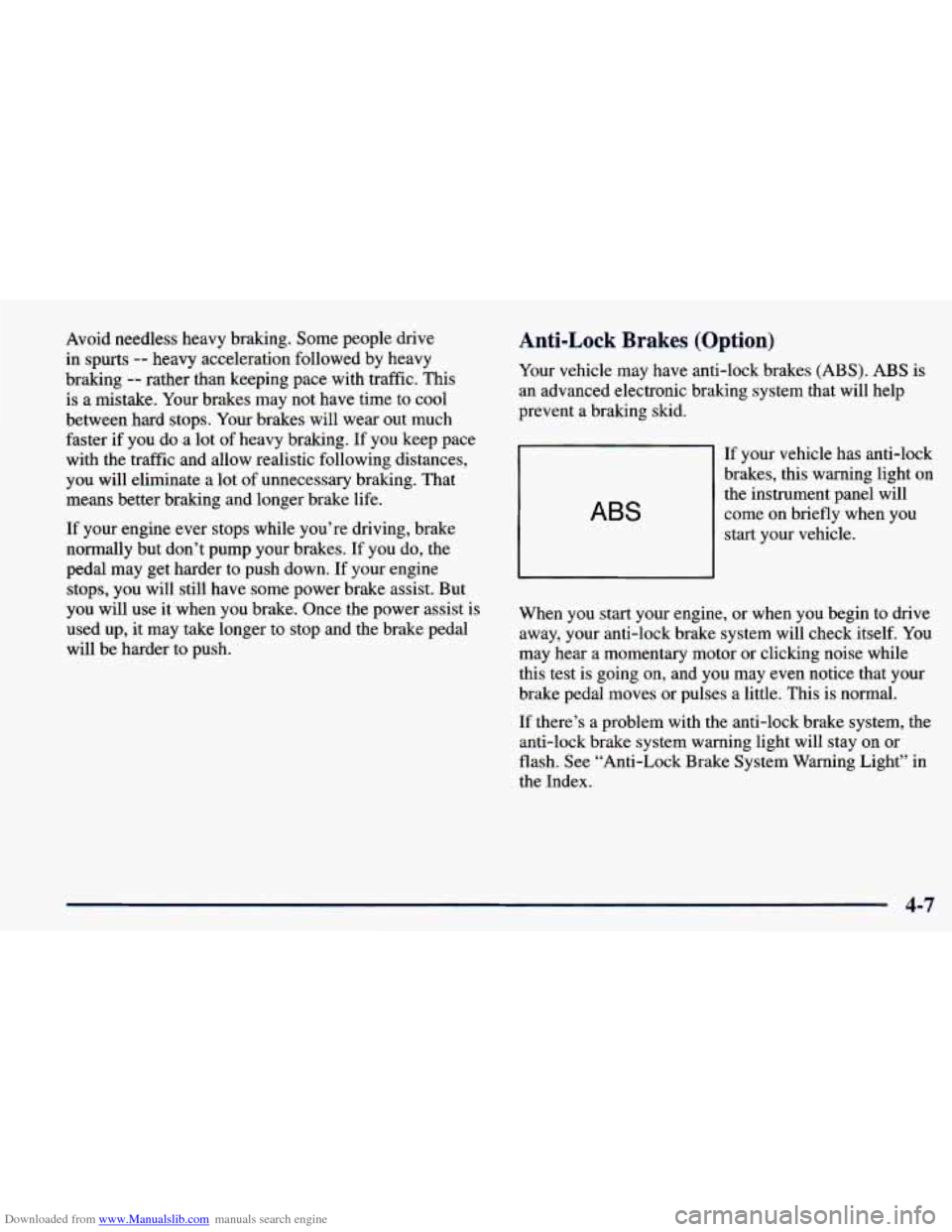
Downloaded from www.Manualslib.com manuals search engine Avoid needless heavy braking. Some people drive
in spurts
-- heavy acceleration followed by heavy
braking
-- rather than keeping pace with traffic. This
is a mistake. Your brakes may not have time to cool
between hard stops. Your brakes will
wear out much
faster if you do a lot of heavy braking. If you keep pace
with the traffic and allow realistic following distances, you will eliminate a lot of unnecessary braking. That
means better braking and longer brake life.
If your engine ever stops while you’re driving, brake
normally but don’t pump your brakes.
If you do, the
pedal may get harder to push down.
If your engine
stops, you will still have some power brake assist. But
you will use it when you brake. Once the power assist is
used up, it may take longer to stop and the brake pedal
will be harder to push.
Anti-Lock Brakes (Option)
Your vehicle may have anti-lock brakes (ABS). ABS is
an advanced electronic braking system that will help
prevent a braking slud.
ABS
If your vehicle has anti-lock
brakes, this warning light
on
the instrument panel will
come on briefly when you
start your vehicle.
When you start your engine, or when you begin to drive
away, your anti-lock brake system will check itself. You
may hear a momentary motor or clicking noise while
this test is going on, and you may even notice that your
brake pedal moves or pulses a little. This is normal.
If there’s a problem with
the anti-lock brake system, the
anti-lock brake system warning light will stay
on or
flash. See “Anti-Lock Brake System Warning Light” in
the Index.
4-7
Page 168 of 364
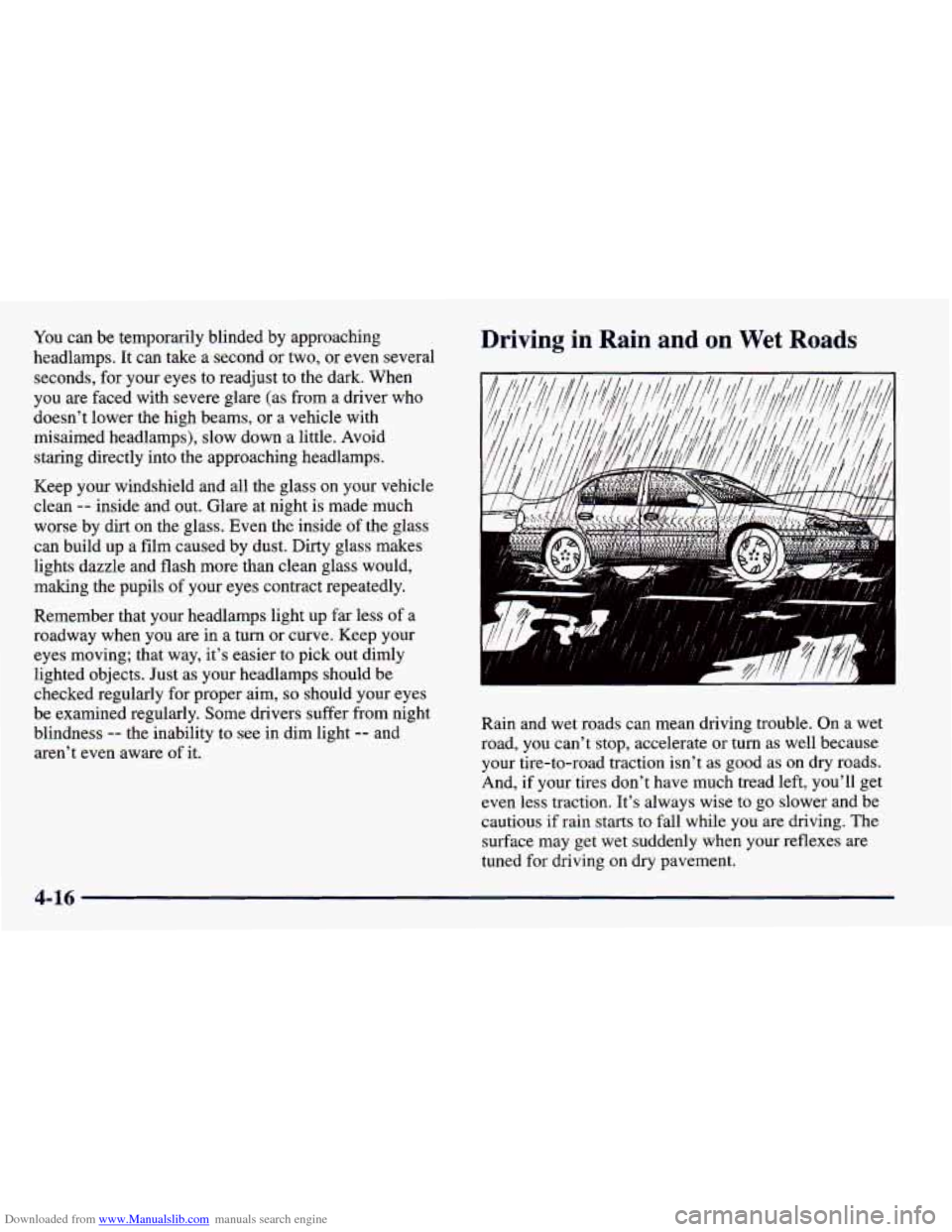
Downloaded from www.Manualslib.com manuals search engine You can be temporarily blinded by approaching
headlamps. It can take a second
or two, or even several
seconds, for your eyes to readjust to the dark. When
you are faced with severe glare (as from
a driver who
doesn’t lower the high beams, or a vehicle with
misaimed headlamps), slow down a little. Avoid
staring directly into the approaching headlamps.
Keep your windshield and all the glass on your vehicle
clean
-- inside and out. Glare at night is made much
worse by dirt on the glass. Even the inside of the glass
can build up a film caused by dust. Dirty glass makes
lights dazzle and flash more than clean glass would,
making the pupils
of your eyes contract repeatedly.
Remember that your headlamps light up far less of a
roadway when you are in
a turn or curve. Keep your
eyes moving; that way, it’s easier to pick out dimly
lighted objects. Just as your headlamps should be
checked regularly for proper aim,
so should your eyes
be examined regularly. Some drivers suffer from night
blindness
-- the inability to see in dim light -- and
aren’t even aware of it.
Driving in Rain and on Wet Roads
Rain and wet roads can mean driving trouble. On a wet
road, you can’t stop, accelerate
or turn as well because
your tire-to-road traction isn’t as good as on dry roads.
And,
if your tires don’t have much tread left, you’ll get
even less traction. It’s always wise to
go slower and be
cautious if rain starts to fall while you are driving. The
surface may get wet suddenly when your reflexes are
tuned for driving on dry pavement.
4-16
Page 171 of 364
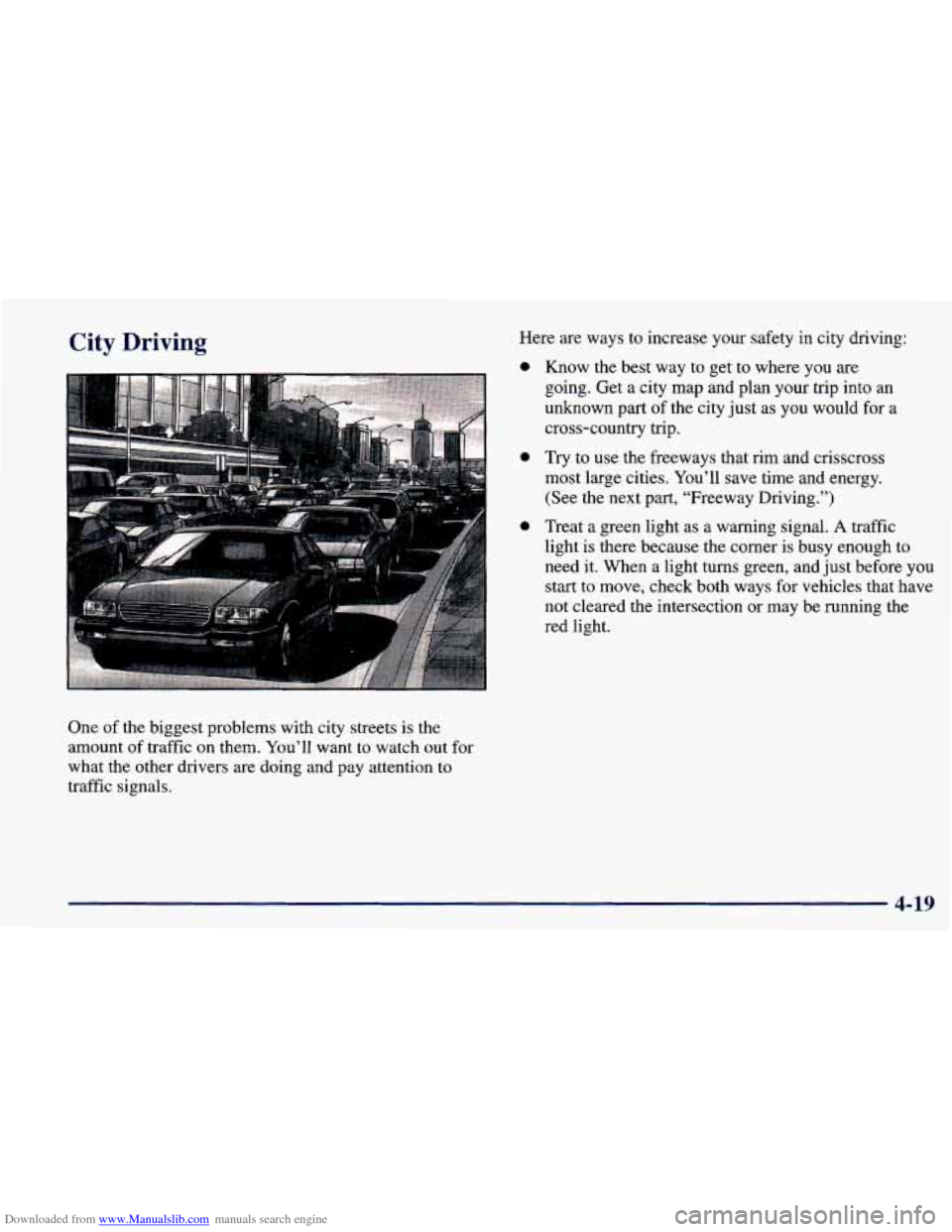
Downloaded from www.Manualslib.com manuals search engine City Driving
One of the biggest problems with city streets is the
amount of traffic on them. You’ll want to watch out for
what the other drivers are doing and pay attention to
traffic signals. Here are
ways to increase your safety in city driving:
0
0
Know the best way to get to where you are
going. Get a city map and plan your trip into an
unknown part of the city just as you would for a
cross-country trip.
Try to use the freeways that rim and crisscross
most large cities. You’ll save time and energy.
(See the next part, “Freeway Driving.”)
0 Treat a green light as a warning signal. A traffic
light is there because the corner is busy enough to
need it. When a light turns green, and
just before you
start to move, check both ways for vehicles that have
not cleared the intersection or may be running the
red light.
4-19
Page 172 of 364
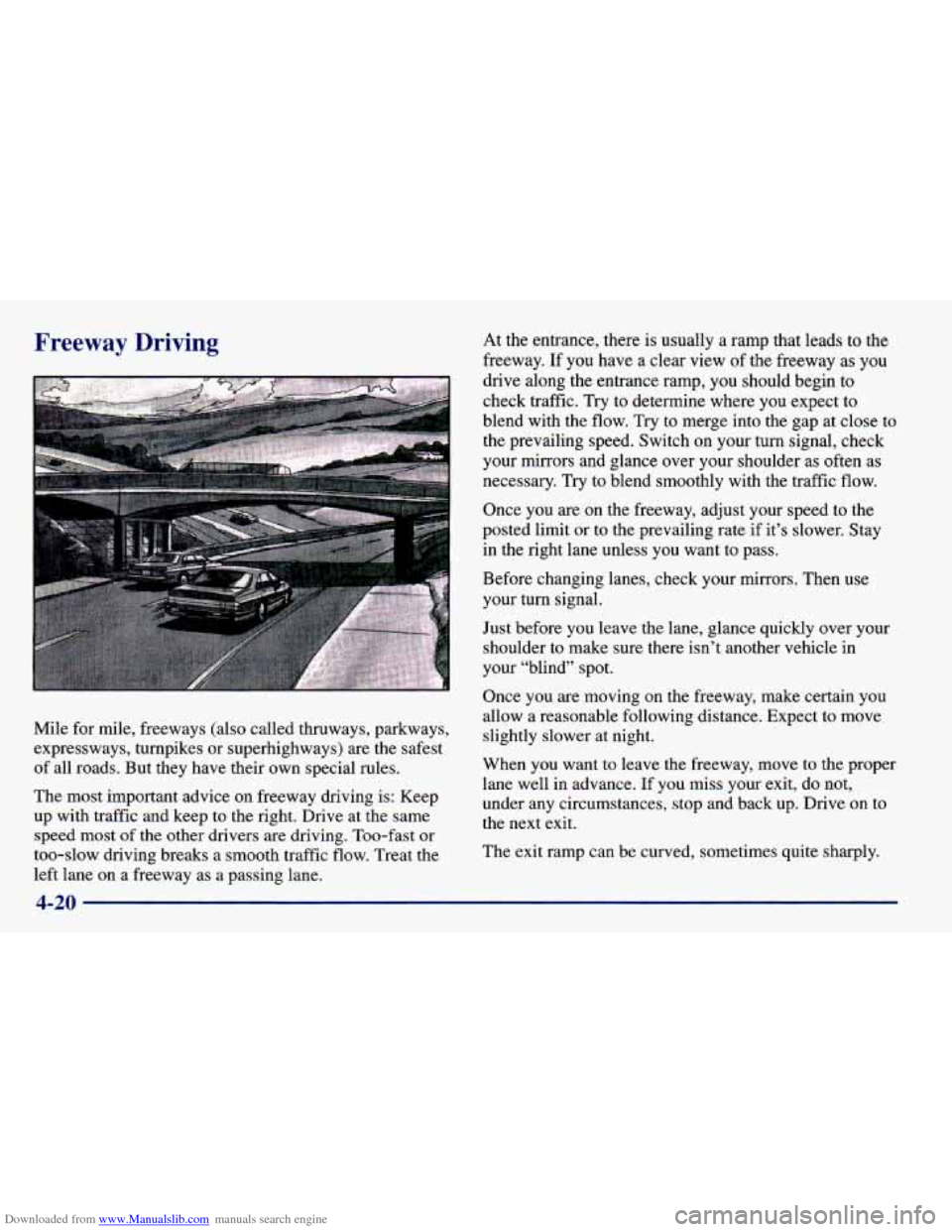
Downloaded from www.Manualslib.com manuals search engine Freeway Driving
Mile for mile, freeways (also called thruways, parkways,
expressways, turnpikes or superhighways) are the safest
of all roads. But they have their own special rules.
The most important advice on freeway driving is: Keep
up with traffic and keep to the right. Drive at the same
speed most of the other drivers are driving. Too-fast or
too-slow driving breaks a smooth traffic flow. Treat the
left lane on
a freeway as a passing lane. At the
entrance, there
is usually a ramp that leads to the
freeway.
If you have a clear view of the freeway as you
drive along the entrance
ramp, you should begin to
check traffic. Try to determine where
you expect to
blend with the flow. Try to merge into the gap at close to
the prevailing speed. Switch
on your turn signal, check
your mirrors and glance over your shoulder
as often as
necessary.
Try to blend smoothly with the traffic flow.
Once you are on the freeway, adjust your speed to the
posted limit or to the prevailing rate if it’s slower. Stay
in the right lane unless you want to pass.
Before changing lanes, check your mirrors. Then use
your turn signal.
Just before you leave the lane, glance quickly over your
shoulder to make sure there isn’t another vehicle in
your “blind” spot.
Once you are moving
on the freeway, make certain you
allow a reasonable following distance. Expect to move
slightly slower at night.
When you want to leave the freeway, rkiovk to the proper
lane well in advance. If you miss your exit, do not,
under any circumstances, stop and back up. Drive on to
the next exit.
The exit ramp can be curved, sometimes quite sharply.
4-20
Page 195 of 364

Downloaded from www.Manualslib.com manuals search engine I
A CAUTION:
Using a match near a battery can cause battery
gas
to explode. People have been hurt doing this,
and some have been blinded. Use
a flashlight if
you need more light.
Be sure the battery has enough water. You don’t
need to add water to the ACDelco Freedom@
battery installed in every new
GM vehicle. But
if
a battery has filler caps, be sure the right
amount
of fluid is there. If it is low, add water to
1 take care of that first. If you don’t, explosive gas
could be present.
Battery fluid contains acid that can burn you.
Don’t get it on you. If you accidentally get it in
your eyes or on your skin, flush the place with
water and get medical help immediately.
5. Check that the jumper cables don’t have loose or
missing insulation. If they do, you could get a shock.
The vehicles could be damaged,
too.
Before you connect the cables, here are some basic
things
you should know. Positive (+) will go to
positive
(+) and negative (-) will go to a metal
engine part. Don’t connect positive
(+) to
negative
(-) or you’ll get a short that would
damage the battery and maybe other parts, too.
-
A CAUTION:
Fans or other moving engine parts can injure you
badly. Keep your hands
away from moving parts
once the engine is running.
5-5
Page 238 of 364
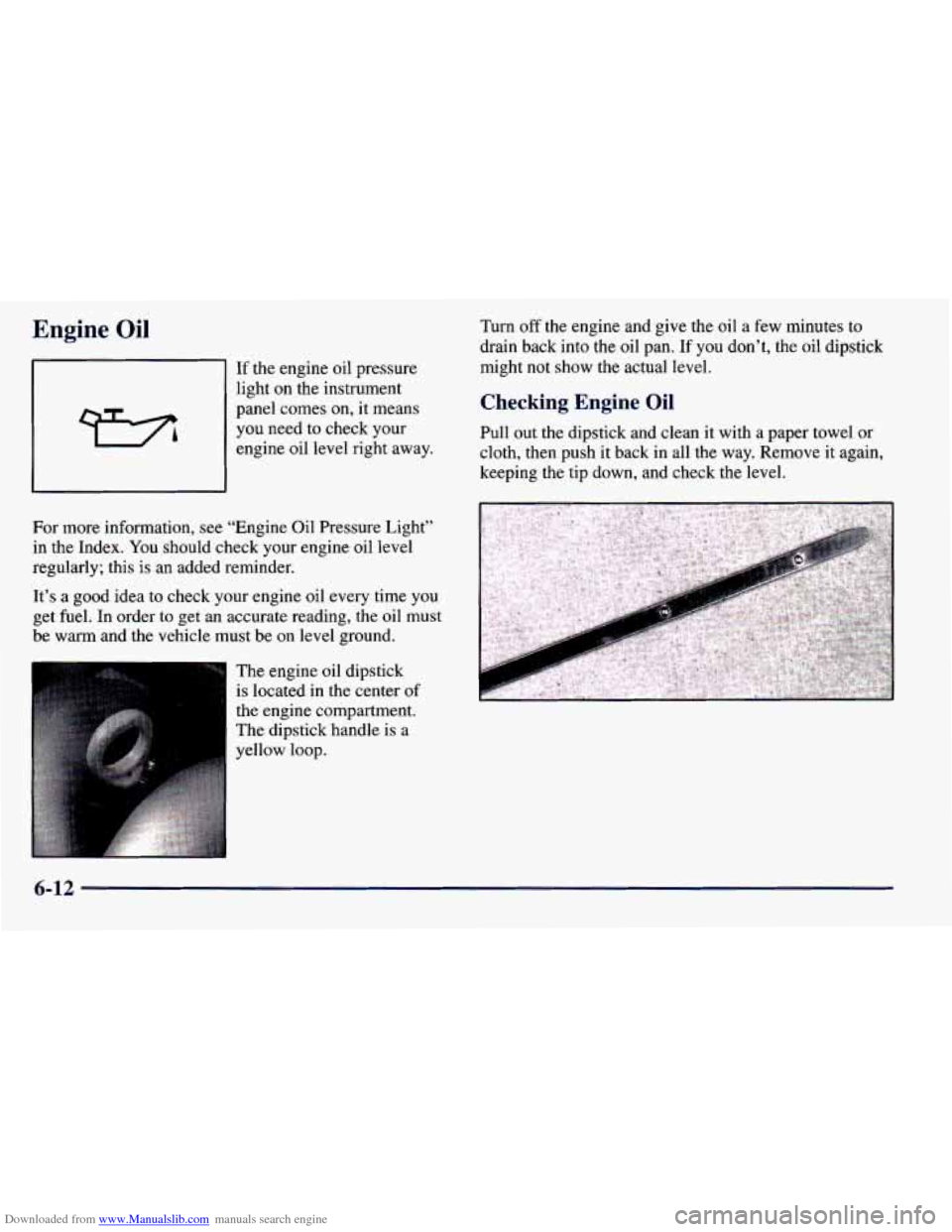
Downloaded from www.Manualslib.com manuals search engine Engine Oil
If the engine oil pressure
light
on the instrument
panel comes on, it means
you need to check your
engine oil level right away. Turn off
the engine and give the oil
a few minutes to
drain back into the oil pan.
If you don’t, the oil dipstick
might not show the actual level.
Checking Engine Oil
Pull out the dipstick and clean it with a paper towel or
cloth, then push it back in all the way. Remove it again,
keeping the tip down, and check the level.
For more information,
see “Engine Oil Pressure Light”
in the Index.
You should check your engine oil level
regularly; this
is an added reminder.
It’s a good idea to check your engine oil every time you
get fuel.
In order to get an accurate reading, the oil must
be warm and the vehicle must
be on level ground.
. .. .,
The engine oil dipstick
is located in the center of
the engine compartment.
The dipstick handle
is a
yellow loop.
6-12