1998 CHEVROLET ASTRO check engine
[x] Cancel search: check enginePage 143 of 414

Downloaded from www.Manualslib.com manuals search engine Charging System Indicator Light
The charging system light
will come
on briefly when
you turn the ignition on, but
the engine is not running, as
a check to show
you the
light is working.
-
Then it should go out once the engine is running. If it
stays on, or comes on while
you are driving, you may
have a problem with the electrical charging system. It
could indicate that you have a loose accessory drive belt,
or another electrical problem. Have it checked right
away. Driving while this light is on could drain
your battery.
If
you must drive a short distance with the light on, be
certain to turn
off all your accessories, such as the radio
and heatedair conditioner.
Voltmeter
When your engine is not
running, but the ignition is
on (in the RUN position),
the gage shows your
battery’s state
of charge in
DC volts.
When the ignition is running, the gage shows the
condition
of the charging system. Readings between the
low and high warning zones indicate the normal
operating range.
Readings in the low warning zone may occur when a
large number
of electrical accessories are operating in
the vehicle and the engine is left at an idle for an
extended period. This condition is normal since the
charging system is not able to provide full power at
engine idle.
As engine speeds are increased, this
condition should correct itself as higher engine speeds
allow the charging system
to create maximum power.
2-59
Page 146 of 414

Downloaded from www.Manualslib.com manuals search engine Malfunction Indicator Lamp (Service Engine Soon Light)
1
Your vehicle is equipped
with a computer which
monitors operation
of the
fuel, ignition and emission SERVICE
ENGINE
SOON
control systems.
This system is called OBD
I1 (On-Board
Diagnostics-Second Generation) and is intended to
assure that emissions are at acceptable levels for the life
of the vehicle, helping to produce a cleaner
environment. The SERVICE ENGINE
SOON light
comes on to indicate that there is a problem and service
is required. Malfunctions often will be indicated by the
system before any problem is apparent. This may
prevent more serious damage
to your vehicle. This
system
is also designed to assist your service technician
in correctly diagnosing any malfunction.
0
0
NOTICE:
If you keep driving your vehicle with this light
on, after a while, your emission controls may not
work
as well, your fuel economy may not be as
good and your engine may not run as smoothly.
This could lead to costly repairs that may not be
covered by your warranty.
This light should come on, as a check to show you it is
working, when the ignition is
on and the engine is not
running.
If the light doesn’t come on, have it repaired.
This light will also come
on during a malfunction in one
of two ways:
Light Flashing -- A misfire condition has been
detected.
A misfire increases vehicle emissions and
may damage the emission control system
on your
vehicle. Dealer or qualified service center diagnosis
and service may be required.
Light On Steady -- An emission control system
malfunction has been detected
on your vehicle.
Dealer or qualified service center diagnosis and
service may be required.
2-62
Page 148 of 414

Downloaded from www.Manualslib.com manuals search engine If so, be sure to fuel your vehicle with quality fuel (see
“Fuel” in the Index). Poor fuel quality will cause your
engine not to run as efficiently as designed. You may
notice this as stalling after start-up, stalling when you
put the vehicle into gear, misfiring, hesitation
on
acceleration or stumbling on acceleration. (These
conditions may go away once the engine is warmed up.)
This will be detected by the system and cause the light
to turn on.
If
you experience one or more of these conditions,
change
the fuel brand you use. It will require at least one
full tank of the proper fuel to turn the light off.
If none of
the above steps have made the light turn off,
have your dealer or qualified service center check the
vehicle. Your dealer has the proper test equipment and
diagnostic tools to fix any mechanical or electrical
problems that may have developed.
Oil Pressure Gage
The oil pressure gage shows
the engine oil pressure in
psi (pounds per square inch)
when the engine
is running.
Canadian vehicles indicate pressure
in kPa (kilopascals).
Oil pressure may vary with engine speed, outside
temperature and
oil viscosity, but readings above the
low pressure zone indicate
the normal operating range.
A reading in the low pressure zone may be caused by a
dangerously low oil level or other problems causing
low
oil pressure.
2-64
Page 149 of 414

Downloaded from www.Manualslib.com manuals search engine A CAUTION:
Don’t keep driving if the oil pressure is low. If
you do, your engine can become so hot that it
catches fire. You or others could be burned.
Check your oil as soon as possible and have your
vehicle serviced.
NOTICE:
Damage to your engine from neglected oil
problems can be costly and is not covered by
your warranty.
Security Light
This light will come on
briefly when you turn the
The light will stay on until the engine starts.
If the light
flashes, the Passlock” System has entered a tamper
mode.
If the vehicle fails to start, see “Passlock” in
the Index.
If the light comes on continuously while driving and
stays on, there may be a problem with the Passlock
System. Your vehicle will not be protected by Passlock,
and you should see your
GM dealer.
2-65
Page 150 of 414

Downloaded from www.Manualslib.com manuals search engine Daytime Running Lamps Indicator Light
You will have this light on
:::o
the instrument panel: It goes
on whenever the Daytime
Running Lamps (DRL)
are
on. 0.0
When it begins to get dark, the DRL indicator light is a
reminder to turn on your headlamps.
Check Gages Light
CHECK
GAGES
This light will come on
briefly when you are
starting the engine.
If the light comes on and stays
on while you are driving,
check your various gages
to see if they are in the
warning zones.
Fuel Gage
The fuel gage tells you
approximately how much
fuel you have remaining
FUEL ONLY
when the ignition is on.
When the gage first indicates EMPTY (E), you still have
a little fuel left, but you should get more fuel as soon
as possible.
Here are things some owners ask about. None
of these
indicate a problem with your fuel gage:
0 At the gas station, the gas pump shuts off before the
gage reads
FULL (F).
0 The fuel tank will take either a little more or a little
less fuel to fill up than the gage shows.
0 The gage moves a little when you turn a corner or
speed up.
The gage doesn’t go back to EMPTY (E) when you
turn
off the ignition.
2-66
Page 180 of 414

Downloaded from www.Manualslib.com manuals search engine Understanding Radio Reception
AM
The range for most AM stations is greater than for FM,
especially at night. The longer range, however, can
cause stations to interfere with each other.
AM can pick
up noise from things like storms and power lines. Try
reducing the treble
to reduce this noise if you ever get it.
FM Stereo
FM stereo will give you the best sound, but FM signals
will reach only about 10 to
40 miles (16 to 65 km). Tal1
buildings or hills can interfere with
FM signals, causing
the sound to come and go.
Tips About Your Audio System
Hearing damage from loud noise is almost undetectable
until it is too late. Your hearing can adapt to higher
volumes
of sound. Sound that seems normal can be loud
and harmful to your hearing. Take precautions by
adjusting the volume control
on your radio to a safe
sound level before your hearing adaDts
to it.
To help avoid hearing loss or damage:
0 Adjust the volume control to the lowest setting.
Increase volume slowly until you hear comfortably
and clearly.
NOTICE:
Before you add any sound equipment to your
vehicle
-- like a tape player, CB radio, mobile
telephone or two-way radio
-- be sure you can
add what you want.
If you can, it’s very
important to do it properly. Added sound
equipment may interfere with the operation of
your vehicle’s engine, Delco Electronics radio or
other systems, and even damage them. Your
vehicle’s systems may interfere with the
operation of sound equipment that has been
added improperly.
So, before adding sound equipment, check with
your dealer and be sure to check Federal rules
covering mobile radio and telephone units.
3-28
Page 182 of 414

Downloaded from www.Manualslib.com manuals search engine 3.
4.
5.
Press and hold the TAPE AUX button for five
seconds. The tape symbol
on the display will flash
for two seconds.
Insert the scrubbing action cleaning cassette while
the tape symbol is flashing.
Eject
the cleaning cassette after the manufacturer’s
recommended cleaning time.
When the cleaning cassette has been ejected, the cut tape
detection feature is active again.
You may also choose a non-scrubbing action, wet-type
cleaner which uses a cassette with a fabric belt to clean
the tape head. This type of cleaning cassette will
not
eject on its own. A non-scrubbing action cleaner may
not clean as thoroughly as the scrubbing type cleaner.
The use
of a non-scrubbing action, dry-type cleaning
cassette is not recommended.
After you clean the player, press and hold EJECT for
five seconds
to reset the CLN indicator. The radio will
display
--- to show the indicator was reset.
Cassettes are subject
to wear and the sound quality
may degrade over time. Always make sure the cassette
tape is in good condition before
you have your tape
player serviced.
Care of Your Compact Discs
Handle discs carefully. Store them in their original cases
or other protective cases and away from direct sunlight
and dust. If the surface of a disc is soiled, dampen a
clean, soft cloth in a mild, neutral detergent solution and
clean it, wiping from the center
to the edge.
Be sure never to touch the signal surface when handling
discs. Pick up discs by grasping the outer edges or the
edge
of the hole and the outer edge.
Care of Your Compact Disc Player
The use of CD lens cleaner discs is not advised, due to
the risk of contaminating the lens of the CD optics with
lubricants internal
to the CD mechanism.
Fixed Mast Antenna
The fixed mast antenna can withstand most car washes
without being damaged.
If the mast should ever become
slightly bent,
you can straighten it out by hand. If the
mast is badly bent, as
it might be by vandals, you should
replace
it.
Check every once in a while to be sure the mast is still
tightened to the fender.
3-30
Page 191 of 414
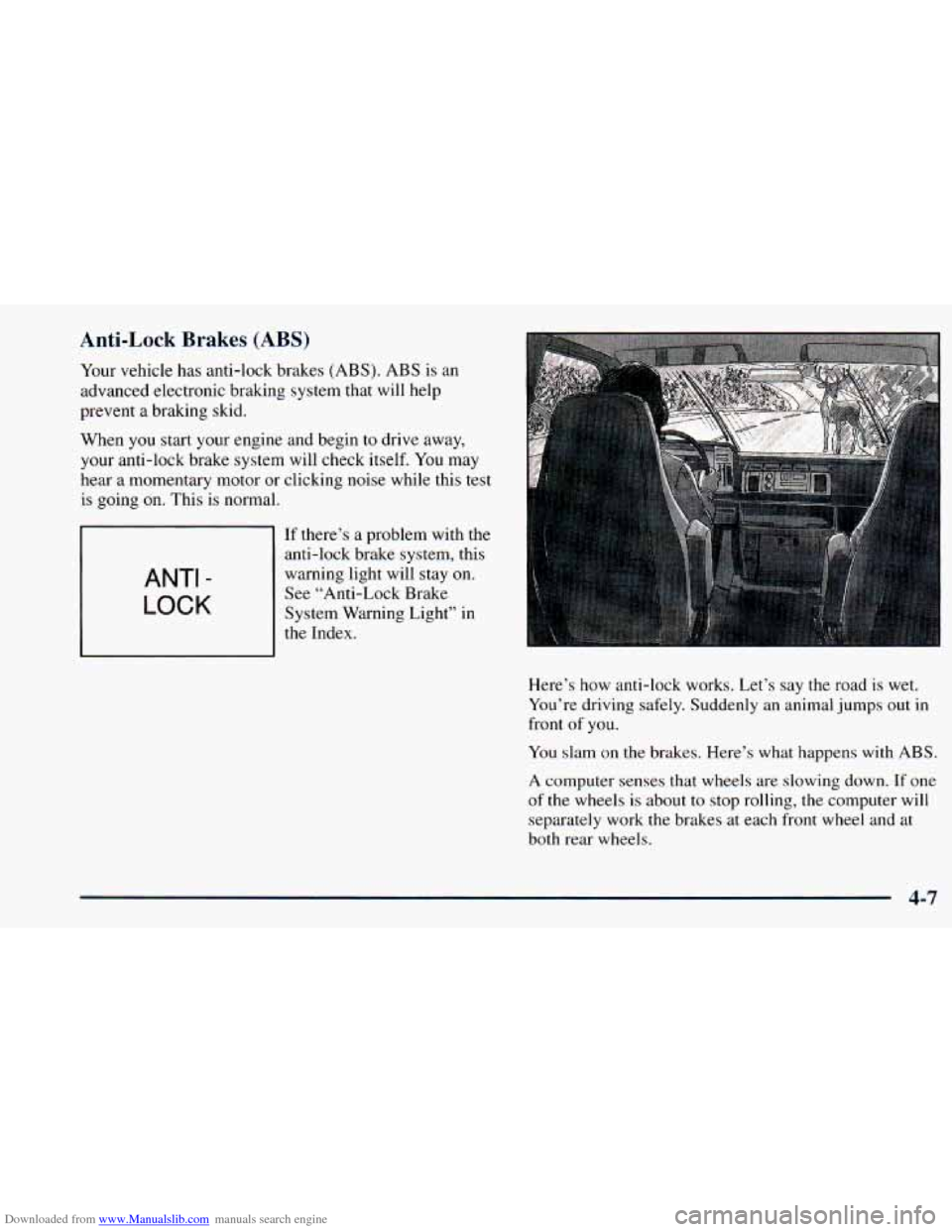
Downloaded from www.Manualslib.com manuals search engine Anti-Lock Brakes (ABS)
Your vehicle has anti-lock brakes (ABS). ABS is an
advanced electronic braking system that will help
prevent
a braking skid.
When you start your engine and begin to drive away,
your anti-lock brake system will check itself. You may
hear
a momentary motor or clicking noise while this test
is going on. This is normal.
If there’s a problem with the
anti-lock brake system, this
warning light will stay on.
See “Anti-Lock Brake
System Warning Light” in
the Index.
ANTI -
LOCK
Here’s how anti-lock works. Let’s say the road is wet.
You’re driving safely. Suddenly an animal jumps out in
front
of you.
You slam on the brakes. Here’s what happens with ABS.
A computer senses that wheels are slowing down. If one
of the wheels is about to stop rolling, the computer will
separately work the brakes at each front wheel and at
both rear wheels.
4-7