Page 106 of 414
Downloaded from www.Manualslib.com manuals search engine NOTICE:
If your rear wheels can’t rotate, don’t try to
drive. This might happen if you were stuck in
very deep sand or mud or were up against a solid
object. You could damage your transmission or
transfer case or both.
Also, if you stop when going uphill, don’t hold
your vehicle there with only the accelerator
pedal. This could overheat and damage the
transmission.
Use your brakes or shift into
PARK (P) to hold your vehicle in position on
a hill.
Parking Brake
To set the parking brake, hold the regular brake pedal
down with your right foot.
Push down the parking brake pedal with your left
foot.
If the ignition is on, the brake system warning light will
come
on.
To release the parking brake, hold the regular brake
pedal down. Pull the brake release lever located on the
lower left side
of the steering column.
2-22
Page 108 of 414
Downloaded from www.Manualslib.com manuals search engine 2. Move the shift lever into PARK (P) like this:
0 Pull the lever toward you.
Move the lever up as far as it will go.
3. Turn the ignition key to LOCK.
4. Remove the key and take it with you. If you can
remove the key from your ignition, your vehicle is in
PARK (P).
2-24
Page 110 of 414
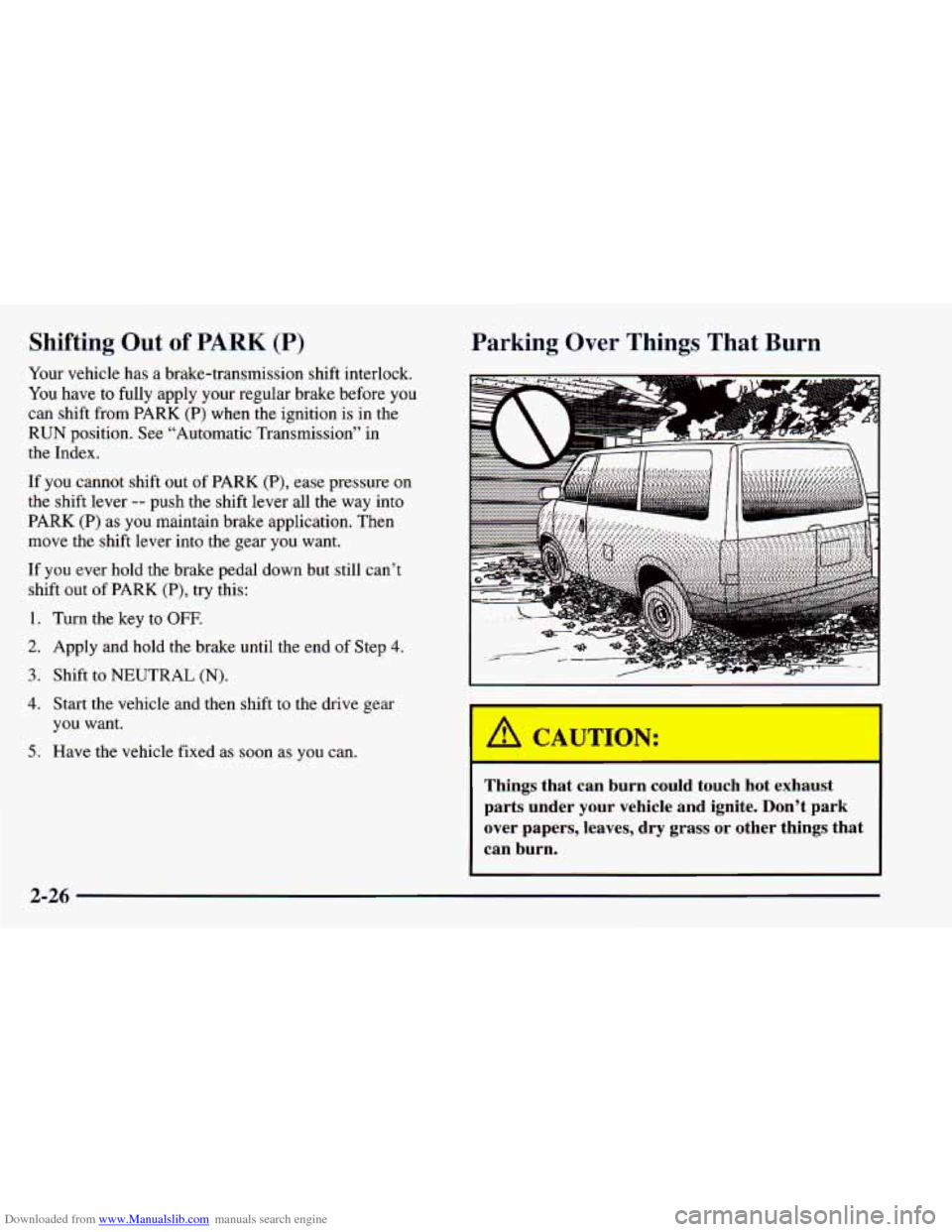
Downloaded from www.Manualslib.com manuals search engine Shifting Out of PARK (P)
Your vehicle has a brake-transmission shift interlock.
You have
to fully apply your regular brake before you
can shift from PARK (P) when the ignition is in the
RUN position. See "Automatic Transmission" in
the Index.
If you cannot shift out of PARK (P), ease pressure on
the shift lever
-- push the shift lever all the way into
PARK
(P) as you maintain brake application. Then
move the shift lever into the gear you want.
If you ever hold the brake pedal down but still can't
shift out of PARK
(P), try this:
1. Turn the key to OFF.
2. Apply and hold the brake until the end of Step 4.
3. Shift to NEUTRAL (N).
4. Start the vehicle and then shift to the drive gear
you want.
5. Have the vehicle fixed as soon as you can.
Parking Over Things That Burn
I A CAUTION:
Y
Things that can burn could touch hot exhaust
parts under your vehicle and ignite. Don't park
over papers, leaves, dry grass or other things that
can burn.
2-26
Page 113 of 414
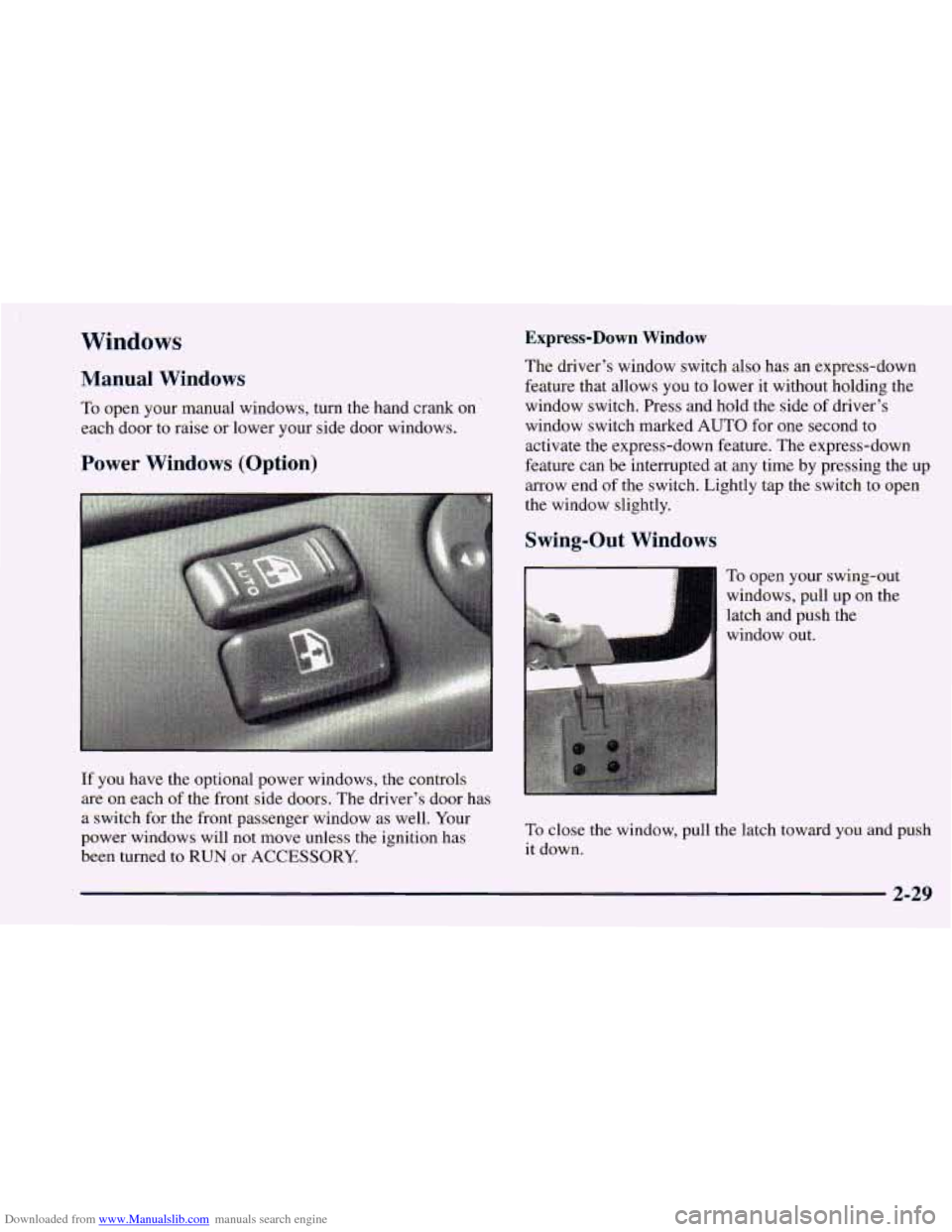
Downloaded from www.Manualslib.com manuals search engine Windows
Manual Windows
To open your manual windows, turn the hand crank on
each door to raise or lower your side door windows.
Power Windows (Option)
If you have the optional power windows, the controls
are on each of the front side doors. The driver’s door has
a switch for the front passenger window as well. Your
power windows will not move unless the ignition has
been turned to RUN or ACCESSORY.
Express-Down Window
The driver’s window switch also has an express-down
feature that allows you to lower it without holding the
window switch. Press and hold the side
of driver’s
window switch marked AUTO for one second to
activate the express-down feature. The express-down
feature can be interrupted at any time by pressing the up
arrow end of the switch. Lightly tap the switch to open
the window slightly.
Swing-Out Windows
To open your swing-out
windows, pull up on the
latch and push the
window out.
To close the window, pull the latch toward you and push
it down.
Page 120 of 414

Downloaded from www.Manualslib.com manuals search engine Incr-- 19 Speed While Using Cruise Cont---t1
The two ways to go to a higher speed:
Use the accelerator pedal to get to the higher speed.
Press the button at the end
of the lever, then release
the button and the accelerator pedal. You’ll now
cruise at the higher speed.
Move the cruise switch from ON to WA. Hold it
there until you get up to the speed you want, and
then release the switch. (To increase your speed in
very small amounts, move the switch to
R/A for less
than
3/4 of a second. Each time you do this, your
vehicle will go about
1 mph (1.6 kdh) faster.)
Reducing Speed While Using Cruise Control
There are two ways to reduce your speed while using
cruise control:
Press the button at the end of the lever until you
reach the lower speed you want, then release it.
To slow down in very small amounts, press the
button for less than half
a second. Each time you do
this, you’ll go
1 mph (1.6 kmh) slower.
Passing Another Vehicle While Using Cruise Control
Use the accelerator pedal to increase your speed. When
you take your foot off the pedal, your vehicle will slow
down to the cruise control speed you set earlier.
Using Cruise Control on Hills
How well your cruise control will work on hills depends
upon your speed, load and the steepness
of the hills.
When going up steep hills, you may want to step on the
accelerator pedal to maintain your speed. When going
downhill,
you may have to brake or shift to a lower gear
to keep your speed down. Of course, applying the brake
takes
you out of cruise control. Many drivers find this to
be too much trouble and don’t
use cruise control on
steep hills.
Ending Cruise Control
There are two ways to turn off the cruise control:
Step lightly on the brake pedal.
0 Move the cruise switch to OFF.
Erasing Speed Memory
When you turn off the cruise control or the ignition,
your cruise control set speed memory is erased.
2-36
Page 121 of 414

Downloaded from www.Manualslib.com manuals search engine Exterior Lamps
Your lamp switch is on the driver’s side of the
instrument panel.
Rotate the knob toward the right to
the parking lamp
symbol
to turn on the following:
Parking Lamps
Taillamps
0 License Plate Lamps
Instrument Panel Lights Rotate
the knob toward the right to the master lighting
symbol to turn on all
the lamps listed as well as
the headlamps.
Rotate the knob toward the left to
OFF to turn off
your lamps.
Rotate the dial next
to the knob up to adjust your
instrument panel lights. Rotate the dial up to
the first
notch for
full intensity. If you rotate the dial to the
second notch,
your interior lamps will come on.
Rotate
the dial next to the lamp switch down to dim
your instrument panel lights.
Headlamps
You can switch your headlamps from high to low beam
by pulling
the multifunction lever toward you.
A circuit breaker protects your headlamps. If you have
an electrical overload, your headlamps
will flicker on
and off. Have your headlamp wiring checked right away
if this happens.
Headlamps On Reminder
A reminder tone will sound when your headlamps or
parking lamps are turned
on and your ignition is in the
OFF, LOCK or ACCESSORY position. To turn the tone
off, turn
the switch to OFF.
2-37
Page 122 of 414

Downloaded from www.Manualslib.com manuals search engine Daytime Running Lamps
Daytime Running Lamps (DRL) can make it easier for
others to
see the front of your vehicle during the day.
DRL can be helpful in many different driving
conditions, but they can be especially helpful in the
short periods after dawn and before sunset.
The DRL system will make your headlamps come on at
a reduced brightness when:
0 the ignition is on,
0 the headlamp switch is off and
0 the parking brake is released.
When the DRL
are on, only your headlamp
-
s will be on.
The taillamps, sidemarker and other lamps won’t be on.
Your instrument panel won’t be lit up either.
When it begins to get dark, your DRL indicator light is
a
reminder to turn your headlamp switch on. The other
lamps that come on with your headlamps will also
come on.
When you turn the headlamp switch
off, the regular
lamps will go off, and your headlamps will change to
the reduced brightness of DRL. To
idle your vehicle with the DRL off, set the parking
brake. The DRL will stay off until you release the
parking brake.
As with any vehicle, you should turn on the regular
headlamp system when you need it.
Interior Lamps
Dome Lamps
2-38
Page 123 of 414
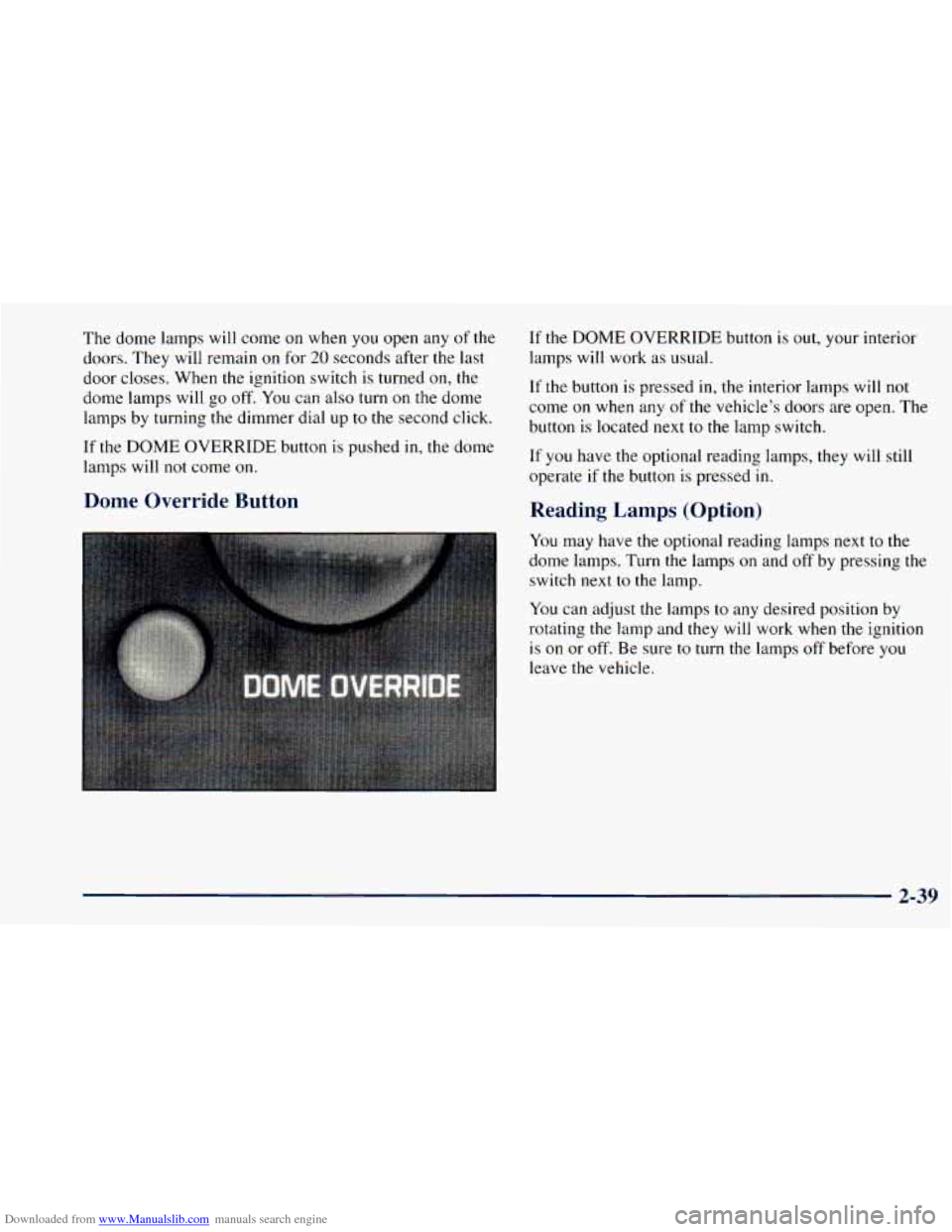
Downloaded from www.Manualslib.com manuals search engine The dome lamps will come on when you open any of the
doors. They will remain on for
20 seconds after the last
door closes. When the ignition switch is turned on, the
dome lamps will go off.
You can also turn on the dome
lamps by turning the dimmer dial up
to the second click.
If the
DOME OVERRIDE button is pushed in, the dome
lamps will not come on.
Dome Override Button
If the DOME OVERRIDE button is out, your interior
lamps will work as usual.
If the button
1s pressed in, the interior lamps will not
come
on when any of the vehicle’s doors are open. The
button is located next to the lamp switch.
If you have the optional reading lamps, they will still
operate if the button is pressed in.
Reading Lamps (Option)
You may have the optional reading lamps next to the
dome lamps. Turn the lamps on and off by pressing
the
switch next to the lamp.
You can adjust the lamps to any desired position by
rotating
the lamp and they will work when the ignition
is on or off. Be sure to turn the lamps off before you
leave the vehicle.