1998 CADILLAC ELDORADO service
[x] Cancel search: servicePage 86 of 380
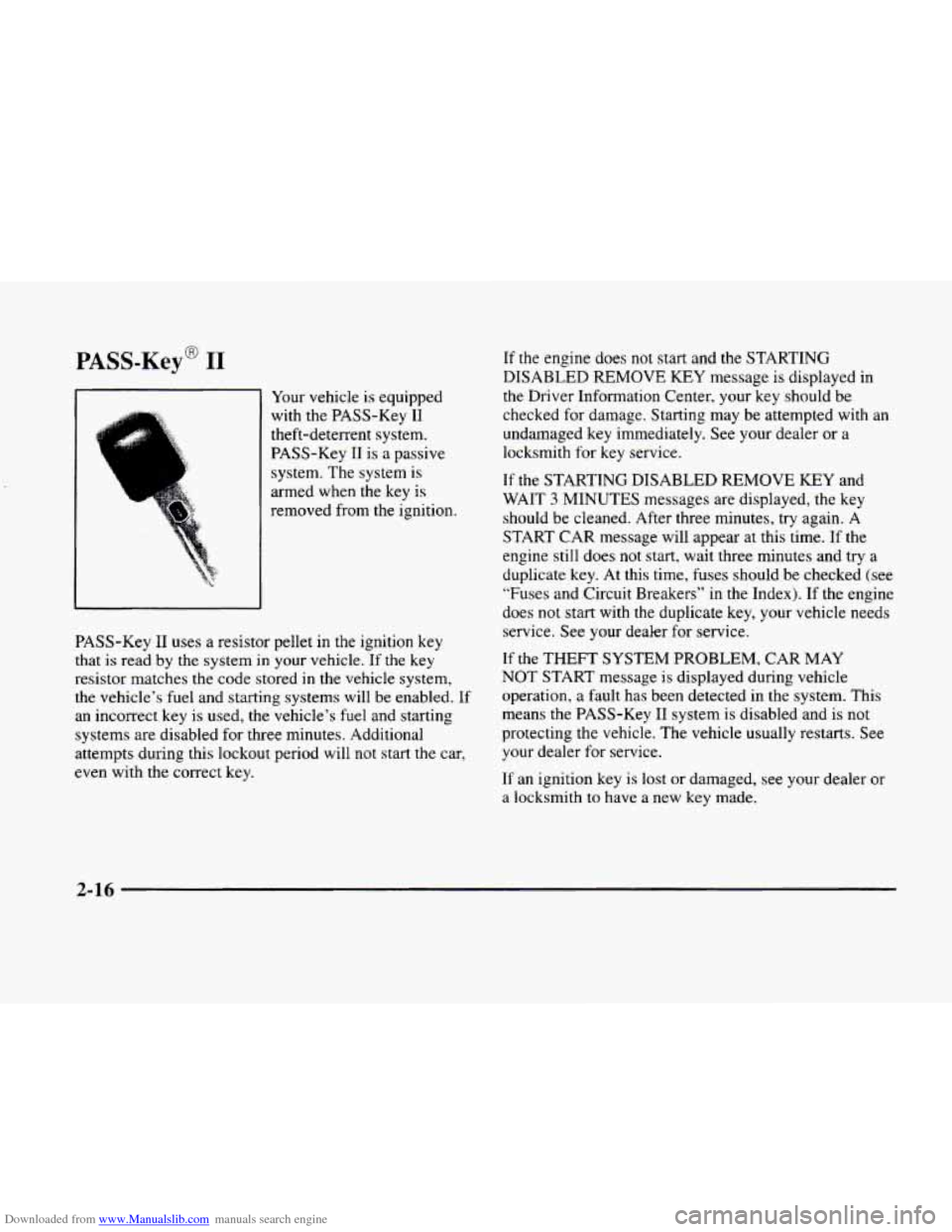
Downloaded from www.Manualslib.com manuals search engine PASS-Key@ I1
Your vehicle is equippea
with the PASS-Key
I1
theft-deterrent system.
PASS-Key
I1 is a passive
system. The system is
armed when the key is
removed from the ignition.
PASS-Key
I1 uses a resistor pellet in the ignition key
that
is read by the system in your vehicle. If the key
resistor matches the code stored in the vehicle system,
the vehicle’s fuel and starting systems will be enabled.
If
an incorrect key is used, the vehicle’s fuel and starting
systems are disabled for three minutes. Additional
attempts during this lockout period will not start the car,
even with the correct key. If
the engine does
not start and the STARTING
DISABLED REMOVE
KEY message is displayed in
the Driver Information Center. your key should be
checked for damage. Starting may be attempted with an
undamaged key immediately. See your dealer or a
locksmith for key service.
If the STARTING DISABLED REMOVE
KEY and
WAIT
3 MINUTES messages are displayed, the key
should be cleaned. After three minutes, try again.
A
START CAR message will appear at this time. If the
engine still does not start, wait three minutes and try a
duplicate key. At this time, fuses should be checked (see
“Fuses and Circuit Breakers”
in the Index). If the engine
does
not start with the duplicate key, your vehicle needs
service. See your dealer for service.
If the THEFT SYSTEM PROBLEM, CAR MAY
NOT START message is displayed during vehicle
operation, a fault has been detected
in the system. This
means the PASS-Key
I1 system is disabled and is not
protecting the vehicle. The vehicle usually restarts. See
your dealer for service.
If an ignition key is lost or damaged, see your dealer or
a locksmith
to have a new key made.
2-16
Page 88 of 380
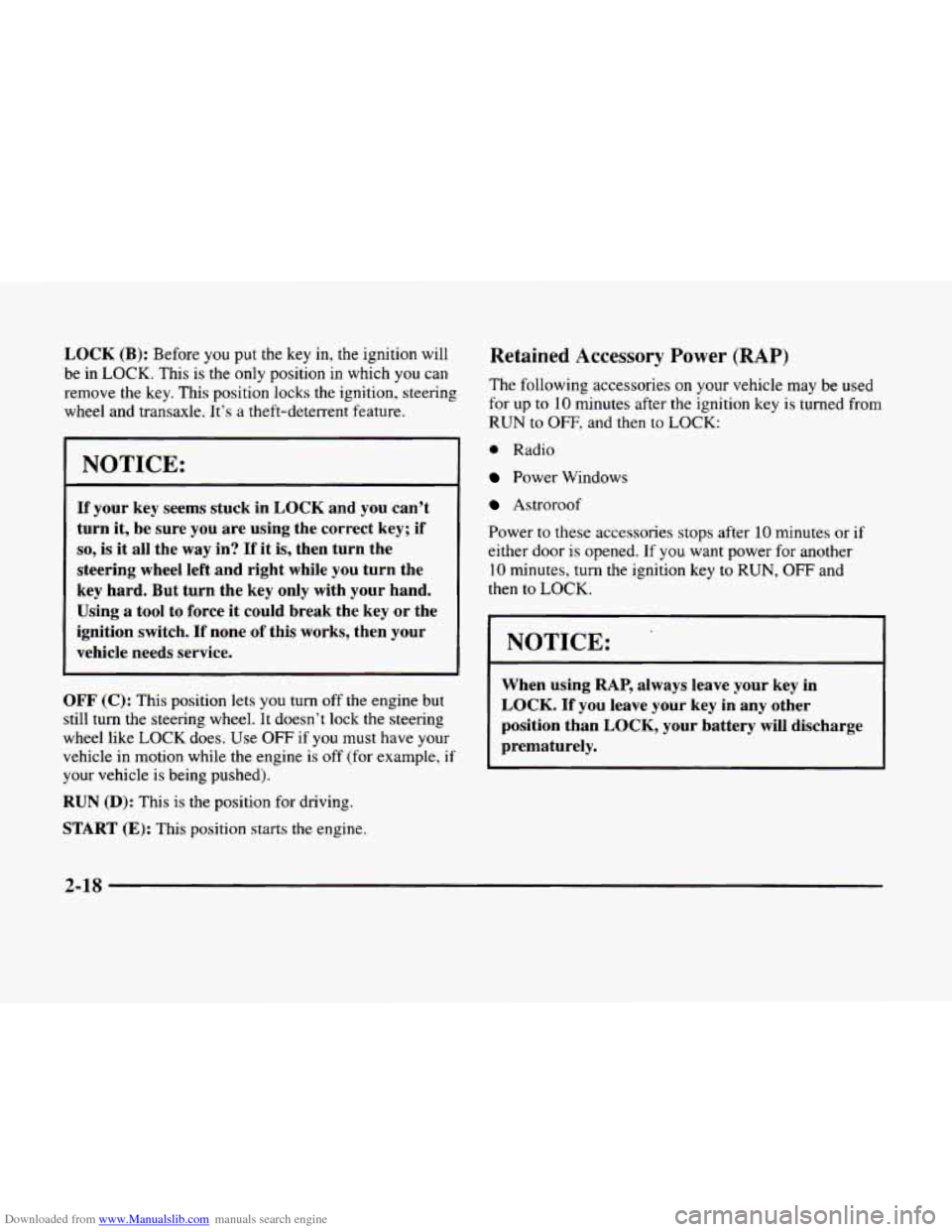
Downloaded from www.Manualslib.com manuals search engine LOCK (B): Before you put the key in, the ignition will
be in LOCK. This
is the only position in which you can
remove the key. This position
locks the ignition, steering
wheel and transaxle. It’s a theft-deterrent feature.
NOTICE:
If your key seems stuck in LOCK and you can’t
turn it,
be sure you are using the correct key; if
so, is it all the way in? If it is, then turn the
steering wheel left and right while you turn the
key hard. But turn the key only with your hand.
Using
a tool to force it could break the key or the
ignition switch.
If none of this works, then your
vehicle needs service.
OFF (C): This position lets you turn off the engine but
still turn the steering wheel. It doesn’t lock the steering
wheel like LOCK does. Use
OFF if you must have your
vehicle in motion while the engine
is off (for example, if
your vehicle is being pushed).
RUN (D): This is the position for driving.
START (E): This position starts the engine.
Retained Accessory Power (RAP)
The following accessories on your vehicle may be used
for up
to 10 minutes after the ignition key is turned from
RUN to OFF, and then to LOCK:
0 Radio
Power Windows
Astroroof
Power to these accessories stops after
10 minutes or if
either door is opened. If you want power for another
10 minutes, turn the ignition key to RUN, OFF and
then
to LOCK.
NOTICE:
When using RAP, always leave your key in
LOCK. If you leave your key in any other
position than
LOCK, your battery will discharge
prematurely.
2-18
Page 93 of 380
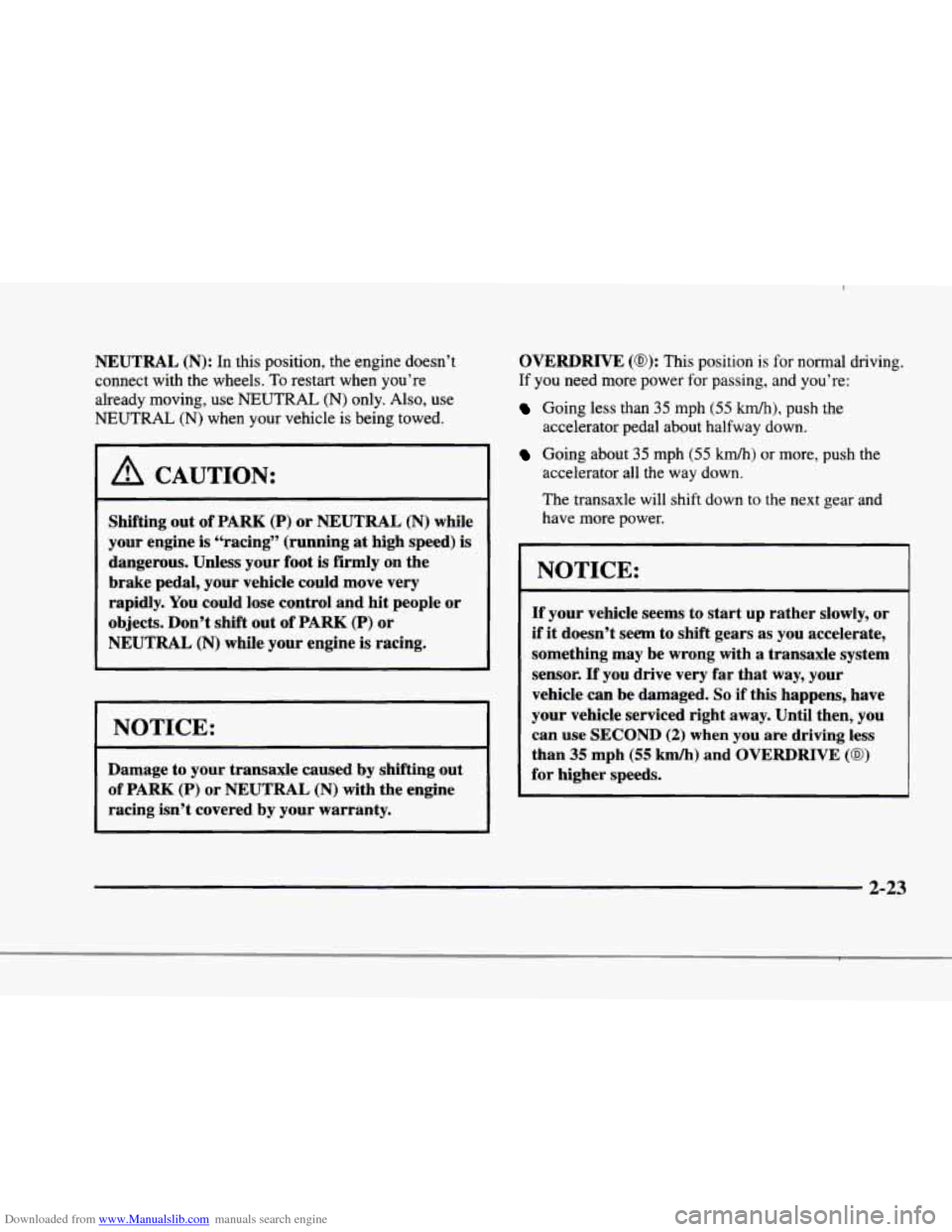
Downloaded from www.Manualslib.com manuals search engine p“
i f
r
#-
I
1
r
r
r
NEUTRAL (N): In this position, the engine doesn’t
connect with the wheels.
To restart when you’re
already moving, use NEUTRAL
(N) only. Also, use
NEUTRAL (N) when your vehicle is being towed.
A CAUTION:
Shifting out of PARK (P) or NEUTRAL (N) while
your engine
is “racing” (running at high speed) is
dangerous. Unless your foot
is firmly on the
brake pedal, your vehicle could move very
rapidly. You could lose control and hit people or
objects. Don’t shift out of
PARK (P) or
NEUTRAL
(N) while your engine is racing.
NOTICE:
~~
Damage to your transaxle caused by shifting out
of PARK (P) or NEUTRAL (N) with the engine
racing isn’t covered by your warranty.
OVERDRIVE (@): This position is for normal driving.
If you need more power for passing, and you’re:
Going less than 35 mph (55 km/h), push the
Going about 35 mph (55 km/h) or more, push the
accelerator
pedal about halfway down.
accelerator
all the way down.
The transaxle will shift down to the next gear and
have more power.
I
NOTICE:
d
If your vehicle seems to start up rather slowly, or
if
it doesn’t seem to shift gears as you accelerate,
something may be wrong with a transaxle system
sensor.
If you drive very far that way, your
vehicle can be damaged.
So if this happens, have
your vehicle serviced right away. Until then, you
can use
SECOND (2) when you are driving less
than 35 mph (55 km/h) and OVERDRIVE (0)
for higher speeds.
2-23
Page 95 of 380
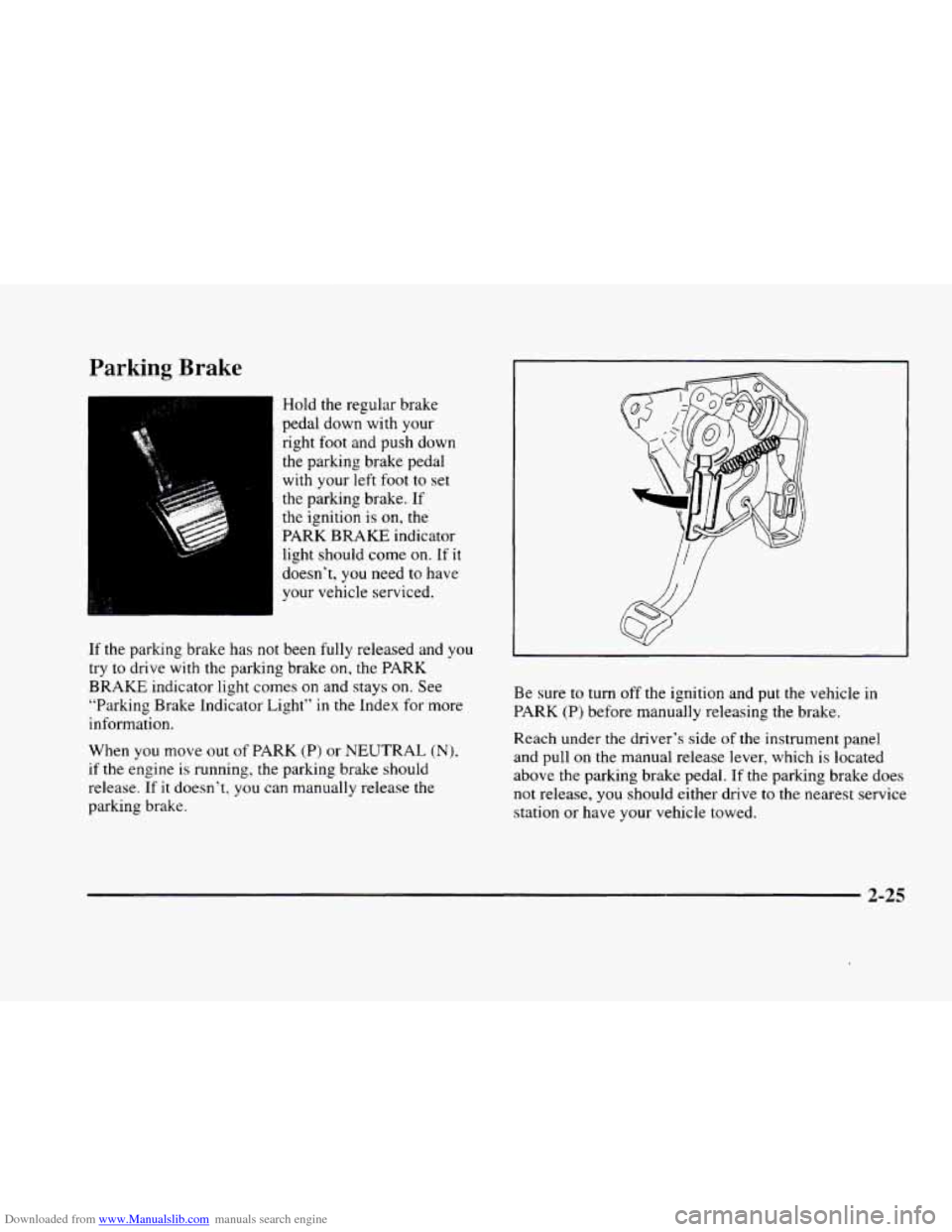
Downloaded from www.Manualslib.com manuals search engine Parking Brake
Hold the regular brake
pedal down with your
right
foot and push down
the parking brake pedal
with your left foot to set
the parking brake. If
the ignition is
on, the
PARK
BRAKE indicator
light should come
on. If it
doesn’t, you need to have
your vehicle serviced.
If the parking brake has not been fully released and you
try to drive with the parking brake
on, the PARK
BRAKE indicator light comes on and stays on. See
“Parking Brake Indicator Light“ in the Index for more
information.
When you move out of PARK
(P) or NEUTRAL (N),
if the engine is running, the parking brake should
release. If
it doesn’t, you can manually release the
parking brake. Be
sure
to turn off the ignition and put the vehicle in
PARK (P) before manually releasing the brake.
Reach under
the driver’s side of the instrument panel
and pull
on the manual release lever, which is located
above the parking brake pedal. If the parking brake does
not release, you should either drive
to the nearest service
station or have your vehicle towed.
2-25
Page 98 of 380
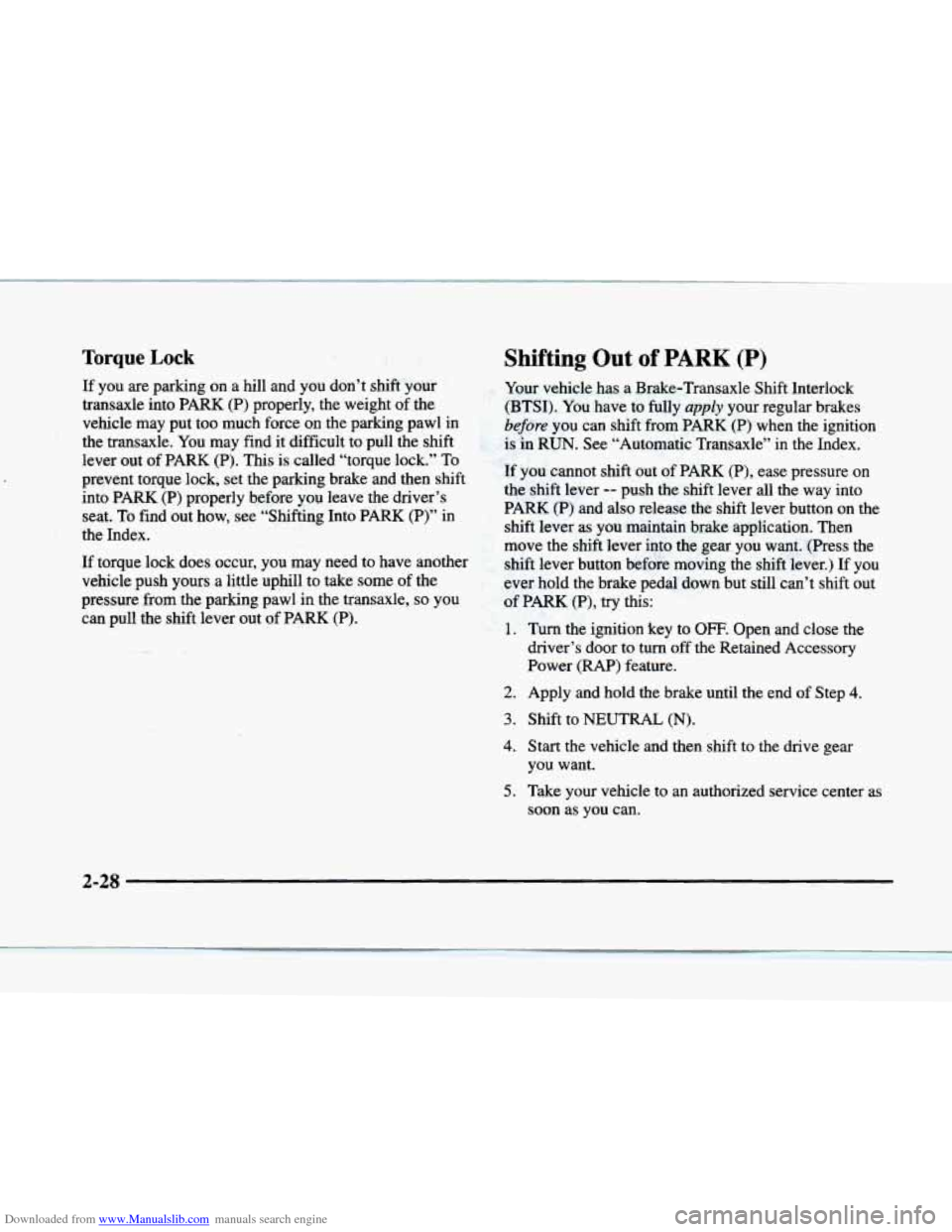
Downloaded from www.Manualslib.com manuals search engine Torque Lock
If you are parking on a hill and you don’t shift your
transaxle into PARK
(P) properly, the weight of .the
vehicle may put too much force on the parking pawl in
the transaxle. You may find it difficult to pull the shift
lever out of PARK (P).
This is called “torque lock.” To
prevent torque lock, set the parking brake and then shift
into PARK
(P) properly before you leave the driver’s
seat. To find out how, see “Shifting Into PARK (P)” in
the Index.
If torque lock does occur, you may need to have another
vehicle push yours a little uphill to take some of the
pressure from the parking pawl in the transaxle,
so you
can pull the shift lever out
of PARK (P).
. -._
Shifting Out of PARK (P)
Your vehicle has a Brake-Transaxle Shift Interlock
(BTSI). You have to fully
apply your regular brakes
before you can shift from PARK (P) when the ignition
is in
RUN. See “Automatic Transaxle” in the Index.
If you cannot shift out of PARK (P), ease pressure on
the shift lever
-- push the shift lever all the way into
PARK
(P) and also release the shift lever button on the
shift lever as you maintain brake application. Then
move the shift lever into the gear you want. (Press the
shift lever button before moving the shift-lever.) If you
ever hold the brake pedal down but still can’t shift out
of PARK (P), try this:
1.
2.
3.
4.
5.
Turn the ignition key to OFF. Open and close the
driver’s door to turn
off the Retained Accessory
Power
(RAP) feature.
Apply and hold the brake until the end of Step
4.
Shift to NEUTRAL (N).
Start the vehicle and then shift to the drive gear
you want.
Take your vehicle to an authorized service center as
soon as you can.
2-28
Page 121 of 380
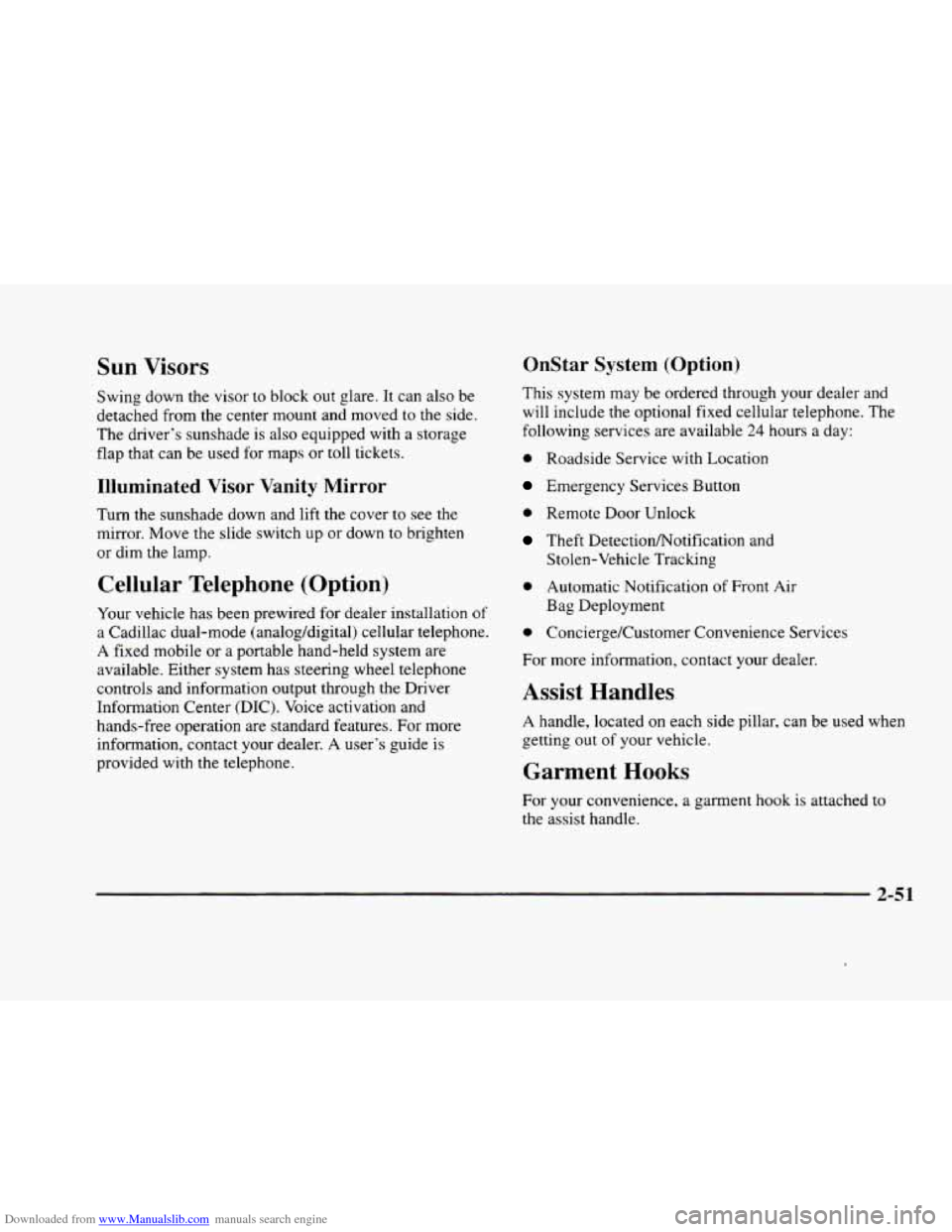
Downloaded from www.Manualslib.com manuals search engine Sun Visors OnStar System (Option)
Swing down the visor to block out glare. It can also be
detached from the center mount and moved to the side.
The driver’s sunshade is also equipped with a storage
flap that can be used for maps
or toll tickets.
Illuminated Visor Vanity Mirror
Turn the sunshade down and lift the cover to see the
mirror. Move the slide switch up
or down to brighten
or dim the lamp.
Cellular Telephone (Option)
Your vehicle has been prewired for dealer installation of
a Cadillac dual-mode (analog/digital) cellular telephone.
A fixed mobile or a portable hand-held system are
available. Either system has steering wheel telephone
controls and information output through the Driver
Information Center (DIC). Voice activation and
hands-free operation are standard features. For more
information, contact your dealer.
A user’s guide is
provided with the telephone. This
system may be ordered through your dealer and
will include
the optional fixed cellular telephone. The
following services are available
24 hours a day:
0 Roadside Service with Location
Emergency Services Button
0 Remote Door Unlock
Theft Detectioflotification and
Stolen-Vehicle Tracking
0 Automatic Notification of Front Air
Bag Deployment
0 Concierge/Customer Convenience Services
For more information, contact your dealer.
Assist Handles
A handle, located on each side pillar, can be used when
getting out
of your vehicle.
Garment Hooks
For your convenience, a garment hook is attached to
the assist handle.
2-51
Page 123 of 380
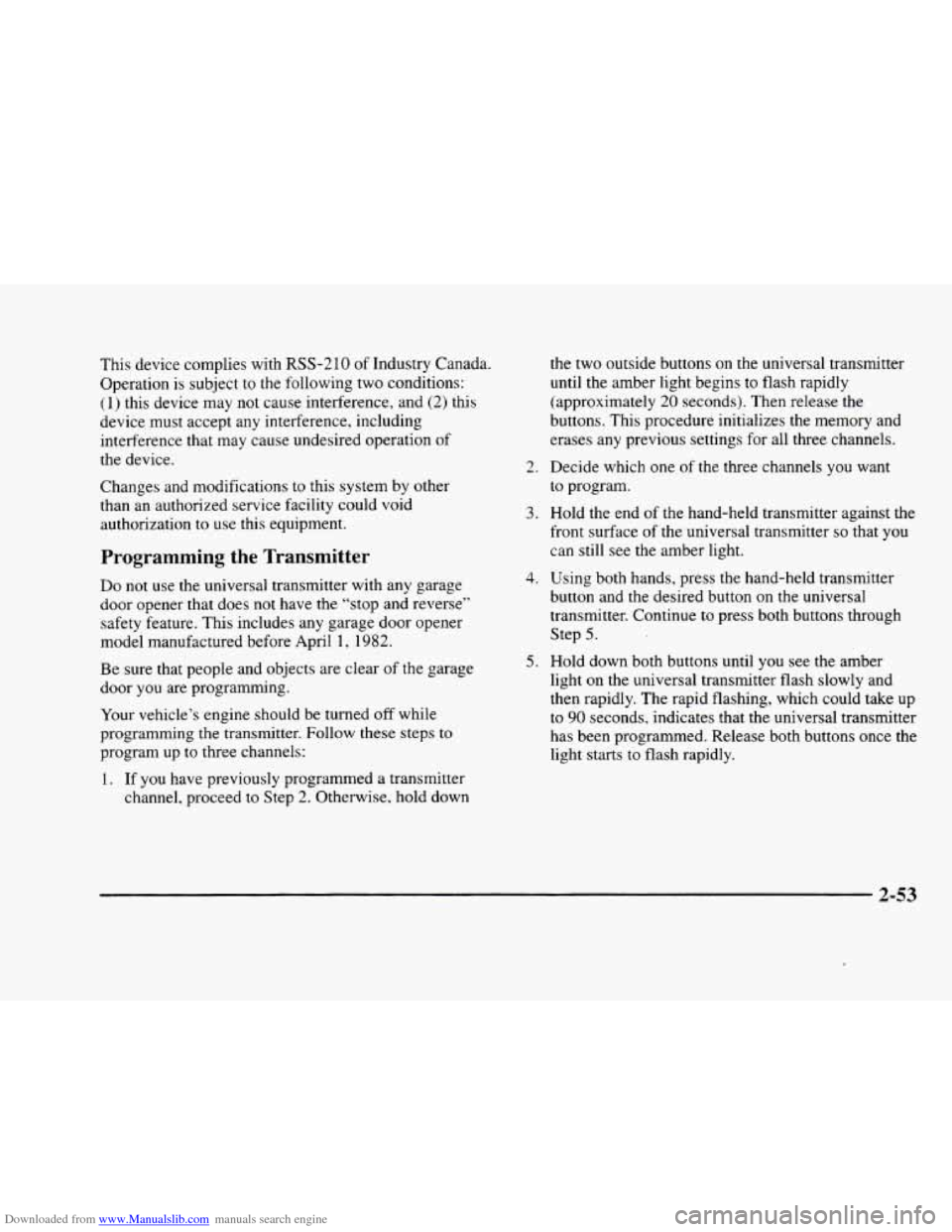
Downloaded from www.Manualslib.com manuals search engine This device complies with RSS-210 of Industry Canada.
Operation is subject to the following two conditions:
(1 j this device may not cause interference, and (2) this
device must accept any interference, including
interference that may cause undesired operation
of
the device.
Changes and modifications to this system by other
than an authorized service facility could void
authorization
to use this equipment.
Programming the Transmitter
Do not use the universal transmitter with any garage
door opener that does not have the “stop and reverse”
safety feature. This includes any garage door opener
model manufactured before April
1, 1982.
Be sure that people and objects are clear of the garage
door you are programming.
Your vehicle’s engine should be turned
off while
programming the transmitter. Follow these steps
to
program up to three channels:
1. If you have previously programmed a transmitter
channel, proceed to Step
2. Otherwise, hold down the
two outside buttons on
the universal transmitter
until the amber light begins to flash rapidly
(approximately
20 seconds). Then release the
buttons. This procedure initializes the memory and
erases any previous settings for all three channels.
2. Decide which one of the three channels you want
to program.
3. Hold the end of the hand-held transmitter against the
front surface of the universal transmitter
so that you
can still see the amber light.
4. Using both hands, press the hand-held transmitter
button and the desired button on the universal
transmitter. Continue
to press both buttons through
Step
5.
light on the universal transmitter flash slowly and
then rapidly. The rapid flashing, which could take up
to
90 seconds, indicates that the universal transmitter
has been programmed. Release both buttons once the
light starts
to flash rapidly.
5. Hold down both buttons until you see the amber
2-53
Page 132 of 380
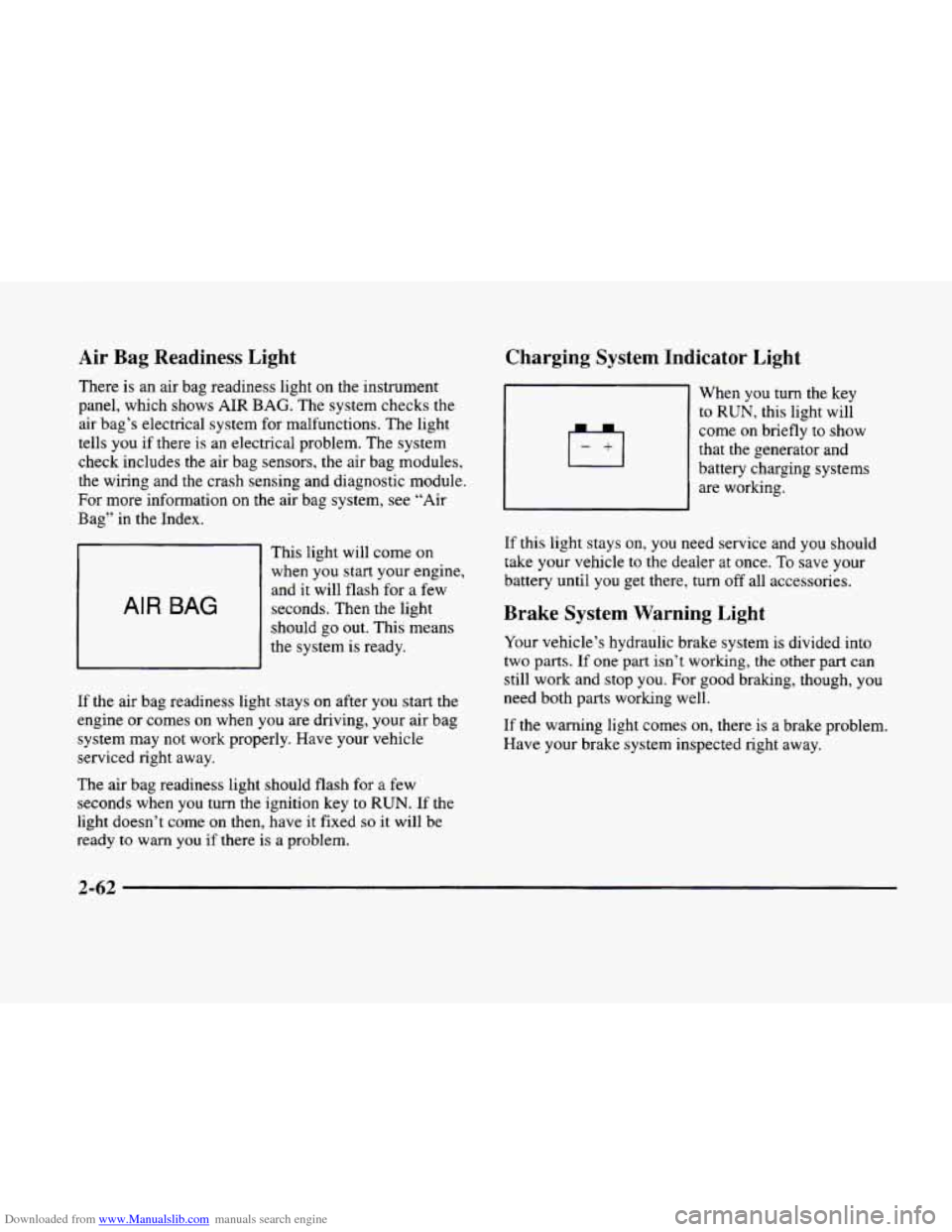
Downloaded from www.Manualslib.com manuals search engine Air Bag Readiness Light
There is an air bag readiness light on the instrument
panel, which shows
AIR BAG. The system checks the
air bag’s electrical system for malfunctions. The light
tells you if there is an electrical problem. The system
check includes the air bag sensors, the air bag modules,
the wiring and the crash sensing and diagnostic module,
For more information
on the air bag system, see “Air
Bag” in the Index.
AIR BAG
This light will come on
when you start your engine,
and it will flash for
a few
seconds. Then the light
should go out. This means
the system
is ready.
If the air bag readiness light stays on after you start the
engine or comes
on when you are driving, your air bag
system may not work properly. Have your vehicle
serviced right away.
The air bag readiness light should flash for
a few
seconds when
you turn the ignition key to RUN. If the
light doesn’t come
on then, have it fixed so it will be
ready to warn you if there is a problem.
Charging System Indicator Light
When you turn the key
to RUN, this light will
come on briefly
to show
that the generator and
battery charging systems
are working.
If this light stays on, you need service and you should
take your vehicle to the dealer at once.
To save your
battery until
you get there, turn off all accessories.
Brake System Warning Light
Your vehicle’s hydraulic brake system is divided into
two
parts. If one part isn’t working, the other part can
still work and stop
you. For good braking, though, you
need both parts working well.
If the warning light comes on, there is a brake problem.
Have your brake system inspected right away.