1998 CADILLAC DEVILLE MPG
[x] Cancel search: MPGPage 135 of 386

Downloaded from www.Manualslib.com manuals search engine Digital Cluster (DeVille and DeVille d'Elegance Only)
( 1 INST I 0.3 MPG UlOO km 89 GAL F
PREMIUM UNLEADED a FUEL ONLY
United States version shown, Canadian similar
2-64
Page 149 of 386

Downloaded from www.Manualslib.com manuals search engine Fuel Data Panel Press the AVG button to display the average
mile-per-gallon (AVG MPG).
You can also display it in
metric units by pressing the ENG MET button.
-1
When AVG MPG is selected, the total distance is
divided by the total fuel used.
When the INST button (Instantaneous Fuel Economy) is
selected, you will see what the fuel economy is at that
instant. The computer takes a new reading twice every
second. It will show economy up to
70 miles-per-gallon
(or
2 L per 100 km).
To reset the average fuel economy, press the INFORMATION button until the AVG MPG is
displayed on the Driver Information Center (DIC). Press and hold the
RESET button until both the fuel data
center and DIC display reads
0.0.
Digital Cluster
For vehicles equipped with an analog cluster (not shown), fuel data can be obtained by pressing the
INFO button. See “Analog Control Buttons’’ later
in this section.
The fuel data panel tells you all you need to know about
the fuel economy and how far you can travel with the
he1 remaining. The
RANGE display shows how far the computer thinks
you can travel with the fuel that is in the tank. The
computer does not know what driving conditions will be
like for the rest of your trip,
so the range is estimated
based on the recent fuel economy. Therefore,
the range
reading may change as your driving habits change. Going from city to highway driving may increase the
range reading.
If the range display shows
LO, you should stop for fuel
as soon as possible.
2-78.
Page 150 of 386

Downloaded from www.Manualslib.com manuals search engine Driver Information Center (DIC)
This display gives you the status of many of your
vehicle’s systems. The DIC is also used to display driver
personalization features and warningktatus messages.
Digital Control Buttons (DeVille and
DeVille d’Elegance Only)
DISPLAY ON/OFF: Pressing this button will turn off
the Driver Information Center (DIC), Electronic Climate
Control (ECC), fuel data center, the fuel gage, trip
odometer and odometer. While the displays are off,
pressing the INFORMATION button will only turn on
the DIC. If the TRIP button is pressed or the fuel level
falls below
4 gallons (15.2 L), all of the displays will
come back on.
ENGMET: You can change the display from English
(miles) to metric (kilometers) by pressing this button.
The same button also changes other readings (like
temperature, fuel and odometer).
TRIP: By using this button, you can tell how far you’ve
gone since you last set the TRIP back to zero. To reset,
press and hold the button until zeros appear. If your
vehicle is domestic, the trip odometer will return to zero
after 999.9 miles
(1 609 km). If your vehicle is
Canadian, the trip odometer will return
to zero after 1
999.9 km (1,242 miles).
INFORMATION: Pressing this button repeatedly will
display the MPG AVG,
GAL FUEL USED, AVG MPH,
ENGINE RPM, BATTERY VOLTS, COOLANT TEMP
and OIL LIFE LEFT.
Page 151 of 386
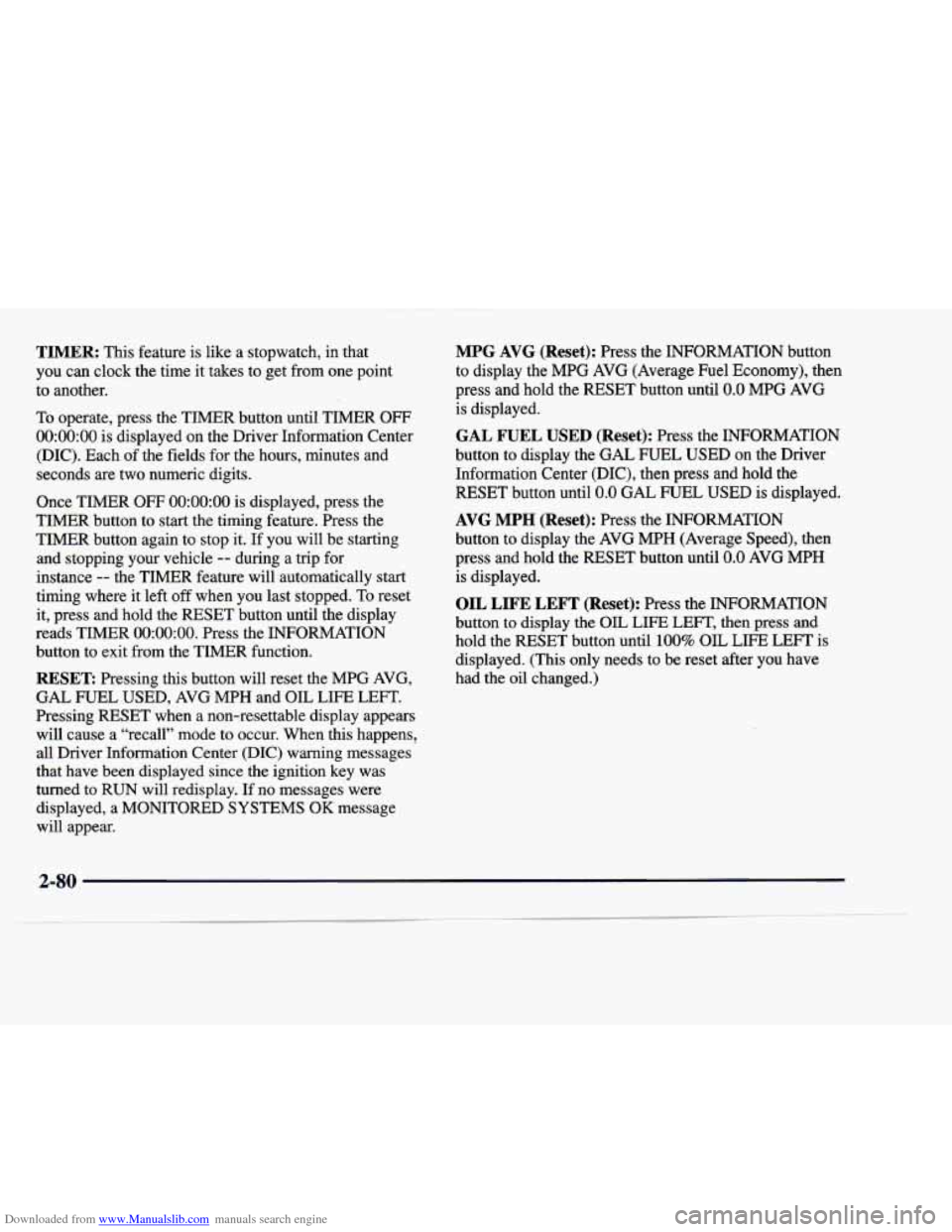
Downloaded from www.Manualslib.com manuals search engine TIMER: This feature is like a stopwatch, in that
you
can clock the time it takes to get from one point
to another.
To operate, press the TIMER button until TIMER
OFF
0O:OO:OO is displayed on the Driver Information Center
@IC). Each of the fields for the hours, minutes and
seconds are two numeric digits.
Once TIMER
OFF 0O:OO:OO is displayed, press the
TIMER button to start the timing feature. Press the
TIMER button again to stop it.
If you will be starting
and stopping your vehicle
-- during a trip for
instance
-- the TIMER feature will automatically start
timing where it left
off when you last stopped. To reset
it, press and hold the RESET button until the display
reads TIMER
0O:OO:OO. Press the INFORMATION
button
to exit from the TIMER function.
RESET Pressing this button will reset the MPG AVG,
GAL FUEL USED, AVG
MPH and OIL LIFE LEFT.
Pressing RESET when a non-resettable display appears
will cause a “recall” mode to occur. When this happens,
all Driver Information Center (DIC) warning messages
that have been displayed since the ignition key was
turned to
RUN will redisplay. If no messages were
displayed, a MONITORED SYSTEMS
OK message
will appear.
MPG AVG (Reset): Press the INFORMATION button
to display the MPG AVG (Average Fuel Economy), then
press and hold the RESET button until
0.0 MPG AVG
is displayed.
GAL FUEL USED (Reset): Press the INFORMATION
button to display the GAL FUEL
USED on the Driver
Information Center (DIC), then press and hold the
RESET button until
0.0 GAL FUEL USED is displayed.
AVG MPH (Reset): Press the INFORMATION
button to display the AVG MPH (Average Speed), then
press and hold the RESET button until
0.0 AVG MPH
is displayed.
OIL LIFE LEFT (Reset): Press the INFORMATION
button
to display the OIL LIFE LEFT, then press and
hold the RESET button until
100% OIL LIFE LEFT is
displayed. (This only needs to be reset after you have
had the oil changed.)
2-80
Page 152 of 386

Downloaded from www.Manualslib.com manuals search engine Analog Control Buttons (DeVille Concours Only)
INFO RESET Pressing this button will reset the MPG
AVG, GAL FUEL USED, AVG MPH and OIL LIFE
LEFT. Pressing INFO RESET when a non-resettable
display appears will cause a “recall” mode to occur.
When this happens, all Driver Information Center (DIC) warning messages that have been displayed since the
ignition key was turned to RUN will redisplay. If no
messages were displayed,
a MONITORED SYSTEMS
OK message will appear.
MPG AVG (Reset): Press the INFO button to display
the MPG AVG (Average Fuel Economy), then press and
hold the INFO RESET button until
0.0 MPG AVG
is displayed.
GAL FUEL USED (Reset): Press the INFO button to
display the GAL FUEL
USED on the Driver
Information Center (DIC), then press and hold the
INFO
RESET button until 0.0 GAL FUEL USED is displayed.
AVG MPH (Reset): Press the INFO button to display
the AVG MPH (Average Speed), then press and hold the
INFO RESET button until
0.0 AVG MPH is displayed.
OIL LIFE LEFT (Reset): Press the INFO button to
display the OIL LIFE LEFT, then press and hold the
INFO RESET button until
100% OIL LIFE LEFT is
displayed. (This only needs to be reset after you have
had the oil changed.)
TRIP RESET By using this button, you can tell how
far you’ve gone since you last set the
TRIP RESET back
to zero. To reset, press and hold the button until zeros
appear. If your vehicle is domestic, the trip odometer
will return to zero after 999.9 miles
(1 609 km). If your
vehicle is Canadian, the trip odometer will return to zero
after
1 999.9 km (1,242 miles).
INFO: Pressing this button repeatedly will display the
RANGE, MPG AVG, MPG INST, GAL FUEL USED,
MPH, AVG MPH, BATTERY VOLTS and OIL
LIFE LEFT.