1998 CADILLAC CATERA door lock
[x] Cancel search: door lockPage 88 of 346

Downloaded from www.Manualslib.com manuals search engine With the key in the
ignition switch, you can
turn the switch to four
different positions.
LOCK (e): Before you put the key in, the ignition will
be in LOCK. This is the only position in which you can
remove the key. This position locks the ignition, steering
wheel and transmission. It’s
a theft-deterrent feature.
OFF (I): This position lets you turn off the engine but
still turn the steering wheel.
It doesn’t lock the steering
wheel like LOCK. Use
OFF if you must have your
vehicle in motion while the engine is off (for example,
if
your vehicle is being pushed).
ON (11): The ignition is on in this position. ON is used
for driving your vehicle.
START (111): This position starts the engine. To
lock the steering column, remove the key while
in
LOCK. Turn the steering wheel until you hear a click.
Retained Accessory Power
The radio is the only accessory on your vehicle that may
be used for up to
10 minutes after the ignition is turned
to
OFF.
Power to the fuel door, trunk release and door locks is
available at all times. The power window controls and the sunroof controls are active until a door is opened
-- there
is
no time limit as long as the doors remain closed.
Starting Your Engine
Move your shift lever to PARK (P) or NEUTRAL (N).
Your engine won’t start in any other position -- that’s a
safety feature.
To restart when you’re already moving,
use NEUTRAL
(N) only.
NOTICE:
Don’t try to shift to PARK (P) if your vehicle is
moving. If you do, you could damage the
transmission. Shift to PARK
(P) only when your
vehicle is stopped.
2-17
Page 98 of 346

Downloaded from www.Manualslib.com manuals search engine Torque Lock
If you are parking on a hill and you don’t shift your
transmission into PARK (P) properly, the weight of the
vehicle may put too much force on the parking pawl
in
the transmission. You may find it difficult to pull the
shift lever out of PARK (P). This is called “torque lock.”
To prevent torque lock, set the parking brake and then
shift into PARK
(P) properly before you leave the
driver’s seat.
To find out how, see “Shifting Into
PARK (P)” in the Index.
If torque lock does occur, you may need to have another
vehicle push yours a little uphill to take some of the
pressure from the parking pawl in the transmission,
so
you can pull the shift lever out of PARK (P).
Shifting Out of PARK (P)
Your vehicle has a Brake-Transmission Shift Interlock
(BTSI). You have to fully apply the regular brakes
before you can shift from PARK (P) when the ignition is
in
ON. See “Automatic Transmission” in the Index.
If you cannot shift out
of PARK (P), ease pressure on
the shift lever
-- push the shift lever all the way into
PARK (P) as you maintain brake application. Then
move the shift lever into the gear you want. If you ever
hold the brake pedal down but still can’t shift out of
PARK
(P), try this:
1. Turn the ignition key to OFF. Open and close the
driver’s door to turn off the Retained Accessory
Power (RAP) feature.
2. Apply and hold the brake until the end of Step 8.
Page 102 of 346
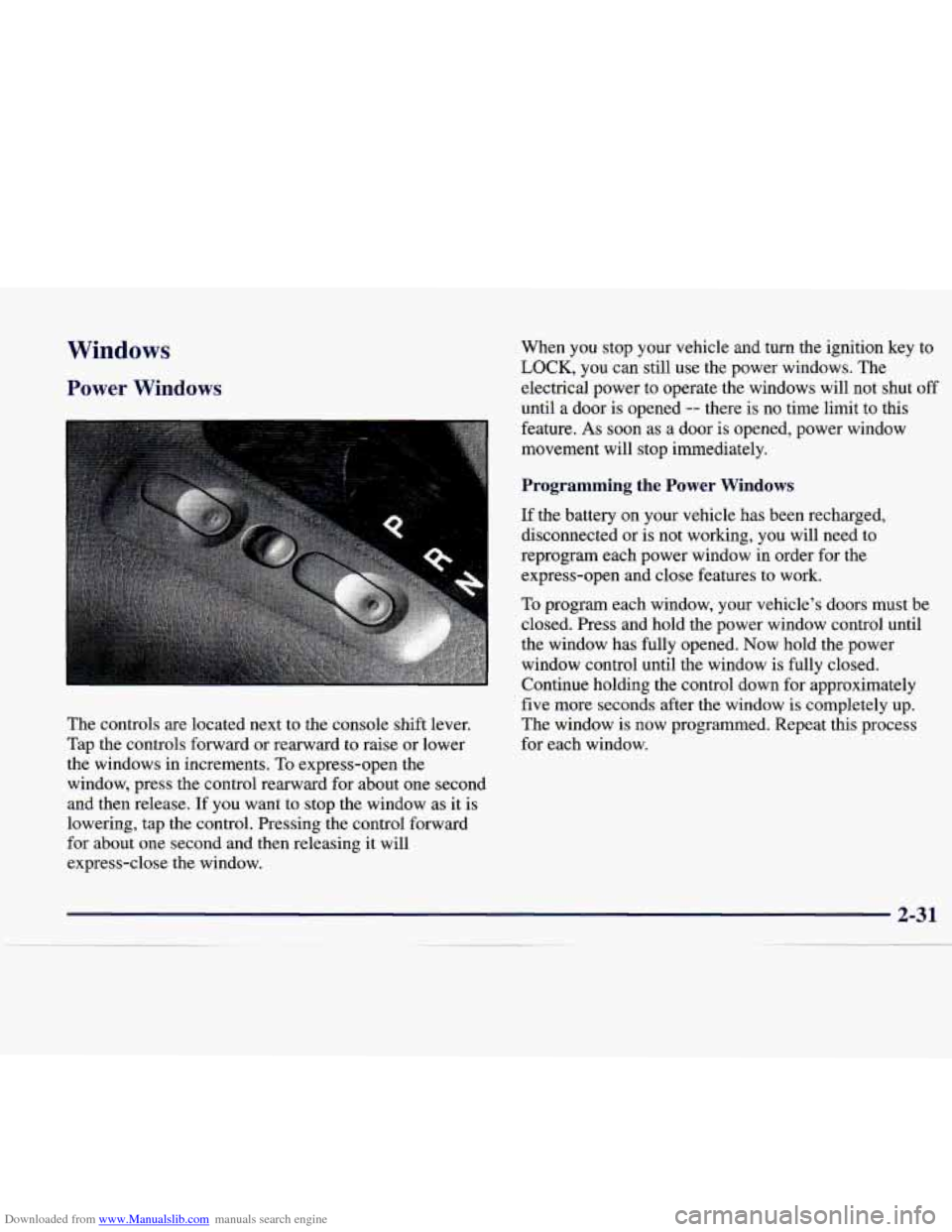
Downloaded from www.Manualslib.com manuals search engine Windows
Power Windows
The controls are located next to the console shift lever.
Tap the controls forward or rearward to raise or lower
the windows in increments.
To express-open the
window, press the control rearward for about one second
and then release.
If you want to stop the window as it is
lowering, tap the control. Pressing the control forward
for about one second and then releasing it will
express-close the window. When
you stop your vehicle and turn the ignition key to
LOCK, you
can still use the power windows. The
electrical power to operate the windows will not shut
off
until a door is opened -- there is no time limit to this
feature.
As soon as a door is opened, power window
movement will stop immediately.
Programming the Power Windows
If the battery on your vehicle has been recharged,
disconnected or is not working, you will need to
reprogram each power window in order for the
express-open and close features to work.
To program each window, your vehicle’s doors must be
closed. Press and hold the power window control until
the window has fully opened. Now hold the power
window control until the window is fully closed.
Continue holding the control down for approximately
five more seconds after the window is completely up.
The window is now programmed. Repeat this process
for each window.
Page 112 of 346

Downloaded from www.Manualslib.com manuals search engine Wiper-Activated Headlamps
This feature activates the low-beam headlamps, parking
lamps, sidemarker lamps and taillamps after the
windshield wipers have been in use for about
20 seconds.
The wiper-activated headlamps light the way in poor
weather and
also make your vehicle more visible to
other drivers.
If the wipers are on and the ignition switch
is turned off, the headlamps will immediately turn off.
The headlamps will also deactivate if the windshield
wipers have been turned
off for about 20 seconds.
Perimeter Lighting
This feature turns on the low-beam headlamps,
parking lamps, sidemarker lamps and taillamps for
about
20 seconds after the unlock button on the remote
keyless entry transmitter is pressed. Perimeter lighting
immediately ends when your vehicle’s ignition is turned
to
ON or START.
Lamps On Reminder
You will hear a warning chime if you open the door
while leaving the lamps on, if the manual headlamp
control is activated. An exception to this is when you’re
using the twilight sentinel.
Daytime Running Lamps
Daytime Running Lamps (DRL) can make it easier for
others to see the front of your vehicle during the day.
DIU, can be helpful in many different driving
conditions, but they can be especially helpful in the short periods after dawn and before sunset.
The DRL system will make the high-beam headlamps
come on at reduced brightness when:
your vehicle’s ignition is in ON or START,
the low-beam headlamps are off (the manual lamp
switch is in the off or park lamp position) and
your vehicle’s transmission is shifted out of
PARK
(P).
When DRL are on, only the high-beam headlamps (at
reduced brightness) will be on.
No other exterior lamps
such as
the parking lamps, taillamps, etc. will be on
when the DRL
are being used. The instrument panel
won’t be lit up either.
When the twilight sentinel is on and it’s dark enough
outside, the high-beam headlamps (at reduced intensity)
will change to low-beam headlamps. When it’s bright
enough outside, the regular lamps will go off, and the
high-beam headlamps change to the reduced brightness
of
DRL.
2-41
__
Page 116 of 346
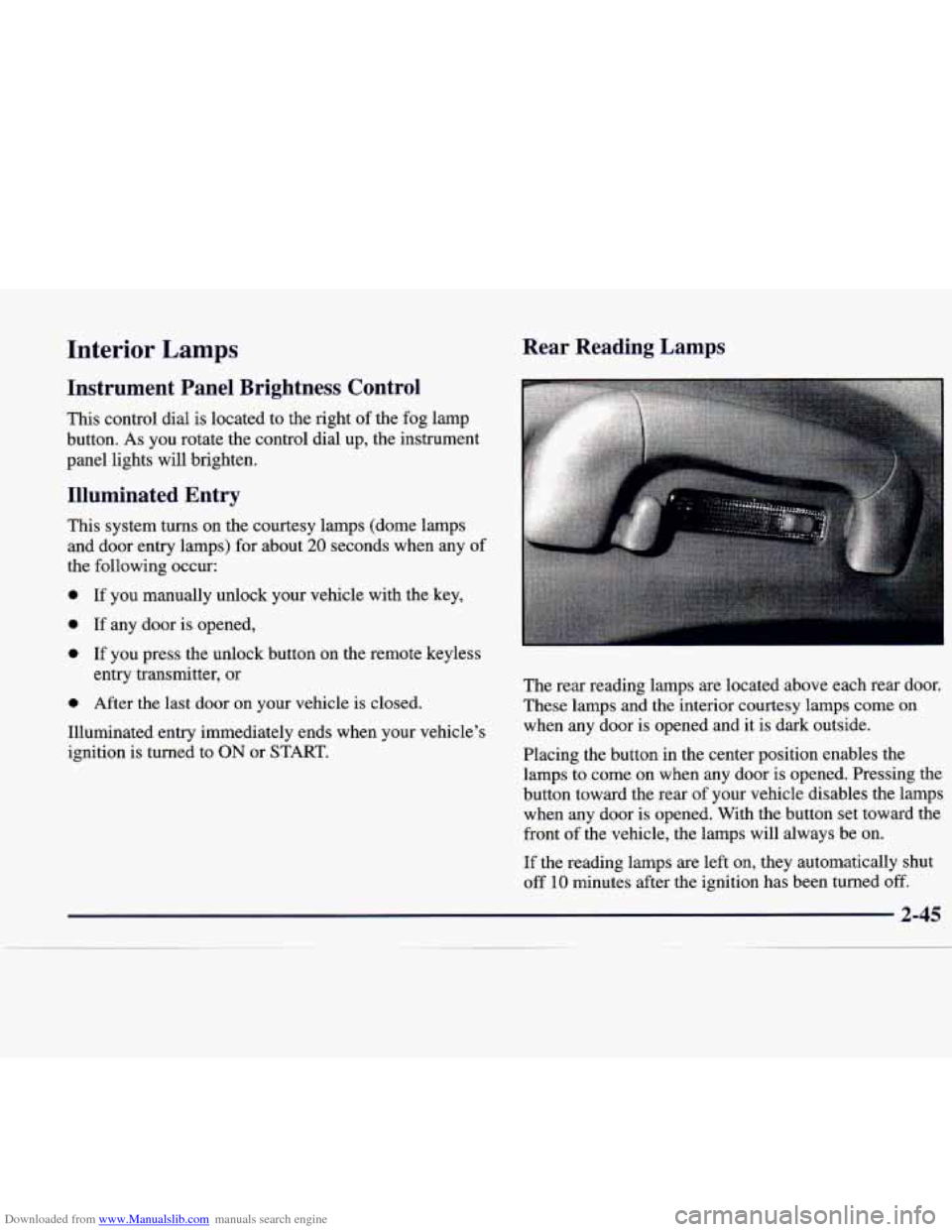
Downloaded from www.Manualslib.com manuals search engine Interior Lamps
Instrument Panel Brightness Control
This control dial is located to the right of the fog lamp
button. As you rotate the control dial up, the instrument
panel lights will brighten.
Illuminated Entry
This system turns on the courtesy lamps (dome lamps
and door entry lamps) for about
20 seconds when any of
the following occur:
0 If you manually unlock your vehicle with the key,
0 If any door is opened,
0 If you press the unlock button on the remote keyless
entry transmitter, or
0 After the last door on your vehicle is closed.
Illuminated entry immediately ends when your vehicle’s
ignition
is turned to ON or START.
Rear Reading Lamps
The rear reading lamps are located above each rear door.
These lamps
and the interior courtesy lamps come on
when any door is opened and it is dark outside.
Placing the button in the center position enables the
lamps to come on when any door is opened. Pressing the
button toward the rear of your vehicle disables the lamps
when any door is opened. With the button set toward the
front
of the vehicle, the lamps will always be on.
If the reading lamps are left on, they automatically shut
off
10 minutes after the ignition has been turned off.
2-45
Page 117 of 346

Downloaded from www.Manualslib.com manuals search engine Map Lamps
. ..........i__._.... _" ...... ".~
These lamps are located in the front overhead console
(near the windshield). Press either button to
turn the
driver's or passenger's side lamp on and press the button
again to turn the lamp
off.
These lamps also come on when any door is opened or
unlocked when
it is dark outside.
Mirrors
Electrochromic Daymight Rearview Mirror
This mirror automatically changes to reduce glare from
headlamps behind you. A photocell on the back of the
mirror senses when it is becoming dark outside. Another
photocell built into the mirror surface senses when headlamps are behind you.
At night, when the glare is too high, the mirror will
gradually darken to reduce glare
(this change may take a
few seconds). The mirror will return to its clear daytime
state when the glare is reduced.
Page 119 of 346

Downloaded from www.Manualslib.com manuals search engine Storage Compartments
Glove Box
The glove box is located in front of the passenger’s seat.
To lock the glove box door, insert the key in the lock
cylinder and turn it to the right. Turn the key to the left
to unlock the door.
Note that the glove
box is air conditioned. This helps to
keep snack items cool while traveling. In order for cool
air to enter the glove
box, the air conditioning must be
turned
on. Use the slide control inside of the glove box
to turn the air flow on and
off. Moving the slide control
over the small hole turns the cool air off and moving the
control away from the hole turns the cool air on.
Center Console Storage Area
Map Pockets
The maphtorage pockets are located on each front door
as well as on the passenger’s and driver’s front
seatbacks. Also located on the driver’s door map pocket
is a coin holder. The front storage area comes with a small storage bin
and a dual cupholder that unfolds for use. To open, press
and hold the button under the front edge of the storage
lid and lift up.
Page 121 of 346

Downloaded from www.Manualslib.com manuals search engine Sun Visors
Illuminated Visor Vanity Mirror
Turn the sunshade down and lift the cover to see the
mirror. Lighting is automatic.
Power Rear Sunshade (Option)
The power rear sunshade helps reduce the amount of
heat and light from the sun entering through the rear
window. This sunshade increases the comfort level of
the rear seat passengers as well as keeping your vehicle
a little cooler when it’s parked in a sunny area.
This button is located to the
right of the
shift lever on the
center console. To use, slide
this button rearward -- the
button returns to its original
position when released. The
rear sunshade automatically
raises.
To lower the
sunshade, slide the button
rearward again.
Cellular Telephone (Option)
Your vehicle has been prewired for dealer installation of
a dual-mode (analog/digital) cellular portable telephone.
Voice activation and hands-free operation are standard
features. For more information, contact your dealer. A
user’s guide is provided with the telephone.
OnStar System (Option)
This system may be ordered if you have the optional
fixed cellular telephone. The following services are
available
24 hours a day:
0 Roadside Service with Location
0 Emergency Services Button
Remote Door Unlock
Theft DetectiodNotification and Stolen-Vehicle
Tracking
Automatic Notification of Air Bag Deployment
Concierge/Customer Convenience Services
For more information, contact your dealer.