1998 BMW 750IL SEDAN engine
[x] Cancel search: enginePage 150 of 211
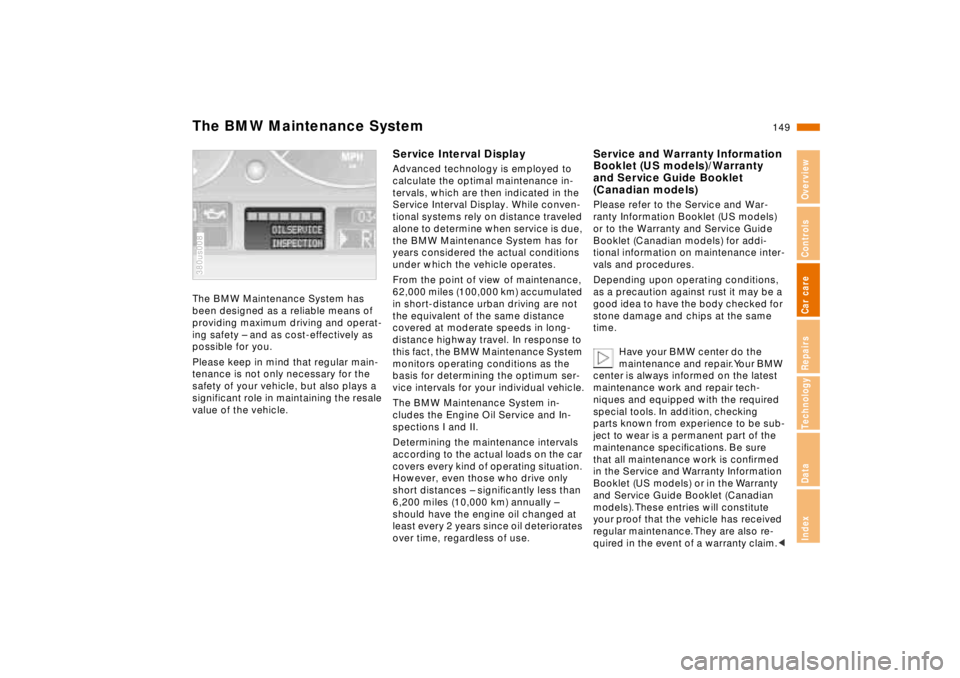
149n
RepairsIndexOverview Controls Car care Technology Data
The BMW Maintenance SystemThe BMW Maintenance System has
been designed as a reliable means of
providing maximum driving and operat-
ing safety – and as cost-effectively as
possible for you.
Please keep in mind that regular main-
tenance is not only necessary for the
safety of your vehicle, but also plays a
significant role in maintaining the resale
value of the vehicle.380us008
Service Interval DisplayAdvanced technology is employed to
calculate the optimal maintenance in-
tervals, which are then indicated in the
Service Interval Display. While conven-
tional systems rely on distance traveled
alone to determine when service is due,
the BMW Maintenance System has for
years considered the actual conditions
under which the vehicle operates.
From the point of view of maintenance,
62,000 miles (100,000 km) accumulated
in short-distance urban driving are not
the equivalent of the same distance
covered at moderate speeds in long-
distance highway travel. In response to
this fact, the BMW Maintenance System
monitors operating conditions as the
basis for determining the optimum ser-
vice intervals for your individual vehicle.
The BMW Maintenance System in-
cludes the Engine Oil Service and In-
spections I and II.
Determining the maintenance intervals
according to the actual loads on the car
covers every kind of operating situation.
However, even those who drive only
short distances – significantly less than
6,200 miles (10,000 km) annually –
should have the engine oil changed at
least every 2 years since oil deteriorates
over time, regardless of use.
Service and Warranty Information
Booklet (US models)/Warranty
and Service Guide Booklet
(Canadian models)Please refer to the Service and War-
ranty Information Booklet (US models)
or to the Warranty and Service Guide
Booklet (Canadian models) for addi-
tional information on maintenance inter-
vals and procedures.
Depending upon operating conditions,
as a precaution against rust it may be a
good idea to have the body checked for
stone damage and chips at the same
time.
Have your BMW center do the
maintenance and repair. Your BMW
center is always informed on the latest
maintenance work and repair tech-
niques and equipped with the required
special tools. In addition, checking
parts known from experience to be sub-
ject to wear is a permanent part of the
maintenance specifications. Be sure
that all maintenance work is confirmed
in the Service and Warranty Information
Booklet (US models) or in the Warranty
and Service Guide Booklet (Canadian
models). These entries will constitute
your proof that the vehicle has received
regular maintenance. They are also re-
quired in the event of a warranty claim.<
Page 158 of 211
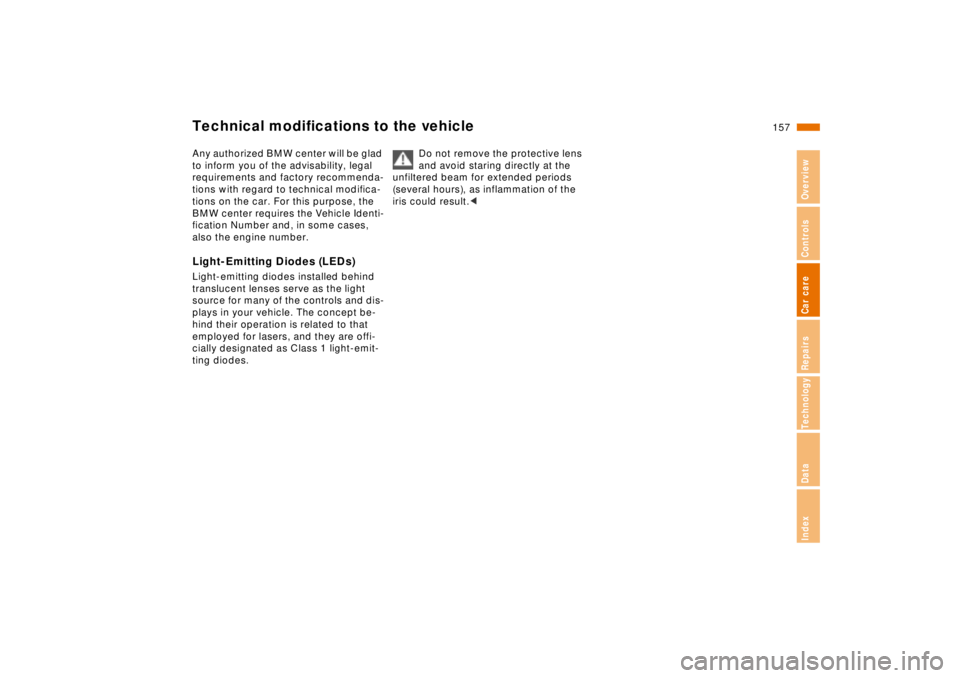
157n
RepairsIndexOverview Controls Car care Technology Data
Technical modifications to the vehicleAny authorized BMW center will be glad
to inform you of the advisability, legal
requirements and factory recommenda-
tions with regard to technical modifica-
tions on the car. For this purpose, the
BMW center requires the Vehicle Identi-
fication Number and, in some cases,
also the engine number.Light-Emitting Diodes (LEDs)Light-emitting diodes installed behind
translucent lenses serve as the light
source for many of the controls and dis-
plays in your vehicle. The concept be-
hind their operation is related to that
employed for lasers, and they are offi-
cially designated as Class 1 light-emit-
ting diodes. Do not remove the protective lens
and avoid staring directly at the
unfiltered beam for extended periods
(several hours), as inflammation of the
iris could result.<
Page 159 of 211
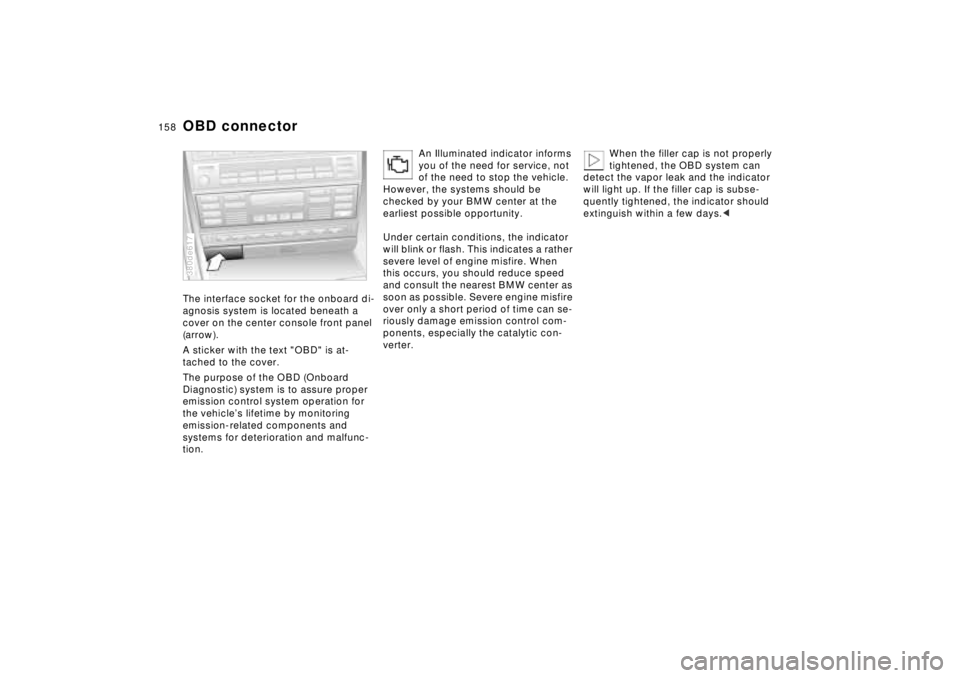
158n
OBD connectorThe interface socket for the onboard di-
agnosis system is located beneath a
cover on the center console front panel
(arrow).
A sticker with the text "OBD" is at-
tached to the cover.
The purpose of the OBD (Onboard
Diagnostic) system is to assure proper
emission control system operation for
the vehicle’s lifetime by monitoring
emission-related components and
systems for deterioration and malfunc-
tion.380de617
An Illuminated indicator informs
you of the need for service, not
of the need to stop the vehicle.
However, the systems should be
checked by your BMW center at the
earliest possible opportunity.
Under certain conditions, the indicator
will blink or flash. This indicates a rather
severe level of engine misfire. When
this occurs, you should reduce speed
and consult the nearest BMW center as
soon as possible. Severe engine misfire
over only a short period of time can se-
riously damage emission control com-
ponents, especially the catalytic con-
verter.
When the filler cap is not properly
tightened, the OBD system can
detect the vapor leak and the indicator
will light up. If the filler cap is subse-
quently tightened, the indicator should
extinguish within a few days.<
Page 164 of 211
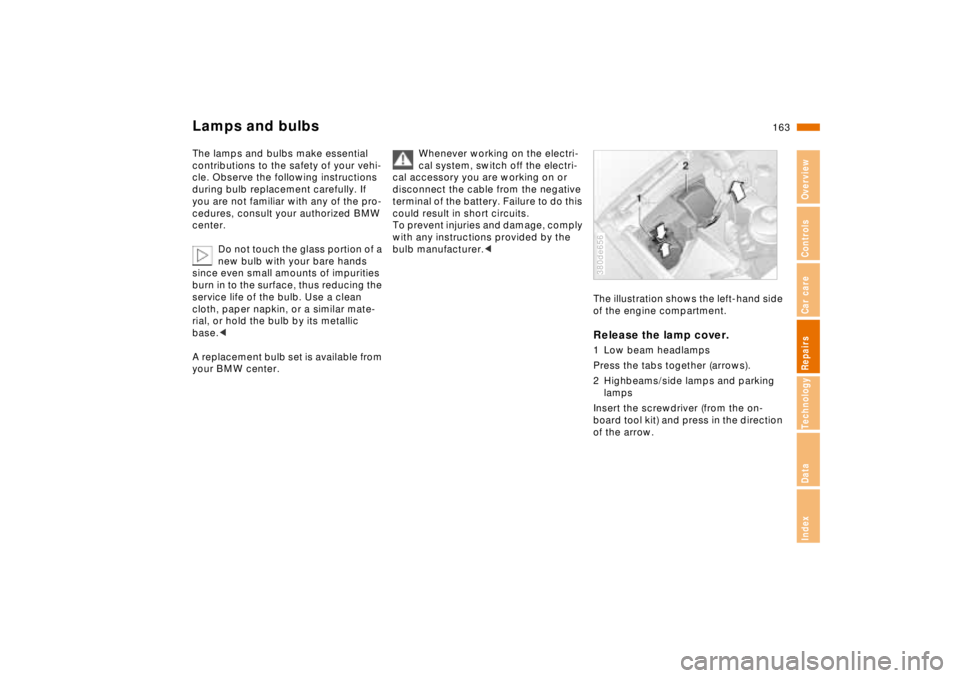
163n
RepairsIndexOverview Controls Car care Technology Data
Lamps and bulbsThe lamps and bulbs make essential
contributions to the safety of your vehi-
cle. Observe the following instructions
during bulb replacement carefully. If
you are not familiar with any of the pro-
cedures, consult your authorized BMW
center.
Do not touch the glass portion of a
new bulb with your bare hands
since even small amounts of impurities
burn in to the surface, thus reducing the
service life of the bulb. Use a clean
cloth, paper napkin, or a similar mate-
rial, or hold the bulb by its metallic
base.<
A replacement bulb set is available from
your BMW center.
Whenever working on the electri-
cal system, switch off the electri-
cal accessory you are working on or
disconnect the cable from the negative
terminal of the battery. Failure to do this
could result in short circuits.
To prevent injuries and damage, comply
with any instructions provided by the
bulb manufacturer.<
The illustration shows the left-hand side
of the engine compartment.Release the lamp cover.1 Low beam headlamps
Press the tabs together (arrows).
2 Highbeams/side lamps and parking
lamps
Insert the screwdriver (from the on-
board tool kit) and press in the direction
of the arrow.380de656
Page 171 of 211
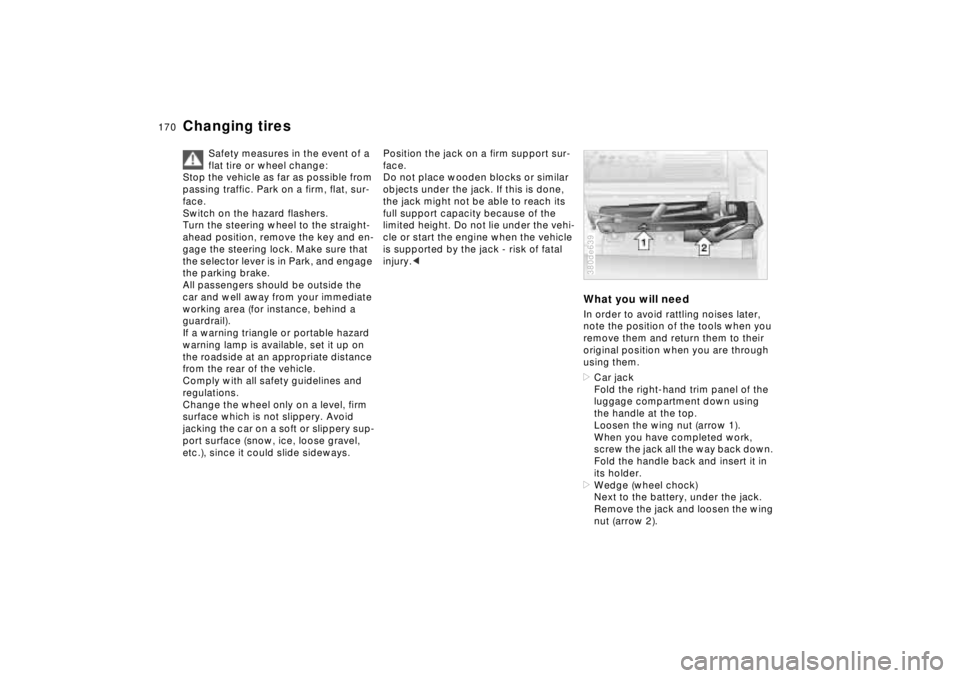
170n
Changing tires
Safety measures in the event of a
flat tire or wheel change:
Stop the vehicle as far as possible from
passing traffic. Park on a firm, flat, sur-
face.
Switch on the hazard flashers.
Turn the steering wheel to the straight-
ahead position, remove the key and en-
gage the steering lock. Make sure that
the selector lever is in Park, and engage
the parking brake.
All passengers should be outside the
car and well away from your immediate
working area (for instance, behind a
guardrail).
If a warning triangle or portable hazard
warning lamp is available, set it up on
the roadside at an appropriate distance
from the rear of the vehicle.
Comply with all safety guidelines and
regulations.
Change the wheel only on a level, firm
surface which is not slippery. Avoid
jacking the car on a soft or slippery sup-
port surface (snow, ice, loose gravel,
etc.), since it could slide sideways.
Position the jack on a firm support sur-
face.
Do not place wooden blocks or similar
objects under the jack. If this is done,
the jack might not be able to reach its
full support capacity because of the
limited height. Do not lie under the vehi-
cle or start the engine when the vehicle
is supported by the jack - risk of fatal
injury.<
What you will needIn order to avoid rattling noises later,
note the position of the tools when you
remove them and return them to their
original position when you are through
using them.
>Car jack
Fold the right-hand trim panel of the
luggage compartment down using
the handle at the top.
Loosen the wing nut (arrow 1).
When you have completed work,
screw the jack all the way back down.
Fold the handle back and insert it in
its holder.
>Wedge (wheel chock)
Next to the battery, under the jack.
Remove the jack and loosen the wing
nut (arrow 2).380de639
Page 175 of 211
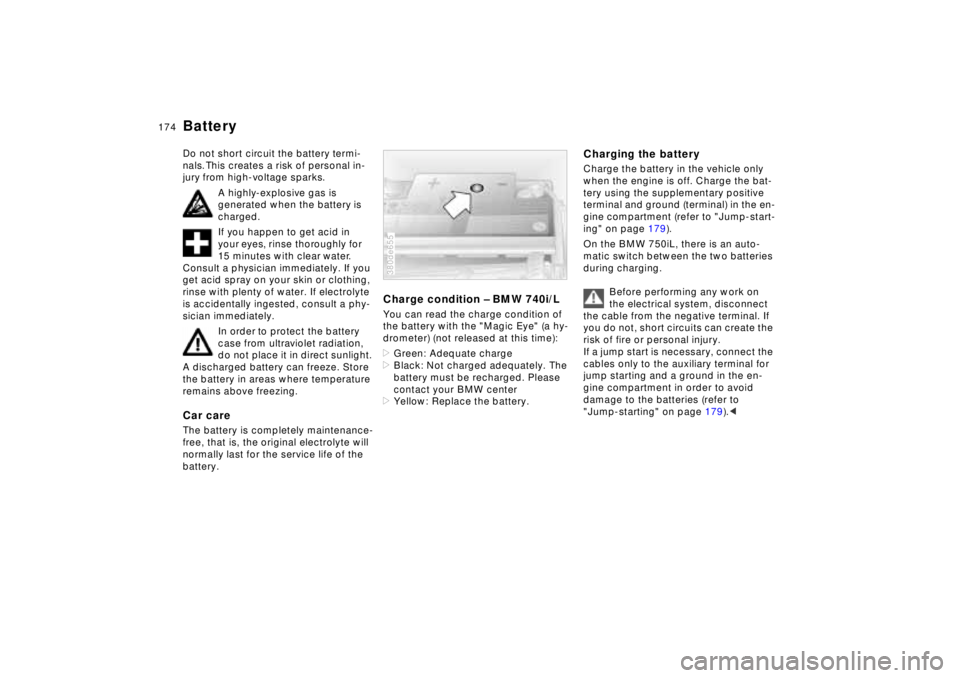
174n
BatteryDo not short circuit the battery termi-
nals. This creates a risk of personal in-
jury from high-voltage sparks.
A highly-explosive gas is
generated when the battery is
charged.
If you happen to get acid in
your eyes, rinse thoroughly for
15 minutes with clear water.
Consult a physician immediately. If you
get acid spray on your skin or clothing,
rinse with plenty of water. If electrolyte
is accidentally ingested, consult a phy-
sician immediately.
In order to protect the battery
case from ultraviolet radiation,
do not place it in direct sunlight.
A discharged battery can freeze. Store
the battery in areas where temperature
remains above freezing.Car careThe battery is completely maintenance-
free, that is, the original electrolyte will
normally last for the service life of the
battery.
Charge condition – BMW 740i/LYou can read the charge condition of
the battery with the "Magic Eye" (a hy-
drometer) (not released at this time):
>Green: Adequate charge
>Black: Not charged adequately. The
battery must be recharged. Please
contact your BMW center
>Yellow: Replace the battery.380de655
Charging the batteryCharge the battery in the vehicle only
when the engine is off. Charge the bat-
tery using the supplementary positive
terminal and ground (terminal) in the en-
gine compartment (refer to "Jump-start-
ing" on page 179).
On the BMW 750iL, there is an auto-
matic switch between the two batteries
during charging.
Before performing any work on
the electrical system, disconnect
the cable from the negative terminal. If
you do not, short circuits can create the
risk of fire or personal injury.
If a jump start is necessary, connect the
cables only to the auxiliary terminal for
jump starting and a ground in the en-
gine compartment in order to avoid
damage to the batteries (refer to
"Jump-starting" on page 179).<
Page 176 of 211
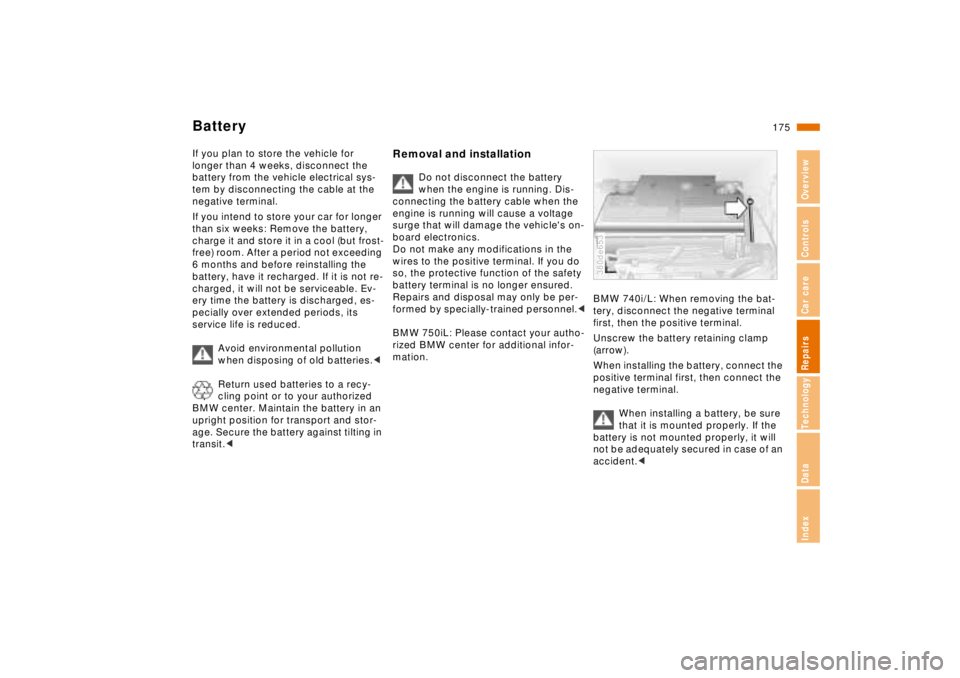
175n
RepairsIndexOverview Controls Car care Technology Data
BatteryIf you plan to store the vehicle for
longer than 4 weeks, disconnect the
battery from the vehicle electrical sys-
tem by disconnecting the cable at the
negative terminal.
If you intend to store your car for longer
than six weeks: Remove the battery,
charge it and store it in a cool (but frost-
free) room. After a period not exceeding
6 months and before reinstalling the
battery, have it recharged. If it is not re-
charged, it will not be serviceable. Ev-
ery time the battery is discharged, es-
pecially over extended periods, its
service life is reduced.
Avoid environmental pollution
when disposing of old batteries.<
Return used batteries to a recy-
cling point or to your authorized
BMW center. Maintain the battery in an
upright position for transport and stor-
age. Secure the battery against tilting in
transit.<
Removal and installation
Do not disconnect the battery
when the engine is running. Dis-
connecting the battery cable when the
engine is running will cause a voltage
surge that will damage the vehicle's on-
board electronics.
Do not make any modifications in the
wires to the positive terminal. If you do
so, the protective function of the safety
battery terminal is no longer ensured.
Repairs and disposal may only be per-
formed by specially-trained personnel.<
BMW 750iL: Please contact your autho-
rized BMW center for additional infor-
mation.
BMW 740i/L: When removing the bat-
tery, disconnect the negative terminal
first, then the positive terminal.
Unscrew the battery retaining clamp
(arrow).
When installing the battery, connect the
positive terminal first, then connect the
negative terminal.
When installing a battery, be sure
that it is mounted properly. If the
battery is not mounted properly, it will
not be adequately secured in case of an
accident.< 380de653
Page 177 of 211
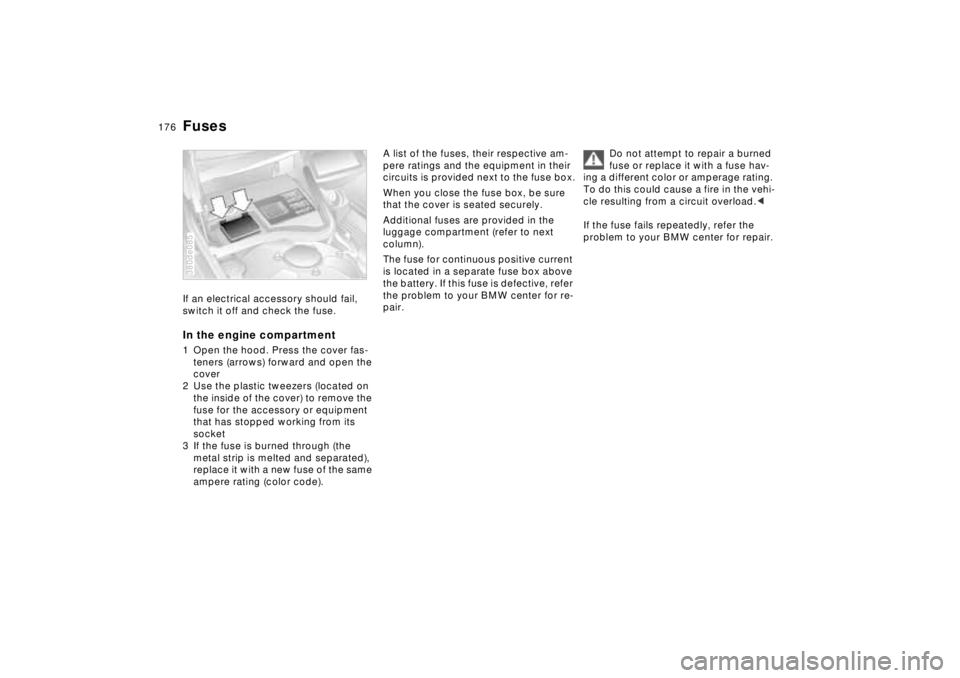
176n
FusesIf an electrical accessory should fail,
switch it off and check the fuse.In the engine compartment1 Open the hood. Press the cover fas-
teners (arrows) forward and open the
cover
2 Use the plastic tweezers (located on
the inside of the cover) to remove the
fuse for the accessory or equipment
that has stopped working from its
socket
3 If the fuse is burned through (the
metal strip is melted and separated),
replace it with a new fuse of the same
ampere rating (color code).380de085
A list of the fuses, their respective am-
pere ratings and the equipment in their
circuits is provided next to the fuse box.
When you close the fuse box, be sure
that the cover is seated securely.
Additional fuses are provided in the
luggage compartment (refer to next
column).
The fuse for continuous positive current
is located in a separate fuse box above
the battery. If this fuse is defective, refer
the problem to your BMW center for re-
pair.Do not attempt to repair a burned
fuse or replace it with a fuse hav-
ing a different color or amperage rating.
To do this could cause a fire in the vehi-
cle resulting from a circuit overload.<
If the fuse fails repeatedly, refer the
problem to your BMW center for repair.