Page 77 of 211
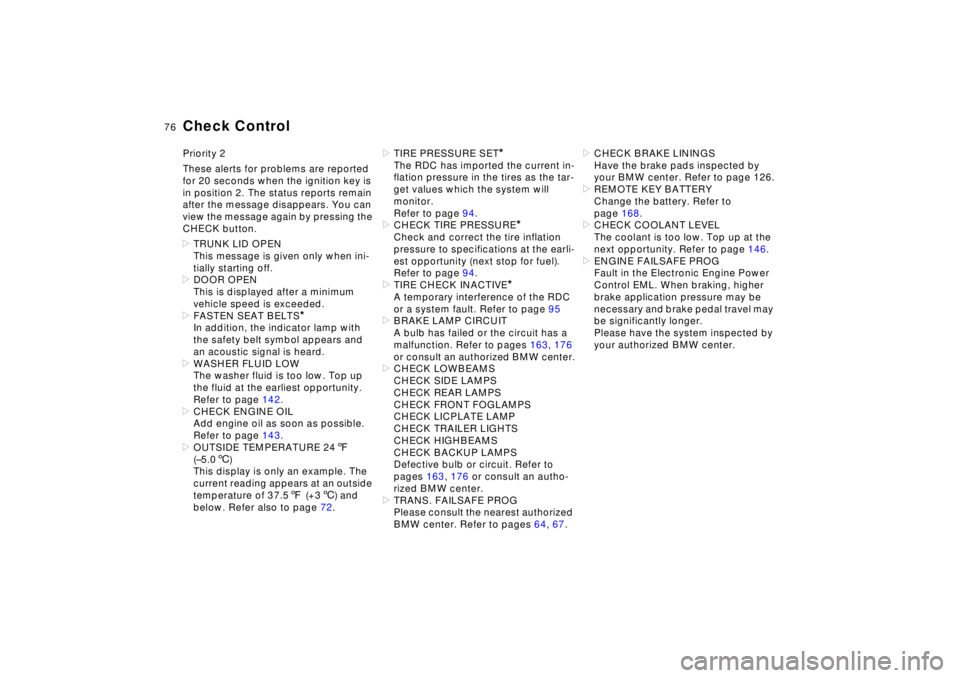
76n
Check ControlPriority 2
These alerts for problems are reported
for 20 seconds when the ignition key is
in position 2. The status reports remain
after the message disappears. You can
view the message again by pressing the
CHECK button.
>TRUNK LID OPEN
This message is given only when ini-
tially starting off.
>DOOR OPEN
This is displayed after a minimum
vehicle speed is exceeded.
>FASTEN SEAT BELTS
*
In addition, the indicator lamp with
the safety belt symbol appears and
an acoustic signal is heard.
>WASHER FLUID LOW
The washer fluid is too low. Top up
the fluid at the earliest opportunity.
Refer to page 142.
>CHECK ENGINE OIL
Add engine oil as soon as possible.
Refer to page 143.
>OUTSIDE TEMPERATURE 247
(–5.06)
This display is only an example. The
current reading appears at an outside
temperature of 37.57 (+36) and
below. Refer also to page 72.>TIRE PRESSURE SET
*
The RDC has imported the current in-
flation pressure in the tires as the tar-
get values which the system will
monitor.
Refer to page 94.
>CHECK TIRE PRESSURE
*
Check and correct the tire inflation
pressure to specifications at the earli-
est opportunity (next stop for fuel).
Refer to page 94.
>TIRE CHECK INACTIVE
*
A temporary interference of the RDC
or a system fault. Refer to page 95
>BRAKE LAMP CIRCUIT
A bulb has failed or the circuit has a
malfunction. Refer to pages 163, 176
or consult an authorized BMW center.
>CHECK LOWBEAMS
CHECK SIDE LAMPS
CHECK REAR LAMPS
CHECK FRONT FOGLAMPS
CHECK LICPLATE LAMP
CHECK TRAILER LIGHTS
CHECK HIGHBEAMS
CHECK BACKUP LAMPS
Defective bulb or circuit. Refer to
pages 163, 176 or consult an autho-
rized BMW center.
>TRANS. FAILSAFE PROG
Please consult the nearest authorized
BMW center. Refer to pages 64, 67.>CHECK BRAKE LININGS
Have the brake pads inspected by
your BMW center. Refer to page 126.
>REMOTE KEY BATTERY
Change the battery. Refer to
page 168.
>CHECK COOLANT LEVEL
The coolant is too low. Top up at the
next opportunity. Refer to page 146.
>ENGINE FAILSAFE PROG
Fault in the Electronic Engine Power
Control EML. When braking, higher
brake application pressure may be
necessary and brake pedal travel may
be significantly longer.
Please have the system inspected by
your authorized BMW center.
Page 78 of 211
77n
RepairsIndexOverview Controls Car care Technology Data
Check ControlDisplays after completion of tripAll of the malfunctions registered during
the trip appear consecutively when the
ignition key is turned to position 0.
One of the following displays may ap-
pear:
>LIGHTS ON
>KEY IN IGNITION LOCK
>CHECK ENGINE OIL LEV
Add engine oil at the next opportunity
(next stop for fuel). Refer to page 14 3.
This message appears when you open
the driver's door after parking the vehi-
cle. A supplementary gong is also
heard.
Even if the ignition key has been re-
moved and the display has gone off,
you can still retrieve these messages
with CHECK button (1) for approx. three
minutes after completion of your trip. If
there are multiple messages, continue
to press the CHECK button.
To monitor the Check ControlWith the ignition key in position 2, press
CHECK button (1):
CHECK CONTROL OK appears in the
display.
In this case, there are no faults in the
systems which are monitored.
Page 79 of 211
78n
Multi-Information Display (MID)The MID serves as a central control and
display unit for the following vehicle
systems:
>Digital clock (time, date, independent
ventilation system)
>Sound system (radio, cassette, CD
player
*)
>Onboard computer (such as fuel con-
sumption, cruising range)
>Cellular phone
* (dialing, for instance)
Sound system, digital clock,
onboard computer and
cellular phoneOn the following pages you will find ex-
planations and information on how to
use the digital clock and the onboard
computer. Information on using the
sound system and the telephone are
contained in the Supplementary
Owner's Manual.380us171
Implausible numbers will not be
accepted.
Any interruption in current supply will
result in the loss of all stored data. After
the current supply is restored, you will
need to reset the time as well as any
additional program data for the inde-
pendent ventilation system, distance or
speed warning threshold.<
Page 80 of 211
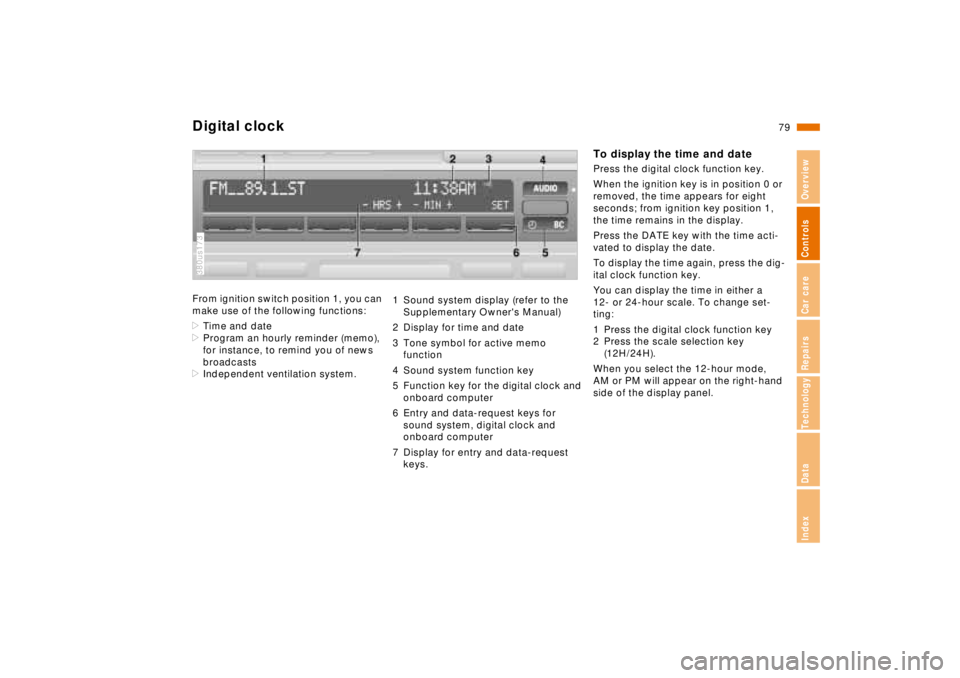
79n
RepairsIndexOverview Controls Car care Technology Data
Digital clockFrom ignition switch position 1, you can
make use of the following functions:
>Time and date
>Program an hourly reminder (memo),
for instance, to remind you of news
broadcasts
>Independent ventilation system.380us173
1 Sound system display (refer to the
Supplementary Owner's Manual)
2 Display for time and date
3 Tone symbol for active memo
function
4 Sound system function key
5 Function key for the digital clock and
onboard computer
6 Entry and data-request keys for
sound system, digital clock and
onboard computer
7 Display for entry and data-request
keys.
To display the time and datePress the digital clock function key.
When the ignition key is in position 0 or
removed, the time appears for eight
seconds; from ignition key position 1,
the time remains in the display.
Press the DATE key with the time acti-
vated to display the date.
To display the time again, press the dig-
ital clock function key.
You can display the time in either a
12- or 24-hour scale. To change set-
ting:
1 Press the digital clock function key
2 Press the scale selection key
(12H/24H).
When you select the 12-hour mode,
AM or PM will appear on the right-hand
side of the display panel.
Page 81 of 211
80n
Digital clockProgramming a reminder signal1 Press the digital clock function key
2 Press MEMO ON/OFF to activate/de-
activate the hourly signal.
When MEMO ON is active, a tone sym-
bol appears in the display and an
acoustic signal is provided 15 seconds
before each full hour.380us177
To reset the time1 Press the digital clock function key
2 Press the SET key; the dots in the
display start to flash
3 Enter the correct time with the
– HRS + and – MIN + input keys
4 Confirm your entry by pressing the
SET key.380us174
To reset the date1 Press the digital clock function key
2 Press the DATE key.
The dots in the display and the word
DATE start to flash.380us175
Page 82 of 211
81n
RepairsIndexOverview Controls Car care Technology Data
Digital clock3 Enter the date with the – DAY+,
– MONTH + and – YEAR+ input keys
4 Confirm your entry by pressing the
SET key.
Leap years are programmed into the
system and therefore need not be taken
into account.380us176
To enter the time and date after a
power loss1 Press the digital clock function key
The dots in the display start to flash.
2 Enter the correct time with the
– HRS + and – MIN + input keys
3 Press the SET key. The clock starts
4 Enter the date with the – DAY+,
– MONTH + and – YEAR+ input keys
5 Press the SET key.
Independent ventilation system
To enter activation times You can preselect two different activa-
tion times for the independent ventila-
tion system. The system switches off
automatically after 30 minutes.
Refer to page 107 for important infor-
mation on using the independent venti-
lation system.380us183
Page 83 of 211
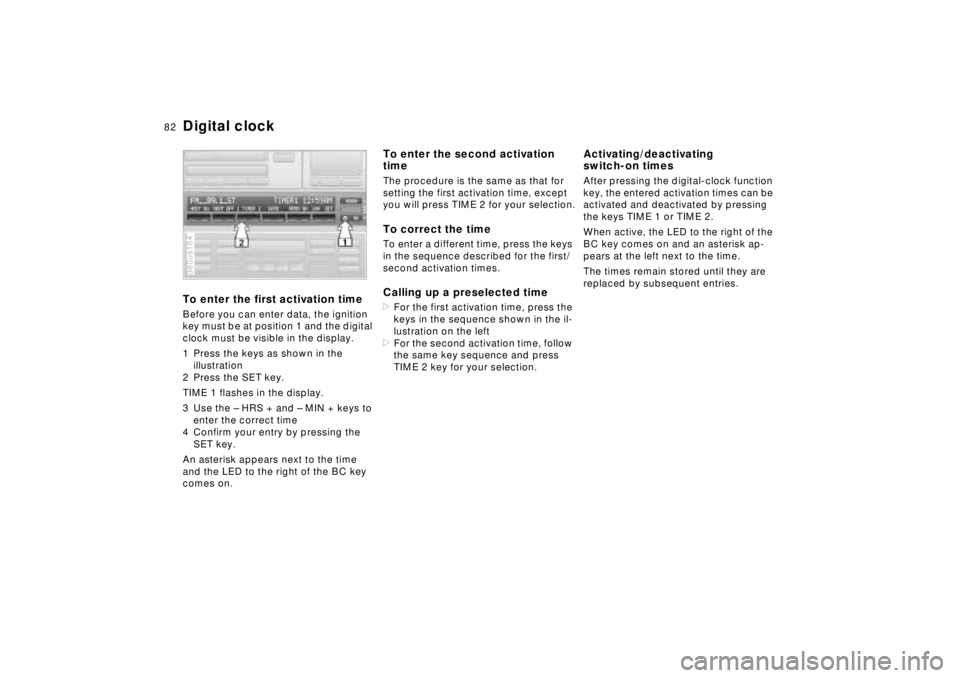
82n
Digital clockTo enter the first activation timeBefore you can enter data, the ignition
key must be at position 1 and the digital
clock must be visible in the display.
1 Press the keys as shown in the
illustration
2 Press the SET key.
TIME 1 flashes in the display.
3 Use the – HRS + and – MIN + keys to
enter the correct time
4 Confirm your entry by pressing the
SET key.
An asterisk appears next to the time
and the LED to the right of the BC key
comes on.380us184
To enter the second activation
timeThe procedure is the same as that for
setting the first activation time, except
you will press TIME 2 for your selection.To correct the timeTo enter a different time, press the keys
in the sequence described for the first/
second activation times.Calling up a preselected time>For the first activation time, press the
keys in the sequence shown in the il-
lustration on the left
>For the second activation time, follow
the same key sequence and press
TIME 2 key for your selection.
Activating/deactivating
switch-on timesAfter pressing the digital-clock function
key, the entered activation times can be
activated and deactivated by pressing
the keys TIME 1 or TIME 2.
When active, the LED to the right of the
BC key comes on and an asterisk ap-
pears at the left next to the time.
The times remain stored until they are
replaced by subsequent entries.
Page 84 of 211
83n
RepairsIndexOverview Controls Car care Technology Data
Digital clockVentilation modeDuring ventilation, the LED to the right
of the BC key flashes and AIR OFF ap-
pears in the display. Pressing this key
switches off the ventilation mode and
the LED goes out.
When a preselected activation
time is set, the independent venti-
lation system is operational at outside
temperatures above 607 (166), or by
direct switch activation. It cannot be
switched on when the vehicle is mov-
ing.<
Direct controlAvailable only with ignition key at posi-
tion 1.
Press the keys (AIR ON/AIR OFF) in the
sequence shown in the illustration.380us185