1998 BMW 740I clock
[x] Cancel search: clockPage 84 of 211
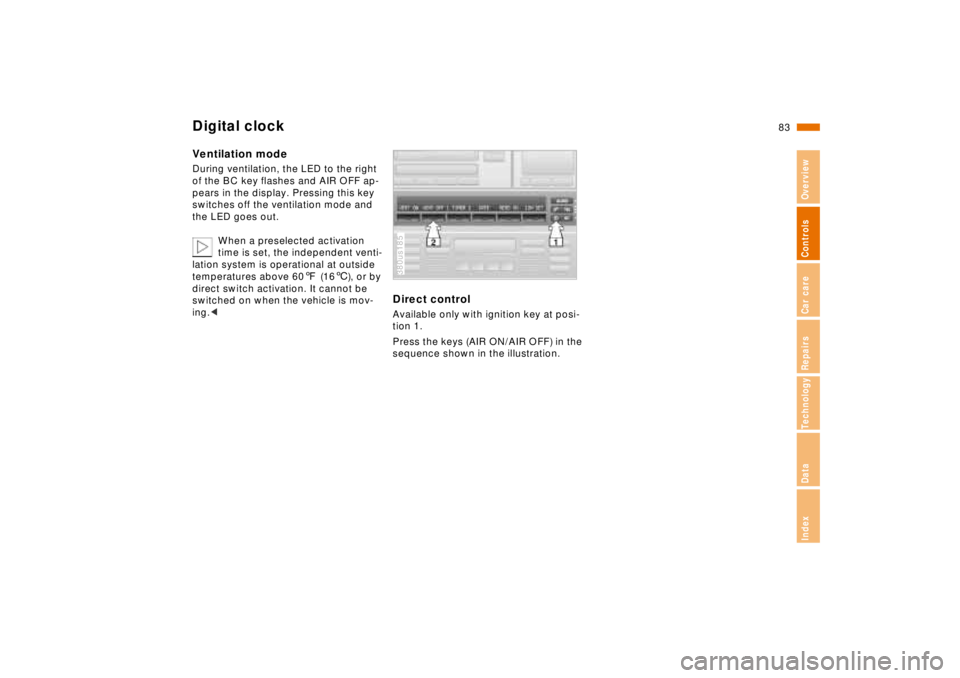
83n
RepairsIndexOverview Controls Car care Technology Data
Digital clockVentilation modeDuring ventilation, the LED to the right
of the BC key flashes and AIR OFF ap-
pears in the display. Pressing this key
switches off the ventilation mode and
the LED goes out.
When a preselected activation
time is set, the independent venti-
lation system is operational at outside
temperatures above 607 (166), or by
direct switch activation. It cannot be
switched on when the vehicle is mov-
ing.<
Direct controlAvailable only with ignition key at posi-
tion 1.
Press the keys (AIR ON/AIR OFF) in the
sequence shown in the illustration.380us185
Page 85 of 211
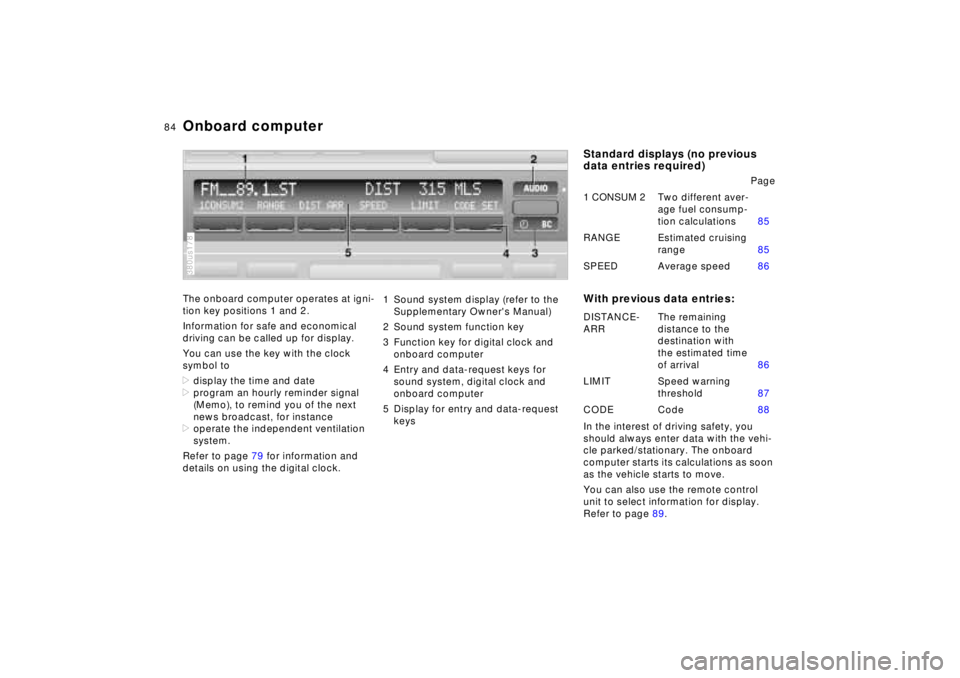
84n
Onboard computerThe onboard computer operates at igni-
tion key positions 1 and 2.
Information for safe and economical
driving can be called up for display.
You can use the key with the clock
symbol to
>display the time and date
>program an hourly reminder signal
(Memo), to remind you of the next
news broadcast, for instance
>operate the independent ventilation
system.
Refer to page 79 for information and
details on using the digital clock.380us178
1 Sound system display (refer to the
Supplementary Owner's Manual)
2 Sound system function key
3 Function key for digital clock and
onboard computer
4 Entry and data-request keys for
sound system, digital clock and
onboard computer
5 Display for entry and data-request
keys
Standard displays (no previous
data entries required)
With previous data entries:In the interest of driving safety, you
should always enter data with the vehi-
cle parked/stationary. The onboard
computer starts its calculations as soon
as the vehicle starts to move.
You can also use the remote control
unit to select information for display.
Refer to page 89.Page
1 CONSUM 2Two different aver-
age fuel consump-
tion calculations85
RANGE Estimated cruising
range85
SPEED Average speed86
DISTANCE-
ARRThe remaining
distance to the
destination with
the estimated time
of arrival86
LIMIT Speed warning
threshold87
CODE Code88
Page 90 of 211
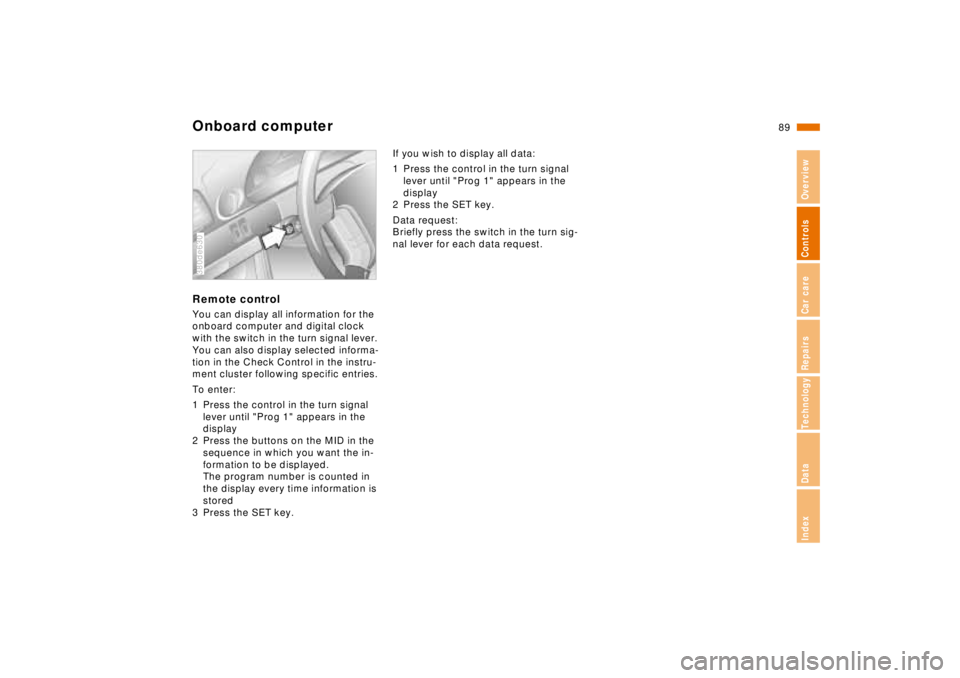
89n
RepairsIndexOverview Controls Car care Technology Data
Onboard computerRemote controlYou can display all information for the
onboard computer and digital clock
with the switch in the turn signal lever.
You can also display selected informa-
tion in the Check Control in the instru-
ment cluster following specific entries.
To enter:
1 Press the control in the turn signal
lever until "Prog 1" appears in the
display
2 Press the buttons on the MID in the
sequence in which you want the in-
formation to be displayed.
The program number is counted in
the display every time information is
stored
3 Press the SET key.380de630
If you wish to display all data:
1 Press the control in the turn signal
lever until "Prog 1" appears in the
display
2 Press the SET key.
Data request:
Briefly press the switch in the turn sig-
nal lever for each data request.
Page 147 of 211
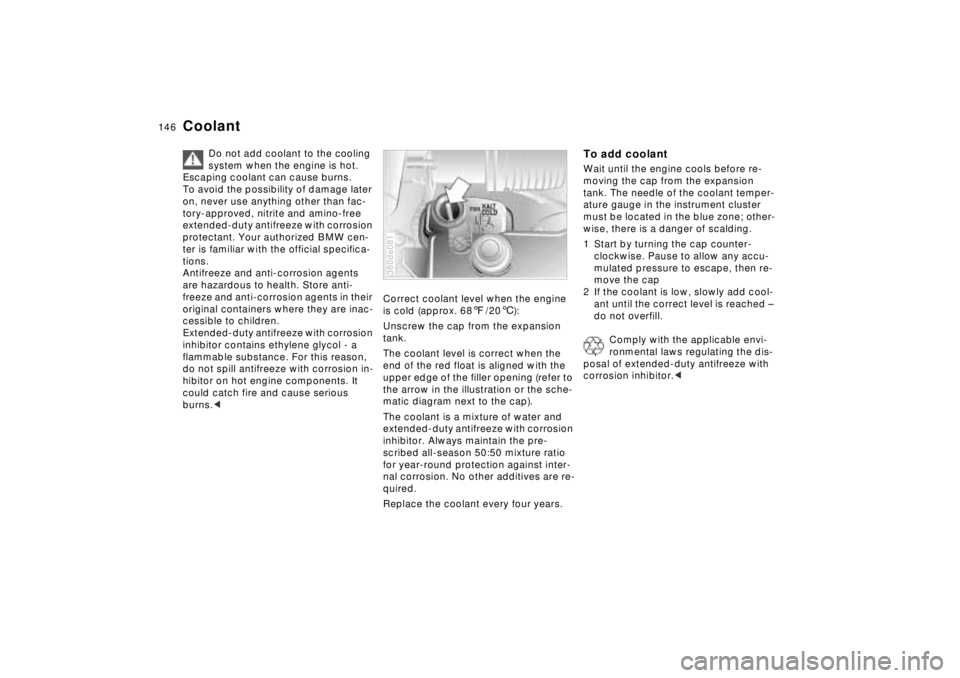
146n
Coolant
Do not add coolant to the cooling
system when the engine is hot.
Escaping coolant can cause burns.
To avoid the possibility of damage later
on, never use anything other than fac-
tory-approved, nitrite and amino-free
extended-duty antifreeze with corrosion
protectant. Your authorized BMW cen-
ter is familiar with the official specifica-
tions.
Antifreeze and anti-corrosion agents
are hazardous to health. Store anti-
freeze and anti-corrosion agents in their
original containers where they are inac-
cessible to children.
Extended-duty antifreeze with corrosion
inhibitor contains ethylene glycol - a
flammable substance. For this reason,
do not spill antifreeze with corrosion in-
hibitor on hot engine components. It
could catch fire and cause serious
burns.<
Correct coolant level when the engine
is cold (approx. 687/206):
Unscrew the cap from the expansion
tank.
The coolant level is correct when the
end of the red float is aligned with the
upper edge of the filler opening (refer to
the arrow in the illustration or the sche-
matic diagram next to the cap).
The coolant is a mixture of water and
extended-duty antifreeze with corrosion
inhibitor. Always maintain the pre-
scribed all-season 50:50 mixture ratio
for year-round protection against inter-
nal corrosion. No other additives are re-
quired.
Replace the coolant every four years.380de081
To add coolantWait until the engine cools before re-
moving the cap from the expansion
tank. The needle of the coolant temper-
ature gauge in the instrument cluster
must be located in the blue zone; other-
wise, there is a danger of scalding.
1 Start by turning the cap counter-
clockwise. Pause to allow any accu-
mulated pressure to escape, then re-
move the cap
2 If the coolant is low, slowly add cool-
ant until the correct level is reached –
do not overfill.
Comply with the applicable envi-
ronmental laws regulating the dis-
posal of extended-duty antifreeze with
corrosion inhibitor.<
Page 203 of 211
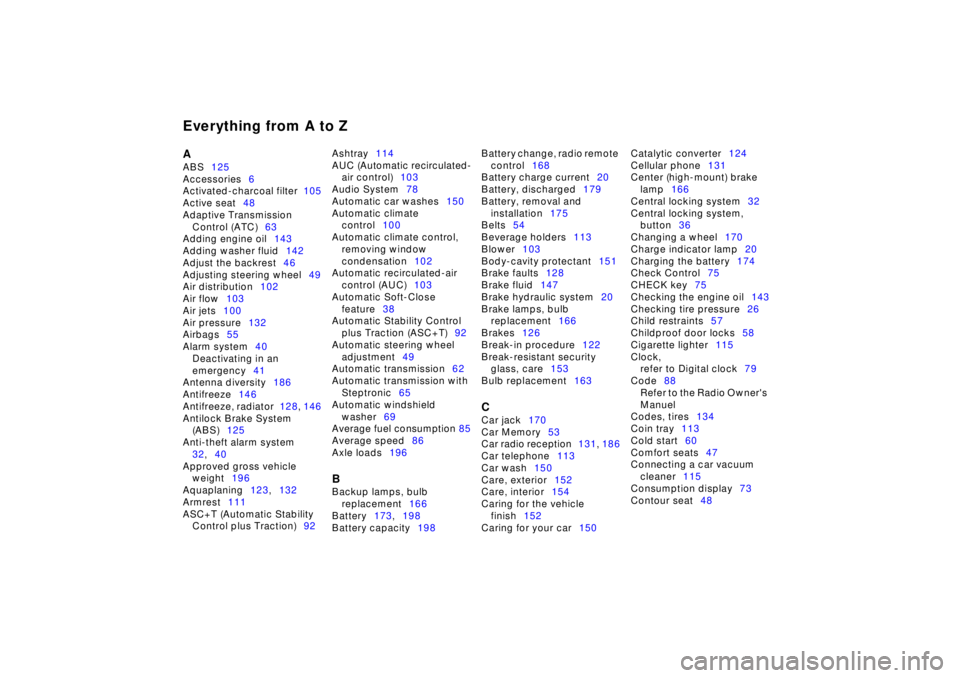
Everything from A to ZAABS125
Accessories6
Activated-charcoal filter105
Active seat48
Adaptive Transmission
Control (ATC)63
Adding engine oil143
Adding washer fluid142
Adjust the backrest46
Adjusting steering wheel49
Air distribution102
Air flow103
Air jets100
Air pressure132
Airbags55
Alarm system40
Deactivating in an
emergency41
Antenna diversity186
Antifreeze146
Antifreeze, radiator128, 146
Antilock Brake System
(ABS)125
Anti-theft alarm system
32,40
Approved gross vehicle
weight196
Aquaplaning123,132
Armrest111
ASC+T (Automatic Stability
Control plus Traction)92Ashtray114
AUC (Automatic recirculated-
air control)103
Audio System78
Automatic car washes150
Automatic climate
control100
Automatic climate control,
removing window
condensation102
Automatic recirculated-air
control (AUC)103
Automatic Soft-Close
feature38
Automatic Stability Control
plus Traction (ASC+T)92
Automatic steering wheel
adjustment49
Automatic transmission62
Automatic transmission with
Steptronic65
Automatic windshield
washer69
Average fuel consumption 85
Average speed86
Axle loads196
BBackup lamps, bulb
replacement166
Battery173,198
Battery capacity198Battery change, radio remote
control168
Battery charge current20
Battery, discharged179
Battery, removal and
installation175
Belts54
Beverage holders113
Blower103
Body-cavity protectant151
Brake faults128
Brake fluid147
Brake hydraulic system20
Brake lamps, bulb
replacement166
Brakes126
Break-in procedure122
Break-resistant security
glass, care153
Bulb replacement163
CCar jack170
Car Memory53
Car radio reception131, 186
Car telephone113
Car wash150
Care, exterior152
Care, interior154
Caring for the vehicle
finish152
Caring for your car150Catalytic converter124
Cellular phone131
Center (high-mount) brake
lamp166
Central locking system32
Central locking system,
button36
Changing a wheel170
Charge indicator lamp20
Charging the battery174
Check Control75
CHECK key75
Checking the engine oil143
Checking tire pressure26
Child restraints57
Childproof door locks58
Cigarette lighter115
Clock,
refer to Digital clock79
Code88
Refer to the Radio Owner's
Manuel
Codes, tires134
Coin tray113
Cold start60
Comfort seats47
Connecting a car vacuum
cleaner115
Consumption display73
Contour seat48
Page 204 of 211
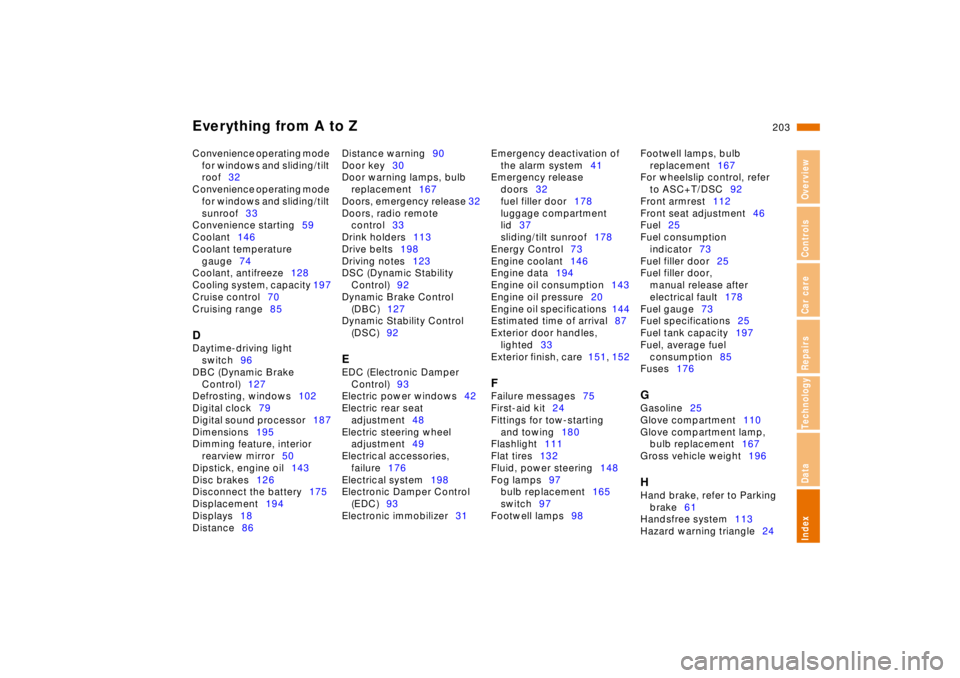
RepairsIndexOverview Controls Car care Technology Data
Everything from A to Z
203n
Convenience operating mode
for windows and sliding/tilt
roof32
Convenience operating mode
for windows and sliding/tilt
sunroof33
Convenience starting59
Coolant146
Coolant temperature
gauge74
Coolant, antifreeze128
Cooling system, capacity 197
Cruise control70
Cruising range85
DDaytime-driving light
switch96
DBC (Dynamic Brake
Control)127
Defrosting, windows102
Digital clock79
Digital sound processor187
Dimensions195
Dimming feature, interior
rearview mirror50
Dipstick, engine oil143
Disc brakes126
Disconnect the battery175
Displacement194
Displays18
Distance86Distance warning90
Door key30
Door warning lamps, bulb
replacement167
Doors, emergency release 32
Doors, radio remote
control33
Drink holders113
Drive belts198
Driving notes123
DSC (Dynamic Stability
Control)92
Dynamic Brake Control
(DBC)127
Dynamic Stability Control
(DSC)92
EEDC (Electronic Damper
Control)93
Electric power windows42
Electric rear seat
adjustment48
Electric steering wheel
adjustment49
Electrical accessories,
failure176
Electrical system198
Electronic Damper Control
(EDC)93
Electronic immobilizer31Emergency deactivation of
the alarm system41
Emergency release
doors32
fuel filler door178
luggage compartment
lid37
sliding/tilt sunroof178
Energy Control73
Engine coolant146
Engine data194
Engine oil consumption143
Engine oil pressure20
Engine oil specifications144
Estimated time of arrival87
Exterior door handles,
lighted33
Exterior finish, care151, 152
FFailure messages75
First-aid kit24
Fittings for tow-starting
and towing180
Flashlight111
Flat tires132
Fluid, power steering148
Fog lamps97
bulb replacement165
switch97
Footwell lamps98Footwell lamps, bulb
replacement167
For wheelslip control, refer
to ASC+T/DSC92
Front armrest112
Front seat adjustment46
Fuel25
Fuel consumption
indicator73
Fuel filler door25
Fuel filler door,
manual release after
electrical fault178
Fuel gauge73
Fuel specifications25
Fuel tank capacity197
Fuel, average fuel
consumption85
Fuses176
GGasoline25
Glove compartment110
Glove compartment lamp,
bulb replacement167
Gross vehicle weight196HHand brake, refer to Parking
brake61
Handsfree system113
Hazard warning triangle24