Page 99 of 218
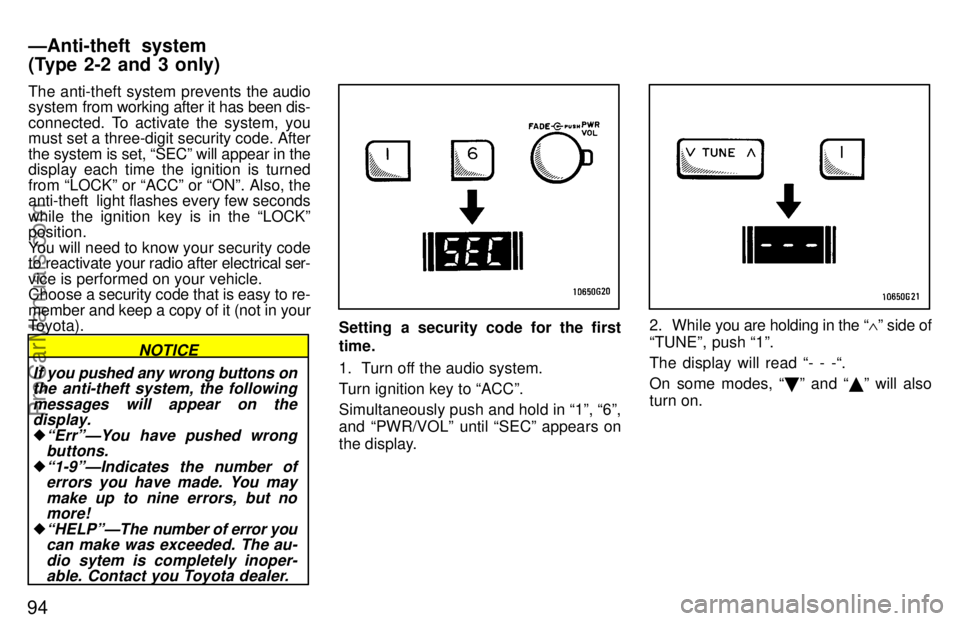
94
The anti-theft system prevents the audio
system from working after it has been dis-
connected. To activate the system, you
must set a three-digit security code. After
the system is set, SECº will appear in the
display each time the ignition is turned
from LOCKº or ACCº or ONº. Also, the
anti-theft light flashes every few seconds
while the ignition key is in the LOCKº
position.
You will need to know your security code
to reactivate your radio after electrical ser-
vice is performed on your vehicle.
Choose a security code that is easy to re-
member and keep a copy of it (not in your
Toyota).
NOTICE
If you pushed any wrong buttons on the anti-theft system, the following
messages will appear on thedisplay.
�ErrºÐYou have pushed wrongbuttons.
�1-9ºÐIndicates the number oferrors you have made. You may
make up to nine errors, but nomore!
�HELPºÐThe number of error you
can make was exceeded. The au-
dio sytem is completely inoper-able. Contact you Toyota dealer.
Setting a security code for the first
time.
1. Turn off the audio system.
Turn ignition key to ACCº.
Simultaneously push and hold in 1º, 6º,
and PWR/VOLº until SECº appears on
the display.2. While you are holding in the ~º side of
TUNEº, push 1º.
The display will read - - -.
On some modes, � º and �º will also
turn on.
ÐAnti-theft system
(Type 2-2 and 3 only)
ProCarManuals.com
Page 100 of 218
95
3. Input the three digit code.
You have 10 seconds to enter each digit.
For example, 209º:
To set the first digit: Push 1º until the digit
you want appears on the display.
To set the second digit: Push 2º until the
digit you want appears on the display.
To set the third digit: Push 3º until the digit
you want appears on the display.4. The three-digit code should be on the
display.
Push and hold in SCANº until the display
goes dark. (At first, SECº will appear on
the display.)If you pushed any wrong buttons,
Errº and the number of errors you
have made will appear on the display
before SECº does. Go back to step 2
and try again. If the display returns to
- - -º while you are entering the code,
go back to step 3.
To make sure the security code has been
accepted, turn the ignition to LOCKº and
then
back to ACC.º SECº should appear
on the display.
Choose a security code that is easy to re-
member and keep a copy of it (not in your
Toyota).
ProCarManuals.com
Page 101 of 218
96
Changing the security code
1. Turn off the audio system.
Turn the ignition key to ACCº.
Simultaneously push and hold in 1º, 6º,
and PWR/VOLº until SECº appears in
the display.2. While you are holding in the ~º side
of TUNEº push 1º.
The display will read - - -º.
On some models, �º and �º will also
turn on.3. Input the existing three-digit code.
You have 10 seconds to enter each digit.
For example, 209º:
To set the first digit: Push 1º until the digit
you want appears on the display.
To set the second digit: Push 2º until the
digit you want appears on the display.
To set the third digit: Push 3º until the digit
you want appears on the display.
ProCarManuals.com
Page 102 of 218
97
4. The three-digit code should be on the
display.
Push SCANº.
The display will read - - -º.
5. Repeat steps 2 and 3, this time enter-
ing your new code. You can use digits 0º
through 9º.6. The new three-digit code should be on
the display.
Push and hold in SCANº until the display
goes dark. (At first, SECº will appear on
the display.)If you pushed any wrong buttons,
Errº and the number of errors you
have made will appear on the display
before SECº does. Go back to step 2
and try again. If the display returns to
- - - while you are entering the code,
go back to step 3.
To make sure the security code has been
accepted, turn the ignition to LOCKº and
then
back to ACCº. SECº should appear
on the display.NOTICE
A tenth error will activate the anti-theft system and HELPº will
appear on the display. The audiosystem will be completely inop-erable. At this time, the anti-theftlight also comes on. If this occurs,contact your Toyota dealer.
ProCarManuals.com
Page 103 of 218
98
Cleaning the security code.
1. Turn off the audio system.
Turn the ignition key to ACCº.
Simultaneously push and hold in 1º, 6º,
and PWR/VOLº until SECº appears on
the display.2. While you are holding in the ~º side
of TUNEº, push 1º.
The display will read - - -.
On some models, �º and � º will also
turn on.3. Input the existing three-digit code.
You have 10 seconds to enter each digit.
For example, 209º:
To set the first digit: Push 1º until the digit
you want appears on the display.
To set the second digit: Push 2º until the
digit you want appears on the display.
To set the third digit: Push 3º until the digit
you want appears on the display.
ProCarManuals.com
Page 104 of 218
99
4. The three-digit code should be on the
display.
Push SCANº.
The display will read - - -º.
5. Wait for 10 seconds until the security
system is deactivated and the display
goes dark.If you pushed any wrong buttons,
Errº and the number of errors you
have made will appear on the display
before SECº does. Go back to step 2
and try again. If the display returns to
к while you are entering the code,
go back to step 3.
NOTICE
A tenth error will activate the anti-theft system and HELPº will
appear on the display. The audiosystem will be completely inop-erable. At this time, the anti-theftlight also comes on. If this occurs,contact your Toyota dealer.
Reactivating a disabled audio system
1. Turn the ignition switch to ACCº.
2. While you are holding in the ~º side of
TUNEº, push 1º.
The dispay will read - - -º.
On some models, � º and �º will also
turn on.
ProCarManuals.com
Page 105 of 218
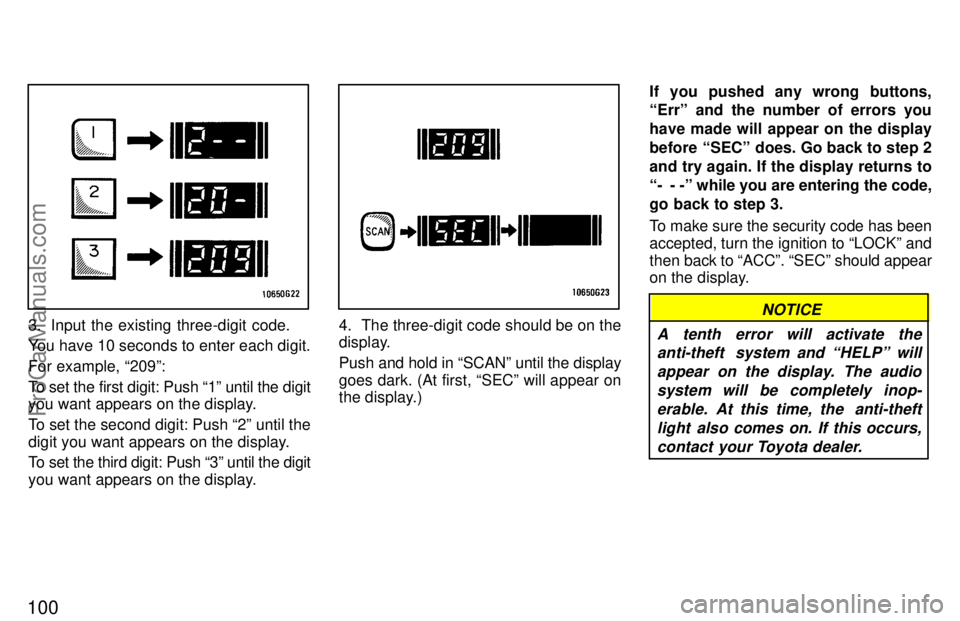
100
3. Input the existing three-digit code.
You have 10 seconds to enter each digit.
For example, 209º:
To set the first digit: Push 1º until the digit
you want appears on the display.
To set the second digit: Push 2º until the
digit you want appears on the display.
To set the third digit: Push 3º until the digit
you want appears on the display.4. The three-digit code should be on the
display.
Push and hold in SCANº until the display
goes dark. (At first, SECº will appear on
the display.)If you pushed any wrong buttons,
Errº and the number of errors you
have made will appear on the display
before SECº does. Go back to step 2
and try again. If the display returns to
- - -º while you are entering the code,
go back to step 3.
To make sure the security code has been
accepted, turn the ignition to LOCKº and
then
back to ACCº. SECº should appear
on the display.NOTICE
A tenth error will activate the anti-theft system and HELPº will
appear on the display. The audiosystem will be completely inop-erable. At this time, the anti-theftlight also comes on. If this occurs,contact your Toyota dealer.
ProCarManuals.com
Page 135 of 218

129
CAUTION
� Before driving off, make sure that
the parking brake if fully released
and the parking brake reminder
light is off.
� Do not leave your vehicle unat-
tended while the engine is running.
� Do not rest your foot on the brake
pedal while driving. It can cause
dangerous overheating, needless
wear, and poor fuel economy.
� To drive down a long or steep hill,
reduce your speed and downshift.
Remember, if you ride the brakes
excessively, they may overheat and
not work properly.
� Be careful when accelerating, up-
shifting, down shifting or braking
on a slippery surface. Sudden ac-
celeration or engine braking, could
cause the vehicle to spin or skid.!�Do not drive in excess of the speed
limit. Even if the legal speed limit
permits it, do not drive over 140
km/h (85 mph) unless your vehicle
has high-speed capability tires.
Driving over 140 km/h (85 mph) may
result in tire failure, loss of control
and possible injury. Be sure to con-
sult a tire dealer to determine
whether the tires on your vehicle
are high-speed capability tires or
not before driving at such speeds.
� Do not continue normal driving
when the brakes are wet. If they are
wet, your vehicle will require a lon-
ger stopping distance, and it may
pull to one side when the brakes are
applied. Also, the parking brake
will not hold the vehicle securely. Make sure you have ethylene-glycol
antifreeze in the radiator.
Do not use alcohol type antifreeze.
NOTICE
Check the condition of the battery and
cables.
Cold temperatures reduce the capacity of
any battery, so it must be in top shape to
provide enough power for winter starting.
Chapter 7-3 tells you how to visually in-
spect the battery. Your Toyota dealer and
most service stations will be pleased to
check the level of charge.
Make sure the engine oil viscosity is
suitable for the cold weather.
See Chapter 7-2 for recommended vis-
cosity.
Leaving a heavy summer oil in your
vehicle during winter months may cause
harder starting. If you are not sure about
which oil to use, call your Toyota dealer-
he will be pleased to help.
Keep the door locks from freezing.
Squirt lock de-icer or glycerine into the
locks to keep them from freezing. To open
a frozen lock, try heating the key before in-
serting it.
Winter driving tips
ProCarManuals.com