1997 RENAULT KANGOO sensor
[x] Cancel search: sensorPage 11 of 363
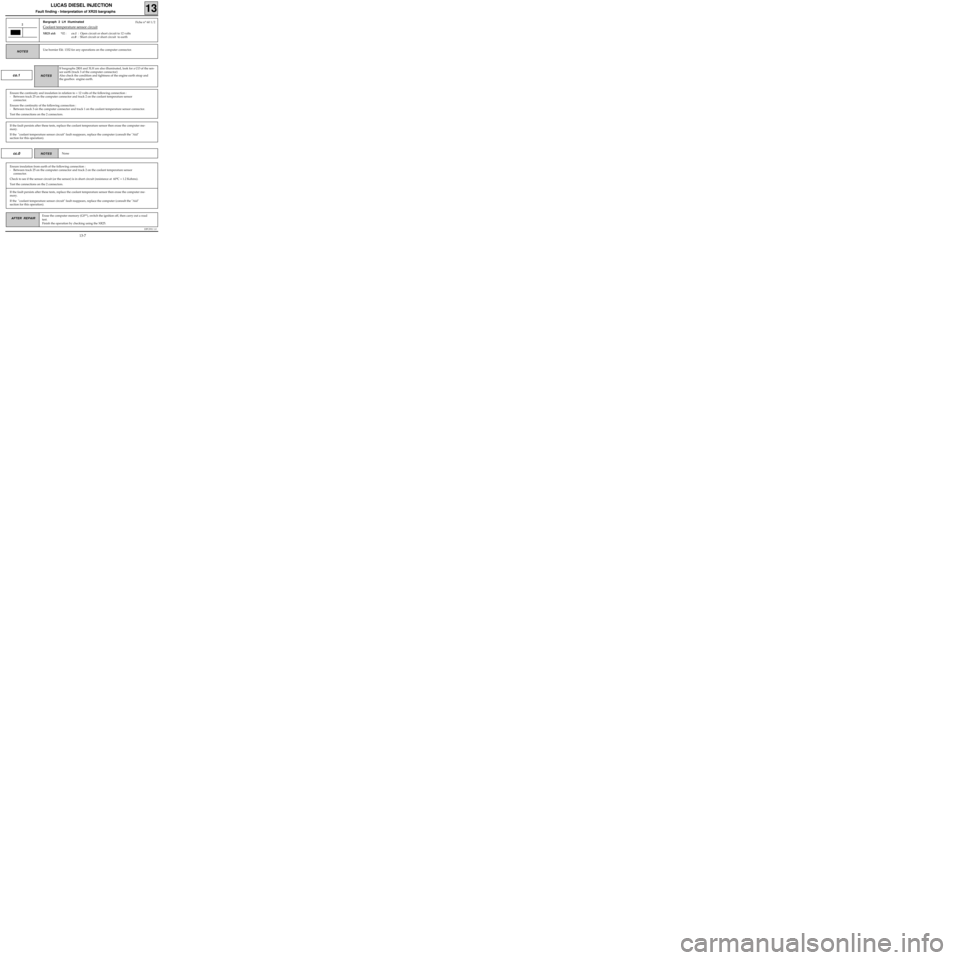
DPCF01 1.0
LUCAS DIESEL INJECTION
Fault finding - Interpretation of XR25 bargraphs13
AFTER REPAIRErase the computer memory (G0**), switch the ignition off, then carry out a road
test.
Finish the operation by checking using the XR25.
Bargraph 2 LH illuminated
Coolant temperature sensor circuit
XR25 aid:*02 :co.1 : Open circuit or short circuit to 12 volts
cc.0 : Short circuit or short circuit to earth
2
Use bornier Elé. 1332 for any operations on the computer connector.NOTES
Fiche n° 60 1/2
co.1
Ensure the continuity and insulation in relation to + 12 volts of the following connection :
- Between track 25 on the computer connector and track 2 on the coolant temperature sensor
connector.
Ensure the continuity of the following connection :
- Between track 3 on the computer connector and track 1 on the coolant temperature sensor connector.
Test the connections on the 2 connectors.
If bargraphs 2RH and 3LH are also illuminated, look for a CO of the sen-
sor earth (track 3 of the computer connector)
Also check the condition and tightness of the engine earth strap and
the gearbox engine earth.
NOTES
If the fault persists after these tests, replace the coolant temperature sensor then erase the computer me-
mory.
If the "coolant temperature sensor circuit" fault reappears, replace the computer (consult the "Aid"
section for this operation).
cc.0None NOTES
Ensure insulation from earth of the following connection :
- Between track 25 on the computer connector and track 2 on the coolant temperature sensor
connector.
Check to see if the sensor circuit (or the sensor) is in short circuit (resistance at 60°C = 1.2 Kohms).
Test the connections on the 2 connectors.
If the fault persists after these tests, replace the coolant temperature sensor then erase the computer me-
mory.
If the "coolant temperature sensor circuit" fault reappears, replace the computer (consult the "Aid"
section for this operation).
13-7
Page 12 of 363

NOTES
DPCF01 1.0
LUCAS DIESEL INJECTION
Fault finding - Interpretation of XR25 bargraphs13
AFTER REPAIRErase the computer memory (G0**), switch the ignition off, then carry out a road
test.
Finish the operation by checking using the XR25.
Bargraph 2 RH illuminated
Air temperature sensor circuit
XR25 aid:*22 :co.1 : Open circuit or short circuit to 12 volts
cc.0 : Short circuit or short circuit to earth
2
Use bornier Elé. 1332 for any operations on the computer connector.NOTES
Fiche n° 60 1/2
co.1
Ensure the continuity and insulation in relation to + 12 volts of the following connection :
- Between track 24 on the computer connector and track 2 of the air temperature sensor connector.
Ensure the continuity of the following connection :
- Between track 3 on the computer connector and track 1 of the air temperature sensor connector.
Test the connections on the 2 connectors.
If bargraphs 2LH and 3LH are also illuminated, look for a CO of the
common sensor earth (track 3 of the computer connector)
If the fault persists after these tests, replace the air temperature sensor then erase the computer memory.
If the "air temperature sensor circuit" fault reappears, replace the computer (consult the "Aid" section
for this operation).
cc.0None NOTES
Ensure insulation from earth of the following connection :
- Between track 24 on the computer connector and track 2 of the air temperature sensor connector.
Check to see if the sensor circuit (or the sensor) is in short circuit (resistance at 20°C = 3.5 Kohms).
Test the connections on the 2 connectors.
If the fault persists after these tests, replace the air temperature sensor then erase the computer memory.
If the "air temperature sensor circuit" fault reappears, replace the computer (consult the "Aid" section
for this operation).
13-8
Page 13 of 363

DPCF01 1.0
LUCAS DIESEL INJECTION
Fault finding - Interpretation of XR25 bargraphs13
AFTER REPAIRErase the computer memory (G0**), switch the ignition off, then carry out a road
test.
Finish the operation by checking using the XR25.
Bargraph 3 LH illuminated
Load potentiometer circuit
XR25 aid:*03 :co.0: Open circuit or short circuit to earth
cc.1: Short circuit to 5 volts or to 12 volts
dEF: Sensor feed fault
3
Use bornier Elé. 1332 for any operations on the computer connector.NOTES
Fiche n° 60 1/2
co.0
Ensure the continuity and insulation in relation to earth of the connection between track 23 on the
computer connector and track 3 on the pump connector (10 tracks).
Also ensure the insulation of this connection in relation to the connection between track 3 on the compu-
ter connector and track 5 on the pump connector (potentiometer earth).
Also ensure the continuity of the connection between track 4 on the computer connector and track 4 on
the pump connector.
Look for a possible potentiometer short circuit (between tracks 4 and 5 on the 10 track connector) or a
short circuit in its feed.
Test the connections on the 2 connectors.
None NOTES
If the fault persists after these tests, replace the load potentiometer ( consult the "Aid" section for this
operation).
If the "load potentiometer circuit" fault reappears, replace the computer (consult the "Aid" section for
this operation).
cc.1
Ensure insulation from 5 volts and from 12 volts of the connection between track 23 on the computer
connector and track 3 on the pump connector (10 tracks).
Also ensure the insulation of this connection in relation to the connection between track 4 on the
computer connector and track 4 on the pump connector(+ 5 volts potentiometer).
Ensure the continuity of the connection between track 3 on the computer connector and track 5 on the
pump connector.
Test the connections on the 2 connectors.
If BG2LH and 2RH are also illuminated, look for a CO on the sensor
earth (track 3 of the computer connector).NOTES
If the fault persists after these tests, replace the load potentiometer ( consult the "Aid" section for this
operation).
If the "load potentiometer circuit" fault reappears, replace the computer (consult the "Aid" section for
this operation).
13-9
Page 15 of 363

DPCF01 1.0
LUCAS DIESEL INJECTION
Fault finding - Interpretation of XR25 bargraphs13
AFTER REPAIRErase the computer memory (G0**), switch the ignition off, then carry out a road
test.
Finish the operation by checking using the XR25.
Bargraph 3 RH flashing
Engine speed sensor circuit3
The engine speed sensor circuit fault is present if the bargraph illuminates when
the engine is running.
Use bornier Elé. 1332 for any operations on the computer connector.
NOTES
Measure the resistance of the flywheel signal sensor at its connector. Replace the sensor if the resistance
is not approximately 250 ohms.
Ensure the continuity and insulation of the following lines:
- Between track 8 on the computer connector and track B on the flywheel signal sensor connector.
- Between track 3 on the computer connector and track A on the flywheel signal sensor connector.
Also check the insulation between these two connections.
Test the connections on the 2 connectors.
Carry out a visual inspection of the general condition of the wiring and its routing for possible
interference.
Fiche n° 60 1/2
Check the positioning and condition of the sensor.
Check the condition of the target (deformation, mounting, noise....).
Check the conformity of the target: 2 gaps at 180°.
If the fault persists after these tests, replace the flywheel signal sensor.
If the "engine speed sensor circuit" fault reappears, replace the computer (consult the "Aid" section for
this operation).
13-11
Page 16 of 363

DPCF01 1.0
LUCAS DIESEL INJECTION
Fault finding - Interpretation of XR25 bargraphs13
AFTER REPAIRErase the computer memory (G0**), switch the ignition off, then carry out a road
test.
Finish the operation by checking using the XR25.
Bargraph 4 LH flashing
Vehicle speed sensor circuit
XR25 aid:*04 :cc.0 : Short circuit to earth
co.1 : Open circuit or short circuit to 12 volts
4
The vehicle speed sensor circuit fault is present if the bargraph illuminates du-
ring a road test. Use bornier Elé. 1332 for any operations on the computer
connector.
NOTES
Fiche n° 60 1/2
cc.0
Ensure the insulation from earth of the connection between track 12 on the computer connector and
track B1 on the vehicle speed sensor connector.
Also ensure the insulation of this connection in relation to the connection between track 3 on the computer
connector and track B2 on the vehicle speed sensor connector.
Test the connections on the 2 connectors.
Check the vehicle speed sensor feed:
- +after ignition feed on track A of the sensor connector
- Earth on track B2 of the sensor connector.
None NOTES
If the fault persists after these tests, replace the vehicle speed sensor, then erase the computer memory.
If the "vehicle speed sensor circuit" fault reappears, replace the computer (consult the "Aid" section for this
operation).
co.1
Ensure the continuity and insulation in relation to 12 volts of the connection between track 12 on the
computer connector and track B1 on the vehicle speed sensor connector.
Also ensure the insulation of this connection in relation to the vehicle speed sensor+ after ignition feed line
(track A of the sensor connector).
Test the connections on the 2 connectors.
Check the vehicle speed sensor feed:
- +after ignition feed on track A of the sensor connector
- Earth on track B2 of the sensor connector.
None NOTES
If the fault persists after these tests, replace the vehicle speed sensor, then erase the computer memory.
If the "vehicle speed sensor circuit" fault reappears, replace the computer (consult the "Aid" section for this
operation).
13-12
Page 17 of 363

DPCF01 1.0
LUCAS DIESEL INJECTION
Fault finding - Interpretation of XR25 bargraphs13
AFTER REPAIRErase the computer memory (G0**), switch the ignition off, then carry out a road
test.
Finish the operation by checking using the XR25.
Replace the computer (consult the "Aid" section for this operation).
Bargraph 4 RH illuminated
Atmospheric pressure sensor circuit4
None NOTES
Fiche n° 60 1/2
13-13
Page 18 of 363

DPCF01 1.0
LUCAS DIESEL INJECTION
Fault finding - Interpretation of XR25 bargraphs13
AFTER REPAIRErase the computer memory (G0**), switch the ignition off, then carry out a road
test.
Finish the operation by checking using the XR25.
Bargraph 5 LH flashing
Needle lift sensor circuit
5
The needle lift sensor circuit fault is present if the bargraph illuminates when the
engine is running. Use bornier Elé. 1332 for any operations on the computer
connector.
NOTES
Measure the resistance of the needle lift sensor at its connector.
Replace the injector with the sensor if the resistance is not approximately 105 ohms.
Ensure the continuity of the following connections:
- Between track 7 on the computer connector and track 1 on the needle lift sensor connector.
- Between track 3 on the computer connector and track 2 on the needle lift sensor connector.
Test the connections on the 2 connectors.
Fiche n° 60 1/2
Ensure the insulation of the connection between track 7 on the computer connector and track 1 on the
needle lift sensor connector .
Also ensure the insulation between the 2 lines on the needle lift sensor.
Also check the condition of the wiring between the sensor connector and the sensor.
If the fault persists after these tests, replace the injector with the sensor.
If the "needle lift sensor circuit" fault reappears, replace the computer (consult the "Aid" section for this
operation).
The "needle lift sensor circuit" fault may be connected to absence of injection at the cylinder with the
sensor.
Check the condition of the injector and its fuel supply.
13-14
Page 21 of 363

DPCF01 1.0
LUCAS DIESEL INJECTION
Fault finding - Interpretation of XR25 bargraphs13
AFTER REPAIRErase the computer memory (G0**), switch the ignition off, then carry out a road
test.
Finish the operation by checking using the XR25.
1.dEF
This fault indicates that the advance corrector is seized, the injection pump has been incorrectly set or
there is a fuel supply fault.
It is taken into account when the advance noted by the needle lift sensor differs by more than 5° from the
advance value requested by the computer.
NOTE : If there is a fault where the advance corrector is seized, there will be a characteristic noise when
the ignition is switched on (irregular clicking of the corrector).
The fault is present if the bargraph is illuminated when the engine is
running.NOTES
6
CONT
- Check the condition of the fuel supply to the pump and the injectors (filter blocked, pipe kinked, air
leak, ...).
Check the type of diesel fuel used in extreme cold weather (a "summer " type diesel fuel may cause
this fault at -15 °C).
- Check the pump timing and check the tightness of the pump pulley.
- If the fuel supply and the pump timing are correct, replace the advance corrector.
13-17