Page 97 of 419

For cars with center console mounted gear shift levers,
the second access slot is located on the right hand side
of the console shift panel, next to the shift lever.
Insert a screwdriver into the slot. Pry the cap open using
the screwdriver. Be careful not to damage the cap. Press
down and hold. You will now be able to shift your
vehicle out of PARK (P).
Performance Shifting (If Equipped)
Press the performance shift
button, located on the side
of the console shift knob,
to allow the transaxle
to
shift at higher engine
speeds, increasing
acceleration performance.
If you have a vehicle with the option 3800 Supercharged
engine,
the words “Performance Shift” will glow in the
trip computer when the Performance Shift is in operation.
Downshifts will occur at a lower percentage of
accelerator use while you’re in the performance
shift mode.
Press the button again to return to normal shifting. The
transaxle will then shift at lower engine speeds,
increasing fuel economy.
2-23
ProCarManuals.com
Page 154 of 419
Trip Computer (If Equipped)
/--
n ENGIMET -
RESET
r
1A
- FUEL USED -OIL LIFE
0 AVG ECON ORANGE TRAC OFF
3100 and 3800 Engines
2-80
ProCarManuals.com
Page 155 of 419
ENG/MET RESET
~~
0 AVG ECON ORANGE CHECK
PRESS
TRAC INFORMATION
3800 Supercharged Engine
When
you start your engine, the trip computer will display a mode. A lighted oval will appear to the left of the mode
currently being used.
ProCarManuals.com
Page 156 of 419
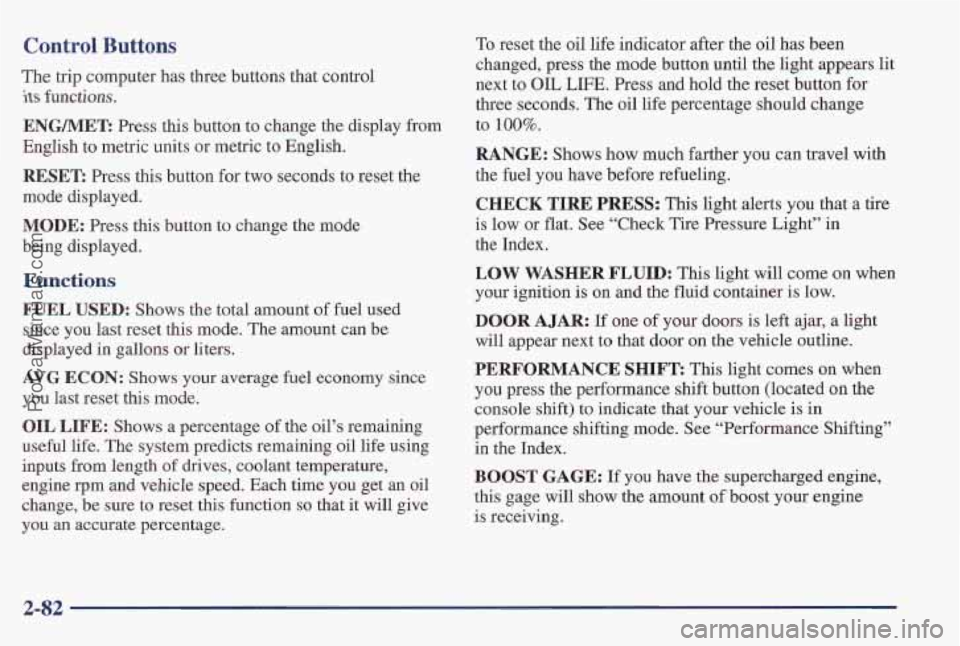
Control Buttons
The trip computer has three buttons that control
its functions.
ENG/MET: Press this button to change the display from
English to metric units
or metric t’o English.
RESET Press this button for two seconds to reset the
mode displayed.
MODE: Press this button to change the mode
being displayed.
Functions
FUEL USED: Shows the total amount of fuel used
since you last reset this mode. The amount can be
displayed in gallons or liters.
AVG ECON: Shows your average fuel economy since
you last reset this mode.
OIL LIFE: Shows a percentage of the oil’s remaining
useful life. The system predicts remaining
oil life using
inputs from length of drives, coolant temperature,
engine rpm and vehicle speed. Each time
you get an oil
change,
be sure to reset this function so that it will give
you an accurate percentage.
To reset the ail life indicator after the oil has been
changed, press the mode button until the light appears
next to
O’IL LIFE. Press and hold the reset button for
three seconds. The oil life percentage should change
to
100%.
RANGE: Shows how much farther you can travel with
the fuel you have before refueling.
CHECK TIRE PREISS: This light alerts you that a tire
is low or flat, See “Check Tire Pressure Light” in
the Index.
LOW WASHER FLUID: This light will come on when
your ignition is on and the fluid container
is low.
DOOR A JAR: If one of your ‘doors is left ajar, a light
will appear next to that
door on the vehicle outline.
PERFORMANCE SHIFT This light comes on when
you press the performance shift button (located on the
console shift)
to indicate that your vehicle is in
performance shifting mode, See “Performance Shifting”
in the Index.
BOOST GAGE: If you have the supercharged engine,
this gage will show the amount of boost your engine
is receiving.
ProCarManuals.com
Page 157 of 419

TRUNK A JAR: If your trunk is not fully closed or
open, a light will outline the trunk area on your
vehicle outline.
TRAC SWITCH: If yop vehicle has the Trac System
(this is not an available option with the 3800 Supercharged
engine),
you will have a disable switch on the far right
side
of your Trip Computer. Your Trac System is
automatically activated when you turn the ignition on. This
switch will activate/deactivate the Trac System. If you
need to disable
the system, such as when you are stuck
and are rocking your vehicle back and forth, push this
switch. See “Stuck: In Sand, Mud, Ice or Snow” in
the Index.
TRAC OFF: This light lets you know that your Trac
System has been disabled and will not limit wheel spin.
See “Trac System Warning Light” or “Low Traction
Light” in the Index.
LOW TRAC: This light will come on when your Trac
System is limiting wheel spin or when your anti-lock
brake system is active. See “Trac System” or “Low
Traction Light” in the Index.
Head-Up Display (If Equipped)
radio station or CD track,
displayed “through”
the windshield.
The
HUD also shows these lights when they are lit on
the instrument panel:
0 Turn Signal Indicators
0 High-Beam Indicator Symbol
0 Low Fuel Symbol
2-83
ProCarManuals.com
Page 204 of 419

I TRAC
When the system is on and
the parking brake is fully
released, this warning light
will
come on to let you
know if there’s
a problem
with the system. See “Trac
System Warning Light” in
the Index.
To turn the system on or off,
press the TRAC button on
the on the far
right end of
the Driver Information
Center
or the optional
Trip Computer.
When this warning light is on, the system will not limit
wheel spin. Adjust your driving accordingly.
To limit wheel spin, especially in slippery road
conditions, you should always leave the Trac System on.
But you can turn the system off if you ever need to.
(You should turn the system off
if your vehicle ever gets
stuck in sand, mud, ice
or snow. See “Rocking Your
Vehicle” in the Index.) When
you turn the system
off, the Trac System warning
light will come on and stay on. If the Trac System is
limiting wheel spin when you press the button to turn
the system off, the warning light will come on
-- but the
system won’t turn off right away. It will wait until
there’s no longer
a current need to limit wheel spin.
You can turn the system back on at any time by pressing
the button again. The Trac System warning light should
go off.
4-10
ProCarManuals.com
Page 339 of 419
Fuse
ECM
CRUISE
I/P-IGN SIR
TURN
ABS
BTSI
HVAC CTRL
DIC/HVAC
AB’S IGN
DRL
Description
ECM
Cruise Control ChimeMall Module, Cluster, Trip
Computer, Head-Up Display,
Brake-Transaxle Shift Interlock
Supplemental Inflatable Restraint
(Air
Bag)
Turn Signal
Anti-Lock Brakes
PRNDL, Brake-Transaxle Shift Interlock
Blower Control, HVAC
Rear Defog, HVAC, Driver
Information Center, Daytime
Running Lamps, Heated Seats
Anti-Lock Brakes Ignition
Daytime Running Lamps
Underhood Electrical Center
-- Passenger’s Side
Some fuses are in a fuse block on the passenger’s side of
the engine compartment. Pull off the cover labeled
FUSES to expose the fuses.
6-69
ProCarManuals.com
Page 341 of 419
Fuse
FUTURE
PARK
LP
FOG LP
FUTURE
ECM
FUEL PMP
TCC
ALT
Description
Spare
Chimemall Module, Taillamps,
Park Lamps, Sidemarker Lamps, Dimmable
Lamps
Fog Lamps
Spare
ECM/PCM
Fuel Pump
Automatic Transaxle: Enable,
Switch, Shift,
PWM
Alt Sense
Fuse
RADIO
AC CLU
Description
Radio, Remote Lock Control,
Theft Shock Sensor, Trip
Computer, HVAC Module, ABS
Module, Security LED
AC Clutch
B/U LP
Trunk Release, Back-up Lamps
IGN MODULE
Ignition Module
IGNI-UH
INJ MAF,
Heated Sensors, Canister
Prg,
Boost Solenoid
Fuel Injectors
6-71
ProCarManuals.com