1997 PONTIAC PONTIAC battery
[x] Cancel search: batteryPage 116 of 419

Exit Lighting Battery Saver
Your vehicle has a feature to help prevent you from
draining the battery
in case you accidentally leave the
interior, trunk or underhood lamps on.
If YOU leave any
of these lamps on while the ignition
is in LOCK or
OFF position, they will automatically turn off after
10 minutes. The lamps won’t come back on again until
you do one of the following:
So that you can see to exit the vehicle at wight, your
vehicle
is equipped with the Exit Lighting feature. The
interior lamps will illuminate for up to 25 seconds when
you remove your
key from the ignition. After 25 seconds
have elapsed, the interior lamps will slowly fade out. The
lamps will fade out before
the 25 seconds have elapsed
if you:
Turn the ignition to the RUN or
ACCESSORY position.
(if equipped).
Lock all doors using your key chain transmitter
0 Lock the doors using the power door lo’ck switch.
When any door is opened, Exit Lighting is canceled.
The
interior lamps will stay on while any ‘door is opened and
will slowly fade out when all the
doors are closed. The
interior lamps may stay on €or
up to 25 seconds after all
the doors have been closed if they have not been locked.
See“De1ayed Illumination” earlier in this section.
To turn the Exit Lighting feature
off or on, see “Locks
and Lighting Choices” in the Index.
Turn the ignition to the RUN or
ACCESSORY position;
Turn the interior lamp dial all the way to the right,
then back slightly to the left;
Open (or close and reopen) a door that is closed.
Note that if your vehicle has less than
15 miles (25 Pun)
on the odometer, the battery saver will turn off the lamps
after only three minutes.
Retained Accessory Power
With retained accessory power, your power windows,
audio system and sunroof will continue to
work up to
10 minutes after the ignition key is turned to the OFF
position and 4, of the doors are opened.
2-42
ProCarManuals.com
Page 140 of 419
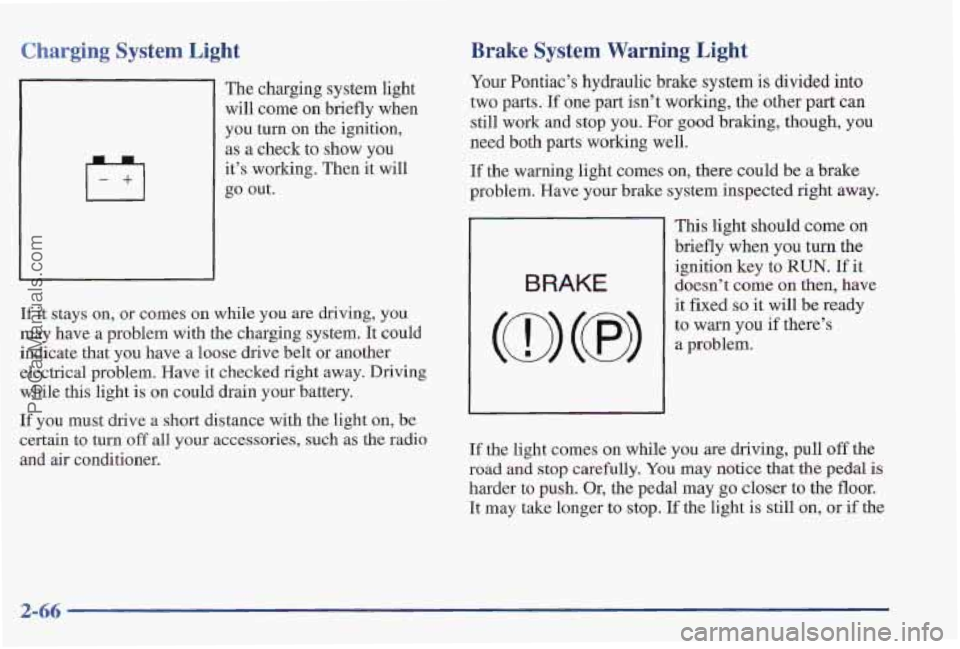
Charging System Light
/+I
The charging system light
will come on briefly when
you turn on the ignition,
as
a check to show you
it’s working. Then it will
go out.
If it stays on, or comes on while you are driving, you
may have a problem with the charging system. It could
indicate that
you have a loose drive belt or another
electrical problem.
Have it checked right away. Driving
while this light
is on could drain your battery.
If you must drive a short distance with the light on, be
certain to turn
off all your accessories, such as the radio
and air conditioner.
Brake System Warning Light
Your Pontiac’s hydraulic brake system is divided into
two parts.
If one part isn’t worhng, the other part can
still work and stop you. For good braking, though, you
need both parts working well.
If the warning light comes on, there could be a brake
problem. Have your brake system inspected right away.
This light should come on
briefly when
you turn the
BRAKE I
ignition key to RUN. If it
doesn’t
come on then, have
(0 (7)
:;:;gu if there’s
it fixed so it will be ready
If the light comes on while you are driving, pull off the
road and stop carefully. You may notice thatthe pedal is
harder to gush. Or, the pedal may go closer to the floor.
It may take longer to stop. If the light is still on, or if the
ProCarManuals.com
Page 186 of 419
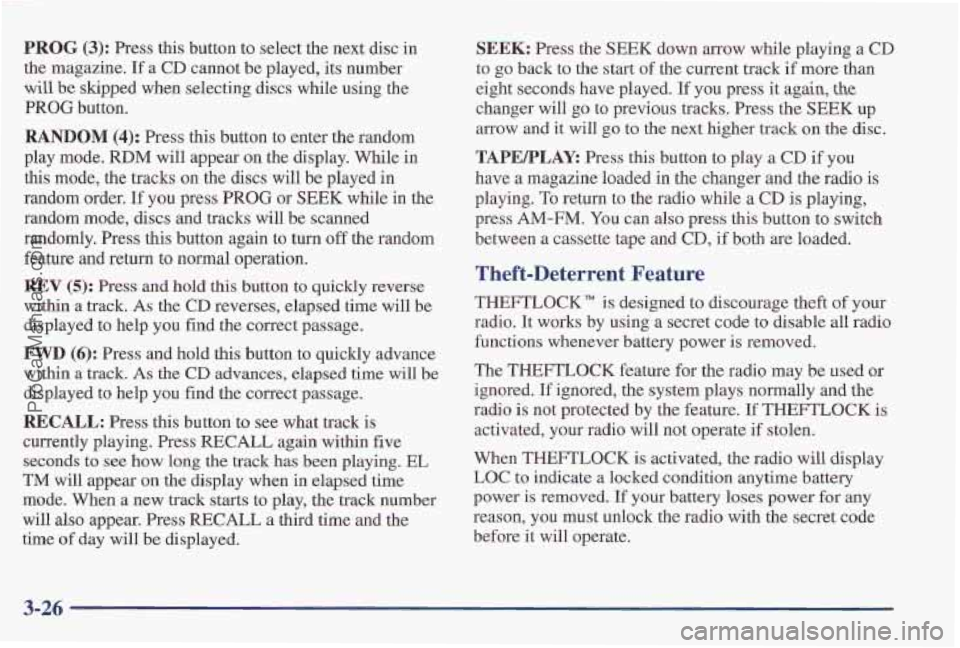
PROG (3): Press this button to select the next disc in
the magazine. If a
CD cannot be played, its number
will be skipped when selecting discs while using the
PROG button.
RANDOM (4): Press this button to enter the random
play mode.
RDM will appear on the display. While in
this mode, the tracks
on the discs will be played in
random order. If you press PROG or
SEEK while in the
random mode, discs and tracks will be scanned
randomly. Press this button again to turn
off the random
feature and return to normal operation.
REV (5): Press and hold this button to quickly reverse
within a track. As the
CD reverses, elapsed time will be
displayed to help you find the correct passage.
FWD (6): Press and hold this button to quickly advance
within
a track. As the CD advances, elapsed time will be
displayed to help you find the correct passage.
RECALL: Press this button to see what track is
currently playing. Press
RECALL again within five
seconds
to see how long the track has been playing. EL
TM will appear on the display when in elapsed time
mode., When
a new track starts to play, the track number
will also appear. Press
RECALL a third time and the
time of day will be displayed.
SEEK: Press the SEEK down arrow while playing a CD
to go back to the start of the current track if more than
eight seconds have played. If you press it
again, the
changes will go to previous tracks. Press the SEEK up
arrow and
it will go to the next higher track on the disc.
TAPEPLAY. Press this button to play a CD if you
have
a magazine loaded in the changer and the radio is
playing. To return to the radio while a CD is playing,
press AM-FM. You can also press this button to switch
between a cassette tape and CD, if both are loaded.
Theft-Deterrent Feature
THEFTLOCK" is designed to discourage theft of your
radio. It works by using
a secret code to disable all radio
functions whenever battery power is removed.
The THEFTLOCK feature for the radio may be used or
ignored.
If ignored, the system plays normally and the
radio
is not protected by the feature. If THEFTLOCK is
activated, your radio will not operate if stolen.
When
THEFTLOCK is activated, the radio will display
LOC to indicate a locked condition anytime battery
power is removed.
If your battery loses power for any
reason, you must unlock the radio with the secret code
before it will operate.
3-26
ProCarManuals.com
Page 188 of 419
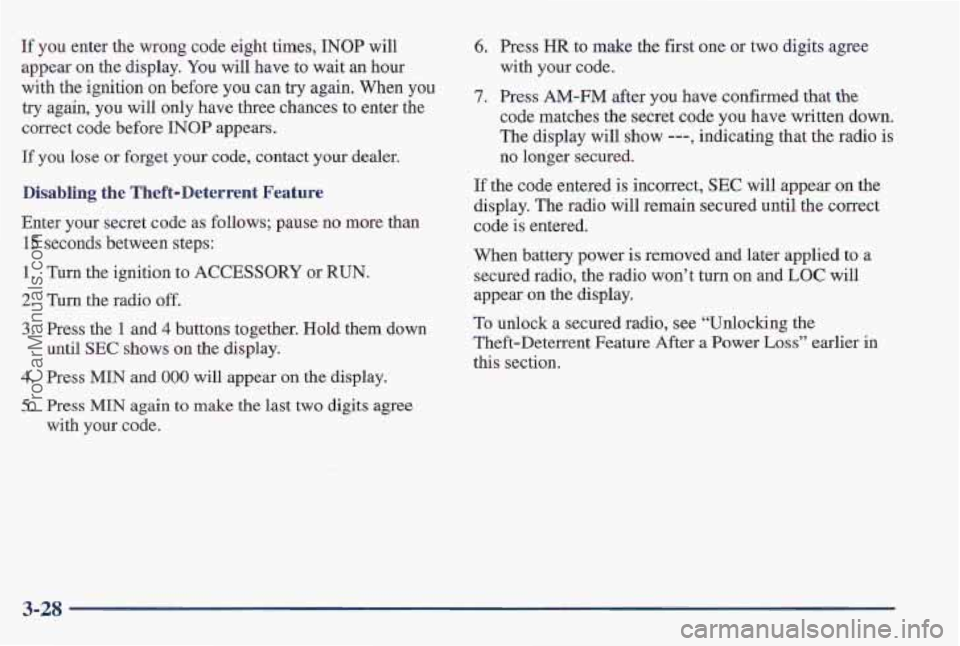
If you enter the wrong code eight times, INOP will
appear
on the display. You will have to wait an hour
with the ignition on before you can try again. When you
try again, you
will only have thee chances to enter the
correct code before
INOP appears.
If you lose or forget your code, contact your dealer.
Disabling the Theft-Deterrent Feature
Enter your secret code as follows; pause no more than
15 seconds between steps:
1. Turn the ignition to ACCESSORY or RUN.
2. Turn the radio off.
3. Press the 1 and 4 buttons together. Hold hem down
until
SEC shows on the display.
4. Press MIN and 000 will appear on the display.
5. Press MIN again to make the last two digits agree
with your code.
6. Press HR to make the first one or two digits agree
with your code.
7. Press AM-EM after you have confirmed that the
code matches the secret code you have written down.
The display will
show ---, indicating that the radio is
no longer secured.
If the code entered is incorrect, SEC will appear on the
display. The radio will remain secured until the correct
code is entered.
When battery power is removed and later applied to a
secured radio,
the radio won’t turn on and LOC will
appear
on the display.
To unlock a secured radio, see “Unlo’cking the
Theft-Deterrent Feature After
a Power Loss” earlier in
this section.
3-28
ProCarManuals.com
Page 223 of 419

Run your engine only as long as you must. This saves
fuel. When you run the engine, make it
go a little faster
than just idle. That
is, push the accelerator slightly. This
uses less fuel for the heat that you get and it keeps the
battery charged. You will need a well-charged battery
to restart the vehicle, and possibly for signaling later on
with your headlamps. Let the heater run for a while.
Then, shut the engine off and close the window almost
all the way to preserve the heat. Start the engine again
and repeat this only when you feel really uncomfortable
from the cold. But do it as little as possible. Preserve the
fuel as long as
you can. To help keep warm, you can get
out of the vehicle and do some fairly vigorous exercises
every half hour or
so until help comes.
Loading Your Vehicle
/@ OCCUPANTS
VEHICLE CAP. WT.
TIRE-LOADING INFORMATION
FRT. CTR.
RR. TOTAL LBS. KG
~-
MAX. LOADING & GVWR SAME AS VEHICLE
CAPACITY
WEIGHT XXX COLD TIRE
TIRE
SIZE SPEED PRESSURE
RTG PSI/KPa
FRT.
RR.
SPA.
IF TIRES ARE HOT, ADD 4PS1/28KPa
SEE OWNER'S MANUAL FOR ADDITIONAL
INFORMATION
Two labels on your vehicle show how much weight it
may properly
carry. The Tire-Loading Information label
is on the inside of the trunk lid. The label tells you the
proper size, speed rating and recommended inflation
pressures for the tires on your vehicle.
It also gives you
important information about the number of people that
can be in your vehicle and the total weight you can
carry. This weight is called the vehicle capacity weight
and includes the
weight of all occupants, cargo and all
nonfactory-installed options.
ProCarManuals.com
Page 237 of 419

Jump Starting
If your battery has run down, you may want to use
another vehicle and some jumper cables to start
your Pontiac. But please follow the steps below to
do it safely.
c
Batteries can hurt you. They can be
dangerous because:
They contain acid that can burn you.
0 They contain gas that can explode or ignite.
0 They contain enough electricity to burn you.
If you don’t follow these steps exactly, some or all
of these things can hurt you.
NOTICE:
Ignoring these steps could result in costly damage
to your vehicle that wouldn’t be covered by your
warranty. Trying to start your Pontiac by
pushing or pulling won’t work, and it could
damage your vehicle.
r
1. Check the other vehicle. It must have a 12-volt
battery with
a negative ground system.
NOTICE:
If the other system isn’t a 12-volt system with a
negative ground, both vehicles can be damaged.
2. Get the vehicles close enough so the jumper cables
can reach, but be sure the vehicles aren’t touching
each other. If they are, it could cause a ground
connection you don’t want.
You wouldn’t be able to
start your Pontiac, and the bad grounding could
damage
the electrical systems.
Put an automatic transaxle in
PARK (P) or a manual
transaxle in
NEUTRAL (N).
5-3
ProCarManuals.com
Page 238 of 419

3. Turn off the ignition on both vehicles. Turn off all
lamps that aren’t needed, and radios. This will avoid
sparks and help save both batteries. And it could
save your radio!
NOTICE:
If you leave your radio on, it could be badly
damaged.
The repairs wouldn’t be covered by
your warranty.
4. Find the positive (+) and negative (-) terminals on
each battery, Your Pontiac has a remote positive
(+)
jump starting terminal, The terminal is on the same
side
of the engine compartment as your battery. You
should always use the remote positive (+) terminal
instead
of the positive (+) terminal on your battery.
An electric fan can start up even when the engine
is not running and can injure you. Keep hands,
clothing
and tools away from any underhood
electric fan.
To uncover the remote positive (+) terminal, lift the
red plastic
cap.
5-4
ProCarManuals.com
Page 239 of 419

Using a match near a battery can cause battery
gas
to explode. People have been hurt doing this,
and some have been blinded. Use
a flashlight if
you need more light.
Be sure the battery has enough water. You don’t
need to add water to the Delco Freedom@ battery
installed in every new
GM vehicle. But if a
battery has filler caps, be sure the right amount
of fluid is there. If it is low, add water to take
care of that first. If you don’t, explosive gas
could be present.
Battery fluid contains acid that can burn you.
Don’t get
it on you. If you accidentally get it in
your eyes or on your skin, flush the place with
water and get medical help immediately.
5. Check that the jumper cables don’t have loose or
missing insulation. If they do, you could get a shock,
The vehicles could be damaged, too.
Before you connect the cables, here are some basic
things you should know. Positive (+) will go to
positive (+) and negative (-) will go to negative (-)
or a metal engine part. Don’t connect positive (+) to
negative
(-), or you’ll get a short that would damage
the battery and maybe other parts, too.
Fans or other moving engine parts can injure you
badly. Keep
your hands away from moving parts
5-5
ProCarManuals.com