1997 OLDSMOBILE BRAVADA manual transmission
[x] Cancel search: manual transmissionPage 55 of 358

a Section 2 Features and Controls
Here you can learn about the many standard and optional features on your Oldsnwbile, and information on starting,
shifting and braking. Also explained are the instrument panel and the warning systems that tell you
if everything is
working properly
-- and what to do if you have a problem.
2-2
2 -4
2-5
2-6
2-7
2-
IO
2-1 1
2- 12
2-13
2-
14
2-15
2-18
2-22
2-34 Important Information
About Keys
Door Locks
Operation of Child Security Locks
Remote Keyless Entry
Battery Replacement for RKE
Preventing
Theft of Your Vehicle
New Vehicle "Break-In"
Ignition Positions
Tips
on Starting Your Engine
Using the Engine Coolant Heater
Automatic Transmission Operation
Parking Brake Guidelines
Important Information
on Engine Exhaust
Operation of Your Windows 2-2s
2-25
2-26
2-27
2-28
2-3
1
2-32
2-33
2-34
2-35
2-48 2-52
Adjusting the Tilt Steering Wheel
Functions
of the Multifunction Lever
How
to Use the HighLow Beam
Headlamp Changer
Windshield Wipers and Fluid
Using Cruise Control
Exterior Lamps Daytime Running Lamps (DRL)
Rearview Mirrors
Storage Compartments
Instrument Panel Overview
All About Your Warning Lights and Gages
Interior
Lamps
ProCarManuals.com
Page 60 of 358

Keyless Entry System
You can lock and unlock your doors or unlock your
liftgate from up to
30 feet (9 m) away using the key
chain transmitter supplied with your vehicle.
Your Keyless Entry System operates on a radio
frequency subject to Federal Communications
Commission (FCC) Rules and with Industry and Science
Canada Rules.
This device complies with
Part 15 of the FCC Rules.
Operation is subject to
the following two conditions:
(1) this device may not cause harmful interference,
and
(2) this device must accept any interference received,
including interference that may cause undesired operation.
This device complies with RSS-210 of Industry and
Science Canada. Operation is subject to the following
two conditions:
(1) this device may not cause
interference, and
(2) this device must accept any
interference received, including interference that may
cause undesired operation
of the device.
The range
of this system is about 30 feet (9 m). At times
you may notice
a decrease in range. This is normal for
any remote lock control system.
If the transmitter does
not work
or if you have to stand closer to your vehicle
for the transmitter to work, try this:
0
0
0
0
Check to determine if battery replacement or
resynchronization
is necessary. See the instructions
that follow.
Check the distance. You may be too far from your
vehicle. You may need to stand closer during rainy
or snowy weather.
Check
the location. Other vehicles or objects may be
blocking the signal. Take
a few steps to the left
OS right.
If you’re still having trouble, see your Oldsmobile
retailer or
a qualified technician for service.
Changes or modifications to this system by other than an
authorized service facility could void authorization to
use
this equipment.
Operation
When you press UNLOCK, the driver’s door and
liftgate will unlock automatically.
If you press
UNLOCK again within five seconds, all
the doors will
unlock. Press LOCK to lock all the doors.
Press the REAR button twice within
3 1/2 seconds to
unlock and unlatch the liftgate. The transmission must
be
in PARK (P) or NEUTRAL (N).
2-6
ProCarManuals.com
Page 64 of 358

Xemote Liftgate Glass Release
This button on the driver’s
side of the steering column
allows you to release the
liftgate glass from inside the vehicle.
four shift lever must be
in PARK (P) or NEUTRAL (N)
or the release to work.
Theft
Vehicle theft is big business, especially in some cities.
Although your Oldsmobile has a number of
theft-deterrent features, we know that nothing we put
on
it can make it impossible to steal. However, there are
ways you can help.
Key in the Ignition
If you leave your vehicle with the keys inside, it’s an
easy target for joy riders or professional thieves
-- so
don’t do it.
When you park your Oldsmobile and open the driver’s
door, you’ll hear a tone reminding you
to remove your
key from
the ignition and take it with you. Always do
this. Your steering wheel will be locked, and
so will
your ignition and transmission. And remember to lock
the doors.
2-10
ProCarManuals.com
Page 66 of 358
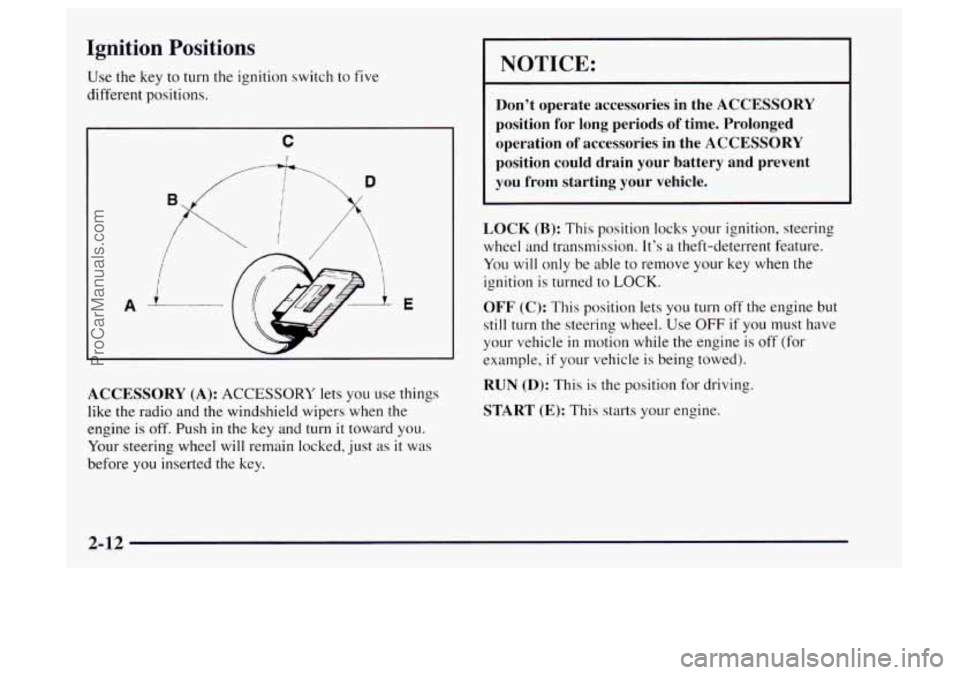
Ignition Positions
Use the key to turn the ignition switch to five
different positions.
C
A L E
ACCESSORY (A): ACCESSORY lets you use things
like the radio and
the windshield wipers when the
engine is
off. Push in the key and turn it toward you.
Your steering wheel will remain locked, just as it was
before you inserted the key.
I NOTICE:
Don’t operate accessories in the ACCESSORY
position for long periods
of time. Prolonged
operation of accessories in the ACCESSORY
position could drain your battery and prevent
you from starting your vehicle.
LOCK
(B): This position locks your ignition, steering
wheel and transmission. It’s a theft-deterrent feature.
You will only be able to remove your key when the
ignition
is turned to LOCK.
OFF (C): This position lets you turn off the engine but
still turn the steering wheel. Use
OFF if you must have
your vehicle
in motion while the engine is off (for
example,
if your vehicle is being towed).
RUN (D): This is the position for driving.
START (E): This starts your engine.
2-12
ProCarManuals.com
Page 67 of 358

NOTICE:
If your key seems stuck in LOCK and you can’t
turn it, be sure you are using the correct key;
if
so, is it all the way in? If it is, then turn the
steering wheel left and right while you turn the
key hard. But turn the key only with your hand.
Using
a tool to force it could break the key or the
ignition switch. If none
of this works, then your
vehicle needs service.
Starti 3 Your Engine
Move your shift lever to PARK (P) or NEUTRAL (N).
Your engine won’t start in any other position -- that’s a
safety feature. To restart when you’re already moving,
use NEUTRAL, (N j only.
.
NOTICE:
Don’t try to shift to PARK (P) if your Oldsmobile
is moving. If you do, you could damage the
transmission. Shift to
PARK (P) only when your
vehicle is stopped.
1. Without pushing the accelerator pedal, turn your
ignition key
to START. When the engine starts. let
go of the key. The idle speed will go down as your
engine gets
warm.
NOTICE:
Holding your key in START for longer than
15 seconds at a time will cause your battery to be
drained much sooner. And the excessive heat can
damage your starter motor.
2-13
ProCarManuals.com
Page 69 of 358

To Use the Coolant Heater
1. Turn off the engine.
2. Open the hood and unwrap the electrical cord.
3. Plug it into a normal, grounded 1 10-volt AC outlet.
[ON:
-
Plugging the cord into an ungrounded outlet
could cause an electrical shock.
Also, the wrong
kind
of extension cord could overheat and cause
a fire.
You could be seriously injured. Plug the
cord into a properly grounded three-prong
110-volt
AC outlet. If the cord won’t reach, use a
heavy-duty three-prong extension cord rated for
at least
15 amps.
4. Before starting the engine, be sure to unplug and store
the cord as it was before to keep it away fi-om moving
engine
parts. If you don’t, it could be damaged. How
long should you keep the coolant heater plugged
in? The answer depends on the outside temperature, the
kind
of oil you have, and some other things. Instead of
trying to list everything here, we ask that you contact
your Oldsrnobile retailer in the area where you’ll be
parking your vehicle. The retailer can give you the best
advice for that particular area.
Automatic Transmission Operation
P
R
N
03
3
2
1
There are several different
positions for your
shift lever.
PARK (P): This locks your rear wheels. It’s the best
position to use when you start your engine because your
vehicle can’t move easily.
2-15
ProCarManuals.com
Page 70 of 358

It is dangerous to get out of your vehicle if the
shift lever is not fully in
PARK (P) with the
parking brake firmly set. Your vehicle can roll.
Don’t leave your vehicle when the engine
is
running unless you have to. If you have left the
engine running, the vehicle can move suddenly.
You or others could be injured.
To be sure your
vehicle won’t move, even when you’re on fairly
level ground, always set your parking brake and
move the shift lever to
PARK (P).
Your vehicle will be free to roll -- even if your
shift lever is in
PARK (P) -- if your transfer case
is in
NEUTRAL (N). So, be sure the transfer case
is in a drive gear
-- not in NEUTRAL (N). See
“Shifting Into
PARK (P)” in the Index. If you’re
pulling
a trailer, see “Towing a Trailer” in
the Index. Ensure the shift lever
is fully in
PARK (P) range before
starting the engine.
Your vehicle has a
brake-transmission shift interlock. You have to fully
apply your regular brakes before you can
shift from
PARK (P) when the ignition key is in the RUN position.
If you cannot shift
out of PARK (P), ease pressure on
the shift lever
-- press the button on the shift lever and
push the shift lever all the way into PARK (P) as you
maintain brake application. Then move the shift lever
into the gear you wish. See “Shifting Out of PARK (P)”
in the Index.
REVERSE (R): Use this gear to back up.
NOTICE:
Shifting to REVERSE (R) while your vehicle is
moving forward could damage your
transmission. Shift to
REVERSE (R) only after
your vehicle is stopped.
To rock your vehicle back and forth to get out of snow,
ice or sand without damaging your transmission, see
“Stuck: In
Sand, Mud, Ice or Snow” in the Index.
ProCarManuals.com
Page 71 of 358
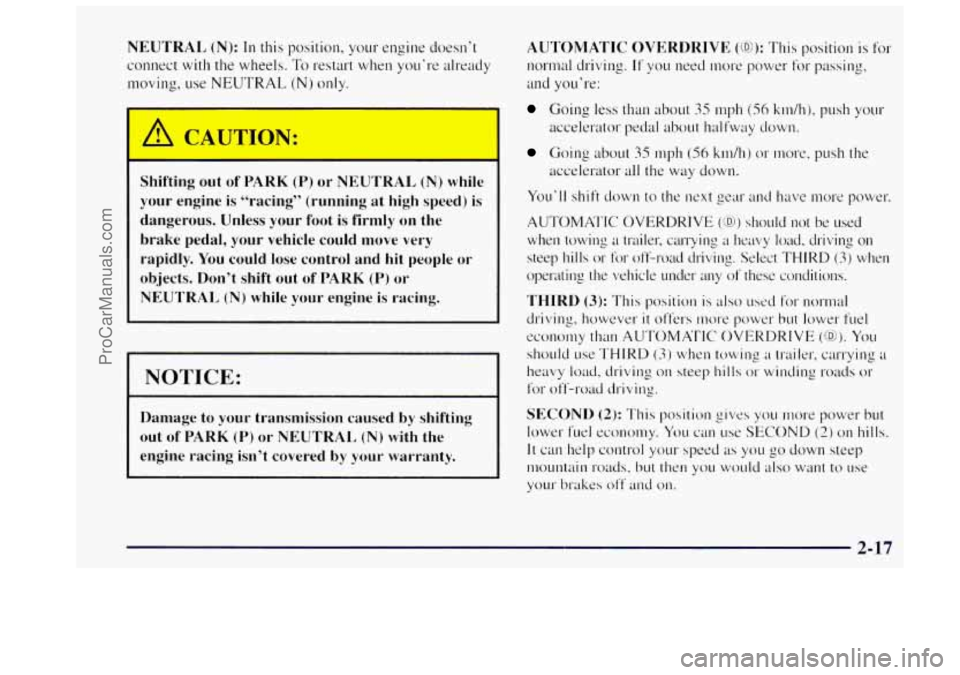
NEUTRAL (N): In this position, your engine doesn’t
connect with
the wheels. To restart when YOLI’I-~ already
moving, use
NEUTRAL (N) only.
Shifting out of PARK (P) or NEUTRAL (N) while
your engine
is “racing” (running at high speed) is
dangerous. Unless your foot is firmly on the
brake pedal,
your vehicle could move very
rapidly.
You could lose control and hit people or
objects. Don’t shift out of PARK
(P) or
NEUTRAL
(N) while your engine is racing.
I NOTICE:
Damage to your transmission caused by shifting
out of PARK
(P) or NEUTRAL (N) with the
engine racing isn’t covered by your warranty. AUTOMATIC OVERDRIVE
(@): This position
is for
normal driving. If you need 111o1-e power for passing,
and you’re:
Going less than about 35 rnph (56 kidhj, push your
Going about 35 mph (56 kdhj or more, push the
accelerator
peclal about halfway
down.
accelerator all the way
down.
You’ll shift down to the next gear and have more power.
AUTOMATIC OVERDRIVE
(0) should not be used
when towing
a trailer, carrying a heavy load, driving on
steep hills 01- for off-road driving. Select THIRD (3) when
operating the vehicle under
any of these conditions.
THIRD
(3): This position is also used for normal
driving, however
it offers more power but lower fuel
economy than AUTOMATIC OVERDRIVE
(@I. You
should LIS~ THIRD (3) when towing ;I trailer, carrying a
heavy load, driving on steep hills or winding roads or
for off-road driving.
SECOND (2): This position gives you more power but
lower fuel economy. You can use SECOND (2) on hills.
It can help control your speed as you go down steep
mountain roads,
but then you would also want to use
your txakes off’ and on.
ProCarManuals.com