1997 Oldsmobile Aurora key
[x] Cancel search: keyPage 66 of 404

Security Feedback
This Personalization feature provides feedback to the
driver when the vehicle receives a command from the
key transmitter. The following modes may be selected:
Mode
0
1
2
3
4
5
Security Feedback
No transmitter response when locking or
unlocking vehicle.
No transmitter response when
locking; exterior lamps flash when
unlocking vehicle.
Exterior lamps flash when locking; no
transmitter response when unlocking vehicle.
Exterior lamps flash when locking and
when unlocking vehicle.
Exterior lamps flash and horn chirps
when locking; no transmitter response
when unlocking vehicle.
Exterior lamps flash and horn chirps
when locking; exterior lamps flash
when unlocking. Vehicles
are delivered programmed in Mode
5. To
change to another mode:
1.
2.
3.
4.
Press and hold the power door lock switch on
the door.
Press the trunk button on the transmitter to enter the
programming mode. The transmitter will remain in
its current mode.
Press the trunk button again. Each time the opened
trunk button
is pressed, the horn will chirp and the
transmitter will advance to the next mode.
Release the power door lock switch.
2-10
Page 67 of 404

Personalization Features Memory Seat and Mirrors
The following
list of features that are available on your The transmitters can also be programmed to move the
Aurora can be programmed to the driver’s preference for driver’s
seat and outside mirrors to a set memory
each
of the key transmitters. position when the key transmitter’s UNLOCK button
0
0
0
a
Memory Door Locks: This feature programs your
door locks to automatically lock or unlock when
shifting in and
out of PARK (P).
Security Feedback: This feature provides feedback
to the driver when the vehicle receives
a command
from the key transmitter.
Delayed Locking: This feature lets the driver delay
the actual locking of the vehicle. When all doors
have been closed, the doors will lock automatically
after five seconds.
Perimeter Lighting: When the UNLOCK button on
the key transmitter is pressed, the headlamps,
parking lamps, back-up lamps and cornering lamps
will turn
on in dark conditions.
For more detailed information and programming
instructions, refer to the Index for each individual
feature listed above.
is pressed.
To program the system:
1. Adjust the driver’s seat to a comfortable position.
Adjust both outside mirrors
to suit you. See
“Mirrors” in the Index.
2. Press the SET button on the driver’s door panel. You
will hear one beep.
3. Within five seconds, press one of the two memory
buttons on
the door panel. You will hear two beeps to
confirm that the mirror and the seat positions are
entered into memory.
4. Press the UNLOCK button on the appropriate
transmitter within five seconds.
You will hear
two beeps.
The second key transmitter can be programmed to
record a different seat and mirror position by following
the same steps.
2-11
Page 68 of 404
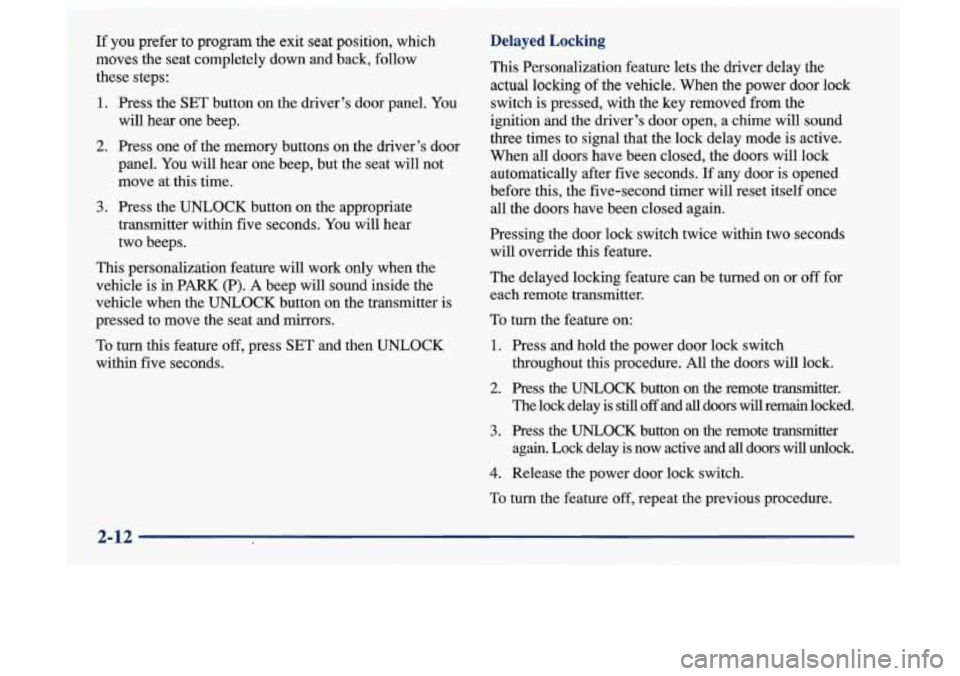
If you prefer to program the exit seat position, which
moves the seat completely down and back, follow
these steps:
1. Press the SET button on the driver’s door panel. You
will hear one beep.
2. Press one of the memory buttons on the driver’s door
panel.
You will hear one beep, but the seat will not
move at this time.
3. Press the UNLOCK button on the appropriate
transmitter within five seconds. You will hear
two beeps.
This personalization feature will work only when the
vehicle is in PARK
(P). A beep will sound inside the
vehicle when the UNLOCK button on the transmitter is
pressed to move the seat and mirrors.
To turn this feature off, pr.ess SET and then UNLOCK
within five seconds.
Delayed Locking
This Personalization feature lets the driver delay the
actual
locking of the vehicle. When the power door lock
switch is pressed, with the key removed
from the
ignition and the driver’s door open, a chime will sound
three times to signal that the lock delay mode is active.
When all doors have been closed, the doors will lock
automatically after five seconds. If any door is opened
before this, the five-second timer will reset itself once
all the doors have been closed again.
Pressing the door lock switch twice within two seconds
will override this feature.
The delayed locking feature can be turned on or
off for
each remote transmitter.
To turn the feature on:
1. Press and hold the power door lock switch
throughout this procedure. All the doors will lock.
2. Press the UNLOCK button on the remote transmitter.
The lock delay is still
off and all doors will remain locked.
3. Press the UNLOCK button on the remote transmitter
again. Lock delay is now active and
all doors will unlock.
4. Release the power door lock switch.
To turn the feature off, repeat the previous procedure.
2-12
Page 69 of 404

Matching Transmitter(s) To Your Vehicle
Each key chain transmitter is coded to prevent another
transmitter from unlocking your vehicle.
If a transmitter
is lost or stolen, a replacement can be purchased through
your retailer. Remember to bring any remaining
transmitters with you when you go to your retailer.
When the retailer matches the replacement transmitter to
your vehicle, any remaining transmitters must also be
matched. Once your retailer has coded the new
transmitter, the lost transmitter will not unlock your
vehicle. Each vehicle can have only four transmitters
matched to it.
See your retailer to match transmitters to another vehicle.
Battery Replacement
Under normal use, the battery in your key chain
transmitter should last about two years.
You can tell the battery is weak if the transmitter won’t
work at the normal range in any location.
If you have to
get close to your vehicle before the transmitter works,
it’s probably time to change the battery. For
battery replacement, use a Duracell@battery, type
DL-2032, or a similar type.
2-13
Page 70 of 404

1 To replace the battery:
NOTICE: I 1. Insert a coin into-the notch near the keyring. Turn the
coin counterclockwise to separate the two halves
of
When replacing the battery, use care not to touch
any of the circuitry. Static from your body the transmitter.
transferred to these surfaces may damage
the transmitter.
2. Once the transmitter is separated, use a pencil to
remove the old battery. Do not use a metal object.
3. Replace the battery as the instructions under the
cover indicate.
4. Snap the transmitter back together tightly to be sure
no moisture can enter.
5. Resynchronize the transmitter by pressing and
holding the
LOCK and UNLOCK buttons for eight
seconds within range
of the vehicle. Once the
transmitter is resynchronized, the horn will chirp and
the exterior lamps will flash once.
2-14
Page 71 of 404

Trunk Remote Trunk Release Lockout
Trunk Lock Release
To unlock the trunk from the outside, insert the door key
and turn it.
Remote Trunk Release
Press the TRUNK release
button located to the right of
the steering column to
release the trunk lid.
The
trunk release override
switch must be in the
on position.
The system also works with the Remote Lock Control.
The trunk will unlock when the opened trunk symbol is
pressed, but only when the ignition is
off. The trunk
symbol will
also work when the ignition is on, but only
while in PARK
(P) or NEUTRAL (N). The
trunk release switch in
the glove
box allows you to
secure items in the trunk.
Move the trunk release switch to
OFF, lock the glove
box and take the key with you. Now the trunk release to
the right of the steering column will not open the trunk.
However, the Remote Lock Control Transmitter will still open the trunk.
Trunk Security Override
The Remote Lock Control transmitter will open the
trunk even
if the override switch is in the OFF position.
2-15
Page 72 of 404

It can be dangerous to drive with the trunk lid
open because carbon monoxide (CO)
gas can
come into your vehicle.
You can’t see or smell
CO. It can cause unconsciousness and even death.
If you must drive with the trunk lid open or if
electrical wiring or other cable connections must
pass through the seal between the body and the
trunk lid:
Make sure all windows are shut.
Turn the fan on your heating or cooling
system to its highest speed with the setting
on any airflow selection except RECIRC.
That will force outside air into your vehicle.
See “Comfort Controls” in the Index.
If you have air outlets on or under the
instrument panel, open them
all the way.
See “Engine Exhaust” in the Index.
Theft
Vehicle theft is big business, especially in some cities.
Although your Aurora has a number of theft-deterrent
features, we know that nothing we put on
it can make it
impossible
to steal. However, there are ways you
can help.
Key in the Ignition
If you leave your vehicle with the keys inside, it’s an
easy target for joy riders or professional thieves
-- so
don’t do it.
With the ignition
OFF and the driver’s door open, you’ll
hear a chime reminding you to remove your key from
the ignition and take it with you. Always do this. Your
steering wheel will be locked, and
so will your ignition
and transaxle. And remember
to lock the doors.
Parking at Night
Park in a lighted spot, close all windows and lock your
vehicle. Remember to keep your valuables out
of sight.
Put them in a storage area, or take them with you.
2-16
Page 73 of 404

Parking Lots
If you park in a lot where someone will be watching
your vehicle, it’s best to lock
it up and take your keys.
But what
if you have to leave your ignition key? What if’
you have to leave something valuable in your vehicle?
0 Put your valuables in a storage area, like your trunk
or glove
box.
Move the trunk security override switch to OFF.
0 Lock the glove box.
0 Lock all the doors except the driver’s.
0 Then take the door key and Remote Lock Control
keychain with you.
Universal Theft-Deterrent
Your Aurora has a theft-deterrent alarm system. With
this system, if your ignition
is off, the SECURITY light
will flash as you open the door. This light
reminds you to
1.
2.
3.
SECURITY
Open the door.
Lock the door with the power door lock switch or
Remote Lock Control System. The SECURITY light
should come on and stay on.
Close all doors. The SECURITY light should go
off
after about 30 seconds. The security system is not
armed until the SECURITY light is off.
If the
SECURITY light stays on or flashes when the
ignition is turned on, there is a problem with the
system and the vehicle should be serviced.
2-17