1997 NISSAN PATHFINDER turn signal
[x] Cancel search: turn signalPage 6 of 233
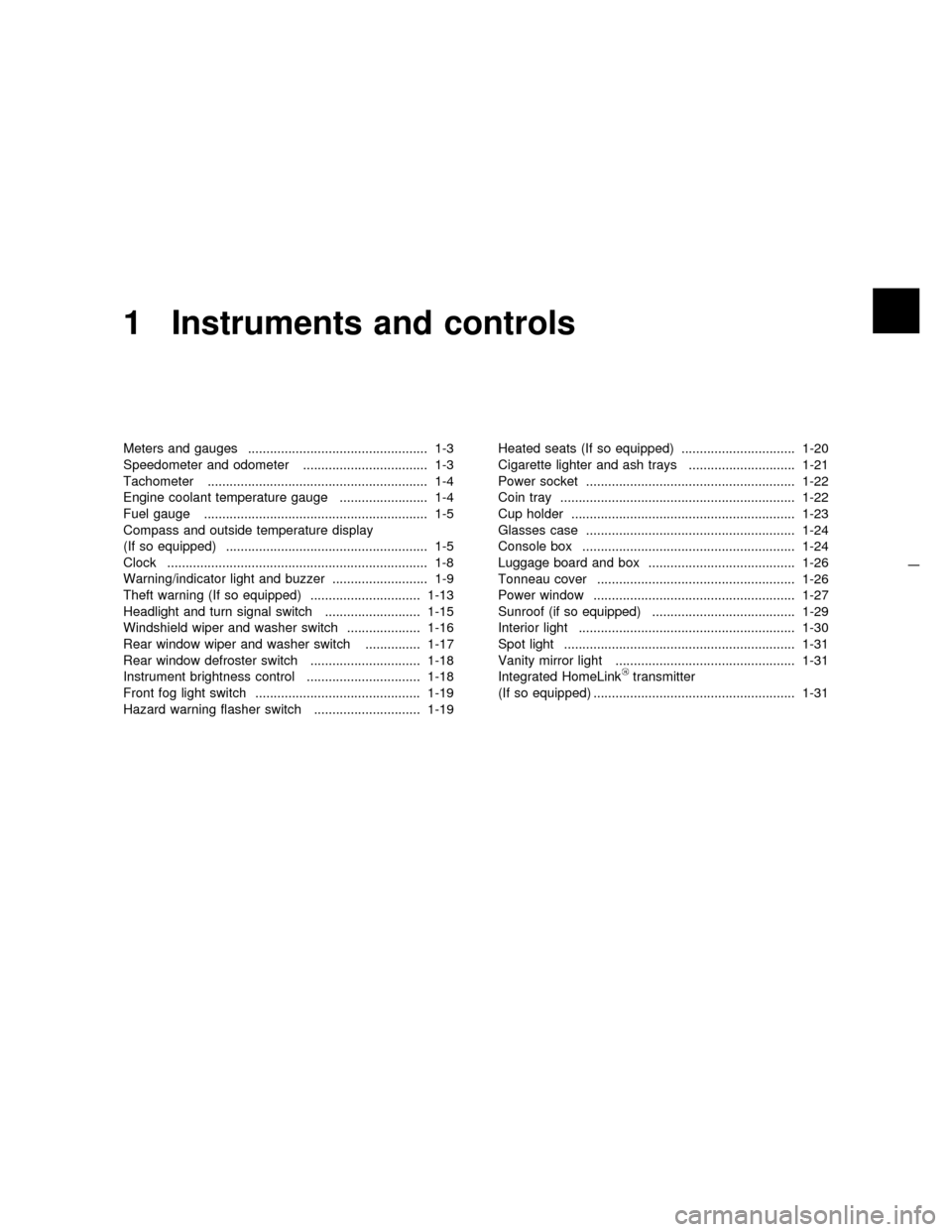
1 Instruments and controls
Meters and gauges ................................................. 1-3
Speedometer and odometer .................................. 1-3
Tachometer ............................................................ 1-4
Engine coolant temperature gauge ........................ 1-4
Fuel gauge ............................................................. 1-5
Compass and outside temperature display
(If so equipped) ....................................................... 1-5
Clock ....................................................................... 1-8
Warning/indicator light and buzzer .......................... 1-9
Theft warning (If so equipped) .............................. 1-13
Headlight and turn signal switch .......................... 1-15
Windshield wiper and washer switch .................... 1-16
Rear window wiper and washer switch ............... 1-17
Rear window defroster switch .............................. 1-18
Instrument brightness control ............................... 1-18
Front fog light switch ............................................. 1-19
Hazard warning flasher switch ............................. 1-19Heated seats (If so equipped) ............................... 1-20
Cigarette lighter and ash trays ............................. 1-21
Power socket ......................................................... 1-22
Coin tray ................................................................ 1-22
Cup holder ............................................................. 1-23
Glasses case ......................................................... 1-24
Console box .......................................................... 1-24
Luggage board and box ........................................ 1-26
Tonneau cover ...................................................... 1-26
Power window ....................................................... 1-27
Sunroof (if so equipped) ....................................... 1-29
Interior light ........................................................... 1-30
Spot light ............................................................... 1-31
Vanity mirror light ................................................. 1-31
Integrated HomeLink
transmitter
(If so equipped) ....................................................... 1-31
Z01.2.1/R50-DX
Page 7 of 233
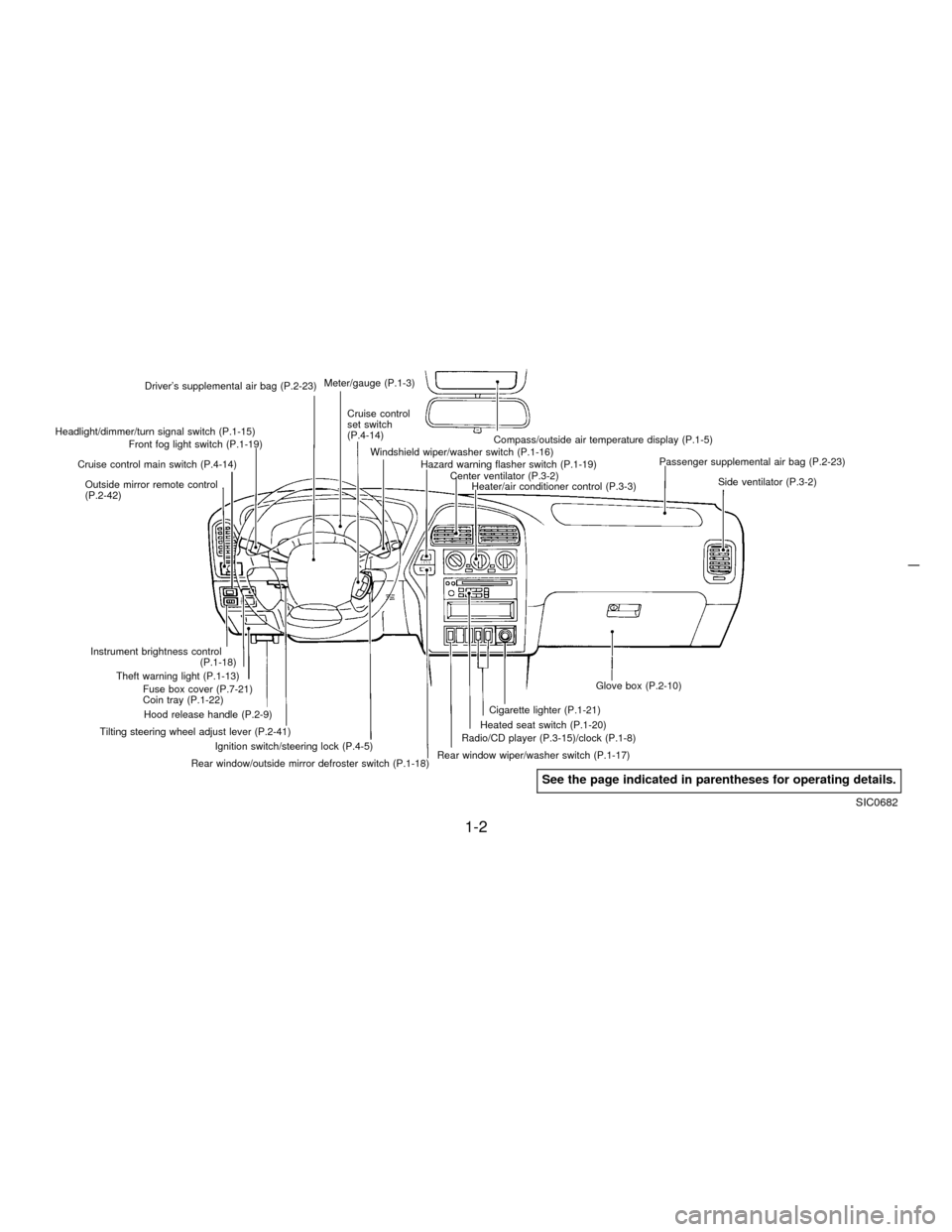
Driver's supplemental air bag (P.2-23)
Cruise control
set switch
(P.4-14)
Outside mirror remote control
(P.2-42) Headlight/dimmer/turn signal switch (P.1-15)
Front fog light switch (P.1-19)Meter/gauge (P.1-3)
Windshield wiper/washer switch (P.1-16)
Hazard warning flasher switch (P.1-19)
Center ventilator (P.3-2)
Heater/air conditioner control (P.3-3)Compass/outside air temperature display (P.1-5)
Passenger supplemental air bag (P.2-23)
Side ventilator (P.3-2)
Glove box (P.2-10)
Cigarette lighter (P.1-21)
Radio/CD player (P.3-15)/clock (P.1-8)
Rear window wiper/washer switch (P.1-17)
Rear window/outside mirror defroster switch (P.1-18)Ignition switch/steering lock (P.4-5)Heated seat switch (P.1-20)
Tilting steering wheel adjust lever (P.2-41)Hood release handle (P.2-9) Fuse box cover (P.7-21)
Coin tray (P.1-22) Theft warning light (P.1-13) Cruise control main switch (P.4-14)
Instrument brightness control
(P.1-18)
SIC0682
See the page indicated in parentheses for operating details.
1-2
Z01.2.1/R50-DX
Page 14 of 233
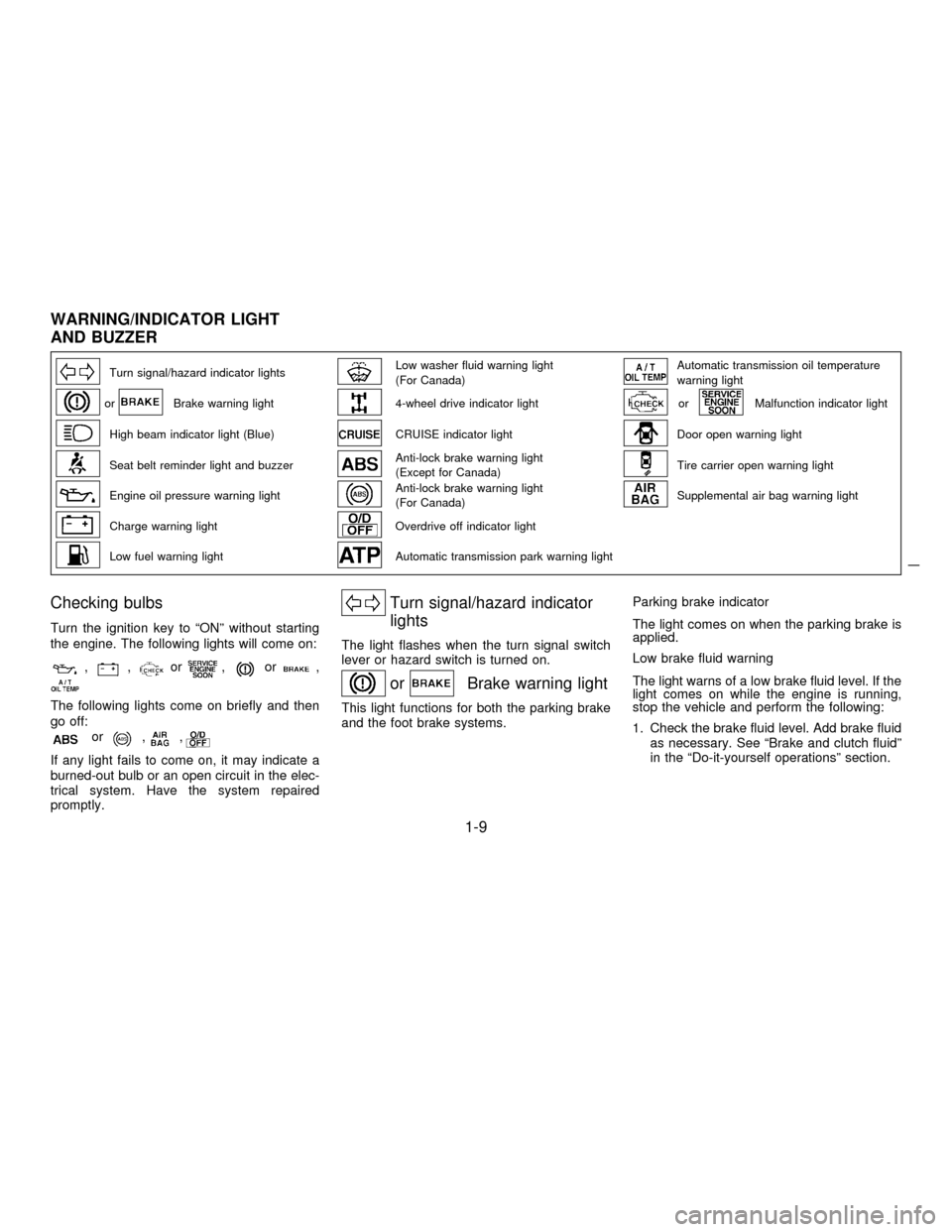
Turn signal/hazard indicator lightsLow washer fluid warning light
(For Canada)Automatic transmission oil temperature
warning light
orBrake warning light4-wheel drive indicator lightorMalfunction indicator light
High beam indicator light (Blue)CRUISE indicator lightDoor open warning light
Seat belt reminder light and buzzerAnti-lock brake warning light
(Except for Canada)Tire carrier open warning light
Engine oil pressure warning lightAnti-lock brake warning light
(For Canada)Supplemental air bag warning light
Charge warning lightOverdrive off indicator light
Low fuel warning lightAutomatic transmission park warning light
Checking bulbs
Turn the ignition key to ªONº without starting
the engine. The following lights will come on:
,,or,or,
The following lights come on briefly and then
go off:
or,,
If any light fails to come on, it may indicate a
burned-out bulb or an open circuit in the elec-
trical system. Have the system repaired
promptly.
Turn signal/hazard indicator
lights
The light flashes when the turn signal switch
lever or hazard switch is turned on.
orBrake warning light
This light functions for both the parking brake
and the foot brake systems.Parking brake indicator
The light comes on when the parking brake is
applied.
Low brake fluid warning
The light warns of a low brake fluid level. If the
light comes on while the engine is running,
stop the vehicle and perform the following:
1. Check the brake fluid level. Add brake fluid
as necessary. See ªBrake and clutch fluidº
in the ªDo-it-yourself operationsº section.
WARNING/INDICATOR LIGHT
AND BUZZER
1-9
Z01.2.1/R50-DX
Page 18 of 233
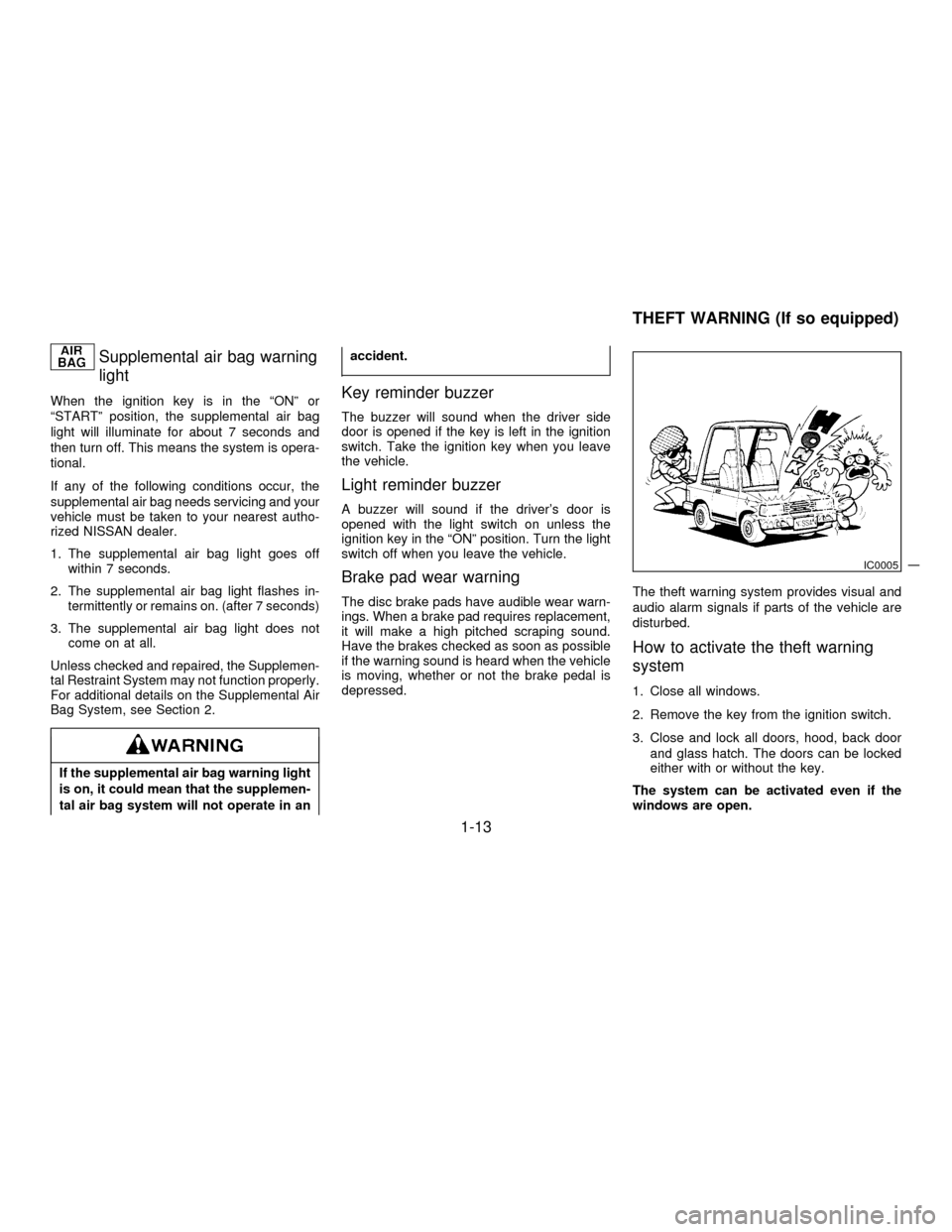
Supplemental air bag warning
light
When the ignition key is in the ªONº or
ªSTARTº position, the supplemental air bag
light will illuminate for about 7 seconds and
then turn off. This means the system is opera-
tional.
If any of the following conditions occur, the
supplemental air bag needs servicing and your
vehicle must be taken to your nearest autho-
rized NISSAN dealer.
1. The supplemental air bag light goes off
within 7 seconds.
2. The supplemental air bag light flashes in-
termittently or remains on. (after 7 seconds)
3. The supplemental air bag light does not
come on at all.
Unless checked and repaired, the Supplemen-
tal Restraint System may not function properly.
For additional details on the Supplemental Air
Bag System, see Section 2.
If the supplemental air bag warning light
is on, it could mean that the supplemen-
tal air bag system will not operate in anaccident.
Key reminder buzzer
The buzzer will sound when the driver side
door is opened if the key is left in the ignition
switch. Take the ignition key when you leave
the vehicle.
Light reminder buzzer
A buzzer will sound if the driver's door is
opened with the light switch on unless the
ignition key in the ªONº position. Turn the light
switch off when you leave the vehicle.
Brake pad wear warning
The disc brake pads have audible wear warn-
ings. When a brake pad requires replacement,
it will make a high pitched scraping sound.
Have the brakes checked as soon as possible
if the warning sound is heard when the vehicle
is moving, whether or not the brake pedal is
depressed.The theft warning system provides visual and
audio alarm signals if parts of the vehicle are
disturbed.
How to activate the theft warning
system
1. Close all windows.
2. Remove the key from the ignition switch.
3. Close and lock all doors, hood, back door
and glass hatch. The doors can be locked
either with or without the key.
The system can be activated even if the
windows are open.
IC0005
THEFT WARNING (If so equipped)
1-13
Z01.2.1/R50-DX
Page 20 of 233
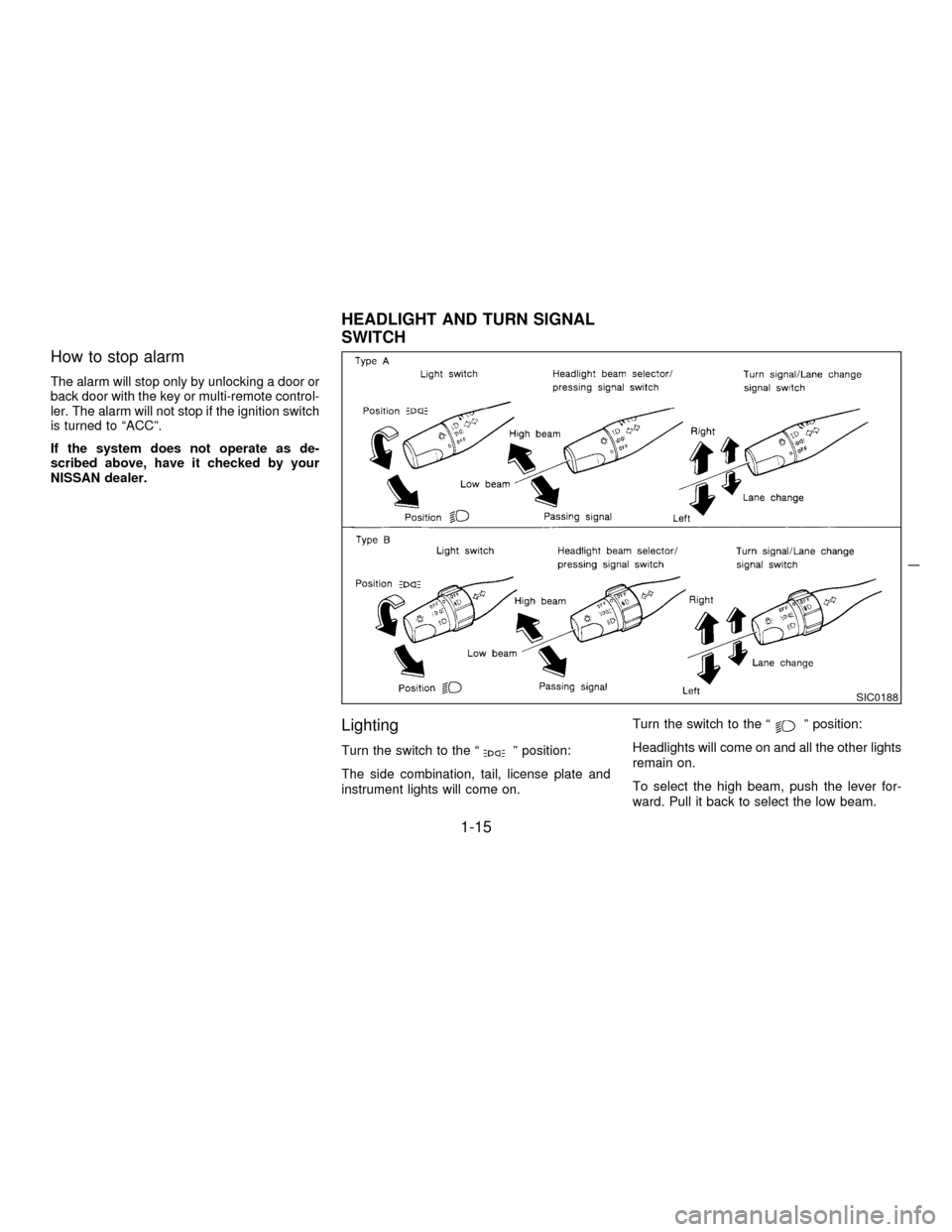
How to stop alarm
The alarm will stop only by unlocking a door or
back door with the key or multi-remote control-
ler. The alarm will not stop if the ignition switch
is turned to ªACCº.
If the system does not operate as de-
scribed above, have it checked by your
NISSAN dealer.
Lighting
Turn the switch to the ªº position:
The side combination, tail, license plate and
instrument lights will come on.Turn the switch to the ª
º position:
Headlights will come on and all the other lights
remain on.
To select the high beam, push the lever for-
ward. Pull it back to select the low beam.
SIC0188
HEADLIGHT AND TURN SIGNAL
SWITCH
1-15
Z01.2.1/R50-DX
Page 21 of 233
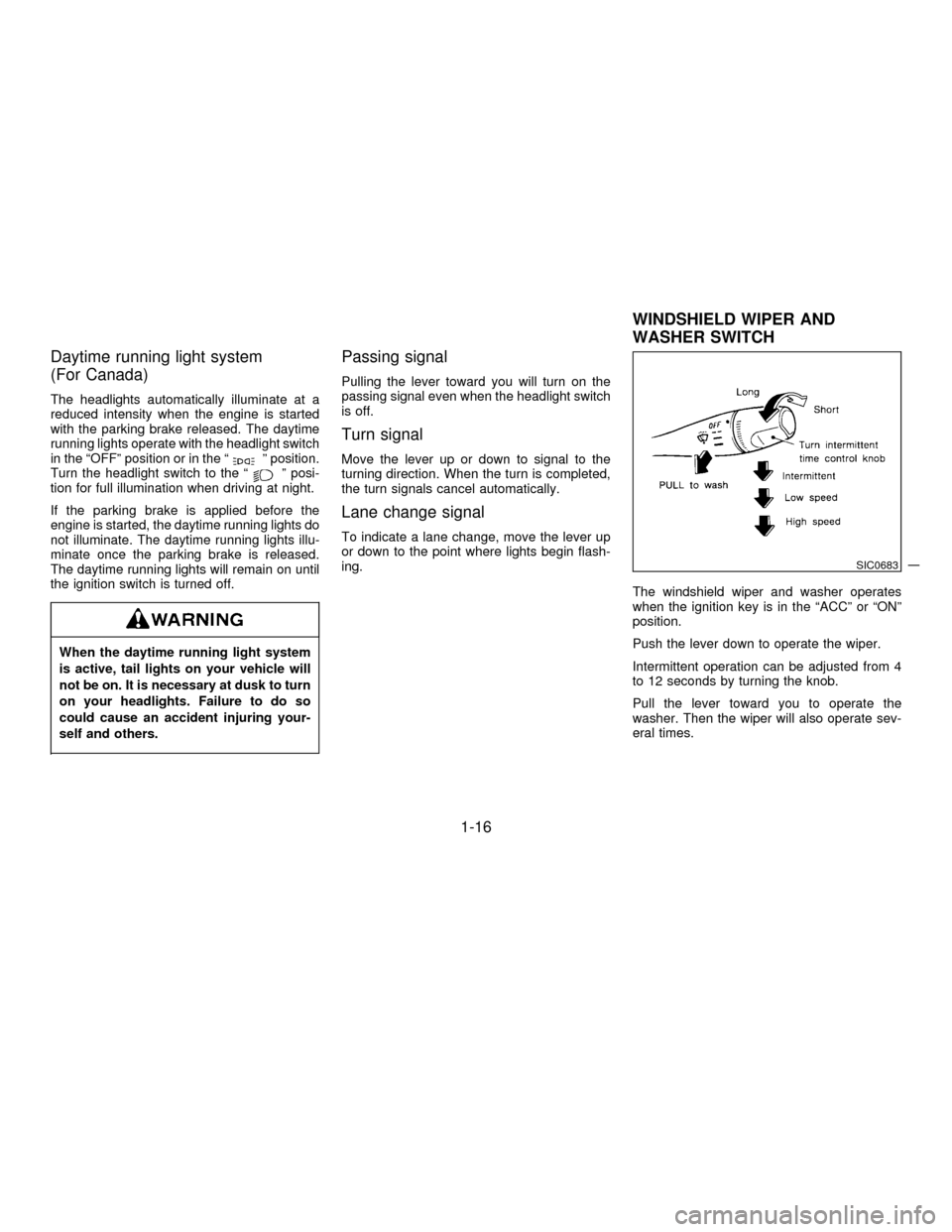
Daytime running light system
(For Canada)
The headlights automatically illuminate at a
reduced intensity when the engine is started
with the parking brake released. The daytime
running lights operate with the headlight switch
in the ªOFFº position or in the ª
º position.
Turn the headlight switch to the ªº posi-
tion for full illumination when driving at night.
If the parking brake is applied before the
engine is started, the daytime running lights do
not illuminate. The daytime running lights illu-
minate once the parking brake is released.
The daytime running lights will remain on until
the ignition switch is turned off.
When the daytime running light system
is active, tail lights on your vehicle will
not be on. It is necessary at dusk to turn
on your headlights. Failure to do so
could cause an accident injuring your-
self and others.
Passing signal
Pulling the lever toward you will turn on the
passing signal even when the headlight switch
is off.
Turn signal
Move the lever up or down to signal to the
turning direction. When the turn is completed,
the turn signals cancel automatically.
Lane change signal
To indicate a lane change, move the lever up
or down to the point where lights begin flash-
ing.
The windshield wiper and washer operates
when the ignition key is in the ªACCº or ªONº
position.
Push the lever down to operate the wiper.
Intermittent operation can be adjusted from 4
to 12 seconds by turning the knob.
Pull the lever toward you to operate the
washer. Then the wiper will also operate sev-
eral times.
SIC0683
WINDSHIELD WIPER AND
WASHER SWITCH
1-16
Z01.2.1/R50-DX
Page 24 of 233
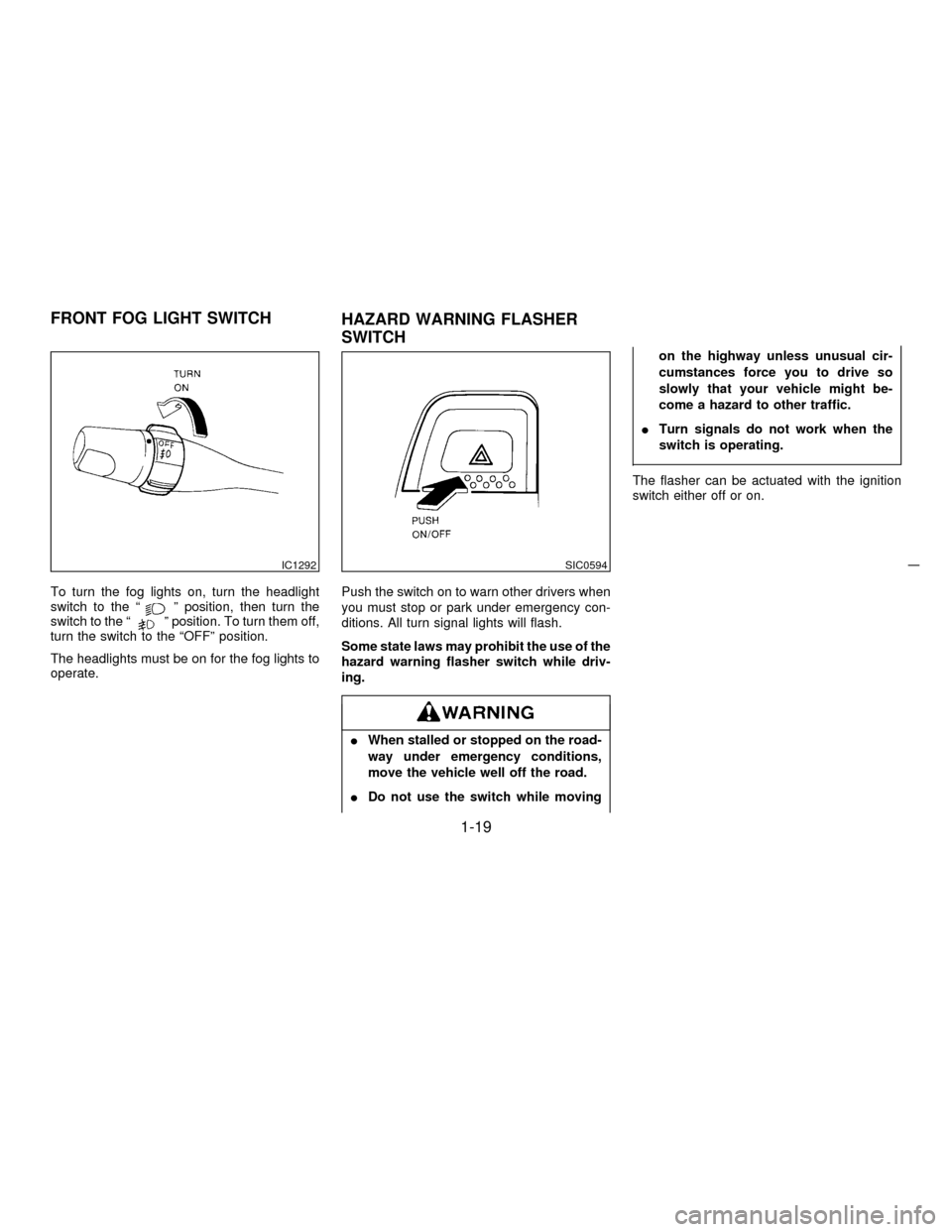
To turn the fog lights on, turn the headlight
switch to the ªº position, then turn the
switch to the ªº position. To turn them off,
turn the switch to the ªOFFº position.
The headlights must be on for the fog lights to
operate.Push the switch on to warn other drivers when
you must stop or park under emergency con-
ditions. All turn signal lights will flash.
Some state laws may prohibit the use of the
hazard warning flasher switch while driv-
ing.
IWhen stalled or stopped on the road-
way under emergency conditions,
move the vehicle well off the road.
IDo not use the switch while movingon the highway unless unusual cir-
cumstances force you to drive so
slowly that your vehicle might be-
come a hazard to other traffic.
ITurn signals do not work when the
switch is operating.
The flasher can be actuated with the ignition
switch either off or on.
IC1292SIC0594
FRONT FOG LIGHT SWITCH
HAZARD WARNING FLASHER
SWITCH
1-19
Z01.2.1/R50-DX
Page 38 of 233
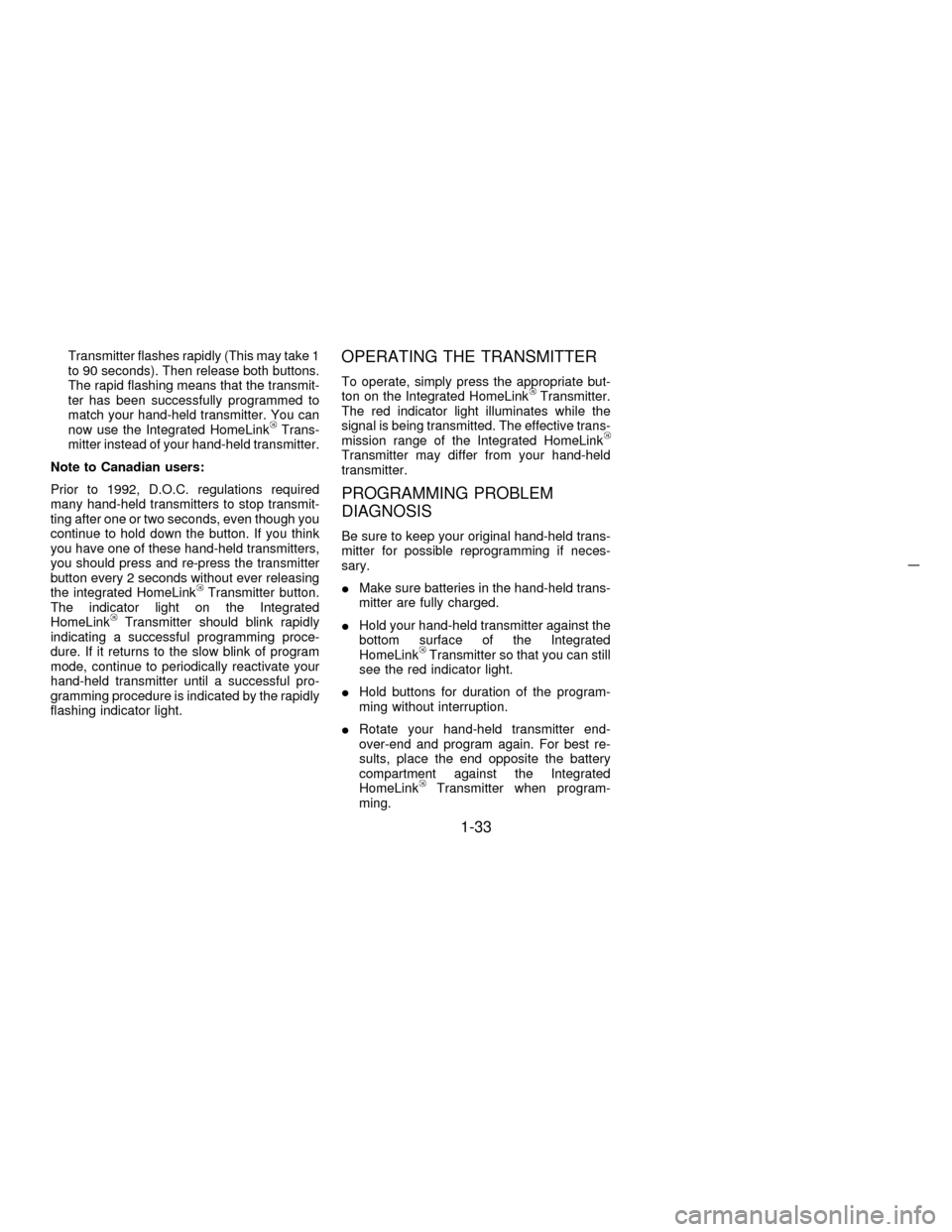
Transmitter flashes rapidly (This may take 1
to 90 seconds). Then release both buttons.
The rapid flashing means that the transmit-
ter has been successfully programmed to
match your hand-held transmitter. You can
now use the Integrated HomeLink
Trans-
mitter instead of your hand-held transmitter.
Note to Canadian users:
Prior to 1992, D.O.C. regulations required
many hand-held transmitters to stop transmit-
ting after one or two seconds, even though you
continue to hold down the button. If you think
you have one of these hand-held transmitters,
you should press and re-press the transmitter
button every 2 seconds without ever releasing
the integrated HomeLink
Transmitter button.
The indicator light on the Integrated
HomeLink
Transmitter should blink rapidly
indicating a successful programming proce-
dure. If it returns to the slow blink of program
mode, continue to periodically reactivate your
hand-held transmitter until a successful pro-
gramming procedure is indicated by the rapidly
flashing indicator light.
OPERATING THE TRANSMITTER
To operate, simply press the appropriate but-
ton on the Integrated HomeLinkTransmitter.
The red indicator light illuminates while the
signal is being transmitted. The effective trans-
mission range of the Integrated HomeLink
Transmitter may differ from your hand-held
transmitter.
PROGRAMMING PROBLEM
DIAGNOSIS
Be sure to keep your original hand-held trans-
mitter for possible reprogramming if neces-
sary.
IMake sure batteries in the hand-held trans-
mitter are fully charged.
IHold your hand-held transmitter against the
bottom surface of the Integrated
HomeLink
Transmitter so that you can still
see the red indicator light.
IHold buttons for duration of the program-
ming without interruption.
IRotate your hand-held transmitter end-
over-end and program again. For best re-
sults, place the end opposite the battery
compartment against the Integrated
HomeLink
Transmitter when program-
ming.
1-33
Z01.2.1/R50-DX