1997 NISSAN PATHFINDER ignition
[x] Cancel search: ignitionPage 125 of 233
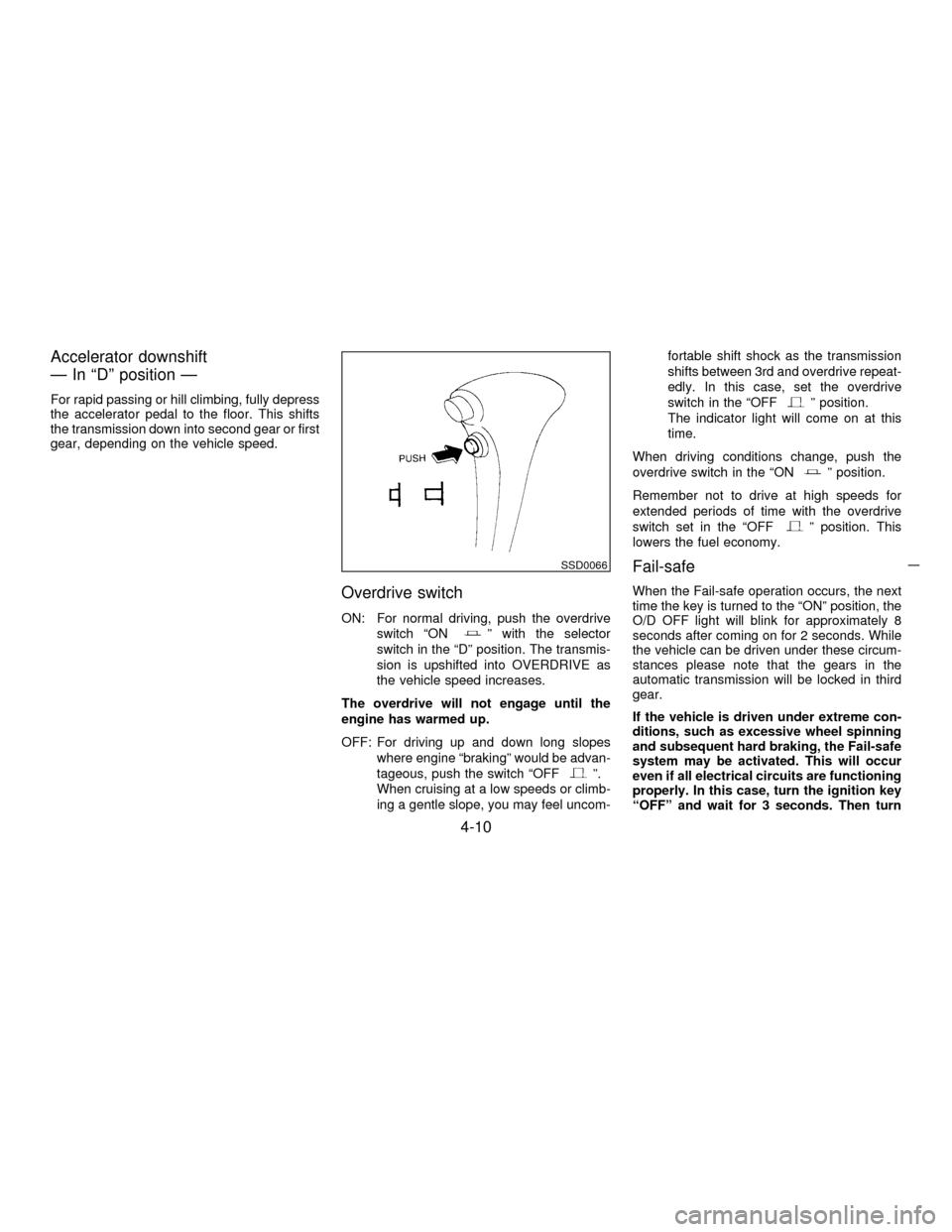
Accelerator downshift
Ð In ªDº position Ð
For rapid passing or hill climbing, fully depress
the accelerator pedal to the floor. This shifts
the transmission down into second gear or first
gear, depending on the vehicle speed.
Overdrive switch
ON: For normal driving, push the overdrive
switch ªONº with the selector
switch in the ªDº position. The transmis-
sion is upshifted into OVERDRIVE as
the vehicle speed increases.
The overdrive will not engage until the
engine has warmed up.
OFF: For driving up and down long slopes
where engine ªbrakingº would be advan-
tageous, push the switch ªOFF
º.
When cruising at a low speeds or climb-
ing a gentle slope, you may feel uncom-fortable shift shock as the transmission
shifts between 3rd and overdrive repeat-
edly. In this case, set the overdrive
switch in the ªOFF
º position.
The indicator light will come on at this
time.
When driving conditions change, push the
overdrive switch in the ªON
º position.
Remember not to drive at high speeds for
extended periods of time with the overdrive
switch set in the ªOFF
º position. This
lowers the fuel economy.
Fail-safe
When the Fail-safe operation occurs, the next
time the key is turned to the ªONº position, the
O/D OFF light will blink for approximately 8
seconds after coming on for 2 seconds. While
the vehicle can be driven under these circum-
stances please note that the gears in the
automatic transmission will be locked in third
gear.
If the vehicle is driven under extreme con-
ditions, such as excessive wheel spinning
and subsequent hard braking, the Fail-safe
system may be activated. This will occur
even if all electrical circuits are functioning
properly. In this case, turn the ignition key
ªOFFº and wait for 3 seconds. Then turn
SSD0066
4-10
Z01.2.1/R50-DX
Page 128 of 233
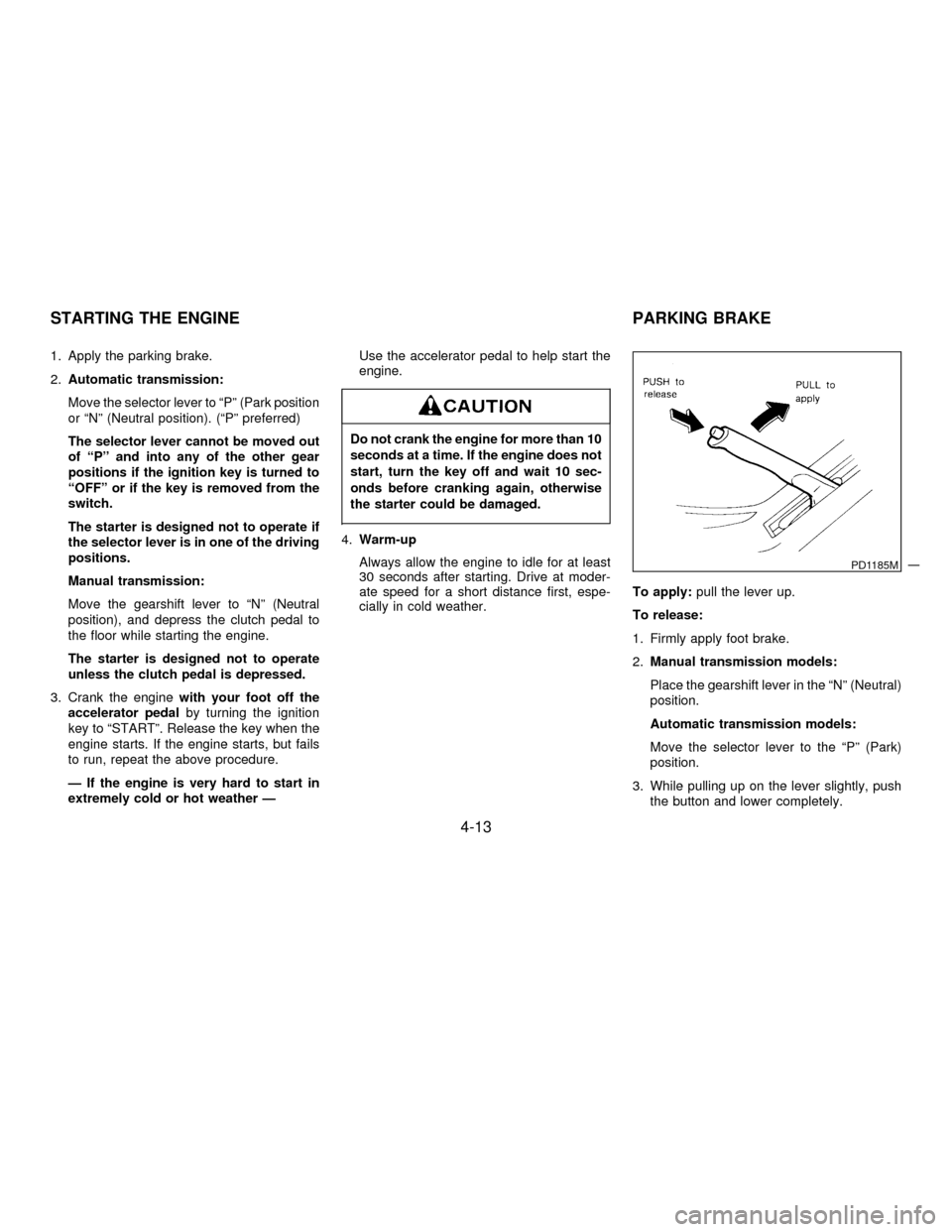
1. Apply the parking brake.
2.Automatic transmission:
Move the selector lever to ªPº (Park position
or ªNº (Neutral position). (ªPº preferred)
The selector lever cannot be moved out
of ªPº and into any of the other gear
positions if the ignition key is turned to
ªOFFº or if the key is removed from the
switch.
The starter is designed not to operate if
the selector lever is in one of the driving
positions.
Manual transmission:
Move the gearshift lever to ªNº (Neutral
position), and depress the clutch pedal to
the floor while starting the engine.
The starter is designed not to operate
unless the clutch pedal is depressed.
3. Crank the enginewith your foot off the
accelerator pedalby turning the ignition
key to ªSTARTº. Release the key when the
engine starts. If the engine starts, but fails
to run, repeat the above procedure.
Ð If the engine is very hard to start in
extremely cold or hot weather ÐUse the accelerator pedal to help start the
engine.
Do not crank the engine for more than 10
seconds at a time. If the engine does not
start, turn the key off and wait 10 sec-
onds before cranking again, otherwise
the starter could be damaged.
4.Warm-up
Always allow the engine to idle for at least
30 seconds after starting. Drive at moder-
ate speed for a short distance first, espe-
cially in cold weather.To apply:pull the lever up.
To release:
1. Firmly apply foot brake.
2.Manual transmission models:
Place the gearshift lever in the ªNº (Neutral)
position.
Automatic transmission models:
Move the selector lever to the ªPº (Park)
position.
3. While pulling up on the lever slightly, push
the button and lower completely.
PD1185M
STARTING THE ENGINE PARKING BRAKE
4-13
Z01.2.1/R50-DX
Page 139 of 233
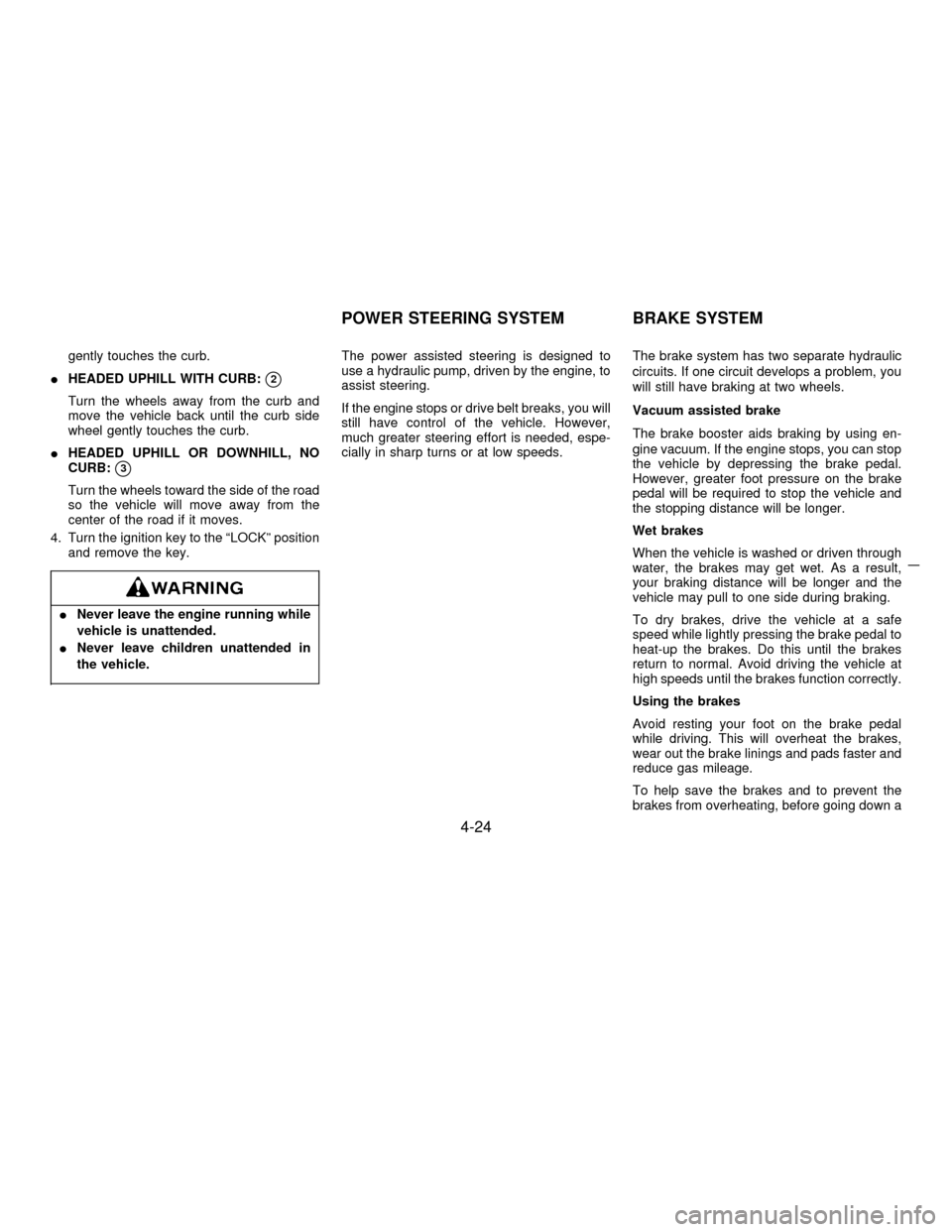
gently touches the curb.
IHEADED UPHILL WITH CURB:
q2
Turn the wheels away from the curb and
move the vehicle back until the curb side
wheel gently touches the curb.
IHEADED UPHILL OR DOWNHILL, NO
CURB:
q3
Turn the wheels toward the side of the road
so the vehicle will move away from the
center of the road if it moves.
4. Turn the ignition key to the ªLOCKº position
and remove the key.
INever leave the engine running while
vehicle is unattended.
INever leave children unattended in
the vehicle.
The power assisted steering is designed to
use a hydraulic pump, driven by the engine, to
assist steering.
If the engine stops or drive belt breaks, you will
still have control of the vehicle. However,
much greater steering effort is needed, espe-
cially in sharp turns or at low speeds.The brake system has two separate hydraulic
circuits. If one circuit develops a problem, you
will still have braking at two wheels.
Vacuum assisted brake
The brake booster aids braking by using en-
gine vacuum. If the engine stops, you can stop
the vehicle by depressing the brake pedal.
However, greater foot pressure on the brake
pedal will be required to stop the vehicle and
the stopping distance will be longer.
Wet brakes
When the vehicle is washed or driven through
water, the brakes may get wet. As a result,
your braking distance will be longer and the
vehicle may pull to one side during braking.
To dry brakes, drive the vehicle at a safe
speed while lightly pressing the brake pedal to
heat-up the brakes. Do this until the brakes
return to normal. Avoid driving the vehicle at
high speeds until the brakes function correctly.
Using the brakes
Avoid resting your foot on the brake pedal
while driving. This will overheat the brakes,
wear out the brake linings and pads faster and
reduce gas mileage.
To help save the brakes and to prevent the
brakes from overheating, before going down a
POWER STEERING SYSTEM BRAKE SYSTEM
4-24
Z01.2.1/R50-DX
Page 140 of 233
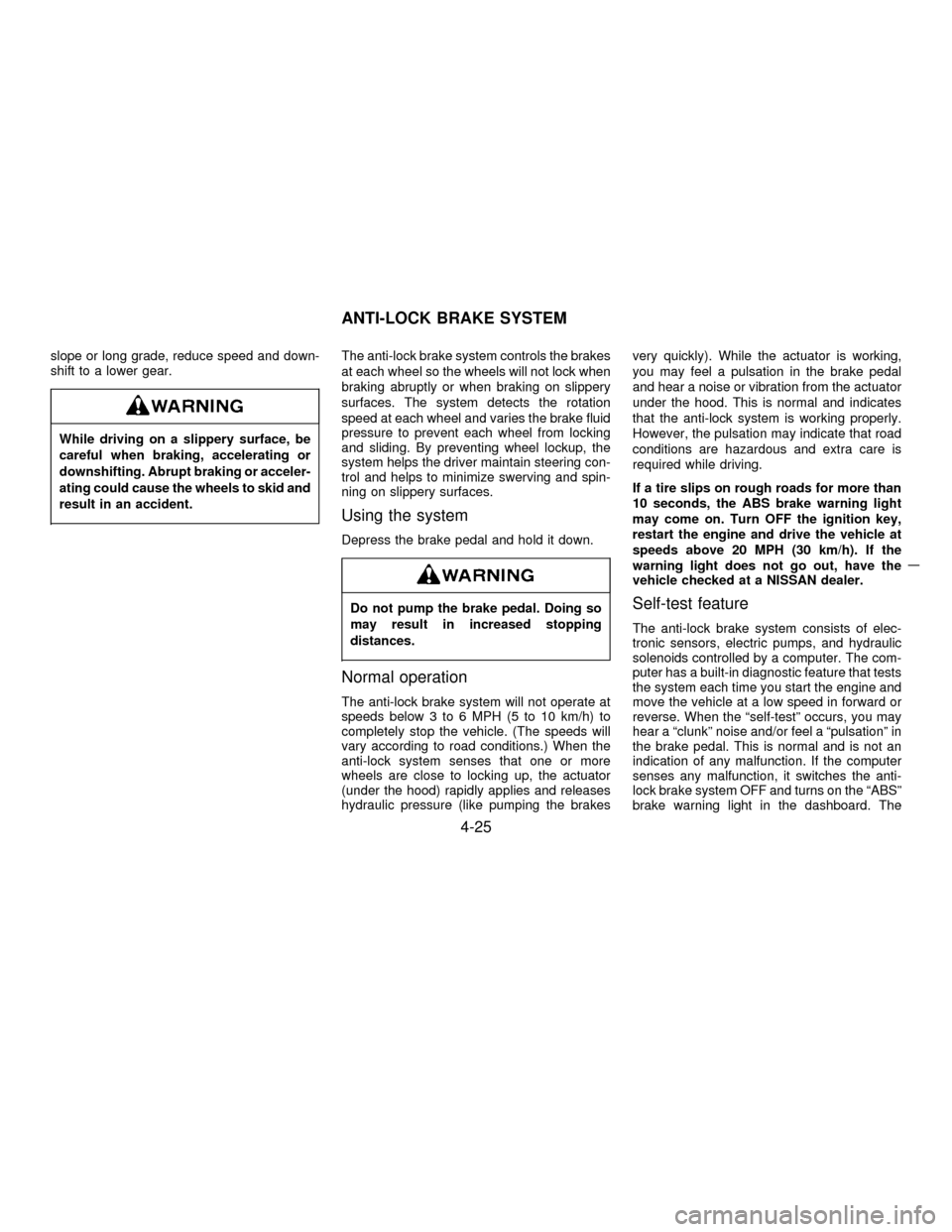
slope or long grade, reduce speed and down-
shift to a lower gear.
While driving on a slippery surface, be
careful when braking, accelerating or
downshifting. Abrupt braking or acceler-
ating could cause the wheels to skid and
result in an accident.
The anti-lock brake system controls the brakes
at each wheel so the wheels will not lock when
braking abruptly or when braking on slippery
surfaces. The system detects the rotation
speed at each wheel and varies the brake fluid
pressure to prevent each wheel from locking
and sliding. By preventing wheel lockup, the
system helps the driver maintain steering con-
trol and helps to minimize swerving and spin-
ning on slippery surfaces.
Using the system
Depress the brake pedal and hold it down.
Do not pump the brake pedal. Doing so
may result in increased stopping
distances.
Normal operation
The anti-lock brake system will not operate at
speeds below 3 to 6 MPH (5 to 10 km/h) to
completely stop the vehicle. (The speeds will
vary according to road conditions.) When the
anti-lock system senses that one or more
wheels are close to locking up, the actuator
(under the hood) rapidly applies and releases
hydraulic pressure (like pumping the brakesvery quickly). While the actuator is working,
you may feel a pulsation in the brake pedal
and hear a noise or vibration from the actuator
under the hood. This is normal and indicates
that the anti-lock system is working properly.
However, the pulsation may indicate that road
conditions are hazardous and extra care is
required while driving.
If a tire slips on rough roads for more than
10 seconds, the ABS brake warning light
may come on. Turn OFF the ignition key,
restart the engine and drive the vehicle at
speeds above 20 MPH (30 km/h). If the
warning light does not go out, have the
vehicle checked at a NISSAN dealer.
Self-test feature
The anti-lock brake system consists of elec-
tronic sensors, electric pumps, and hydraulic
solenoids controlled by a computer. The com-
puter has a built-in diagnostic feature that tests
the system each time you start the engine and
move the vehicle at a low speed in forward or
reverse. When the ªself-testº occurs, you may
hear a ªclunkº noise and/or feel a ªpulsationº in
the brake pedal. This is normal and is not an
indication of any malfunction. If the computer
senses any malfunction, it switches the anti-
lock brake system OFF and turns on the ªABSº
brake warning light in the dashboard. The
ANTI-LOCK BRAKE SYSTEM
4-25
Z01.2.1/R50-DX
Page 153 of 233
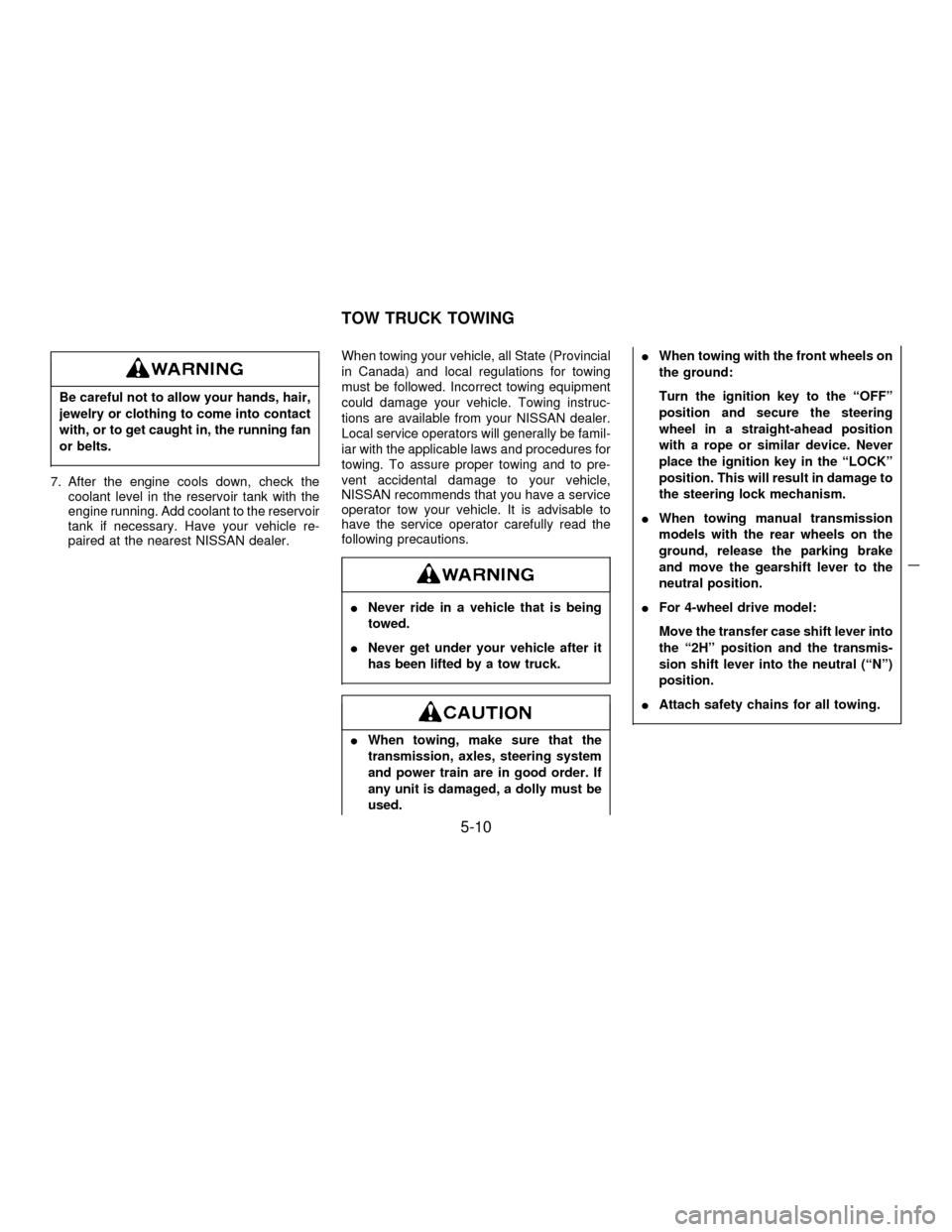
Be careful not to allow your hands, hair,
jewelry or clothing to come into contact
with, or to get caught in, the running fan
or belts.
7. After the engine cools down, check the
coolant level in the reservoir tank with the
engine running. Add coolant to the reservoir
tank if necessary. Have your vehicle re-
paired at the nearest NISSAN dealer.When towing your vehicle, all State (Provincial
in Canada) and local regulations for towing
must be followed. Incorrect towing equipment
could damage your vehicle. Towing instruc-
tions are available from your NISSAN dealer.
Local service operators will generally be famil-
iar with the applicable laws and procedures for
towing. To assure proper towing and to pre-
vent accidental damage to your vehicle,
NISSAN recommends that you have a service
operator tow your vehicle. It is advisable to
have the service operator carefully read the
following precautions.
INever ride in a vehicle that is being
towed.
INever get under your vehicle after it
has been lifted by a tow truck.
IWhen towing, make sure that the
transmission, axles, steering system
and power train are in good order. If
any unit is damaged, a dolly must be
used.IWhen towing with the front wheels on
the ground:
Turn the ignition key to the ªOFFº
position and secure the steering
wheel in a straight-ahead position
with a rope or similar device. Never
place the ignition key in the ªLOCKº
position. This will result in damage to
the steering lock mechanism.
IWhen towing manual transmission
models with the rear wheels on the
ground, release the parking brake
and move the gearshift lever to the
neutral position.
IFor 4-wheel drive model:
Move the transfer case shift lever into
the ª2Hº position and the transmis-
sion shift lever into the neutral (ªNº)
position.
IAttach safety chains for all towing.
TOW TRUCK TOWING
5-10
Z01.2.1/R50-DX
Page 154 of 233
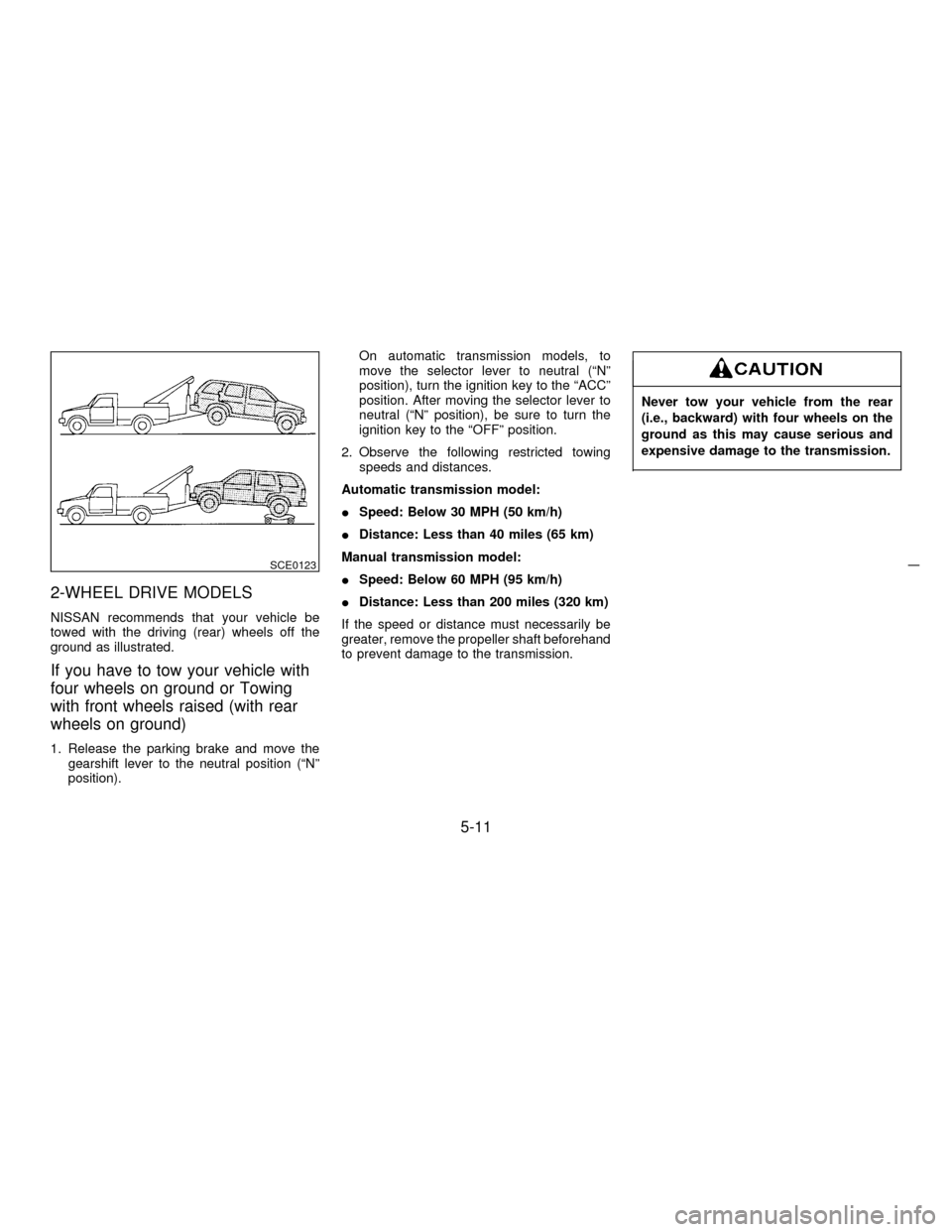
2-WHEEL DRIVE MODELS
NISSAN recommends that your vehicle be
towed with the driving (rear) wheels off the
ground as illustrated.
If you have to tow your vehicle with
four wheels on ground or Towing
with front wheels raised (with rear
wheels on ground)
1. Release the parking brake and move the
gearshift lever to the neutral position (ªNº
position).On automatic transmission models, to
move the selector lever to neutral (ªNº
position), turn the ignition key to the ªACCº
position. After moving the selector lever to
neutral (ªNº position), be sure to turn the
ignition key to the ªOFFº position.
2. Observe the following restricted towing
speeds and distances.
Automatic transmission model:
ISpeed: Below 30 MPH (50 km/h)
IDistance: Less than 40 miles (65 km)
Manual transmission model:
ISpeed: Below 60 MPH (95 km/h)
IDistance: Less than 200 miles (320 km)
If the speed or distance must necessarily be
greater, remove the propeller shaft beforehand
to prevent damage to the transmission.
Never tow your vehicle from the rear
(i.e., backward) with four wheels on the
ground as this may cause serious and
expensive damage to the transmission.
SCE0123
5-11
Z01.2.1/R50-DX
Page 155 of 233
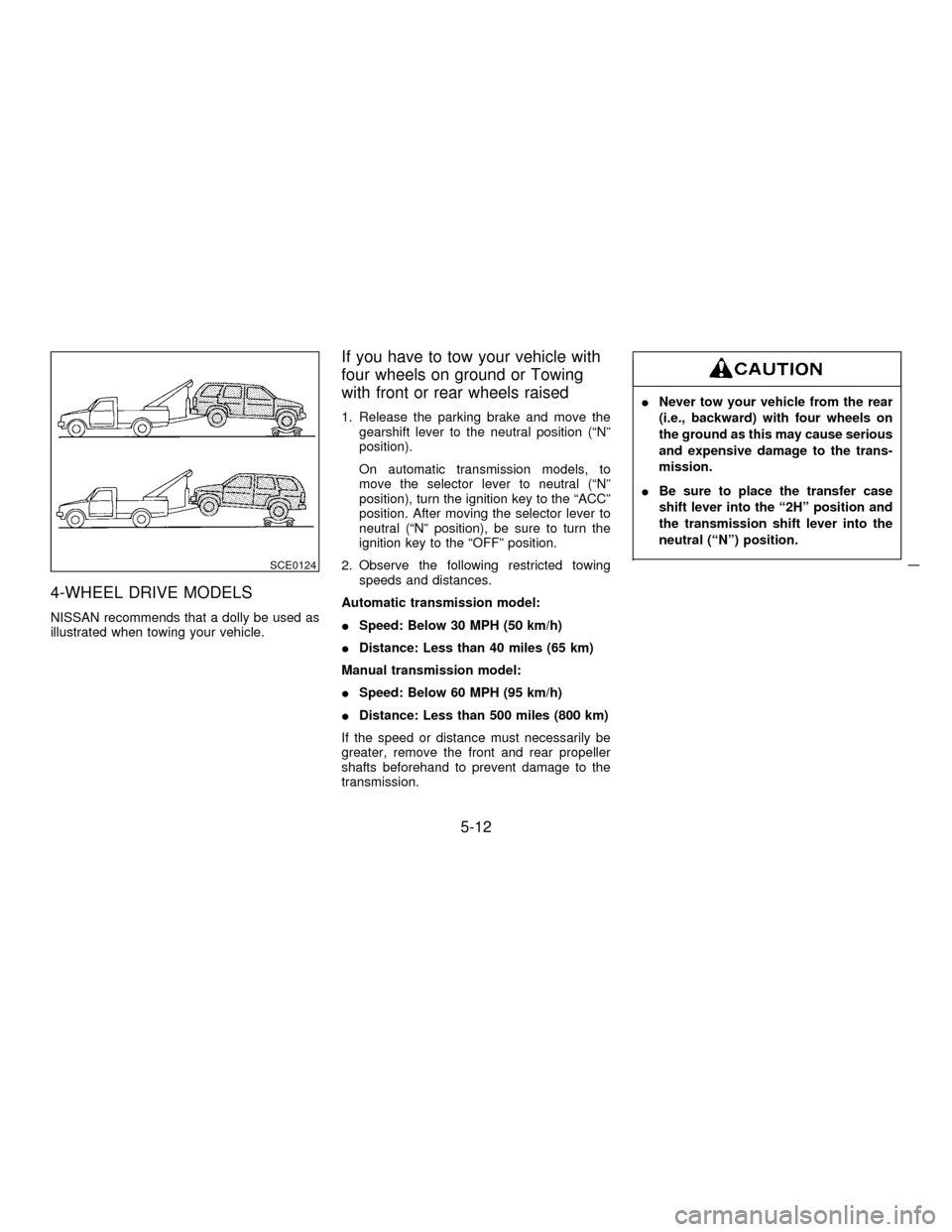
4-WHEEL DRIVE MODELS
NISSAN recommends that a dolly be used as
illustrated when towing your vehicle.
If you have to tow your vehicle with
four wheels on ground or Towing
with front or rear wheels raised
1. Release the parking brake and move the
gearshift lever to the neutral position (ªNº
position).
On automatic transmission models, to
move the selector lever to neutral (ªNº
position), turn the ignition key to the ªACCº
position. After moving the selector lever to
neutral (ªNº position), be sure to turn the
ignition key to the ªOFFº position.
2. Observe the following restricted towing
speeds and distances.
Automatic transmission model:
ISpeed: Below 30 MPH (50 km/h)
IDistance: Less than 40 miles (65 km)
Manual transmission model:
ISpeed: Below 60 MPH (95 km/h)
IDistance: Less than 500 miles (800 km)
If the speed or distance must necessarily be
greater, remove the front and rear propeller
shafts beforehand to prevent damage to the
transmission.
INever tow your vehicle from the rear
(i.e., backward) with four wheels on
the ground as this may cause serious
and expensive damage to the trans-
mission.
IBe sure to place the transfer case
shift lever into the ª2Hº position and
the transmission shift lever into the
neutral (ªNº) position.
SCE0124
5-12
Z01.2.1/R50-DX
Page 165 of 233
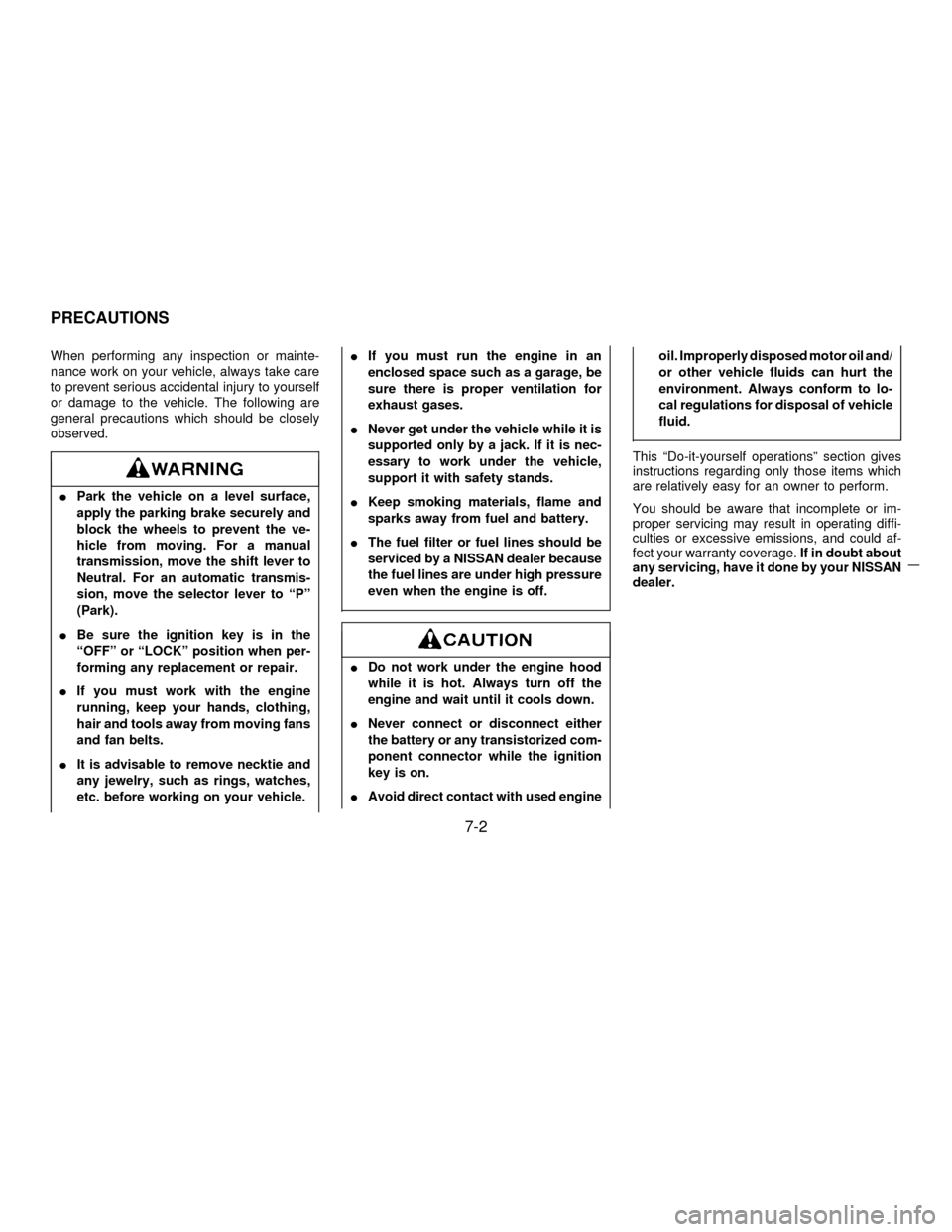
When performing any inspection or mainte-
nance work on your vehicle, always take care
to prevent serious accidental injury to yourself
or damage to the vehicle. The following are
general precautions which should be closely
observed.
IPark the vehicle on a level surface,
apply the parking brake securely and
block the wheels to prevent the ve-
hicle from moving. For a manual
transmission, move the shift lever to
Neutral. For an automatic transmis-
sion, move the selector lever to ªPº
(Park).
IBe sure the ignition key is in the
ªOFFº or ªLOCKº position when per-
forming any replacement or repair.
IIf you must work with the engine
running, keep your hands, clothing,
hair and tools away from moving fans
and fan belts.
IIt is advisable to remove necktie and
any jewelry, such as rings, watches,
etc. before working on your vehicle.IIf you must run the engine in an
enclosed space such as a garage, be
sure there is proper ventilation for
exhaust gases.
INever get under the vehicle while it is
supported only by a jack. If it is nec-
essary to work under the vehicle,
support it with safety stands.
IKeep smoking materials, flame and
sparks away from fuel and battery.
IThe fuel filter or fuel lines should be
serviced by a NISSAN dealer because
the fuel lines are under high pressure
even when the engine is off.
IDo not work under the engine hood
while it is hot. Always turn off the
engine and wait until it cools down.
INever connect or disconnect either
the battery or any transistorized com-
ponent connector while the ignition
key is on.
IAvoid direct contact with used engineoil. Improperly disposed motor oil and/
or other vehicle fluids can hurt the
environment. Always conform to lo-
cal regulations for disposal of vehicle
fluid.
This ªDo-it-yourself operationsº section gives
instructions regarding only those items which
are relatively easy for an owner to perform.
You should be aware that incomplete or im-
proper servicing may result in operating diffi-
culties or excessive emissions, and could af-
fect your warranty coverage.If in doubt about
any servicing, have it done by your NISSAN
dealer.
PRECAUTIONS
7-2
Z01.2.1/R50-DX