Page 7 of 215
Windshield wiper/washer switch (P.1-12)
Instrument brightness control switch (P.1-15)
Meters/gauges (P.1-3)
Theft warning light (P.1-10)
Cruise control main switch (P.4-13)
Headlight, fog light and turn signal
switch (P.1-14)
Hood release handle (P.2-8)
Outside mirror remote control (P.2-39)
Fuse box cover (P.7-22)
Tilting steering wheel lock lever (P.2-38)
Driver supplemental air bag (P.2-17)
Ignition switch/steering lock (P.4-4)
Cruise control set switch (P.4-13)
Cigarette lighter (accessory) (P.1-17)Hazard warning flasher switch (P.1-16)
Ventilator (P.3-2)
Heater/air conditioner control (P.3-3)
Clock (P.1-22)
Radio/cassette player (P.3-11)/CD player (P.3-26)
Rear window and outside mirror defogger switch (P.1-13)
Passenger supplemental air bag (P.2-17)
Glove box (P.2-8)
Ash tray
(P.1-17)
Heated seat switch (P.1-16)
SIC0692
See the page indicated in parentheses for operating details.
1-2
Z01.2.1/A32-DX
Page 74 of 215
3 Heater, air conditioner and audio system
Ventilator ................................................................... 3-2
Heater and air conditioner......................................... 3-3
Automatic air conditioner (if so equipped) ................ 3-9
Radio ....................................................................... 3-11
Antenna ................................................................... 3-28
CB radio or car phone ............................................ 3-29
Z01.2.1/A32-DX
Page 84 of 215
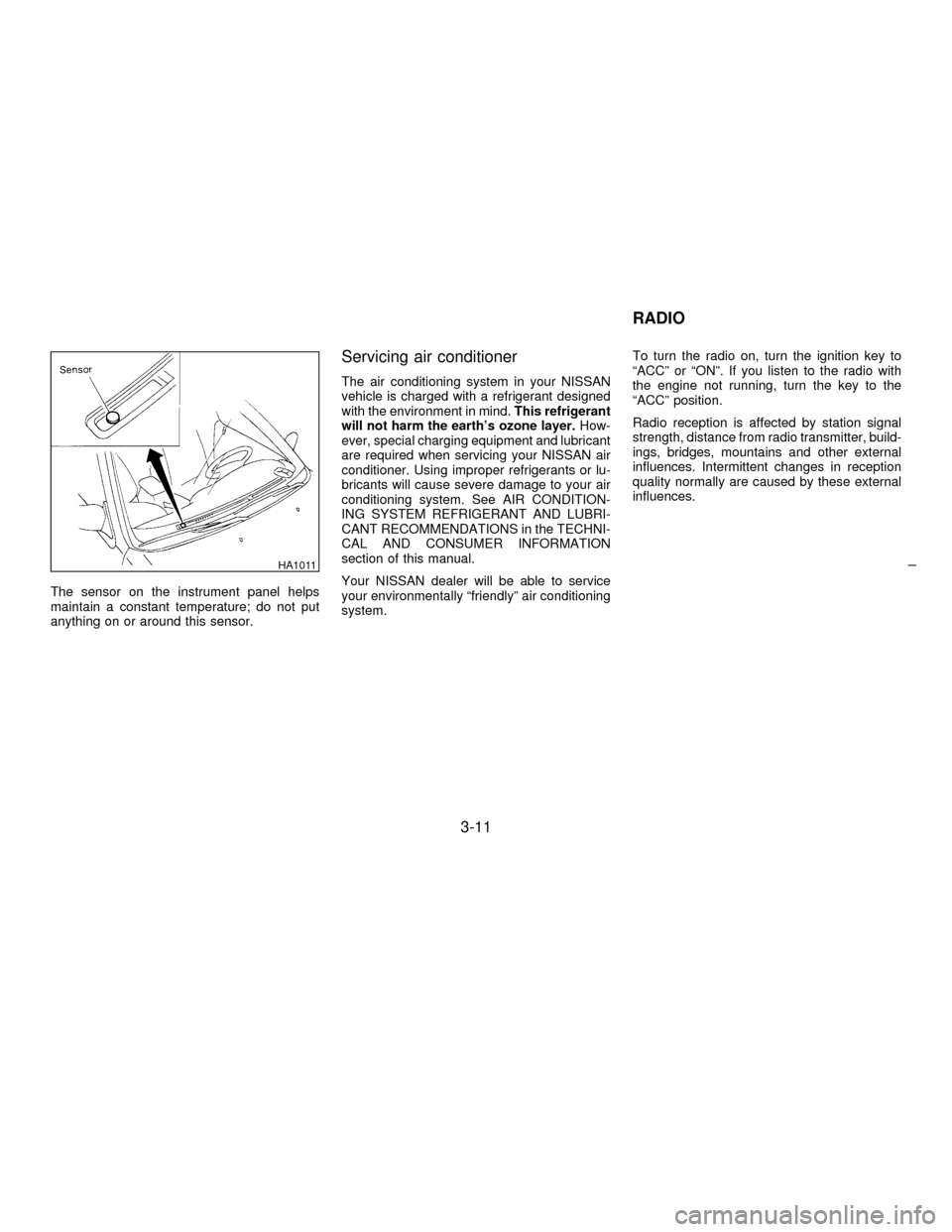
The sensor on the instrument panel helps
maintain a constant temperature; do not put
anything on or around this sensor.
Servicing air conditioner
The air conditioning system in your NISSAN
vehicle is charged with a refrigerant designed
with the environment in mind.This refrigerant
will not harm the earth's ozone layer.How-
ever, special charging equipment and lubricant
are required when servicing your NISSAN air
conditioner. Using improper refrigerants or lu-
bricants will cause severe damage to your air
conditioning system. See AIR CONDITION-
ING SYSTEM REFRIGERANT AND LUBRI-
CANT RECOMMENDATIONS in the TECHNI-
CAL AND CONSUMER INFORMATION
section of this manual.
Your NISSAN dealer will be able to service
your environmentally ªfriendlyº air conditioning
system.To turn the radio on, turn the ignition key to
ªACCº or ªONº. If you listen to the radio with
the engine not running, turn the key to the
ªACCº position.
Radio reception is affected by station signal
strength, distance from radio transmitter, build-
ings, bridges, mountains and other external
influences. Intermittent changes in reception
quality normally are caused by these external
influences.
HA1011
RADIO
3-11
Z01.2.1/A32-DX
Page 85 of 215
FM/AM RADIO WITH CASSETTE
PLAYER
Radio operation
Push the ON/VOL knob to listen to the radio
and tune in the desired station.
Pushing the ª
º button while the cas-
sette tape is playing will turn off the cassette
player and turn on the radio.
Turn the ON/VOL knob to adjust the volume.
Inserting a cassette tape into the cassette
player while the radio is on will turn off the
radio and turn on the cassette player.
The electronic tuning radio has a DIVERSITY
reception system. The FM signal can reflect off
of buildings or mountains. This causes offen-
sive noise. The DIVERSITY system employs
two antennas; one is a rod type antenna and
the other is a printed antenna on the rear
window. This system automatically switches to
the antenna which receives less noise. Thus
the radio provides high quality reception.
Selecting the desired band
Push the band select button ªºto
change from AM to FM reception.
The stereo indicator will glow during FM stereo
SAA0044B
3-12
Z01.2.1/A32-DX
Page 86 of 215
reception. When the stereo broadcast signal is
weak, the radio will automatically change from
stereo to monaural reception.
Tuning
The radio should not be tuned while
driving in order that full attention may be
given to the driving operation.
Manual tuning
Push down either manual tuning ª
º
ªº button.
SCAN tuning
Push the SEEK/SCAN tuning button ª
º
for more than 1.5 seconds. SCAN tuning be-
gins from low to high frequencies and stops at
each broadcasting station for five seconds.
Pushing the button again during this five sec-
ond period will stop SCAN tuning and the radio
will remain tuned to that station.SEEK tuning
Push the SEEK/SCAN tuning button ª
º
for less than 1.5 seconds. SEEK tuning begins
from low to high frequencies and stops at the
next broadcasting station.
Station memory operations
Six stations can be set for each band.
1. Tune to the desired station.
2. Push the desired select button for more
AHA0040
3-13
Z01.2.1/A32-DX
Page 87 of 215
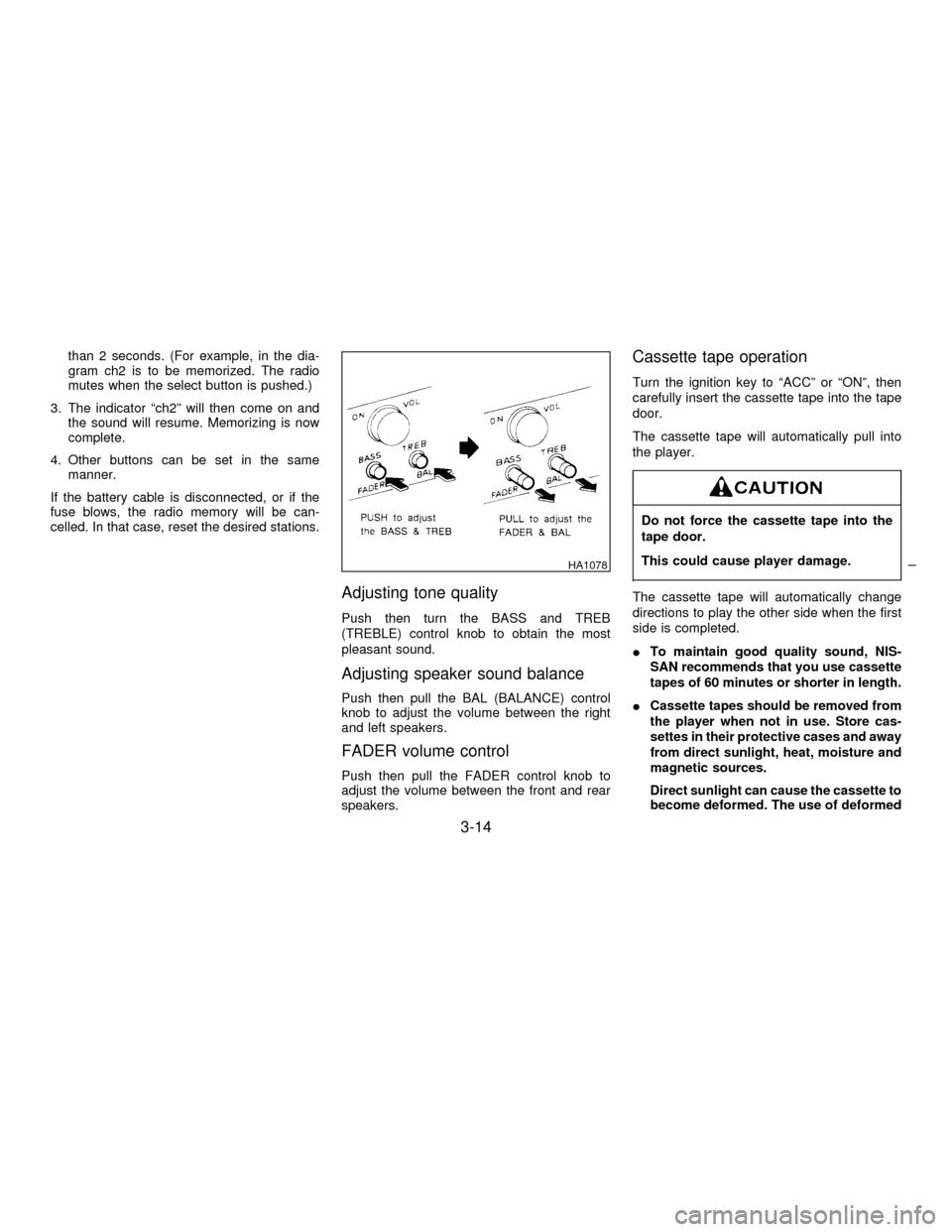
than 2 seconds. (For example, in the dia-
gram ch2 is to be memorized. The radio
mutes when the select button is pushed.)
3. The indicator ªch2º will then come on and
the sound will resume. Memorizing is now
complete.
4. Other buttons can be set in the same
manner.
If the battery cable is disconnected, or if the
fuse blows, the radio memory will be can-
celled. In that case, reset the desired stations.
Adjusting tone quality
Push then turn the BASS and TREB
(TREBLE) control knob to obtain the most
pleasant sound.
Adjusting speaker sound balance
Push then pull the BAL (BALANCE) control
knob to adjust the volume between the right
and left speakers.
FADER volume control
Push then pull the FADER control knob to
adjust the volume between the front and rear
speakers.
Cassette tape operation
Turn the ignition key to ªACCº or ªONº, then
carefully insert the cassette tape into the tape
door.
The cassette tape will automatically pull into
the player.
Do not force the cassette tape into the
tape door.
This could cause player damage.
The cassette tape will automatically change
directions to play the other side when the first
side is completed.
ITo maintain good quality sound, NIS-
SAN recommends that you use cassette
tapes of 60 minutes or shorter in length.
ICassette tapes should be removed from
the player when not in use. Store cas-
settes in their protective cases and away
from direct sunlight, heat, moisture and
magnetic sources.
Direct sunlight can cause the cassette to
become deformed. The use of deformed
HA1078
3-14
Z01.2.1/A32-DX
Page 89 of 215
FM-AM RADIO WITH CASSETTE
PLAYER
Radio operation
Push the POWER/VOLUME control knob to
listen to the radio and tune in the desired
station.
Push the FM-AM band select button while the
cassette tape is playing will turn off the cas-
sette player and turn on the radio.
Turn the POWER/VOLUME control knob to
adjust the volume.
Inserting a cassette tape into the cassette
player while the radio is on will turn off the
radio and turn on the cassette player.
The radio has a diversity reception system.
The FM signal can reflect off of buildings or
mountains. This causes offensive noise. The
diversity system employs two antennas; one is
a rod type antenna and the other is a printed
antenna on the rear window. This system
automatically switches to the antenna which
receives less noise. Thus the radio provides
high quality reception.
Selecting the desired band
Push the band select button FM-AM bandSAA0233
3-16
Z01.2.1/A32-DX
Page 90 of 215
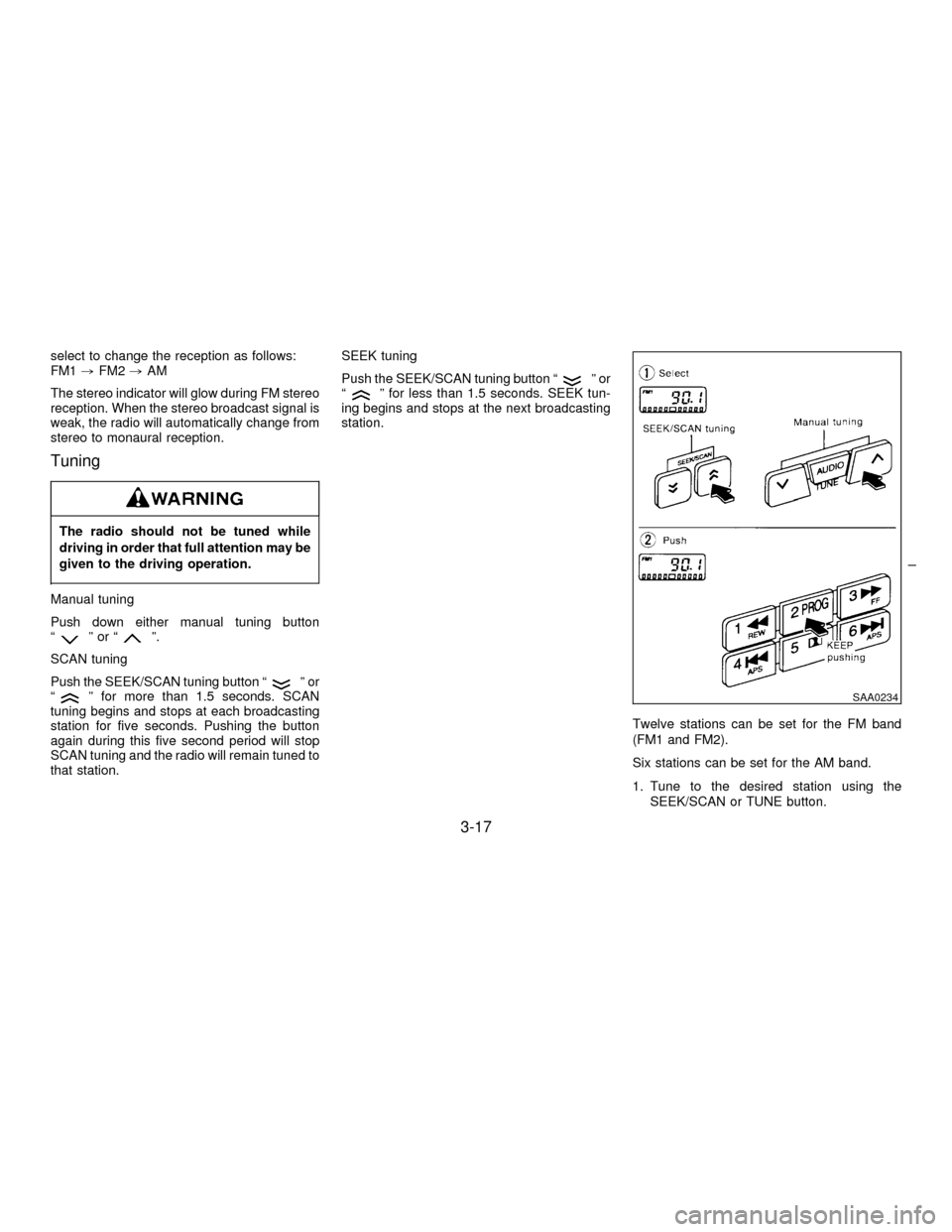
select to change the reception as follows:
FM1,FM2,AM
The stereo indicator will glow during FM stereo
reception. When the stereo broadcast signal is
weak, the radio will automatically change from
stereo to monaural reception.
Tuning
The radio should not be tuned while
driving in order that full attention may be
given to the driving operation.
Manual tuning
Push down either manual tuning button
ª
ºorªº.
SCAN tuning
Push the SEEK/SCAN tuning button ª
ºor
ªº for more than 1.5 seconds. SCAN
tuning begins and stops at each broadcasting
station for five seconds. Pushing the button
again during this five second period will stop
SCAN tuning and the radio will remain tuned to
that station.SEEK tuning
Push the SEEK/SCAN tuning button ª
ºor
ªº for less than 1.5 seconds. SEEK tun-
ing begins and stops at the next broadcasting
station.
Twelve stations can be set for the FM band
(FM1 and FM2).
Six stations can be set for the AM band.
1. Tune to the desired station using the
SEEK/SCAN or TUNE button.
SAA0234
3-17
Z01.2.1/A32-DX