1997 NISSAN MAXIMA key battery
[x] Cancel search: key batteryPage 27 of 215
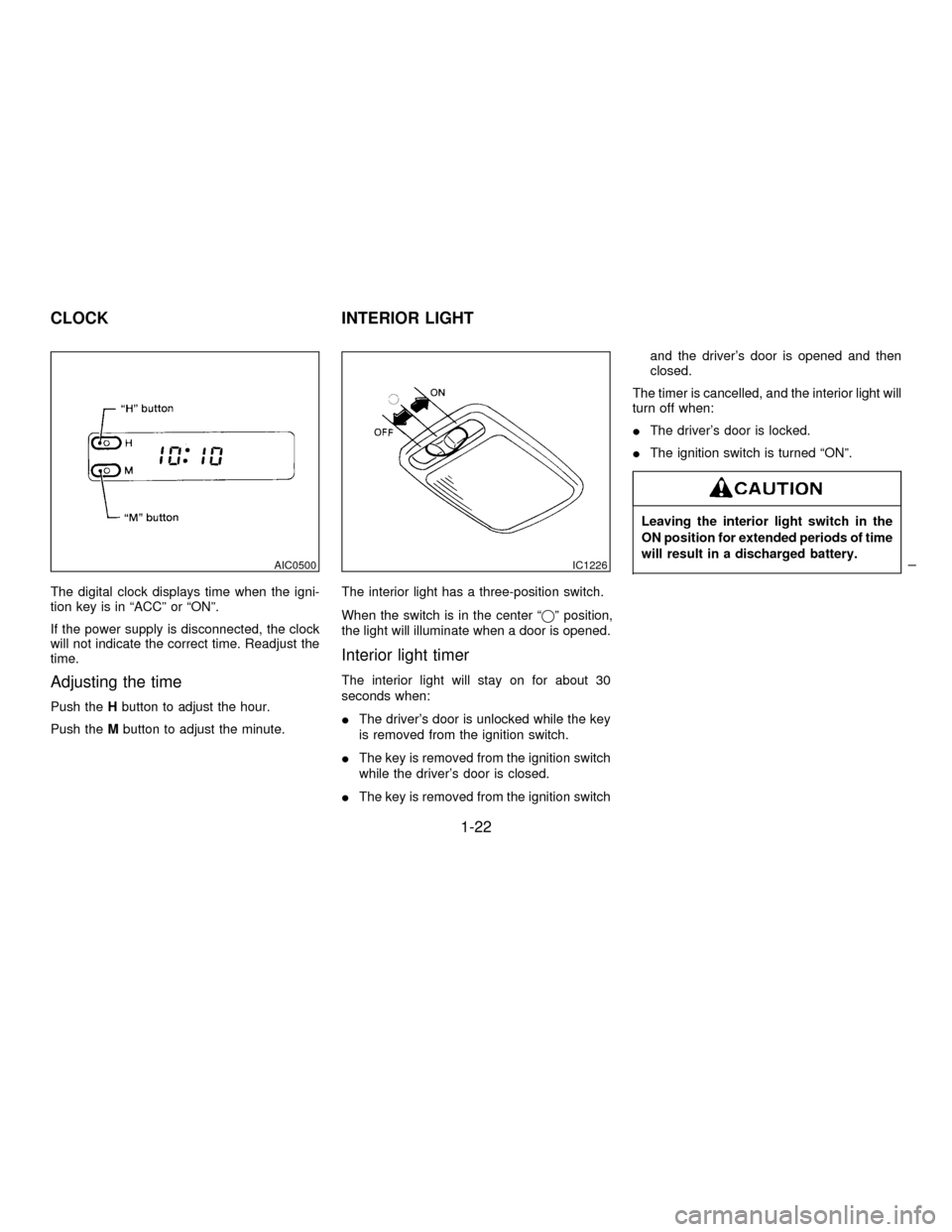
The digital clock displays time when the igni-
tion key is in ªACCº or ªONº.
If the power supply is disconnected, the clock
will not indicate the correct time. Readjust the
time.
Adjusting the time
Push theHbutton to adjust the hour.
Push theMbutton to adjust the minute.The interior light has a three-position switch.
When the switch is in the center ªqº position,
the light will illuminate when a door is opened.
Interior light timer
The interior light will stay on for about 30
seconds when:
IThe driver's door is unlocked while the key
is removed from the ignition switch.
IThe key is removed from the ignition switch
while the driver's door is closed.
IThe key is removed from the ignition switchand the driver's door is opened and then
closed.
The timer is cancelled, and the interior light will
turn off when:
IThe driver's door is locked.
IThe ignition switch is turned ªONº.
Leaving the interior light switch in the
ON position for extended periods of time
will result in a discharged battery.
AIC0500IC1226
CLOCK INTERIOR LIGHT
1-22
Z01.2.1/A32-DX
Page 39 of 215
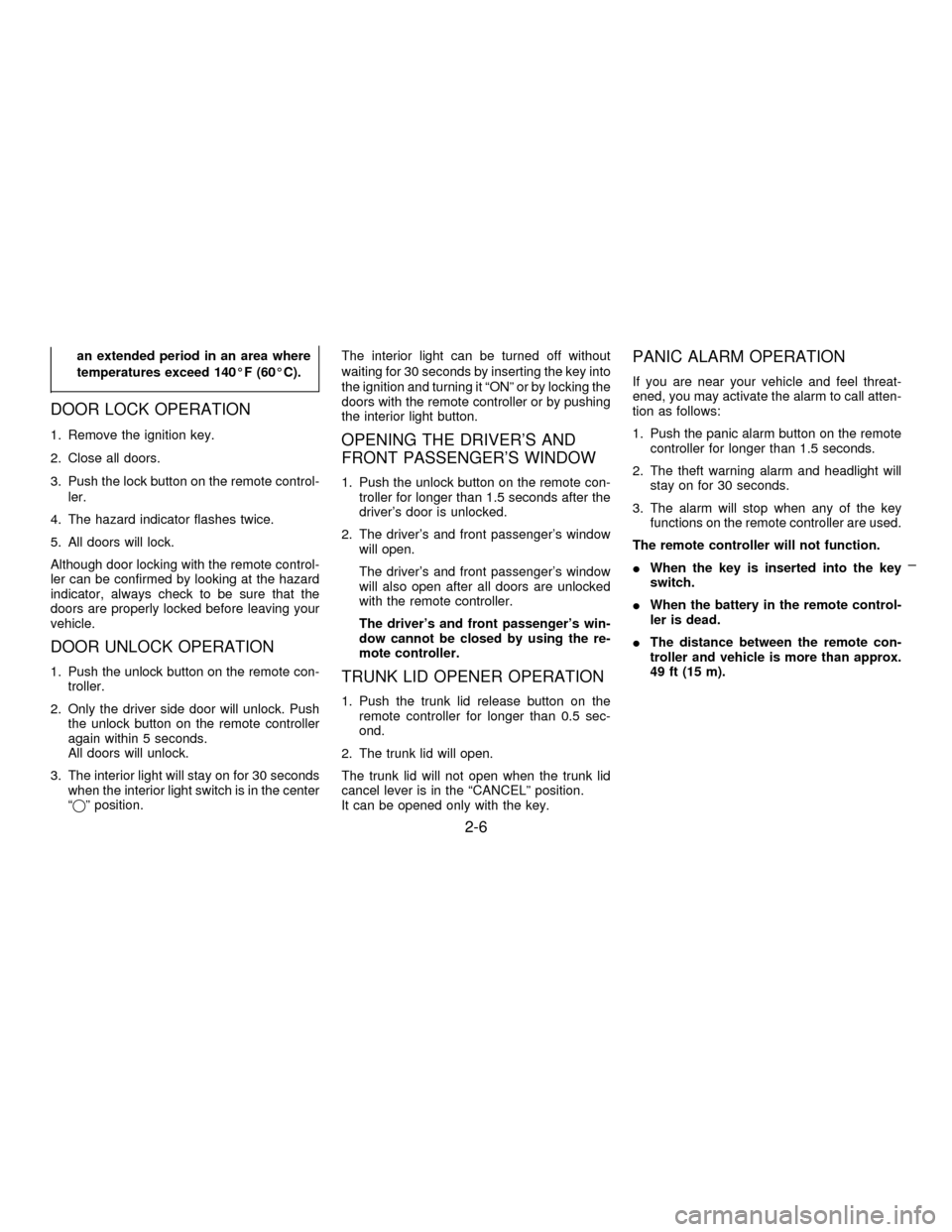
an extended period in an area where
temperatures exceed 140ÉF (60ÉC).
DOOR LOCK OPERATION
1. Remove the ignition key.
2. Close all doors.
3. Push the lock button on the remote control-
ler.
4. The hazard indicator flashes twice.
5. All doors will lock.
Although door locking with the remote control-
ler can be confirmed by looking at the hazard
indicator, always check to be sure that the
doors are properly locked before leaving your
vehicle.
DOOR UNLOCK OPERATION
1. Push the unlock button on the remote con-
troller.
2. Only the driver side door will unlock. Push
the unlock button on the remote controller
again within 5 seconds.
All doors will unlock.
3. The interior light will stay on for 30 seconds
when the interior light switch is in the center
ªqº position.The interior light can be turned off without
waiting for 30 seconds by inserting the key into
the ignition and turning it ªONº or by locking the
doors with the remote controller or by pushing
the interior light button.
OPENING THE DRIVER'S AND
FRONT PASSENGER'S WINDOW
1. Push the unlock button on the remote con-
troller for longer than 1.5 seconds after the
driver's door is unlocked.
2. The driver's and front passenger's window
will open.
The driver's and front passenger's window
will also open after all doors are unlocked
with the remote controller.
The driver's and front passenger's win-
dow cannot be closed by using the re-
mote controller.
TRUNK LID OPENER OPERATION
1. Push the trunk lid release button on the
remote controller for longer than 0.5 sec-
ond.
2. The trunk lid will open.
The trunk lid will not open when the trunk lid
cancel lever is in the ªCANCELº position.
It can be opened only with the key.
PANIC ALARM OPERATION
If you are near your vehicle and feel threat-
ened, you may activate the alarm to call atten-
tion as follows:
1. Push the panic alarm button on the remote
controller for longer than 1.5 seconds.
2. The theft warning alarm and headlight will
stay on for 30 seconds.
3. The alarm will stop when any of the key
functions on the remote controller are used.
The remote controller will not function.
IWhen the key is inserted into the key
switch.
IWhen the battery in the remote control-
ler is dead.
IThe distance between the remote con-
troller and vehicle is more than approx.
49 ft (15 m).
2-6
Z01.2.1/A32-DX
Page 87 of 215
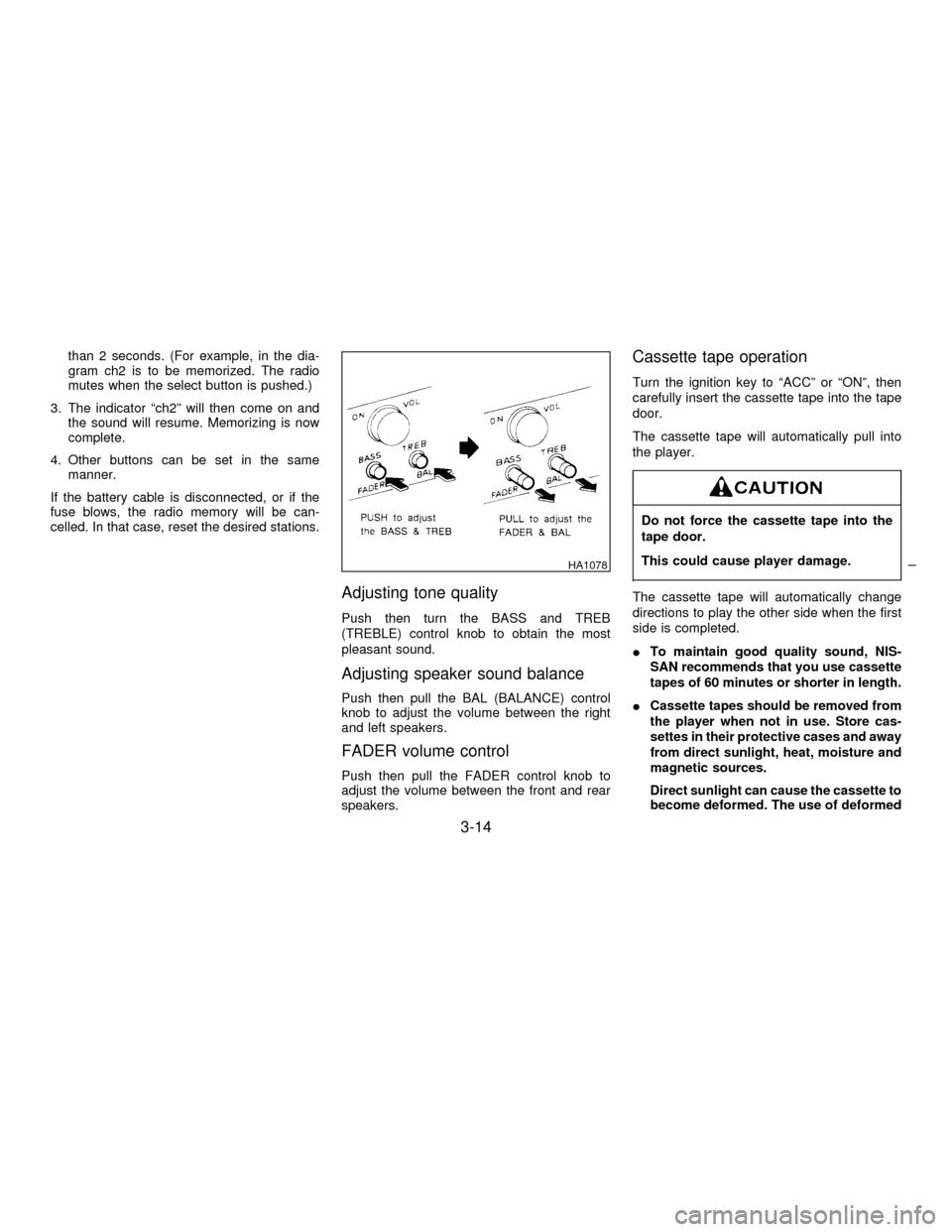
than 2 seconds. (For example, in the dia-
gram ch2 is to be memorized. The radio
mutes when the select button is pushed.)
3. The indicator ªch2º will then come on and
the sound will resume. Memorizing is now
complete.
4. Other buttons can be set in the same
manner.
If the battery cable is disconnected, or if the
fuse blows, the radio memory will be can-
celled. In that case, reset the desired stations.
Adjusting tone quality
Push then turn the BASS and TREB
(TREBLE) control knob to obtain the most
pleasant sound.
Adjusting speaker sound balance
Push then pull the BAL (BALANCE) control
knob to adjust the volume between the right
and left speakers.
FADER volume control
Push then pull the FADER control knob to
adjust the volume between the front and rear
speakers.
Cassette tape operation
Turn the ignition key to ªACCº or ªONº, then
carefully insert the cassette tape into the tape
door.
The cassette tape will automatically pull into
the player.
Do not force the cassette tape into the
tape door.
This could cause player damage.
The cassette tape will automatically change
directions to play the other side when the first
side is completed.
ITo maintain good quality sound, NIS-
SAN recommends that you use cassette
tapes of 60 minutes or shorter in length.
ICassette tapes should be removed from
the player when not in use. Store cas-
settes in their protective cases and away
from direct sunlight, heat, moisture and
magnetic sources.
Direct sunlight can cause the cassette to
become deformed. The use of deformed
HA1078
3-14
Z01.2.1/A32-DX
Page 91 of 215
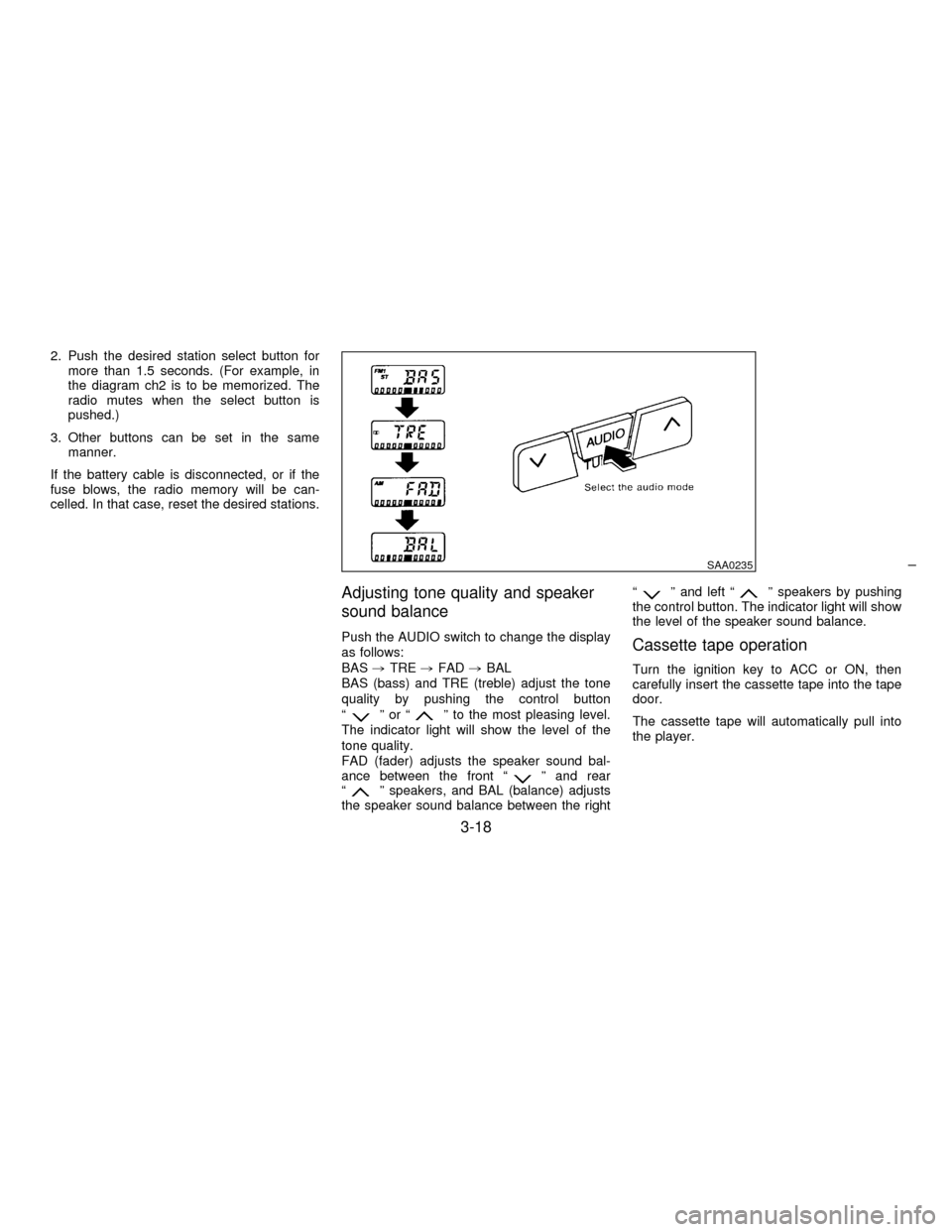
2. Push the desired station select button for
more than 1.5 seconds. (For example, in
the diagram ch2 is to be memorized. The
radio mutes when the select button is
pushed.)
3. Other buttons can be set in the same
manner.
If the battery cable is disconnected, or if the
fuse blows, the radio memory will be can-
celled. In that case, reset the desired stations.
Adjusting tone quality and speaker
sound balance
Push the AUDIO switch to change the display
as follows:
BAS,TRE,FAD,BAL
BAS (bass) and TRE (treble) adjust the tone
quality by pushing the control button
ª
ºorªº to the most pleasing level.
The indicator light will show the level of the
tone quality.
FAD (fader) adjusts the speaker sound bal-
ance between the front ª
º and rear
ªº speakers, and BAL (balance) adjusts
the speaker sound balance between the rightª
º and left ªº speakers by pushing
the control button. The indicator light will show
the level of the speaker sound balance.
Cassette tape operation
Turn the ignition key to ACC or ON, then
carefully insert the cassette tape into the tape
door.
The cassette tape will automatically pull into
the player.
SAA0235
3-18
Z01.2.1/A32-DX
Page 98 of 215
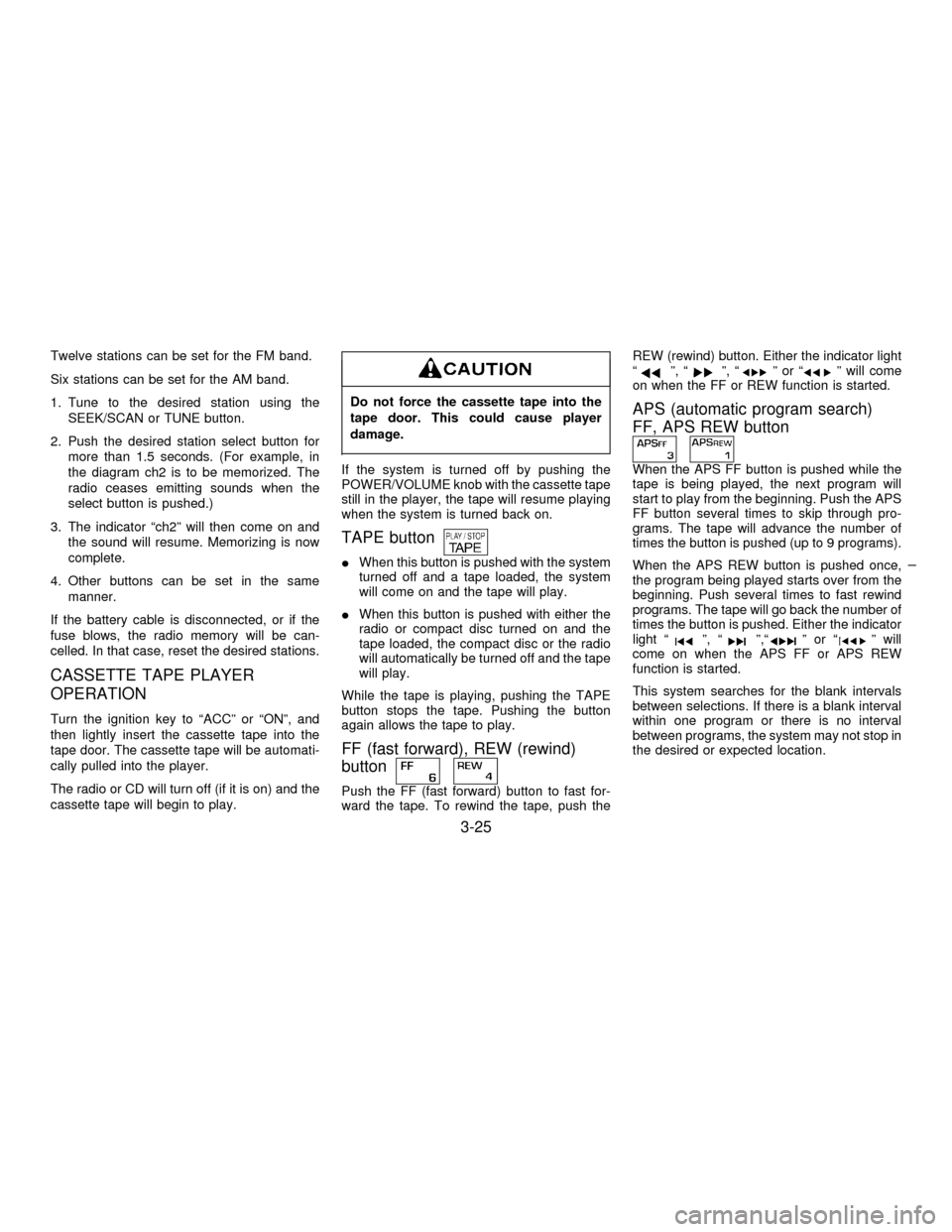
Twelve stations can be set for the FM band.
Six stations can be set for the AM band.
1. Tune to the desired station using the
SEEK/SCAN or TUNE button.
2. Push the desired station select button for
more than 1.5 seconds. (For example, in
the diagram ch2 is to be memorized. The
radio ceases emitting sounds when the
select button is pushed.)
3. The indicator ªch2º will then come on and
the sound will resume. Memorizing is now
complete.
4. Other buttons can be set in the same
manner.
If the battery cable is disconnected, or if the
fuse blows, the radio memory will be can-
celled. In that case, reset the desired stations.
CASSETTE TAPE PLAYER
OPERATION
Turn the ignition key to ªACCº or ªONº, and
then lightly insert the cassette tape into the
tape door. The cassette tape will be automati-
cally pulled into the player.
The radio or CD will turn off (if it is on) and the
cassette tape will begin to play.
Do not force the cassette tape into the
tape door. This could cause player
damage.
If the system is turned off by pushing the
POWER/VOLUME knob with the cassette tape
still in the player, the tape will resume playing
when the system is turned back on.
TAPE button
IWhen this button is pushed with the system
turned off and a tape loaded, the system
will come on and the tape will play.
IWhen this button is pushed with either the
radio or compact disc turned on and the
tape loaded, the compact disc or the radio
will automatically be turned off and the tape
will play.
While the tape is playing, pushing the TAPE
button stops the tape. Pushing the button
again allows the tape to play.
FF (fast forward), REW (rewind)
button
Push the FF (fast forward) button to fast for-
ward the tape. To rewind the tape, push theREW (rewind) button. Either the indicator light
ª
º, ªº, ªºorªº will come
on when the FF or REW function is started.
APS (automatic program search)
FF, APS REW button
When the APS FF button is pushed while the
tape is being played, the next program will
start to play from the beginning. Push the APS
FF button several times to skip through pro-
grams. The tape will advance the number of
times the button is pushed (up to 9 programs).
When the APS REW button is pushed once,
the program being played starts over from the
beginning. Push several times to fast rewind
programs. The tape will go back the number of
times the button is pushed. Either the indicator
light ª
º, ªº,ªºorªº will
come on when the APS FF or APS REW
function is started.
This system searches for the blank intervals
between selections. If there is a blank interval
within one program or there is no interval
between programs, the system may not stop in
the desired or expected location.
3-25
Z01.2.1/A32-DX
Page 110 of 215
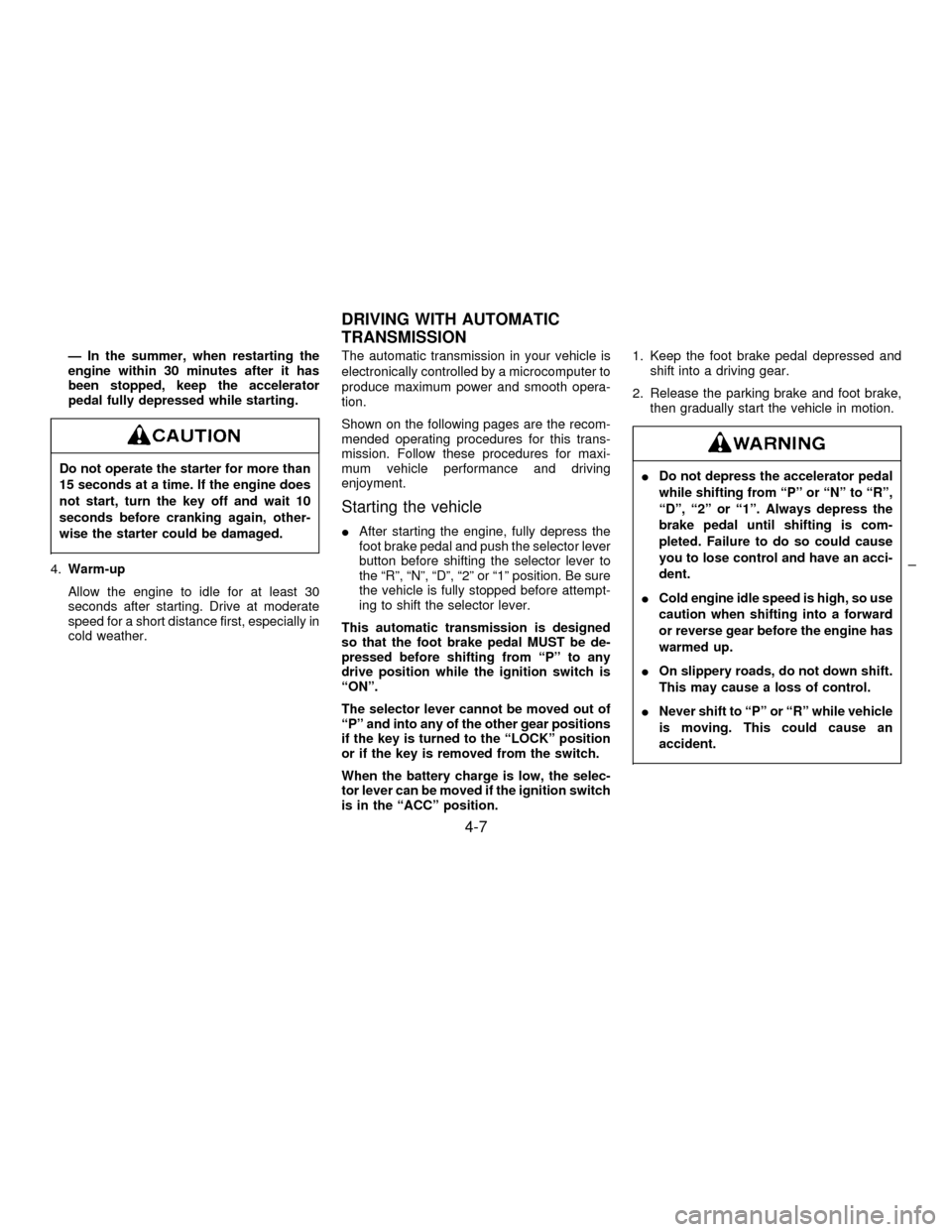
Ð In the summer, when restarting the
engine within 30 minutes after it has
been stopped, keep the accelerator
pedal fully depressed while starting.
Do not operate the starter for more than
15 seconds at a time. If the engine does
not start, turn the key off and wait 10
seconds before cranking again, other-
wise the starter could be damaged.
4.Warm-up
Allow the engine to idle for at least 30
seconds after starting. Drive at moderate
speed for a short distance first, especially in
cold weather.The automatic transmission in your vehicle is
electronically controlled by a microcomputer to
produce maximum power and smooth opera-
tion.
Shown on the following pages are the recom-
mended operating procedures for this trans-
mission. Follow these procedures for maxi-
mum vehicle performance and driving
enjoyment.
Starting the vehicle
IAfter starting the engine, fully depress the
foot brake pedal and push the selector lever
button before shifting the selector lever to
the ªRº, ªNº, ªDº, ª2º or ª1º position. Be sure
the vehicle is fully stopped before attempt-
ing to shift the selector lever.
This automatic transmission is designed
so that the foot brake pedal MUST be de-
pressed before shifting from ªPº to any
drive position while the ignition switch is
ªONº.
The selector lever cannot be moved out of
ªPº and into any of the other gear positions
if the key is turned to the ªLOCKº position
or if the key is removed from the switch.
When the battery charge is low, the selec-
tor lever can be moved if the ignition switch
is in the ªACCº position.1. Keep the foot brake pedal depressed and
shift into a driving gear.
2. Release the parking brake and foot brake,
then gradually start the vehicle in motion.
IDo not depress the accelerator pedal
while shifting from ªPº or ªNº to ªRº,
ªDº, ª2º or ª1º. Always depress the
brake pedal until shifting is com-
pleted. Failure to do so could cause
you to lose control and have an acci-
dent.
ICold engine idle speed is high, so use
caution when shifting into a forward
or reverse gear before the engine has
warmed up.
IOn slippery roads, do not down shift.
This may cause a loss of control.
INever shift to ªPº or ªRº while vehicle
is moving. This could cause an
accident.
DRIVING WITH AUTOMATIC
TRANSMISSION
4-7
Z01.2.1/A32-DX
Page 122 of 215
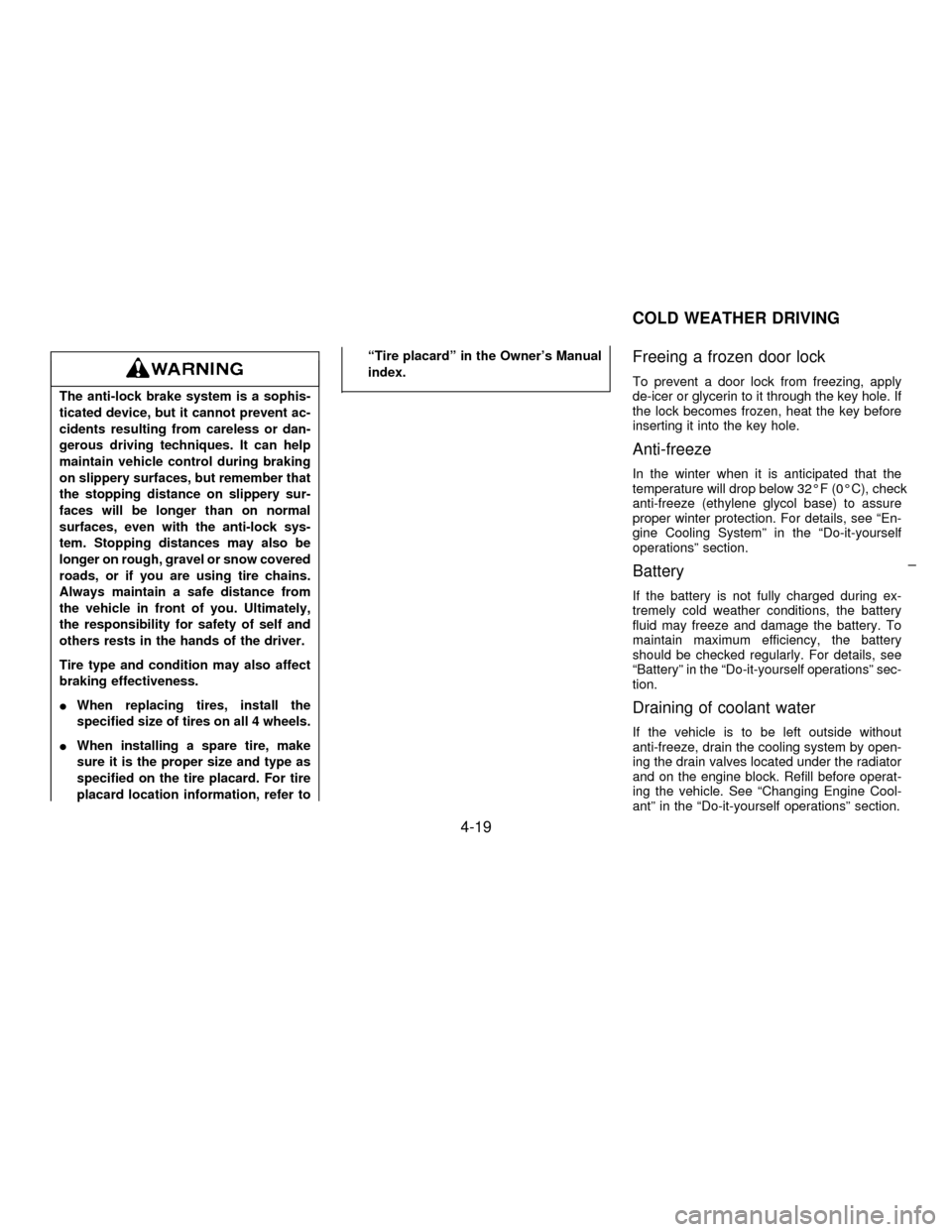
The anti-lock brake system is a sophis-
ticated device, but it cannot prevent ac-
cidents resulting from careless or dan-
gerous driving techniques. It can help
maintain vehicle control during braking
on slippery surfaces, but remember that
the stopping distance on slippery sur-
faces will be longer than on normal
surfaces, even with the anti-lock sys-
tem. Stopping distances may also be
longer on rough, gravel or snow covered
roads, or if you are using tire chains.
Always maintain a safe distance from
the vehicle in front of you. Ultimately,
the responsibility for safety of self and
others rests in the hands of the driver.
Tire type and condition may also affect
braking effectiveness.
IWhen replacing tires, install the
specified size of tires on all 4 wheels.
IWhen installing a spare tire, make
sure it is the proper size and type as
specified on the tire placard. For tire
placard location information, refer toªTire placardº in the Owner's Manual
index.
Freeing a frozen door lock
To prevent a door lock from freezing, apply
de-icer or glycerin to it through the key hole. If
the lock becomes frozen, heat the key before
inserting it into the key hole.
Anti-freeze
In the winter when it is anticipated that the
temperature will drop below 32ÉF (0ÉC), check
anti-freeze (ethylene glycol base) to assure
proper winter protection. For details, see ªEn-
gine Cooling Systemº in the ªDo-it-yourself
operationsº section.
Battery
If the battery is not fully charged during ex-
tremely cold weather conditions, the battery
fluid may freeze and damage the battery. To
maintain maximum efficiency, the battery
should be checked regularly. For details, see
ªBatteryº in the ªDo-it-yourself operationsº sec-
tion.
Draining of coolant water
If the vehicle is to be left outside without
anti-freeze, drain the cooling system by open-
ing the drain valves located under the radiator
and on the engine block. Refill before operat-
ing the vehicle. See ªChanging Engine Cool-
antº in the ªDo-it-yourself operationsº section.
COLD WEATHER DRIVING
4-19
Z01.2.1/A32-DX
Page 133 of 215
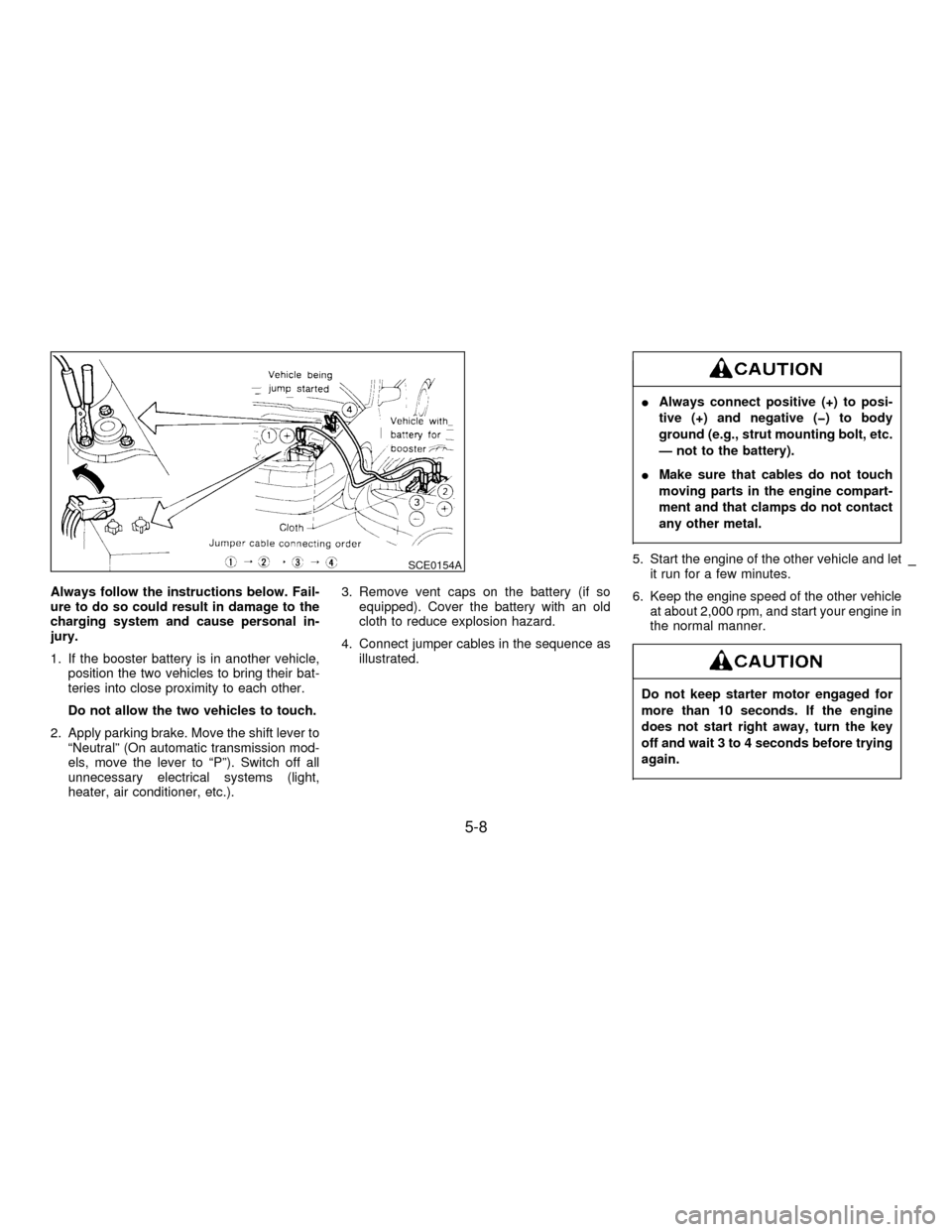
Always follow the instructions below. Fail-
ure to do so could result in damage to the
charging system and cause personal in-
jury.
1. If the booster battery is in another vehicle,
position the two vehicles to bring their bat-
teries into close proximity to each other.
Do not allow the two vehicles to touch.
2. Apply parking brake. Move the shift lever to
ªNeutralº (On automatic transmission mod-
els, move the lever to ªPº). Switch off all
unnecessary electrical systems (light,
heater, air conditioner, etc.).3. Remove vent caps on the battery (if so
equipped). Cover the battery with an old
cloth to reduce explosion hazard.
4. Connect jumper cables in the sequence as
illustrated.
IAlways connect positive (+) to posi-
tive (+) and negative (þ) to body
ground (e.g., strut mounting bolt, etc.
Ð not to the battery).
IMake sure that cables do not touch
moving parts in the engine compart-
ment and that clamps do not contact
any other metal.
5. Start the engine of the other vehicle and let
it run for a few minutes.
6. Keep the engine speed of the other vehicle
at about 2,000 rpm, and start your engine in
the normal manner.
Do not keep starter motor engaged for
more than 10 seconds. If the engine
does not start right away, turn the key
off and wait 3 to 4 seconds before trying
again.
SCE0154A
5-8
Z01.2.1/A32-DX