1997 NISSAN MAXIMA steering
[x] Cancel search: steeringPage 107 of 215
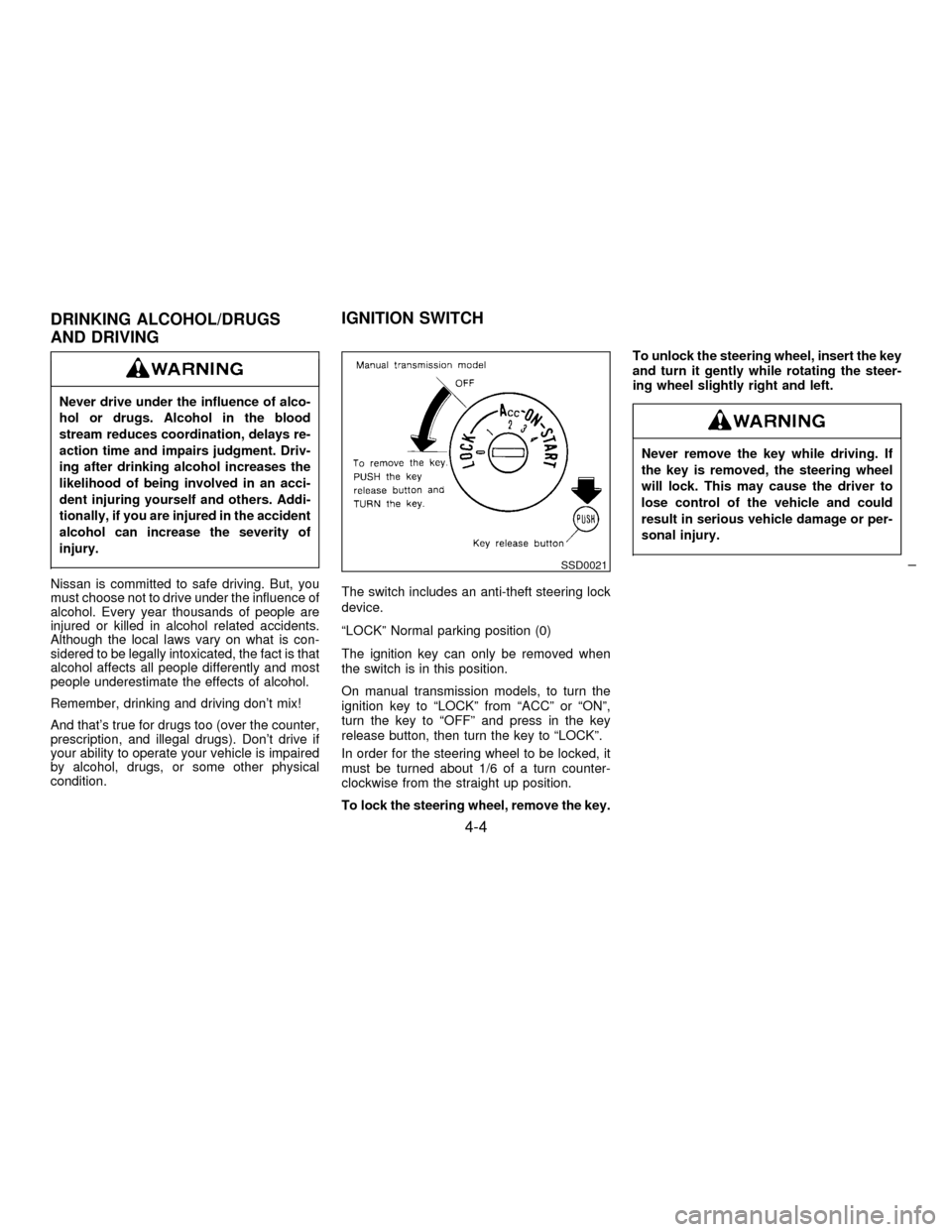
Never drive under the influence of alco-
hol or drugs. Alcohol in the blood
stream reduces coordination, delays re-
action time and impairs judgment. Driv-
ing after drinking alcohol increases the
likelihood of being involved in an acci-
dent injuring yourself and others. Addi-
tionally, if you are injured in the accident
alcohol can increase the severity of
injury.
Nissan is committed to safe driving. But, you
must choose not to drive under the influence of
alcohol. Every year thousands of people are
injured or killed in alcohol related accidents.
Although the local laws vary on what is con-
sidered to be legally intoxicated, the fact is that
alcohol affects all people differently and most
people underestimate the effects of alcohol.
Remember, drinking and driving don't mix!
And that's true for drugs too (over the counter,
prescription, and illegal drugs). Don't drive if
your ability to operate your vehicle is impaired
by alcohol, drugs, or some other physical
condition.The switch includes an anti-theft steering lock
device.
ªLOCKº Normal parking position (0)
The ignition key can only be removed when
the switch is in this position.
On manual transmission models, to turn the
ignition key to ªLOCKº from ªACCº or ªONº,
turn the key to ªOFFº and press in the key
release button, then turn the key to ªLOCKº.
In order for the steering wheel to be locked, it
must be turned about 1/6 of a turn counter-
clockwise from the straight up position.
To lock the steering wheel, remove the key.To unlock the steering wheel, insert the key
and turn it gently while rotating the steer-
ing wheel slightly right and left.
Never remove the key while driving. If
the key is removed, the steering wheel
will lock. This may cause the driver to
lose control of the vehicle and could
result in serious vehicle damage or per-
sonal injury.
SSD0021
DRINKING ALCOHOL/DRUGS
AND DRIVINGIGNITION SWITCH
4-4
Z01.2.1/A32-DX
Page 108 of 215
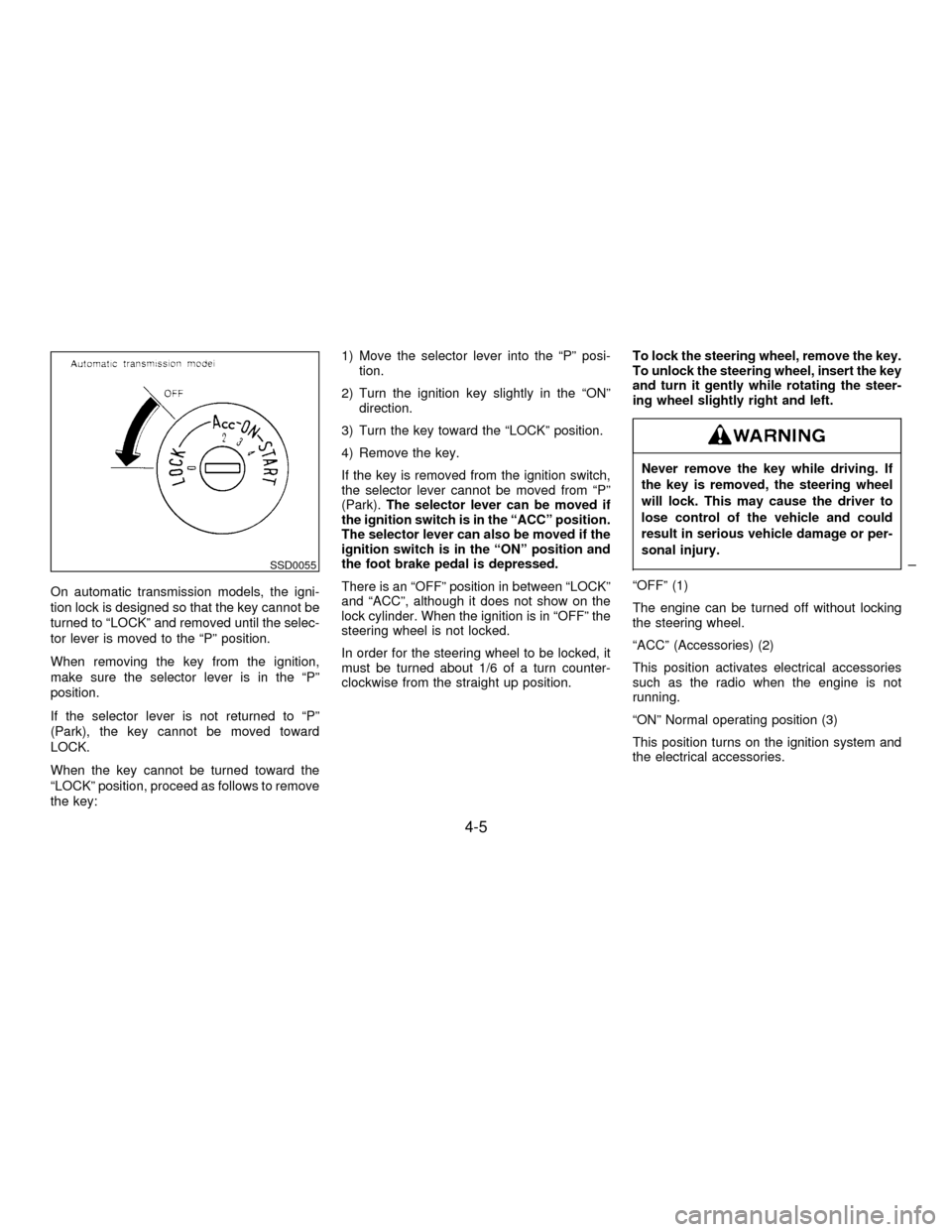
On automatic transmission models, the igni-
tion lock is designed so that the key cannot be
turned to ªLOCKº and removed until the selec-
tor lever is moved to the ªPº position.
When removing the key from the ignition,
make sure the selector lever is in the ªPº
position.
If the selector lever is not returned to ªPº
(Park), the key cannot be moved toward
LOCK.
When the key cannot be turned toward the
ªLOCKº position, proceed as follows to remove
the key:1) Move the selector lever into the ªPº posi-
tion.
2) Turn the ignition key slightly in the ªONº
direction.
3) Turn the key toward the ªLOCKº position.
4) Remove the key.
If the key is removed from the ignition switch,
the selector lever cannot be moved from ªPº
(Park).The selector lever can be moved if
the ignition switch is in the ªACCº position.
The selector lever can also be moved if the
ignition switch is in the ªONº position and
the foot brake pedal is depressed.
There is an ªOFFº position in between ªLOCKº
and ªACCº, although it does not show on the
lock cylinder. When the ignition is in ªOFFº the
steering wheel is not locked.
In order for the steering wheel to be locked, it
must be turned about 1/6 of a turn counter-
clockwise from the straight up position.To lock the steering wheel, remove the key.
To unlock the steering wheel, insert the key
and turn it gently while rotating the steer-
ing wheel slightly right and left.
Never remove the key while driving. If
the key is removed, the steering wheel
will lock. This may cause the driver to
lose control of the vehicle and could
result in serious vehicle damage or per-
sonal injury.
ªOFFº (1)
The engine can be turned off without locking
the steering wheel.
ªACCº (Accessories) (2)
This position activates electrical accessories
such as the radio when the engine is not
running.
ªONº Normal operating position (3)
This position turns on the ignition system and
the electrical accessories.
SSD0055
4-5
Z01.2.1/A32-DX
Page 117 of 215
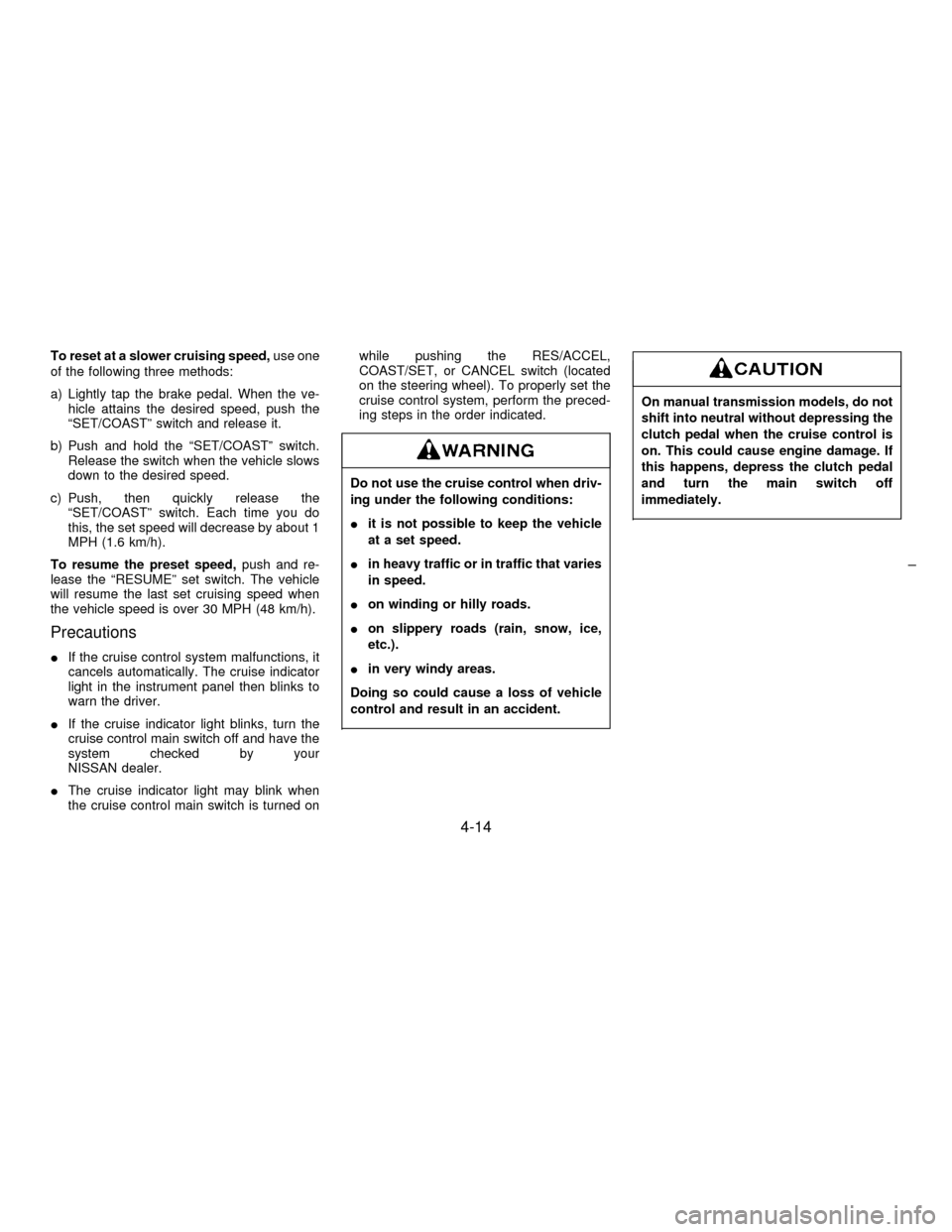
To reset at a slower cruising speed,use one
of the following three methods:
a) Lightly tap the brake pedal. When the ve-
hicle attains the desired speed, push the
ªSET/COASTº switch and release it.
b) Push and hold the ªSET/COASTº switch.
Release the switch when the vehicle slows
down to the desired speed.
c) Push, then quickly release the
ªSET/COASTº switch. Each time you do
this, the set speed will decrease by about 1
MPH (1.6 km/h).
To resume the preset speed,push and re-
lease the ªRESUMEº set switch. The vehicle
will resume the last set cruising speed when
the vehicle speed is over 30 MPH (48 km/h).
Precautions
IIf the cruise control system malfunctions, it
cancels automatically. The cruise indicator
light in the instrument panel then blinks to
warn the driver.
IIf the cruise indicator light blinks, turn the
cruise control main switch off and have the
system checked by your
NISSAN dealer.
IThe cruise indicator light may blink when
the cruise control main switch is turned onwhile pushing the RES/ACCEL,
COAST/SET, or CANCEL switch (located
on the steering wheel). To properly set the
cruise control system, perform the preced-
ing steps in the order indicated.
Do not use the cruise control when driv-
ing under the following conditions:
Iit is not possible to keep the vehicle
at a set speed.
Iin heavy traffic or in traffic that varies
in speed.
Ion winding or hilly roads.
Ion slippery roads (rain, snow, ice,
etc.).
Iin very windy areas.
Doing so could cause a loss of vehicle
control and result in an accident.
On manual transmission models, do not
shift into neutral without depressing the
clutch pedal when the cruise control is
on. This could cause engine damage. If
this happens, depress the clutch pedal
and turn the main switch off
immediately.
4-14
Z01.2.1/A32-DX
Page 120 of 215
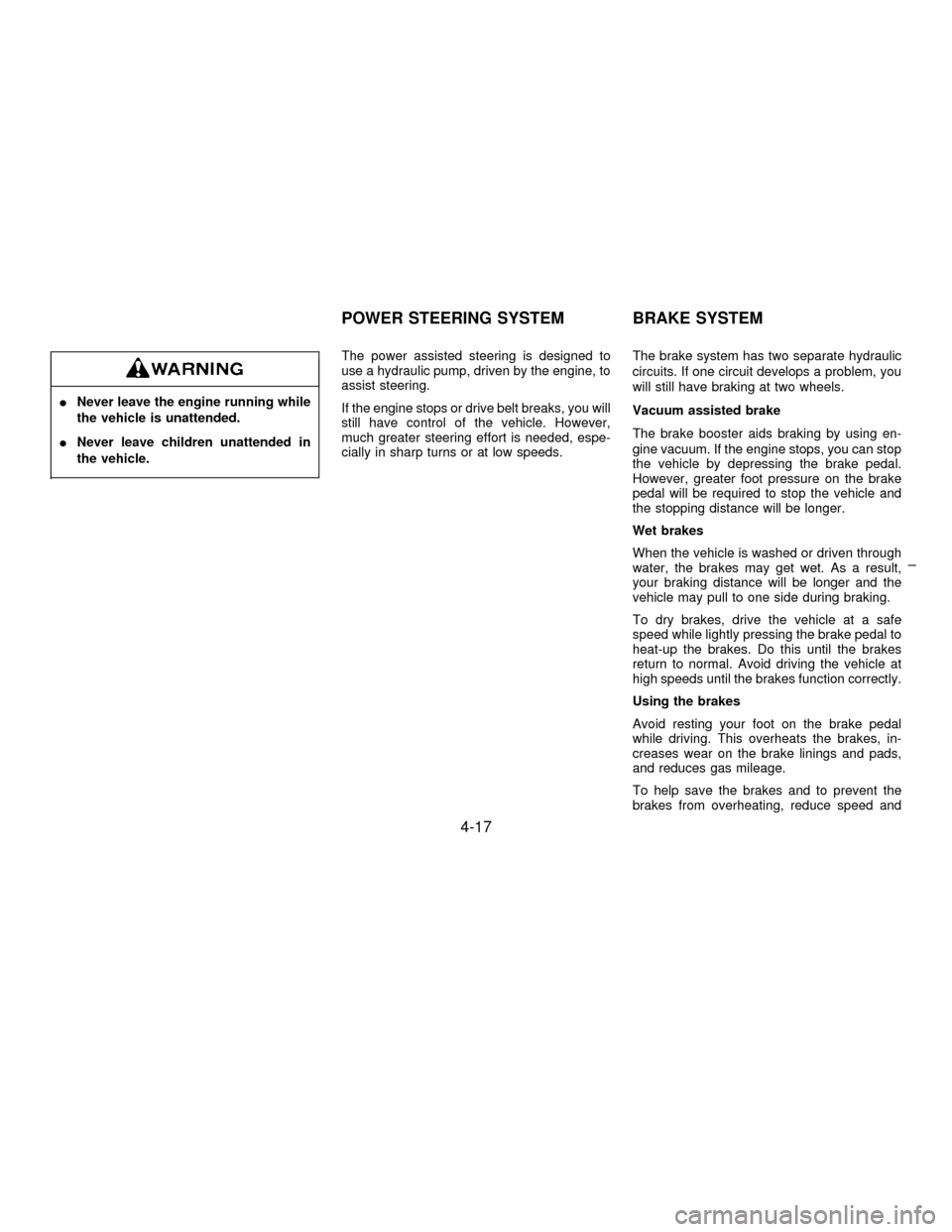
INever leave the engine running while
the vehicle is unattended.
INever leave children unattended in
the vehicle.
The power assisted steering is designed to
use a hydraulic pump, driven by the engine, to
assist steering.
If the engine stops or drive belt breaks, you will
still have control of the vehicle. However,
much greater steering effort is needed, espe-
cially in sharp turns or at low speeds.The brake system has two separate hydraulic
circuits. If one circuit develops a problem, you
will still have braking at two wheels.
Vacuum assisted brake
The brake booster aids braking by using en-
gine vacuum. If the engine stops, you can stop
the vehicle by depressing the brake pedal.
However, greater foot pressure on the brake
pedal will be required to stop the vehicle and
the stopping distance will be longer.
Wet brakes
When the vehicle is washed or driven through
water, the brakes may get wet. As a result,
your braking distance will be longer and the
vehicle may pull to one side during braking.
To dry brakes, drive the vehicle at a safe
speed while lightly pressing the brake pedal to
heat-up the brakes. Do this until the brakes
return to normal. Avoid driving the vehicle at
high speeds until the brakes function correctly.
Using the brakes
Avoid resting your foot on the brake pedal
while driving. This overheats the brakes, in-
creases wear on the brake linings and pads,
and reduces gas mileage.
To help save the brakes and to prevent the
brakes from overheating, reduce speed and
POWER STEERING SYSTEM BRAKE SYSTEM
4-17
Z01.2.1/A32-DX
Page 121 of 215
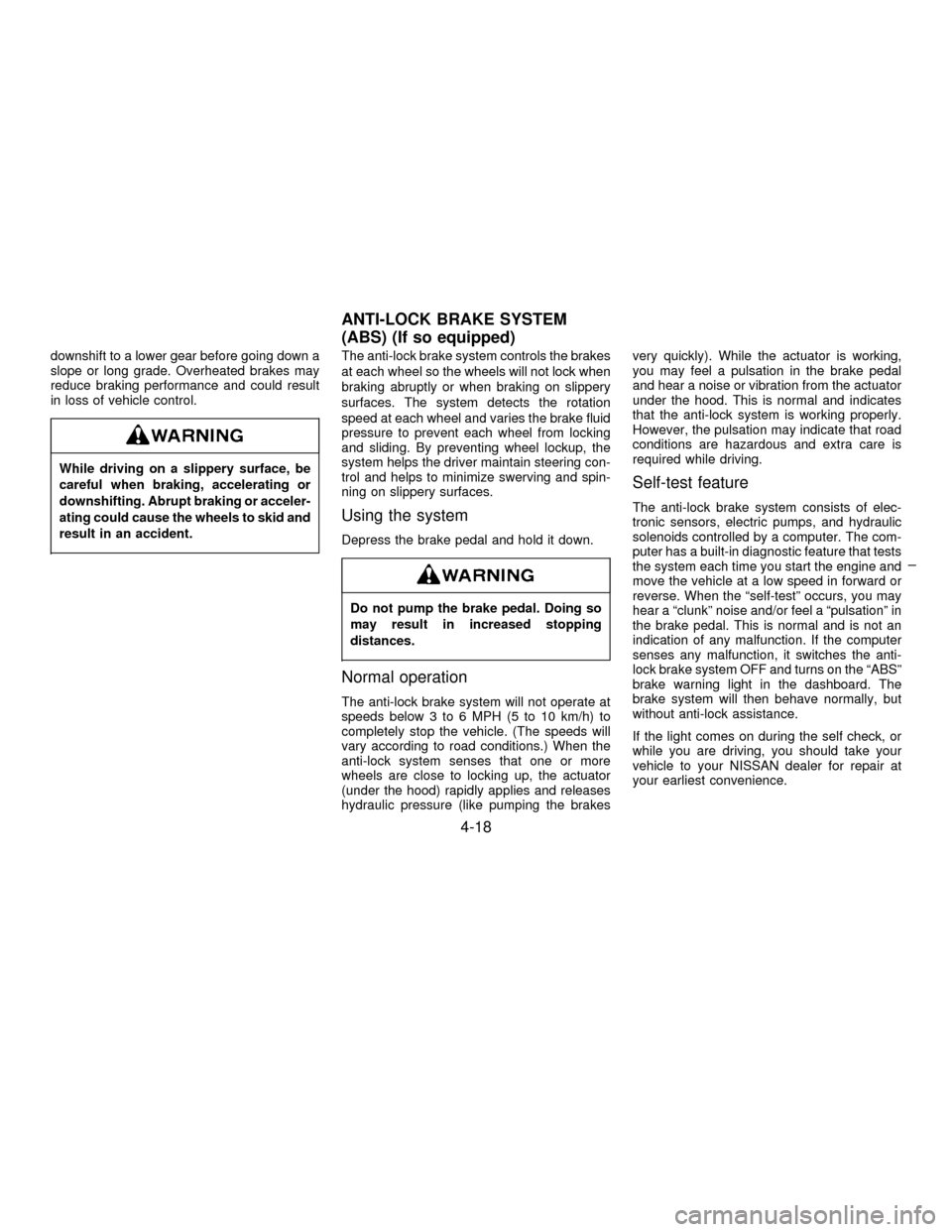
downshift to a lower gear before going down a
slope or long grade. Overheated brakes may
reduce braking performance and could result
in loss of vehicle control.
While driving on a slippery surface, be
careful when braking, accelerating or
downshifting. Abrupt braking or acceler-
ating could cause the wheels to skid and
result in an accident.
The anti-lock brake system controls the brakes
at each wheel so the wheels will not lock when
braking abruptly or when braking on slippery
surfaces. The system detects the rotation
speed at each wheel and varies the brake fluid
pressure to prevent each wheel from locking
and sliding. By preventing wheel lockup, the
system helps the driver maintain steering con-
trol and helps to minimize swerving and spin-
ning on slippery surfaces.
Using the system
Depress the brake pedal and hold it down.
Do not pump the brake pedal. Doing so
may result in increased stopping
distances.
Normal operation
The anti-lock brake system will not operate at
speeds below 3 to 6 MPH (5 to 10 km/h) to
completely stop the vehicle. (The speeds will
vary according to road conditions.) When the
anti-lock system senses that one or more
wheels are close to locking up, the actuator
(under the hood) rapidly applies and releases
hydraulic pressure (like pumping the brakesvery quickly). While the actuator is working,
you may feel a pulsation in the brake pedal
and hear a noise or vibration from the actuator
under the hood. This is normal and indicates
that the anti-lock system is working properly.
However, the pulsation may indicate that road
conditions are hazardous and extra care is
required while driving.
Self-test feature
The anti-lock brake system consists of elec-
tronic sensors, electric pumps, and hydraulic
solenoids controlled by a computer. The com-
puter has a built-in diagnostic feature that tests
the system each time you start the engine and
move the vehicle at a low speed in forward or
reverse. When the ªself-testº occurs, you may
hear a ªclunkº noise and/or feel a ªpulsationº in
the brake pedal. This is normal and is not an
indication of any malfunction. If the computer
senses any malfunction, it switches the anti-
lock brake system OFF and turns on the ªABSº
brake warning light in the dashboard. The
brake system will then behave normally, but
without anti-lock assistance.
If the light comes on during the self check, or
while you are driving, you should take your
vehicle to your NISSAN dealer for repair at
your earliest convenience.
ANTI-LOCK BRAKE SYSTEM
(ABS) (If so equipped)
4-18
Z01.2.1/A32-DX
Page 124 of 215
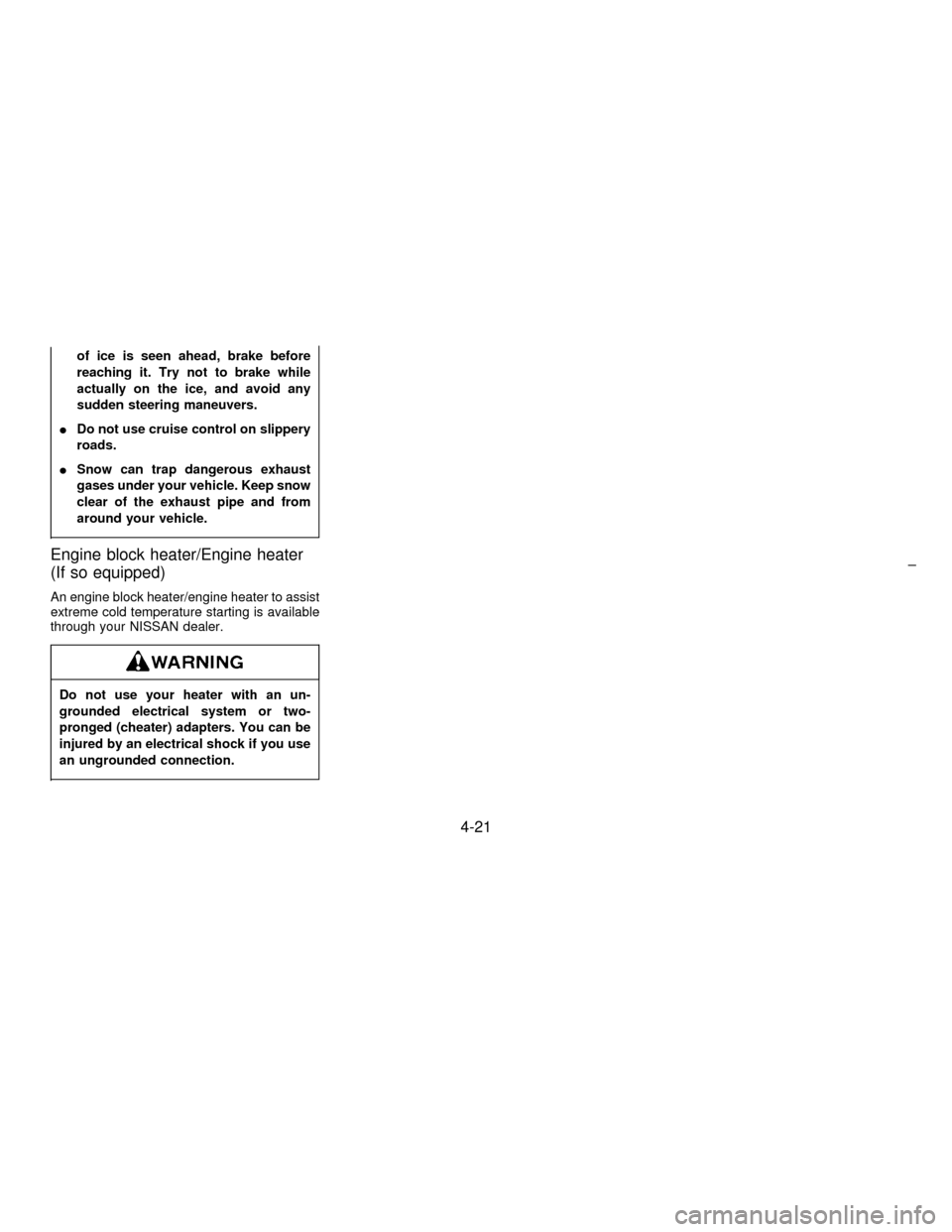
of ice is seen ahead, brake before
reaching it. Try not to brake while
actually on the ice, and avoid any
sudden steering maneuvers.
IDo not use cruise control on slippery
roads.
ISnow can trap dangerous exhaust
gases under your vehicle. Keep snow
clear of the exhaust pipe and from
around your vehicle.
Engine block heater/Engine heater
(If so equipped)
An engine block heater/engine heater to assist
extreme cold temperature starting is available
through your NISSAN dealer.
Do not use your heater with an un-
grounded electrical system or two-
pronged (cheater) adapters. You can be
injured by an electrical shock if you use
an ungrounded connection.
4-21
Z01.2.1/A32-DX
Page 135 of 215
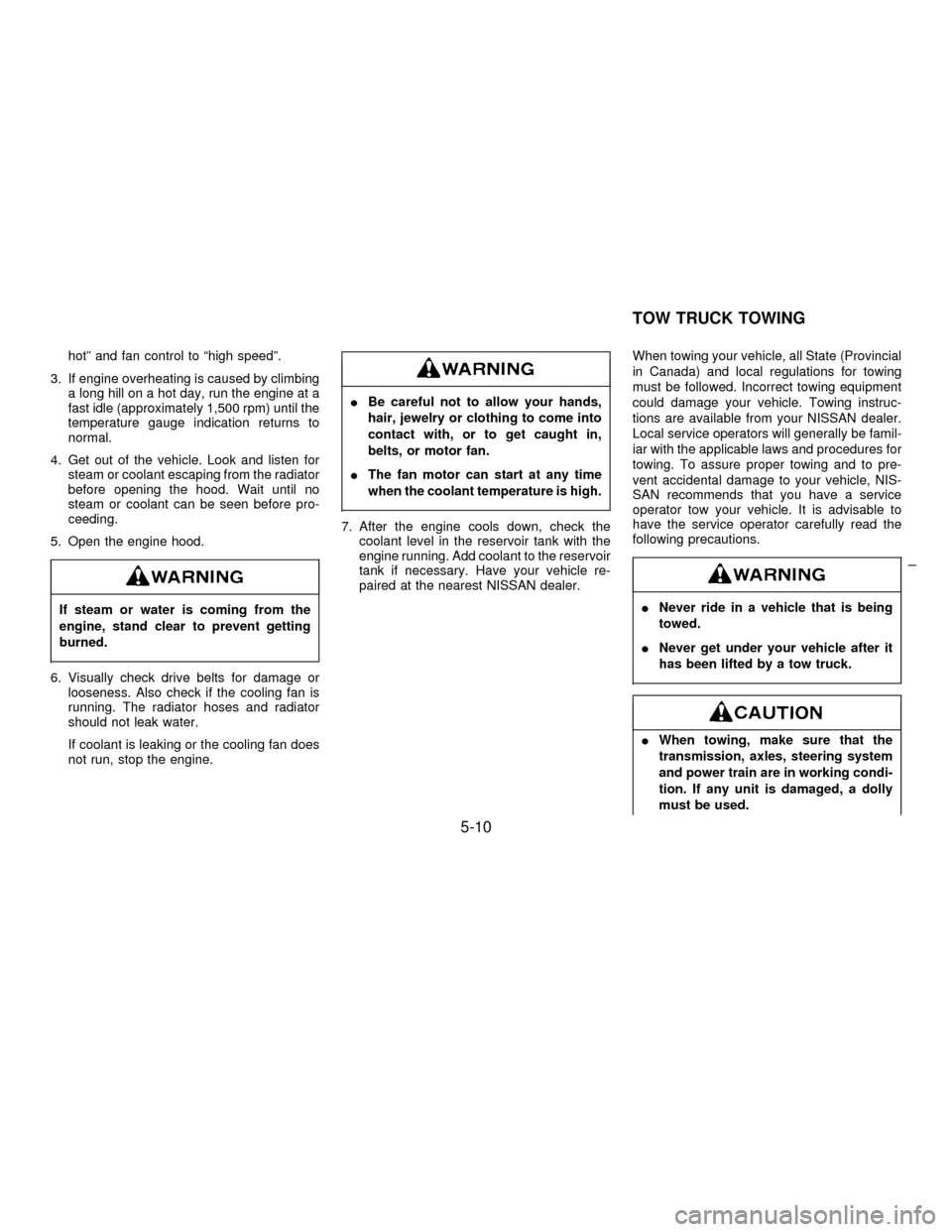
hotº and fan control to ªhigh speedº.
3. If engine overheating is caused by climbing
a long hill on a hot day, run the engine at a
fast idle (approximately 1,500 rpm) until the
temperature gauge indication returns to
normal.
4. Get out of the vehicle. Look and listen for
steam or coolant escaping from the radiator
before opening the hood. Wait until no
steam or coolant can be seen before pro-
ceeding.
5. Open the engine hood.
If steam or water is coming from the
engine, stand clear to prevent getting
burned.
6. Visually check drive belts for damage or
looseness. Also check if the cooling fan is
running. The radiator hoses and radiator
should not leak water.
If coolant is leaking or the cooling fan does
not run, stop the engine.
IBe careful not to allow your hands,
hair, jewelry or clothing to come into
contact with, or to get caught in,
belts, or motor fan.
IThe fan motor can start at any time
when the coolant temperature is high.
7. After the engine cools down, check the
coolant level in the reservoir tank with the
engine running. Add coolant to the reservoir
tank if necessary. Have your vehicle re-
paired at the nearest NISSAN dealer.When towing your vehicle, all State (Provincial
in Canada) and local regulations for towing
must be followed. Incorrect towing equipment
could damage your vehicle. Towing instruc-
tions are available from your NISSAN dealer.
Local service operators will generally be famil-
iar with the applicable laws and procedures for
towing. To assure proper towing and to pre-
vent accidental damage to your vehicle, NIS-
SAN recommends that you have a service
operator tow your vehicle. It is advisable to
have the service operator carefully read the
following precautions.
INever ride in a vehicle that is being
towed.
INever get under your vehicle after it
has been lifted by a tow truck.
IWhen towing, make sure that the
transmission, axles, steering system
and power train are in working condi-
tion. If any unit is damaged, a dolly
must be used.
TOW TRUCK TOWING
5-10
Z01.2.1/A32-DX
Page 136 of 215
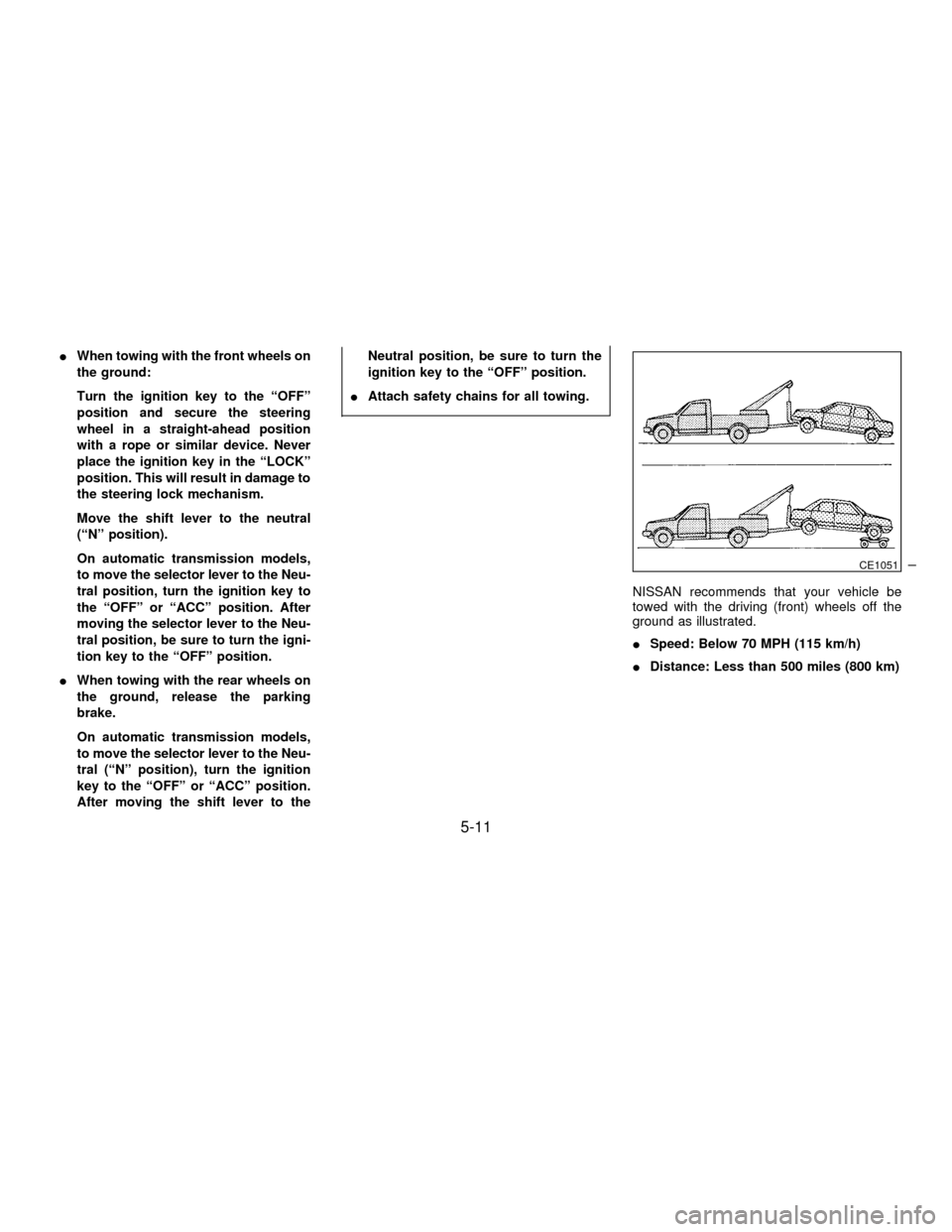
IWhen towing with the front wheels on
the ground:
Turn the ignition key to the ªOFFº
position and secure the steering
wheel in a straight-ahead position
with a rope or similar device. Never
place the ignition key in the ªLOCKº
position. This will result in damage to
the steering lock mechanism.
Move the shift lever to the neutral
(ªNº position).
On automatic transmission models,
to move the selector lever to the Neu-
tral position, turn the ignition key to
the ªOFFº or ªACCº position. After
moving the selector lever to the Neu-
tral position, be sure to turn the igni-
tion key to the ªOFFº position.
IWhen towing with the rear wheels on
the ground, release the parking
brake.
On automatic transmission models,
to move the selector lever to the Neu-
tral (ªNº position), turn the ignition
key to the ªOFFº or ªACCº position.
After moving the shift lever to theNeutral position, be sure to turn the
ignition key to the ªOFFº position.
IAttach safety chains for all towing.
NISSAN recommends that your vehicle be
towed with the driving (front) wheels off the
ground as illustrated.
ISpeed: Below 70 MPH (115 km/h)
IDistance: Less than 500 miles (800 km)
CE1051
5-11
Z01.2.1/A32-DX