1997 NISSAN MAXIMA turn signal
[x] Cancel search: turn signalPage 6 of 215
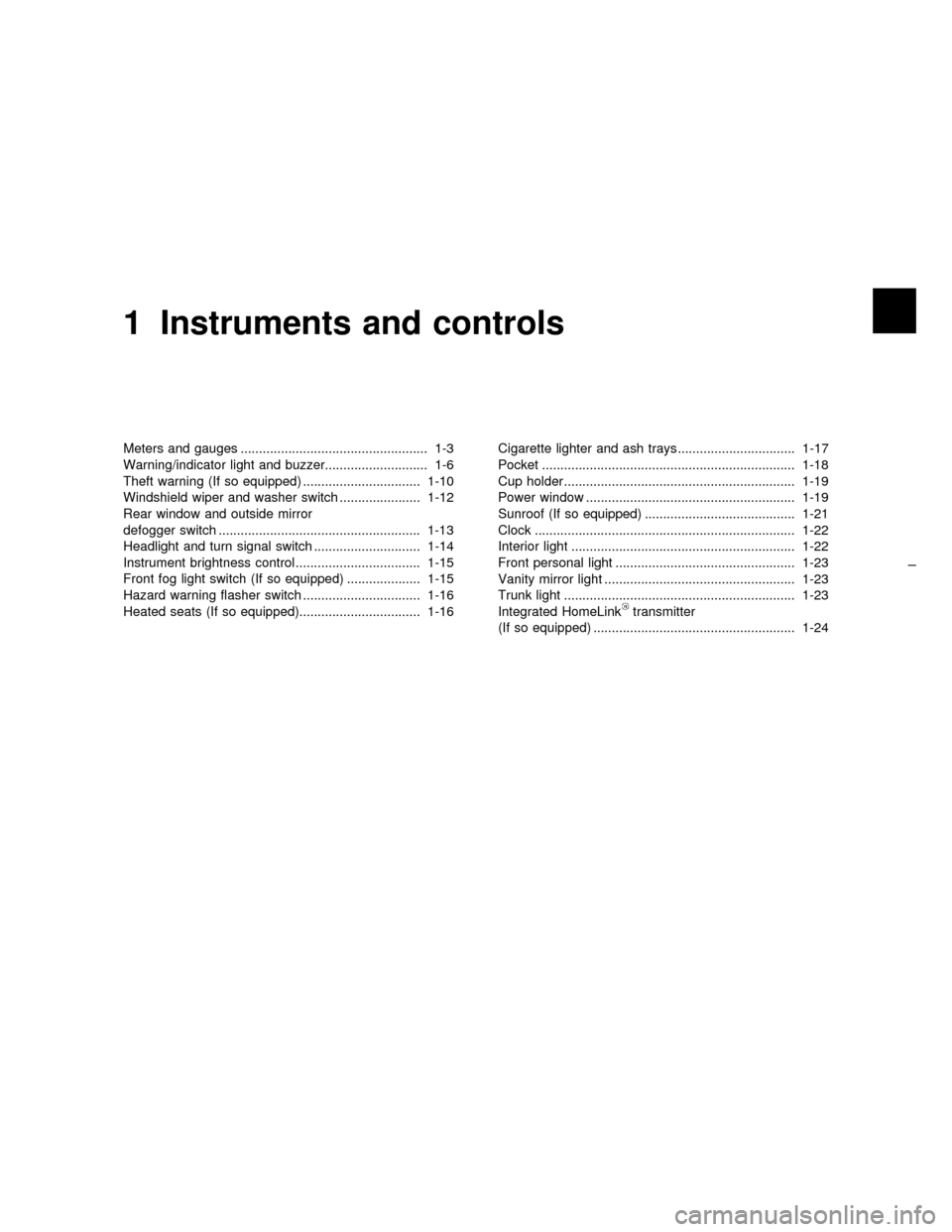
1 Instruments and controls
Meters and gauges ................................................... 1-3
Warning/indicator light and buzzer............................ 1-6
Theft warning (If so equipped) ................................ 1-10
Windshield wiper and washer switch ...................... 1-12
Rear window and outside mirror
defogger switch ....................................................... 1-13
Headlight and turn signal switch ............................. 1-14
Instrument brightness control .................................. 1-15
Front fog light switch (If so equipped) .................... 1-15
Hazard warning flasher switch ................................ 1-16
Heated seats (If so equipped)................................. 1-16Cigarette lighter and ash trays ................................ 1-17
Pocket ..................................................................... 1-18
Cup holder............................................................... 1-19
Power window ......................................................... 1-19
Sunroof (If so equipped) ......................................... 1-21
Clock ....................................................................... 1-22
Interior light ............................................................. 1-22
Front personal light ................................................. 1-23
Vanity mirror light .................................................... 1-23
Trunk light ............................................................... 1-23
Integrated HomeLink
transmitter
(If so equipped) ....................................................... 1-24
Z01.2.1/A32-DX
Page 7 of 215
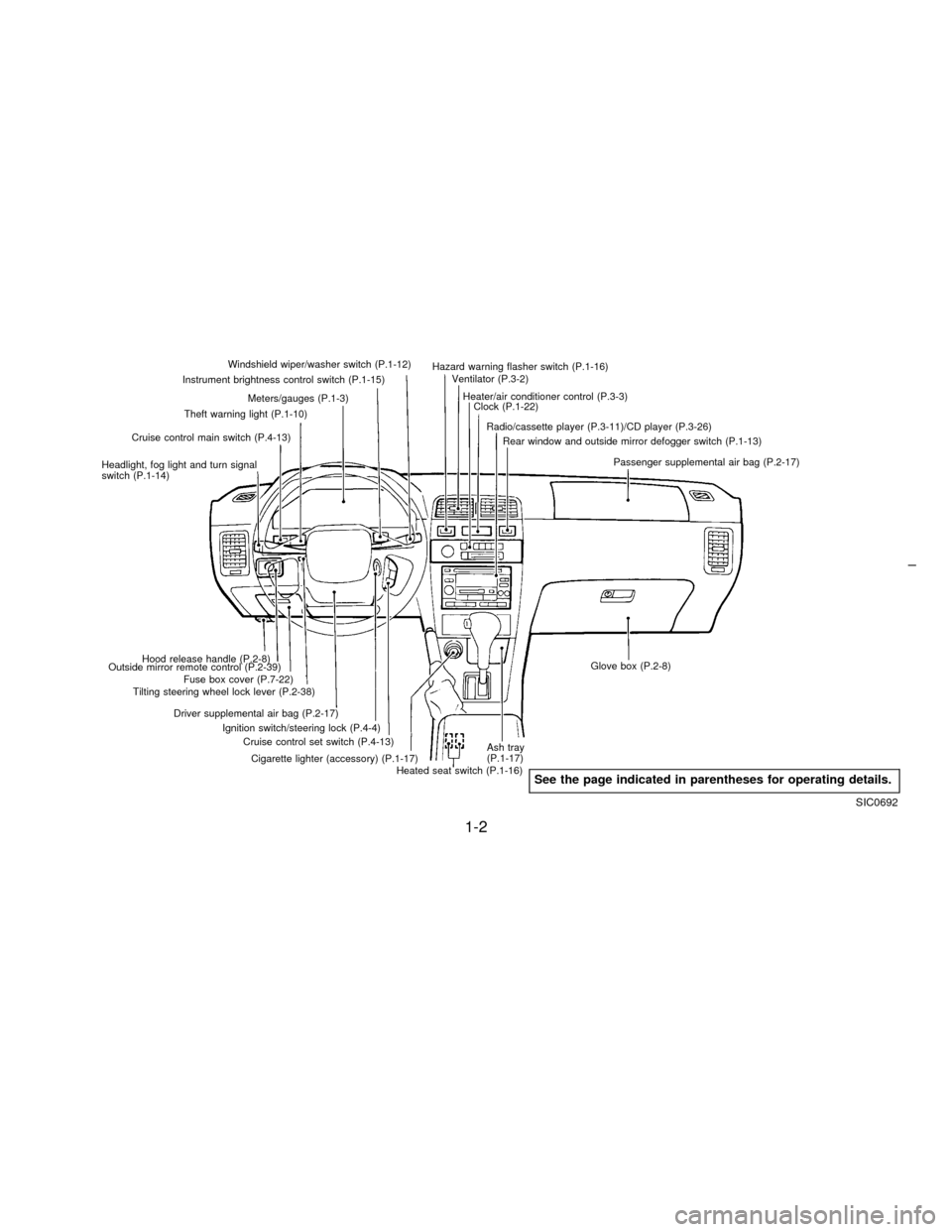
Windshield wiper/washer switch (P.1-12)
Instrument brightness control switch (P.1-15)
Meters/gauges (P.1-3)
Theft warning light (P.1-10)
Cruise control main switch (P.4-13)
Headlight, fog light and turn signal
switch (P.1-14)
Hood release handle (P.2-8)
Outside mirror remote control (P.2-39)
Fuse box cover (P.7-22)
Tilting steering wheel lock lever (P.2-38)
Driver supplemental air bag (P.2-17)
Ignition switch/steering lock (P.4-4)
Cruise control set switch (P.4-13)
Cigarette lighter (accessory) (P.1-17)Hazard warning flasher switch (P.1-16)
Ventilator (P.3-2)
Heater/air conditioner control (P.3-3)
Clock (P.1-22)
Radio/cassette player (P.3-11)/CD player (P.3-26)
Rear window and outside mirror defogger switch (P.1-13)
Passenger supplemental air bag (P.2-17)
Glove box (P.2-8)
Ash tray
(P.1-17)
Heated seat switch (P.1-16)
SIC0692
See the page indicated in parentheses for operating details.
1-2
Z01.2.1/A32-DX
Page 11 of 215
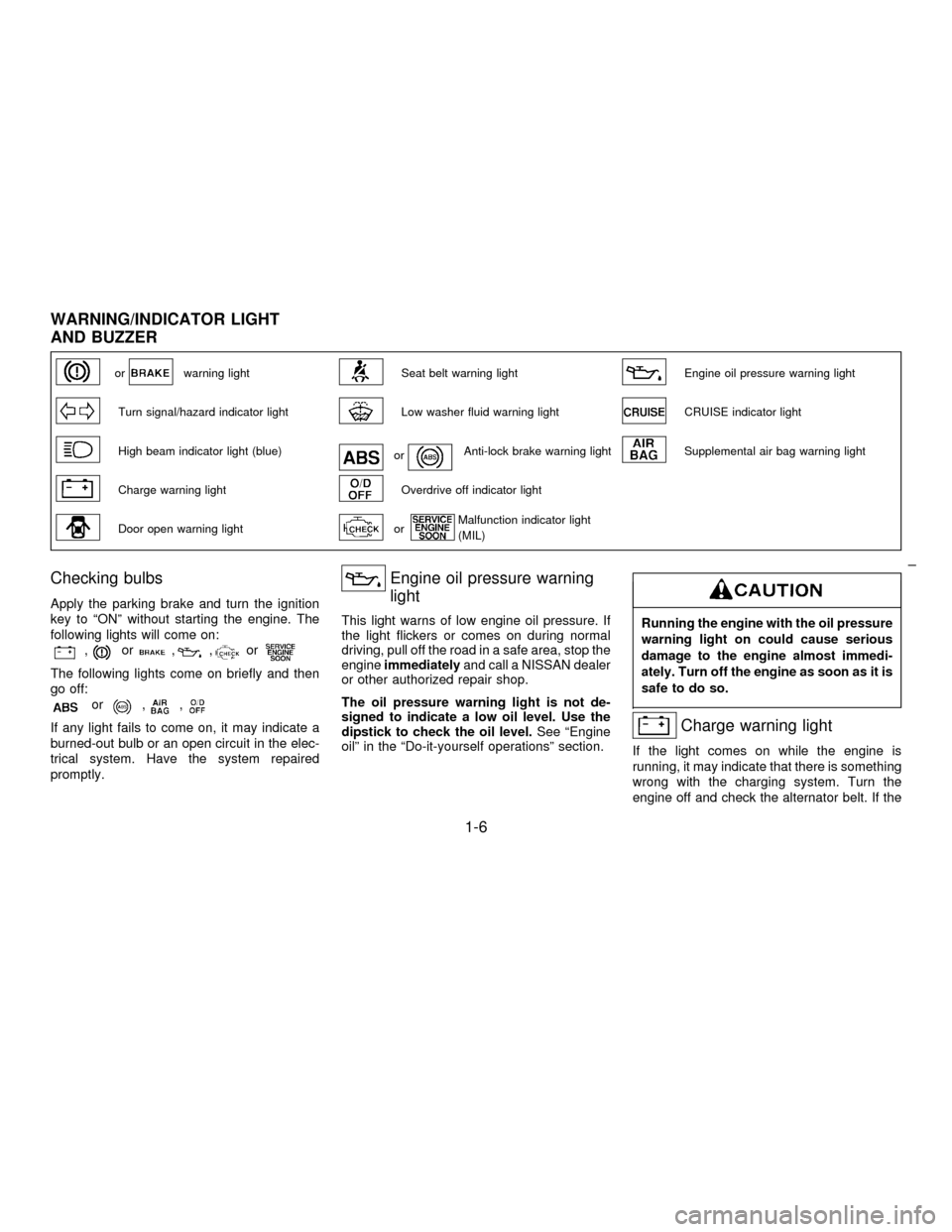
orwarning lightSeat belt warning lightEngine oil pressure warning light
Turn signal/hazard indicator lightLow washer fluid warning lightCRUISE indicator light
High beam indicator light (blue)orAnti-lock brake warning lightSupplemental air bag warning light
Charge warning lightOverdrive off indicator light
Door open warning lightorMalfunction indicator light
(MIL)
Checking bulbs
Apply the parking brake and turn the ignition
key to ªONº without starting the engine. The
following lights will come on:
,or,,or
The following lights come on briefly and then
go off:
or,,
If any light fails to come on, it may indicate a
burned-out bulb or an open circuit in the elec-
trical system. Have the system repaired
promptly.
Engine oil pressure warning
light
This light warns of low engine oil pressure. If
the light flickers or comes on during normal
driving, pull off the road in a safe area, stop the
engineimmediatelyand call a NISSAN dealer
or other authorized repair shop.
The oil pressure warning light is not de-
signed to indicate a low oil level. Use the
dipstick to check the oil level.See ªEngine
oilº in the ªDo-it-yourself operationsº section.Running the engine with the oil pressure
warning light on could cause serious
damage to the engine almost immedi-
ately. Turn off the engine as soon as it is
safe to do so.
Charge warning light
If the light comes on while the engine is
running, it may indicate that there is something
wrong with the charging system. Turn the
engine off and check the alternator belt. If the
WARNING/INDICATOR LIGHT
AND BUZZER
1-6
Z01.2.1/A32-DX
Page 13 of 215
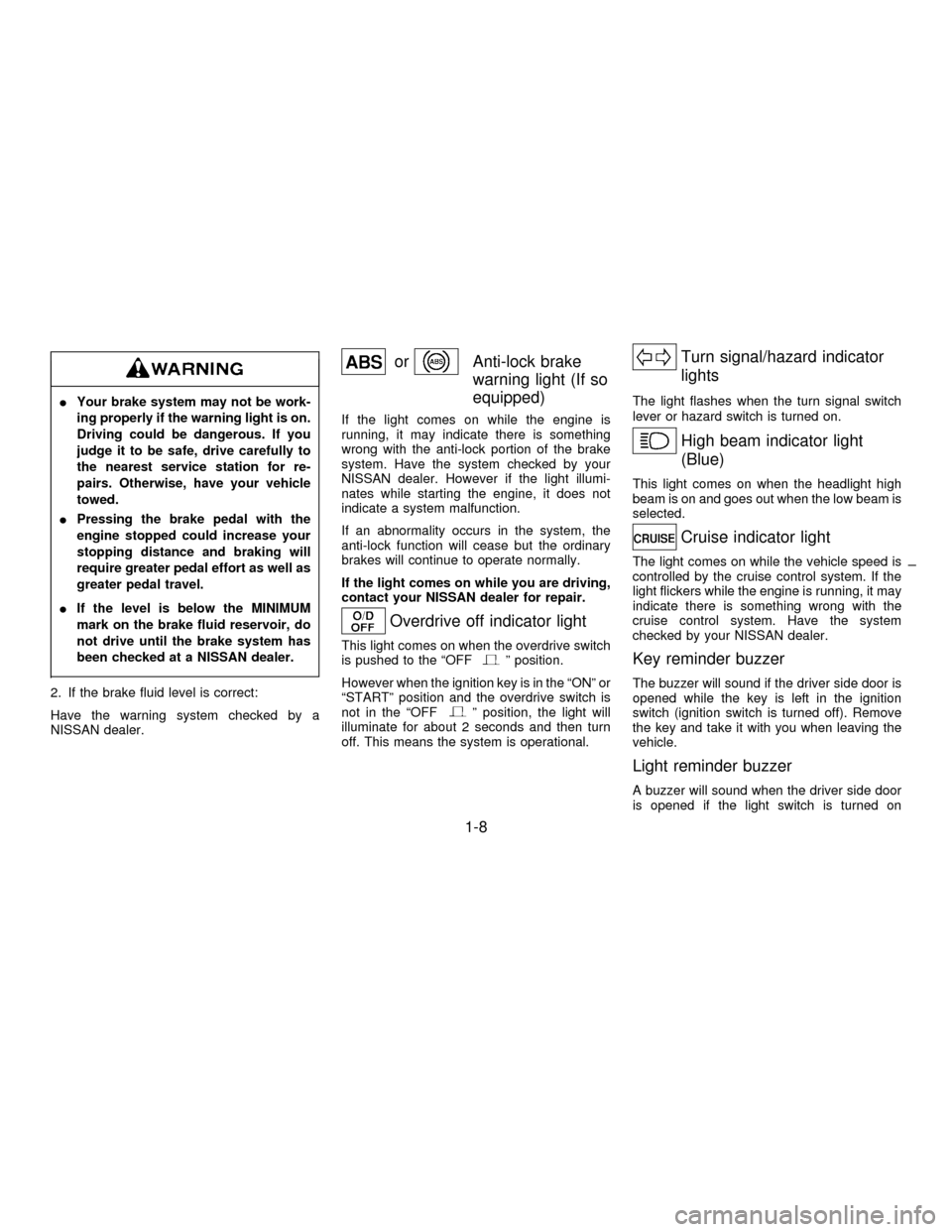
IYour brake system may not be work-
ing properly if the warning light is on.
Driving could be dangerous. If you
judge it to be safe, drive carefully to
the nearest service station for re-
pairs. Otherwise, have your vehicle
towed.
IPressing the brake pedal with the
engine stopped could increase your
stopping distance and braking will
require greater pedal effort as well as
greater pedal travel.
IIf the level is below the MINIMUM
mark on the brake fluid reservoir, do
not drive until the brake system has
been checked at a NISSAN dealer.
2. If the brake fluid level is correct:
Have the warning system checked by a
NISSAN dealer.
orAnti-lock brake
warning light (If so
equipped)
If the light comes on while the engine is
running, it may indicate there is something
wrong with the anti-lock portion of the brake
system. Have the system checked by your
NISSAN dealer. However if the light illumi-
nates while starting the engine, it does not
indicate a system malfunction.
If an abnormality occurs in the system, the
anti-lock function will cease but the ordinary
brakes will continue to operate normally.
If the light comes on while you are driving,
contact your NISSAN dealer for repair.
Overdrive off indicator light
This light comes on when the overdrive switch
is pushed to the ªOFFº position.
However when the ignition key is in the ªONº or
ªSTARTº position and the overdrive switch is
not in the ªOFF
º position, the light will
illuminate for about 2 seconds and then turn
off. This means the system is operational.
Turn signal/hazard indicator
lights
The light flashes when the turn signal switch
lever or hazard switch is turned on.
High beam indicator light
(Blue)
This light comes on when the headlight high
beam is on and goes out when the low beam is
selected.
Cruise indicator light
The light comes on while the vehicle speed is
controlled by the cruise control system. If the
light flickers while the engine is running, it may
indicate there is something wrong with the
cruise control system. Have the system
checked by your NISSAN dealer.
Key reminder buzzer
The buzzer will sound if the driver side door is
opened while the key is left in the ignition
switch (ignition switch is turned off). Remove
the key and take it with you when leaving the
vehicle.
Light reminder buzzer
A buzzer will sound when the driver side door
is opened if the light switch is turned on
1-8
Z01.2.1/A32-DX
Page 15 of 215
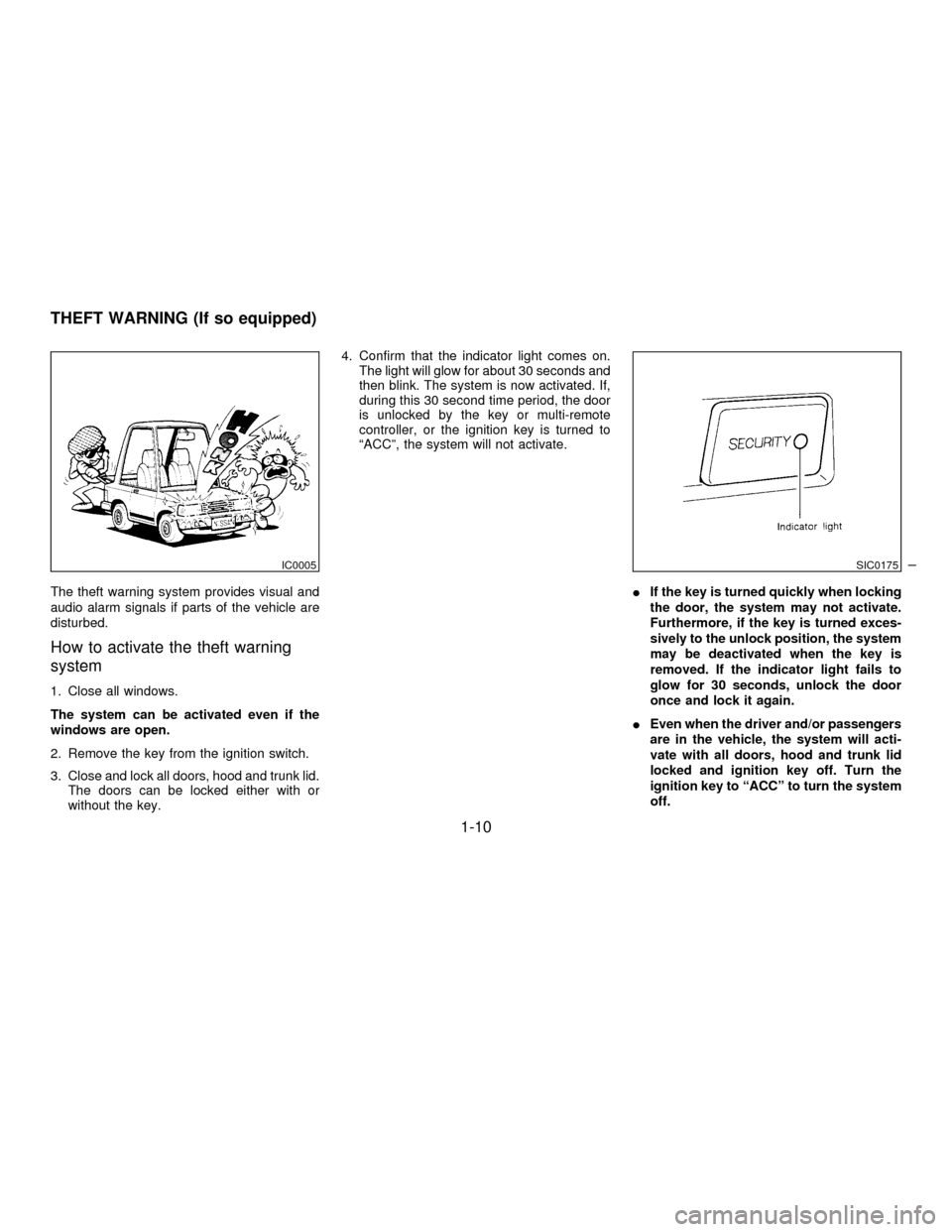
The theft warning system provides visual and
audio alarm signals if parts of the vehicle are
disturbed.
How to activate the theft warning
system
1. Close all windows.
The system can be activated even if the
windows are open.
2. Remove the key from the ignition switch.
3. Close and lock all doors, hood and trunk lid.
The doors can be locked either with or
without the key.4. Confirm that the indicator light comes on.
The light will glow for about 30 seconds and
then blink. The system is now activated. If,
during this 30 second time period, the door
is unlocked by the key or multi-remote
controller, or the ignition key is turned to
ªACCº, the system will not activate.
IIf the key is turned quickly when locking
the door, the system may not activate.
Furthermore, if the key is turned exces-
sively to the unlock position, the system
may be deactivated when the key is
removed. If the indicator light fails to
glow for 30 seconds, unlock the door
once and lock it again.
IEven when the driver and/or passengers
are in the vehicle, the system will acti-
vate with all doors, hood and trunk lid
locked and ignition key off. Turn the
ignition key to ªACCº to turn the system
off.
IC0005SIC0175
THEFT WARNING (If so equipped)
1-10
Z01.2.1/A32-DX
Page 19 of 215
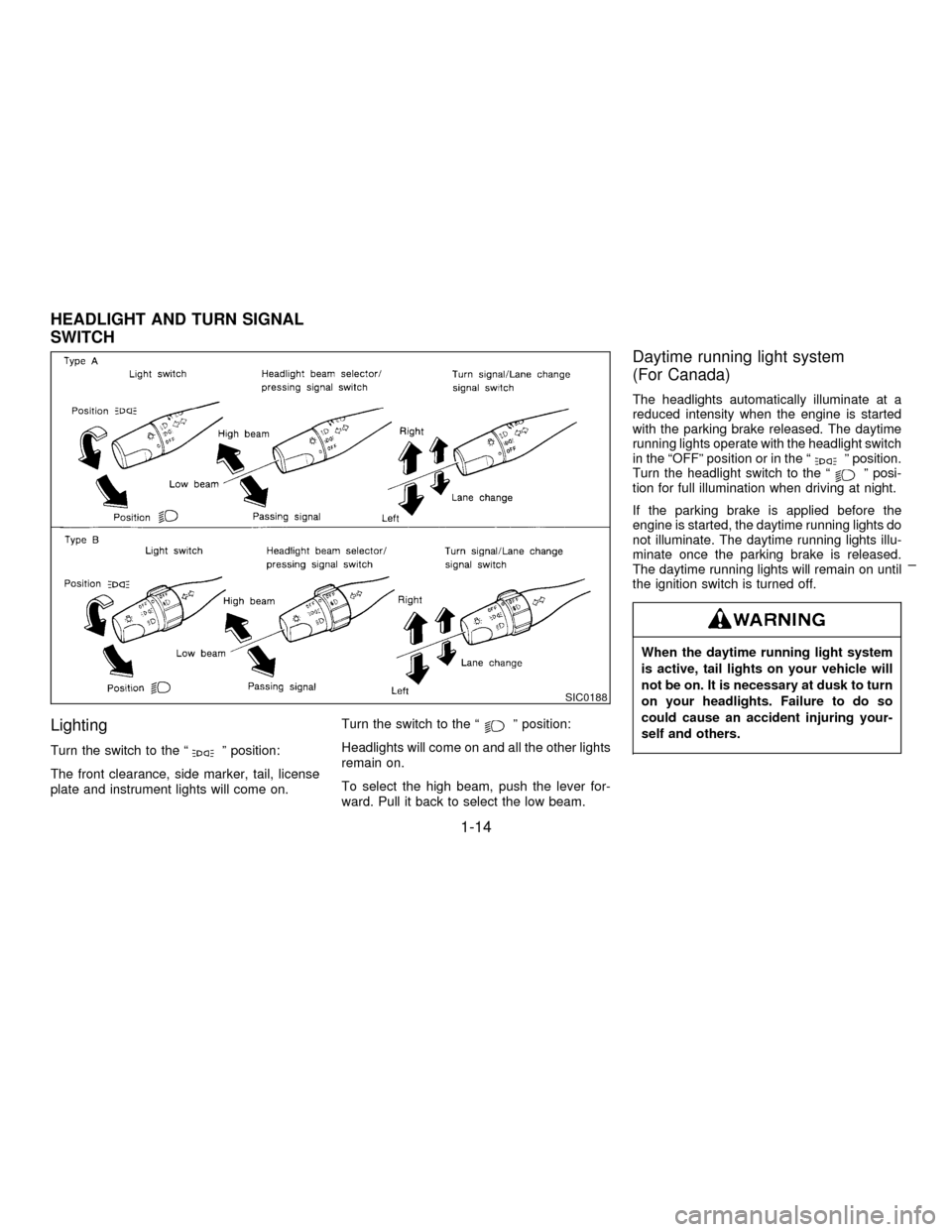
Lighting
Turn the switch to the ªº position:
The front clearance, side marker, tail, license
plate and instrument lights will come on.Turn the switch to the ª
º position:
Headlights will come on and all the other lights
remain on.
To select the high beam, push the lever for-
ward. Pull it back to select the low beam.
Daytime running light system
(For Canada)
The headlights automatically illuminate at a
reduced intensity when the engine is started
with the parking brake released. The daytime
running lights operate with the headlight switch
in the ªOFFº position or in the ª
º position.
Turn the headlight switch to the ªº posi-
tion for full illumination when driving at night.
If the parking brake is applied before the
engine is started, the daytime running lights do
not illuminate. The daytime running lights illu-
minate once the parking brake is released.
The daytime running lights will remain on until
the ignition switch is turned off.
When the daytime running light system
is active, tail lights on your vehicle will
not be on. It is necessary at dusk to turn
on your headlights. Failure to do so
could cause an accident injuring your-
self and others.
SIC0188
HEADLIGHT AND TURN SIGNAL
SWITCH
1-14
Z01.2.1/A32-DX
Page 20 of 215
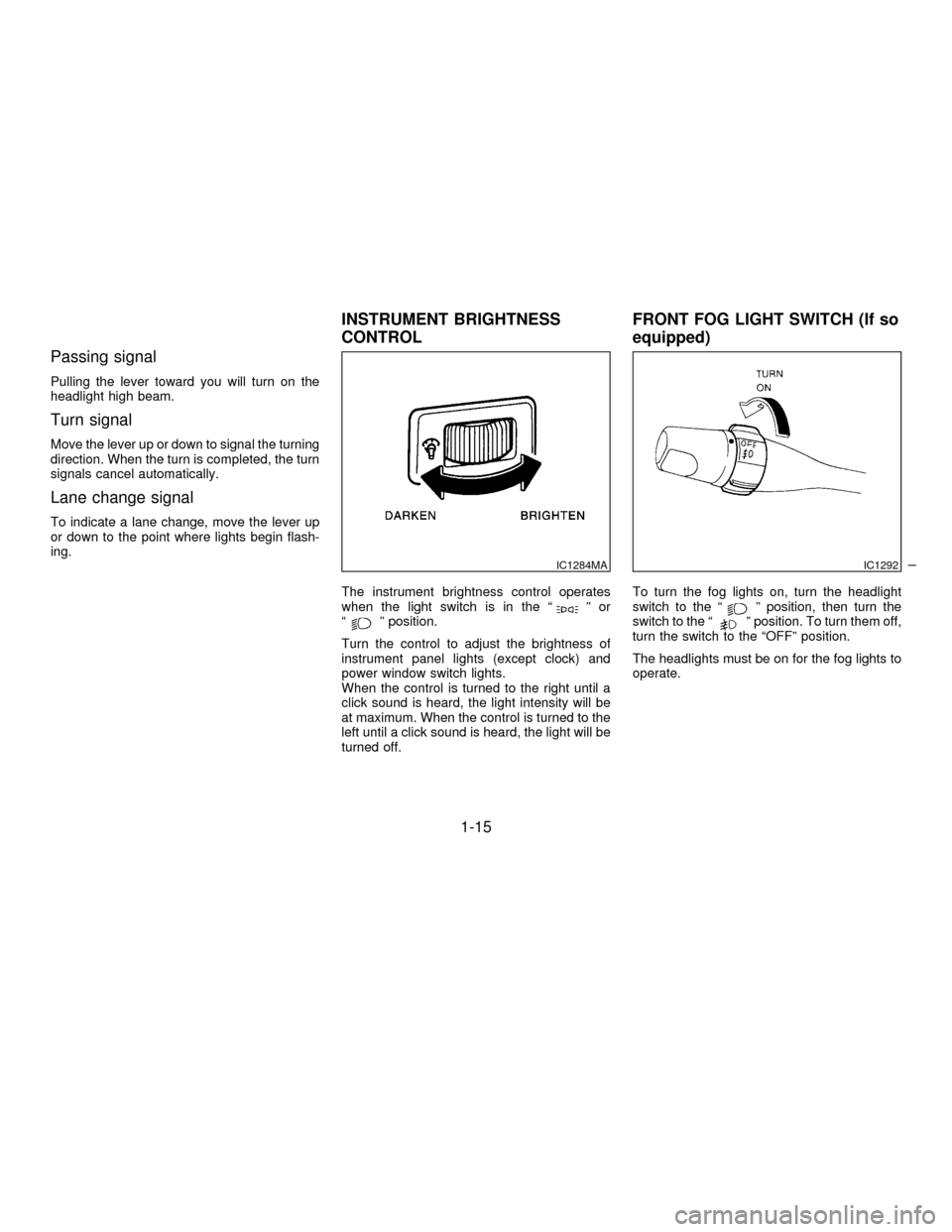
Passing signal
Pulling the lever toward you will turn on the
headlight high beam.
Turn signal
Move the lever up or down to signal the turning
direction. When the turn is completed, the turn
signals cancel automatically.
Lane change signal
To indicate a lane change, move the lever up
or down to the point where lights begin flash-
ing.
The instrument brightness control operates
when the light switch is in the ª
ºor
ªº position.
Turn the control to adjust the brightness of
instrument panel lights (except clock) and
power window switch lights.
When the control is turned to the right until a
click sound is heard, the light intensity will be
at maximum. When the control is turned to the
left until a click sound is heard, the light will be
turned off.To turn the fog lights on, turn the headlight
switch to the ªº position, then turn the
switch to the ªº position. To turn them off,
turn the switch to the ªOFFº position.
The headlights must be on for the fog lights to
operate.
IC1284MAIC1292
INSTRUMENT BRIGHTNESS
CONTROLFRONT FOG LIGHT SWITCH (If so
equipped)
1-15
Z01.2.1/A32-DX
Page 21 of 215
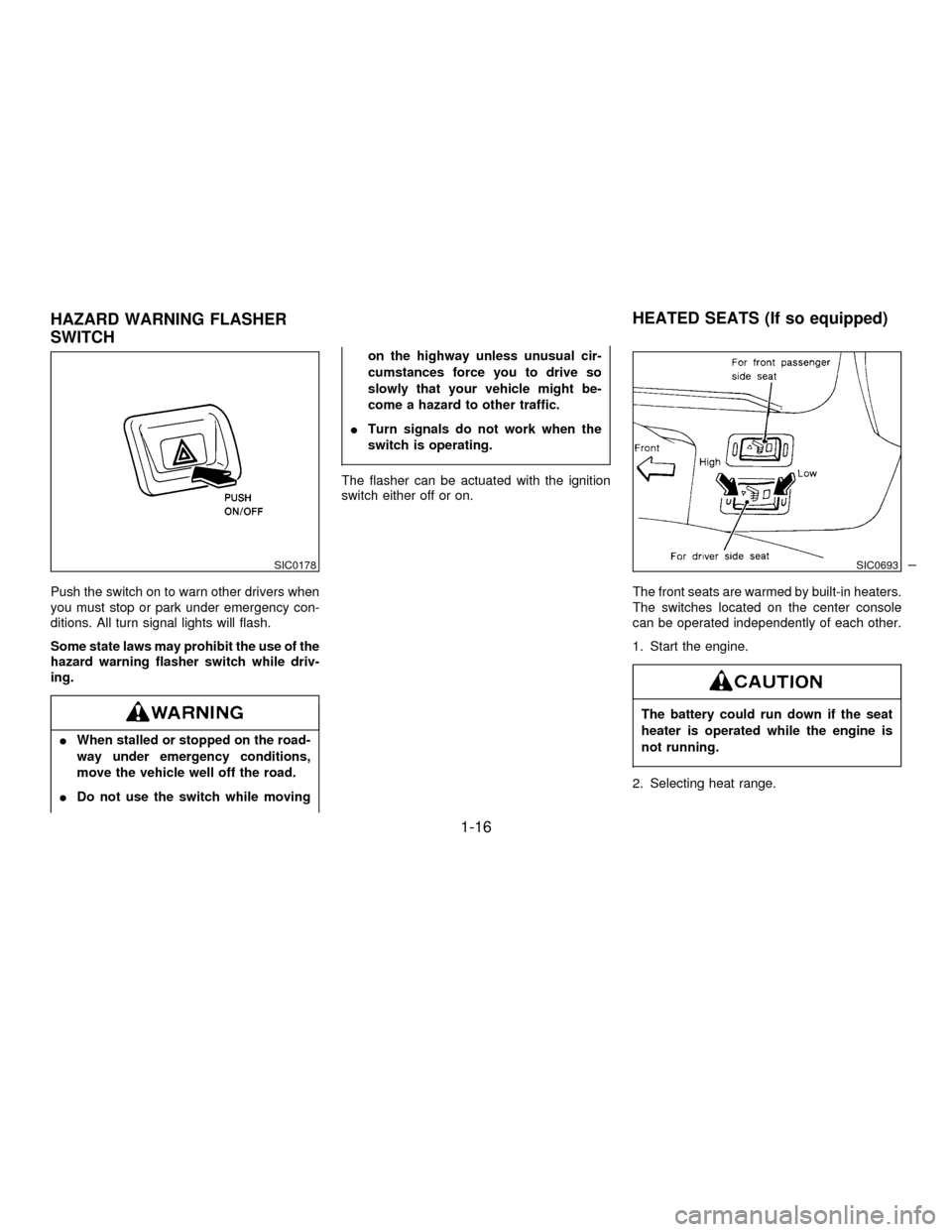
Push the switch on to warn other drivers when
you must stop or park under emergency con-
ditions. All turn signal lights will flash.
Some state laws may prohibit the use of the
hazard warning flasher switch while driv-
ing.
IWhen stalled or stopped on the road-
way under emergency conditions,
move the vehicle well off the road.
IDo not use the switch while movingon the highway unless unusual cir-
cumstances force you to drive so
slowly that your vehicle might be-
come a hazard to other traffic.
ITurn signals do not work when the
switch is operating.
The flasher can be actuated with the ignition
switch either off or on.
The front seats are warmed by built-in heaters.
The switches located on the center console
can be operated independently of each other.
1. Start the engine.
The battery could run down if the seat
heater is operated while the engine is
not running.
2. Selecting heat range.
SIC0178SIC0693
HAZARD WARNING FLASHER
SWITCHHEATED SEATS (If so equipped)
1-16
Z01.2.1/A32-DX