1997 MERCEDES-BENZ ML430 language
[x] Cancel search: languagePage 1573 of 4133
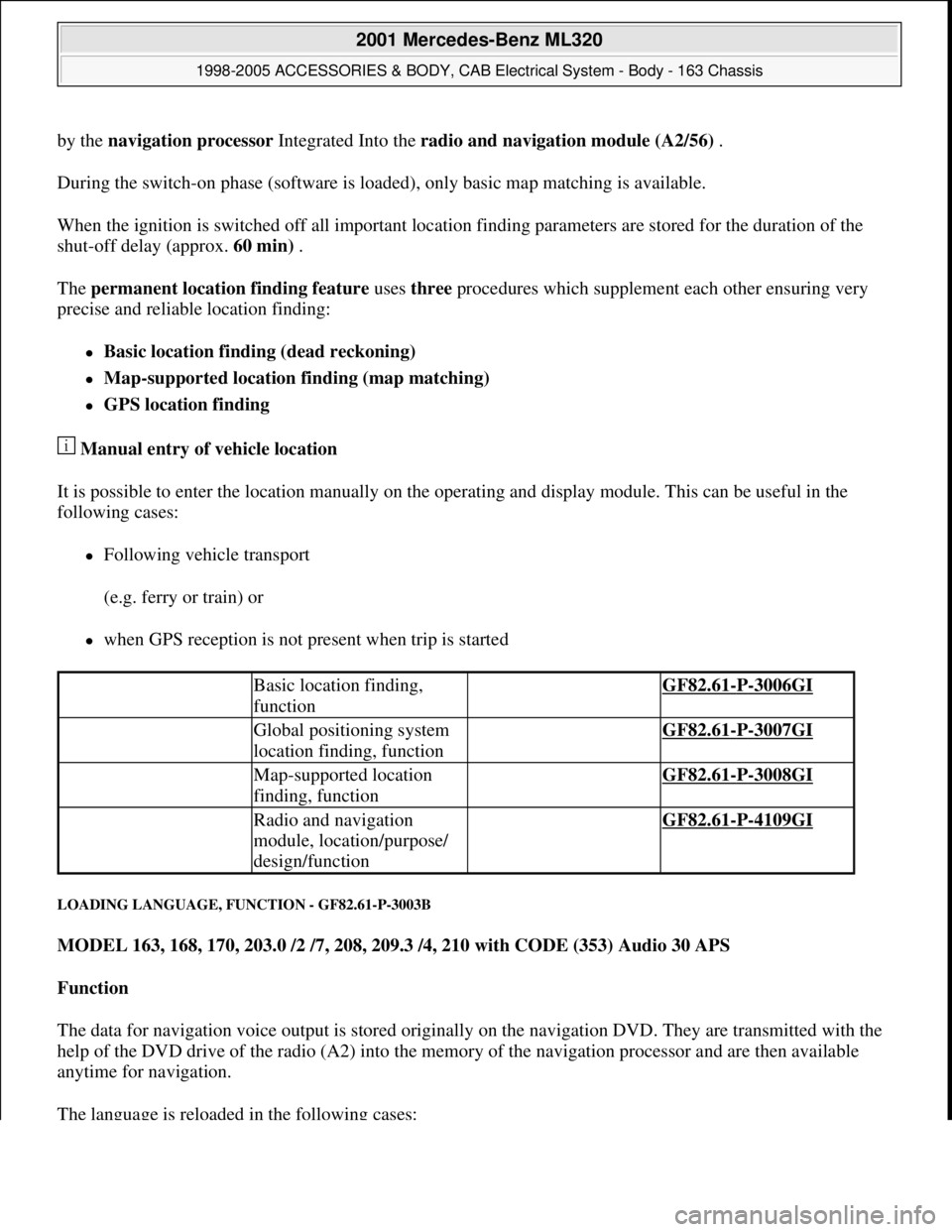
by the navigation processor Integrated Into the radio and navigation module (A2/56) .
During the switch-on phase (software is loaded), only basic map matching is available.
When the ignition is switched off all important location finding parameters are stored for the duration of the
shut-off delay (approx. 60 min) .
The permanent location finding feature uses three procedures which supplement each other ensuring very
precise and reliable location finding:
Basic location finding (dead reckoning)
Map-supported location finding (map matching)
GPS location finding
Manual entry of vehicle location
It is possible to enter the location manually on the operating and display module. This can be useful in the
following cases:
Following vehicle transport
(e.g. ferry or train) or
when GPS reception is not present when trip is started
LOADING LANGUAGE, FUNCTION - GF82.61-P-3003B
MODEL 163, 168, 170, 203.0 /2 /7, 208, 209.3 /4, 210 with CODE (353) Audio 30 APS
Function
The data for navigation voice output is stored originally on the navigation DVD. They are transmitted with the
help of the DVD drive of the radio (A2) into the memory of the navigation processor and are then available
anytime for navigation.
The language is reloaded in the following cases:
Basic location finding,
function GF82.61-P-3006GI
Global positioning system
location finding, function GF82.61-P-3007GI
Map-supported location
finding, function GF82.61-P-3008GI
Radio and navigation
module, location/purpose/
design/function GF82.61-P-4109GI
2001 Mercedes-Benz ML320
1998-2005 ACCESSORIES & BODY, CAB Electrical System - Body - 163 Chassis
me
Saturday, October 02, 2010 3:30:05 PMPage 78 © 2006 Mitchell Repair Information Company, LLC.
Page 1574 of 4133
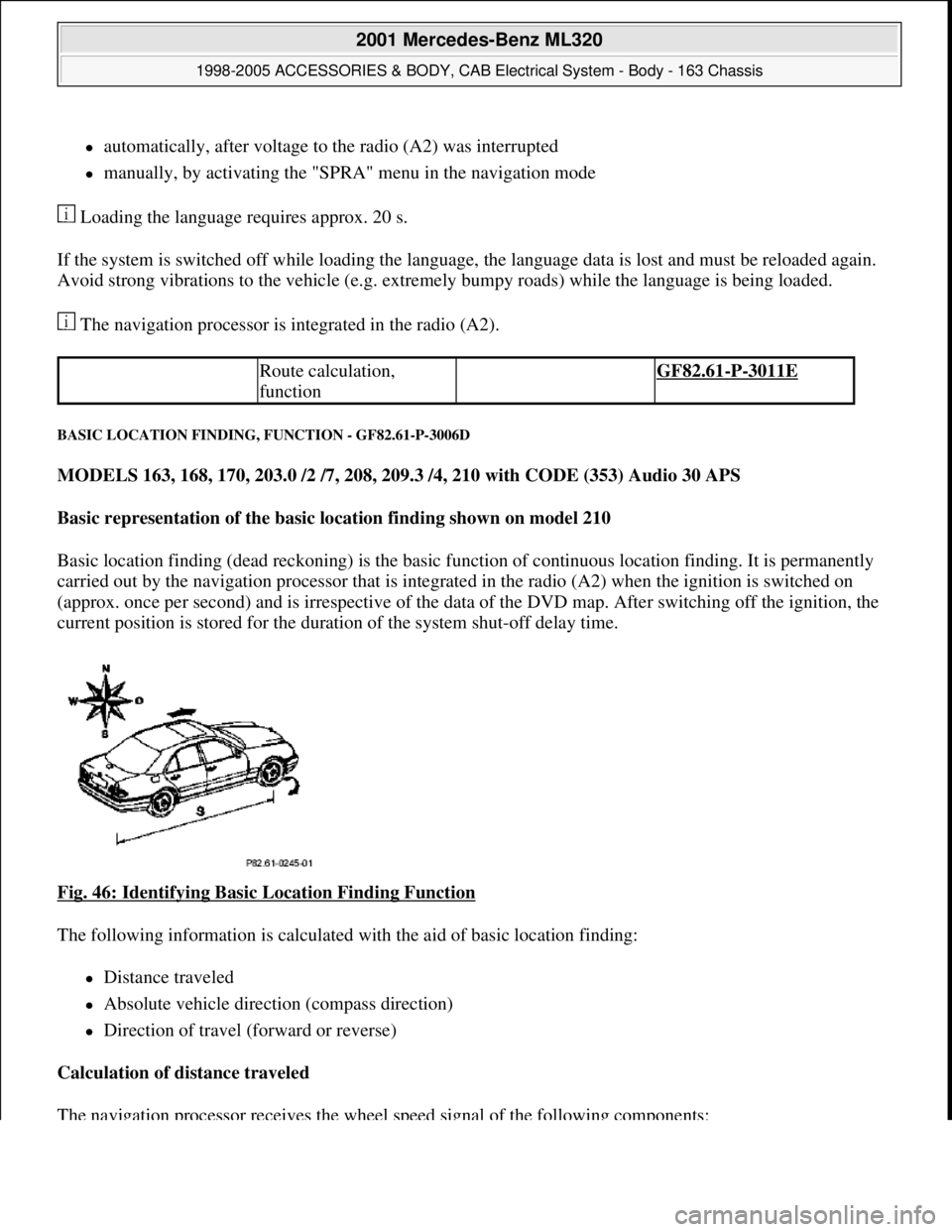
automatically, after voltage to the radio (A2) was interrupted
manually, by activating the "SPRA" menu in the navigation mode
Loading the language requires approx. 20 s.
If the system is switched off while loading the language, the language data is lost and must be reloaded again.
Avoid strong vibrations to the vehicle (e.g. extremely bumpy roads) while the language is being loaded.
The navigation processor is integrated in the radio (A2).
BASIC LOCATION FINDING, FUNCTION - GF82.61-P-3006D
MODELS 163, 168, 170, 203.0 /2 /7, 208, 209.3 /4, 210 with CODE (353) Audio 30 APS
Basic representation of the basic location finding shown on model 210
Basic location finding (dead reckoning) is the basic function of continuous location finding. It is permanently
carried out by the navigation processor that is integrated in the radio (A2) when the ignition is switched on
(approx. once per second) and is irrespective of the data of the DVD map. After switching off the ignition, the
current position is stored for the duration of the system shut-off delay time.
Fig. 46: Identifying Basic Location Finding Function
The following information is calculated with the aid of basic location finding:
Distance traveled
Absolute vehicle direction (compass direction)
Direction of travel (forward or reverse)
Calculation of distance traveled
The navi
gation processor receives the wheel speed signal of the following components:
Route calculation,
function GF82.61-P-3011E
2001 Mercedes-Benz ML320
1998-2005 ACCESSORIES & BODY, CAB Electrical System - Body - 163 Chassis
me
Saturday, October 02, 2010 3:30:05 PMPage 79 © 2006 Mitchell Repair Information Company, LLC.
Page 1638 of 4133
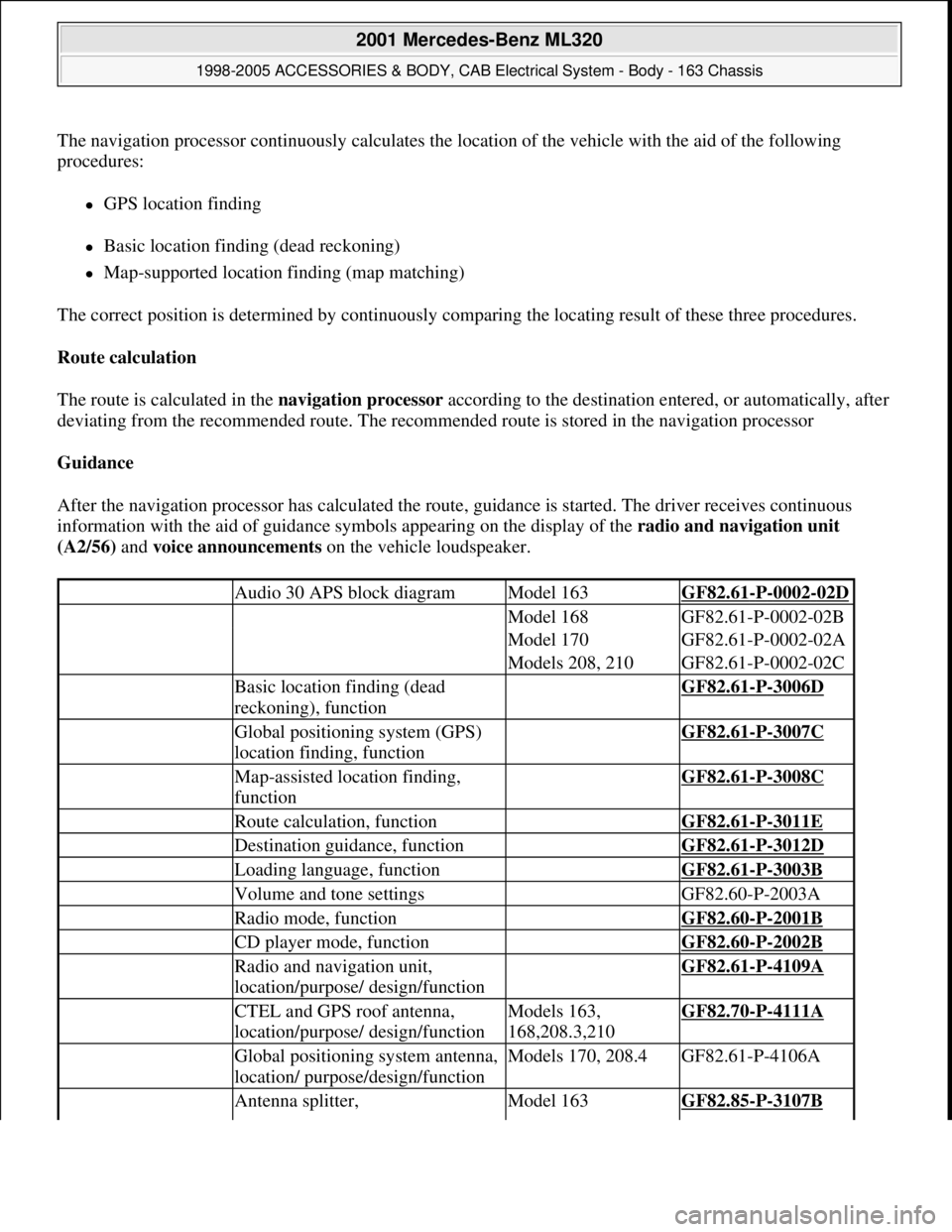
The navigation processor continuously calculates the location of the vehicle with the aid of the following
procedures:
GPS location finding
Basic location finding (dead reckoning)
Map-supported location finding (map matching)
The correct position is determined by continuously comparing the locating result of these three procedures.
Route calculation
The route is calculated in the navigation processor according to the destination entered, or automatically, after
deviating from the recommended route. The recommended route is stored in the navigation processor
Guidance
After the navigation processor has calculated the route, guidance is started. The driver receives continuous
information with the aid of guidance symbols appearing on the display of the radio and navigation unit
(A2/56) and voice announcements on the vehicle loudspeaker.
Audio 30 APS block diagramModel 163GF82.61-P-0002-02D
Model 168GF82.61-P-0002-02B
Model 170GF82.61-P-0002-02A
Models 208, 210GF82.61-P-0002-02C
Basic location finding (dead
reckoning), function GF82.61-P-3006D
Global positioning system (GPS)
location finding, function GF82.61-P-3007C
Map-assisted location finding,
function GF82.61-P-3008C
Route calculation, function GF82.61-P-3011E
Destination guidance, function GF82.61-P-3012D
Loading language, function GF82.61-P-3003B
Volume and tone settings GF82.60-P-2003A
Radio mode, function GF82.60-P-2001B
CD player mode, function GF82.60-P-2002B
Radio and navigation unit,
location/purpose/ design/function GF82.61-P-4109A
CTEL and GPS roof antenna,
location/purpose/ design/functionModels 163,
168,208.3,210GF82.70-P-4111A
Global positioning system antenna,
location/ purpose/design/functionModels 170, 208.4GF82.61-P-4106A
Antenna splitter, Model 163GF82.85-P-3107B
2001 Mercedes-Benz ML320
1998-2005 ACCESSORIES & BODY, CAB Electrical System - Body - 163 Chassis
me
Saturday, October 02, 2010 3:30:06 PMPage 143 © 2006 Mitchell Repair Information Company, LLC.
Page 1830 of 4133
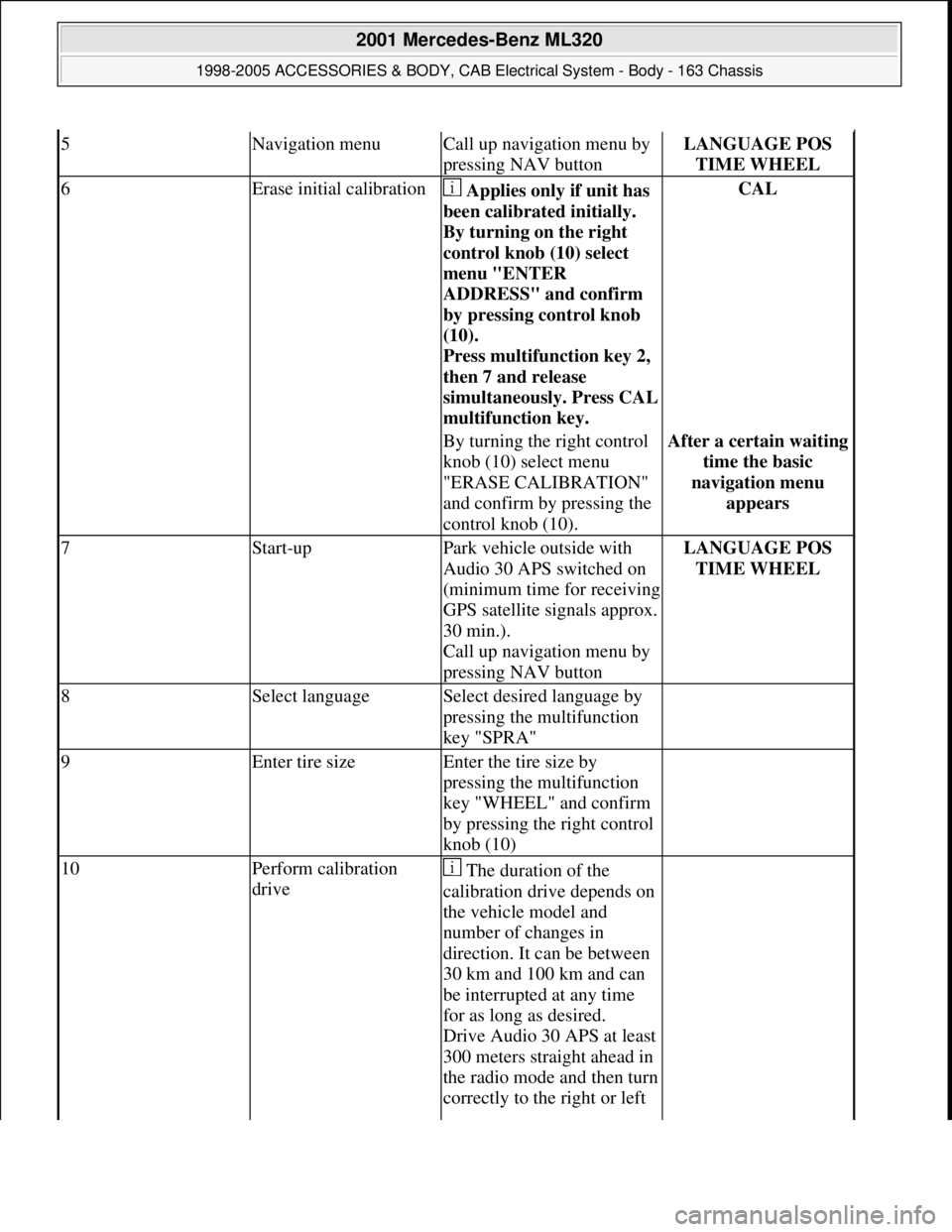
5Navigation menuCall up navigation menu by
pressing NAV buttonLANGUAGE POS
TIME WHEEL
6Erase initial calibration Applies only if unit has
been calibrated initially.
By turning on the right
control knob (10) select
menu "ENTER
ADDRESS" and confirm
by pressing control knob
(10).
Press multifunction key 2,
then 7 and release
simultaneousl
y. Press CAL
multifunction key.
CAL
By turning the right control
knob (10) select menu
"ERASE CALIBRATION"
and confirm by pressing the
control knob (10).After a certain waiting
time the basic
navigation menu
appears
7Start-upPark vehicle outside with
Audio 30 APS switched on
(minimum time for receiving
GPS satellite signals approx.
30 min.).
Call up navigation menu by
pressing NAV buttonLANGUAGE POS
TIME WHEEL
8Select languageSelect desired language by
pressing the multifunction
key "SPRA"
9Enter tire sizeEnter the tire size by
pressing the multifunction
key "WHEEL" and confirm
by pressing the right control
knob (10)
10Perform calibration
drive The duration of the
calibration drive depends on
the vehicle model and
number of changes in
direction. It can be between
30 km and 100 km and can
be interrupted at any time
for as long as desired.
Drive Audio 30 APS at least
300 meters straight ahead in
the radio mode and then turn
correctly to the right or left
2001 Mercedes-Benz ML320
1998-2005 ACCESSORIES & BODY, CAB Electrical System - Body - 163 Chassis
me
Saturday, October 02, 2010 3:30:11 PMPage 335 © 2006 Mitchell Repair Information Company, LLC.
Page 1831 of 4133
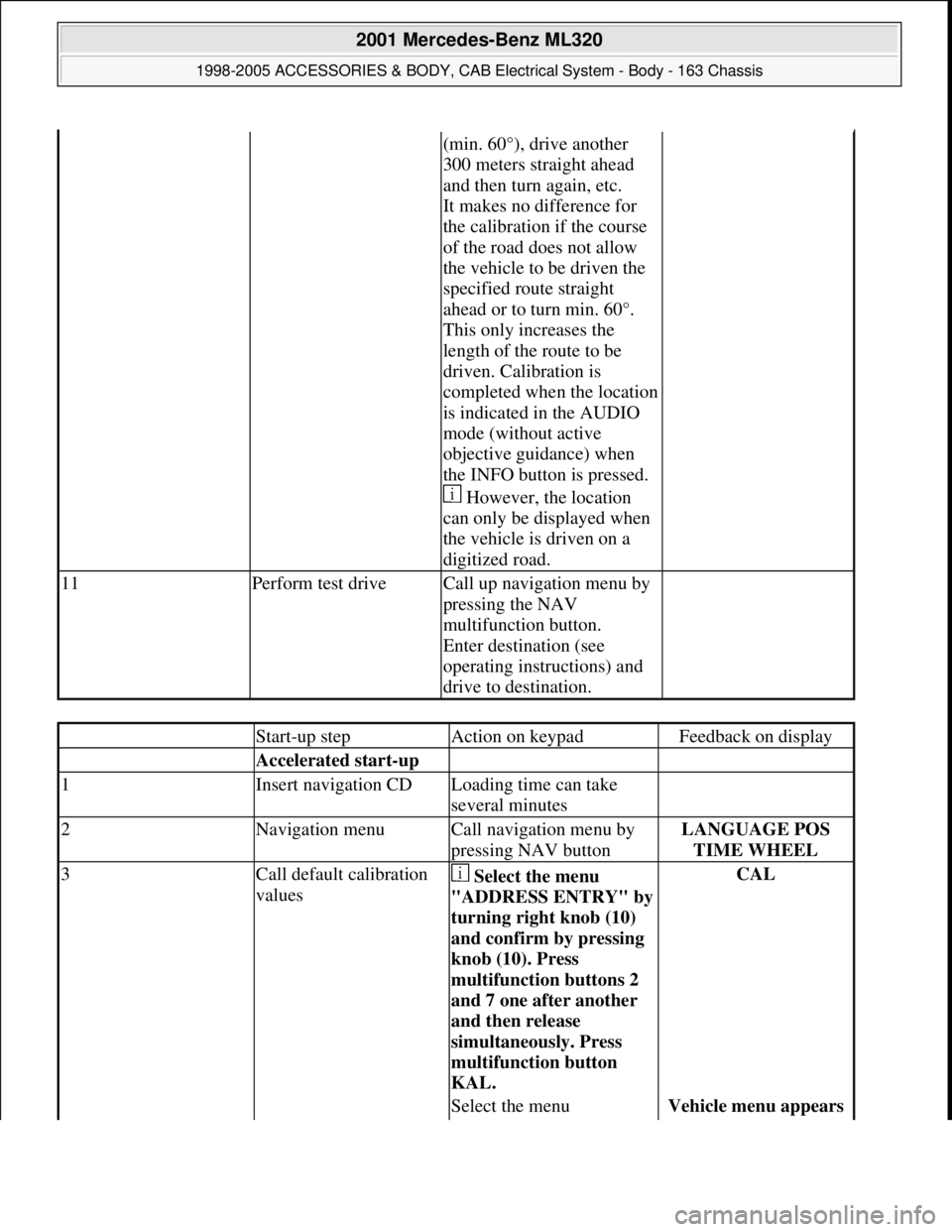
(min. 60°), drive another
300 meters straight ahead
and then turn again, etc.
It makes no difference for
the calibration if the course
of the road does not allow
the vehicle to be driven the
specified route straight
ahead or to turn min. 60°.
This only increases the
length of the route to be
driven. Calibration is
completed when the location
is indicated in the AUDIO
mode (without active
objective guidance) when
the INFO button is pressed.
However, the location
can only be displayed when
the vehicle is driven on a
digitized road.
11Perform test driveCall up navigation menu by
pressing the NAV
multifunction button.
Enter destination (see
operating instructions) and
drive to destination.
Start-up stepAction on keypadFeedback on display
Accelerated start-up
1Insert navigation CDLoading time can take
several minutes
2Navigation menuCall navigation menu by
pressing NAV buttonLANGUAGE POS
TIME WHEEL
3Call default calibration
values Select the menu
"ADDRESS ENTRY" b
y
turning right knob (10)
and confirm by pressing
knob (10). Press
multifunction buttons 2
and 7 one after another
and then release
simultaneously. Press
multifunction button
KAL.
CAL
Select the menu Vehicle menu appears
2001 Mercedes-Benz ML320
1998-2005 ACCESSORIES & BODY, CAB Electrical System - Body - 163 Chassis
me
Saturday, October 02, 2010 3:30:11 PMPage 336 © 2006 Mitchell Repair Information Company, LLC.
Page 2841 of 4133
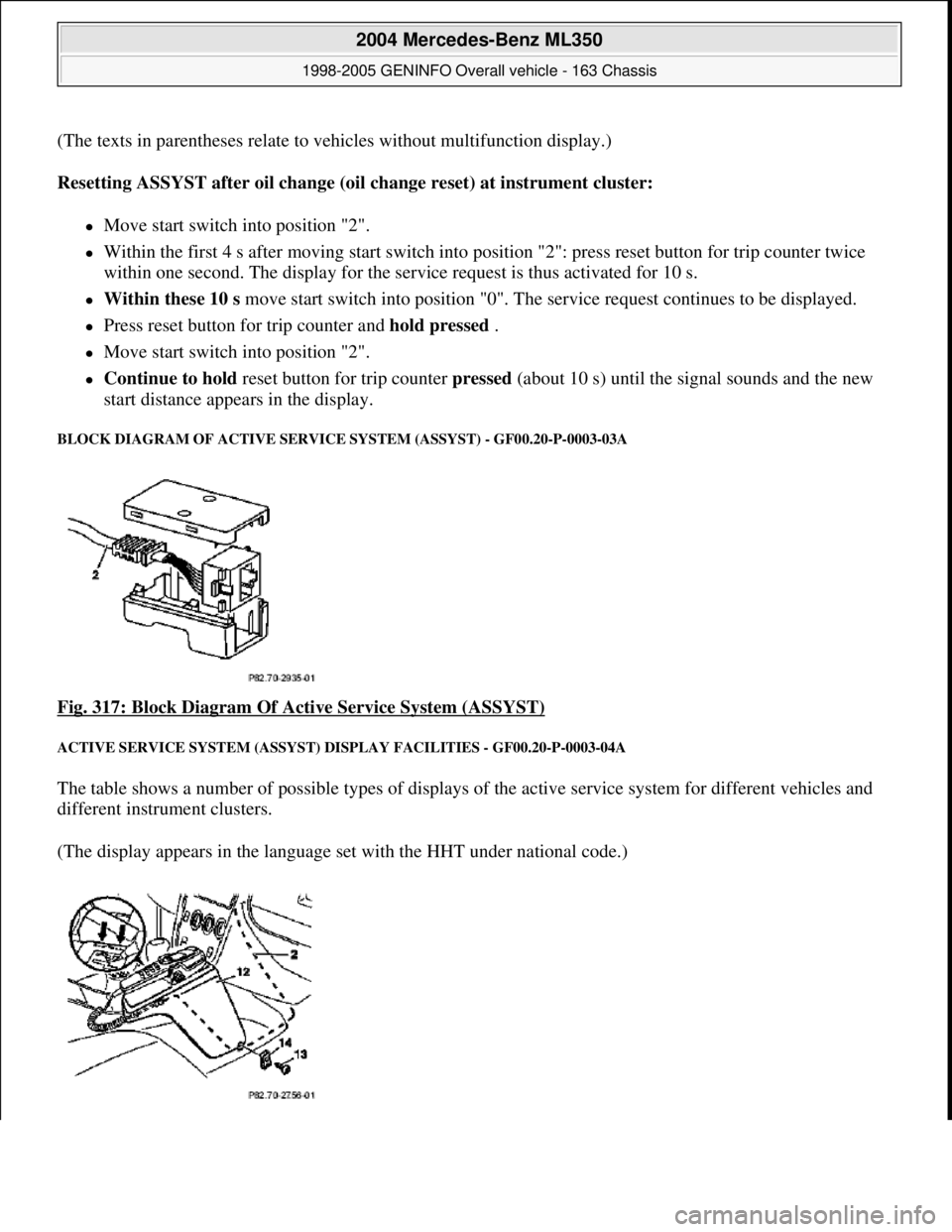
(The texts in parentheses relate to vehicles without multifunction display.)
Resetting ASSYST after oil change (oil change reset) at instrument cluster:
Move start switch into position "2".
Within the first 4 s after moving start switch into position "2": press reset button for trip counter twice
within one second. The display for the servi ce request is thus activated for 10 s.
Within these 10 s move start switch into position "0". The service request continues to be displayed.
Press reset button for trip counter and hold pressed .
Move start switch into position "2".
Continue to hold reset button for trip counter pressed (about 10 s) until the signal sounds and the new
start distance appears in the display.
BLOCK DIAGRAM OF ACTI VE SERVICE SYSTEM (ASSYST) - GF00.20-P-0003-03A
Fig. 317: Block Diagram Of Acti ve Service System (ASSYST)
ACTIVE SERVICE SYSTEM (ASSYST) DISPLAY FACILITIES - GF00.20-P-0003-04A
The table shows a number of pos sible types of displays of the active se rvice system for different vehicles and
different instru ment clusters.
(The display appears in the language set with the HHT under national code.)
2004 Mercedes-Benz ML350
1998-2005 GENINFO Overall vehicle - 163 Chassis
me
Saturday, October 02, 2010 3:47:47 PMPage 196 © 2006 Mitchell Repair Information Company, LLC.