1997 MAZDA MIATA warning
[x] Cancel search: warningPage 14 of 514
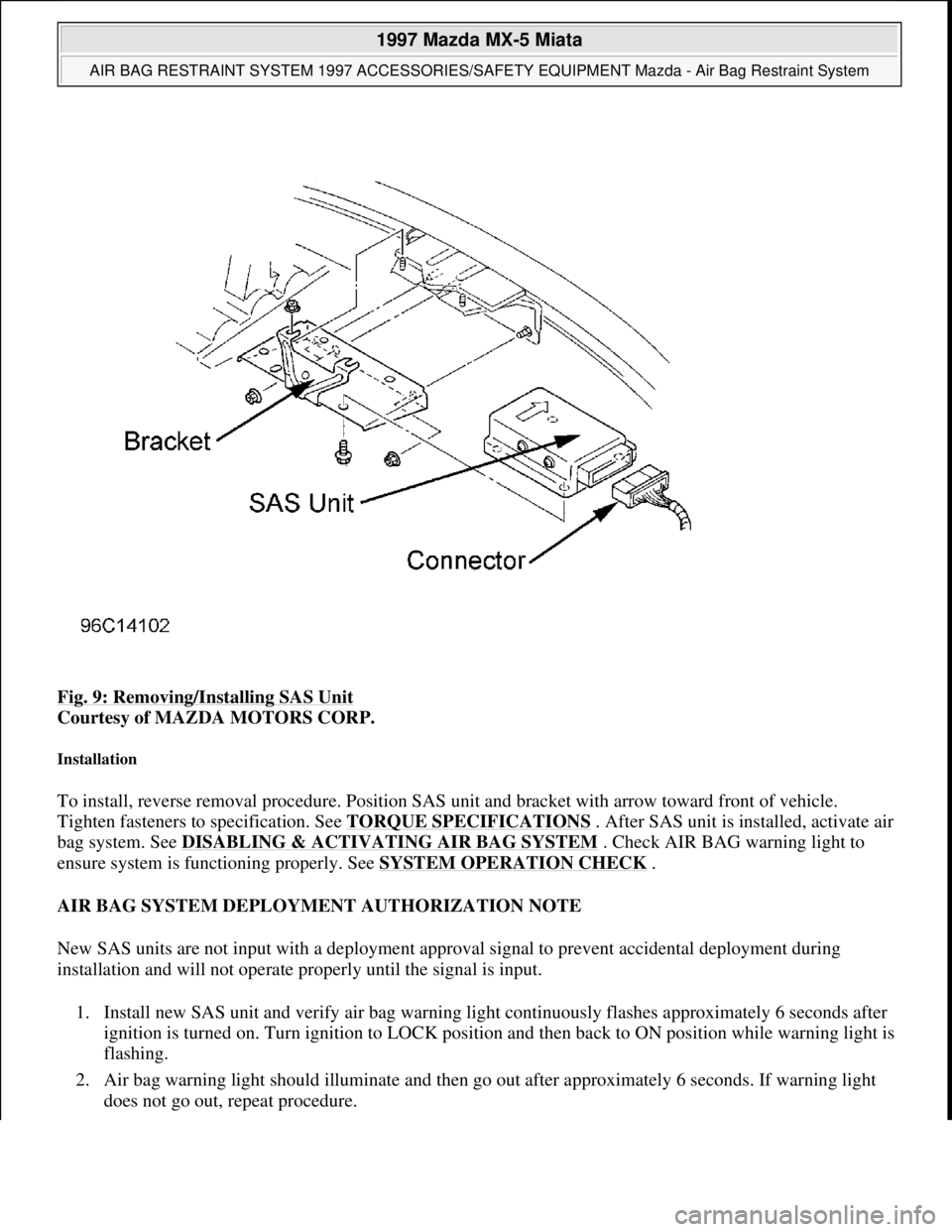
Fig. 9: Removing/Installing SAS Unit
Courtesy of MAZDA MOTORS CORP.
Installation
To install, reverse removal procedure. Position SAS unit and bracket with arrow toward front of vehicle.
Tighten fasteners to specification. See TORQUE SPECIFICATIONS
. After SAS unit is installed, activate air
bag system. See DISABLING & ACTIVATING AIR BAG SYSTEM
. Check AIR BAG warning light to
ensure system is functioning properly. See SYSTEM OPERATION CHECK
.
AIR BAG SYSTEM DEPLOYMENT AUTHORIZATION NOTE
New SAS units are not input with a deployment approval signal to prevent accidental deployment during
installation and will not operate properly until the signal is input.
1. Install new SAS unit and verify air bag warning light continuously flashes approximately 6 seconds after
ignition is turned on. Turn ignition to LOCK position and then back to ON position while warning light is
flashing.
2. Air bag warning light should illuminate and then go out after approximately 6 seconds. If warning light
does not go out, repeat procedure.
1997 Mazda MX-5 Miata
AIR BAG RESTRAINT SYSTEM 1997 ACCESSORIES/SAFETY EQUIPMENT Mazda - Air Bag Restraint System
Microsoft
Sunday, July 05, 2009 1:40:47 PMPage 14 © 2005 Mitchell Repair Information Company, LLC.
Page 15 of 514

DIAGNOSIS
SELF-DIAGNOSTIC SYSTEM
SAS unit will only display one code at a time. SAS unit will always display highest priority code first. After
repairing system, perform SYSTEM OPERATION CHECK
. If AIR BAG warning light is still flashing
during SYSTEM OPERATION CHECK, record code displayed. Repair system as necessary.
Retrieving & Clearing Codes
If codes are stored, AIR BAG warning light will flash or remain on when ignition is turned on. Codes are
automatically cleared when fault is corrected.
AIR BAG Warning Light Flashes
AIR BAG warning light indicates fault codes by flashing. Count the number of flashes between pauses to
determine code. See AIR BAG CODES
table. Codes are prioritized. If 2 or more faults are present, SAS unit
will display highest priority code first. After identifying code, go to appropriate code test.
AIR BAG Warning Light Remains On
Illumination of AIR BAG warning light continuously when ignition is turned on indicates a Code 0 (zero). See
AIR BAG CODES
table.
AIR BAG Warning Light Does Not Come On
Check for blown fuses, burned-out bulb, disconnected SAS unit, or open circuit between warning light and SAS
unit.
AIR BAG CODES
WARNING LIGHT DOES NOT COME ON WARNING:Follow air bag service precautions to prevent accidental air bag
deployment and personal injury. See SERVICE PRECAUTIONS
.
NOTE: If AIR BAG warning light does not come on and buzzer sounds when ignition is
turned on, check and repair warning light circuit first.
CodePossible Cause
0 (1) SAS unit
3Power Source Circuit
6Driver-Side Air Bag Module Circuit
7Passenger-Side Air Bag Module Circuit
(1)AIR BAG warning light remains on, indicating a Code 0.
1997 Mazda MX-5 Miata
AIR BAG RESTRAINT SYSTEM 1997 ACCESSORIES/SAFETY EQUIPMENT Mazda - Air Bag Restraint System
Microsoft
Sunday, July 05, 2009 1:40:47 PMPage 15 © 2005 Mitchell Repair Information Company, LLC.
Page 16 of 514
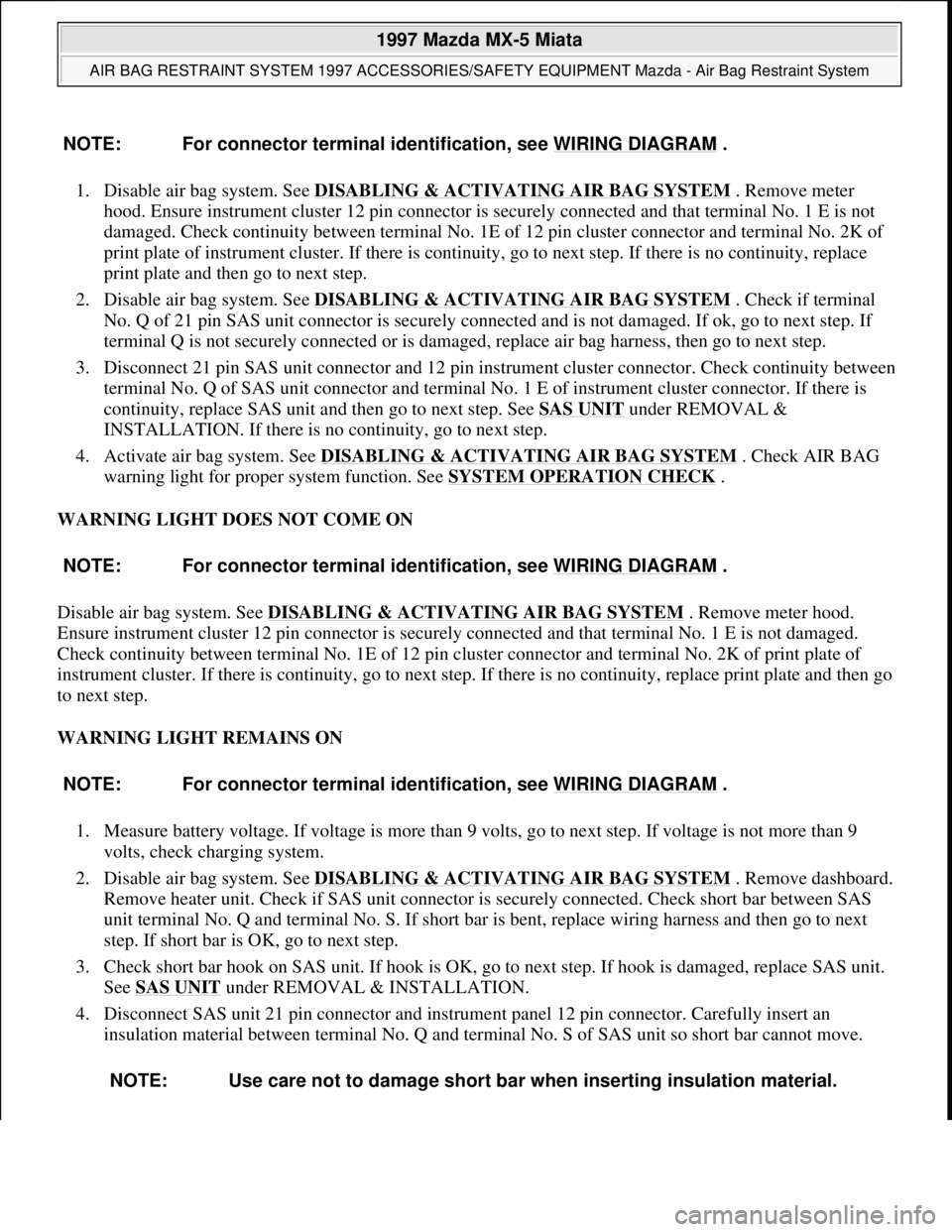
1. Disable air bag system. See DISABLING & ACTIVATING AIR BAG SYSTEM . Remove meter
hood. Ensure instrument cluster 12 pin connector is securely connected and that terminal No. 1 E is not
damaged. Check continuity between terminal No. 1E of 12 pin cluster connector and terminal No. 2K of
print plate of instrument cluster. If there is continuity, go to next step. If there is no continuity, replace
print plate and then go to next step.
2. Disable air bag system. See DISABLING & ACTIVATING AIR BAG SYSTEM
. Check if terminal
No. Q of 21 pin SAS unit connector is securely connected and is not damaged. If ok, go to next step. If
terminal Q is not securely connected or is damaged, replace air bag harness, then go to next step.
3. Disconnect 21 pin SAS unit connector and 12 pin instrument cluster connector. Check continuity between
terminal No. Q of SAS unit connector and terminal No. 1 E of instrument cluster connector. If there is
continuity, replace SAS unit and then go to next step. See SAS UNIT
under REMOVAL &
INSTALLATION. If there is no continuity, go to next step.
4. Activate air bag system. See DISABLING & ACTIVATING AIR BAG SYSTEM
. Check AIR BAG
warning light for proper system function. See SYSTEM OPERATION CHECK
.
WARNING LIGHT DOES NOT COME ON
Disable air bag system. See DISABLING & ACTIVATING AIR BAG SYSTEM
. Remove meter hood.
Ensure instrument cluster 12 pin connector is securely connected and that terminal No. 1 E is not damaged.
Check continuity between terminal No. 1E of 12 pin cluster connector and terminal No. 2K of print plate of
instrument cluster. If there is continuity, go to next step. If there is no continuity, replace print plate and then go
to next step.
WARNING LIGHT REMAINS ON
1. Measure battery voltage. If voltage is more than 9 volts, go to next step. If voltage is not more than 9
volts, check charging system.
2. Disable air bag system. See DISABLING & ACTIVATING AIR BAG SYSTEM
. Remove dashboard.
Remove heater unit. Check if SAS unit connector is securely connected. Check short bar between SAS
unit terminal No. Q and terminal No. S. If short bar is bent, replace wiring harness and then go to next
step. If short bar is OK, go to next step.
3. Check short bar hook on SAS unit. If hook is OK, go to next step. If hook is damaged, replace SAS unit.
See SAS UNIT
under REMOVAL & INSTALLATION.
4. Disconnect SAS unit 21 pin connector and instrument panel 12 pin connector. Carefully insert an
insulation material between terminal No. Q and terminal No. S of SAS unit so short bar cannot move. NOTE: For connector terminal identification, see WIRING DIAGRAM
.
NOTE: For connector terminal identification, see WIRING DIAGRAM
.
NOTE: For connector terminal identification, see WIRING DIAGRAM
.
NOTE: Use care not to damage short bar when inserting insulation material.
1997 Mazda MX-5 Miata
AIR BAG RESTRAINT SYSTEM 1997 ACCESSORIES/SAFETY EQUIPMENT Mazda - Air Bag Restraint System
Microsoft
Sunday, July 05, 2009 1:40:48 PMPage 16 © 2005 Mitchell Repair Information Company, LLC.
Page 17 of 514
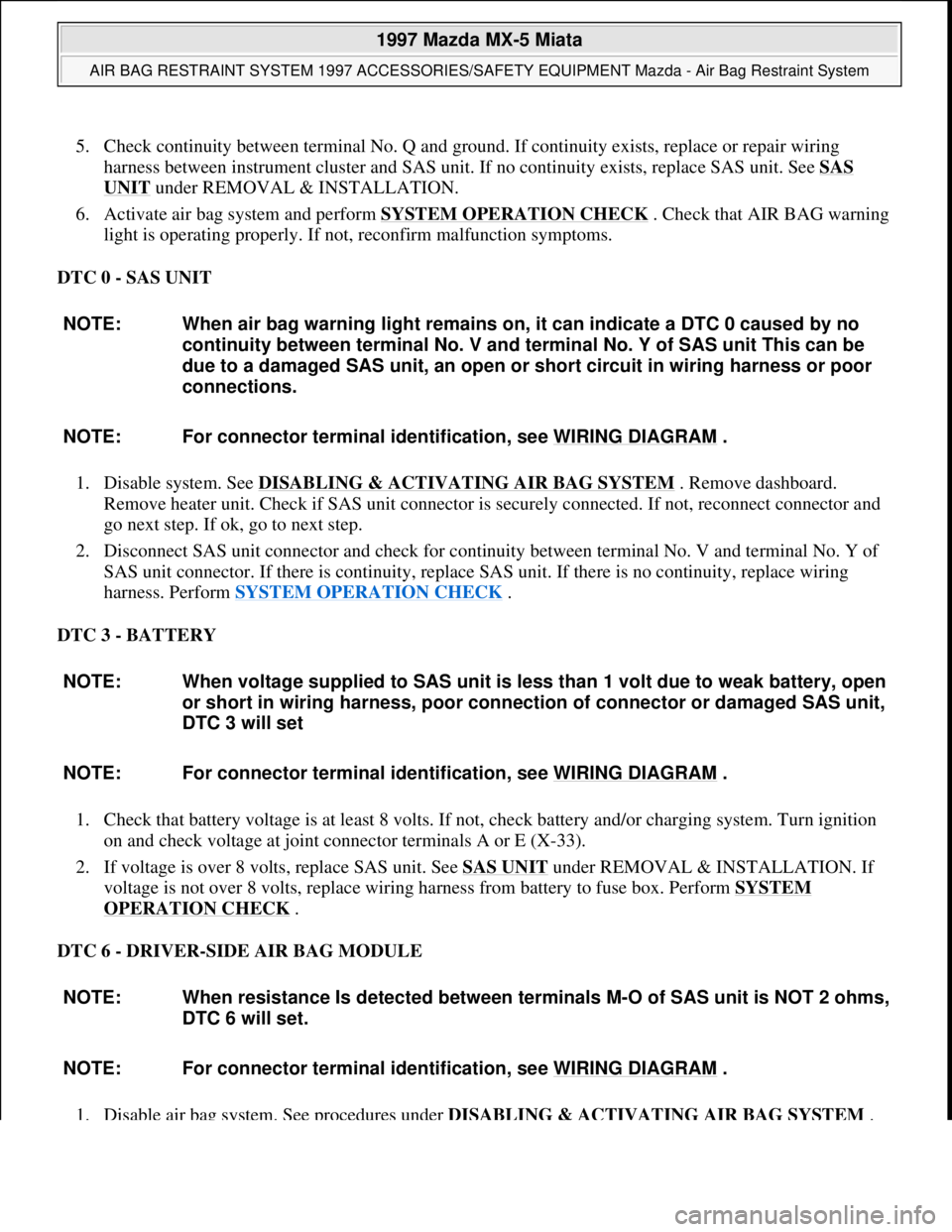
5. Check continuity between terminal No. Q and ground. If continuity exists, replace or repair wiring
harness between instrument cluster and SAS unit. If no continuity exists, replace SAS unit. See SAS
UNIT under REMOVAL & INSTALLATION.
6. Activate air bag system and perform SYSTEM OPERATION CHECK
. Check that AIR BAG warning
light is operating properly. If not, reconfirm malfunction symptoms.
DTC 0 - SAS UNIT
1. Disable system. See DISABLING & ACTIVATING AIR BAG SYSTEM
. Remove dashboard.
Remove heater unit. Check if SAS unit connector is securely connected. If not, reconnect connector and
go next step. If ok, go to next step.
2. Disconnect SAS unit connector and check for continuity between terminal No. V and terminal No. Y of
SAS unit connector. If there is continuity, replace SAS unit. If there is no continuity, replace wiring
harness. Perform SYSTEM OPERATION CHECK
.
DTC 3 - BATTERY
1. Check that battery voltage is at least 8 volts. If not, check battery and/or charging system. Turn ignition
on and check voltage at joint connector terminals A or E (X-33).
2. If voltage is over 8 volts, replace SAS unit. See SAS UNIT
under REMOVAL & INSTALLATION. If
voltage is not over 8 volts, replace wiring harness from battery to fuse box. Perform SYSTEM
OPERATION CHECK .
DTC 6 - DRIVER-SIDE AIR BAG MODULE
1. Disable air ba
g system. See procedures under DISABLING & ACTIVATING AIR BAG SYSTEM. NOTE: When air bag warning light remains on, it can indicate a DTC 0 caused by no
continuity between terminal No. V and terminal No. Y of SAS unit This can be
due to a damaged SAS unit, an open or short circuit in wiring harness or poor
connections.
NOTE: For connector terminal identification, see WIRING DIAGRAM
.
NOTE: When voltage supplied to SAS unit is less than 1 volt due to weak battery, open
or short in wiring harness, poor connection of connector or damaged SAS unit,
DTC 3 will set
NOTE: For connector terminal identification, see WIRING DIAGRAM
.
NOTE: When resistance Is detected between terminals M-O of SAS unit is NOT 2 ohms,
DTC 6 will set.
NOTE: For connector terminal identification, see WIRING DIAGRAM
.
1997 Mazda MX-5 Miata
AIR BAG RESTRAINT SYSTEM 1997 ACCESSORIES/SAFETY EQUIPMENT Mazda - Air Bag Restraint System
Microsoft
Sunday, July 05, 2009 1:40:48 PMPage 17 © 2005 Mitchell Repair Information Company, LLC.
Page 22 of 514

ANTI-LOCK BRAKE SYSTEM
1997 BRAKES Mazda - Anti-Lock
DESCRIPTION
The Anti-Lock Brake System (ABS) control module senses reductions in front and rear wheel speed and
modulates hydraulic pressure to the brakes to prevent wheel lock-up. The ABS consists of a hydraulic unit, 4
wheel speed sensors and sensor rotors, valve relay, motor relay, pump motor and ABS control module. An ABS
warning light is located on the instrument cluster.
OPERATION
Under normal driving conditions, Anti-Lock Brake System (ABS) functions like a standard brake system. When
vehicle speed reaches 3.8 MPH, ABS will diagnose pump motor by briefly operating motor. Pump motor
operation may be heard inside vehicle.
ABS control module controls ABS by detecting speed sensor signals and activating solenoid valve in hydraulic
unit. Control module also controls pump motor and self-diagnostic function. If a problem is detected in ABS,
ABS will function like a conventional brake system. ABS warning light will also come on.
With detection of wheel lock-up, short pedal pulsations, occurring in rapid succession, will be felt in brake
pedal and steering wheel. Vehicle body may also vibrate slightly. These conditions are normal. Pedal pulsation
will continue until there is no longer a need for anti-lock function or until vehicle is stopped.
COMPONENT LOCATIONS
COMPONENT LOCATIONS CAUTION: See ANTI
-LOCK BRAKE SAFETY PRECAUTIONS article in GENERAL
INFORMATION.
NOTE: For more information on brake system, see BRAKE SYSTEM article.
ApplicationLocation
ABS Control ModuleUnder Carpet, Behind Passenger Seat
Data Link ConnectorLeft Side Of Engine Compartment
Front Sensor RotorOn Front Wheel Hub
Hydraulic UnitRight Rear Of Engine Compartment
Motor & Valve RelaysOn Hydraulic Unit
Pump MotorOn Hydraulic Unit
Rear Sensor RotorOn Rear Drive Axle
Wheel Speed SensorOn Knuckle
1997 Mazda MX-5 Miata
ANTI-LOCK BRAKE SYSTEM 1997 BRAKES Mazda - Anti-Lock
1997 Mazda MX-5 Miata
ANTI-LOCK BRAKE SYSTEM 1997 BRAKES Mazda - Anti-Lock
Microsoft
Sunday, July 05, 2009 1:48:48 PMPage 1 © 2005 Mitchell Repair Information Company, LLC.
Microsoft
Sunday, July 05, 2009 1:48:54 PMPage 1 © 2005 Mitchell Repair Information Company, LLC.
Page 23 of 514
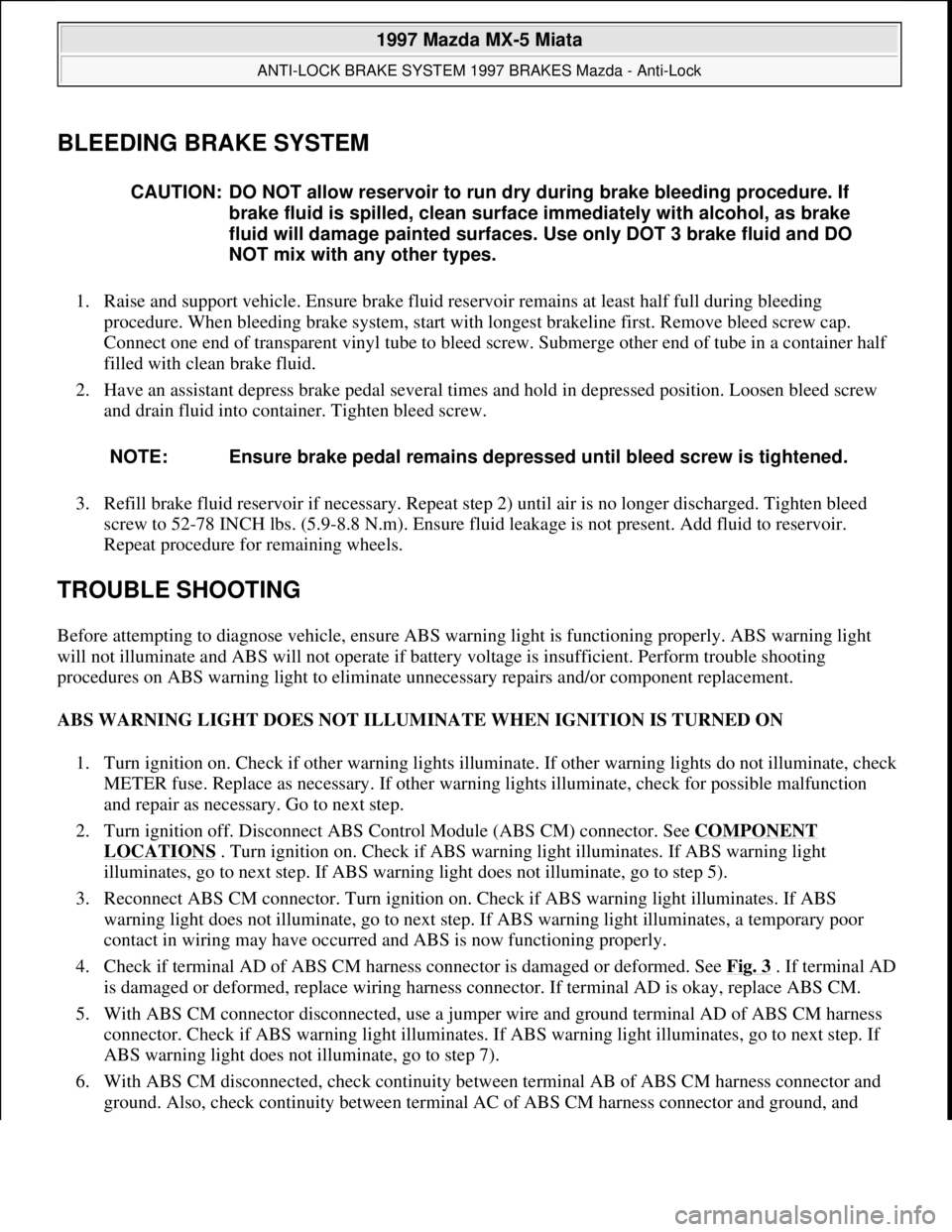
BLEEDING BRAKE SYSTEM
1. Raise and support vehicle. Ensure brake fluid reservoir remains at least half full during bleeding
procedure. When bleeding brake system, start with longest brakeline first. Remove bleed screw cap.
Connect one end of transparent vinyl tube to bleed screw. Submerge other end of tube in a container half
filled with clean brake fluid.
2. Have an assistant depress brake pedal several times and hold in depressed position. Loosen bleed screw
and drain fluid into container. Tighten bleed screw.
3. Refill brake fluid reservoir if necessary. Repeat step 2) until air is no longer discharged. Tighten bleed
screw to 52-78 INCH lbs. (5.9-8.8 N.m). Ensure fluid leakage is not present. Add fluid to reservoir.
Repeat procedure for remaining wheels.
TROUBLE SHOOTING
Before attempting to diagnose vehicle, ensure ABS warning light is functioning properly. ABS warning light
will not illuminate and ABS will not operate if battery voltage is insufficient. Perform trouble shooting
procedures on ABS warning light to eliminate unnecessary repairs and/or component replacement.
ABS WARNING LIGHT DOES NOT ILLUMINATE WHEN IGNITION IS TURNED ON
1. Turn ignition on. Check if other warning lights illuminate. If other warning lights do not illuminate, check
METER fuse. Replace as necessary. If other warning lights illuminate, check for possible malfunction
and repair as necessary. Go to next step.
2. Turn ignition off. Disconnect ABS Control Module (ABS CM) connector. See COMPONENT
LOCATIONS . Turn ignition on. Check if ABS warning light illuminates. If ABS warning light
illuminates, go to next step. If ABS warning light does not illuminate, go to step 5).
3. Reconnect ABS CM connector. Turn ignition on. Check if ABS warning light illuminates. If ABS
warning light does not illuminate, go to next step. If ABS warning light illuminates, a temporary poor
contact in wiring may have occurred and ABS is now functioning properly.
4. Check if terminal AD of ABS CM harness connector is damaged or deformed. See Fig. 3
. If terminal AD
is damaged or deformed, replace wiring harness connector. If terminal AD is okay, replace ABS CM.
5. With ABS CM connector disconnected, use a jumper wire and ground terminal AD of ABS CM harness
connector. Check if ABS warning light illuminates. If ABS warning light illuminates, go to next step. If
ABS warning light does not illuminate, go to step 7).
6. With ABS CM disconnected, check continuity between terminal AB of ABS CM harness connector and
ground. Also, check continuity between terminal AC of ABS CM harness connector and ground, and CAUTION: DO NOT allow reservoir to run dry during brake bleeding procedure. If
brake fluid is spilled, clean surface immediately with alcohol, as brake
fluid will damage painted surfaces. Use only DOT 3 brake fluid and DO
NOT mix with any other types.
NOTE: Ensure brake pedal remains depressed until bleed screw is tightened.
1997 Mazda MX-5 Miata
ANTI-LOCK BRAKE SYSTEM 1997 BRAKES Mazda - Anti-Lock
Microsoft
Sunday, July 05, 2009 1:48:48 PMPage 2 © 2005 Mitchell Repair Information Company, LLC.
Page 24 of 514
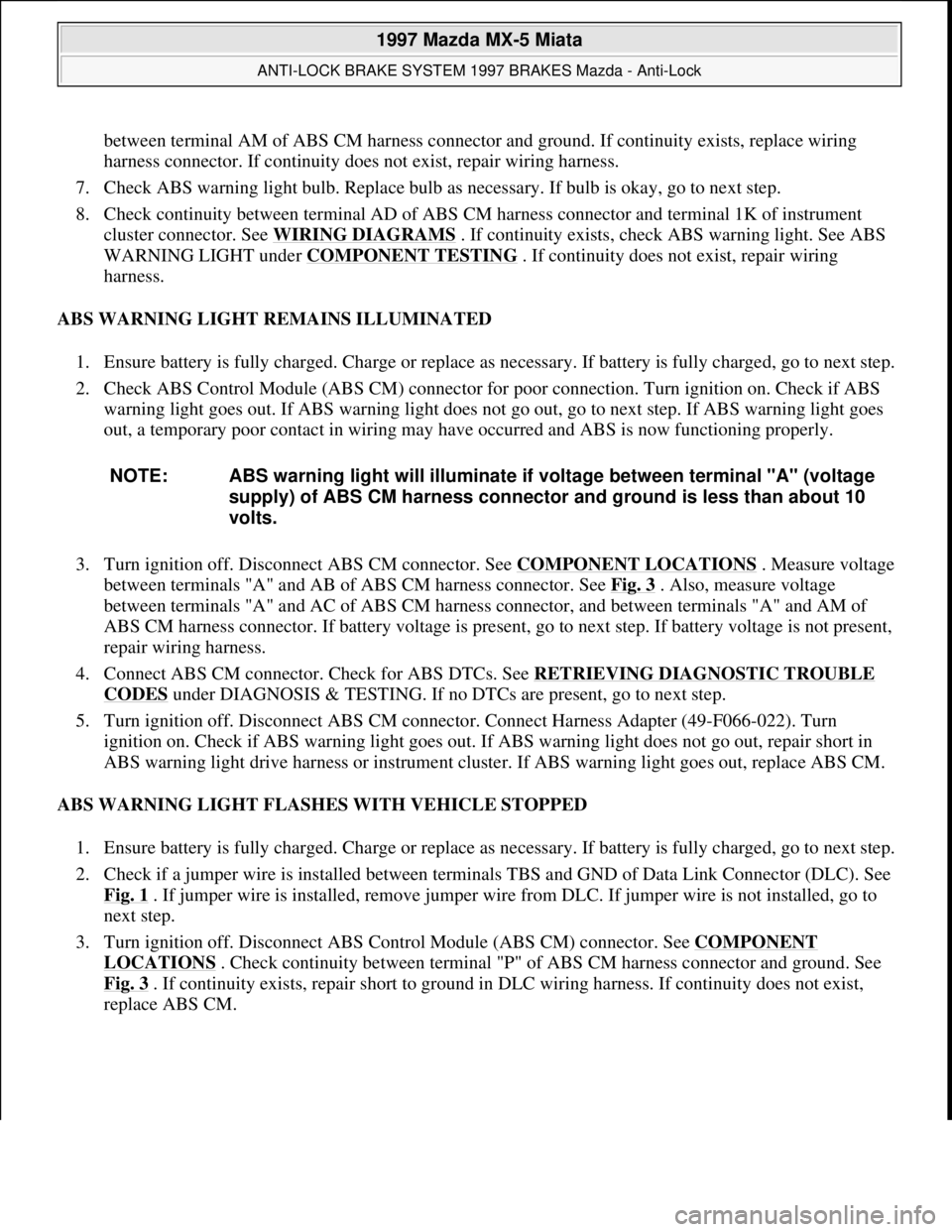
between terminal AM of ABS CM harness connector and ground. If continuity exists, replace wiring
harness connector. If continuity does not exist, repair wiring harness.
7. Check ABS warning light bulb. Replace bulb as necessary. If bulb is okay, go to next step.
8. Check continuity between terminal AD of ABS CM harness connector and terminal 1K of instrument
cluster connector. See WIRING DIAGRAMS
. If continuity exists, check ABS warning light. See ABS
WARNING LIGHT under COMPONENT TESTING
. If continuity does not exist, repair wiring
harness.
ABS WARNING LIGHT REMAINS ILLUMINATED
1. Ensure battery is fully charged. Charge or replace as necessary. If battery is fully charged, go to next step.
2. Check ABS Control Module (ABS CM) connector for poor connection. Turn ignition on. Check if ABS
warning light goes out. If ABS warning light does not go out, go to next step. If ABS warning light goes
out, a temporary poor contact in wiring may have occurred and ABS is now functioning properly.
3. Turn ignition off. Disconnect ABS CM connector. See COMPONENT LOCATIONS
. Measure voltage
between terminals "A" and AB of ABS CM harness connector. See Fig. 3
. Also, measure voltage
between terminals "A" and AC of ABS CM harness connector, and between terminals "A" and AM of
ABS CM harness connector. If battery voltage is present, go to next step. If battery voltage is not present,
repair wiring harness.
4. Connect ABS CM connector. Check for ABS DTCs. See RETRIEVING DIAGNOSTIC TROUBLE
CODES under DIAGNOSIS & TESTING. If no DTCs are present, go to next step.
5. Turn ignition off. Disconnect ABS CM connector. Connect Harness Adapter (49-F066-022). Turn
ignition on. Check if ABS warning light goes out. If ABS warning light does not go out, repair short in
ABS warning light drive harness or instrument cluster. If ABS warning light goes out, replace ABS CM.
ABS WARNING LIGHT FLASHES WITH VEHICLE STOPPED
1. Ensure battery is fully charged. Charge or replace as necessary. If battery is fully charged, go to next step.
2. Check if a jumper wire is installed between terminals TBS and GND of Data Link Connector (DLC). See
Fig. 1
. If jumper wire is installed, remove jumper wire from DLC. If jumper wire is not installed, go to
next step.
3. Turn ignition off. Disconnect ABS Control Module (ABS CM) connector. See COMPONENT
LOCATIONS . Check continuity between terminal "P" of ABS CM harness connector and ground. See
Fig. 3
. If continuity exists, repair short to ground in DLC wiring harness. If continuity does not exist,
replace ABS CM. NOTE: ABS warning light will illuminate if voltage between terminal "A" (voltage
supply) of ABS CM harness connector and ground is less than about 10
volts.
1997 Mazda MX-5 Miata
ANTI-LOCK BRAKE SYSTEM 1997 BRAKES Mazda - Anti-Lock
Microsoft
Sunday, July 05, 2009 1:48:48 PMPage 3 © 2005 Mitchell Repair Information Company, LLC.
Page 25 of 514
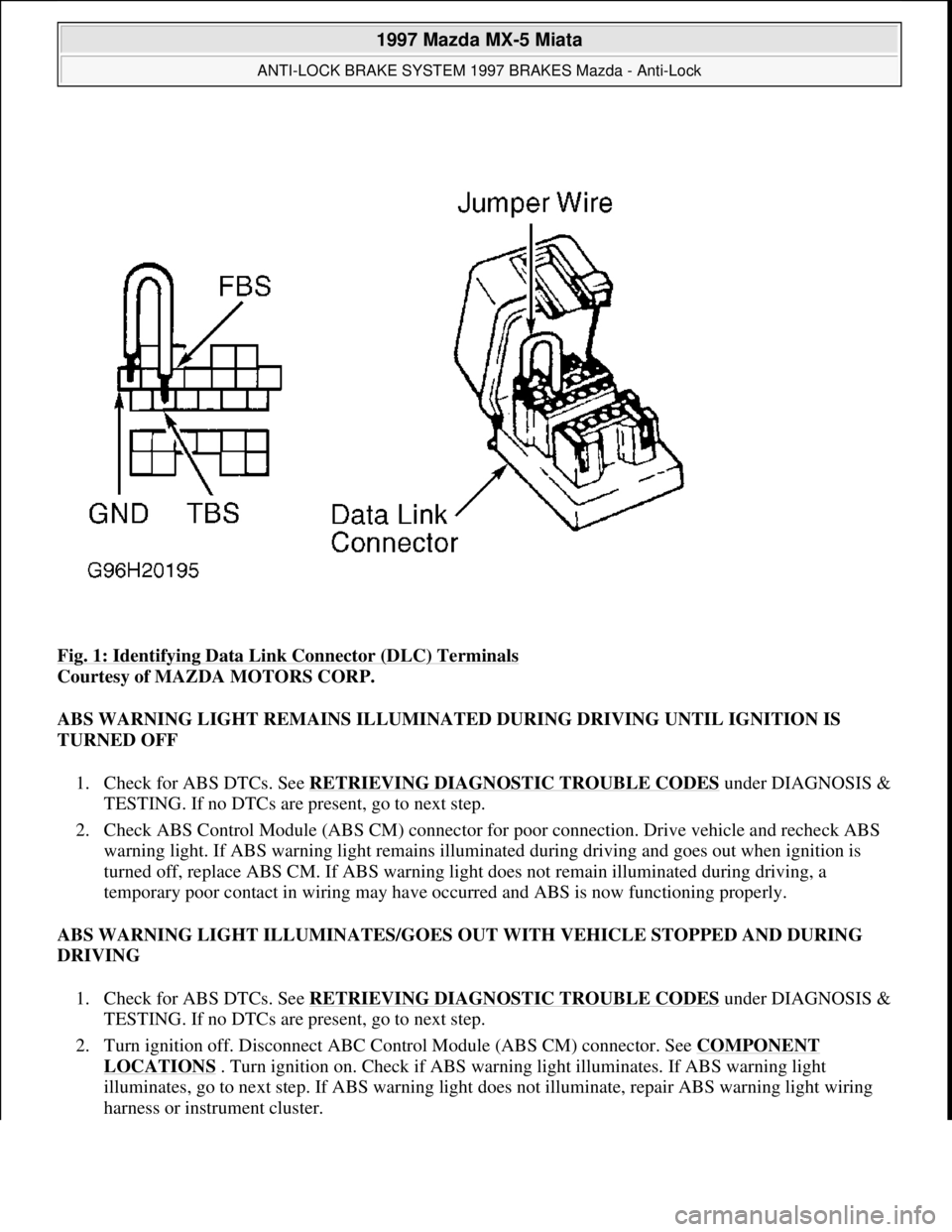
Fig. 1: Identifying Data Link Connector (DLC) Terminals
Courtesy of MAZDA MOTORS CORP.
ABS WARNING LIGHT REMAINS ILLUMINATED DURING DRIVING UNTIL IGNITION IS
TURNED OFF
1. Check for ABS DTCs. See RETRIEVING DIAGNOSTIC TROUBLE CODES
under DIAGNOSIS &
TESTING. If no DTCs are present, go to next step.
2. Check ABS Control Module (ABS CM) connector for poor connection. Drive vehicle and recheck ABS
warning light. If ABS warning light remains illuminated during driving and goes out when ignition is
turned off, replace ABS CM. If ABS warning light does not remain illuminated during driving, a
temporary poor contact in wiring may have occurred and ABS is now functioning properly.
ABS WARNING LIGHT ILLUMINATES/GOES OUT WITH VEHICLE STOPPED AND DURING
DRIVING
1. Check for ABS DTCs. See RETRIEVING DIAGNOSTIC TROUBLE CODES
under DIAGNOSIS &
TESTING. If no DTCs are present, go to next step.
2. Turn ignition off. Disconnect ABC Control Module (ABS CM) connector. See COMPONENT
LOCATIONS . Turn ignition on. Check if ABS warning light illuminates. If ABS warning light
illuminates, go to next step. If ABS warning light does not illuminate, repair ABS warning light wiring
harness or instrument cluster.
1997 Mazda MX-5 Miata
ANTI-LOCK BRAKE SYSTEM 1997 BRAKES Mazda - Anti-Lock
Microsoft
Sunday, July 05, 2009 1:48:48 PMPage 4 © 2005 Mitchell Repair Information Company, LLC.