1997 LINCOLN TOWN CAR Codes
[x] Cancel search: CodesPage 47 of 305
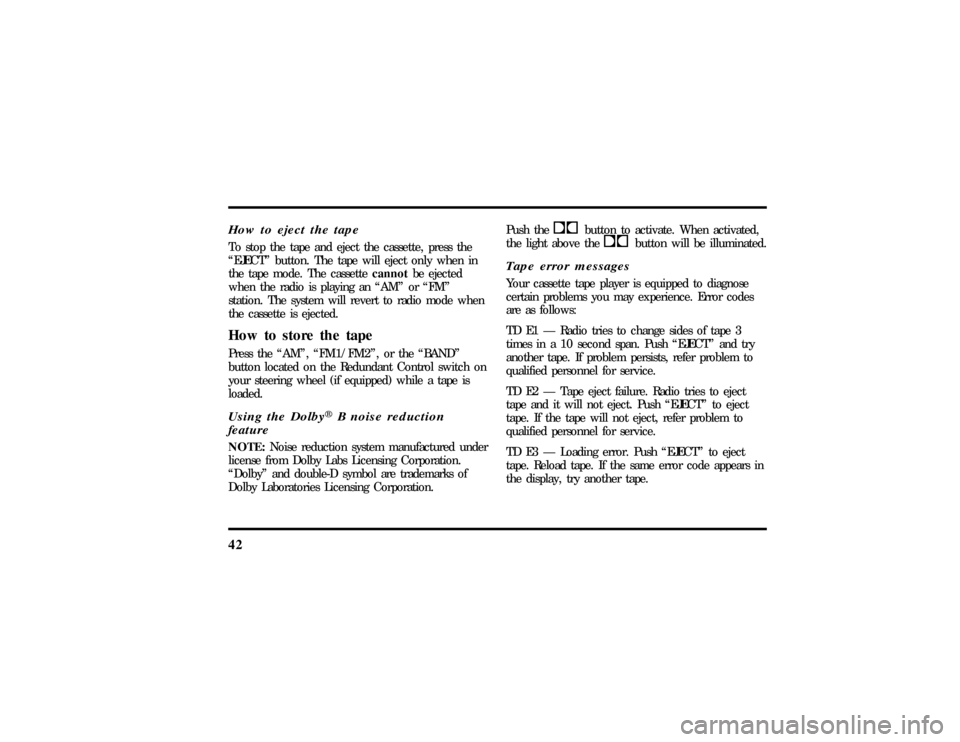
42How to eject the tapeTo stop the tape and eject the cassette, press the
ªEJECTº button. The tape will eject only when in
the tape mode. The cassettecannotbe ejected
when the radio is playing an ªAMº or ªFMº
station. The system will revert to radio mode when
the cassette is ejected.How to store the tapePress the ªAMº, ªFM1/FM2º, or the ªBANDº
button located on the Redundant Control switch on
your steering wheel (if equipped) while a tape is
loaded.Using the DolbyHB noise reduction
featureNOTE:Noise reduction system manufactured under
license from Dolby Labs Licensing Corporation.
ªDolbyº and double-D symbol are trademarks of
Dolby Laboratories Licensing Corporation.Push thekbutton to activate. When activated,
the light above thekbutton will be illuminated.
Tape error messagesYour cassette tape player is equipped to diagnose
certain problems you may experience. Error codes
are as follows:
TD E1 Ð Radio tries to change sides of tape 3
times in a 10 second span. Push ªEJECTº and try
another tape. If problem persists, refer problem to
qualified personnel for service.
TD E2 Ð Tape eject failure. Radio tries to eject
tape and it will not eject. Push ªEJECTº to eject
tape. If the tape will not eject, refer problem to
qualified personnel for service.
TD E3 Ð Loading error. Push ªEJECTº to eject
tape. Reload tape. If the same error code appears in
the display, try another tape.
File:04fnast.ex
Update:Thu Jun 20 15:13:21 1996
Page 55 of 305
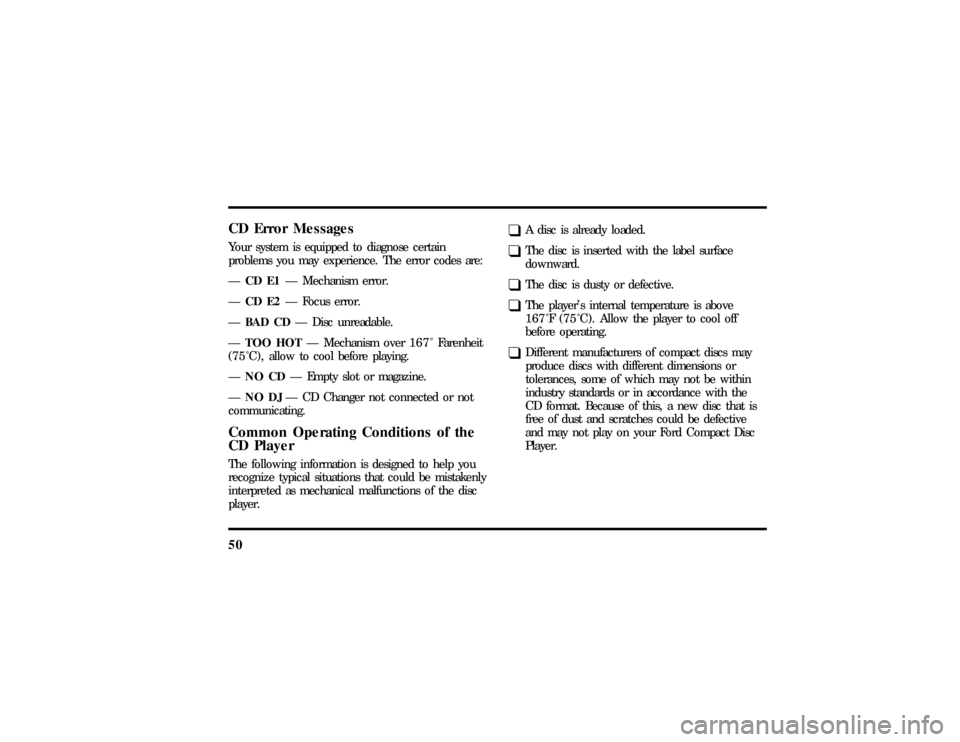
50CD Error MessagesYour system is equipped to diagnose certain
problems you may experience. The error codes are:
ÐCD E1Ð Mechanism error.
ÐCD E2Ð Focus error.
ÐBAD CDÐ Disc unreadable.
ÐTOO HOTÐ Mechanism over167ÊFarenheit
(75ÊC),allow to cool before playing.
ÐNO CDÐ Empty slot or magazine.
ÐNO DJÐ CD Changer not connected or not
communicating.Common Operating Conditions of the
CD PlayerThe following information is designed to help you
recognize typical situations that could be mistakenly
interpreted as mechanical malfunctions of the disc
player.
q
A disc is already loaded.
q
The disc is inserted with the label surface
downward.
q
The disc is dusty or defective.
q
The player's internal temperature is above
167ÊF (75ÊC).Allow the player to cool off
before operating.
q
Different manufacturers of compact discs may
produce discs with different dimensions or
tolerances, some of which may not be within
industry standards or in accordance with the
CD format. Because of this, a new disc that is
free of dust and scratches could be defective
and may not play on your Ford Compact Disc
Player.
File:04fnast.ex
Update:Thu Jun 20 15:13:21 1996
Page 98 of 305
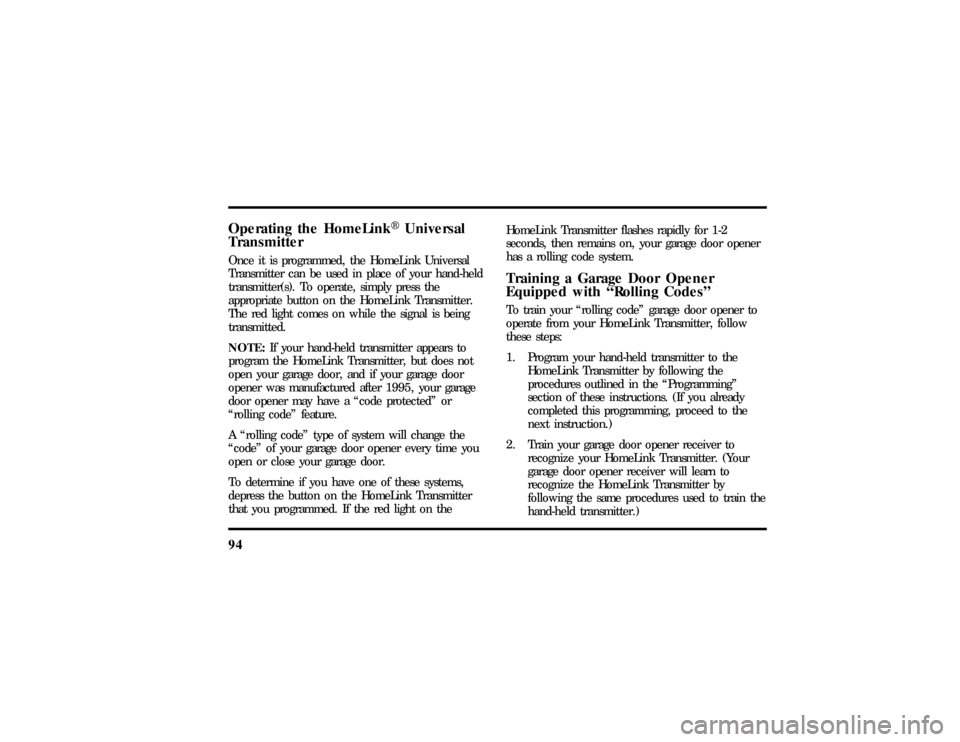
94Operating the HomeLinkHUniversal
TransmitterOnce it is programmed, the HomeLink Universal
Transmitter can be used in place of your hand-held
transmitter(s). To operate, simply press the
appropriate button on the HomeLink Transmitter.
The red light comes on while the signal is being
transmitted.
NOTE:If your hand-held transmitter appears to
program the HomeLink Transmitter, but does not
open your garage door, and if your garage door
opener was manufactured after 1995, your garage
door opener may have a ªcode protectedº or
ªrolling codeº feature.
A ªrolling codeº type of system will change the
ªcodeº of your garage door opener every time you
open or close your garage door.
To determine if you have one of these systems,
depress the button on the HomeLink Transmitter
that you programmed. If the red light on theHomeLink Transmitter flashes rapidly for 1-2
seconds, then remains on, your garage door opener
has a rolling code system.
Training a Garage Door Opener
Equipped with ªRolling CodesºTo train your ªrolling codeº garage door opener to
operate from your HomeLink Transmitter, follow
these steps:
1. Program your hand-held transmitter to the
HomeLink Transmitter by following the
procedures outlined in the ªProgrammingº
section of these instructions. (If you already
completed this programming, proceed to the
next instruction.)
2. Train your garage door opener receiver to
recognize your HomeLink Transmitter. (Your
garage door opener receiver will learn to
recognize the HomeLink Transmitter by
following the same procedures used to train the
hand-held transmitter.)
File:05fncft.ex
Update:Mon Jun 17 13:49:49 1996
Page 111 of 305
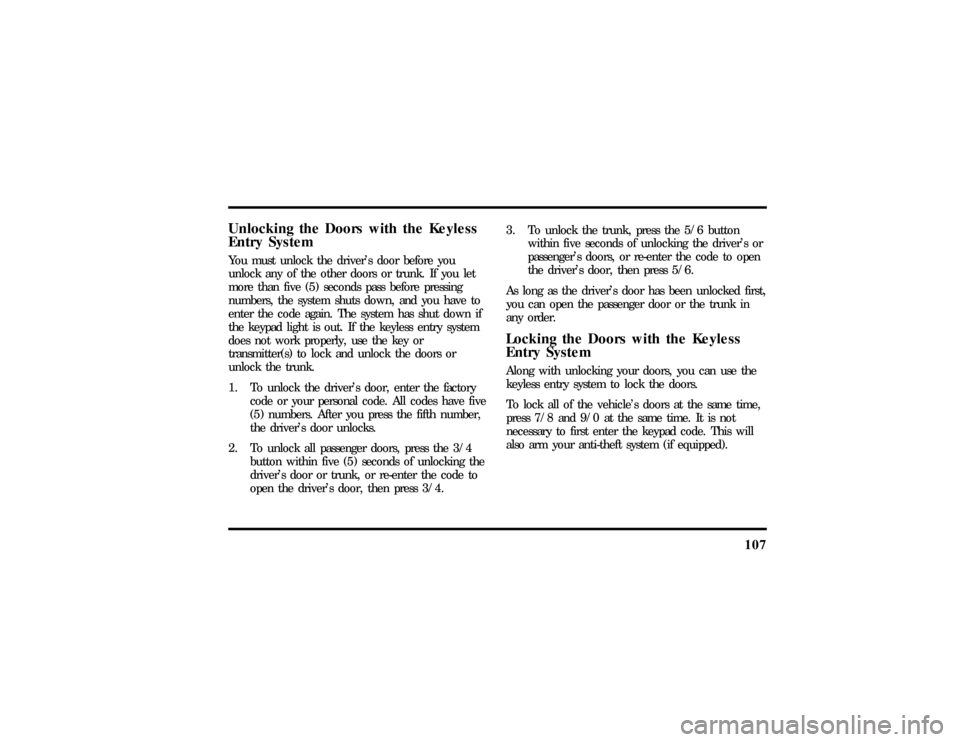
107
Unlocking the Doors with the Keyless
Entry SystemYou must unlock the driver's door before you
unlock any of the other doors or trunk. If you let
more than five (5) seconds pass before pressing
numbers, the system shuts down, and you have to
enter the code again. The system has shut down if
the keypad light is out. If the keyless entry system
does not work properly, use the key or
transmitter(s) to lock and unlock the doors or
unlock the trunk.
1. To unlock the driver's door, enter the factory
code or your personal code. All codes have five
(5) numbers. After you press the fifth number,
the driver's door unlocks.
2. To unlock all passenger doors, press the 3/4
button within five (5) seconds of unlocking the
driver's door or trunk, or re-enter the code to
open the driver's door, then press 3/4.3. To unlock the trunk, press the 5/6 button
within five seconds of unlocking the driver's or
passenger's doors, or re-enter the code to open
the driver's door, then press 5/6.
As long as the driver's door has been unlocked first,
you can open the passenger door or the trunk in
any order.
Locking the Doors with the Keyless
Entry SystemAlong with unlocking your doors, you can use the
keyless entry system to lock the doors.
To lock all of the vehicle's doors at the same time,
press 7/8 and 9/0 at the same time. It is not
necessary to first enter the keypad code. This will
also arm your anti-theft system (if equipped).
File:05fncft.ex
Update:Mon Jun 17 13:49:49 1996
Page 113 of 305
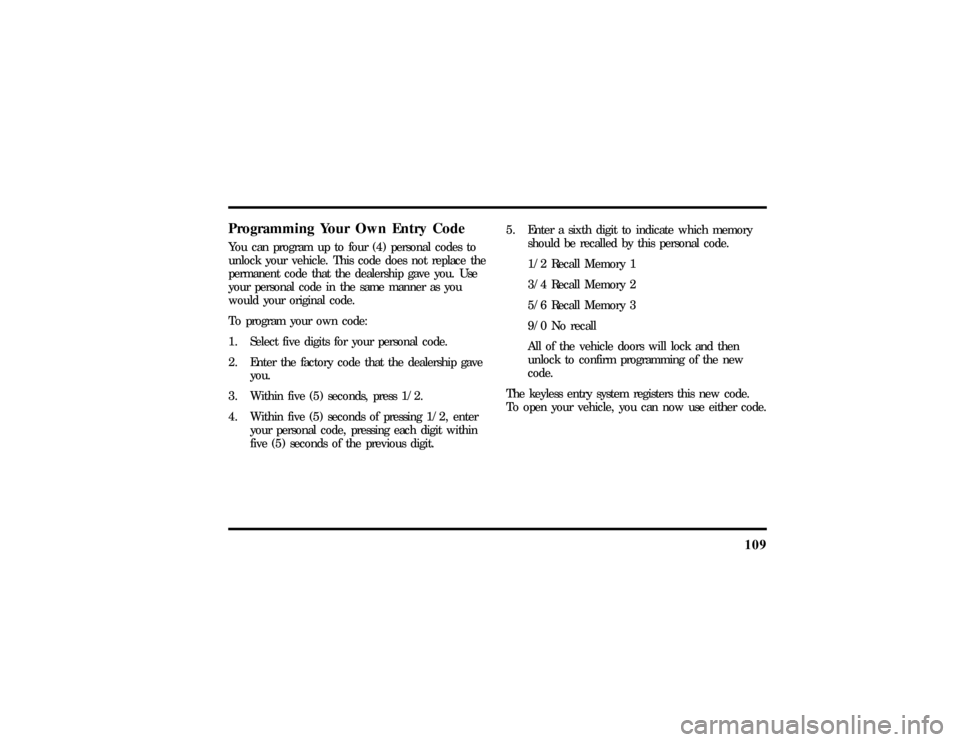
109
Programming Your Own Entry CodeYou can program up to four (4) personal codes to
unlock your vehicle. This code does not replace the
permanent code that the dealership gave you. Use
your personal code in the same manner as you
would your original code.
To program your own code:
1. Select five digits for your personal code.
2. Enter the factory code that the dealership gave
you.
3. Within five (5) seconds, press 1/2.
4. Within five (5) seconds of pressing 1/2, enter
your personal code, pressing each digit within
five (5) seconds of the previous digit.5. Enter a sixth digit to indicate which memory
should be recalled by this personal code.
1/2 Recall Memory 1
3/4 Recall Memory 2
5/6 Recall Memory 3
9/0 No recall
All of the vehicle doors will lock and then
unlock to confirm programming of the new
code.
The keyless entry system registers this new code.
To open your vehicle, you can now use either code.
File:05fncft.ex
Update:Mon Jun 17 13:49:49 1996
Page 114 of 305
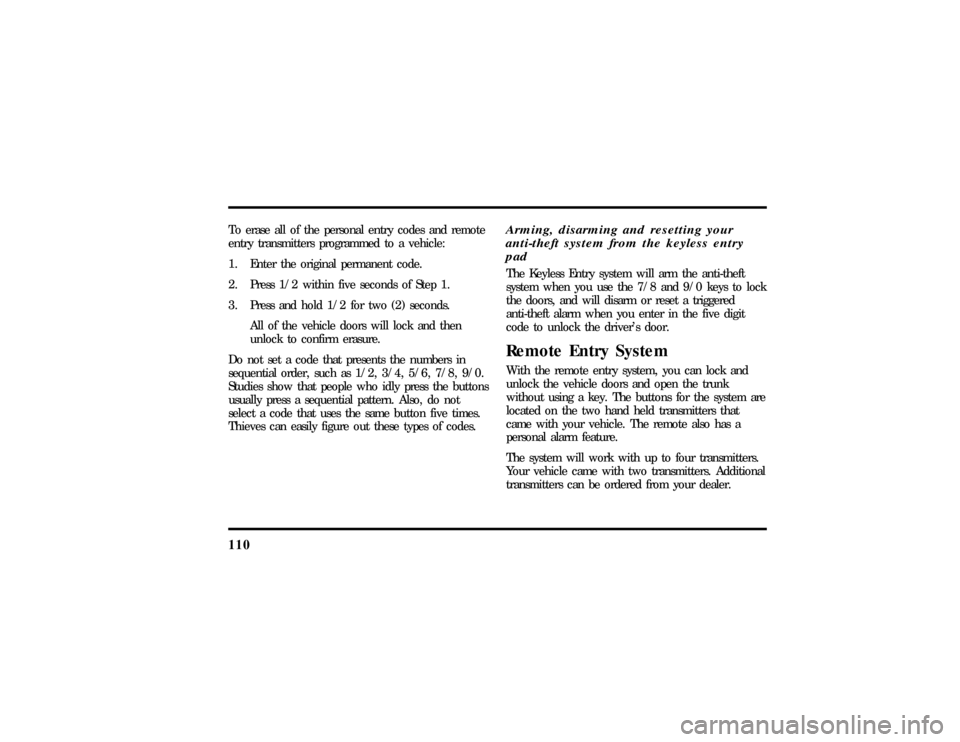
110To erase all of the personal entry codes and remote
entry transmitters programmed to a vehicle:
1. Enter the original permanent code.
2. Press 1/2 within five seconds of Step 1.
3. Press and hold 1/2 for two (2) seconds.
All of the vehicle doors will lock and then
unlock to confirm erasure.
Do not set a code that presents the numbers in
sequential order, such as 1/2, 3/4, 5/6, 7/8, 9/0.
Studies show that people who idly press the buttons
usually press a sequential pattern. Also, do not
select a code that uses the same button five times.
Thieves can easily figure out these types of codes.
Arming, disarming and resetting your
anti-theft system from the keyless entry
padThe Keyless Entry system will arm the anti-theft
system when you use the 7/8 and 9/0 keys to lock
the doors, and will disarm or reset a triggered
anti-theft alarm when you enter in the five digit
code to unlock the driver's door.Remote Entry SystemWith the remote entry system, you can lock and
unlock the vehicle doors and open the trunk
without using a key. The buttons for the system are
located on the two hand held transmitters that
came with your vehicle. The remote also has a
personal alarm feature.
The system will work with up to four transmitters.
Your vehicle came with two transmitters. Additional
transmitters can be ordered from your dealer.
File:05fncft.ex
Update:Mon Jun 17 13:49:49 1996
Page 117 of 305
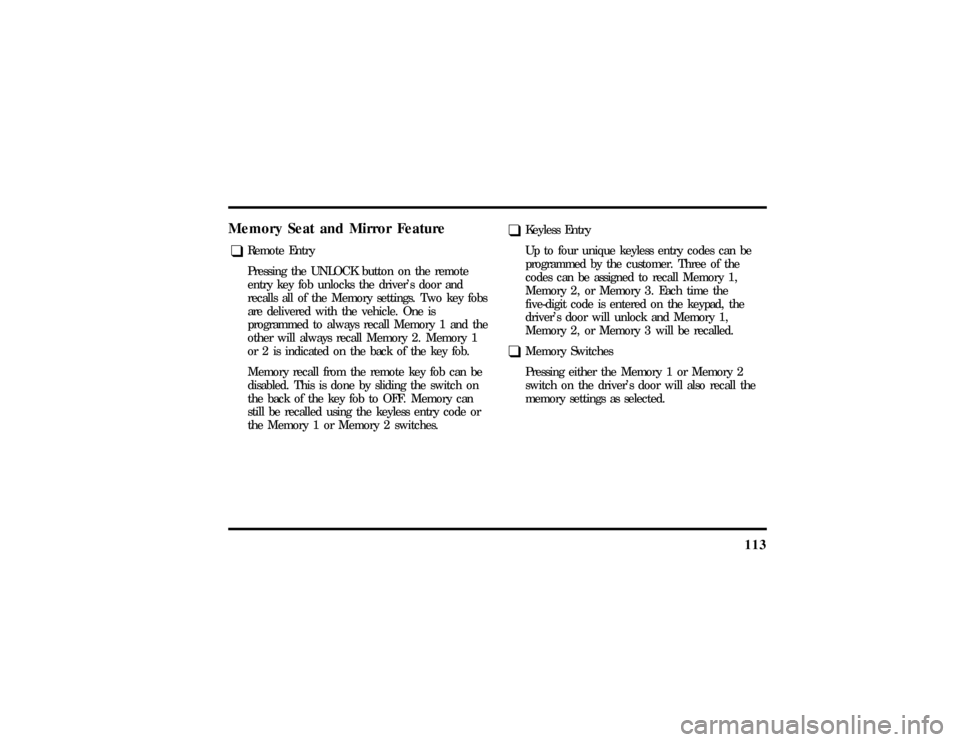
113
Memory Seat and Mirror Featureq
Remote Entry
Pressing the UNLOCK button on the remote
entry key fob unlocks the driver's door and
recalls all of the Memory settings. Two key fobs
are delivered with the vehicle. One is
programmed to always recall Memory 1 and the
other will always recall Memory 2. Memory 1
or 2 is indicated on the back of the key fob.
Memory recall from the remote key fob can be
disabled. This is done by sliding the switch on
the back of the key fob to OFF. Memory can
still be recalled using the keyless entry code or
the Memory 1 or Memory 2 switches.
q
Keyless Entry
Up to four unique keyless entry codes can be
programmed by the customer. Three of the
codes can be assigned to recall Memory 1,
Memory 2, or Memory 3. Each time the
five-digit code is entered on the keypad, the
driver's door will unlock and Memory 1,
Memory 2, or Memory 3 will be recalled.
q
Memory Switches
Pressing either the Memory 1 or Memory 2
switch on the driver's door will also recall the
memory settings as selected.
File:05fncft.ex
Update:Mon Jun 17 13:49:49 1996