1997 LINCOLN MARK VIII Ring
[x] Cancel search: RingPage 10 of 315
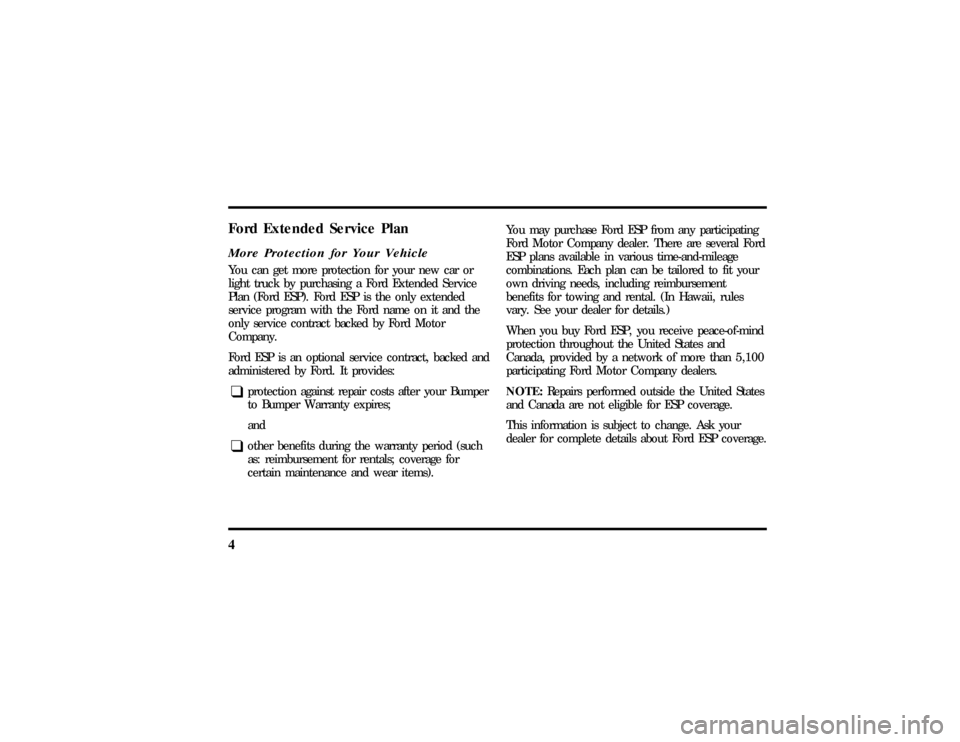
4Ford Extended Service PlanMore Protection for Your VehicleYou can get more protection for your new car or
light truck by purchasing a Ford Extended Service
Plan (Ford ESP). Ford ESP is the only extended
service program with the Ford name on it and the
only service contract backed by Ford Motor
Company.
Ford ESP is an optional service contract, backed and
administered by Ford. It provides:q
protection against repair costs after your Bumper
to Bumper Warranty expires;
and
q
other benefits during the warranty period (such
as: reimbursement for rentals; coverage for
certain maintenance and wear items).You may purchase Ford ESP from any participating
Ford Motor Company dealer. There are several Ford
ESP plans available in various time-and-mileage
combinations. Each plan can be tailored to fit your
own driving needs, including reimbursement
benefits for towing and rental. (In Hawaii, rules
vary. See your dealer for details.)
When you buy Ford ESP, you receive peace-of-mind
protection throughout the United States and
Canada, provided by a network of more than 5,100
participating Ford Motor Company dealers.
NOTE:Repairs performed outside the United States
and Canada are not eligible for ESP coverage.
This information is subject to change. Ask your
dealer for complete details about Ford ESP coverage.
File:02fnii8.ex
Update:Wed Jun 19 15:02:10 1996
Page 11 of 315
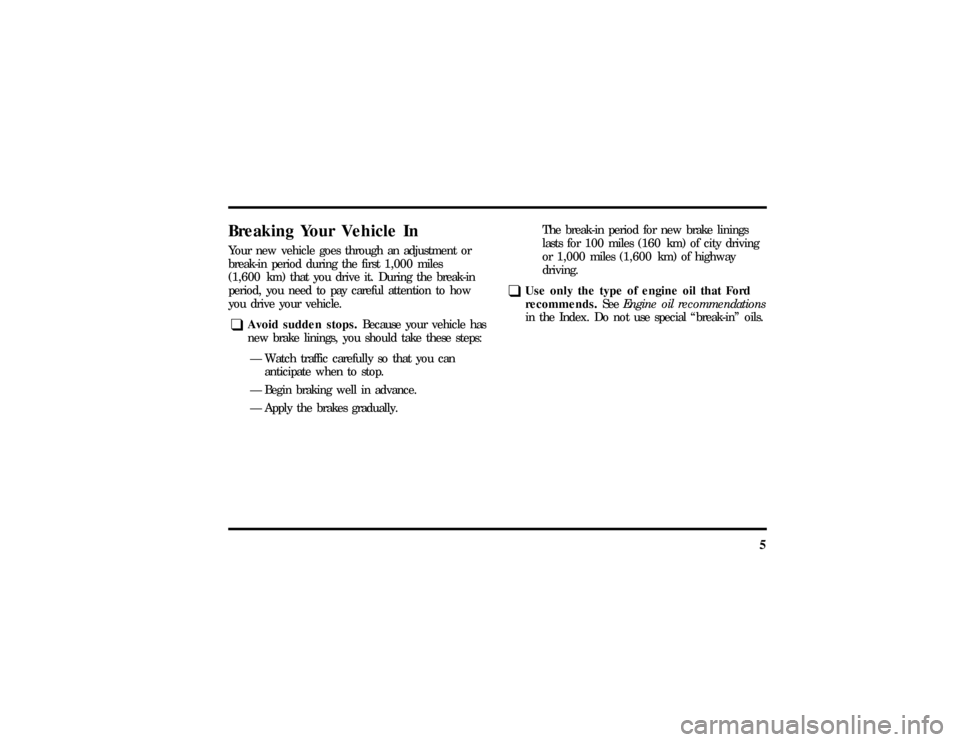
5
Breaking Your Vehicle InYour new vehicle goes through an adjustment or
break-in period during the first 1,000 miles
(1,600 km) that you drive it. During the break-in
period, you need to pay careful attention to how
you drive your vehicle.q
Avoid sudden stops.Because your vehicle has
new brake linings, you should take these steps:
Ð Watch traffic carefully so that you can
anticipate when to stop.
Ð Begin braking well in advance.
Ð Apply the brakes gradually.The break-in period for new brake linings
lasts for 100 miles (160 km) of city driving
or 1,000 miles (1,600 km) of highway
driving.
q
Use only the type of engine oil that Ford
recommends.SeeEngine oil recommendations
in the Index. Do not use special ªbreak-inº oils.
File:02fnii8.ex
Update:Wed Jun 19 15:02:10 1996
Page 27 of 315
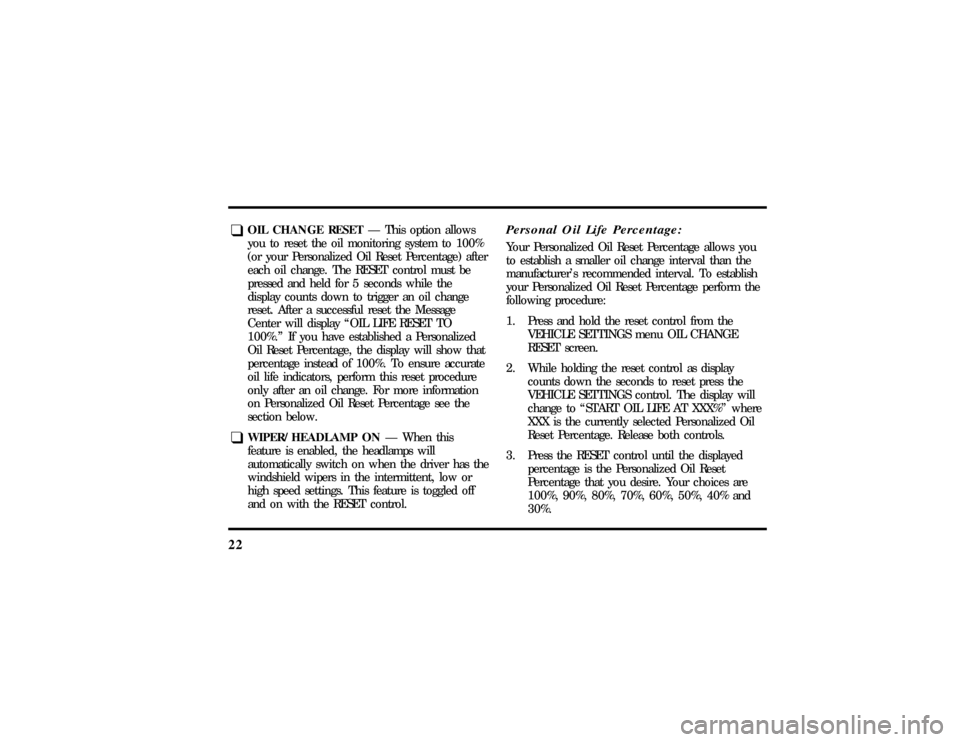
22q
OIL CHANGE RESETÐ This option allows
you to reset the oil monitoring system to 100%
(or your Personalized Oil Reset Percentage) after
each oil change. The RESET control must be
pressed and held for 5 seconds while the
display counts down to trigger an oil change
reset. After a successful reset the Message
Center will display ªOIL LIFE RESET TO
100%.º If you have established a Personalized
Oil Reset Percentage, the display will show that
percentage instead of 100%. To ensure accurate
oil life indicators, perform this reset procedure
only after an oil change. For more information
on Personalized Oil Reset Percentage see the
section below.
q
WIPER/HEADLAMP ONÐ When this
feature is enabled, the headlamps will
automatically switch on when the driver has the
windshield wipers in the intermittent, low or
high speed settings. This feature is toggled off
and on with the RESET control.
Personal Oil Life Percentage:Your Personalized Oil Reset Percentage allows you
to establish a smaller oil change interval than the
manufacturer's recommended interval. To establish
your Personalized Oil Reset Percentage perform the
following procedure:
1. Press and hold the reset control from the
VEHICLE SETTINGS menu OIL CHANGE
RESET screen.
2. While holding the reset control as display
counts down the seconds to reset press the
VEHICLE SETTINGS control. The display will
change to ªSTART OIL LIFE AT XXX%º where
XXX is the currently selected Personalized Oil
Reset Percentage. Release both controls.
3. Press the RESET control until the displayed
percentage is the Personalized Oil Reset
Percentage that you desire. Your choices are
100%, 90%, 80%, 70%, 60%, 50%, 40% and
30%.
File:03fnis8.ex
Update:Thu Jun 27 10:00:37 1996
Page 28 of 315
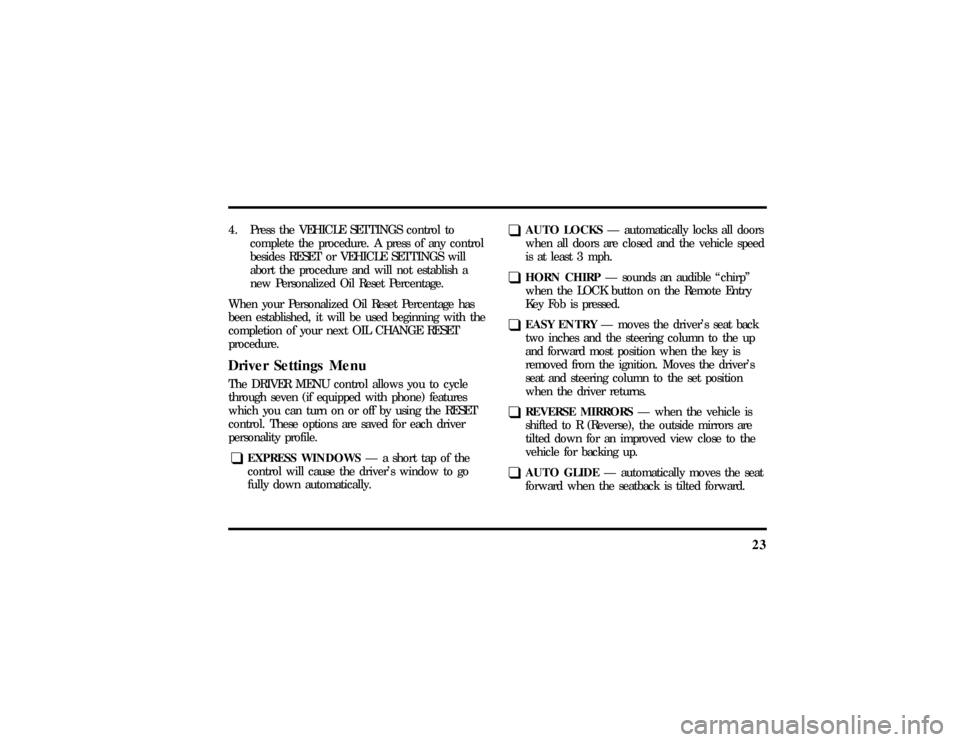
23
4. Press the VEHICLE SETTINGS control to
complete the procedure. A press of any control
besides RESET or VEHICLE SETTINGS will
abort the procedure and will not establish a
new Personalized Oil Reset Percentage.
When your Personalized Oil Reset Percentage has
been established, it will be used beginning with the
completion of your next OIL CHANGE RESET
procedure.Driver Settings MenuThe DRIVER MENU control allows you to cycle
through seven (if equipped with phone) features
which you can turn on or off by using the RESET
control. These options are saved for each driver
personality profile.q
EXPRESS WINDOWSÐ a short tap of the
control will cause the driver's window to go
fully down automatically.
q
AUTO LOCKSÐ automatically locks all doors
when all doors are closed and the vehicle speed
is at least 3 mph.
q
HORN CHIRPÐ sounds an audible ªchirpº
when the LOCK button on the Remote Entry
Key Fob is pressed.
q
EASY ENTRYÐ moves the driver's seat back
two inches and the steering column to the up
and forward most position when the key is
removed from the ignition. Moves the driver's
seat and steering column to the set position
when the driver returns.
q
REVERSE MIRRORSÐ when the vehicle is
shifted to R (Reverse), the outside mirrors are
tilted down for an improved view close to the
vehicle for backing up.
q
AUTO GLIDEÐ automatically moves the seat
forward when the seatback is tilted forward.
File:03fnis8.ex
Update:Thu Jun 27 10:00:37 1996
Page 34 of 315

29
q
Traction Control (If equipped)
q
Fuel Level
At normal conclusion of the system check sequence,
the M/C will display the last displayed feature
before pressing the SYSTEM CHECK control or the
warnings that are active.
For two of the systems reported in the system
check (Engine Oil Life Left and Fuel Level), there
are two messages to describe the status of the
system. For Engine Oil Life Left, the first message
will indicate the oil change status (OK, SOON,
REQUIRED) and the second message will indicate
the oil life remaining as a percentage. If the second
message is ªOIL TEMP SENSOR OPEN or SHORTº,
this means that there is a problem with the oil
temperature sensor system and you should contact
your dealer for service as soon as possible. For Fuel
Level, the first message will indicate the fuel level
status (OK or LOW) and the second message will
indicate the range (distance to empty).
Message center operation during system
checkThe M/C controls will operate as follows during
the System Check sequence:
1. A press of the SYSTEM CHECK control will
advance the cycle to the next system message
without waiting the two seconds.
2. A press of the RESET control anytime during
this sequence will cause the SYSTEM CHECK
cycle to conclude immediately and the last
displayed feature before pressing SYSTEM
CHECK will be displayed.
3. A press of the FUEL RANGE, FUEL
ECONOMY, TRIP ODO, DRIVER SETTINGS,
VEHICLE SETTINGS, DATE/TIME, or
COMPASS control will conclude the SYSTEM
CHECK cycle and the requested feature will be
displayed.
File:03fnis8.ex
Update:Thu Jun 27 10:00:37 1996
Page 35 of 315
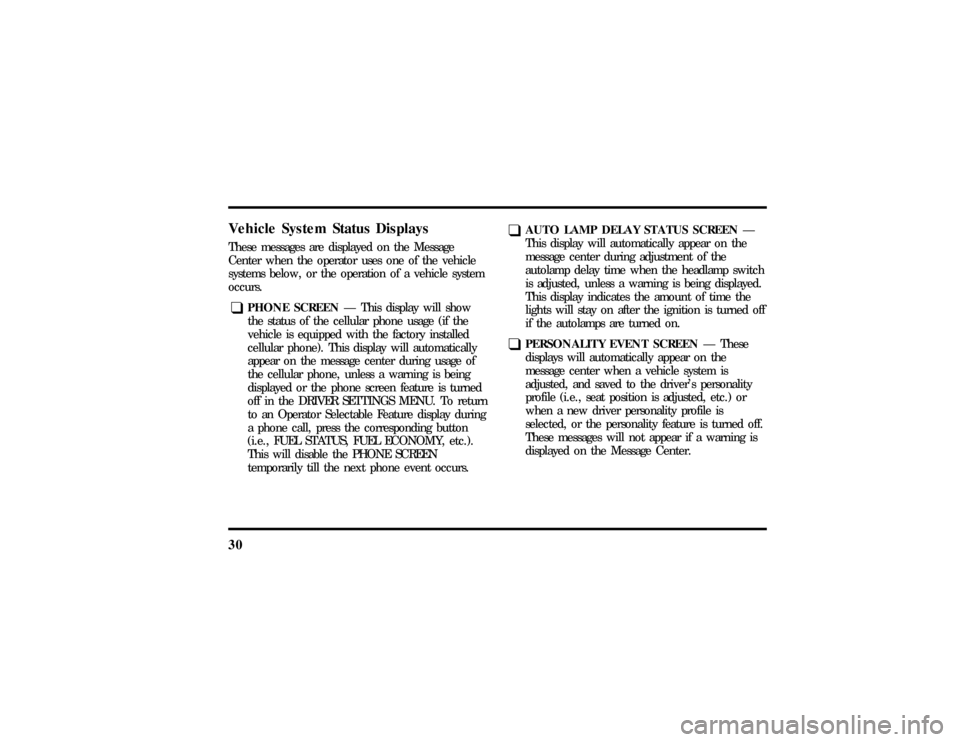
30Vehicle System Status DisplaysThese messages are displayed on the Message
Center when the operator uses one of the vehicle
systems below, or the operation of a vehicle system
occurs.q
PHONE SCREENÐ This display will show
the status of the cellular phone usage (if the
vehicle is equipped with the factory installed
cellular phone). This display will automatically
appear on the message center during usage of
the cellular phone, unless a warning is being
displayed or the phone screen feature is turned
off in the DRIVER SETTINGS MENU. To return
to an Operator Selectable Feature display during
a phone call, press the corresponding button
(i.e., FUEL STATUS, FUEL ECONOMY, etc.).
This will disable the PHONE SCREEN
temporarily till the next phone event occurs.
q
AUTO LAMP DELAY STATUS SCREENÐ
This display will automatically appear on the
message center during adjustment of the
autolamp delay time when the headlamp switch
is adjusted, unless a warning is being displayed.
This display indicates the amount of time the
lights will stay on after the ignition is turned off
if the autolamps are turned on.
q
PERSONALITY EVENT SCREENÐ These
displays will automatically appear on the
message center when a vehicle system is
adjusted, and saved to the driver's personality
profile (i.e., seat position is adjusted, etc.) or
when a new driver personality profile is
selected, or the personality feature is turned off.
These messages will not appear if a warning is
displayed on the Message Center.
File:03fnis8.ex
Update:Thu Jun 27 10:00:37 1996
Page 36 of 315
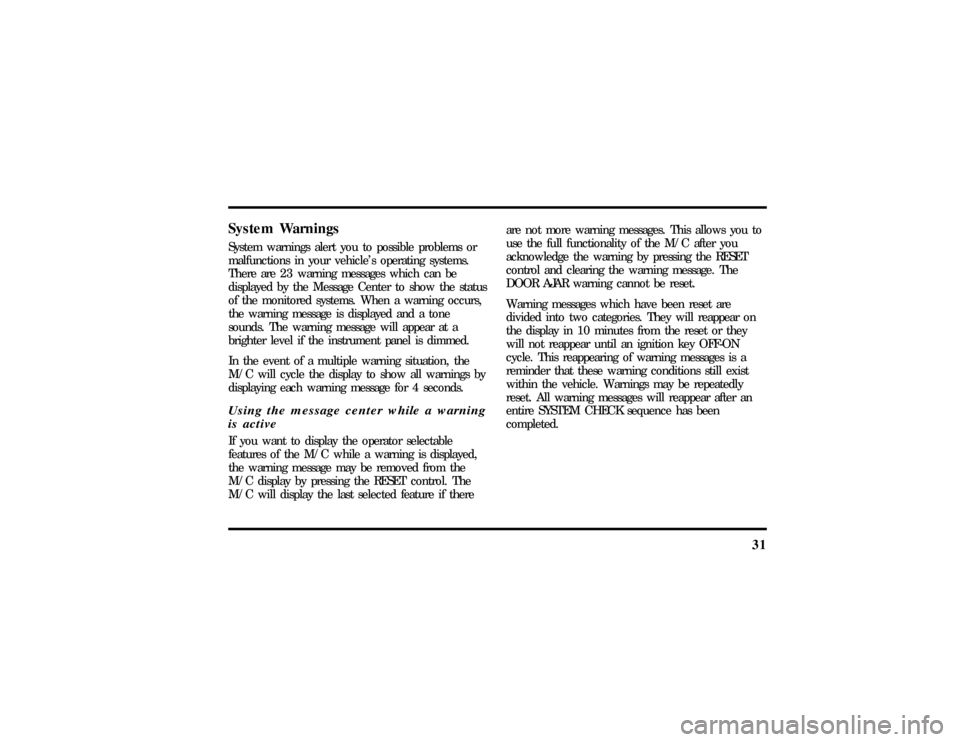
31
System WarningsSystem warnings alert you to possible problems or
malfunctions in your vehicle's operating systems.
There are 23 warning messages which can be
displayed by the Message Center to show the status
of the monitored systems. When a warning occurs,
the warning message is displayed and a tone
sounds. The warning message will appear at a
brighter level if the instrument panel is dimmed.
In the event of a multiple warning situation, the
M/C will cycle the display to show all warnings by
displaying each warning message for 4 seconds.Using the message center while a warning
is activeIf you want to display the operator selectable
features of the M/C while a warning is displayed,
the warning message may be removed from the
M/C display by pressing the RESET control. The
M/C will display the last selected feature if thereare not more warning messages. This allows you to
use the full functionality of the M/C after you
acknowledge the warning by pressing the RESET
control and clearing the warning message. The
DOOR AJAR warning cannot be reset.
Warning messages which have been reset are
divided into two categories. They will reappear on
the display in 10 minutes from the reset or they
will not reappear until an ignition key OFF-ON
cycle. This reappearing of warning messages is a
reminder that these warning conditions still exist
within the vehicle. Warnings may be repeatedly
reset. All warning messages will reappear after an
entire SYSTEM CHECK sequence has been
completed.
File:03fnis8.ex
Update:Thu Jun 27 10:00:37 1996
Page 39 of 315
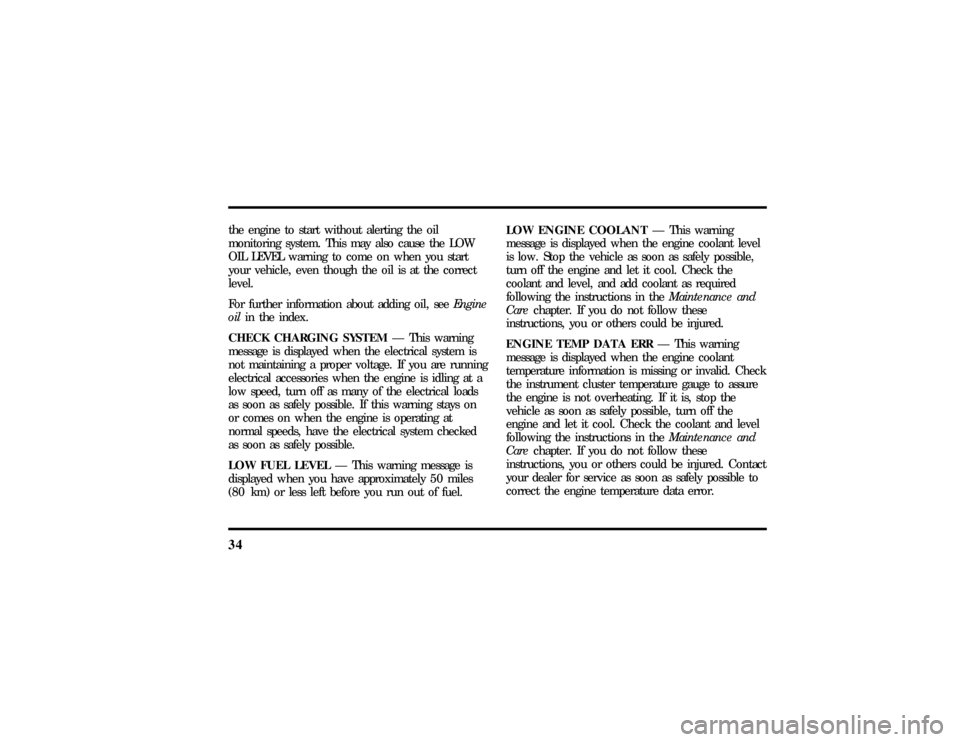
34the engine to start without alerting the oil
monitoring system. This may also cause the LOW
OIL LEVEL warning to come on when you start
your vehicle, even though the oil is at the correct
level.
For further information about adding oil, seeEngine
oilin the index.
CHECK CHARGING SYSTEMÐ This warning
message is displayed when the electrical system is
not maintaining a proper voltage. If you are running
electrical accessories when the engine is idling at a
low speed, turn off as many of the electrical loads
as soon as safely possible. If this warning stays on
or comes on when the engine is operating at
normal speeds, have the electrical system checked
as soon as safely possible.
LOW FUEL LEVELÐ This warning message is
displayed when you have approximately 50 miles
(80 km) or less left before you run out of fuel.LOW ENGINE COOLANTÐ This warning
message is displayed when the engine coolant level
is low. Stop the vehicle as soon as safely possible,
turn off the engine and let it cool. Check the
coolant and level, and add coolant as required
following the instructions in theMaintenance and
Carechapter. If you do not follow these
instructions, you or others could be injured.
ENGINE TEMP DATA ERRÐ This warning
message is displayed when the engine coolant
temperature information is missing or invalid. Check
the instrument cluster temperature gauge to assure
the engine is not overheating. If it is, stop the
vehicle as soon as safely possible, turn off the
engine and let it cool. Check the coolant and level
following the instructions in theMaintenance and
Carechapter. If you do not follow these
instructions, you or others could be injured. Contact
your dealer for service as soon as safely possible to
correct the engine temperature data error.
File:03fnis8.ex
Update:Thu Jun 27 10:00:37 1996