Page 80 of 315
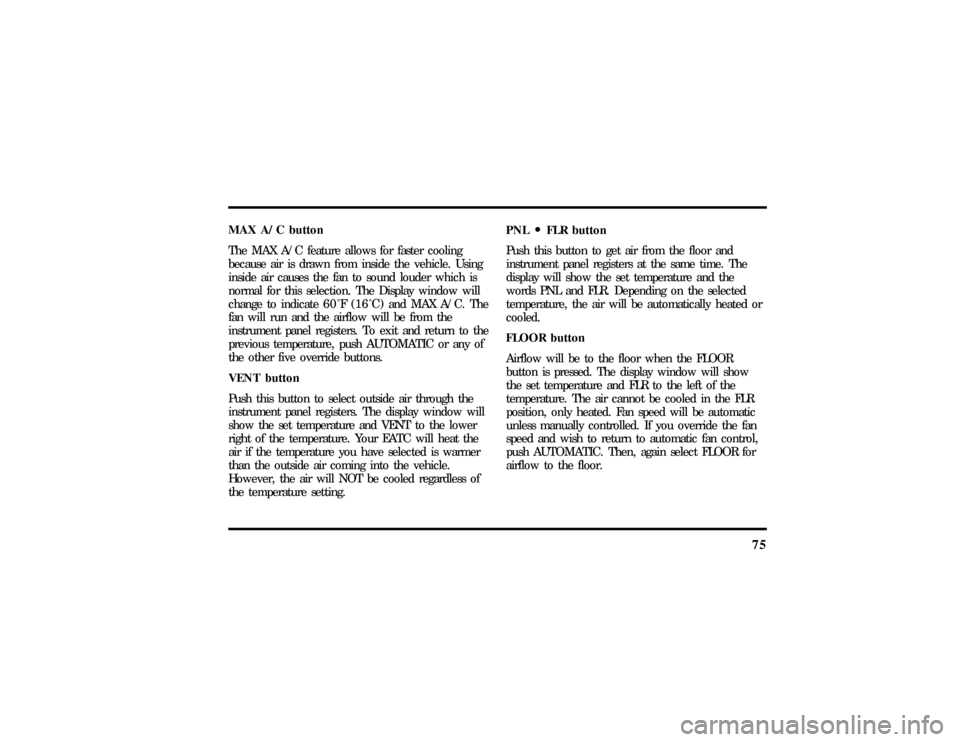
75
MAX A/C button
The MAX A/C feature allows for faster cooling
because air is drawn from inside the vehicle. Using
inside air causes the fan to sound louder which is
normal for this selection. The Display window will
change to indicate60ÊF(16ÊC) and MAXA/C. The
fan will run and the airflow will be from the
instrument panel registers. To exit and return to the
previous temperature, push AUTOMATIC or any of
the other five override buttons.
VENT button
Push this button to select outside air through the
instrument panel registers. The display window will
show the set temperature and VENT to the lower
right of the temperature. Your EATC will heat the
air if the temperature you have selected is warmer
than the outside air coming into the vehicle.
However, the air will NOT be cooled regardless of
the temperature setting.PNLOFLR button
Push this button to get air from the floor and
instrument panel registers at the same time. The
display will show the set temperature and the
words PNL and FLR. Depending on the selected
temperature, the air will be automatically heated or
cooled.
FLOOR button
Airflow will be to the floor when the FLOOR
button is pressed. The display window will show
the set temperature and FLR to the left of the
temperature. The air cannot be cooled in the FLR
position, only heated. Fan speed will be automatic
unless manually controlled. If you override the fan
speed and wish to return to automatic fan control,
push AUTOMATIC. Then, again select FLOOR for
airflow to the floor.
File:05fncf8.ex
Update:Thu Jun 27 10:02:20 1996
Page 82 of 315
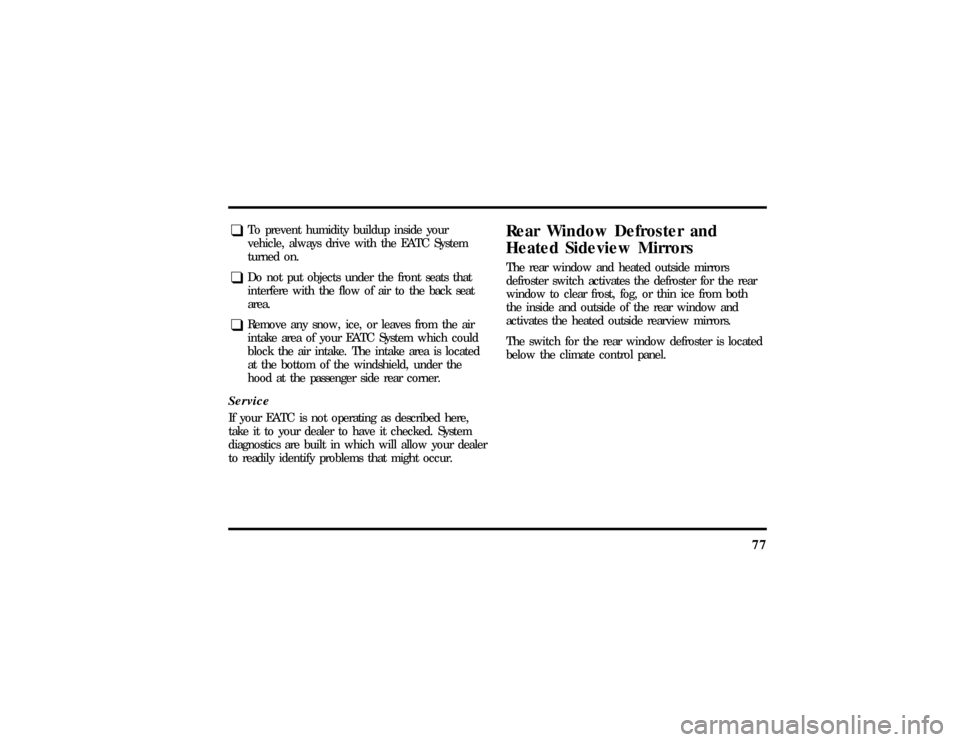
77
q
To prevent humidity buildup inside your
vehicle, always drive with the EATC System
turned on.
q
Do not put objects under the front seats that
interfere with the flow of air to the back seat
area.
q
Remove any snow, ice, or leaves from the air
intake area of your EATC System which could
block the air intake. The intake area is located
at the bottom of the windshield, under the
hood at the passenger side rear corner.
ServiceIf your EATC is not operating as described here,
take it to your dealer to have it checked. System
diagnostics are built in which will allow your dealer
to readily identify problems that might occur.
Rear Window Defroster and
Heated Sideview MirrorsThe rear window and heated outside mirrors
defroster switch activates the defroster for the rear
window to clear frost, fog, or thin ice from both
the inside and outside of the rear window and
activates the heated outside rearview mirrors.
The switch for the rear window defroster is located
below the climate control panel.
File:05fncf8.ex
Update:Thu Jun 27 10:02:20 1996
Page 83 of 315

78The button that controls the rear window
defroster and heated outside rearview mirrorsBefore using the defroster, clear away any snow
that is on the rear window and outside rearview
mirrors. With the engine running, push the
defroster button.
After approximately 10 minutes, the defroster will
turn off. If the window or mirrors are still not clear,
turn the defroster on again.The defroster will turn off when the ignition key is
turned to the OFF or START position.
The heating elements are bonded to the inside of
the rear window. Do not use sharp objects to
scrape the inside of the rear window or use
abrasive cleaners to clean it. Doing so could damage
the heating elements.
The Interior and Exterior LightsDaytime Running Light System(Canadian vehicles only)The Daytime Running Light (DRL) system is
designed to turn the low beam headlamps on when
all of the following conditions are met:q
The headlamp system is in the OFF position,
and
q
The vehicle is running, and
q
The vehicle has a fully released parking brake.
File:05fncf8.ex
Update:Thu Jun 27 10:02:20 1996
Page 140 of 315
135
Heated Seats (If equipped)The driver's and front passenger's Heated Seats are
controlled by the HEATED SEATS panel, which is
located directly below the climate control panel.
The Heated Seat System will only operate with the
ignition key in the ON position and will maintain a
temperature automatically once it is selected.
NOTE: Leaving the Heated Seat turned on when
you shut the vehicle off will not continue to heat
the seat.
The heated seat controls
File:06fnss8.ex
Update:Wed Jun 19 15:04:39 1996
Page 141 of 315
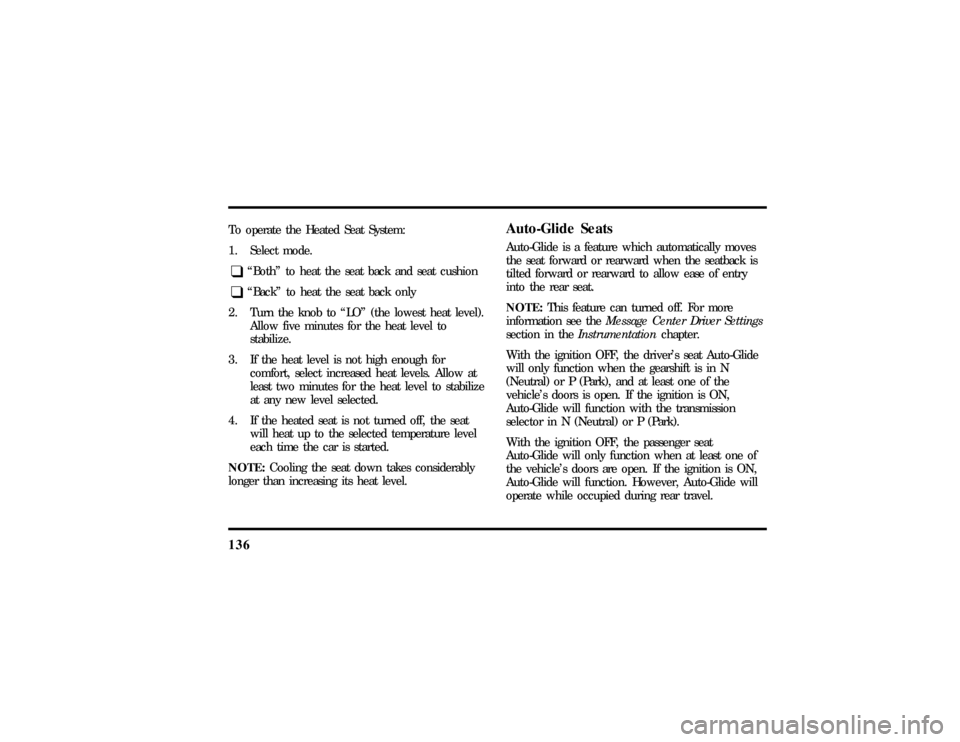
136To operate the Heated Seat System:
1. Select mode.q
ªBothº to heat the seat back and seat cushion
q
ªBackº to heat the seat back only
2. Turn the knob to ªLOº (the lowest heat level).
Allow five minutes for the heat level to
stabilize.
3. If the heat level is not high enough for
comfort, select increased heat levels. Allow at
least two minutes for the heat level to stabilize
at any new level selected.
4. If the heated seat is not turned off, the seat
will heat up to the selected temperature level
each time the car is started.
NOTE:Cooling the seat down takes considerably
longer than increasing its heat level.
Auto-Glide SeatsAuto-Glide is a feature which automatically moves
the seat forward or rearward when the seatback is
tilted forward or rearward to allow ease of entry
into the rear seat.
NOTE:This feature can turned off. For more
information see theMessage Center Driver Settings
section in theInstrumentationchapter.
With the ignition OFF, the driver's seat Auto-Glide
will only function when the gearshift is in N
(Neutral) or P (Park), and at least one of the
vehicle's doors is open. If the ignition is ON,
Auto-Glide will function with the transmission
selector in N (Neutral) or P (Park).
With the ignition OFF, the passenger seat
Auto-Glide will only function when at least one of
the vehicle's doors are open. If the ignition is ON,
Auto-Glide will function. However, Auto-Glide will
operate while occupied during rear travel.
File:06fnss8.ex
Update:Wed Jun 19 15:04:39 1996
Page 305 of 315
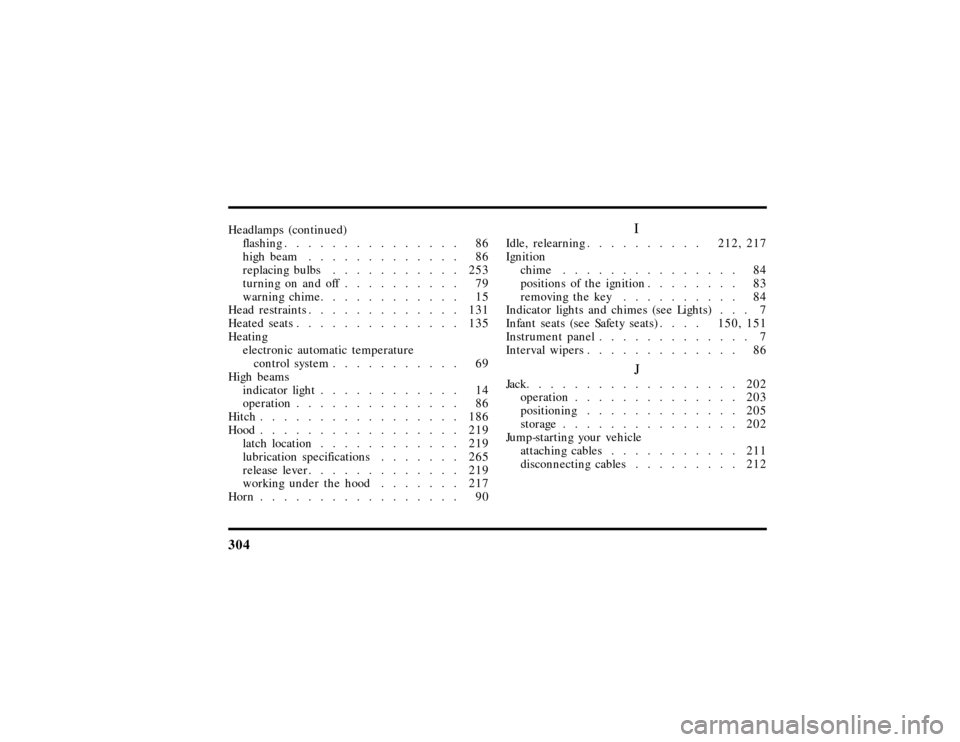
304Headlamps (continued)
flashing............... 86
high beam............. 86
replacing bulbs........... 253
turning on and off.......... 79
warning chime............ 15
Head restraints............. 131
Heated seats.............. 135
Heating
electronic automatic temperature
control system........... 69
High beams
indicator light............ 14
operation.............. 86
Hitch................. 186
Hood................. 219
latch location............ 219
lubrication specifications....... 265
release lever............. 219
working under the hood....... 217
Horn................. 90
I
Idle, relearning..........212, 217
Ignition
chime............... 84
positions of the ignition........ 83
removing the key.......... 84
Indicator lights and chimes (see Lights) . . . 7
Infant seats (see Safety seats)....150, 151
Instrument panel............. 7
Interval wipers............. 86
J
Jack.................. 202
operation.............. 203
positioning............. 205
storage............... 202
Jump-starting your vehicle
attaching cables........... 211
disconnecting cables......... 212
File:fnix8.ex
Update:Thu Jun 27 10:02:38 1996
Page 310 of 315
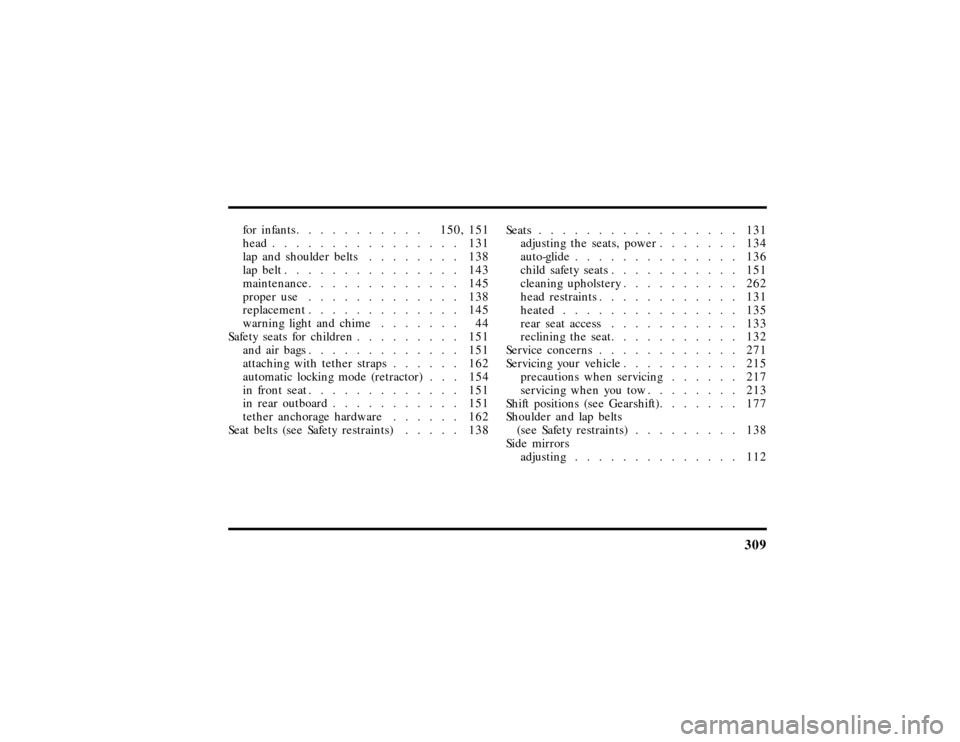
309
for infants...........150, 151
head................ 131
lap and shoulder belts........ 138
lap belt............... 143
maintenance............. 145
proper use............. 138
replacement............. 145
warning light and chime....... 44
Safety seats for children......... 151
and air bags............. 151
attaching with tether straps...... 162
automatic locking mode (retractor) . . . 154
in front seat............. 151
in rear outboard........... 151
tether anchorage hardware...... 162
Seat belts (see Safety restraints)..... 138Seats................. 131
adjusting the seats, power....... 134
auto-glide.............. 136
child safety seats........... 151
cleaning upholstery.......... 262
head restraints............ 131
heated............... 135
rear seat access........... 133
reclining the seat........... 132
Service concerns............ 271
Servicing your vehicle.......... 215
precautions when servicing...... 217
servicing when you tow........ 213
Shift positions (see Gearshift)....... 177
Shoulder and lap belts
(see Safety restraints)......... 138
Side mirrors
adjusting.............. 112
File:fnix8.ex
Update:Thu Jun 27 10:02:38 1996