1997 LINCOLN MARK VIII service
[x] Cancel search: servicePage 34 of 315

29
q
Traction Control (If equipped)
q
Fuel Level
At normal conclusion of the system check sequence,
the M/C will display the last displayed feature
before pressing the SYSTEM CHECK control or the
warnings that are active.
For two of the systems reported in the system
check (Engine Oil Life Left and Fuel Level), there
are two messages to describe the status of the
system. For Engine Oil Life Left, the first message
will indicate the oil change status (OK, SOON,
REQUIRED) and the second message will indicate
the oil life remaining as a percentage. If the second
message is ªOIL TEMP SENSOR OPEN or SHORTº,
this means that there is a problem with the oil
temperature sensor system and you should contact
your dealer for service as soon as possible. For Fuel
Level, the first message will indicate the fuel level
status (OK or LOW) and the second message will
indicate the range (distance to empty).
Message center operation during system
checkThe M/C controls will operate as follows during
the System Check sequence:
1. A press of the SYSTEM CHECK control will
advance the cycle to the next system message
without waiting the two seconds.
2. A press of the RESET control anytime during
this sequence will cause the SYSTEM CHECK
cycle to conclude immediately and the last
displayed feature before pressing SYSTEM
CHECK will be displayed.
3. A press of the FUEL RANGE, FUEL
ECONOMY, TRIP ODO, DRIVER SETTINGS,
VEHICLE SETTINGS, DATE/TIME, or
COMPASS control will conclude the SYSTEM
CHECK cycle and the requested feature will be
displayed.
File:03fnis8.ex
Update:Thu Jun 27 10:00:37 1996
Page 38 of 315
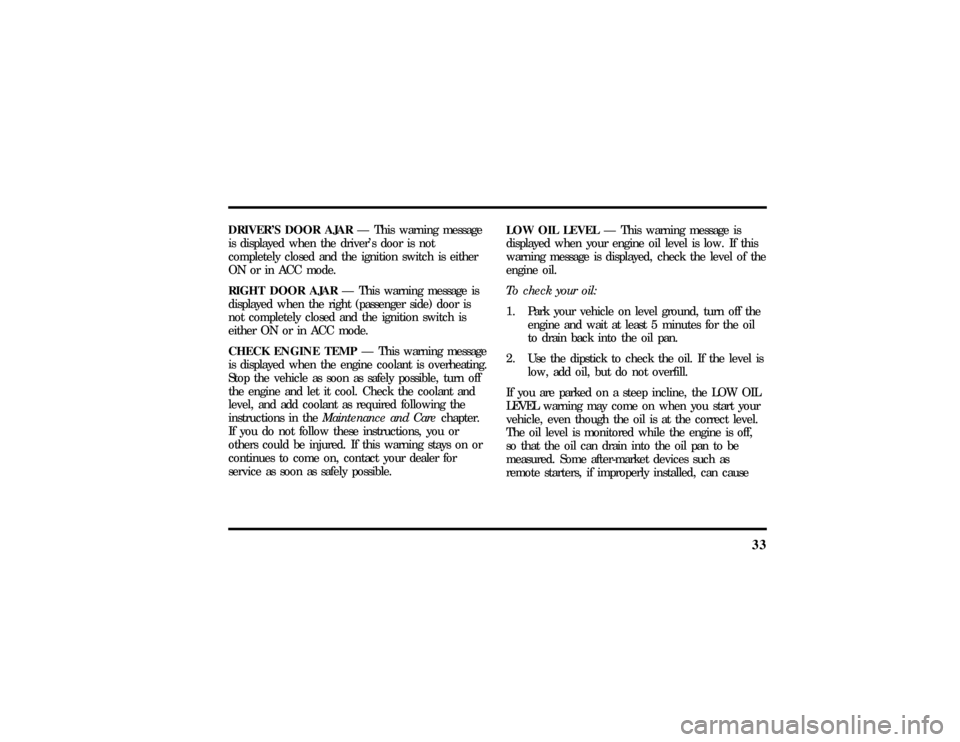
33
DRIVER'S DOOR AJARÐ This warning message
is displayed when the driver's door is not
completely closed and the ignition switch is either
ON or in ACC mode.
RIGHT DOOR AJARÐ This warning message is
displayed when the right (passenger side) door is
not completely closed and the ignition switch is
either ON or in ACC mode.
CHECK ENGINE TEMPÐ This warning message
is displayed when the engine coolant is overheating.
Stop the vehicle as soon as safely possible, turn off
the engine and let it cool. Check the coolant and
level, and add coolant as required following the
instructions in theMaintenance and Carechapter.
If you do not follow these instructions, you or
others could be injured. If this warning stays on or
continues to come on, contact your dealer for
service as soon as safely possible.LOW OIL LEVELÐ This warning message is
displayed when your engine oil level is low. If this
warning message is displayed, check the level of the
engine oil.
To check your oil:
1. Park your vehicle on level ground, turn off the
engine and wait at least 5 minutes for the oil
to drain back into the oil pan.
2. Use the dipstick to check the oil. If the level is
low, add oil, but do not overfill.
If you are parked on a steep incline, the LOW OIL
LEVEL warning may come on when you start your
vehicle, even though the oil is at the correct level.
The oil level is monitored while the engine is off,
so that the oil can drain into the oil pan to be
measured. Some after-market devices such as
remote starters, if improperly installed, can cause
File:03fnis8.ex
Update:Thu Jun 27 10:00:37 1996
Page 39 of 315
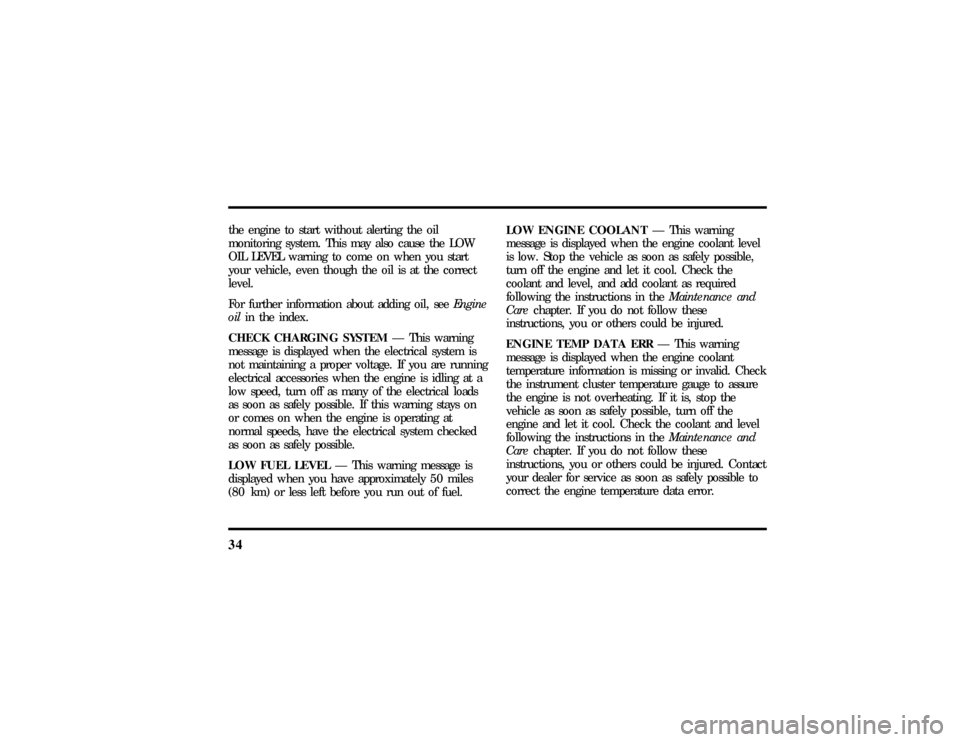
34the engine to start without alerting the oil
monitoring system. This may also cause the LOW
OIL LEVEL warning to come on when you start
your vehicle, even though the oil is at the correct
level.
For further information about adding oil, seeEngine
oilin the index.
CHECK CHARGING SYSTEMÐ This warning
message is displayed when the electrical system is
not maintaining a proper voltage. If you are running
electrical accessories when the engine is idling at a
low speed, turn off as many of the electrical loads
as soon as safely possible. If this warning stays on
or comes on when the engine is operating at
normal speeds, have the electrical system checked
as soon as safely possible.
LOW FUEL LEVELÐ This warning message is
displayed when you have approximately 50 miles
(80 km) or less left before you run out of fuel.LOW ENGINE COOLANTÐ This warning
message is displayed when the engine coolant level
is low. Stop the vehicle as soon as safely possible,
turn off the engine and let it cool. Check the
coolant and level, and add coolant as required
following the instructions in theMaintenance and
Carechapter. If you do not follow these
instructions, you or others could be injured.
ENGINE TEMP DATA ERRÐ This warning
message is displayed when the engine coolant
temperature information is missing or invalid. Check
the instrument cluster temperature gauge to assure
the engine is not overheating. If it is, stop the
vehicle as soon as safely possible, turn off the
engine and let it cool. Check the coolant and level
following the instructions in theMaintenance and
Carechapter. If you do not follow these
instructions, you or others could be injured. Contact
your dealer for service as soon as safely possible to
correct the engine temperature data error.
File:03fnis8.ex
Update:Thu Jun 27 10:00:37 1996
Page 40 of 315
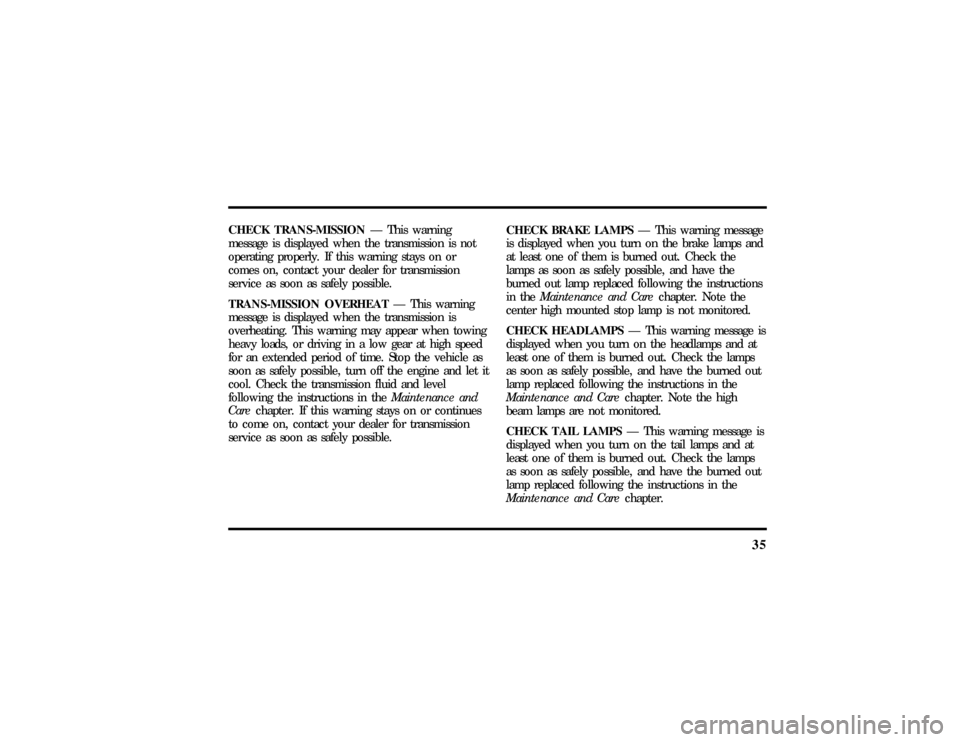
35
CHECK TRANS-MISSIONÐ This warning
message is displayed when the transmission is not
operating properly. If this warning stays on or
comes on, contact your dealer for transmission
service as soon as safely possible.
TRANS-MISSION OVERHEATÐ This warning
message is displayed when the transmission is
overheating. This warning may appear when towing
heavy loads, or driving in a low gear at high speed
for an extended period of time. Stop the vehicle as
soon as safely possible, turn off the engine and let it
cool. Check the transmission fluid and level
following the instructions in theMaintenance and
Carechapter. If this warning stays on or continues
to come on, contact your dealer for transmission
service as soon as safely possible.CHECK BRAKE LAMPSÐ This warning message
is displayed when you turn on the brake lamps and
at least one of them is burned out. Check the
lamps as soon as safely possible, and have the
burned out lamp replaced following the instructions
in theMaintenance and Carechapter. Note the
center high mounted stop lamp is not monitored.
CHECK HEADLAMPSÐ This warning message is
displayed when you turn on the headlamps and at
least one of them is burned out. Check the lamps
as soon as safely possible, and have the burned out
lamp replaced following the instructions in the
Maintenance and Carechapter. Note the high
beam lamps are not monitored.
CHECK TAIL LAMPSÐ This warning message is
displayed when you turn on the tail lamps and at
least one of them is burned out. Check the lamps
as soon as safely possible, and have the burned out
lamp replaced following the instructions in the
Maintenance and Carechapter.
File:03fnis8.ex
Update:Thu Jun 27 10:00:37 1996
Page 41 of 315
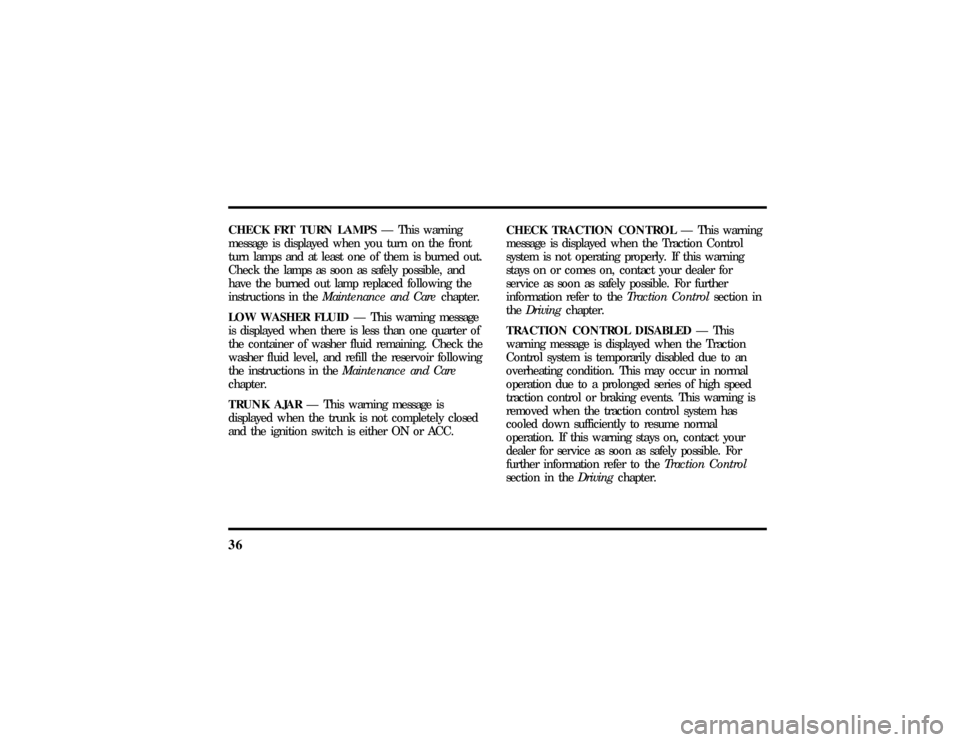
36CHECK FRT TURN LAMPSÐ This warning
message is displayed when you turn on the front
turn lamps and at least one of them is burned out.
Check the lamps as soon as safely possible, and
have the burned out lamp replaced following the
instructions in theMaintenance and Carechapter.
LOW WASHER FLUIDÐ This warning message
is displayed when there is less than one quarter of
the container of washer fluid remaining. Check the
washer fluid level, and refill the reservoir following
the instructions in theMaintenance and Care
chapter.
TRUNK AJARÐ This warning message is
displayed when the trunk is not completely closed
and the ignition switch is either ON or ACC.CHECK TRACTION CONTROLÐ This warning
message is displayed when the Traction Control
system is not operating properly. If this warning
stays on or comes on, contact your dealer for
service as soon as safely possible. For further
information refer to theTraction Controlsection in
theDrivingchapter.
TRACTION CONTROL DISABLEDÐ This
warning message is displayed when the Traction
Control system is temporarily disabled due to an
overheating condition. This may occur in normal
operation due to a prolonged series of high speed
traction control or braking events. This warning is
removed when the traction control system has
cooled down sufficiently to resume normal
operation. If this warning stays on, contact your
dealer for service as soon as safely possible. For
further information refer to theTraction Control
section in theDrivingchapter.
File:03fnis8.ex
Update:Thu Jun 27 10:00:37 1996
Page 42 of 315
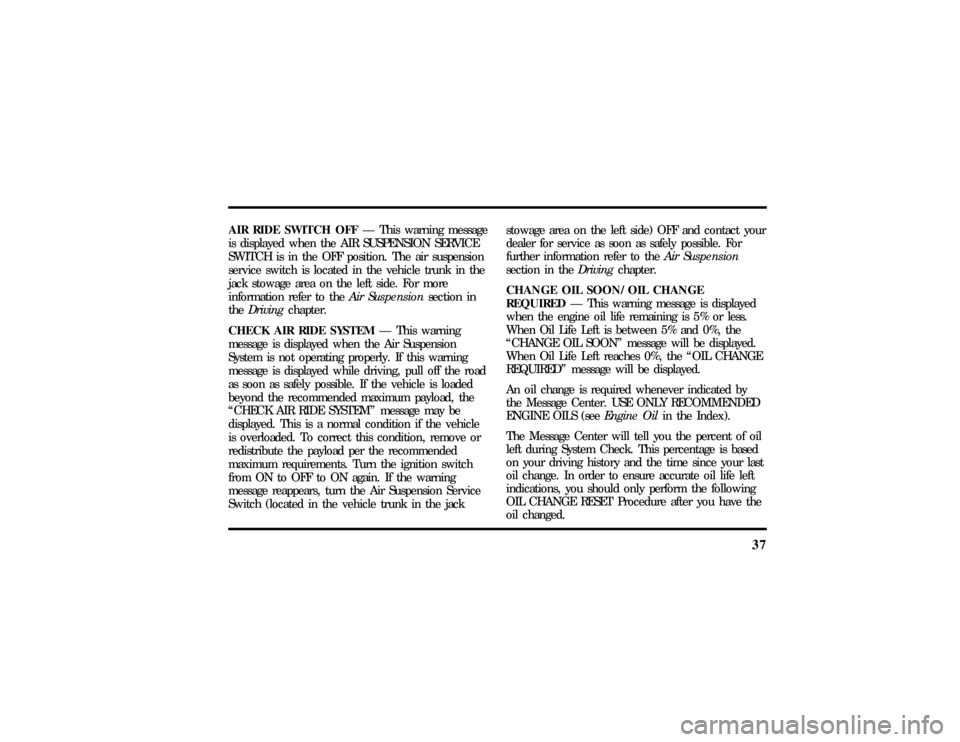
37
AIR RIDE SWITCH OFFÐ This warning message
is displayed when the AIR SUSPENSION SERVICE
SWITCH is in the OFF position. The air suspension
service switch is located in the vehicle trunk in the
jack stowage area on the left side. For more
information refer to theAir Suspensionsection in
theDrivingchapter.
CHECK AIR RIDE SYSTEMÐ This warning
message is displayed when the Air Suspension
System is not operating properly. If this warning
message is displayed while driving, pull off the road
as soon as safely possible. If the vehicle is loaded
beyond the recommended maximum payload, the
ªCHECK AIR RIDE SYSTEMº message may be
displayed. This is a normal condition if the vehicle
is overloaded. To correct this condition, remove or
redistribute the payload per the recommended
maximum requirements. Turn the ignition switch
from ON to OFF to ON again. If the warning
message reappears, turn the Air Suspension Service
Switch (located in the vehicle trunk in the jackstowage area on the left side) OFF and contact your
dealer for service as soon as safely possible. For
further information refer to theAir Suspension
section in theDrivingchapter.
CHANGE OIL SOON/OIL CHANGE
REQUIREDÐ This warning message is displayed
when the engine oil life remaining is 5% or less.
When Oil Life Left is between 5% and 0%, the
ªCHANGE OIL SOONº message will be displayed.
When Oil Life Left reaches 0%, the ªOIL CHANGE
REQUIREDº message will be displayed.
An oil change is required whenever indicated by
the Message Center. USE ONLY RECOMMENDED
ENGINE OILS (seeEngine Oilin the Index).
The Message Center will tell you the percent of oil
left during System Check. This percentage is based
on your driving history and the time since your last
oil change. In order to ensure accurate oil life left
indications, you should only perform the following
OIL CHANGE RESET Procedure after you have the
oil changed.
File:03fnis8.ex
Update:Thu Jun 27 10:00:37 1996
Page 43 of 315
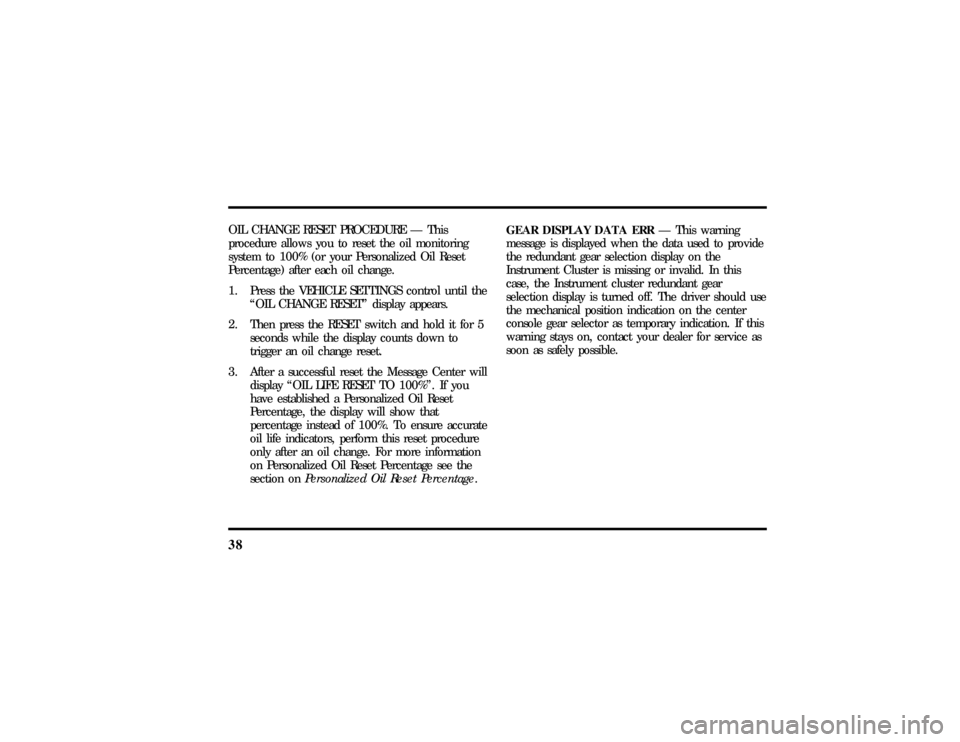
38OIL CHANGE RESET PROCEDURE Ð This
procedure allows you to reset the oil monitoring
system to 100% (or your Personalized Oil Reset
Percentage) after each oil change.
1. Press the VEHICLE SETTINGS control until the
ªOIL CHANGE RESETº display appears.
2. Then press the RESET switch and hold it for 5
seconds while the display counts down to
trigger an oil change reset.
3. After a successful reset the Message Center will
display ªOIL LIFE RESET TO 100%º. If you
have established a Personalized Oil Reset
Percentage, the display will show that
percentage instead of 100%. To ensure accurate
oil life indicators, perform this reset procedure
only after an oil change. For more information
on Personalized Oil Reset Percentage see the
section onPersonalized Oil Reset Percentage.GEAR DISPLAY DATA ERRÐ This warning
message is displayed when the data used to provide
the redundant gear selection display on the
Instrument Cluster is missing or invalid. In this
case, the Instrument cluster redundant gear
selection display is turned off. The driver should use
the mechanical position indication on the center
console gear selector as temporary indication. If this
warning stays on, contact your dealer for service as
soon as safely possible.
File:03fnis8.ex
Update:Thu Jun 27 10:00:37 1996
Page 44 of 315
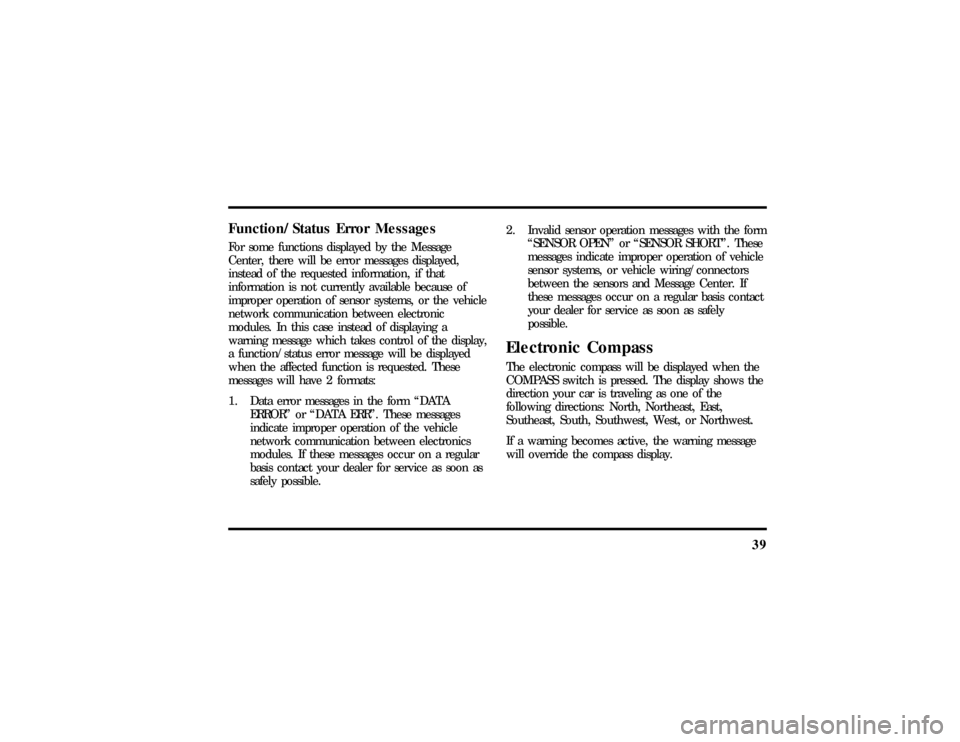
39
Function/Status Error MessagesFor some functions displayed by the Message
Center, there will be error messages displayed,
instead of the requested information, if that
information is not currently available because of
improper operation of sensor systems, or the vehicle
network communication between electronic
modules. In this case instead of displaying a
warning message which takes control of the display,
a function/status error message will be displayed
when the affected function is requested. These
messages will have 2 formats:
1. Data error messages in the form ªDATA
ERRORº or ªDATA ERRº. These messages
indicate improper operation of the vehicle
network communication between electronics
modules. If these messages occur on a regular
basis contact your dealer for service as soon as
safely possible.2. Invalid sensor operation messages with the form
ªSENSOR OPENº or ªSENSOR SHORTº. These
messages indicate improper operation of vehicle
sensor systems, or vehicle wiring/connectors
between the sensors and Message Center. If
these messages occur on a regular basis contact
your dealer for service as soon as safely
possible.
Electronic CompassThe electronic compass will be displayed when the
COMPASS switch is pressed. The display shows the
direction your car is traveling as one of the
following directions: North, Northeast, East,
Southeast, South, Southwest, West, or Northwest.
If a warning becomes active, the warning message
will override the compass display.
File:03fnis8.ex
Update:Thu Jun 27 10:00:37 1996