1997 LINCOLN MARK VIII Fuel system
[x] Cancel search: Fuel systemPage 24 of 315

19
Fuel GaugeThe fuel gauge displays approximately how much
fuel you have in the fuel tank.
For a proper fuel gauge indication after adding fuel,
the ignition switch should be in the OFF position
while the vehicle is being refueled.The fuel gauge indicator may vary slightly while the
vehicle is in motion. This is the result of fuel
movement within the tank. An accurate reading
may be obtained with the vehicle on smooth, level
ground.
The Electronic Message CenterThe Electronic Message Center (M/C) display,
located in the center of the instrument panel, works
only when your ignition is in the ON or ACC
position. Each time that M/C is powered, the
display goes through a self-test by displaying the
time and a blank message for two seconds. This
self-test is used to stabilize the systems before
reporting the status of the systems to you.
The M/C tells you about the condition of your
vehicle by three methods:q
Operator selectable features
q
Vehicle system status displays
File:03fnis8.ex
Update:Thu Jun 27 10:00:37 1996
Page 29 of 315
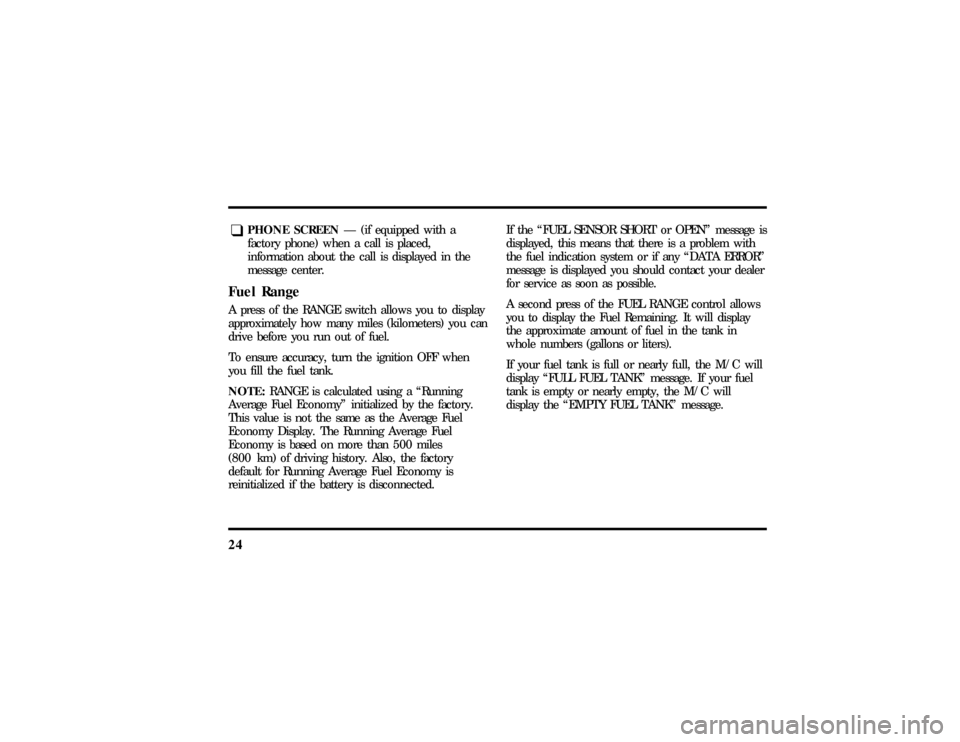
24q
PHONE SCREENÐ (if equipped with a
factory phone) when a call is placed,
information about the call is displayed in the
message center.
Fuel RangeA press of the RANGE switch allows you to display
approximately how many miles (kilometers) you can
drive before you run out of fuel.
To ensure accuracy, turn the ignition OFF when
you fill the fuel tank.
NOTE:RANGE is calculated using a ªRunning
Average Fuel Economyº initialized by the factory.
This value is not the same as the Average Fuel
Economy Display. The Running Average Fuel
Economy is based on more than 500 miles
(800 km) of driving history. Also, the factory
default for Running Average Fuel Economy is
reinitialized if the battery is disconnected.If the ªFUEL SENSOR SHORT or OPENº message is
displayed, this means that there is a problem with
the fuel indication system or if any ªDATA ERRORº
message is displayed you should contact your dealer
for service as soon as possible.
A second press of the FUEL RANGE control allows
you to display the Fuel Remaining. It will display
the approximate amount of fuel in the tank in
whole numbers (gallons or liters).
If your fuel tank is full or nearly full, the M/C will
display ªFULL FUEL TANKº message. If your fuel
tank is empty or nearly empty, the M/C will
display the ªEMPTY FUEL TANKº message.
File:03fnis8.ex
Update:Thu Jun 27 10:00:37 1996
Page 34 of 315

29
q
Traction Control (If equipped)
q
Fuel Level
At normal conclusion of the system check sequence,
the M/C will display the last displayed feature
before pressing the SYSTEM CHECK control or the
warnings that are active.
For two of the systems reported in the system
check (Engine Oil Life Left and Fuel Level), there
are two messages to describe the status of the
system. For Engine Oil Life Left, the first message
will indicate the oil change status (OK, SOON,
REQUIRED) and the second message will indicate
the oil life remaining as a percentage. If the second
message is ªOIL TEMP SENSOR OPEN or SHORTº,
this means that there is a problem with the oil
temperature sensor system and you should contact
your dealer for service as soon as possible. For Fuel
Level, the first message will indicate the fuel level
status (OK or LOW) and the second message will
indicate the range (distance to empty).
Message center operation during system
checkThe M/C controls will operate as follows during
the System Check sequence:
1. A press of the SYSTEM CHECK control will
advance the cycle to the next system message
without waiting the two seconds.
2. A press of the RESET control anytime during
this sequence will cause the SYSTEM CHECK
cycle to conclude immediately and the last
displayed feature before pressing SYSTEM
CHECK will be displayed.
3. A press of the FUEL RANGE, FUEL
ECONOMY, TRIP ODO, DRIVER SETTINGS,
VEHICLE SETTINGS, DATE/TIME, or
COMPASS control will conclude the SYSTEM
CHECK cycle and the requested feature will be
displayed.
File:03fnis8.ex
Update:Thu Jun 27 10:00:37 1996
Page 35 of 315
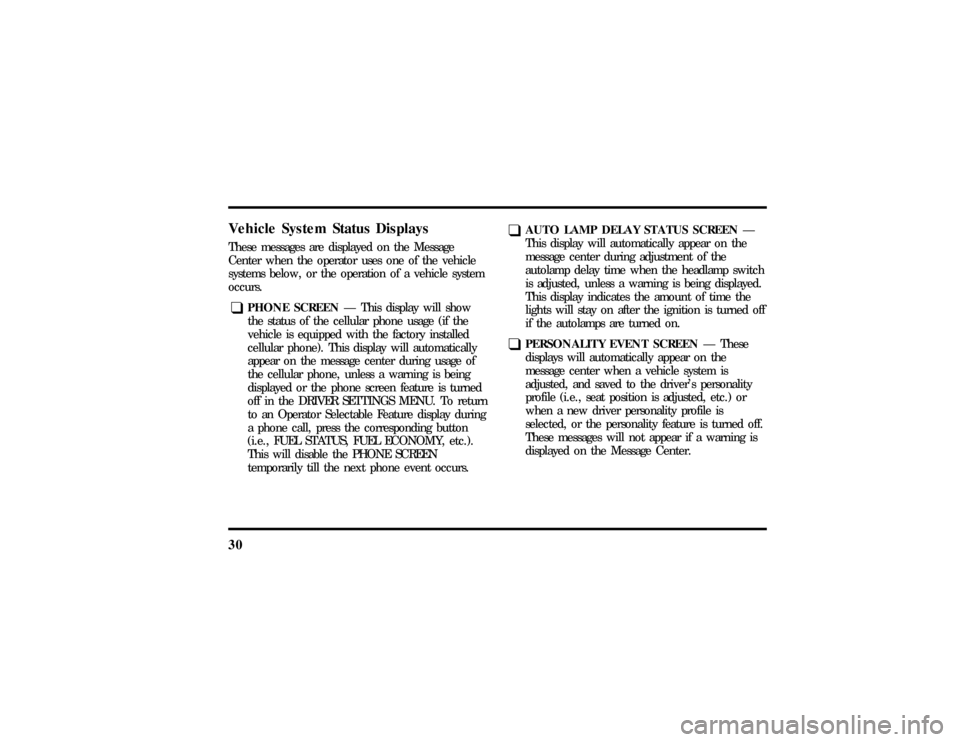
30Vehicle System Status DisplaysThese messages are displayed on the Message
Center when the operator uses one of the vehicle
systems below, or the operation of a vehicle system
occurs.q
PHONE SCREENÐ This display will show
the status of the cellular phone usage (if the
vehicle is equipped with the factory installed
cellular phone). This display will automatically
appear on the message center during usage of
the cellular phone, unless a warning is being
displayed or the phone screen feature is turned
off in the DRIVER SETTINGS MENU. To return
to an Operator Selectable Feature display during
a phone call, press the corresponding button
(i.e., FUEL STATUS, FUEL ECONOMY, etc.).
This will disable the PHONE SCREEN
temporarily till the next phone event occurs.
q
AUTO LAMP DELAY STATUS SCREENÐ
This display will automatically appear on the
message center during adjustment of the
autolamp delay time when the headlamp switch
is adjusted, unless a warning is being displayed.
This display indicates the amount of time the
lights will stay on after the ignition is turned off
if the autolamps are turned on.
q
PERSONALITY EVENT SCREENÐ These
displays will automatically appear on the
message center when a vehicle system is
adjusted, and saved to the driver's personality
profile (i.e., seat position is adjusted, etc.) or
when a new driver personality profile is
selected, or the personality feature is turned off.
These messages will not appear if a warning is
displayed on the Message Center.
File:03fnis8.ex
Update:Thu Jun 27 10:00:37 1996
Page 39 of 315
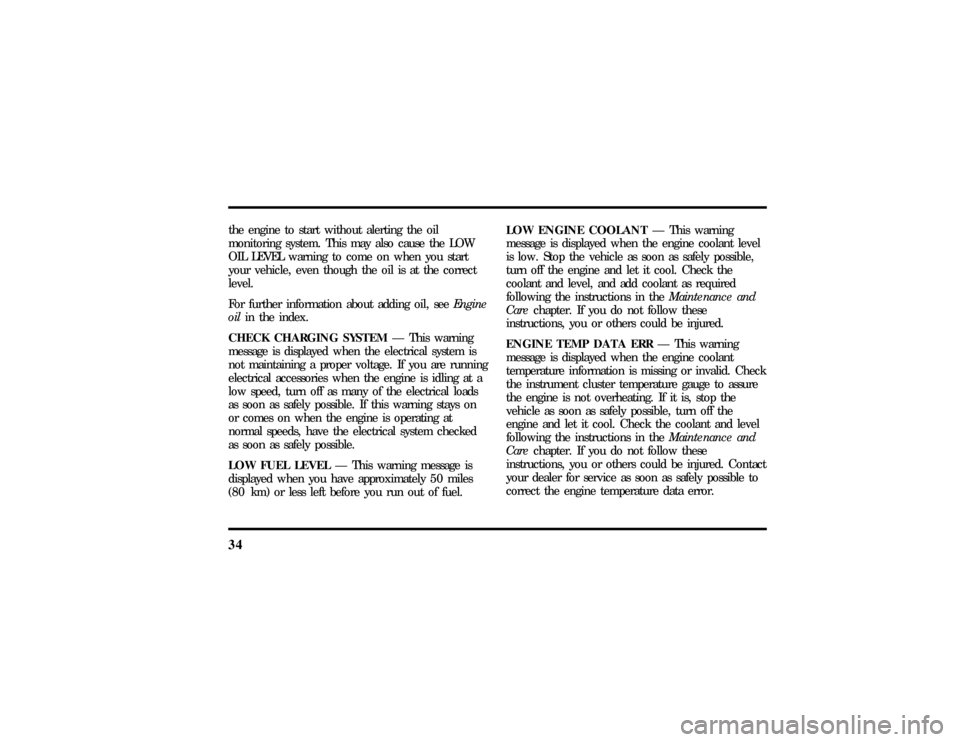
34the engine to start without alerting the oil
monitoring system. This may also cause the LOW
OIL LEVEL warning to come on when you start
your vehicle, even though the oil is at the correct
level.
For further information about adding oil, seeEngine
oilin the index.
CHECK CHARGING SYSTEMÐ This warning
message is displayed when the electrical system is
not maintaining a proper voltage. If you are running
electrical accessories when the engine is idling at a
low speed, turn off as many of the electrical loads
as soon as safely possible. If this warning stays on
or comes on when the engine is operating at
normal speeds, have the electrical system checked
as soon as safely possible.
LOW FUEL LEVELÐ This warning message is
displayed when you have approximately 50 miles
(80 km) or less left before you run out of fuel.LOW ENGINE COOLANTÐ This warning
message is displayed when the engine coolant level
is low. Stop the vehicle as soon as safely possible,
turn off the engine and let it cool. Check the
coolant and level, and add coolant as required
following the instructions in theMaintenance and
Carechapter. If you do not follow these
instructions, you or others could be injured.
ENGINE TEMP DATA ERRÐ This warning
message is displayed when the engine coolant
temperature information is missing or invalid. Check
the instrument cluster temperature gauge to assure
the engine is not overheating. If it is, stop the
vehicle as soon as safely possible, turn off the
engine and let it cool. Check the coolant and level
following the instructions in theMaintenance and
Carechapter. If you do not follow these
instructions, you or others could be injured. Contact
your dealer for service as soon as safely possible to
correct the engine temperature data error.
File:03fnis8.ex
Update:Thu Jun 27 10:00:37 1996
Page 119 of 315

114The remote control fuel filler door release
button
Cellular Phone (If equipped)For information about the cellular phone in your
vehicle, refer to theCellular Phone User's Manual
provided with your phone. For further questions
about your Lincoln cellular phone, contact the Ford
Cellular System at 1-800-367-3013(U.S.). In
Canada, please contact your dealer.
NOTE:It is recommended that you fold your
cellular phone antenna down onto the back glass
before entering a car wash.
File:05fncf8.ex
Update:Thu Jun 27 10:02:20 1996
Page 172 of 315
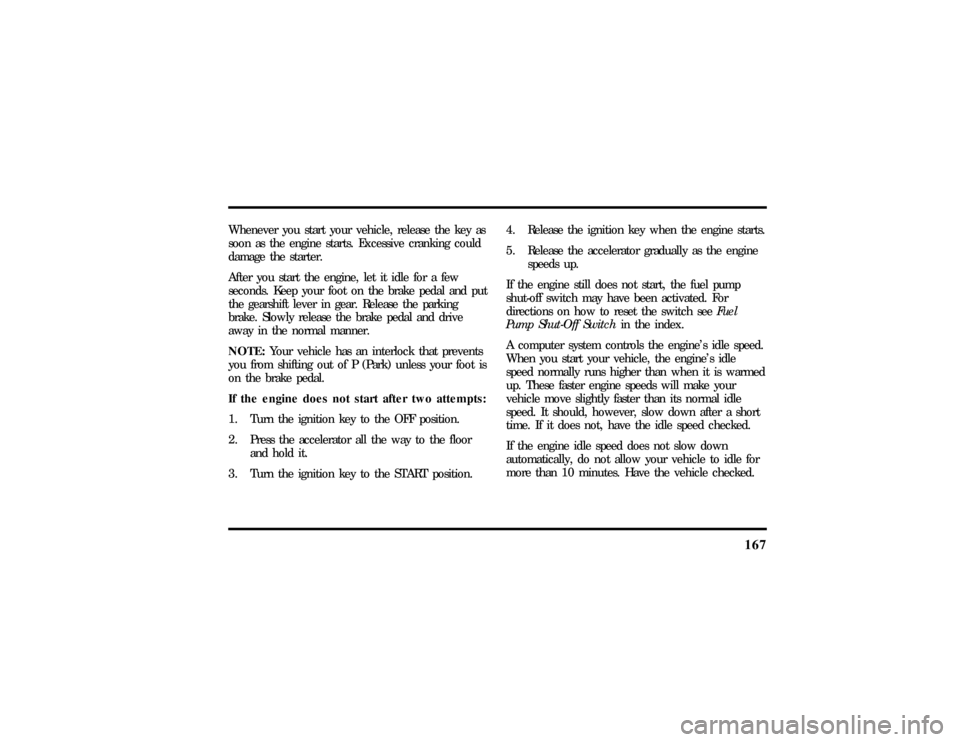
167
Whenever you start your vehicle, release the key as
soon as the engine starts. Excessive cranking could
damage the starter.
After you start the engine, let it idle for a few
seconds. Keep your foot on the brake pedal and put
the gearshift lever in gear. Release the parking
brake. Slowly release the brake pedal and drive
away in the normal manner.
NOTE:Your vehicle has an interlock that prevents
you from shifting out of P (Park) unless your foot is
on the brake pedal.
If the engine does not start after two attempts:
1. Turn the ignition key to the OFF position.
2. Press the accelerator all the way to the floor
and hold it.
3. Turn the ignition key to the START position.4. Release the ignition key when the engine starts.
5. Release the accelerator gradually as the engine
speeds up.
If the engine still does not start, the fuel pump
shut-off switch may have been activated. For
directions on how to reset the switch seeFuel
Pump Shut-Off Switchin the index.
A computer system controls the engine's idle speed.
When you start your vehicle, the engine's idle
speed normally runs higher than when it is warmed
up. These faster engine speeds will make your
vehicle move slightly faster than its normal idle
speed. It should, however, slow down after a short
time. If it does not, have the idle speed checked.
If the engine idle speed does not slow down
automatically, do not allow your vehicle to idle for
more than 10 minutes. Have the vehicle checked.
File:08fnto8.ex
Update:Wed Jun 19 15:04:46 1996
Page 179 of 315
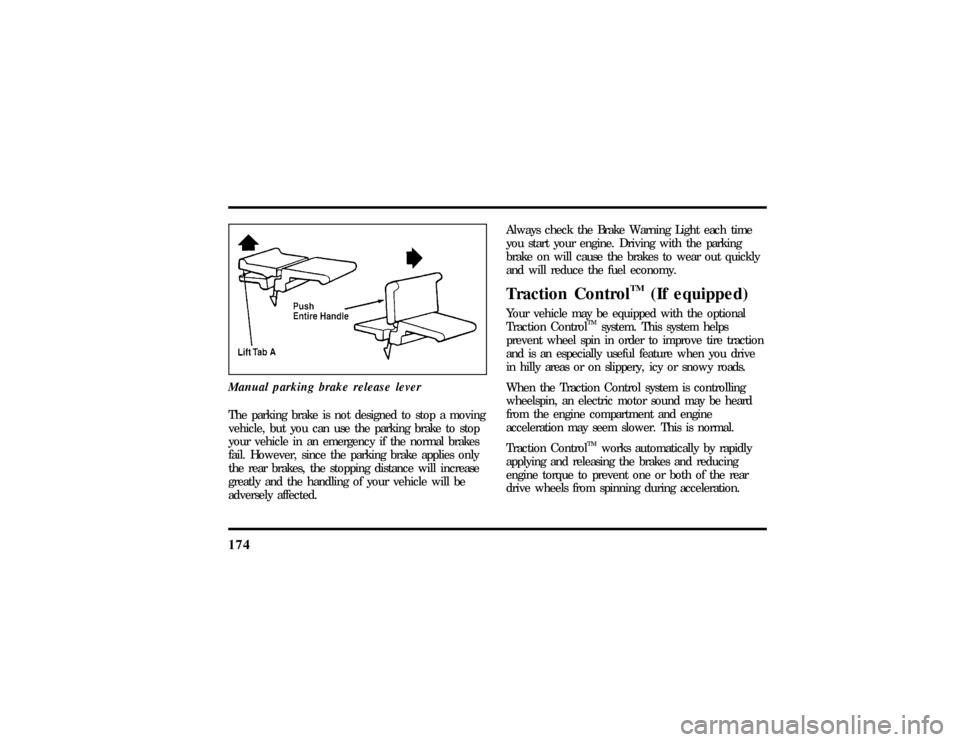
174Manual parking brake release leverThe parking brake is not designed to stop a moving
vehicle, but you can use the parking brake to stop
your vehicle in an emergency if the normal brakes
fail. However, since the parking brake applies only
the rear brakes, the stopping distance will increase
greatly and the handling of your vehicle will be
adversely affected.Always check the Brake Warning Light each time
you start your engine. Driving with the parking
brake on will cause the brakes to wear out quickly
and will reduce the fuel economy.
Traction Control
TM
(If equipped)
Your vehicle may be equipped with the optional
Traction Control
TM
system. This system helps
prevent wheel spin in order to improve tire traction
and is an especially useful feature when you drive
in hilly areas or on slippery, icy or snowy roads.
When the Traction Control system is controlling
wheelspin, an electric motor sound may be heard
from the engine compartment and engine
acceleration may seem slower. This is normal.
Traction Control
TM
works automatically by rapidly
applying and releasing the brakes and reducing
engine torque to prevent one or both of the rear
drive wheels from spinning during acceleration.
File:09fngf8.ex
Update:Wed Jun 19 10:45:23 1996