Page 24 of 321
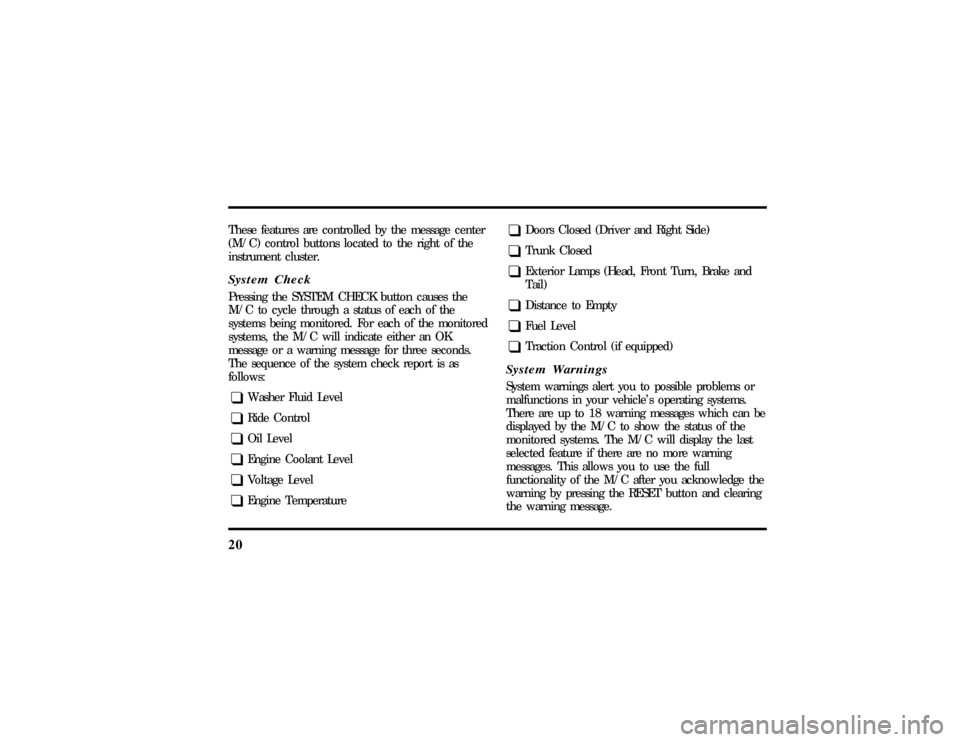
20These features are controlled by the message center
(M/C) control buttons located to the right of the
instrument cluster.System CheckPressing the SYSTEM CHECK button causes the
M/C to cycle through a status of each of the
systems being monitored. For each of the monitored
systems, the M/C will indicate either an OK
message or a warning message for three seconds.
The sequence of the system check report is as
follows:q
Washer Fluid Level
q
Ride Control
q
Oil Level
q
Engine Coolant Level
q
Voltage Level
q
Engine Temperature
q
Doors Closed (Driver and Right Side)
q
Trunk Closed
q
Exterior Lamps (Head, Front Turn, Brake and
Tail)
q
Distance to Empty
q
Fuel Level
q
Traction Control (if equipped)
System WarningsSystem warnings alert you to possible problems or
malfunctions in your vehicle's operating systems.
There are up to 18 warning messages which can be
displayed by the M/C to show the status of the
monitored systems. The M/C will display the last
selected feature if there are no more warning
messages. This allows you to use the full
functionality of the M/C after you acknowledge the
warning by pressing the RESET button and clearing
the warning message.
File:03fnisc.ex
Update:Mon Jun 17 14:14:40 1996
Page 120 of 321
116TrunkOpening the Trunk ManuallyLocate the trunk lock in the rear reflector to the
right of the license plate to insert the key. Turn the
key to the right to open the trunk.
The trunk lock cylinder
Using the Power Trunk ReleaseYou can use your power trunk release feature in
three ways:
With your electric trunk release, you can open the
trunk from inside your vehicle by pressing the
TRUNK RELEASE button located on the driver side
door. The TRUNK RELEASE button will only
function when the vehicle is traveling under three
mph (five km/h).
To open your trunk with the keyless entry system,
press 5/6 on the keyless entry pad within five
seconds of entering the keyless code.
You can also open the trunk by pressing the
TRUNK button on the remote entry transmitter. To
prevent inadvertant activation, the trunk button
must be depressed twice within five (5) seconds to
open the trunk.
File:05fncfc.ex
Update:Fri Sep 6 14:53:57 1996
Page 121 of 321
117
The remote control for the trunkThe trunk lid cannot be opened if your vehicle is
moving faster than three mph (five km/h).
Cargo Storage System
(If equipped)Your vehicle may be equipped with a cargo storage
system. It was designed to allow you to use all
available space in your trunk while permitting easy
loading and unloading.
File:05fncfc.ex
Update:Fri Sep 6 14:53:57 1996
Page 122 of 321
118The cargo storage system
To operate:
1. Grasp and squeeze the release handle to move
the cargo storage system rearward.
2. Place groceries, packages, etc. in the cargo
storage system.
3. Grasp and squeeze the release handle to move
the cargo storage system forward until it locks
into place.
NOTE:The cargo storage system has three locking
positions. Make sure the storage system is securely
locked in place.Keyless Entry SystemYou can lock or unlock the vehicle doors and open
the trunk without using a key. The buttons for the
system are below the outside door handle on the
driver's side. See alsoRemote Entry Systemwhich
follows this description.
File:05fncfc.ex
Update:Fri Sep 6 14:53:57 1996
Page 123 of 321

119
The keyless entry buttonsWhen you bought your vehicle, you were given a
computer code that operates the system for your
vehicle. For your convenience, we have duplicated
this code in three places.
The code is:q
on your owner's wallet card found in the glove
compartment
q
taped to the trunk lid's right hinge support bar
q
taped to the computer module in your driver's
front door
When you use keyless entry, the illuminated entry
system turns on the interior lights for 25 seconds
and the buttons on the keypad light up. Do not
push the buttons with a key, ballpoint pen, pencil,
or any other hard object. These objects could
damage the buttons.
Unlocking the Doors with the Keyless
Entry SystemYou must unlock the driver's door before you
unlock any of the other doors or trunk. If you let
more than five (5) seconds pass before pressing
numbers, the system shuts down, and you have to
enter the code again. The system has shut down if
the keypad light is out. If the keyless entry system
does not work properly, use the key or
transmitter(s) to lock and unlock the doors or
unlock the trunk.
File:05fncfc.ex
Update:Fri Sep 6 14:53:57 1996
Page 124 of 321
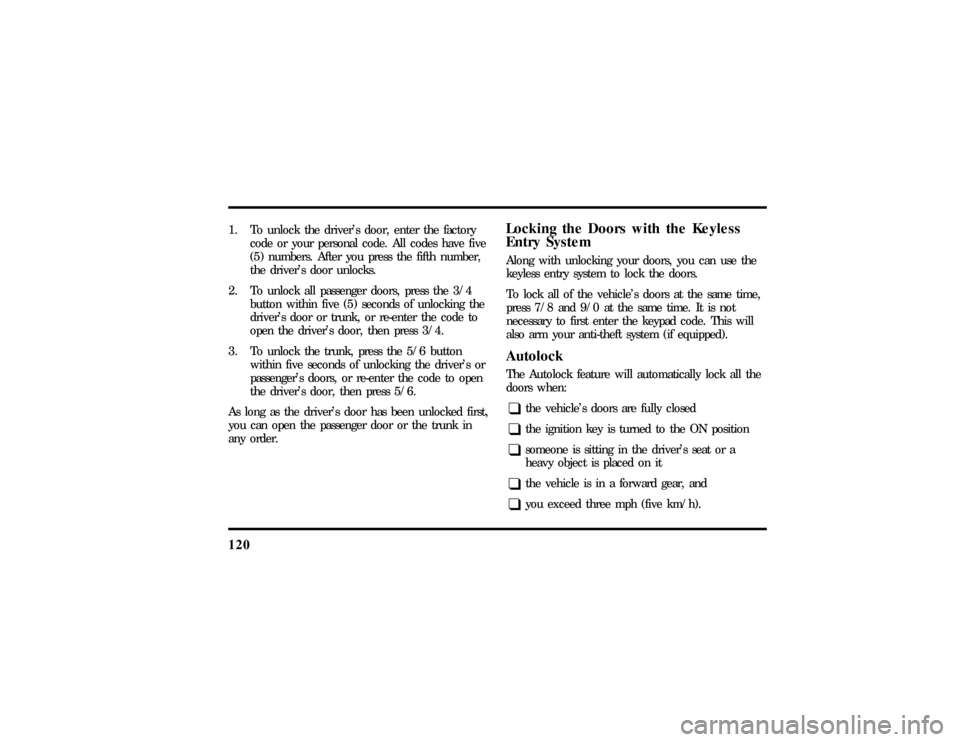
1201. To unlock the driver's door, enter the factory
code or your personal code. All codes have five
(5) numbers. After you press the fifth number,
the driver's door unlocks.
2. To unlock all passenger doors, press the 3/4
button within five (5) seconds of unlocking the
driver's door or trunk, or re-enter the code to
open the driver's door, then press 3/4.
3. To unlock the trunk, press the 5/6 button
within five seconds of unlocking the driver's or
passenger's doors, or re-enter the code to open
the driver's door, then press 5/6.
As long as the driver's door has been unlocked first,
you can open the passenger door or the trunk in
any order.
Locking the Doors with the Keyless
Entry SystemAlong with unlocking your doors, you can use the
keyless entry system to lock the doors.
To lock all of the vehicle's doors at the same time,
press 7/8 and 9/0 at the same time. It is not
necessary to first enter the keypad code. This will
also arm your anti-theft system (if equipped).AutolockThe Autolock feature will automatically lock all the
doors when:q
the vehicle's doors are fully closed
q
the ignition key is turned to the ON position
q
someone is sitting in the driver's seat or a
heavy object is placed on it
q
the vehicle is in a forward gear, and
q
you exceed three mph (five km/h).
File:05fncfc.ex
Update:Fri Sep 6 14:53:57 1996
Page 126 of 321
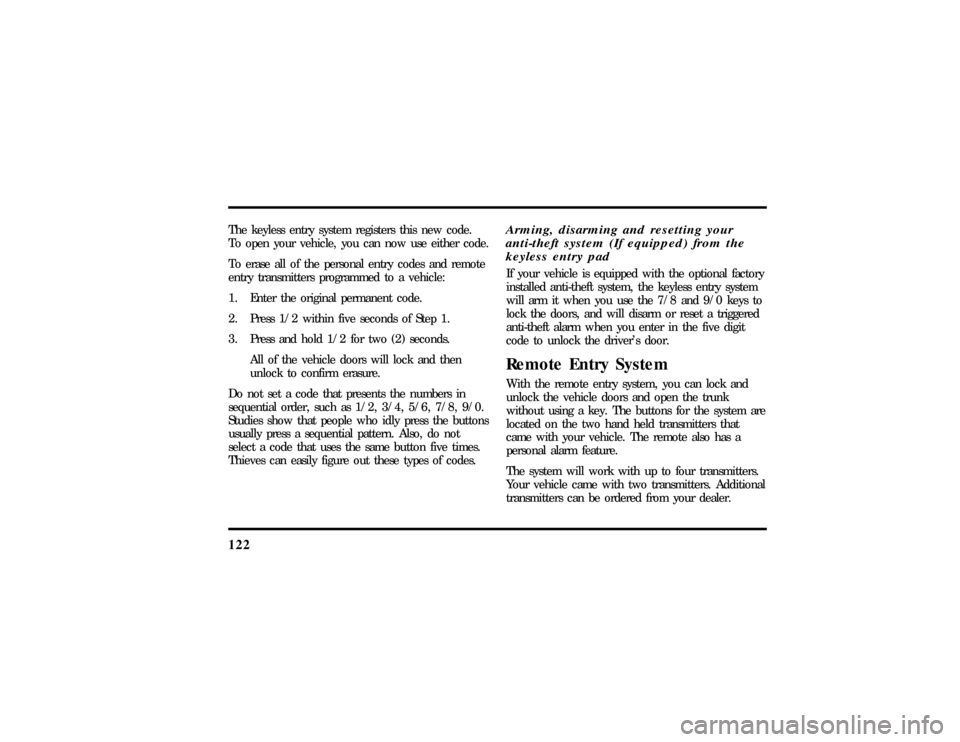
122The keyless entry system registers this new code.
To open your vehicle, you can now use either code.
To erase all of the personal entry codes and remote
entry transmitters programmed to a vehicle:
1. Enter the original permanent code.
2. Press 1/2 within five seconds of Step 1.
3. Press and hold 1/2 for two (2) seconds.
All of the vehicle doors will lock and then
unlock to confirm erasure.
Do not set a code that presents the numbers in
sequential order, such as 1/2, 3/4, 5/6, 7/8, 9/0.
Studies show that people who idly press the buttons
usually press a sequential pattern. Also, do not
select a code that uses the same button five times.
Thieves can easily figure out these types of codes.
Arming, disarming and resetting your
anti-theft system (If equipped) from the
keyless entry padIf your vehicle is equipped with the optional factory
installed anti-theft system, the keyless entry system
will arm it when you use the 7/8 and 9/0 keys to
lock the doors, and will disarm or reset a triggered
anti-theft alarm when you enter in the five digit
code to unlock the driver's door.Remote Entry SystemWith the remote entry system, you can lock and
unlock the vehicle doors and open the trunk
without using a key. The buttons for the system are
located on the two hand held transmitters that
came with your vehicle. The remote also has a
personal alarm feature.
The system will work with up to four transmitters.
Your vehicle came with two transmitters. Additional
transmitters can be ordered from your dealer.
File:05fncfc.ex
Update:Fri Sep 6 14:53:57 1996
Page 127 of 321
123
The personal alarm feature operates only with the
ignition off. The LOCK, UNLOCK and TRUNK
features work whenever your vehicle is in Park or
Neutral.
Remote entry transmitter
Unlocking the doors and opening the
trunkTo unlock the driver's door, press the UNLOCK
control.
To unlock the other doors, press the UNLOCK
control a second time within five (5) seconds of
unlocking the driver's door.
To open the trunk, press the TRUNK control twice
within five (5) seconds.Locking the doorsTo lock all the doors, press the LOCK control. This
will also arm the anti-theft system (if equipped).
A programmable door lock horn chirp can be
activated through the message center. Once
activated, every depression of the LOCK control will
cause the vehicle to honk its horn briefly.
File:05fncfc.ex
Update:Fri Sep 6 14:53:57 1996