1997 LINCOLN CONTINENTAL warning light
[x] Cancel search: warning lightPage 168 of 321
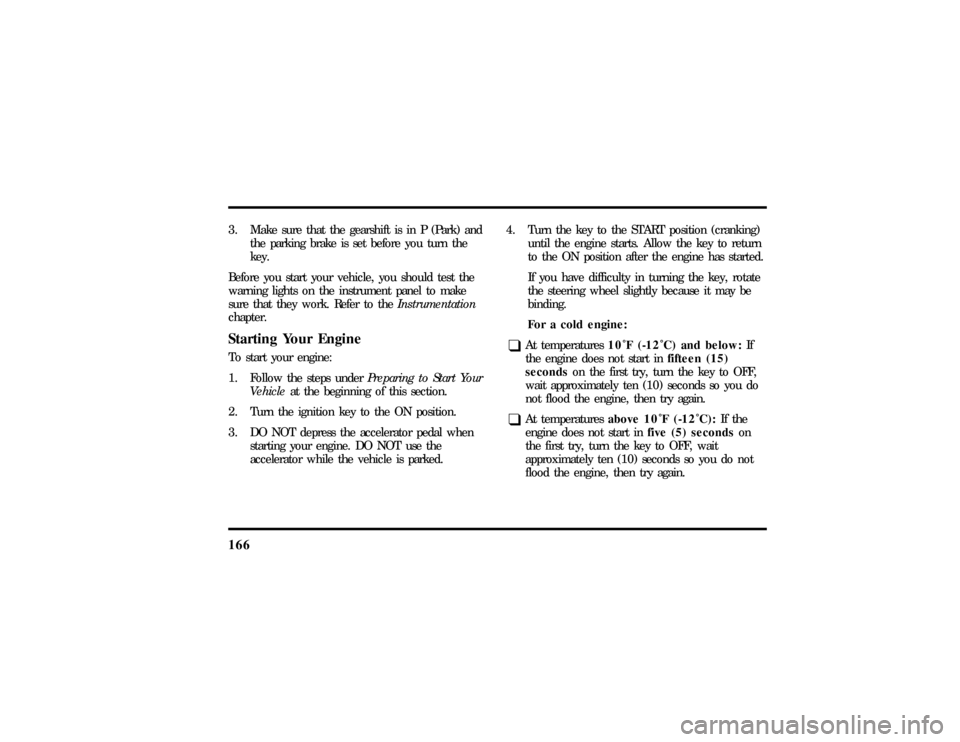
1663. Make sure that the gearshift is in P (Park) and
the parking brake is set before you turn the
key.
Before you start your vehicle, you should test the
warning lights on the instrument panel to make
sure that they work. Refer to theInstrumentation
chapter.Starting Your EngineTo start your engine:
1. Follow the steps underPreparing to Start Your
Vehicleat the beginning of this section.
2. Turn the ignition key to the ON position.
3. DO NOT depress the accelerator pedal when
starting your engine. DO NOT use the
accelerator while the vehicle is parked.4. Turn the key to the START position (cranking)
until the engine starts. Allow the key to return
to the ON position after the engine has started.
If you have difficulty in turning the key, rotate
the steering wheel slightly because it may be
binding.
For a cold engine:
q
At temperatures10ÊF(-12ÊC) andbelow:If
the engine does not start infifteen (15)
secondson the first try, turn the key to OFF,
wait approximately ten (10) seconds so you do
not flood the engine, then try again.
q
At temperaturesabove10ÊF(-12ÊC):If the
engine does not start infive (5) secondson
the first try, turn the key to OFF, wait
approximately ten (10) seconds so you do not
flood the engine, then try again.
File:08fntoc.ex
Update:Mon Jun 17 14:19:30 1996
Page 173 of 321
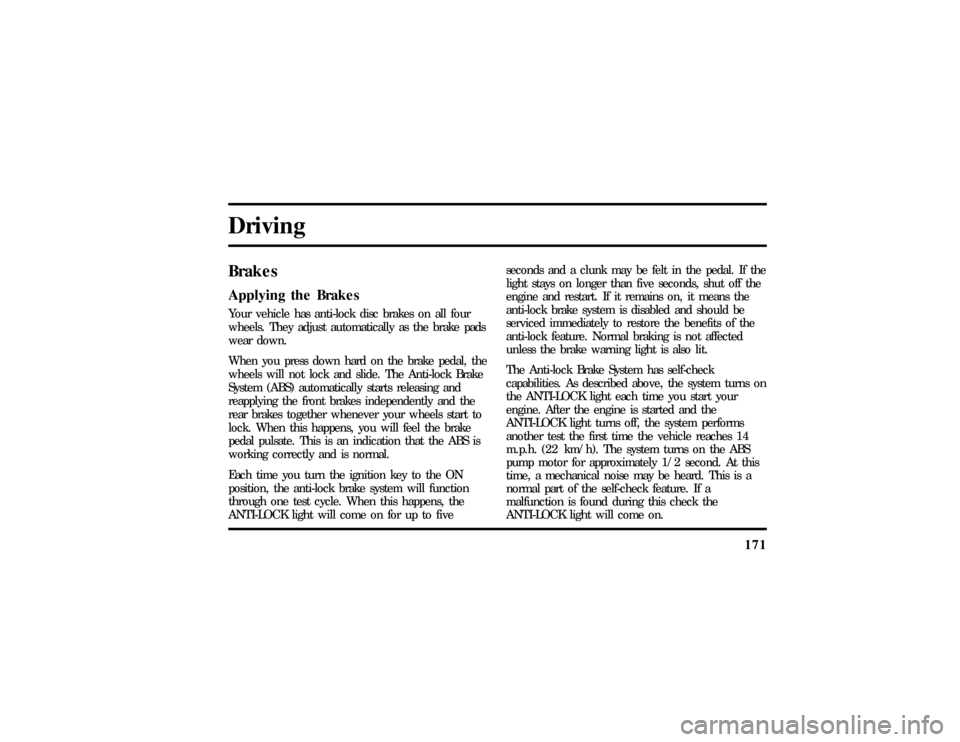
171
DrivingBrakesApplying the BrakesYour vehicle has anti-lock disc brakes on all four
wheels. They adjust automatically as the brake pads
wear down.
When you press down hard on the brake pedal, the
wheels will not lock and slide. The Anti-lock Brake
System (ABS) automatically starts releasing and
reapplying the front brakes independently and the
rear brakes together whenever your wheels start to
lock. When this happens, you will feel the brake
pedal pulsate. This is an indication that the ABS is
working correctly and is normal.
Each time you turn the ignition key to the ON
position, the anti-lock brake system will function
through one test cycle. When this happens, the
ANTI-LOCK light will come on for up to fiveseconds and a clunk may be felt in the pedal. If the
light stays on longer than five seconds, shut off the
engine and restart. If it remains on, it means the
anti-lock brake system is disabled and should be
serviced immediately to restore the benefits of the
anti-lock feature. Normal braking is not affected
unless the brake warning light is also lit.
The Anti-lock Brake System has self-check
capabilities. As described above, the system turns on
the ANTI-LOCK light each time you start your
engine. After the engine is started and the
ANTI-LOCK light turns off, the system performs
another test the first time the vehicle reaches 14
m.p.h. (22 km/h). The system turns on the ABS
pump motor for approximately 1/2 second. At this
time, a mechanical noise may be heard. This is a
normal part of the self-check feature. If a
malfunction is found during this check the
ANTI-LOCK light will come on.
File:09fngfc.ex
Update:Fri Sep 6 08:48:49 1996
Page 174 of 321
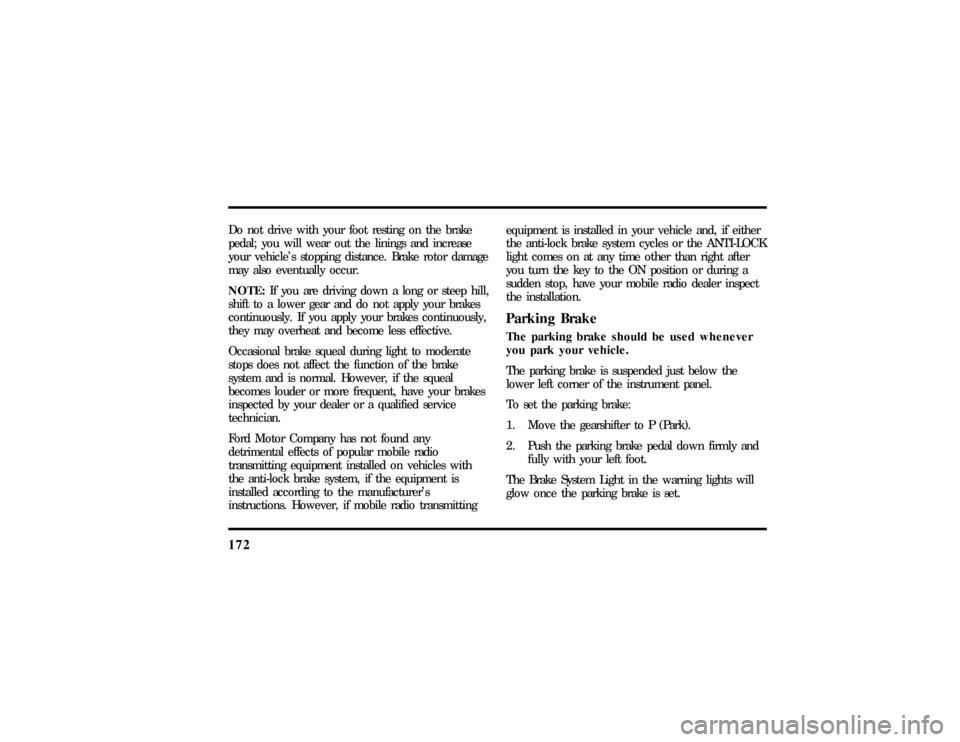
172Do not drive with your foot resting on the brake
pedal; you will wear out the linings and increase
your vehicle's stopping distance. Brake rotor damage
may also eventually occur.
NOTE:If you are driving down a long or steep hill,
shift to a lower gear and do not apply your brakes
continuously. If you apply your brakes continuously,
they may overheat and become less effective.
Occasional brake squeal during light to moderate
stops does not affect the function of the brake
system and is normal. However, if the squeal
becomes louder or more frequent, have your brakes
inspected by your dealer or a qualified service
technician.
Ford Motor Company has not found any
detrimental effects of popular mobile radio
transmitting equipment installed on vehicles with
the anti-lock brake system, if the equipment is
installed according to the manufacturer's
instructions. However, if mobile radio transmittingequipment is installed in your vehicle and, if either
the anti-lock brake system cycles or the ANTI-LOCK
light comes on at any time other than right after
you turn the key to the ON position or during a
sudden stop, have your mobile radio dealer inspect
the installation.
Parking BrakeThe parking brake should be used whenever
you park your vehicle.
The parking brake is suspended just below the
lower left corner of the instrument panel.
To set the parking brake:
1. Move the gearshifter to P (Park).
2. Push the parking brake pedal down firmly and
fully with your left foot.
The Brake System Light in the warning lights will
glow once the parking brake is set.
File:09fngfc.ex
Update:Fri Sep 6 08:48:49 1996
Page 176 of 321
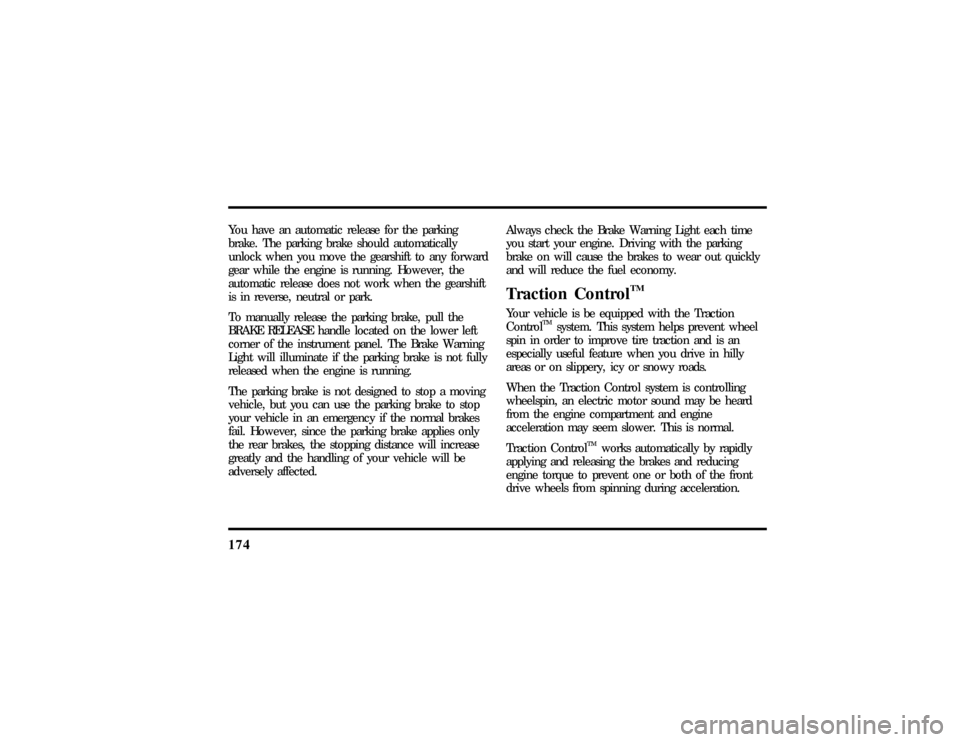
174You have an automatic release for the parking
brake. The parking brake should automatically
unlock when you move the gearshift to any forward
gear while the engine is running. However, the
automatic release does not work when the gearshift
is in reverse, neutral or park.
To manually release the parking brake, pull the
BRAKE RELEASE handle located on the lower left
corner of the instrument panel. The Brake Warning
Light will illuminate if the parking brake is not fully
released when the engine is running.
The parking brake is not designed to stop a moving
vehicle, but you can use the parking brake to stop
your vehicle in an emergency if the normal brakes
fail. However, since the parking brake applies only
the rear brakes, the stopping distance will increase
greatly and the handling of your vehicle will be
adversely affected.Always check the Brake Warning Light each time
you start your engine. Driving with the parking
brake on will cause the brakes to wear out quickly
and will reduce the fuel economy.
Traction Control
TM
Your vehicle is be equipped with the Traction
Control
TM
system. This system helps prevent wheel
spin in order to improve tire traction and is an
especially useful feature when you drive in hilly
areas or on slippery, icy or snowy roads.
When the Traction Control system is controlling
wheelspin, an electric motor sound may be heard
from the engine compartment and engine
acceleration may seem slower. This is normal.
Traction Control
TM
works automatically by rapidly
applying and releasing the brakes and reducing
engine torque to prevent one or both of the front
drive wheels from spinning during acceleration.
File:09fngfc.ex
Update:Fri Sep 6 08:48:49 1996
Page 245 of 321

244Pressure Alert SystemEach of your SecuriTires is monitored by a low tire
pressure sensor. A warning will appear in the
overhead console when the pressure in one of your
tires drops below acceptable levels or if the system
has malfunctioned.
The Low Tire Pressure warning in the
overhead console
THIS DEVICE COMPLIES WITH FCC RULES,
PART 15. OPERATION IS SUBJECT TO THE
FOLLOWING TWO CONDITIONS: (1) THIS
DEVICE MAY NOT CAUSE HARMFUL
INTEREFERENCE AND (2) THIS DEVICE MUST
ACCEPT ANY INTEREFERENCE THAT MAY BE
RECEIVED, INCLUDING INTEREFERENCE THAT
MAY CAUSE UNDESIRABLE OPERATION.Maintenance WarningThe ªLow Tire Pressureº warning will illuminate
and stay on when one of your vehicle's tires drops
below 18 psi (124 kps). The warning light will also
come on and stay lit if the Pressure Alert System
has malfunctioned.
If this warning appears, check the pressure in your
tires at the earliest possible convenience and adjust
any tire that is low to the recommended air
pressure level. This information can be found on
theService Station Informationpage at the back of
this manual or on the driver's door placard.
File:11fnmcc.ex
Update:Fri Sep 6 08:51:16 1996
Page 304 of 321
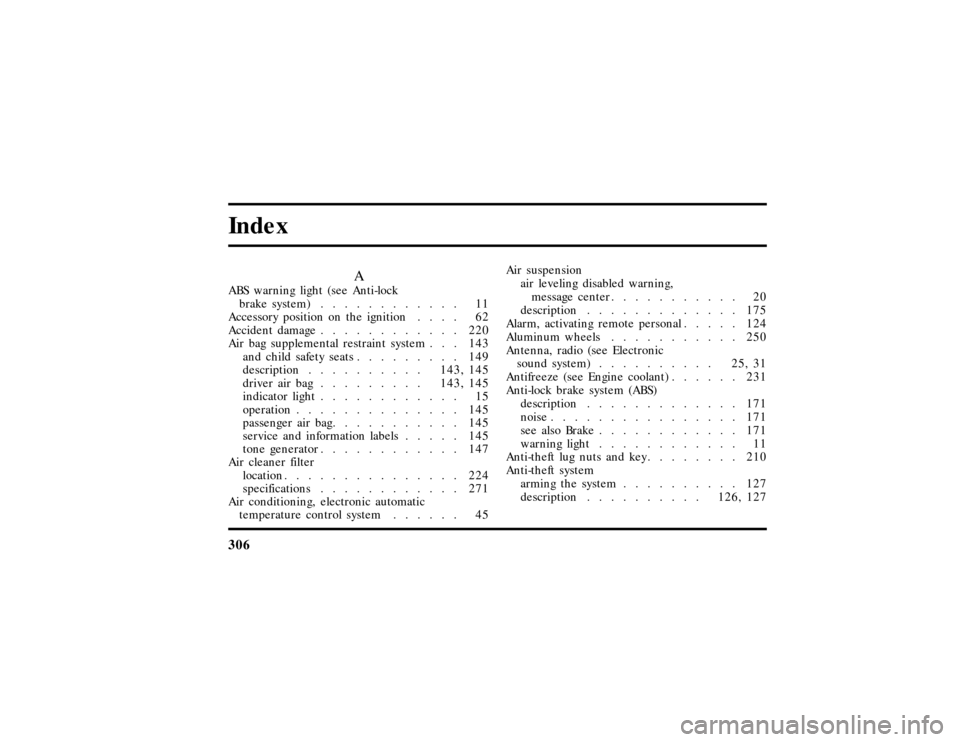
306Index
A
ABS warning light (see Anti-lock
brake system)............ 11
Accessory position on the ignition.... 62
Accident damage............ 220
Air bag supplemental restraint system . . . 143
and child safety seats......... 149
description..........143, 145
driver air bag.........143, 145
indicator light............ 15
operation.............. 145
passenger air bag........... 145
service and information labels..... 145
tone generator............ 147
Air cleaner filter
location............... 224
specifications............ 271
Air conditioning, electronic automatic
temperature control system...... 45Air suspension
air leveling disabled warning,
message center........... 20
description............. 175
Alarm, activating remote personal..... 124
Aluminum wheels........... 250
Antenna, radio (see Electronic
sound system).......... 25,31
Antifreeze (see Engine coolant)...... 231
Anti-lock brake system (ABS)
description............. 171
noise................ 171
see also Brake............ 171
warning light............ 11
Anti-theft lug nuts and key........ 210
Anti-theft system
arming the system.......... 127
description..........126, 127
File:fnixc.ex
Update:Tue Sep 17 08:28:54 1996
Page 305 of 321
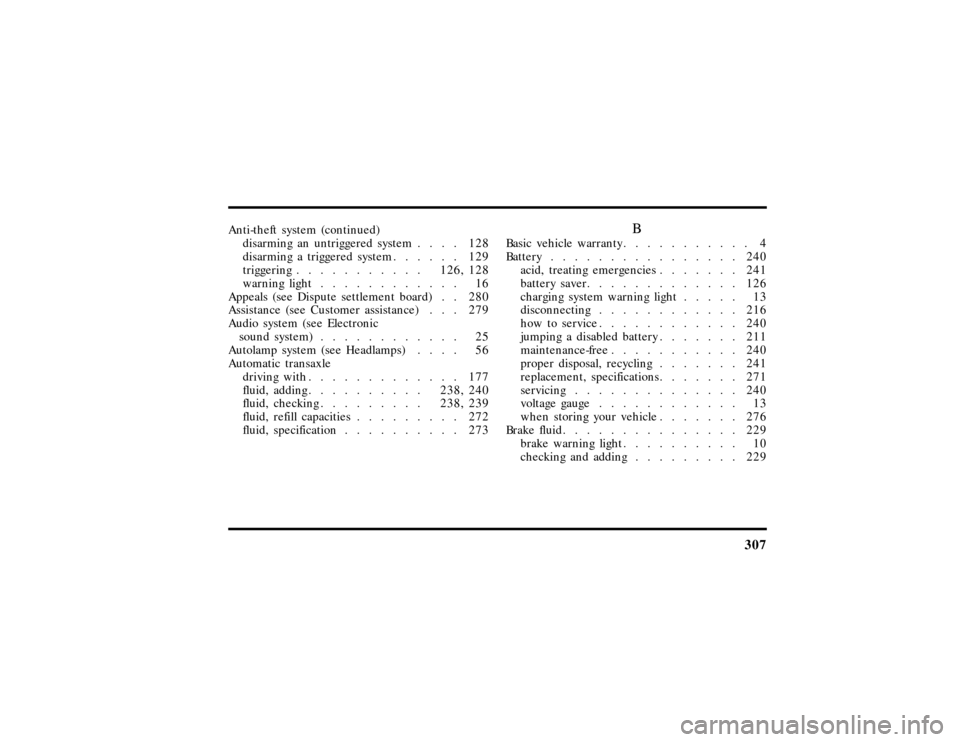
307
Anti-theft system (continued)
disarming an untriggered system.... 128
disarming a triggered system...... 129
triggering...........126, 128
warning light............ 16
Appeals (see Dispute settlement board) . . 280
Assistance (see Customer assistance) . . . 279
Audio system (see Electronic
sound system)............ 25
Autolamp system (see Headlamps).... 56
Automatic transaxle
driving with............. 177
fluid, adding..........238, 240
fluid, checking.........238, 239
fluid, refill capacities......... 272
fluid, specification.......... 273
B
Basic vehicle warranty........... 4
Battery................ 240
acid, treating emergencies....... 241
battery saver............. 126
charging system warning light..... 13
disconnecting............ 216
how to service............ 240
jumping a disabled battery....... 211
maintenance-free........... 240
proper disposal, recycling....... 241
replacement, specifications....... 271
servicing.............. 240
voltage gauge............ 13
when storing your vehicle....... 276
Brake fluid............... 229
brake warning light.......... 10
checking and adding......... 229
File:fnixc.ex
Update:Tue Sep 17 08:28:54 1996
Page 306 of 321
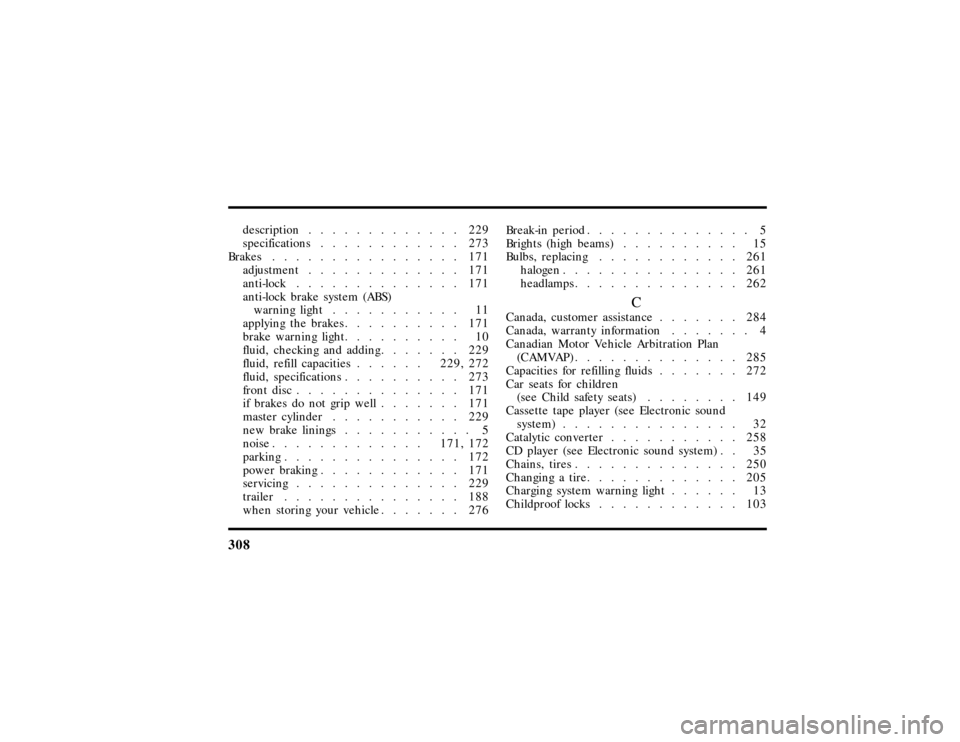
308
description............. 229
specifications............ 273
Brakes................ 171
adjustment............. 171
anti-lock.............. 171
anti-lock brake system (ABS)
warning light........... 11
applying the brakes.......... 171
brake warning light.......... 10
fluid, checking and adding....... 229
fluid, refill capacities......229, 272
fluid, specifications.......... 273
front disc.............. 171
if brakes do not grip well....... 171
master cylinder........... 229
new brake linings........... 5
noise.............171, 172
parking............... 172
power braking............ 171
servicing.............. 229
trailer............... 188
when storing your vehicle....... 276Break-in period.............. 5
Brights (high beams).......... 15
Bulbs, replacing............ 261
halogen............... 261
headlamps.............. 262
C
Canada, customer assistance....... 284
Canada, warranty information....... 4
Canadian Motor Vehicle Arbitration Plan
(CAMVAP).............. 285
Capacities for refilling fluids....... 272
Car seats for children
(see Child safety seats)........ 149
Cassette tape player (see Electronic sound
system)............... 32
Catalytic converter........... 258
CD player (see Electronic sound system) . . 35
Chains, tires.............. 250
Changing a tire............. 205
Charging system warning light...... 13
Childproof locks............ 103
File:fnixc.ex
Update:Tue Sep 17 08:28:54 1996