1997 LINCOLN CONTINENTAL keyless entry
[x] Cancel search: keyless entryPage 124 of 321
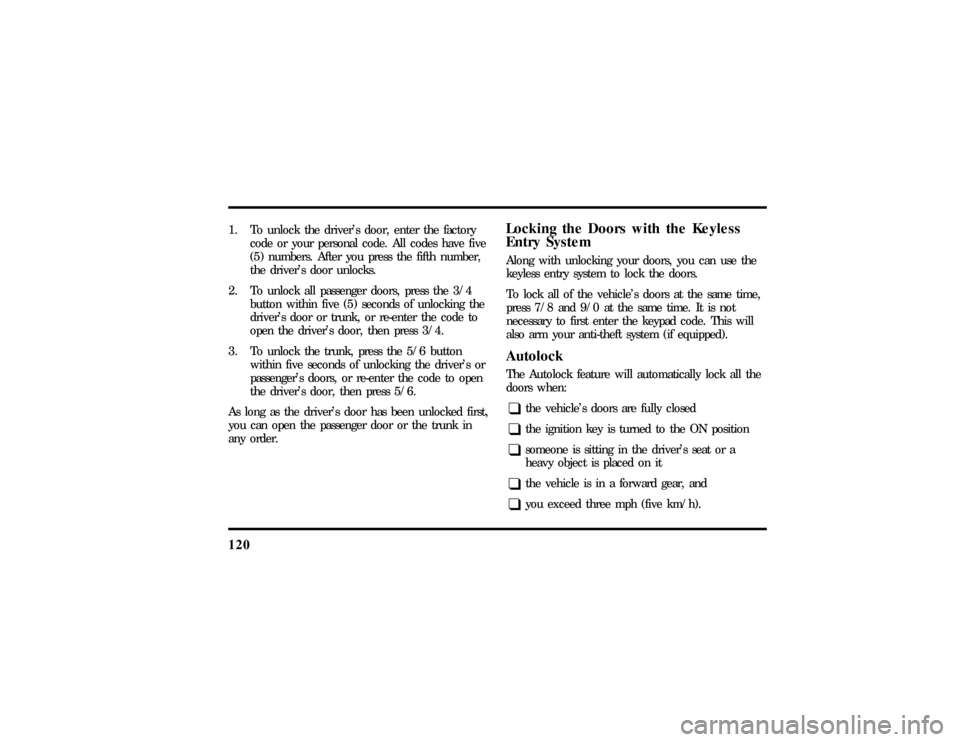
1201. To unlock the driver's door, enter the factory
code or your personal code. All codes have five
(5) numbers. After you press the fifth number,
the driver's door unlocks.
2. To unlock all passenger doors, press the 3/4
button within five (5) seconds of unlocking the
driver's door or trunk, or re-enter the code to
open the driver's door, then press 3/4.
3. To unlock the trunk, press the 5/6 button
within five seconds of unlocking the driver's or
passenger's doors, or re-enter the code to open
the driver's door, then press 5/6.
As long as the driver's door has been unlocked first,
you can open the passenger door or the trunk in
any order.
Locking the Doors with the Keyless
Entry SystemAlong with unlocking your doors, you can use the
keyless entry system to lock the doors.
To lock all of the vehicle's doors at the same time,
press 7/8 and 9/0 at the same time. It is not
necessary to first enter the keypad code. This will
also arm your anti-theft system (if equipped).AutolockThe Autolock feature will automatically lock all the
doors when:q
the vehicle's doors are fully closed
q
the ignition key is turned to the ON position
q
someone is sitting in the driver's seat or a
heavy object is placed on it
q
the vehicle is in a forward gear, and
q
you exceed three mph (five km/h).
File:05fncfc.ex
Update:Fri Sep 6 14:53:57 1996
Page 126 of 321
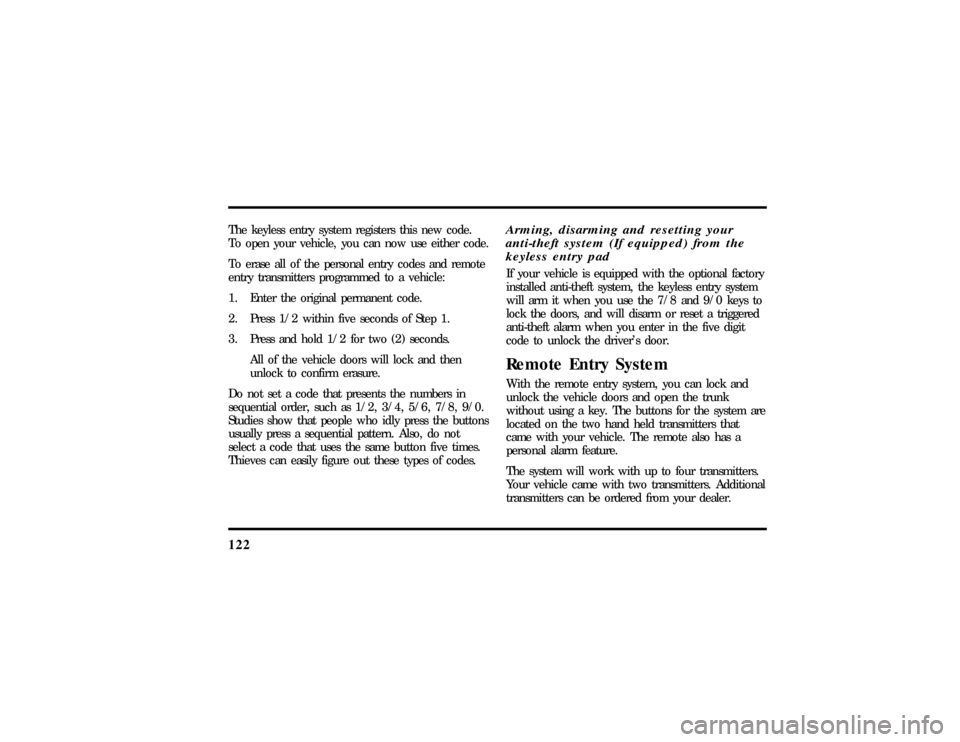
122The keyless entry system registers this new code.
To open your vehicle, you can now use either code.
To erase all of the personal entry codes and remote
entry transmitters programmed to a vehicle:
1. Enter the original permanent code.
2. Press 1/2 within five seconds of Step 1.
3. Press and hold 1/2 for two (2) seconds.
All of the vehicle doors will lock and then
unlock to confirm erasure.
Do not set a code that presents the numbers in
sequential order, such as 1/2, 3/4, 5/6, 7/8, 9/0.
Studies show that people who idly press the buttons
usually press a sequential pattern. Also, do not
select a code that uses the same button five times.
Thieves can easily figure out these types of codes.
Arming, disarming and resetting your
anti-theft system (If equipped) from the
keyless entry padIf your vehicle is equipped with the optional factory
installed anti-theft system, the keyless entry system
will arm it when you use the 7/8 and 9/0 keys to
lock the doors, and will disarm or reset a triggered
anti-theft alarm when you enter in the five digit
code to unlock the driver's door.Remote Entry SystemWith the remote entry system, you can lock and
unlock the vehicle doors and open the trunk
without using a key. The buttons for the system are
located on the two hand held transmitters that
came with your vehicle. The remote also has a
personal alarm feature.
The system will work with up to four transmitters.
Your vehicle came with two transmitters. Additional
transmitters can be ordered from your dealer.
File:05fncfc.ex
Update:Fri Sep 6 14:53:57 1996
Page 129 of 321
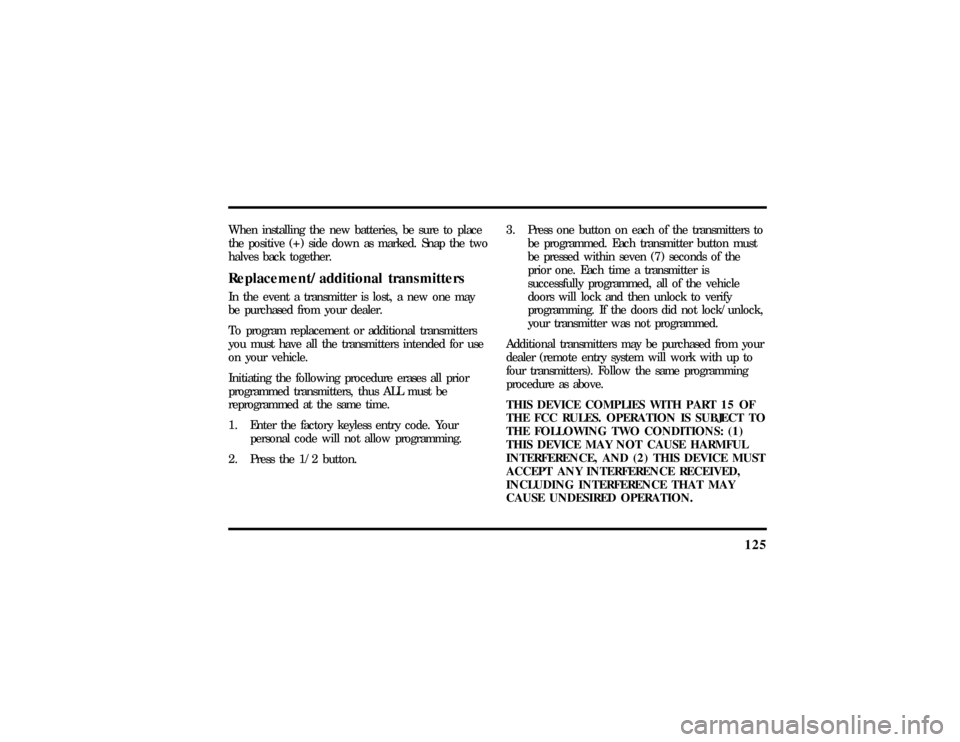
125
When installing the new batteries, be sure to place
the positive (+) side down as marked. Snap the two
halves back together.Replacement/additional transmittersIn the event a transmitter is lost, a new one may
be purchased from your dealer.
To program replacement or additional transmitters
you must have all the transmitters intended for use
on your vehicle.
Initiating the following procedure erases all prior
programmed transmitters, thus ALL must be
reprogrammed at the same time.
1. Enter the factory keyless entry code. Your
personal code will not allow programming.
2. Press the 1/2 button.3. Press one button on each of the transmitters to
be programmed. Each transmitter button must
be pressed within seven (7) seconds of the
prior one. Each time a transmitter is
successfully programmed, all of the vehicle
doors will lock and then unlock to verify
programming. If the doors did not lock/unlock,
your transmitter was not programmed.
Additional transmitters may be purchased from your
dealer (remote entry system will work with up to
four transmitters). Follow the same programming
procedure as above.
THIS DEVICE COMPLIES WITH PART 15 OF
THE FCC RULES. OPERATION IS SUBJECT TO
THE FOLLOWING TWO CONDITIONS: (1)
THIS DEVICE MAY NOT CAUSE HARMFUL
INTERFERENCE, AND (2) THIS DEVICE MUST
ACCEPT ANY INTERFERENCE RECEIVED,
INCLUDING INTERFERENCE THAT MAY
CAUSE UNDESIRED OPERATION.
File:05fncfc.ex
Update:Fri Sep 6 14:53:57 1996
Page 130 of 321
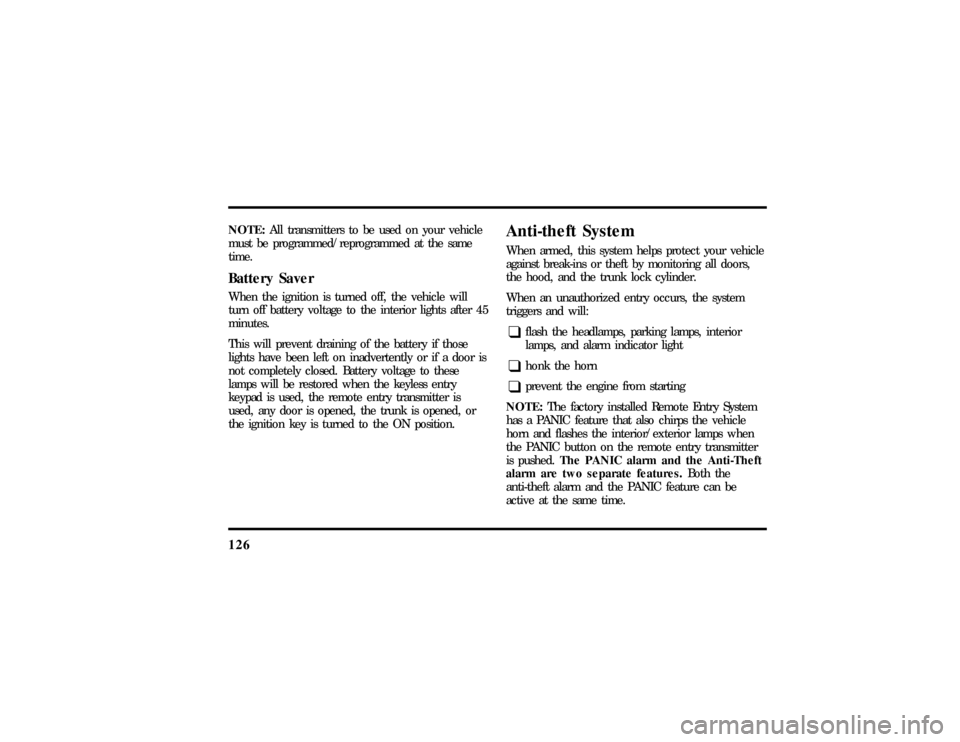
126NOTE:All transmitters to be used on your vehicle
must be programmed/reprogrammed at the same
time.Battery SaverWhen the ignition is turned off, the vehicle will
turn off battery voltage to the interior lights after 45
minutes.
This will prevent draining of the battery if those
lights have been left on inadvertently or if a door is
not completely closed. Battery voltage to these
lamps will be restored when the keyless entry
keypad is used, the remote entry transmitter is
used, any door is opened, the trunk is opened, or
the ignition key is turned to the ON position.
Anti-theft SystemWhen armed, this system helps protect your vehicle
against break-ins or theft by monitoring all doors,
the hood, and the trunk lock cylinder.
When an unauthorized entry occurs, the system
triggers and will:q
flash the headlamps, parking lamps, interior
lamps, and alarm indicator light
q
honk the horn
q
prevent the engine from starting
NOTE:The factory installed Remote Entry System
has a PANIC feature that also chirps the vehicle
horn and flashes the interior/exterior lamps when
the PANIC button on the remote entry transmitter
is pushed.The PANIC alarm and the Anti-Theft
alarm are two separate features.Both the
anti-theft alarm and the PANIC feature can be
active at the same time.
File:05fncfc.ex
Update:Fri Sep 6 14:53:57 1996
Page 131 of 321
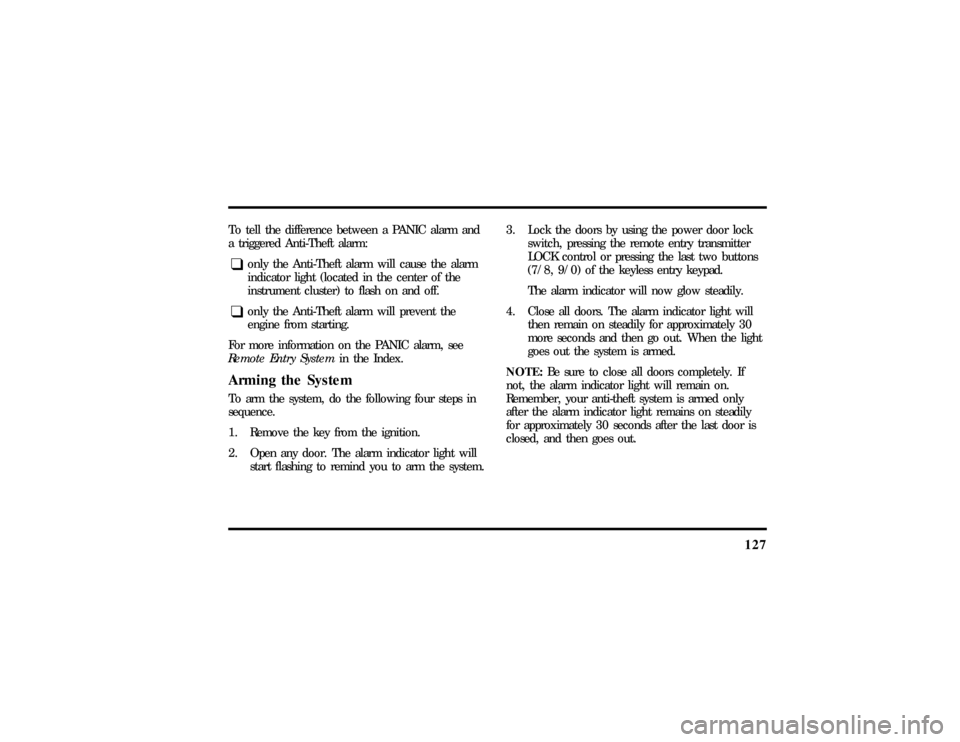
127
To tell the difference between a PANIC alarm and
a triggered Anti-Theft alarm:q
only the Anti-Theft alarm will cause the alarm
indicator light (located in the center of the
instrument cluster) to flash on and off.
q
only the Anti-Theft alarm will prevent the
engine from starting.
For more information on the PANIC alarm, see
Remote Entry Systemin the Index.
Arming the SystemTo arm the system, do the following four steps in
sequence.
1. Remove the key from the ignition.
2. Open any door. The alarm indicator light will
start flashing to remind you to arm the system.3. Lock the doors by using the power door lock
switch, pressing the remote entry transmitter
LOCK control or pressing the last two buttons
(7/8, 9/0) of the keyless entry keypad.
The alarm indicator will now glow steadily.
4. Close all doors. The alarm indicator light will
then remain on steadily for approximately 30
more seconds and then go out. When the light
goes out the system is armed.
NOTE:Be sure to close all doors completely. If
not, the alarm indicator light will remain on.
Remember, your anti-theft system is armed only
after the alarm indicator light remains on steadily
for approximately 30 seconds after the last door is
closed, and then goes out.
File:05fncfc.ex
Update:Fri Sep 6 14:53:57 1996
Page 132 of 321
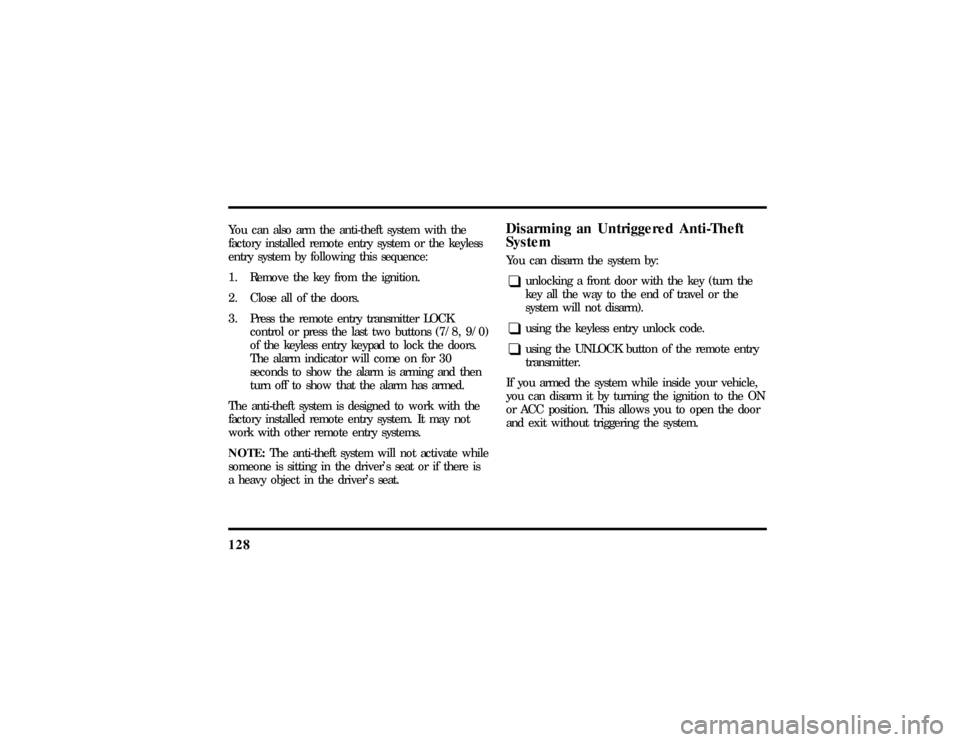
128You can also arm the anti-theft system with the
factory installed remote entry system or the keyless
entry system by following this sequence:
1. Remove the key from the ignition.
2. Close all of the doors.
3. Press the remote entry transmitter LOCK
control or press the last two buttons (7/8, 9/0)
of the keyless entry keypad to lock the doors.
The alarm indicator will come on for 30
seconds to show the alarm is arming and then
turn off to show that the alarm has armed.
The anti-theft system is designed to work with the
factory installed remote entry system. It may not
work with other remote entry systems.
NOTE:The anti-theft system will not activate while
someone is sitting in the driver's seat or if there is
a heavy object in the driver's seat.
Disarming an Untriggered Anti-Theft
SystemYou can disarm the system by:q
unlocking a front door with the key (turn the
key all the way to the end of travel or the
system will not disarm).
q
using the keyless entry unlock code.
q
using the UNLOCK button of the remote entry
transmitter.
If you armed the system while inside your vehicle,
you can disarm it by turning the ignition to the ON
or ACC position. This allows you to open the door
and exit without triggering the system.
File:05fncfc.ex
Update:Fri Sep 6 14:53:57 1996
Page 133 of 321
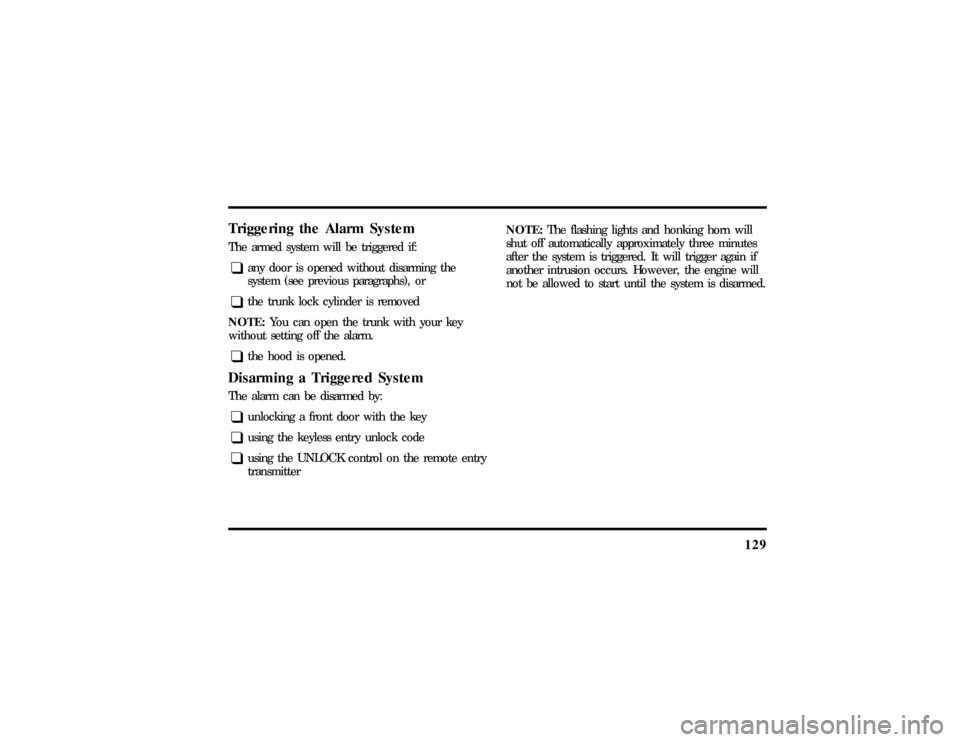
129
Triggering the Alarm SystemThe armed system will be triggered if:q
any door is opened without disarming the
system (see previous paragraphs), or
q
the trunk lock cylinder is removed
NOTE:You can open the trunk with your key
without setting off the alarm.
q
the hood is opened.
Disarming a Triggered SystemThe alarm can be disarmed by:q
unlocking a front door with the key
q
using the keyless entry unlock code
q
using the UNLOCK control on the remote entry
transmitterNOTE:The flashing lights and honking horn will
shut off automatically approximately three minutes
after the system is triggered. It will trigger again if
another intrusion occurs. However, the engine will
not be allowed to start until the system is disarmed.
File:05fncfc.ex
Update:Fri Sep 6 14:53:57 1996
Page 313 of 321
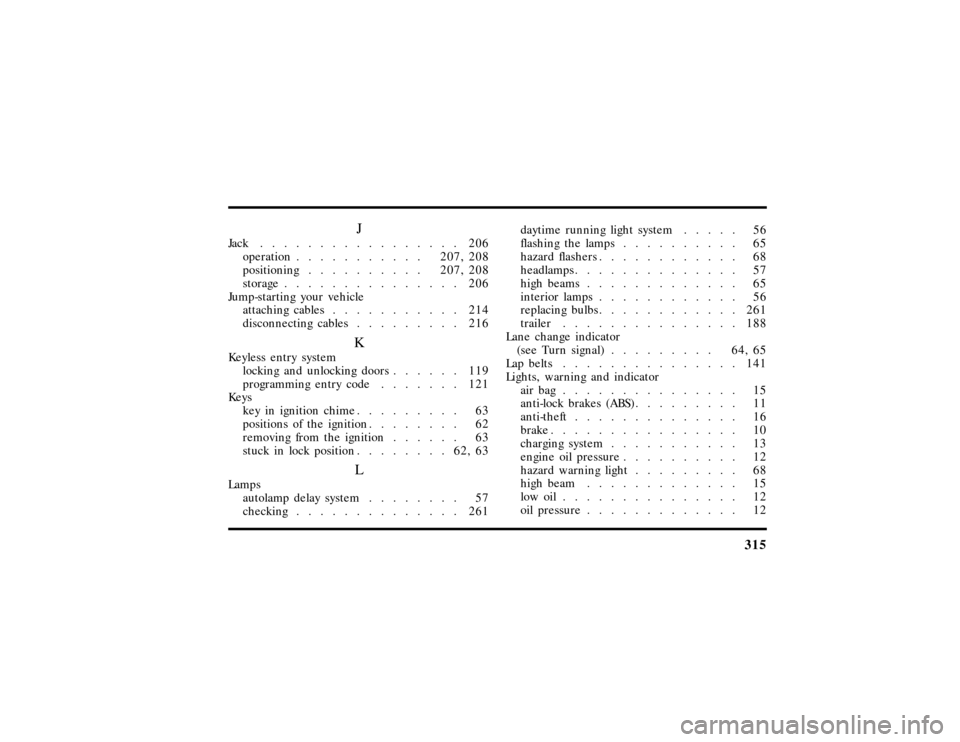
315
J
Jack................. 206
operation...........207, 208
positioning..........207, 208
storage............... 206
Jump-starting your vehicle
attaching cables........... 214
disconnecting cables......... 216
K
Keyless entry system
locking and unlocking doors...... 119
programming entry code....... 121
Keys
key in ignition chime......... 63
positions of the ignition........ 62
removing from the ignition...... 63
stuck in lock position........62,63
L
Lamps
autolamp delay system........ 57
checking.............. 261daytime running light system..... 56
flashing the lamps.......... 65
hazard flashers............ 68
headlamps.............. 57
high beams............. 65
interior lamps............ 56
replacing bulbs............ 261
trailer............... 188
Lane change indicator
(see Turn signal)......... 64,65
Lap belts............... 141
Lights, warning and indicator
airbag............... 15
anti-lock brakes (ABS)......... 11
anti-theft.............. 16
brake................ 10
charging system........... 13
engine oil pressure.......... 12
hazard warning light......... 68
high beam............. 15
lowoil............... 12
oil pressure............. 12
File:fnixc.ex
Update:Tue Sep 17 08:28:54 1996