Page 1033 of 1800
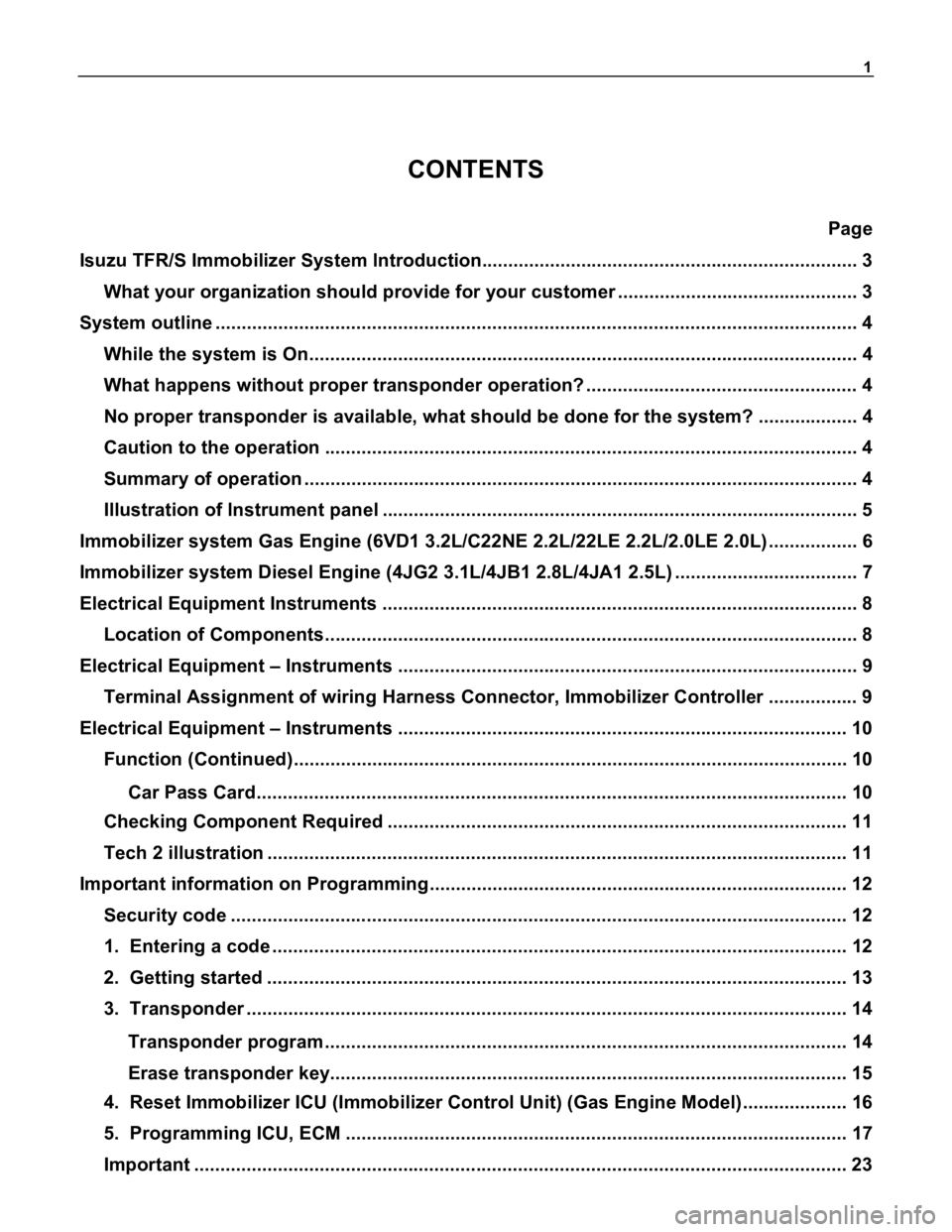
1
CONTENTS
Page
Isuzu TFR/S Immobilizer System lntroduction........................................................................ 3
What your organization should provide for your customer .............................................. 3
System outline ........................................................................................................................... 4
While the system is On.........................................................................................................4
What happens without proper transponder operation? .................................................... 4
No proper transponder is available, what should be done for the system? ................... 4
Caution to the operation......................................................................................................4
Summary of operation ..........................................................................................................4
Illustration of lnstrument panel ........................................................................................... 5
Immobilizer system Gas Engine (6VD1 3.2L/C22NE 2.2L/22LE 2.2L/2.0LE 2.0L) ................. 6
Immobilizer system Diesel Engine (4JG2 3.1L/4JB1 2.8L/4JA1 2.5L) ................................... 7
Electrical Equipment Instruments ........................................................................................... 8
Location of Components...................................................................................................... 8
Electrical Equipment – Instruments ........................................................................................ 9
Terminal Assignment of wiring Harness Connector, Immobilizer Controller ................. 9
Electrical Equipment – Instruments ...................................................................................... 10
Function (Continued)..........................................................................................................10
Car Pass Card..................................................<0011001100110011001100110011001100110011001100110011001100110011001100110011001100110011001100110011001100110011001100110011001100110011001100110011001100110011001100110011001100110011001100110011001100
11001100110011001100110011001100110011001100110011>10
Checking Component Required ........................................................................................ 11
Tech 2 illustration ............................................
................................................................... 11
Important information on Programming................................................................................ 12
Security code ...................................................................................................................... 12
1. Entering a code .............................................................................................................. 12
2. Getting started ............................................................................................................... 13
3. Transponder ................................................................................................................... 14
Transponder program .................................................................................................... 14
Erase transponder key................................................................................................... 15
4. Reset Immobilizer ICU (Immobilizer Control Unit) (Gas Engine Model).................... 16
5. Programming ICU, ECM ................................................................................................ 17
Important ............................................................................................................................. 23
Page 1045 of 1800
13
2. Getting started
Operate Tech 2 to get the following screen as start.
Select “Body” in System Selection Menu.
The following table shows.
F0: Diagnostic Trouble Codes
F0: Read DTC Info Ordered By Priority
F1: Read DTC Info As Stored By ECU
F2: Clear DTC Information
F1: Data Display
F2: Snapshot
F3: A c tua tor Te s t
F0: Immobilizer Relay Output Test
F4: Additional Functions
F0: Read ECU Identification
F1: Reset Immobilizer
F2: Erase Transponder - Keys
F5: Programming
F0: Program Immobilizer Function
F1: Program Transponder - Keys
F2: Program Mechanical Key Number
F3: Program Diesel Cutoff Solenoid
Note:
Before going to programming process, Tech 2 indicates instruction as follows.
See Checking Procedure Before
Programming!
Confirm
Page 1048 of 1800
16
4. Reset Immobilizer ICU (Immobilizer Control Unit) (Gas Engine Model)
CAUTION:
Do not reset immobilizer ICU for diesel engine models.
1. Select “Body” and “Immobilizer”.
2. Select “Additional Function” and “Reset Immobilizer”.
3. Enter the security code and press Confirm.
4. Reset Immobilizer screen shows up with warning. See the following screen.
Do this only before replace the immobilizer ECU
ConfirmReset Immobilizer
Warning: Engine will not start after reset!
5. When reset is completed, the following screen shows up.
Program completed
Confirm