1997 GMC JIMMY four wheel drive
[x] Cancel search: four wheel drivePage 8 of 410
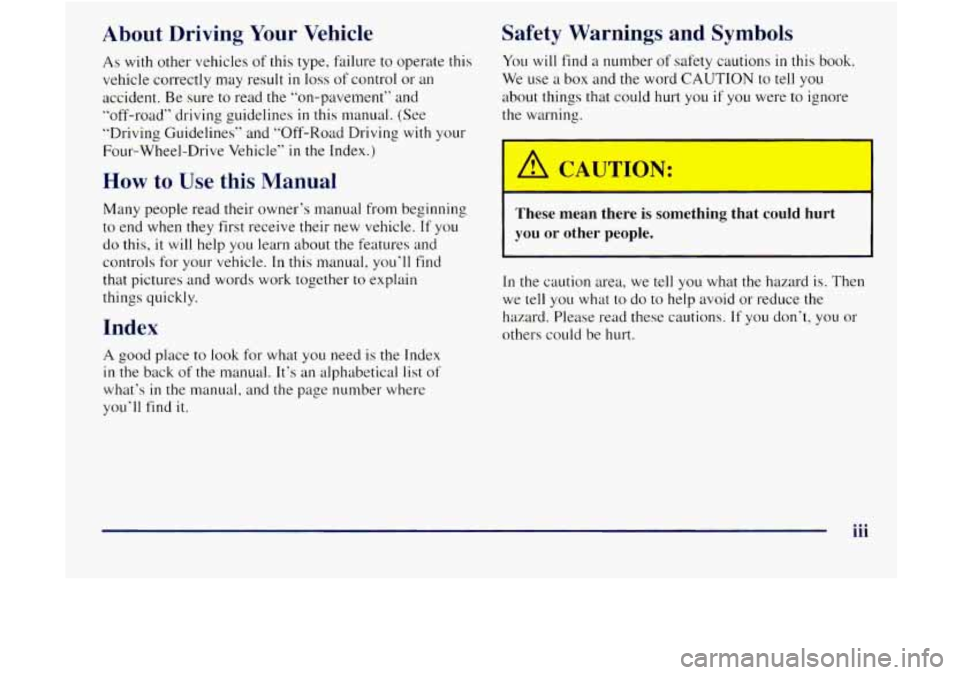
About Driving Your Vehicle
As with other vehicles of this type, failure to operate this
vehicle correctly may result
in loss of control or an
accident. Be sure to read the “on-pavement’‘ and
“off-road“ driving guidelines
in this manual. (See
“Driving Guidelines” and “Off-Road Driving
with your
Four-Wheel-Drive Vehicle”
in the Index.)
How to Use this Manual
Many people read their owner‘s manual from beginning
to end when they first receive their new vehicle. If you
do this,
it will help you learn about the features and
controls
for your vehicle. In this manual, you’ll find
that pictures and words work together to explain
things quickly.
Index
A good place to look for what you need is the Index
in the back of the manual. It‘s an alphabetical list of
what’s
in the manual, and the page number where
you’ll find it.
Safety Warnings and Symbols
You will find a number of safety cautions in this book.
We use a box and the word
CAUTION to tell you
about things that could hurt you
if you were to ignore
the warning.
/! CAUTION:
These mean there is something that could hurt
you or other people.
In the caution area, we tell you what the haz.ard is. Then
we tell you what to do
to help avoid or reduce the
hazard. Please read these cautions.
If you don‘t, you or
others could be hurt.
iii
Page 62 of 410

Section 2 Features and Controls
Here you can learn about the many standard and optional features on your vehicle. and information on starting.
shifting
and braking. Also explained are the instru~nsnt panel and the warning systems that tell you if everything is
working properly
-- and what to do if you have LI problem.
2-2
2-6
2-9
2- 1 2
2-13
2-13
2- 15
2- 17
2-18
2-2 I
2-23
2-23
2-23
3-29
2-30
2-33
Keys
Keyless Entry System (If Equipped)
Endgate/Liftgate
The
t't
New Vehicle "Break-In"
Ignition Positions
Starting Your Engine
Ensine Coolant Heater- (Option)
Automatic Transmission Operation
Manual Transmission
Locking Rear Axle
All-Wheel Drive
(If Equipped)
Four-Wheel Drive (If Equipped)
Parking Brake
Shifting
Into PARK (P) (Automatic
Trans~nission Models
Only)
Shifting Out of PARK (Pj
(Automatic Transmission) 2-33
3-34 -
2-33
2-.3S
2-36
- 7-38
3-45
2-41)
2-63
2-63
2-64
2-67 2-72
2-1
Page 79 of 410

Automatic Transmission Operation
Your automatic transmission may have a shift lever
located
on the console between the seats or on the
steering column.
There are several different positions for
YOLK shift lever.
If your vehicle is equipped with a column shift lever. it
features an electronic shift position indicator within the
instrument cluster. This display must be powered
anytime the
shift lever is capable of being moved out of-’
the PARK (P) position. This means that if your key is in
the OFF position, but not locked, there will be a snnall
current drain on your battery which could discharge
your battery over a period of time. If you need to leave
your key
in the ignition in the OFF position for an
extended period, it is recommended that you disconnect
the battery cable from the battery to prevent discharging
your battery.
PARK (P): This locks your rear wheels. It’s the best
position to use when
YOLI start your engine because yo~~r
vehicle can’t move easily. It
is dangerous to get out of your
vehicle if the
shift lever is not fully in
PARK (P) with the
parking brake firmly set. Your vehicle can roll.
Don’t leave your vehicle when the engine
is
running unless you have to. If you have left the
engine running, the vehicle can move suddenly.
You or others could be injured.
To be sure your
vehicle won’t move, even when you’re on fairly
level ground, always set your parking brake and
nwve the shift lever to
PARK (P).
If you have four-wheel drive, your vehicle will
be free to roll
-- even if your shift lever is
in
PARK (P) -- if your transfer case is in
NEUTRAL (N). So, be sure the transfer case is in
a drive gear, two-wheel high
(2HI) or four-wheel
high
(4HI) or four-wheel low (4LO) -- not in
NEUTRAL (N). See “Shifting Into PARK (P)” in
the Index.
If you’re pulling a trailer, see “Towing
a Trailer” in the Index.
2-18
Page 84 of 410

If’ you skip more than one gear when you
downshift, you could lose control
of your vehicle.
And you could injure yourself or others. Don’t shift
down more than one gear when
you downshift.
If your vehicle has four-wheel drive and is equipped
with a manual transmission. disregard the shift light
wlxn the transfer case is in 4LO.
Locking Rear Axle
If you have this feature. your rear axle can give you
additional traction
on sno\v, mud. ice, sand 01- gra~~l. It
works like a standard axle most of the time, but when
one of the rear nhxls has
no traction and the other does,
the locking feature
will allow the wheel with traction to
~nove the vehicle.
All-Wheel Drive (If Equipped)
If your \:chicle has all-wheel drive, your engine’s
driving power is sent to all four wheels for extra
traction. This is like four-wheel drive, but there is
no
lever or switch to engage or disengage the front axle.
It is fully automatic and adjwts itself as needed for
mid conditions.
Four-wheel Drive (If Equipped)
If your vehicle has four-wheel drive, you can send your
engine’s driving power
to all four wheels for extra
traction.
To shift out of two-wheel drive and into
four-wheel drive, move the transfer case shift lever to
4HI or 4LO. You should use ?HI for most normal
driving conditions.
1 NOTICE:
~~ ~~~~~ ~~ ~~~~
Driving in the 4HI or 41,O positions for a long
time on
dry or wet pavement could shorten the
life of your vehicle’s drivetrain.
2-23
Page 85 of 410

Manual Transfer Case
If your four-wheel-drive vehicle has the manual transfer
case, the transfer case shift lever is on the floor next to
the driver. Use this lever to shift into and out of
four-wheel drive. An indicator light near the lever shows
you the transfer
case settings:
2HI
4HI
0 N SET PARK BRAKE
0 4LO
2-24
I I
Page 86 of 410

The front axle portion of the diagram on the indicator
will light up when you shift
into four-wheel drive. A
slight delay between shifting and the pattern's lighting is
normal. If the pattern does not light up, or if the front
axle lights
do not go out after you shift out of
four-wheel drive, have your dealer check your system.
Turn
the INT LIGHTS switch located to the right of
your headlamp switch to dim your transfer case
indicator light when your headlamps or parking lamps
are on. This
will also cause your instrument p.anel lights
to dim.
2HI: This setting is for driving in most street and
highway situat.ions. Your front axle
is not engaged in
two-wheel drive.
4HI: This setting engages your front axle to help
drive
your vehicle. Use 4H1 when you need extra
traction. such
as on snowy or icy roads. or in most
off-road situations.
N SET PARK BRAKE: Shift to this neutral setting
only when your vehicle needs to be towed.
4LO: This setting also engages your front axle to give
you extra traction and provides extra gear reduction.
YOLI may never need 4LO. It sends the maximum power
to all four wheels. You might choose 4L0 if you were
driving off-road
in sand, mud or deep snow and
climbing or descending steep hills.
You can shift from
2HI to 4H1 or from 4HI to 2HI while
the vehicle
is moving. Do not press the transfer case
shift lever button when shifting from
2HI to ;CHI or
from
4HI to 2HI.
To shift your transfer case into N SET PARK BRAKE:
1. Stop the vehicle and shift your transmission into
NEUTRAL
(N).
2. Set the parking brake. Your vehicle can roll unless
the brakes are applied.
3. Pull the transfer case shift lever into N SET
PARK BRAKE.
2-25
Page 87 of 410

To shift into or out of 4LO:
1. The vehicle must be moving less than 3 mph
(4.8 km/h) with the transmission in NEUTRAL (N)
for an automatic transmission. For a manual
transmission, the clutch pedal must be engaged.
The preferred method
for shifting into or out of 4LO
is to have your vehicle moving I to 2 tnph (I .6 to
3.2 km/h).
2. Press the transfer case shift button and shift in one
continuous motion.
Don’t pause
in N SET PARK BRAKE as you shift into
or out of
4L0, or your gears could clash.
Remember that driving
in 4HI or 4LO may reduce fuel
economy. Also, driving in four-wheel drive on dry
pavement could cause your tires to wear faster and
make your transfer case harder to
shift and reduce
powertrain longevity.
Electronic Transfer Case (If Equipped)
If your four-wheel-drive
vehicle has the electronic
transfer case, the transfer
case switches are above
the radio controls.
Use these switches to shift into and out
of four-wheel
drive.
You can choose among three driving settings:
2HI: This setting is for driving in most street and
highway situations. Your front axle is not engaged
in
two-wheel drive. When this lamp is lit, it is about
one-half
as bright as the others.
4HI: This setting engages your front axle to help drive
your vehicle. Use
4HI when you need extra traction, such
as on snowy or icy roads. 01- in most off-road situations.
2-26
Page 91 of 410

Shifting Into PARK (P) (Automatic
Transmission
Models Only)
It can be dangerous to get out of your vehicle if
the shift lever
is not fully in PARK (P) with the
parking brake firmly set. Your vehicle can roll.
If you have left the engine running, the vehicle can
move suddenly. You or others could be injured.
To be sure your vehicle won’t move, even when
you’re on fairly level ground, use the steps that
follow. If you have four-wheel drive with a manual
transfer case shift
lever and your transfer case is
in NEUTRAL (N), your vehicle will be free to roll,
even if your shift lever is in PARK (P). So, be sure
the transfer case is in
a drive gear -- not in
NEUTRAL
(N). If you’re pulling a trailer, see
“Towing a Trailer” in the Index.
Column Shift Lever
1. Hold the brake pedal down with your right foot and
set the parking brakc.
2. Move the shift lever into PARK (P) position like this:
2-30