1997 FORD WINDSTAR reset
[x] Cancel search: resetPage 57 of 385
![FORD WINDSTAR 1997 1.G Owners Manual 56
*
[AS10160(ALL)03/96]
n
Setting the station MEMORY PRESET buttons
*
[AS10170(ALL)02/96]
Your radio is equipped with 5 station memory buttons.
These buttons can be used to select up to 5 preset AM
s FORD WINDSTAR 1997 1.G Owners Manual 56
*
[AS10160(ALL)03/96]
n
Setting the station MEMORY PRESET buttons
*
[AS10170(ALL)02/96]
Your radio is equipped with 5 station memory buttons.
These buttons can be used to select up to 5 preset AM
s](/manual-img/11/5412/w960_5412-56.png)
56
*
[AS10160(ALL)03/96]
n
Setting the station MEMORY PRESET buttons
*
[AS10170(ALL)02/96]
Your radio is equipped with 5 station memory buttons.
These buttons can be used to select up to 5 preset AM
stations and 10 preset FM stations (5 in FM1 and 5 in FM2).
*
[AS10180(ALL)08/95]
Follow the easy steps below to set these buttons to the desired
frequencies:
*
[AS10190(ALL)06/96]1.
Select a band, then select a frequency.
*
[AS10210(ALL)06/96]2.
Press one of the memory preset buttons and hold the button
until the sound returns. That station is now held in memory
on that button.
*
[AS10220(ALL)06/96]3.
Follow the two steps above for each station memory preset
button you want to set.
*
[AS10240(ALL)10/95]
n
Using the Automatic Memory Load feature
[AS10250(ALL)09/95]
NOTE: If no stations are in memory presets, you can activate
the feature by pressing and holding the ªAUTO
PRESETº button for approximately three seconds.
Auto Memory Load sets all memory buttons in AM,
FM1 and FM2 sequentially by seeking out the first
five strong stations for the respective band and storing
them in memory buttons 1-5. (FM2 will store the
second set of strong stations from the FM band.)
*
[AS10260(ALL)05/96]
With Auto Memory Store, you can continually set strong
stations into your memory buttons without losing your existing
memory presets, which is especially helpful while traveling.
Your radio will automatically set your memory buttons to the
strong local stations so you don't have to continually manually
tune to existing stations.
[AS10270(ALL)02/96]
Activate Auto Memory Store by pushing the ªAUTO PRESETº
button once. Your radio will set the first five strong stations of
the band you are in (AM, FM1 or FM2) into the memory
buttons. The display will show ªAUTOº, then run through the
File:04wnass.ex
Update:Mon Jul 8 14:13:42 1996
Page 58 of 385
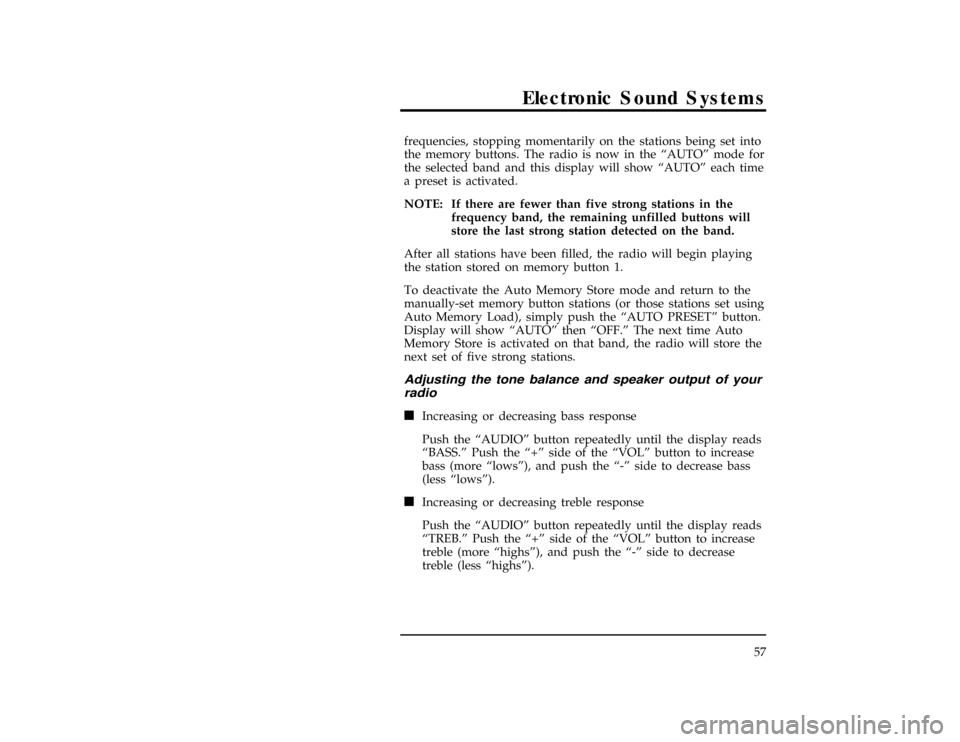
Electronic Sound Systems
57 frequencies, stopping momentarily on the stations being set into
the memory buttons. The radio is now in the ªAUTOº mode for
the selected band and this display will show ªAUTOº each time
a preset is activated.
*
[AS10280(ALL)10/95]
NOTE: If there are fewer than five strong stations in the
frequency band, the remaining unfilled buttons will
store the last strong station detected on the band.
*
[AS10290(ALL)03/96]
After all stations have been filled, the radio will begin playing
the station stored on memory button 1.
*
[AS10300(ALL)02/96]
To deactivate the Auto Memory Store mode and return to the
manually-set memory button stations (or those stations set using
Auto Memory Load), simply push the ªAUTO PRESETº button.
Display will show ªAUTOº then ªOFF.º The next time Auto
Memory Store is activated on that band, the radio will store the
next set of five strong stations.
*
[AS10310(ALL)10/95]
Adjusting the tone balance and speaker output of your
radio
*
[AS10320(ALL)02/96]
n
Increasing or decreasing bass response
*
[AS10330(ALL)08/95]
Push the ªAUDIOº button repeatedly until the display reads
ªBASS.º Push the ª+º side of the ªVOLº button to increase
bass (more ªlowsº), and push the ª-º side to decrease bass
(less ªlowsº).
*
[AS10340(ALL)02/96]
n
Increasing or decreasing treble response
*
[AS10350(ALL)08/95]
Push the ªAUDIOº button repeatedly until the display reads
ªTREB.º Push the ª+º side of the ªVOLº button to increase
treble (more ªhighsº), and push the ª-º side to decrease
treble (less ªhighsº).
File:04wnass.ex
Update:Mon Jul 8 14:13:42 1996
Page 68 of 385
![FORD WINDSTAR 1997 1.G Owners Manual Electronic Sound Systems
67
*
[AS21050(ALL)08/95]
Rear Seat Radio Controls
*
[AS21055(ALL)08/95]
Using the Rear Seat Radio Controls
[AS21060(ALL)12/93]
Rear seat radio controls are standard equipment FORD WINDSTAR 1997 1.G Owners Manual Electronic Sound Systems
67
*
[AS21050(ALL)08/95]
Rear Seat Radio Controls
*
[AS21055(ALL)08/95]
Using the Rear Seat Radio Controls
[AS21060(ALL)12/93]
Rear seat radio controls are standard equipment](/manual-img/11/5412/w960_5412-67.png)
Electronic Sound Systems
67
*
[AS21050(ALL)08/95]
Rear Seat Radio Controls
*
[AS21055(ALL)08/95]
Using the Rear Seat Radio Controls
[AS21060(ALL)12/93]
Rear seat radio controls are standard equipment on all models.
*
[AS21065(ALL)12/93]
The rear seat radio controls are located behind the driver on the
left hand side of the vehicle. These controls duplicate several
radio functions of the radio and allow the use of headphones in
the vehicle.
[AS21068(ALL)04/95]
7-1/2 pica art:0060676-B
Rear Seat Radio Controls
*
[AS21070(ALL)06/95]
How to turn the rear seat radio controls on and off
[AS21075(ALL)04/96]
Press memory preset buttons ª1º and ª3º simultaneously on the
face of your radio to turn the rear seat radio controls on. A
headphones symbol (j) will appear in the display when the
rear seat controls are on. Press ª1º and ª3º simultaneously
again to turn rear seat radio controls off.
*
[AS21080(ALL)03/96]
How to adjust the volume
*
[AS21085(ALL)12/93]
Press the right (+) side of the ªVOLUMEº rocker switch to
increase volume, and push the left (-) side to decrease the
volume of the rear speakers.
[AS21090(ALL)09/95]
NOTE: Rear seat control volume can be set no higher than
current radio setting unless speakers are turned off.
See note underHow to turn speakers on and off.
File:04wnass.ex
Update:Mon Jul 8 14:13:42 1996
Page 69 of 385
![FORD WINDSTAR 1997 1.G Owners Manual 68
*
[AS21095(ALL)06/95]
Setting the AM or FM frequency band
*
[AS21100(ALL)06/95]
Push the ªBANDº button to change the frequency band.
*
[AS21105(ALL)06/95]
Using the ªMEMORYº button
*
[AS21110(A FORD WINDSTAR 1997 1.G Owners Manual 68
*
[AS21095(ALL)06/95]
Setting the AM or FM frequency band
*
[AS21100(ALL)06/95]
Push the ªBANDº button to change the frequency band.
*
[AS21105(ALL)06/95]
Using the ªMEMORYº button
*
[AS21110(A](/manual-img/11/5412/w960_5412-68.png)
68
*
[AS21095(ALL)06/95]
Setting the AM or FM frequency band
*
[AS21100(ALL)06/95]
Push the ªBANDº button to change the frequency band.
*
[AS21105(ALL)06/95]
Using the ªMEMORYº button
*
[AS21110(ALL)06/95]
Push the ªMEMORYº button to access the station you have set
into memory button 1 on the face of the radio. Successively
pushing this button will access, numerically, all stations set into
the Station Memory Preset buttons (1 through 5).
*
[AS21115(ALL)06/95]
How to turn the speakers on and off
*
[AS21120(ALL)06/95]
When the rear seat controls are on, push the ªSPKRS ON-OFFº
button to turn all speakers off. Push again to turn all speakers
on.
[AS21125(ALL)04/96]
NOTE: Turning the ignition off, then on again will not turn
the speakers back on, if previously turned off by the
ªSPKRS ON-OFFº button on the rear seat controls.
*
[AS21130(ALL)06/95]
Using the ªSEEKº function
[AS21135(ALL)04/96]
Press the right (
a) side of the ªSEEKº rocker switch to seek to
the next radio station. Press the left (
b) side of the ªSEEKº
rocker switch to seek to the previous radio station.
*
[AS21140(ALL)09/95]
NOTE: When using the rear seat controls with a High-Level
Audio System, the ªSEEKº function on the rear seat
controls will also function with cassettes, seeking the
next (ªSEEK
aº) or previous (ª
bSEEKº) selection
on the tape.
*
[AS21145(ALL)06/95]
Using headphones with the rear seat controls
*
[AS21150(ALL)10/95]
Two 3.5 mm headphone jacks have been provided on the rear
seat controls. Plug headphone(s) into the provided jack(s) to
operate headphones.
File:04wnass.ex
Update:Mon Jul 8 14:13:42 1996
Page 72 of 385
![FORD WINDSTAR 1997 1.G Owners Manual Electronic Sound Systems
71
%*
[AS21300(ALL)09/95]
Electronic Stereo and Stereo Cassette
Radios
*
[AS21400(ALL)03/96]
Using the Controls on Your New Radio
*
[AS21500(ALL)08/95]
How to turn the radio o FORD WINDSTAR 1997 1.G Owners Manual Electronic Sound Systems
71
%*
[AS21300(ALL)09/95]
Electronic Stereo and Stereo Cassette
Radios
*
[AS21400(ALL)03/96]
Using the Controls on Your New Radio
*
[AS21500(ALL)08/95]
How to turn the radio o](/manual-img/11/5412/w960_5412-71.png)
Electronic Sound Systems
71
%*
[AS21300(ALL)09/95]
Electronic Stereo and Stereo Cassette
Radios
*
[AS21400(ALL)03/96]
Using the Controls on Your New Radio
*
[AS21500(ALL)08/95]
How to turn the radio on and adjust the volume
*
[AS21701(ALL)10/95]
Press the ªPOWERº button to turn the radio on. Press it again
to turn it off.
*
[AS21950(ALL)02/96]
Press the right (+) side of the ªVOLUMEº button to increase the
volume. Press the left (s) side of the button to decrease the
volume. Illuminated bars in the display show the relative
volume level.
*
[AS21975(ALL)02/96]
NOTE: If the volume level is set above a certain listening
level when the ignition switch is turned off, when the
ignition switch is turned back on, the volume will
come back to a ªnominalº listening level. However, if
the radio power is turned off, the volume will remain
in the position it was set at when radio power was
switched off.
*
[AS22100(ALL)03/96]
Selecting the AM or FM frequency band
*
[AS22225(ALL)02/96]
Push the ªAM/FMº button to select the desired frequency band.
Pushing the button more than once will alternate between AM,
FM1 and FM2. These functions are used with the station
memory buttons described underHow to tune radio stations.
*
[AS22300(ALL)02/96]
How to tune radio stations (Stereo Radio)
*
[AS22400(ALL)02/96]
There are three ways for you to tune in to a particular station.
You can manually locate the station by using the ªTUNEº
button, ªSEEKº the station or select the station by using the
memory preset buttons, which you can set to any desired
frequency.
File:04wnass.ex
Update:Mon Jul 8 14:13:42 1996
Page 74 of 385
![FORD WINDSTAR 1997 1.G Owners Manual Electronic Sound Systems
73
*
[AS23160(ALL)02/96]
n
Using the ªSCANº function (Stereo Cassette Radio)
*
[AS23170(ALL)06/95]
Press the ªSCANº button to enter the scan mode. The radio
will begin sca FORD WINDSTAR 1997 1.G Owners Manual Electronic Sound Systems
73
*
[AS23160(ALL)02/96]
n
Using the ªSCANº function (Stereo Cassette Radio)
*
[AS23170(ALL)06/95]
Press the ªSCANº button to enter the scan mode. The radio
will begin sca](/manual-img/11/5412/w960_5412-73.png)
Electronic Sound Systems
73
*
[AS23160(ALL)02/96]
n
Using the ªSCANº function (Stereo Cassette Radio)
*
[AS23170(ALL)06/95]
Press the ªSCANº button to enter the scan mode. The radio
will begin scanning up the frequency band, stopping on each
listenable station for approximately a five-second sampling.
This continues until you press the ªSCANº button a second
time. The display flashes ªAMº or ªFM.º
*
[AS23200(ALL)03/96]
n
Setting the station MEMORY PRESET buttons
*
[AS23325(ALL)02/96]
Your radio is equipped with 5 station memory buttons.
These buttons can be used to select up to 5 preset AM
stations and 10 preset FM stations (5 in FM1 and 5 in FM2).
*
[AS23400(ALL)08/95]
Follow the easy steps below to set these buttons to the desired
frequencies:
*
[AS23500(ALL)06/96]1.
Select a band, then select a frequency.
*
[AS23700(ALL)06/96]2.
Press one of the memory preset buttons and hold the button
until the sound returns. That station is now held in memory
on that button.
*
[AS23800(ALL)06/96]3.
Follow the two steps above for each station memory preset
button you want to set.
*
[AS23900(ALL)03/96]
NOTE: If the vehicle's battery is disconnected, the clock and
station memory preset buttons will need to be reset.
*
[AS24000(ALL)10/95]
Adjusting the tone balance and speaker output of your
radio
*
[AS24100(ALL)02/96]
n
Increasing or decreasing bass response
*
[AS24225(ALL)02/96]
Push the ªAUDIOº button repeatedly until the display reads
ªBASS.º Push the right (+) side of the ªVOLUMEº button to
increase bass (more ªlowsº), and push the left (s) side to
decrease bass (less ªlowsº).
File:04wnass.ex
Update:Mon Jul 8 14:13:42 1996
Page 113 of 385
![FORD WINDSTAR 1997 1.G Owners Manual 112
[CF24300(ALL)01/96]
NOTE: On a downhill grade, if your speed increases above
your set speed while driving in
j(Overdrive) on a
downhill grade, you may want to downshift to Third
(3) gear to reduce FORD WINDSTAR 1997 1.G Owners Manual 112
[CF24300(ALL)01/96]
NOTE: On a downhill grade, if your speed increases above
your set speed while driving in
j(Overdrive) on a
downhill grade, you may want to downshift to Third
(3) gear to reduce](/manual-img/11/5412/w960_5412-112.png)
112
[CF24300(ALL)01/96]
NOTE: On a downhill grade, if your speed increases above
your set speed while driving in
j(Overdrive) on a
downhill grade, you may want to downshift to Third
(3) gear to reduce vehicle speed. To do this, push the
Overdrive ON/OFF button on the end of the gearshift
lever. The OVERDRIVE OFF lamp will illuminate
when you press the switch.
[CF24400(ALL)01/96]
You may want to drive in 3 (Third) when driving in hilly
terrain, at high altitudes, or when pulling a trailer. This will
improve speed control performance.
[CF24500(ALL)04/96]
NOTE: When driving uphill, especially with a heavy load,
you may notice your speed decreasing even if you
have the speed control set. If the speed drops more
than 8 to 14 mph (13-23 km/h) it is normal for the
automatic speed control feature to be cancelled. You
may need to use the accelerator pedal to help your
vehicle maintain the selected speed when driving up
steep grades.
*
[CF24600(ALL)05/96]
RWARNING
Do not use the speed control in heavy traffic or on roads
that are winding, slippery, or unpaved.
[CF24700(ALL)01/96]
Accelerating With the Speed Control On
[CF24800(ALL)01/96]
If you want to speed up momentarily, or regain preset speed on
hills when the speed control is on, accelerate using the
accelerator pedal. Manually accelerating to a higher speed does
not interfere with the speed control. When you take your foot
off the accelerator, your vehicle returns to the set speed.
File:05wncfs.ex
Update:Wed Jul 31 15:55:37 1996
Page 114 of 385
![FORD WINDSTAR 1997 1.G Owners Manual Controls and Features
113
%*
[CF24900(ALL)05/96]
Resetting the Speed Control
*
[CF25000(ALL)03/96]
To reset the speed control to alower speed, use one of the
following procedures:
*
[CF25100(ALL)03/96 FORD WINDSTAR 1997 1.G Owners Manual Controls and Features
113
%*
[CF24900(ALL)05/96]
Resetting the Speed Control
*
[CF25000(ALL)03/96]
To reset the speed control to alower speed, use one of the
following procedures:
*
[CF25100(ALL)03/96](/manual-img/11/5412/w960_5412-113.png)
Controls and Features
113
%*
[CF24900(ALL)05/96]
Resetting the Speed Control
*
[CF25000(ALL)03/96]
To reset the speed control to alower speed, use one of the
following procedures:
*
[CF25100(ALL)03/96]
n
COASTÐ Press and hold the COAST switch. Release the
switch when the vehicle slows down to the desired speed.
*
[CF25200(ALL)03/96]
n
Lightly tap the brake pedal. When the vehicle attains the
desired speed, press the SET ACCEL switch and release it
immediately.
[CF25300(ALL)01/96]
n
TAP-DOWNÐ Press and then quickly release the COAST
switch. Each time you ªtapº the switch, the set speed will
decrease by 1 mph (1.6 km/h). Multiple taps will cause the
set speed to decrease in increments of 1 mph (1.6 km/h).
For example, if the current set speed is 60 mph (97 km/h) 5
taps of the COAST switch will decrease the vehicle speed
and SET it at 55 mph (88 km/h).
*
[CF25400(ALL)03/96]
If vehicle speed is reduced below 30 mph (50 km/h) by any of
the above methods, then you must manually accelerate to a
speed over 30 mph (50 km/h) and reset the system.
*
[CF25500(ALL)03/96]
To reset the speed control toa higher speed, follow one of
these procedures:
*
[CF25600(ALL)03/96]
n
ACCELÐ Press and hold the SET ACCEL switch. Release
the switch when the vehicle has accelerated to the desired
speed.
*
[CF25700(ALL)03/96]
n
Depress the accelerator pedal. When the vehicle attains the
desired speed, press the SET ACCEL switch and release it
immediately.
[CF25800(ALL)01/96]
n
TAP-UPÐ Press and then quickly release the SET ACCEL
switch. Each time you ªtapº the switch, the set speed will
increase by 1 mph (1.6 km/h). Multiple taps will cause the
set speed to increase in increments of 1 mph (1.6 km/h). For
example, if the current set speed is 55 mph (88 km/h), five
taps of the SET ACCEL switch will increase the vehicle
speed and set it at 60 mph (97 km/h).
File:05wncfs.ex
Update:Wed Jul 31 15:55:37 1996