1997 FORD WINDSTAR audio
[x] Cancel search: audioPage 3 of 385
![FORD WINDSTAR 1997 1.G Owners Manual *
[PI01800(ALL)05/95]
Table of ContentsIntroduction..................... 1
Instrumentation.................... 7
Audio........................ 41
Controls and Features................. 81
Seating and FORD WINDSTAR 1997 1.G Owners Manual *
[PI01800(ALL)05/95]
Table of ContentsIntroduction..................... 1
Instrumentation.................... 7
Audio........................ 41
Controls and Features................. 81
Seating and](/manual-img/11/5412/w960_5412-2.png)
*
[PI01800(ALL)05/95]
Table of ContentsIntroduction..................... 1
Instrumentation.................... 7
Audio........................ 41
Controls and Features................. 81
Seating and Safety Restraints............. 147
Starting...................... 217
Driving...................... 223
Roadside Emergencies................ 247
Maintenance and Care................ 279
Capacities and Specifications............. 333
Reporting Safety Defects............... 339
Customer Assistance................ 341
Accessories..................... 351
Quick Index.................... 357
Index........................ 367
Service Station Information............. 388
File:01wnpis.ex
Update:Thu Jul 18 10:53:43 1996
Page 47 of 385
![FORD WINDSTAR 1997 1.G Owners Manual 46
*
[AS04200(ALL)02/96]
To deactivate the Auto Memory Store mode and return to the
manually-set memory button stations (or those stations set using
Auto Memory Load), simply push the ªAUTO PRESETº FORD WINDSTAR 1997 1.G Owners Manual 46
*
[AS04200(ALL)02/96]
To deactivate the Auto Memory Store mode and return to the
manually-set memory button stations (or those stations set using
Auto Memory Load), simply push the ªAUTO PRESETº](/manual-img/11/5412/w960_5412-46.png)
46
*
[AS04200(ALL)02/96]
To deactivate the Auto Memory Store mode and return to the
manually-set memory button stations (or those stations set using
Auto Memory Load), simply push the ªAUTO PRESETº button.
Display will show ªAUTOº then ªOFF.º The next time Auto
Memory Store is activated on that band, the radio will store the
next set of five strong stations.
*
[AS04400(ALL)08/95]
Using the ªAUDIOº button to adjust the tone balance
and speaker output
*
[AS04500(ALL)02/96]
n
Increasing or decreasing bass response
*
[AS04600(ALL)08/95]
Push the ªAUDIOº button repeatedly until the display reads
ªBASS.º Push the ª+º side of the ªVOLº button to increase
bass (more ªlowsº), and push the ª-º side to decrease bass
(less ªlowsº).
*
[AS04700(ALL)02/96]
n
Increasing or decreasing treble response
*
[AS04800(ALL)08/95]
Push the ªAUDIOº button repeatedly until the display reads
ªTREB.º Push the ª+º side of the ªVOLº button to increase
treble (more ªhighsº), and push the ª-º side to decrease
treble (less ªhighsº).
*
[AS05100(ALL)02/96]
n
Adjusting speaker balance
*
[AS05200(ALL)08/95]
Balance control allows you to adjust the sound distribution
between the right and left speakers. Push the ªAUDIOº
button repeatedly until the display reads ªBAL.º Push the
ª+º side of the ªVOLº button to shift the sound to the right
speakers, and push the ª-º side to shift the sound to the left
speakers.
*
[AS05300(ALL)04/96]
n
Adjusting speaker fader
*
[AS05400(ALL)08/95]
Fade control allows you to adjust the sound distribution
between the front and rear speakers. Push the ªAUDIOº
button repeatedly until the display reads ªFADE.º Push the
ª+º side of the ªVOLº button to shift the sound to the front
speakers, and push the ª-º side to shift the sound to the rear
speakers.
File:04wnass.ex
Update:Mon Jul 8 14:13:42 1996
Page 52 of 385
![FORD WINDSTAR 1997 1.G Owners Manual Electronic Sound Systems
51
*
[AS09500(ALL)04/96]
How to eject the disc
*
[AS09600(ALL)10/95]
Push the ªEJECTº button to stop play, eject the disc and resume
radio operation of your audio system.
[A FORD WINDSTAR 1997 1.G Owners Manual Electronic Sound Systems
51
*
[AS09500(ALL)04/96]
How to eject the disc
*
[AS09600(ALL)10/95]
Push the ªEJECTº button to stop play, eject the disc and resume
radio operation of your audio system.
[A](/manual-img/11/5412/w960_5412-51.png)
Electronic Sound Systems
51
*
[AS09500(ALL)04/96]
How to eject the disc
*
[AS09600(ALL)10/95]
Push the ªEJECTº button to stop play, eject the disc and resume
radio operation of your audio system.
[AS09700(ALL)09/95]
NOTE: You can eject the disc while the radio power and/or
ignition is on or off.
%*
[AS09710(ALL)08/95]
How To Take Care of and Clean Your CD Player and
Discs
*
[AS09720(ALL)08/95]
To ensure the continued performance of your Ford Compact
Disc Player, carefully read the following precautions:
*
[AS09730(ALL)04/96]
n
Always handle the disc by its edge. Never touch the playing
surface.
*
[AS09740(ALL)08/95]
n
Before playing, inspect the disc for any contamination. If
needed, clean the disc with an approved disc cleaner, such as
the DiscwasherHCompact Disc Cleaner or the Allsop 3H
Compact Disc Cleaner, by wiping from the center out to the
edges.Do not use a circular motion to clean.
*
[AS09750(ALL)06/96]
n
Do not clean discs with solvents such as benzine, thinner,
commercially available cleaners or antistatic spray intended
for analog records.
*
[AS09760(ALL)04/96]
n
Do not expose the disc to direct sunlight or heat sources
such as defroster and floor heating ducts. Do not leave any
discs in a parked car in direct sunlight where there may be a
considerable rise in temperature or damage may result.
*
[AS09765(ALL)04/96]
n
After playing, store the disc in its case.
*
[AS09770(ALL)04/96]
n
If a disc has already been inserted, do not try to insert
another disc. Doing so may damage the disc player.
*
[AS09780(ALL)04/96]
n
Do not insert anything other than a disc into the disc player.
File:04wnass.ex
Update:Mon Jul 8 14:13:42 1996
Page 54 of 385
![FORD WINDSTAR 1997 1.G Owners Manual Electronic Sound Systems
53
[AS09925(ALL)04/95]
33-1/2 pica
art:0060675-B
High-Level Audio System
File:04wnass.ex
Update:Mon Jul 8 14:13:42 1996 FORD WINDSTAR 1997 1.G Owners Manual Electronic Sound Systems
53
[AS09925(ALL)04/95]
33-1/2 pica
art:0060675-B
High-Level Audio System
File:04wnass.ex
Update:Mon Jul 8 14:13:42 1996](/manual-img/11/5412/w960_5412-53.png)
Electronic Sound Systems
53
[AS09925(ALL)04/95]
33-1/2 pica
art:0060675-B
High-Level Audio System
File:04wnass.ex
Update:Mon Jul 8 14:13:42 1996
Page 55 of 385
![FORD WINDSTAR 1997 1.G Owners Manual 54
%*
[AS09930(ALL)08/95]
High-Level Audio System
[AS09940(ALL)07/91]
Fords High-Level Audio System delivers quality performance
for maximum listening enjoyment.
*
[AS09950(ALL)03/96]
Using the Contr FORD WINDSTAR 1997 1.G Owners Manual 54
%*
[AS09930(ALL)08/95]
High-Level Audio System
[AS09940(ALL)07/91]
Fords High-Level Audio System delivers quality performance
for maximum listening enjoyment.
*
[AS09950(ALL)03/96]
Using the Contr](/manual-img/11/5412/w960_5412-54.png)
54
%*
[AS09930(ALL)08/95]
High-Level Audio System
[AS09940(ALL)07/91]
Ford's High-Level Audio System delivers quality performance
for maximum listening enjoyment.
*
[AS09950(ALL)03/96]
Using the Controls on Your New Radio
*
[AS09960(ALL)03/96]
How to turn the radio on and off
*
[AS09970(ALL)10/95]
Press the ªPOWERº button to turn the radio on. Press it again
to turn it off.
*
[AS09990(ALL)03/96]
How to adjust the volume
*
[AS10000(ALL)03/96]
Press the (R/S) side of the ªVOLº button to increase/decrease
the volume. Bars illuminate in the display to show the relative
volume level.
*
[AS10010(ALL)02/96]
NOTE: If the volume level is set above a certain listening
level when the ignition switch is turned off, when the
ignition switch is turned back on, the volume will
come back to a ªnominalº listening level. However, if
the radio power is turned off, the volume will remain
in the position it was set at when radio power was
switched off.
*
[AS10020(ALL)03/96]
Selecting the AM or FM frequency band
*
[AS10030(ALL)08/95]
Push the ªAM/FMº button to select the desired frequency band.
When in the radio mode, pushing the button more than once
will alternate between AM, FM1 and FM2. These functions are
used with the station memory buttons described underHow to
Tune Radio Stations.
%*
[AS10040(ALL)03/96]
How to tune radio stations
*
[AS10050(ALL)10/95]
There are four ways for you to tune in a particular station. You
can manually locate the station using the ªSCAN/TUNEº
button, ªSEEKº the station, ªSCANº to the station or select the
station by using the memory buttons, which you can set to any
desired frequency. These four methods are described below.
File:04wnass.ex
Update:Mon Jul 8 14:13:42 1996
Page 58 of 385
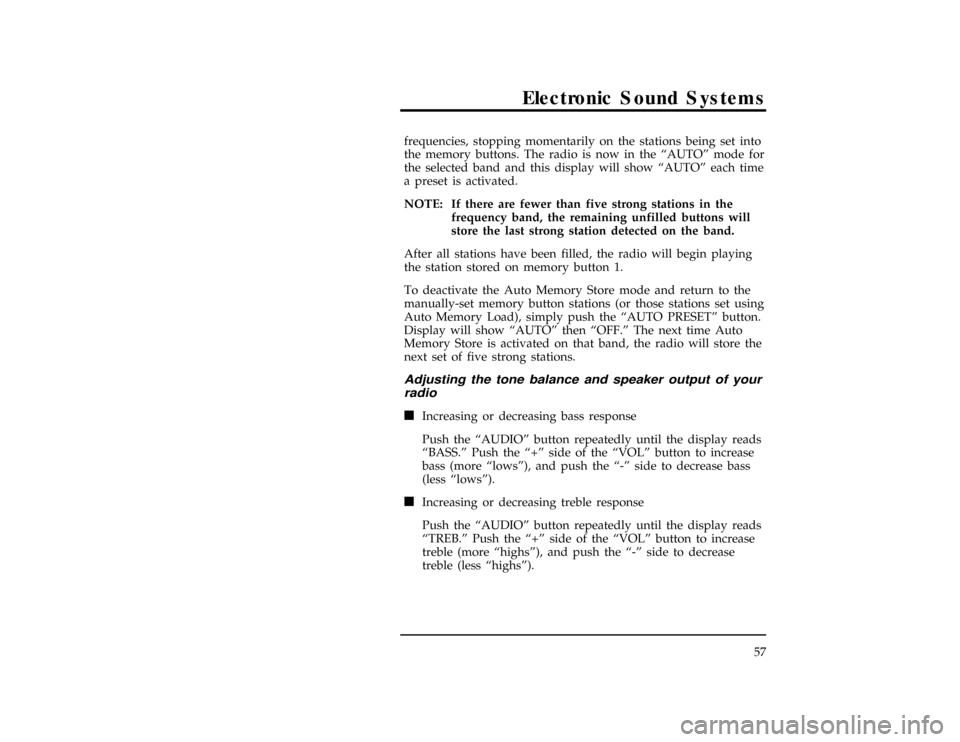
Electronic Sound Systems
57 frequencies, stopping momentarily on the stations being set into
the memory buttons. The radio is now in the ªAUTOº mode for
the selected band and this display will show ªAUTOº each time
a preset is activated.
*
[AS10280(ALL)10/95]
NOTE: If there are fewer than five strong stations in the
frequency band, the remaining unfilled buttons will
store the last strong station detected on the band.
*
[AS10290(ALL)03/96]
After all stations have been filled, the radio will begin playing
the station stored on memory button 1.
*
[AS10300(ALL)02/96]
To deactivate the Auto Memory Store mode and return to the
manually-set memory button stations (or those stations set using
Auto Memory Load), simply push the ªAUTO PRESETº button.
Display will show ªAUTOº then ªOFF.º The next time Auto
Memory Store is activated on that band, the radio will store the
next set of five strong stations.
*
[AS10310(ALL)10/95]
Adjusting the tone balance and speaker output of your
radio
*
[AS10320(ALL)02/96]
n
Increasing or decreasing bass response
*
[AS10330(ALL)08/95]
Push the ªAUDIOº button repeatedly until the display reads
ªBASS.º Push the ª+º side of the ªVOLº button to increase
bass (more ªlowsº), and push the ª-º side to decrease bass
(less ªlowsº).
*
[AS10340(ALL)02/96]
n
Increasing or decreasing treble response
*
[AS10350(ALL)08/95]
Push the ªAUDIOº button repeatedly until the display reads
ªTREB.º Push the ª+º side of the ªVOLº button to increase
treble (more ªhighsº), and push the ª-º side to decrease
treble (less ªhighsº).
File:04wnass.ex
Update:Mon Jul 8 14:13:42 1996
Page 59 of 385
![FORD WINDSTAR 1997 1.G Owners Manual 58
*
[AS10360(ALL)02/96]
n
Adjusting speaker balance
*
[AS10370(ALL)08/95]
Balance control allows you to adjust the sound distribution
between the right and left speakers. Push the ªAUDIOº
button re FORD WINDSTAR 1997 1.G Owners Manual 58
*
[AS10360(ALL)02/96]
n
Adjusting speaker balance
*
[AS10370(ALL)08/95]
Balance control allows you to adjust the sound distribution
between the right and left speakers. Push the ªAUDIOº
button re](/manual-img/11/5412/w960_5412-58.png)
58
*
[AS10360(ALL)02/96]
n
Adjusting speaker balance
*
[AS10370(ALL)08/95]
Balance control allows you to adjust the sound distribution
between the right and left speakers. Push the ªAUDIOº
button repeatedly until the display reads ªBAL.º Push the
ª+º side of the ªVOLº button to shift the sound to the right
speakers, and push the ª-º side to shift the sound to the left
speakers.
*
[AS10380(ALL)04/96]
n
Adjusting speaker fader
*
[AS10390(ALL)08/95]
Fade control allows you to adjust the sound distribution
between the front and rear speakers. Push the ªAUDIOº
button repeatedly until the display reads ªFADE.º Push the
ª+º side of the ªVOLº button to shift the sound to the front
speakers, and push the ª-º side to shift the sound to the rear
speakers.
[AS10400(ALL)09/95]
NOTE: Illuminated bars in the display show relative levels of
bass and treble and positions of speaker balance and
fader functions for five seconds after adjustments are
made, then revert to volume level set.
%*
[AS10450(ALL)06/96]
Using the Controls of Your Cassette Tape Player
*
[AS10460(ALL)08/95]
How to insert a tape
*
[AS10470(ALL)08/95]
Your cassette tape player is equipped with power loading. Once
you insert a tape and push slightly (with theopen edge to the
right), the loading mechanism draws the tape the rest of the
way in and play will begin after a momentary tape tightening
process. Display indicates ªMº (for metal/CrO
2) while tape is
playing.
*
[AS10500(ALL)08/95]
There are four ways to quickly locate a desired selection on the
tape. You can use the fast forward, rewind, ªSEEKº or ªSCANº
function. Following are brief descriptions of each.
File:04wnass.ex
Update:Mon Jul 8 14:13:42 1996
Page 63 of 385
![FORD WINDSTAR 1997 1.G Owners Manual 62
*
[AS11040(ALL)08/95]
Error 1Ð Possible problem cartridge. The cassette tape player
will eject the tape. Insert the tape again. If the same error code
appears in the display, try a different cartr FORD WINDSTAR 1997 1.G Owners Manual 62
*
[AS11040(ALL)08/95]
Error 1Ð Possible problem cartridge. The cassette tape player
will eject the tape. Insert the tape again. If the same error code
appears in the display, try a different cartr](/manual-img/11/5412/w960_5412-62.png)
62
*
[AS11040(ALL)08/95]
Error 1Ð Possible problem cartridge. The cassette tape player
will eject the tape. Insert the tape again. If the same error code
appears in the display, try a different cartridge.
*
[AS11050(ALL)08/95]
Error 2Ð Tape eject or load failure. Your cassette tape player
will go into the pause mode. Push ªEJCTº to eject the tape. If
the tape doesn't eject, refer the problem to qualified personnel
for service.
%*
[AS11060(ALL)05/96]
Clock Operation
*
[AS11080(ALL)05/96]
How to view the clock mode
*
[AS11090(ALL)08/95]
Press the ªCLOCKº button to alternate the frequency and time
in the display. In the clock mode, pressing any radio function
will automatically display the radio frequency for approximately
ten seconds before changing back to the clock mode.
*
[AS11100(ALL)05/96]
How to set the clock
[AS11120(ALL)12/93]
Press and hold in the ªCLOCKº button, press the ªSEEKº
button left (
b) to advance the hours and right (
a) to advance
the minutes.
*
[AS11130(ALL)05/96]
NOTE: The clock displays 12-hour time with no AM/PM
indications.
*
[AS11135(ALL)09/95]
NOTE: On the High-Level Audio System, the clock can be set
with the radio power on or off.
[AS12000(ALL)09/95]
NOTE: In order to maintain the performance of your cassette
stereo system, refer to ªTips on Caring for the
Cassette Player and Tapesº later in this chapter.
File:04wnass.ex
Update:Mon Jul 8 14:13:42 1996