Page 9 of 236
Door ajar
Illuminates when the ignition
switch is in the ON or START
position and any door or the
liftgate is open.
Check gage
Illuminates when the key is in the
ON position and the engine coolant
temperature gauge, the engine oil
pressure gauge and the fuel level
gauge need to be checked. Refer
toEngine coolant temperature
gauge, Engine oil pressure gauge
orFuel gaugein the
Instrumentationchapter for more
information.
Charging system
Briefly illuminates when the
ignition is turned on and the
engine is off. The light also
illuminates when the battery is not
charging properly, requiring
electrical system service.
Fuel reset
Illuminates when the ignition key
is turned to the ON position and
the fuel pump shut-off switch has
been triggered. For more
information, refer toFuel pump
shut-off switchin theRoadside
emergencieschapter.
DOOR
AJAR
CHECK
GAGE
FUEL
RESET
uno_check_gage
com_charging_system.01
com_fuel_reset.01
com_safety_belt.01
Instrumentation
10
Page 12 of 236
INSTRUMENT CLUSTER
GAUGES
Engine coolant temperature
gauge
Indicates the temperature of the
engine coolant. At normal
operating temperature, the needle
remains within the ªNORMº area. If
it enters the red section, the
engine is overheating. Switch off
the ignition and let it cool. Refer to
Checking and adding engine
coolantin theMaintenance and
carechapter.
Engine oil pressure gauge
This shows the engine oil pressure
in the system. Sufficient pressure
exists as long as the needle
remains in the ªNORMº range.
If the gauge indicates constantly
low pressure at normal engine
speed, refer toChecking and
adding engine oilin the
Maintenance and carechapter. If
the gauge indicates a low pressure
and the engine oil level is correct,
switch off the engine immediately
0RPM x 1000
12345
6- +
H
H
L LH
C
F
E
0
20
1030405060
70
80
90
110
120000000
oooo
10020406080100
120
140
160
180
MPH km/h
H
C
H
L
com_coolant_temperature.01
com_oil_pressure.01
Instrumentation
13
Page 16 of 236
Fuel range
Press once to display the
approximate kilometers (miles) left
to drive before the fuel tank is
empty.
Press again to display the distance
driven since fuel was last added to
the tank.
For maximum accuracy of this
display feature, the ignition should
be in the Off position during
fueling. The display FUEL LEVEL
ERROR indicates a problem with
the fuel indication system. See
your dealer or qualified service
technician for system maintenance.
Fuel status
Press once to display the
approximate amount of fuel
remaining in the fuel tank.
Press again to display the
approximate amount of fuel used
since the system was last reset.
ENGLISH
METRICRANGESTATUS
ECONRESETSYSTEM
CHECKOIL CHANGE
RESET
FUEL
ENGLISH
METRICRANGESTATUS
ECONRESETSYSTEM
CHECKOIL CHANGE
RESET
FUEL
uno_fuel_status uno_fuel_economy
Instrumentation
17
Page 17 of 236
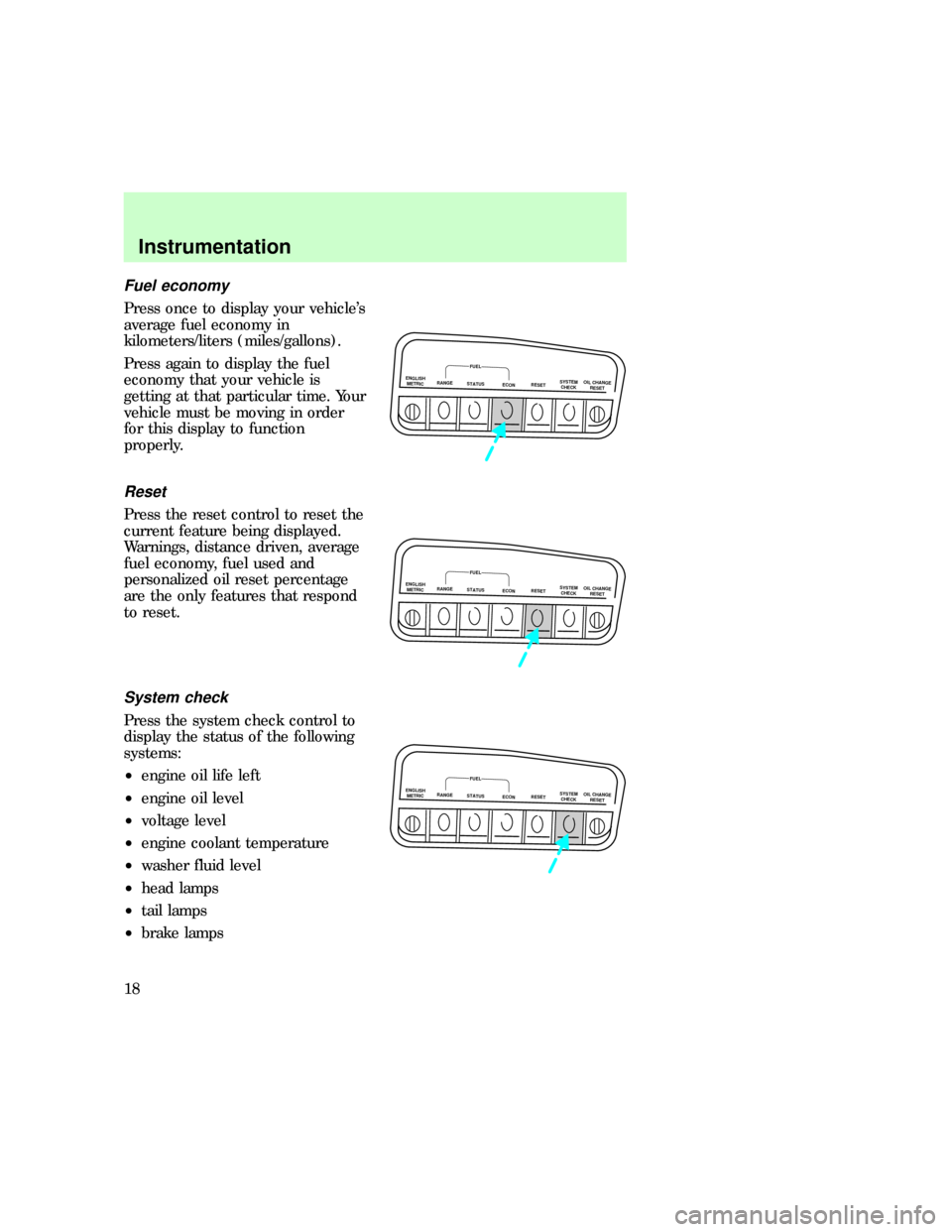
Fuel economy
Press once to display your vehicle's
average fuel economy in
kilometers/liters (miles/gallons).
Press again to display the fuel
economy that your vehicle is
getting at that particular time. Your
vehicle must be moving in order
for this display to function
properly.
Reset
Press the reset control to reset the
current feature being displayed.
Warnings, distance driven, average
fuel economy, fuel used and
personalized oil reset percentage
are the only features that respond
to reset.
System check
Press the system check control to
display the status of the following
systems:
²engine oil life left
²engine oil level
²voltage level
²engine coolant temperature
²washer fluid level
²head lamps
²tail lamps
²brake lamps
ENGLISH
METRICRANGESTATUS
ECONRESETSYSTEM
CHECKOIL CHANGE
RESET
FUEL
ENGLISH
METRICRANGESTATUS
ECONRESETSYSTEM
CHECKOIL CHANGE
RESET
FUEL
ENGLISH
METRICRANGESTATUS
ECONRESETSYSTEM
CHECKOIL CHANGE
RESET
FUEL
uno_reset_system
uno_system_check
Instrumentation
18
Page 18 of 236
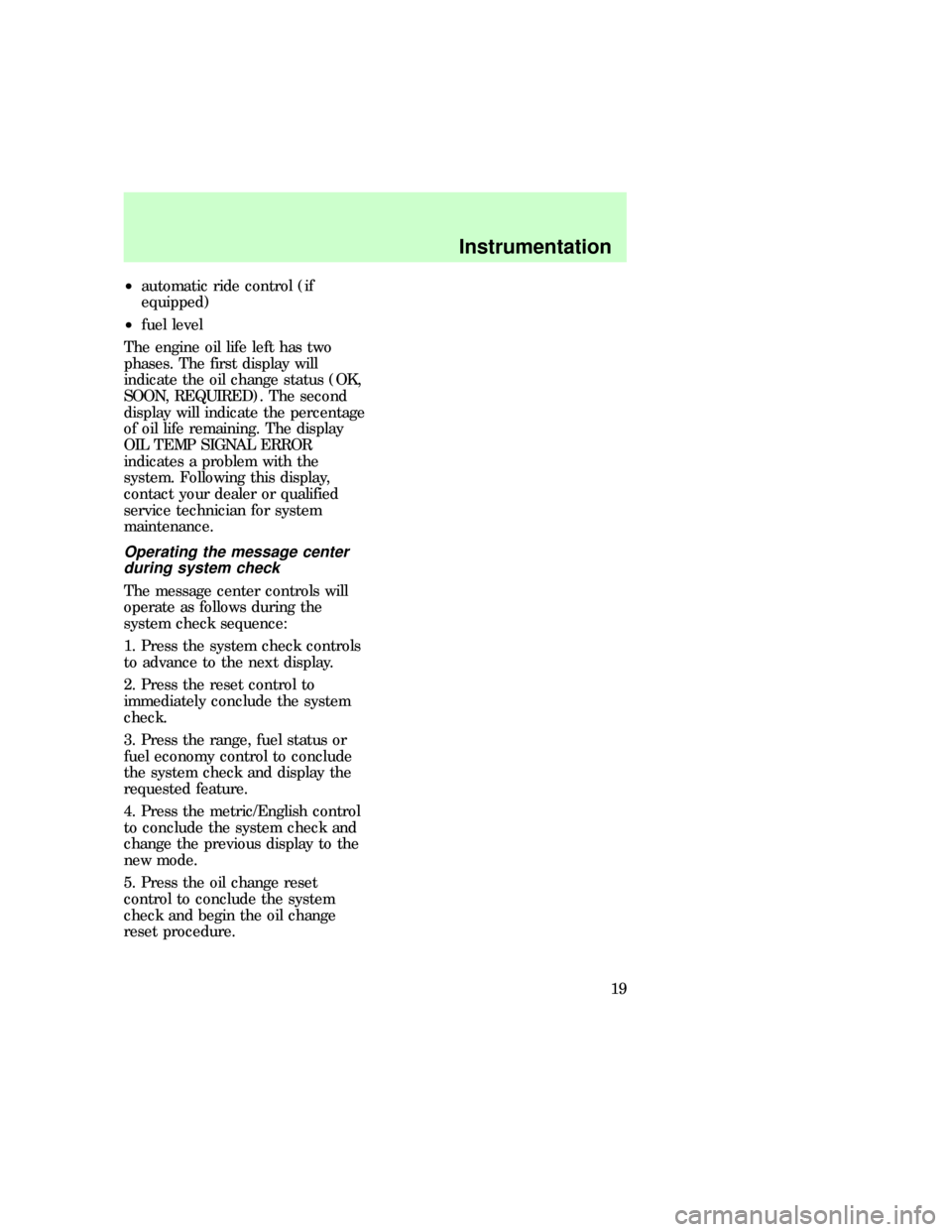
²automatic ride control (if
equipped)
²fuel level
The engine oil life left has two
phases. The first display will
indicate the oil change status (OK,
SOON, REQUIRED). The second
display will indicate the percentage
of oil life remaining. The display
OIL TEMP SIGNAL ERROR
indicates a problem with the
system. Following this display,
contact your dealer or qualified
service technician for system
maintenance.
Operating the message center
during system check
The message center controls will
operate as follows during the
system check sequence:
1. Press the system check controls
to advance to the next display.
2. Press the reset control to
immediately conclude the system
check.
3. Press the range, fuel status or
fuel economy control to conclude
the system check and display the
requested feature.
4. Press the metric/English control
to conclude the system check and
change the previous display to the
new mode.
5. Press the oil change reset
control to conclude the system
check and begin the oil change
reset procedure.
uno_operating_system
uno_oil_life_left
Instrumentation
19
Page 23 of 236
get a false warning or no warning
at all.
Door ajar
The ignition switch is in the On or
Start position and a door is open.
Low fuel level
The fuel level is low.
Low oil level
The oil level is low. Refer to
Checking and adding engine oil
in theMaintenance and
carechapter for more information.
Low washer fluid
The washer fluid reservoir is less
than one quarter full.
F
E
H
L
uno_door_ajar
uno_low_fuel uno_low_oil
uno_low_washer
Instrumentation
24
Page 173 of 236
1. Make sure the vehicle is on level
ground. If the engine is warm, turn
the engine off and wait a few
minutes for the oil to drain into
the oil pan.
2. Set the parking brake and
ensure the gearshift is securely
latched in P (Park).
3. Open the hood. Protect yourself
from engine heat.
4. Locate and carefully remove the
engine oil dipstick.
5. Wipe the dipstick clean. Insert
the dipstick fully, then remove it
again. If the oil level falls between
the MIN and MAX markings, there
is no need to refill..
6. If the oil level is below the
minimum line, add engine oil as
necessary. If the oil level is above
the maximum line, engine damage
or high oil consumption may occur
and some oil must be removed
from the engine by a service
technician.
7. Put the dipstick back in and
ensure it is fully seated.
Adding engine oil
1. Check the engine oil. For
instructions, refer toChecking the
engine oilin this chapter.
MAX MIN
com_adding_engine_oil.01
Maintenance and care
174
Page 174 of 236
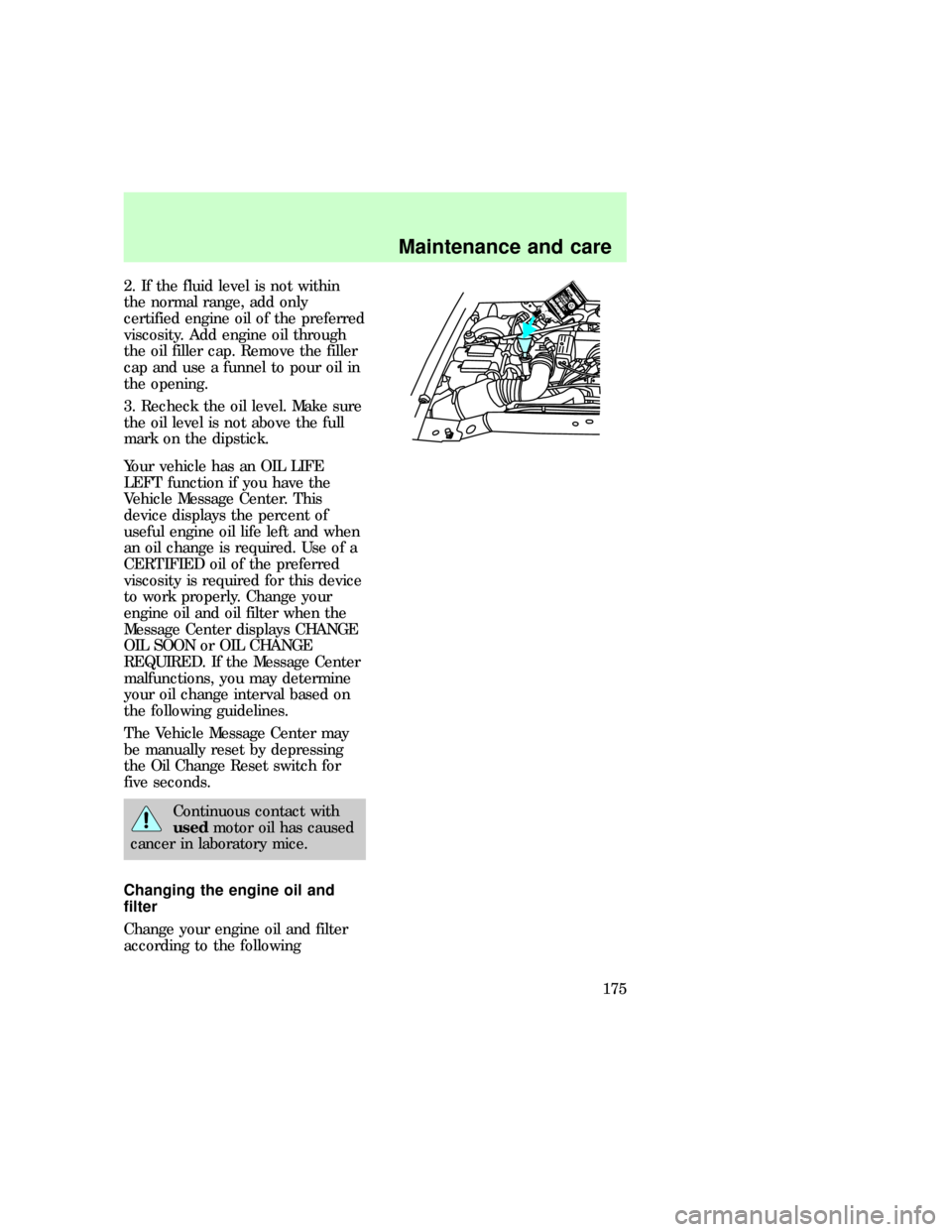
2. If the fluid level is not within
the normal range, add only
certified engine oil of the preferred
viscosity. Add engine oil through
the oil filler cap. Remove the filler
cap and use a funnel to pour oil in
the opening.
3. Recheck the oil level. Make sure
the oil level is not above the full
mark on the dipstick.
Your vehicle has an OIL LIFE
LEFT function if you have the
Vehicle Message Center. This
device displays the percent of
useful engine oil life left and when
an oil change is required. Use of a
CERTIFIED oil of the preferred
viscosity is required for this device
to work properly. Change your
engine oil and oil filter when the
Message Center displays CHANGE
OIL SOON or OIL CHANGE
REQUIRED. If the Message Center
malfunctions, you may determine
your oil change interval based on
the following guidelines.
The Vehicle Message Center may
be manually reset by depressing
the Oil Change Reset switch for
five seconds.
Continuous contact with
usedmotor oil has caused
cancer in laboratory mice.
Changing the engine oil and
filter
Change your engine oil and filter
according to the following
com_oil_and_filter_change.01
Maintenance and care
175