Page 16 of 224
checked by your dealer or qualified
service technician.
Odometer
Registers the total number of miles
the vehicle has traveled.
Trip odometer
Registers thenumber of miles
traveled on individual journeys. To
reset, depress the control.
TRIP COMPUTER (IF
EQUIPPED)
With the ignition control in the ON
position, the trip computer
displays important vehicle
information through a constant
monitor of vehicle systems. You
may select display features on the
message center for a display of
status.
For more information on the
overhead console of your vehicle,
MPH
50
4080
120
140
18 0
4060100
20 km/h
0010
000005
MPH 1050
3070
4080
120
140
18 0
40
20
0
10090 60
8060100
20 km/h
0010
0
00
00
00
00
05
5
MPH
50
4080
120
140
18 0
4060100
20 km/h
0010
000005
MPH 1050
3070
4080
120
140
18 0
40
20
0
10090 60
8060100
20 km/h
0
000005
001
km TO EMPTY
exd_odometer exd_trip_odometer
exd_message_center
Instrumentation
17
Page 20 of 224
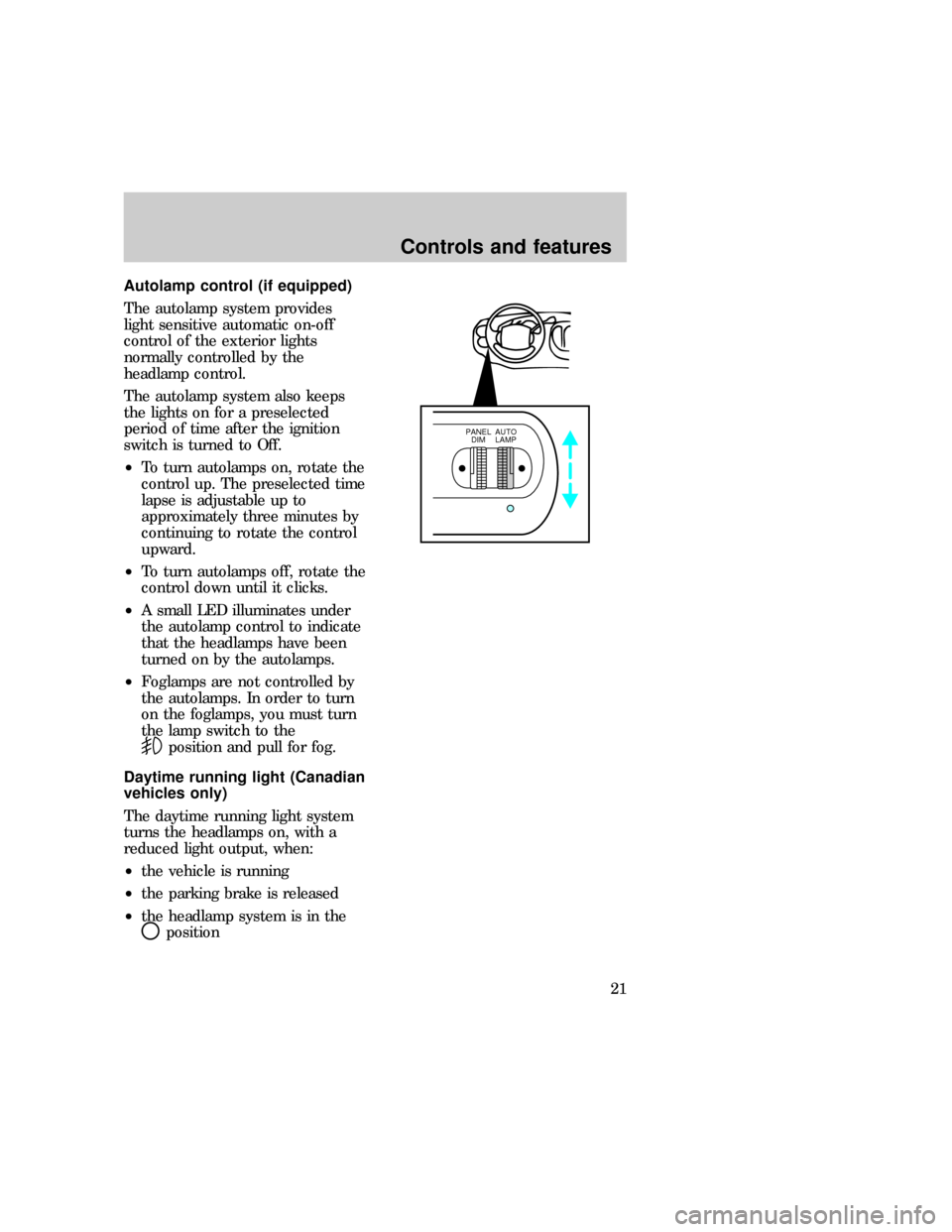
Autolamp control (if equipped)
The autolamp system provides
light sensitive automatic on-off
control of the exterior lights
normally controlled by the
headlamp control.
The autolamp system also keeps
the lights on for a preselected
period of time after the ignition
switch is turned to Off.
²To turn autolamps on, rotate the
control up. The preselected time
lapse is adjustable up to
approximately three minutes by
continuing to rotate the control
upward.
²To turn autolamps off, rotate the
control down until it clicks.
²A small LED illuminates under
the autolamp control to indicate
that the headlamps have been
turned on by the autolamps.
²Foglamps are not controlled by
the autolamps. In order to turn
on the foglamps, you must turn
the lamp switch to the
position and pull for fog.
Daytime running light (Canadian
vehicles only)
The daytime running light system
turns the headlamps on, with a
reduced light output, when:
²the vehicle is running
²the parking brake is released
²the headlamp system is in the
position
PANEL
DIMAUTO
LAMP
exd_drl
Controls and features
21
Page 25 of 224
Rear window defroster
Press the defroster control to clear
the rear window of thin ice and
fog.
²The small LED will illuminate
when the defroster is activated.
The ignition must be in the ON
position to operate the rear
window defroster.
The defroster turns off
automatically after 10 minutes or
when the ignition is turned to the
OFF position. To manually turn off
the defroster before ten minutes
have passed, push the control
again.
P
exd_parking_brake_location
Controls and features
26
Page 39 of 224
Positions of the ignition switch
1(Accessory)Ð allows electrical
accessories such as the audio
system and wiper/washer to
operate when the engine is not
running.
2(Lock)Ð locks the steering
wheel and automatic gearshift
lever.
3(Off)Ð shuts off the engine and
all accessories without locking the
steering wheel.
4(On)Ð tests the warning lights.
Key remains here when engine is
running.
5(Start)Ð cranks the engine.
Key returns to 4(On) when
released.
35
2
4
1
exd_ignition_positions
exd_speed_control_title
Controls and features
40
Page 40 of 224
Speed control (if equipped)
To turn speed control on
²Press ON
To turn speed control off
²Press OFF or
²Turn off the vehicle ignition.
Once speed control is switched off,
the previously programmed set
speed will be erased.
To set a speed
Press SET ACCEL. For speed
control to operate, the speed
control must be ON and the
vehicle speed must be greater than
48 km/h (30 mph).
If you drive up or down a steep
hill, your vehicle speed may vary
momentarily slower or faster than
the set speed. This is normal.
Speed control cannot reduce the
vehicle speed if it increases above
the set speed on a downhill. If
ON
OFF
RES
SET
ACCEL
COAST
com_speed_on.01 com_speed_off.01
com_set_speed.01
Controls and features
41
Page 48 of 224
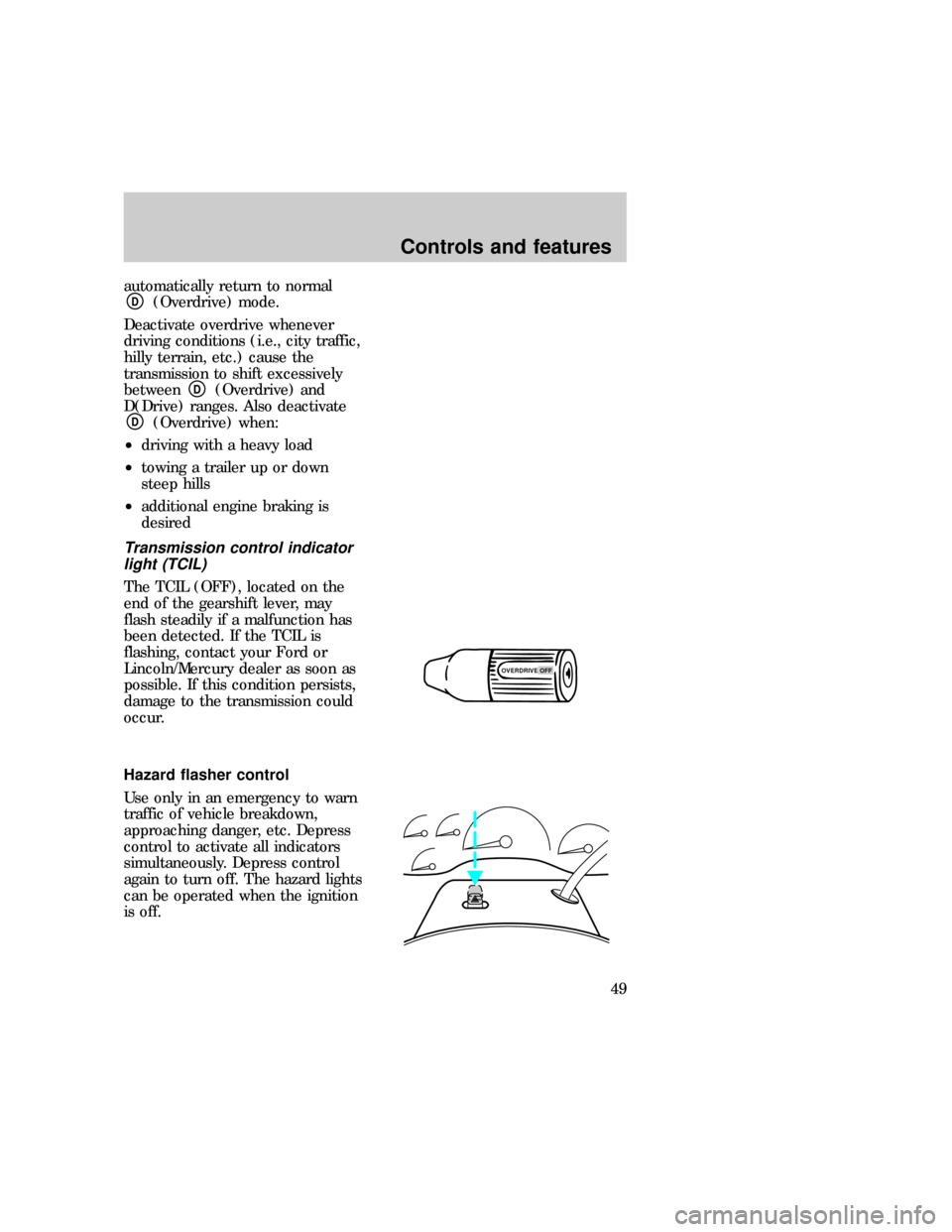
automatically return to normalD(Overdrive) mode.
Deactivate overdrive whenever
driving conditions (i.e., city traffic,
hilly terrain, etc.) cause the
transmission to shift excessively
between
D(Overdrive) and
D(Drive) ranges. Also deactivate
D(Overdrive) when:
²driving with a heavy load
²towing a trailer up or down
steep hills
²additional engine braking is
desired
Transmission control indicator
light (TCIL)
The TCIL (OFF), located on the
end of the gearshift lever, may
flash steadily if a malfunction has
been detected. If the TCIL is
flashing, contact your Ford or
Lincoln/Mercury dealer as soon as
possible. If this condition persists,
damage to the transmission could
occur.
Hazard flasher control
Use only in an emergency to warn
traffic of vehicle breakdown,
approaching danger, etc. Depress
control to activate all indicators
simultaneously. Depress control
again to turn off. The hazard lights
can be operated when the ignition
is off.
OVERDRIVE OFFexd_hazards
exd_tilt_steering
Controls and features
49
Page 51 of 224
Compass zone adjustment
1. Determine which time zone you
are in by referring to the zone
map.
2. Locate compass sensor mounted
at base of mirror.
3. Turn ignition to the On position.
4. Insert a paperclip into the small
hole on the bottom of the compass
sensor. Hold down until ZONE
appears in the trip computer
display.
5. Release pressure on the
paperclip and then slowly press it
down again.
6. Continue to press until your
zone is shown in the trip computer
display and release.
Compass calibration adjustment
Perform this adjustment in an
open area free from steel
structures and high voltage lines.
For optimum calibration, turn off
all electrical accessories and make
sure that all vehicle doors are shut.
1
2
3
4
5
6
7891011121314 15
exd_claibration_adjust_compass
Controls and features
52
Page 53 of 224
Overhead lamps
Map lamps (if equipped)
Press the left or right control to
turn the lamp on.
Press again to turn the lamp off.
Courtesy lamps (if equipped)
Press the right portion of the lamp
control to turn on.
Press the left portion of the
control to turn off.
Illuminated entry system
The interior lamps and running
board lights (if equipped)
illuminate when:
²the remote entry system is used
to unlock the door or sound the
personal alarm.
The system automatically turns off
after 25 seconds or when the
ignition is turned to the START or
ACC position.
The inside lights will not turn off
if:
LOCK
PANICUN
LOCK
exd_map_lamps exd_courtesy_lamps
uno_illuminated_entry
Controls and features
54