Page 2 of 224
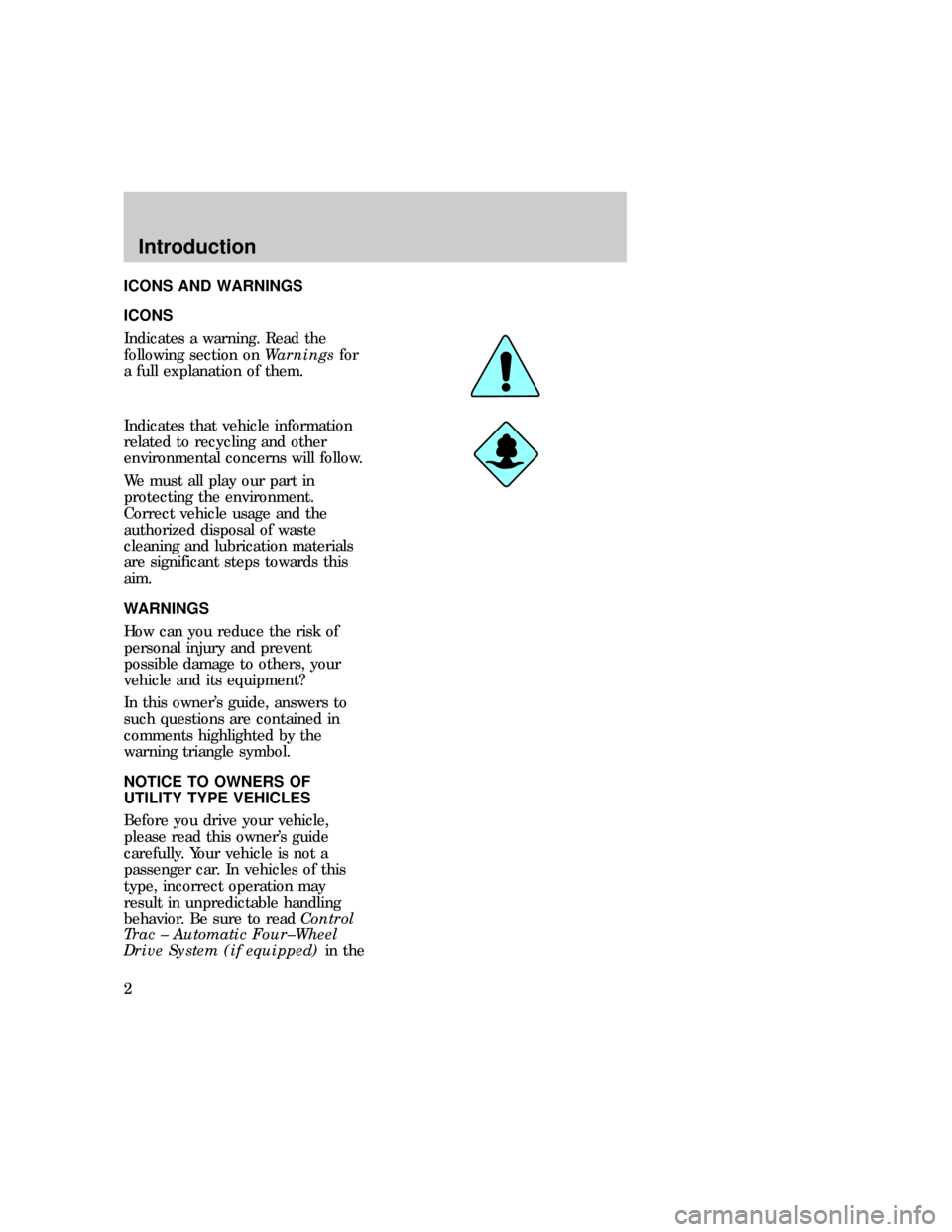
ICONS AND WARNINGS
ICONS
Indicates a warning. Read the
following section onWarningsfor
a full explanation of them.
Indicates that vehicle information
related to recycling and other
environmental concerns will follow.
We must all play our part in
protecting the environment.
Correct vehicle usage and the
authorized disposal of waste
cleaning and lubrication materials
are significant steps towards this
aim.
WARNINGS
How can you reduce the risk of
personal injury and prevent
possible damage to others, your
vehicle and its equipment?
In this owner's guide, answers to
such questions are contained in
comments highlighted by the
warning triangle symbol.
NOTICE TO OWNERS OF
UTILITY TYPE VEHICLES
Before you drive your vehicle,
please read this owner's guide
carefully. Your vehicle is not a
passenger car. In vehicles of this
type, incorrect operation may
result in unpredictable handling
behavior. Be sure to readControl
Trac ± Automatic Four±Wheel
Drive System (if equipped)in thecom_icons.01
com_warn.01
com_notice_utility.01
Introduction
2
Page 7 of 224
INSTRUMENT CLUSTER
WARNING LIGHTS AND
CHIMES
Your vehicle is equipped with the
following instrument cluster:
Low fuel
Illuminates when the fuel level is
low.
Engine coolant temperature
Illuminates briefly when the
ignition key is turned to On.
Illuminates when the engine
coolant temperature is high. Stop
the engine and check the engine
coolant level as soon as possible.
Refer toChecking and adding
engine coolantandWhat you
should know about fail-safe
coolingin theMaintenance and
caresection.
3
1050
3070
4080
120
140
40
20
0
10090 60
8060100
20 km/h
0010
0000052
4
5
6 01LH
CH
EF
818
THEFT
RPMx1000LOW
RANGE
4x4 FUEL
RESET CHECK
ENGINEABS
DOOR
AJARLOW
FUEL3
1050
3070
4080
120
140
40
20
0
10090 60
8060100
20 km/h
0010
0000052
4
5
6 01LH
CH
EF
818
THEFT
RPMx1000ABS
BRAKELOW
FUEL!
LOW
FUEL
exd_warning_lights
exd_fuel_low
exd_coolant_light
exd_washer_low
Instrumentation
8
Page 8 of 224
Low washer fluid
Illuminates briefly when the
ignition is turned to On. Also
illuminates when the windshield
washer fluid is low.
Oil pressure
Illuminates briefly when the
ignition key is turned to On.
Illuminates when the oil pressure
is low. Stop the engine and check
the engine oil level as soon as
possible. Refer toChecking and
adding engine oilin the
Maintenance and caresection.
The oil pressure and engine
coolant warning lights share the
same lightbulb Ð if one of the
warning lights illuminates, they
both do.
Door ajar
Illuminates when the ignition
switch is in the ON or START
position and any door is open.
Charging system
Briefly illuminates when the
ignition is turned on and the
engine is off. The light also
illuminates when the battery is not
charging properly, requiring
electrical system service.
LOW
WASH
DOOR
AJAR
exd_oil_pressure_light
exd_door_ajar_light
exd_charging_system
com_brake_system.01
Instrumentation
9
Page 9 of 224
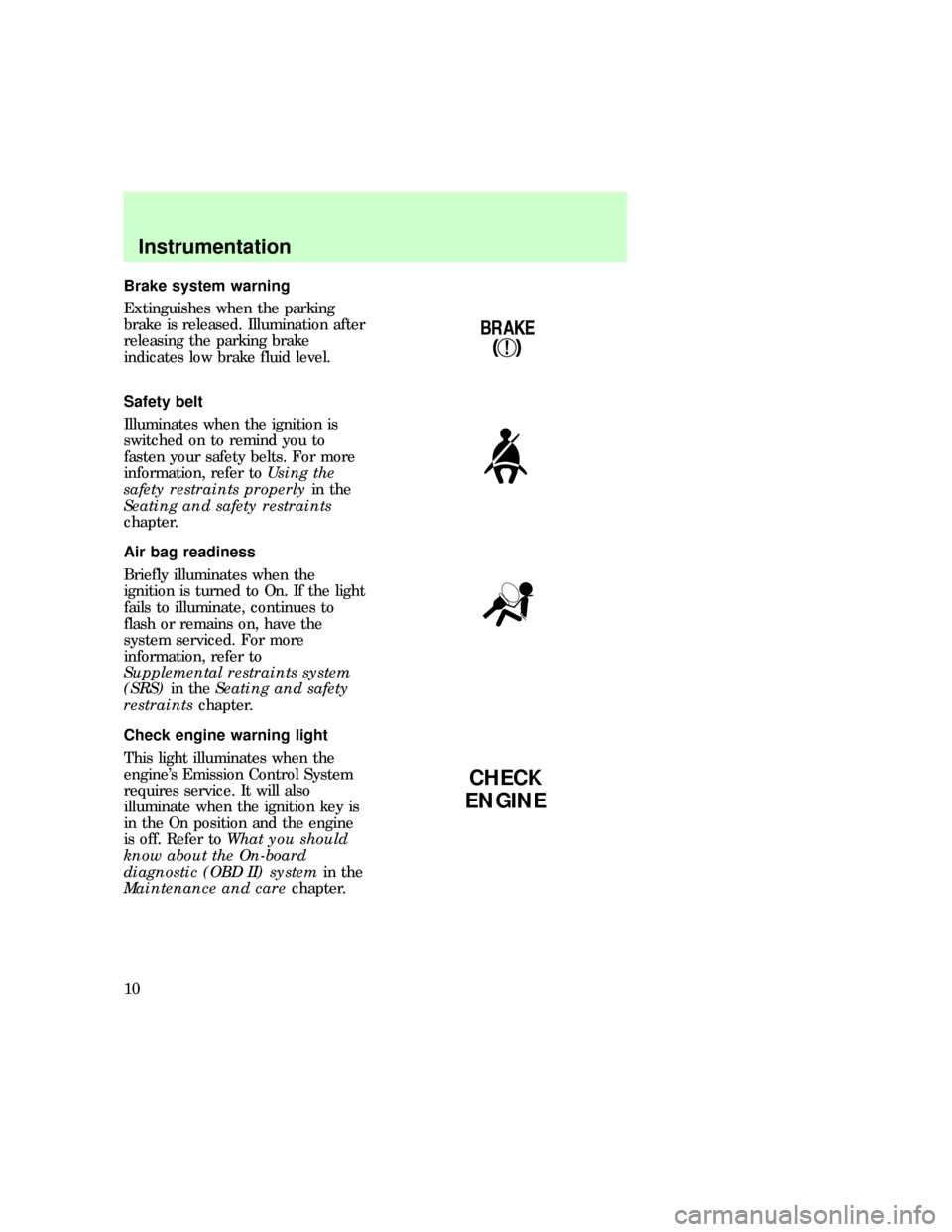
Brake system warning
Extinguishes when the parking
brake is released. Illumination after
releasing the parking brake
indicates low brake fluid level.
Safety belt
Illuminates when the ignition is
switched on to remind you to
fasten your safety belts. For more
information, refer toUsing the
safety restraints properlyin the
Seating and safety restraints
chapter.
Air bag readiness
Briefly illuminates when the
ignition is turned to On. If the light
fails to illuminate, continues to
flash or remains on, have the
system serviced. For more
information, refer to
Supplemental restraints system
(SRS)in theSeating and safety
restraintschapter.
Check engine warning light
This light illuminates when the
engine's Emission Control System
requires service. It will also
illuminate when the ignition key is
in the On position and the engine
is off. Refer toWhat you should
know about the On-board
diagnostic (OBD II) systemin the
Maintenance and carechapter.
!
BRAKE
CHECK
ENGINE
com_safety_belt.01
exd_air_bag
exd_check_engine
exd_tcil_light
Instrumentation
10
Page 12 of 224

Check air suspension
Illuminates briefly when the
ignition is turned to the ON
position and the engine is OFF.
The light also illuminates when the
air suspension system requires
servicing.
Testing warning lights
Turn the ignition key to ON
without starting the vehicle. The
warning and indicator lights shown
above will illuminate for a brief
time. If any of these lights do not
illuminate, contact your dealer for
service.
Safety belt warning chime
For information on the safety belt
warning chime, refer to the
Seating and safety restraints
chapter.
Supplemental restraint system
(SRS) warning chime
For information on the SRS
warning chime, refer to the
Seating and safety restraints
chapter.
CHECK
SUSP
3
1050
3070
4080
120
140
40
20
0
10090 60
8060100
20 km/h
0010
0000052
4
5
6 01LH
CH
EF
818
THEFT
RPMx1000LOW
RANGE
4x4 FUEL
RESET CHECK
ENGINEABS
DOOR
AJARLOW
FUEL3
1050
3070
4080
120
140
40
20
0
10090 60
8060100
20 km/h
0010
0000052
4
5
6 01LH
CH
EF
818
THEFT
RPMx1000ABS
BRAKELOW
FUEL!
exd_testing_warn_lights
com_safety_chime.01
com_srs_chime.01
com_key_chime.01
Instrumentation
13
Page 13 of 224
Key-in-ignition warning chime
Sounds when the key is left in the
ignition in the OFF/LOCK or ACC
position and the driver's door is
opened.
Headlamps on warning chime
Sounds when the headlamps are
on, the ignition is off (and the key
is not in the ignition) and the
driver's door is opened.
INSTRUMENT CLUSTER
GAUGES
Speedometer
Indicates the current vehicle
speed.
3
1050
3070
4080
120
140
18 0
40
20
0
10090 60
8060100
20 km/h
0010
2
4
5
6 01LH
CH
EF
818
THEFT
RPMx1000
3
MPH 1050
3070
4080
120
140
18 0
40
20
0
10090 60
8060100
20 km/h
0 0100010 000005
0000052
4
5
6 01LH
CH
EF
818
THEFT
RPMx1000
MPH
50
4080
120
140
18 0
4060100
20 km/h
000005
MPH 1050
3070
4080
120
140
18 0
40
20
0
10090 60
8060100
20 km/h
000005
com_headlamps_chime.01
exd_gauges_intro
com_speedometer.01 com_tachometer.01
Instrumentation
14
Page 39 of 224
Positions of the ignition switch
1(Accessory)Ð allows electrical
accessories such as the audio
system and wiper/washer to
operate when the engine is not
running.
2(Lock)Ð locks the steering
wheel and automatic gearshift
lever.
3(Off)Ð shuts off the engine and
all accessories without locking the
steering wheel.
4(On)Ð tests the warning lights.
Key remains here when engine is
running.
5(Start)Ð cranks the engine.
Key returns to 4(On) when
released.
35
2
4
1
exd_ignition_positions
exd_speed_control_title
Controls and features
40
Page 60 of 224
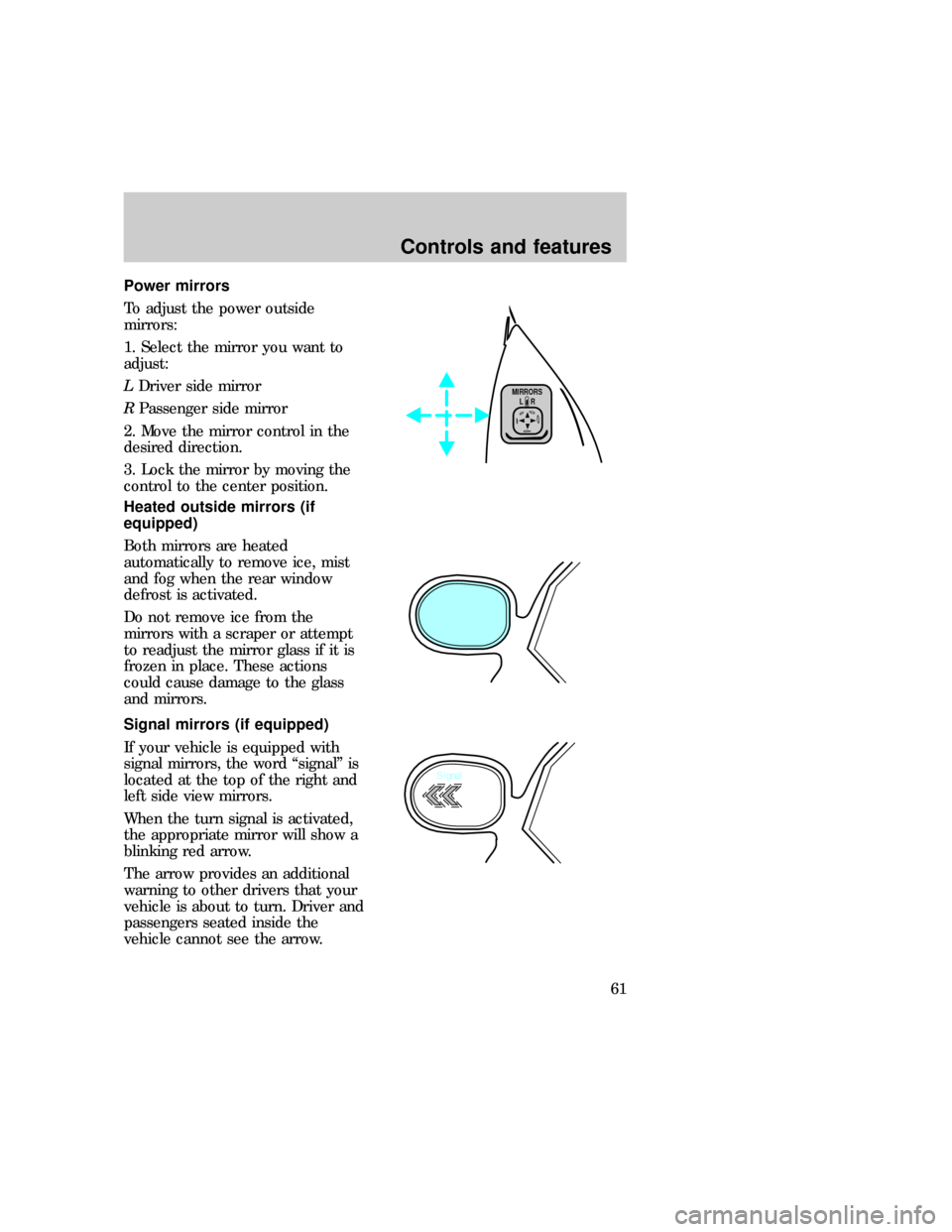
Power mirrors
To adjust the power outside
mirrors:
1. Select the mirror you want to
adjust:
LDriver side mirror
RPassenger side mirror
2. Move the mirror control in the
desired direction.
3. Lock the mirror by moving the
control to the center position.
Heated outside mirrors (if
equipped)
Both mirrors are heated
automatically to remove ice, mist
and fog when the rear window
defrost is activated.
Do not remove ice from the
mirrors with a scraper or attempt
to readjust the mirror glass if it is
frozen in place. These actions
could cause damage to the glass
and mirrors.
Signal mirrors (if equipped)
If your vehicle is equipped with
signal mirrors, the word ªsignalº is
located at the top of the right and
left side view mirrors.
When the turn signal is activated,
the appropriate mirror will show a
blinking red arrow.
The arrow provides an additional
warning to other drivers that your
vehicle is about to turn. Driver and
passengers seated inside the
vehicle cannot see the arrow.
L MIRRORS
R
Signal
exd_heated_mirrors
exd_signal_mirrors
exd_liftgate_controls
Controls and features
61