Page 28 of 192
Speed control (if equipped)
To turn speed control on
²Press ON
To turn speed control off
²Press OFF or
²Turn off the vehicle ignition.
Once speed control is switched off,
the previously programmed set
speed will be erased.
To set a speed
Press SET ACCEL. For speed
control to operate, the speed
control must be ON and the
vehicle speed must be greater than
48 km/h (30 mph).
If you drive up or down a steep
hill, your vehicle speed may vary
momentarily slower or faster than
the set speed. This is normal.
Speed control cannot reduce the
vehicle speed if it increases above
the set speed on a downhill. If
your vehicle speed is faster than
the set speed while driving on a
downhill in Overdrive, you may
want to shift to the next lower
gear to reduce your vehicle speed.
ON
OFFRES
SET
ACCEL
COAST
ON
OFFRES
SET
ACCEL
COAST
com_speed_on.01 com_speed_off.01
com_set_speed.01
Controls and features
28
Page 35 of 192
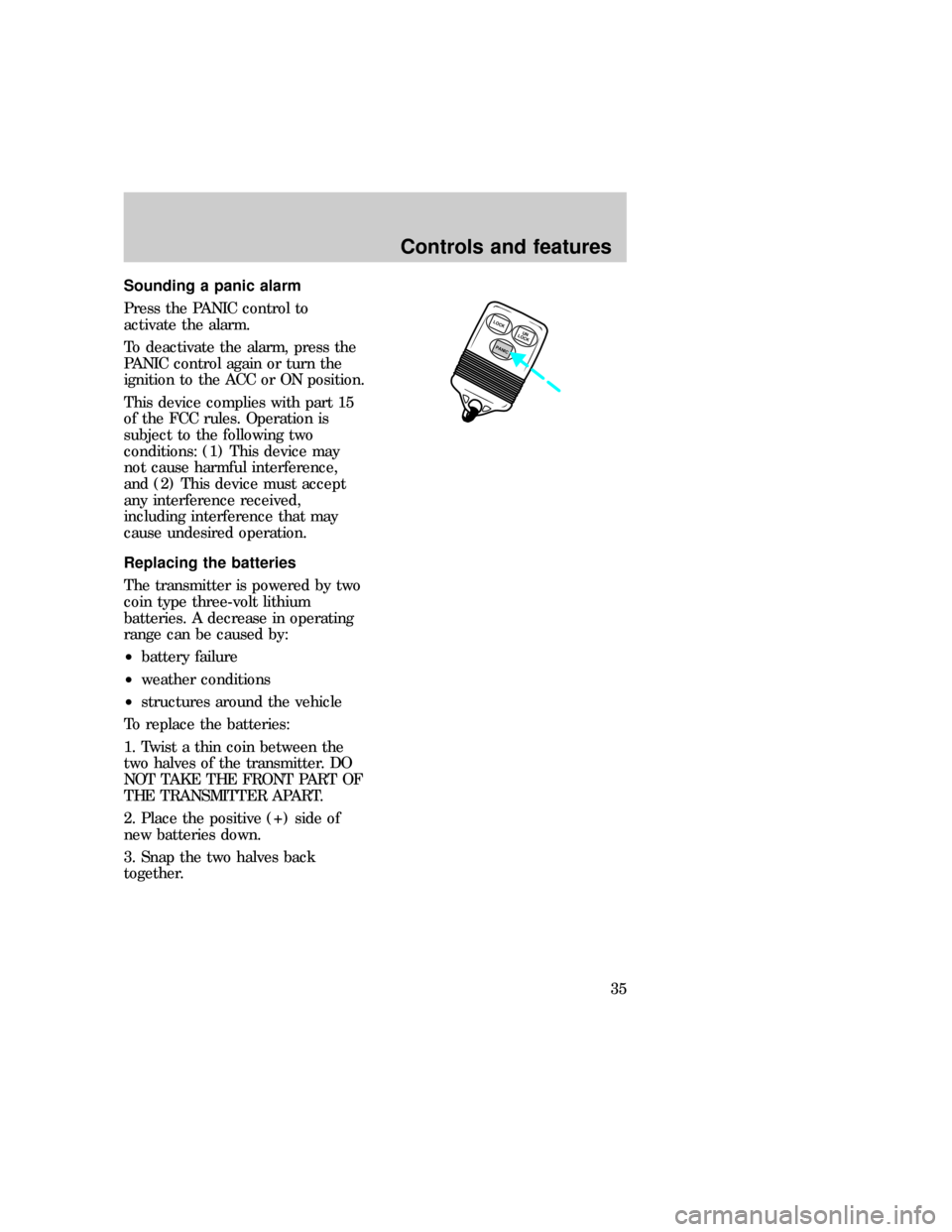
Sounding a panic alarm
Press the PANIC control to
activate the alarm.
To deactivate the alarm, press the
PANIC control again or turn the
ignition to the ACC or ON position.
This device complies with part 15
of the FCC rules. Operation is
subject to the following two
conditions: (1) This device may
not cause harmful interference,
and (2) This device must accept
any interference received,
including interference that may
cause undesired operation.
Replacing the batteries
The transmitter is powered by two
coin type three-volt lithium
batteries. A decrease in operating
range can be caused by:
²battery failure
²weather conditions
²structures around the vehicle
To replace the batteries:
1. Twist a thin coin between the
two halves of the transmitter. DO
NOT TAKE THE FRONT PART OF
THE TRANSMITTER APART.
2. Place the positive (+) side of
new batteries down.
3. Snap the two halves back
together.
LOCK
PANICUN
LOCK
com_remote_batteries.01
com_remote_transmitters.01
Controls and features
35
Page 36 of 192
Replacing lost transmitters
Take all your vehicle's transmitters
to your dealer for reprogramming
if:
²a transmitter is lost or
²you want to purchase additional
transmitters (up to four may be
programmed).
Illuminated entry system
The interior lamps illuminate
when:
²either front door handle is lifted
or
²the remote entry system is used
to unlock the door or sound the
personal alarm.
The system automatically turns off
after 25 seconds or when the
ignition is turned to the START or
ACC position.
The inside lights will not turn off
if:
²they have been turned on with
the dimmer control or
²any door is open.
LOCK
PANICUN
LOCK
LOCKUN
LOCK
PANIC
com_illuminated_entry.01
Controls and features
36
Page 51 of 192

Use only extensions manufactured
by the same supplier as the safety
belt. Manufacturer identification is
located at the end of the webbing
on the label. Also, use the safety
belt extension only if the safety
belt is too short for you when fully
extended. Do not use extension to
change the fit of the shoulder belt
across the torso.
Safety belt indicator light and
warning chime
The seat belt warning light
illuminates in the instrument
cluster and a chime sounds to
remind the occupants to fasten
their safety belts.
Conditions of operation
If... Then...
The driver's safety belt is not
buckled before the ignition key
is turned to ON...The safety belt indicator illuminates
and the warning chime/buzzer
sounds for four to eight seconds.
The driver's side safety belt is
buckled while the indicator
light is illuminated and the
warning chime is sounding...The safety belt warning chime turns
off.
The driver's safety belt is
buckled before the ignition key
is turned to ON...The safety belt indicator
chime/buzzer remains off.
Safety belt inspection after a
collision, maintenance and care
Check the safety belt system
periodically to make sure that it
works properly and is not
damaged. Check the safety belts to
eco_warning-light_chime
eco_light-chime_operation
eco_belt_maintenance
Seating and safety restraints
51
Page 57 of 192

²one or more impact and safing
sensors,
²a readiness light and tone,
²driver and front passenger
safety belt buckle pretensioners
²and the electrical wiring which
connects the components.
The diagnostic module monitors its
own internal circuits and the
supplemental air bag electrical
system readiness (including the
impact sensors), the system wiring,
the air bag system readiness light,
the air bag back up power and the
air bag ignitors.
Determining if the system is
operational
The SRS uses a readiness light in
the instrument cluster or a tone to
indicate the condition of the
system. Refer to theAir bag
readinesssection in the
Instrumentationchapter. Routine
maintenance of the air bag is not
required.
A difficulty with the system is
indicated by one or more of the
following:
²The readiness light will either
flash or stay lit.
²The readiness light will not
illuminate immediately after
ignition is turned on.
²A group of five beeps will be
heard. The tone pattern will
repeat periodically until the
problem and light are repaired.
com_determing_operational.01
Seating and safety restraints
57
Page 74 of 192
If you smell exhaust fumes
inside your vehicle, have
your dealer inspect your vehicle
immediately. Do not drive if you
smell exhaust fumes.
Preparing to start the vehicle
Engine starting is controlled by the
spark ignition system. This system
meets all Canadian
Interference-Causing Equipment
standard requirements regulating
the impulse electrical field strength
of radio noise.
When starting a fuel-injected
engine, avoid pressing the
accelerator before or during
starting. Only use the accelerator
when you have difficulty starting
the engine. For more information
on starting the vehicle, refer to
Starting the vehiclein this
chapter.
Before starting the vehicle:
1. Make sure all vehicle occupants
have buckled their safety belts. For
more information on safety belts
and their proper usage, refer to
eco_preparing_start
Starting
74
Page 81 of 192
vehicle. However, if the normal
brakes fail, the parking brake can
be used to stop your vehicle in an
emergency. Since the parking
brake applies only the rear brakes,
the vehicle's stopping distance will
increase greatly and the handling
of your vehicle will be adversely
affected.
Setting the parking brake
The brake light in the instrument
cluster will illuminate and remain
illuminated (when the ignition
switch is turned to ON) until the
parking brake is released.
²Fully depress the parking brake
pedal.
eco_setting_pbrake eco_releasing_pbrake
Driving
81
Page 85 of 192
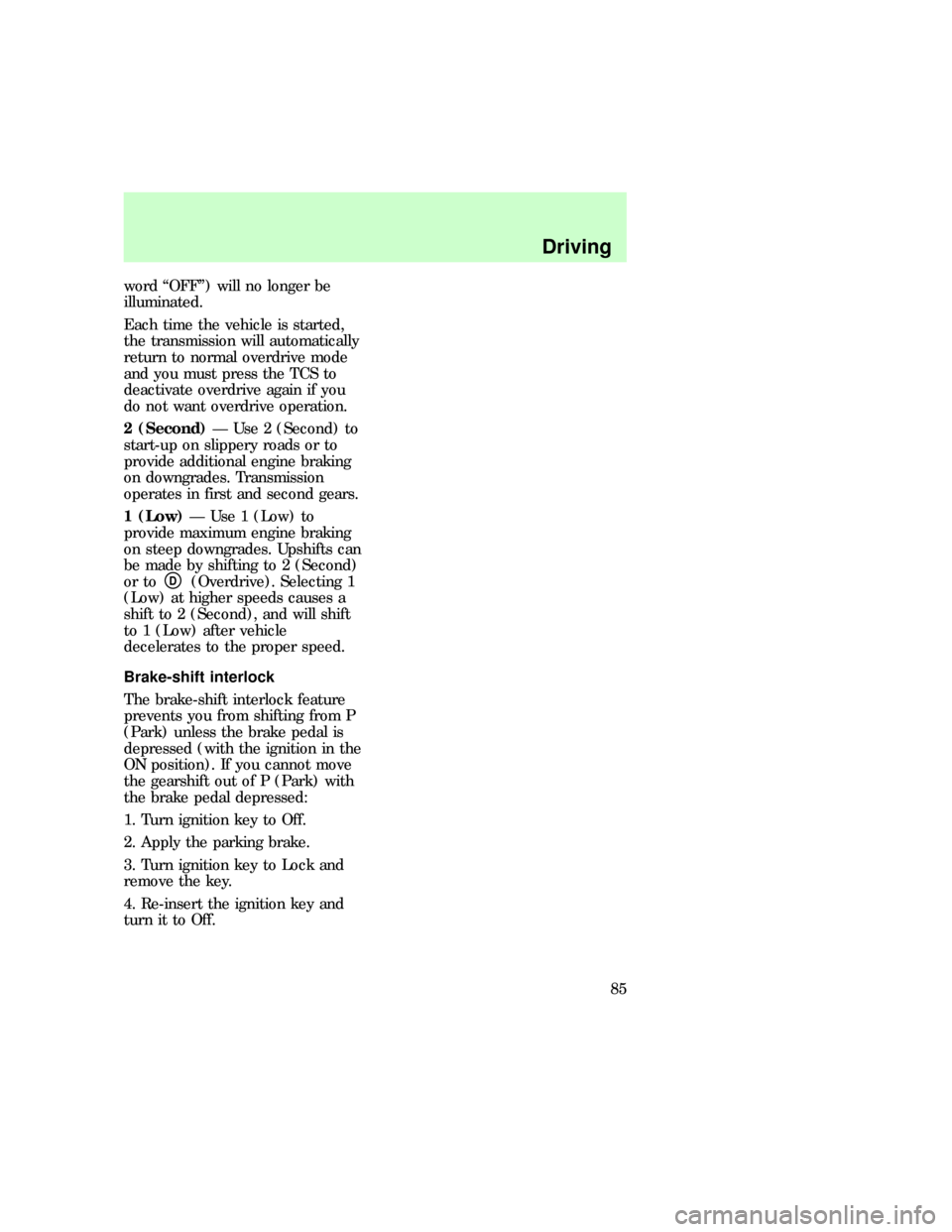
word ªOFFº) will no longer be
illuminated.
Each time the vehicle is started,
the transmission will automatically
return to normal overdrive mode
and you must press the TCS to
deactivate overdrive again if you
do not want overdrive operation.
2 (Second)Ð Use 2 (Second) to
start-up on slippery roads or to
provide additional engine braking
on downgrades. Transmission
operates in first and second gears.
1 (Low)Ð Use 1 (Low) to
provide maximum engine braking
on steep downgrades. Upshifts can
be made by shifting to 2 (Second)
or to
D(Overdrive). Selecting 1
(Low) at higher speeds causes a
shift to 2 (Second), and will shift
to 1 (Low) after vehicle
decelerates to the proper speed.
Brake-shift interlock
The brake-shift interlock feature
prevents you from shifting from P
(Park) unless the brake pedal is
depressed (with the ignition in the
ON position). If you cannot move
the gearshift out of P (Park) with
the brake pedal depressed:
1. Turn ignition key to Off.
2. Apply the parking brake.
3. Turn ignition key to Lock and
remove the key.
4. Re-insert the ignition key and
turn it to Off.
eco_brake_shift_inter-lock
Driving
85