Page 95 of 279
![FORD CONTOUR 1997 2.G Owners Manual 94
%*
[SS07700(ALL)01/96]
If you need to lengthen the belt, unfasten it and tip the belt
tongue at a right angle to the belt. Pull the belt tongue over
your lap until it reaches the buckle.
*
[SS07800 FORD CONTOUR 1997 2.G Owners Manual 94
%*
[SS07700(ALL)01/96]
If you need to lengthen the belt, unfasten it and tip the belt
tongue at a right angle to the belt. Pull the belt tongue over
your lap until it reaches the buckle.
*
[SS07800](/manual-img/11/4766/w960_4766-94.png)
94
%*
[SS07700(ALL)01/96]
If you need to lengthen the belt, unfasten it and tip the belt
tongue at a right angle to the belt. Pull the belt tongue over
your lap until it reaches the buckle.
*
[SS07800(ALL)01/96]
If you need to shorten the belt, pull on the loose end of the
webbing until the belt fits snugly.
*
[SS07900(ALL)01/96]
To unfasten the belt, push the release button on the end of the
buckle. This allows the tongue to unlatch from the buckle.
[SS08000(ALL)12/95]
10-1/2 pica
art:0000008-D
Unfastening the lap belt in center rear seating position
%*
[SS08100(ALL)02/96]
Safety Belt Extension Assembly
*
[SS08200(ALL)01/96]
For some people, the safety belt may be too short even when it
is fully extended. You can add about eight inches (20 cm) to the
belt length with a safety belt extension assembly (part number
611C22). Safety belt extensions are available at no cost from
your dealer.
*
[SS08300(ALL)01/96]
Use only extensions manufactured by the same supplier as the
safety belt. Manufacturer identification is located at the end of
the webbing on the label. Also, use the safety belt extension
only if the safety belt is too short for you when fully extended.
Do not use extension to change the fit of the shoulder belt
across the torso.
File:06cdsso.ex
Update:Thu Sep 12 11:03:20 1996
Page 133 of 279
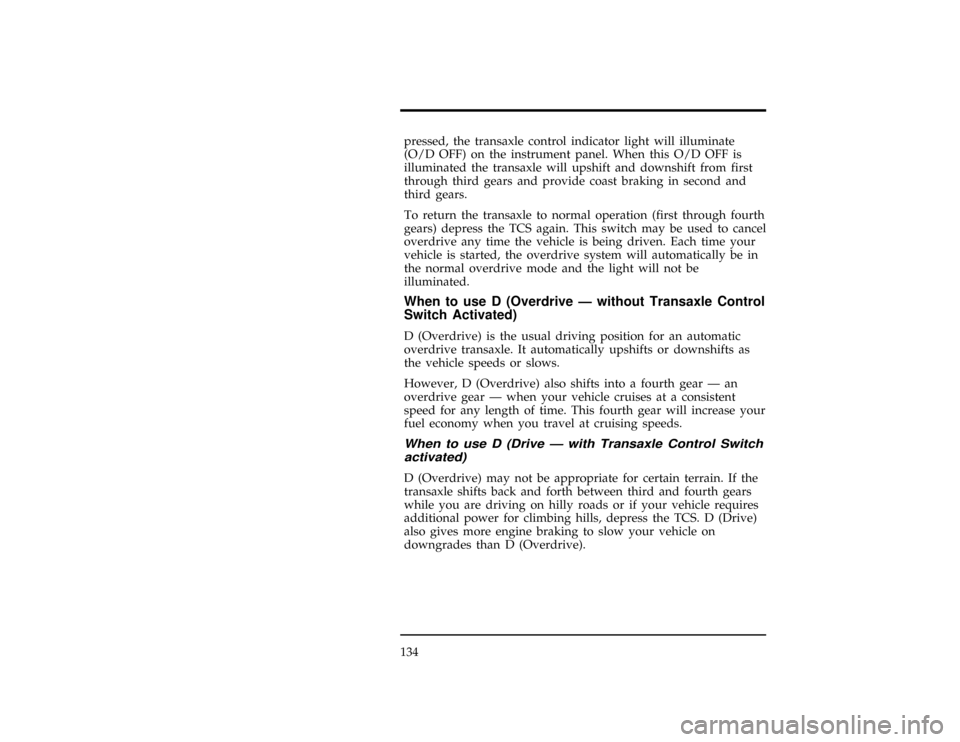
134pressed, the transaxle control indicator light will illuminate
(O/D OFF) on the instrument panel. When this O/D OFF is
illuminated the transaxle will upshift and downshift from first
through third gears and provide coast braking in second and
third gears.
[GF06900(ALL)12/95]
To return the transaxle to normal operation (first through fourth
gears) depress the TCS again. This switch may be used to cancel
overdrive any time the vehicle is being driven. Each time your
vehicle is started, the overdrive system will automatically be in
the normal overdrive mode and the light will not be
illuminated.
[GF07000(ALL)12/95]
When to use D (Overdrive Ð without Transaxle Control
Switch Activated)
*
[GF07100(ALL)12/95]
D (Overdrive) is the usual driving position for an automatic
overdrive transaxle. It automatically upshifts or downshifts as
the vehicle speeds or slows.
*
[GF07200(ALL)12/95]
However, D (Overdrive) also shifts into a fourth gear Ð an
overdrive gear Ð when your vehicle cruises at a consistent
speed for any length of time. This fourth gear will increase your
fuel economy when you travel at cruising speeds.
[GF07300(ALL)12/95]
When to use D (Drive Ð with Transaxle Control Switch
activated)
[GF07400(ALL)12/95]
D (Overdrive) may not be appropriate for certain terrain. If the
transaxle shifts back and forth between third and fourth gears
while you are driving on hilly roads or if your vehicle requires
additional power for climbing hills, depress the TCS. D (Drive)
also gives more engine braking to slow your vehicle on
downgrades than D (Overdrive).
File:09cdgfo.ex
Update:Thu Sep 12 11:04:39 1996
Page 240 of 279
![FORD CONTOUR 1997 2.G Owners Manual Customer Assistance
245
%*
[HS08100(ALL)09/95]
Mediation/Arbitration Program (Canada Only)
*
[HS08200(ALL)10/95]
In those cases where you continue to feel that the efforts by
Ford and the dealer to re FORD CONTOUR 1997 2.G Owners Manual Customer Assistance
245
%*
[HS08100(ALL)09/95]
Mediation/Arbitration Program (Canada Only)
*
[HS08200(ALL)10/95]
In those cases where you continue to feel that the efforts by
Ford and the dealer to re](/manual-img/11/4766/w960_4766-239.png)
Customer Assistance
245
%*
[HS08100(ALL)09/95]
Mediation/Arbitration Program (Canada Only)
*
[HS08200(ALL)10/95]
In those cases where you continue to feel that the efforts by
Ford and the dealer to resolve a factory-related vehicle service
concern have been unsatisfactory, Ford of Canada participates in
an impartial third party mediation/arbitration program
administered by the Canadian Motor Vehicle Arbitration Plan
(CAMVAP).
*
[HS08300(ALL)10/95]
The CAMVAP program is a straight-forward and relatively
speedy alternative to resolve a disagreement when all other
efforts to produce a settlement have failed. This procedure is
without cost to you and is designed to eliminate the need for
lengthy and expensive legal proceedings.
*
[HS08400(ALL)09/95]
In the CAMVAP program, impartial third-party Arbitrators
conduct hearings at mutually convenient times and places in an
informal environment. These impartial Arbitrators review the
positions of the parties, make decisions and, where appropriate,
render awards to resolve disputes. CAMVAP decisions are fast,
fair and final as the arbitrator's award is binding on both you
and Ford of Canada.
*
[HS08450(ALL)09/95]
CAMVAP services are available in all territories and provinces,
except Quebec. For more information, without charge or
obligation, call your CAMVAP Provincial Administrator directly
at 1-800-207-0685.
*
[HS08500(ALL)08/95]
This plan is not available in the province of Quebec.
%*
[HS08600(ALL)02/96]
Getting Help Outside the U.S. and Canada
*
[HS08700(ALL)06/95]
Before you export your vehicle to a foreign country, contact the
appropriate foreign embassy or consulate to make sure local
regulations do not prevent you from registering your vehicle.
Officials at the embassy can also help you decide whether you
should import your vehicle to that country.
File:14cdhso.ex
Update:Fri May 24 08:39:27 1996