Page 152 of 433
Downloaded from www.Manualslib.com manuals search engine To use the rear control, first turn the front control knob
to REAR CNTL. Then, the rear control can be used to
increase and decrease the airflow.
Rear Heater (Without Rear Air Conditioning)
(If Equipped)
If you have a rear
heater (without rear air
conditioning), the control switch
is located on the
instrument panel.
To increase and decrease the flow of heated air to the
rear floor vents, move the switch marked REAR HEAT
to the blower speed
you want.
The knob has three speed positions. To increase the
flow
of heated air, move the switch toward HIGH. To
decrease the flow of heated air, move it toward
LOW.
To turn the fan off, move the switch to OFF.
3-5
Page 153 of 433
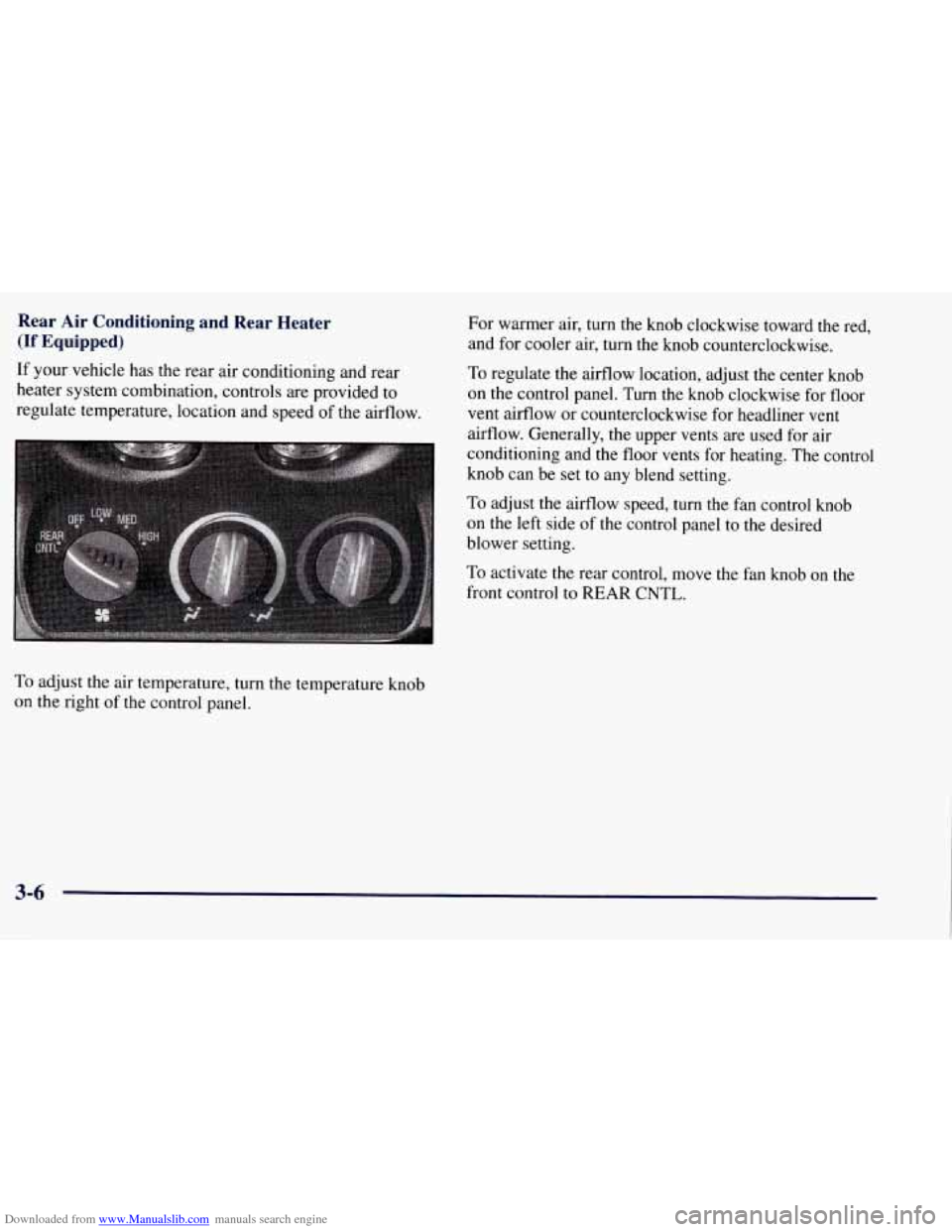
Downloaded from www.Manualslib.com manuals search engine Rear Air Conditioning and Rear Heater
(If Equipped)
If your vehicle has the rear air conditioning and rear
heater system combination, controls are provided to
regulate temperature, location and speed of the airflow. For warmer air, turn
the knob clockwise toward the red.
and for cooler air, turn the knob counterclockwise. To regulate the airflow location, adjust the center knob
on the control panel.
Turn the knob clockwise for floor
vent airflow or counterclockwise for headliner vent
airflow. Generally, the upper vents are used for air
conditioning and the floor vents for heating. The control
knob can be set to any blend setting.
To adjust the aifflow speed, turn the fan control knob
on the left side of the control panel to the desired
blower setting.
To activate the rear control, move the fan knob on the
front control to
REAR CNTL.
To adjust the air temperature, turn the temperature knob
on the right of the control panel.
3-6
Page 154 of 433
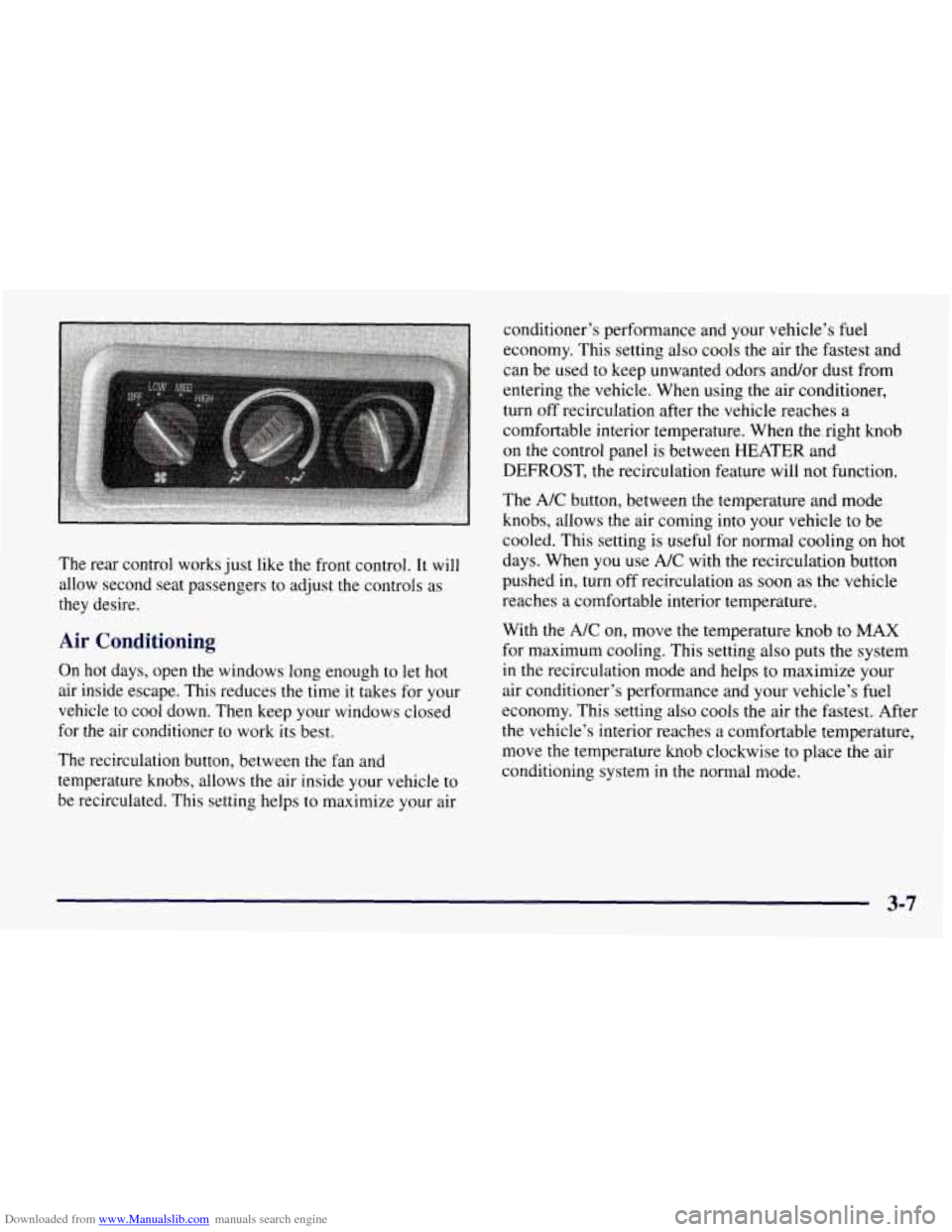
Downloaded from www.Manualslib.com manuals search engine The rear control works just like the front control. It will
allow second seat passengers to adjust the controls as
they desire.
Air Conditioning
On hot days, open the windows long enough to let hot
air inside escape. This reduces the time it takes for your
vehicle to cool down. Then keep your windows closed
for the air conditioner to work its best.
The recirculation button, between the fan and
temperature knobs, allows the air inside your vehicle to
be recirculated. This setting helps to maximize your air conditioner’s performance and your vehicle’s
fuel
economy. This setting also cools the air the fastest and
can be used to keep unwanted odors and/or dust from
entering the vehicle. When using the air conditioner,
turn off recirculation after the vehicle reaches a
comfortable interior temperature. When the right knob
on the control panel is between HEATER and
DEFROST, the recirculation feature will not function.
The A/C button, between the temperature and mode
knobs, allows the air coming into your vehicle to
be
cooled. This setting is useful for normal cooling on hot
days. When
you use A/C with the recirculation button
pushed in, turn off recirculation as soon as the vehicle
reaches a comfortable interior temperature.
With the A/C on, move the temperature knob to MAX
for maximum cooling. This setting also puts the system
in the recirculation mode and helps to maximize your
air conditioner’s performance and your vehicle’s fuel
economy. This setting also cools the air the fastest. After
the vehicle’s interior reaches a comfortable temperature,
move the temperature knob clockwise to place the air
conditioning system in the normal mode.
3-7
Page 155 of 433
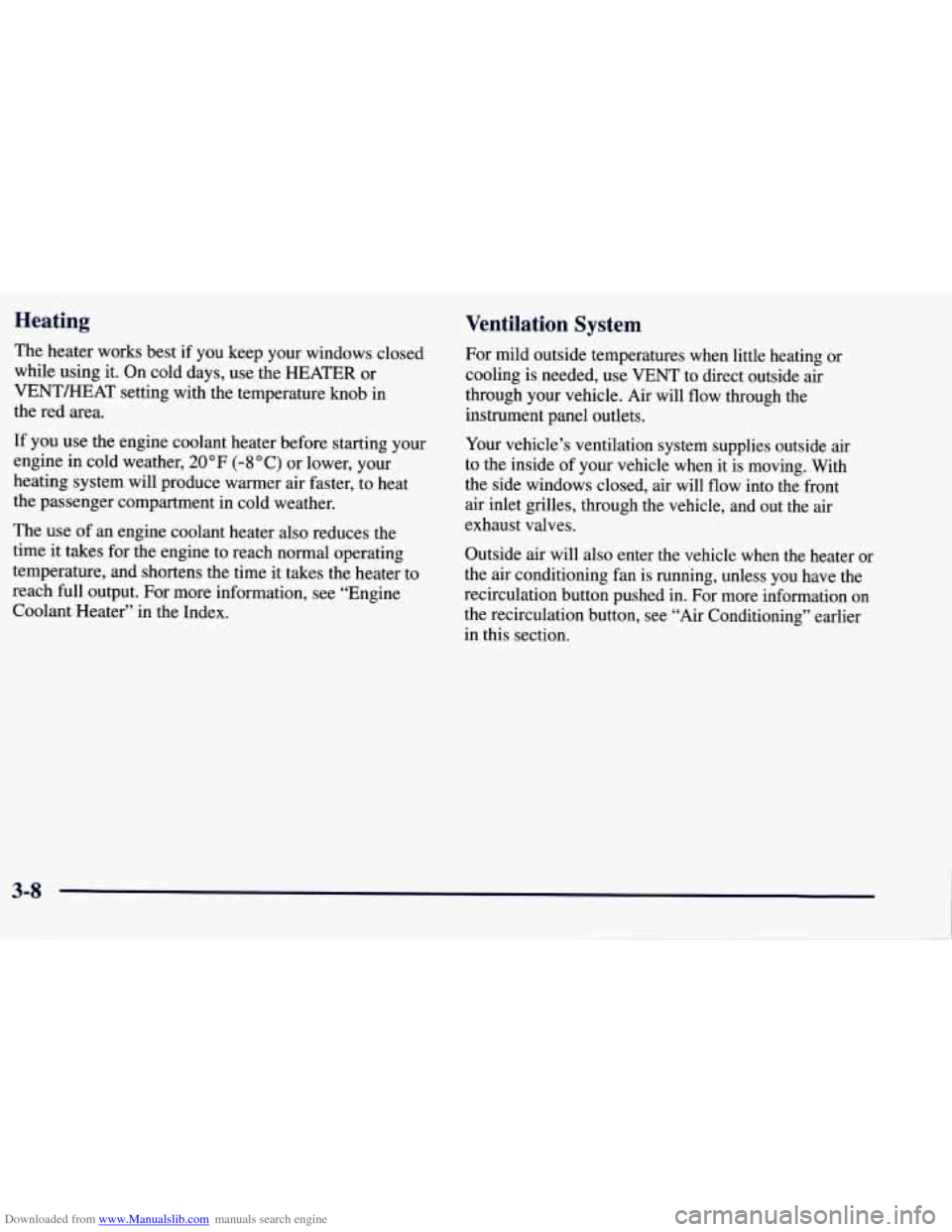
Downloaded from www.Manualslib.com manuals search engine Heating Ventilation System
The heater works best if you keep your windows closed
while using it. On cold days, use the HEATER or
VENT/HEAT setting with the temperature knob in
the
red area.
If you use the engine coolant heater before starting your
engine in cold weather,
20°F (-8 O C) or lower, your
heating system will produce warmer air faster, to heat
the passenger compartment in cold weather.
The use
of an engine coolant heater also reduces the
time it takes for the engine to reach normal operating
temperature, and shortens the time it takes the heater to
reach full output. For more information, see “Engine
Coolant Heater” in the Index. For
mild outside temperatures when little heating or
cooling is needed, use VENT to direct outside air
through your vehicle. Air will flow through the
instrument panel outlets.
Your vehicle’s ventilation system supplies outside air
to the inside of your vehicle when it is moving. With
the side windows closed, air will flow into the front
air inlet grilles, through the vehicle, and out the air
exhaust valves.
Outside air will also enter the vehicle when the heater or
the air conditioning fan
is running, unless you have the
recirculation button pushed
in. For more information on
the recirculation button, see
“Air Conditioning” earlier
in this section.
Page 156 of 433
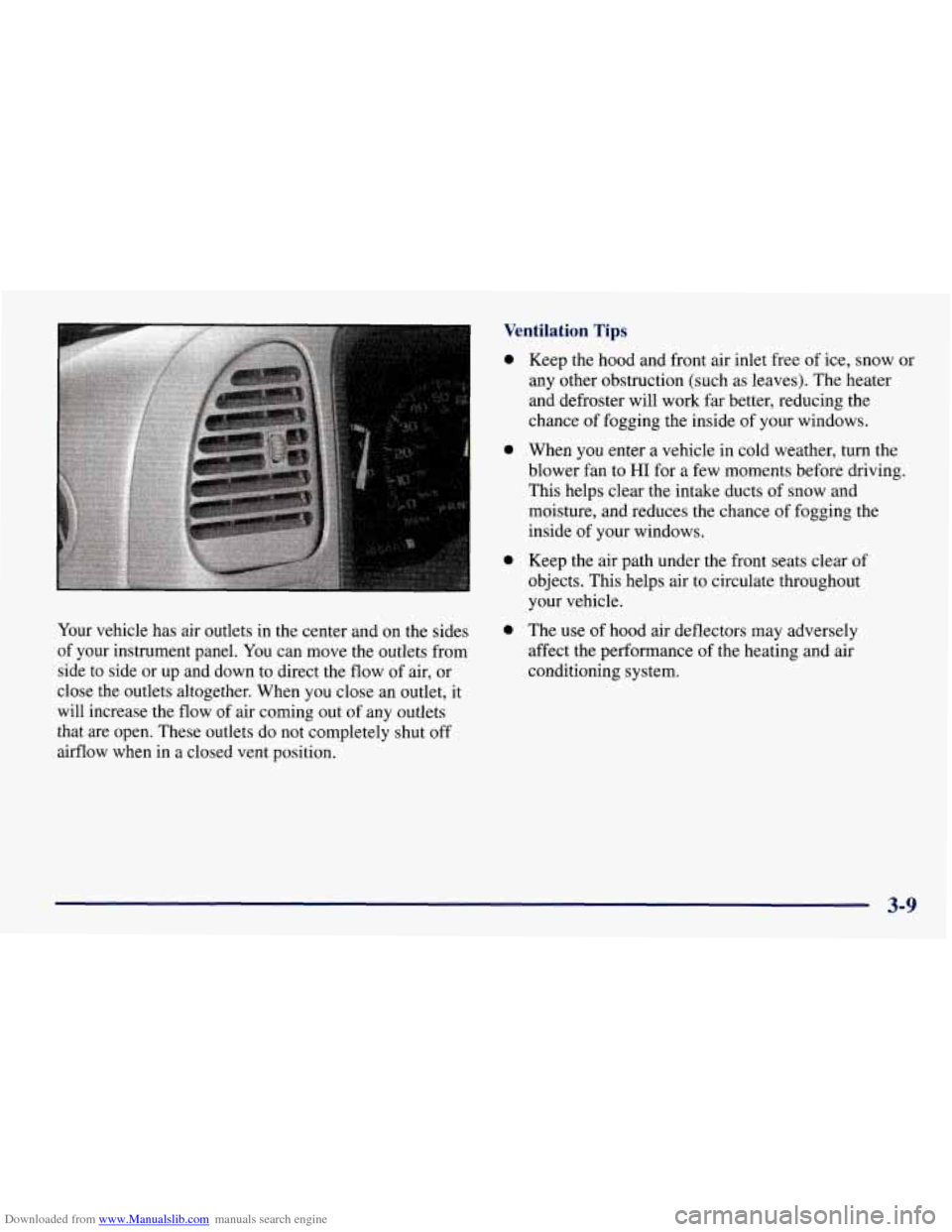
Downloaded from www.Manualslib.com manuals search engine Ventilation Tips
Your vehicle has air outlets in the center and on the sides
of your instrument panel. You can move the outlets from
side to side or up and down to direct the flow of air, or
close the outlets altogether. When you close
an outlet, it
will increase the flow
of air coming out of any outlets
that are open. These outlets do not completely shut off
airflow when in a closed vent position.
0
0
0
0
Keep the hood and front air inlet free of ice, snow or
any other obstruction (such as leaves). The heater
and defroster will work far better, reducing the
chance
of fogging the inside of your windows.
When you enter a vehicle in cold weather, turn the
blower fan to
HI for a few moments before driving.
This helps clear the intake ducts
of snow and
moisture, and reduces the chance
of fogging the
inside
of your windows.
Keep the air path under the front seats clear of
objects. This helps air to circulate throughout
your vehicle.
The use of hood air deflectors may adversely
affect the performance of the heating and air
conditioning system.
3-9
Page 157 of 433
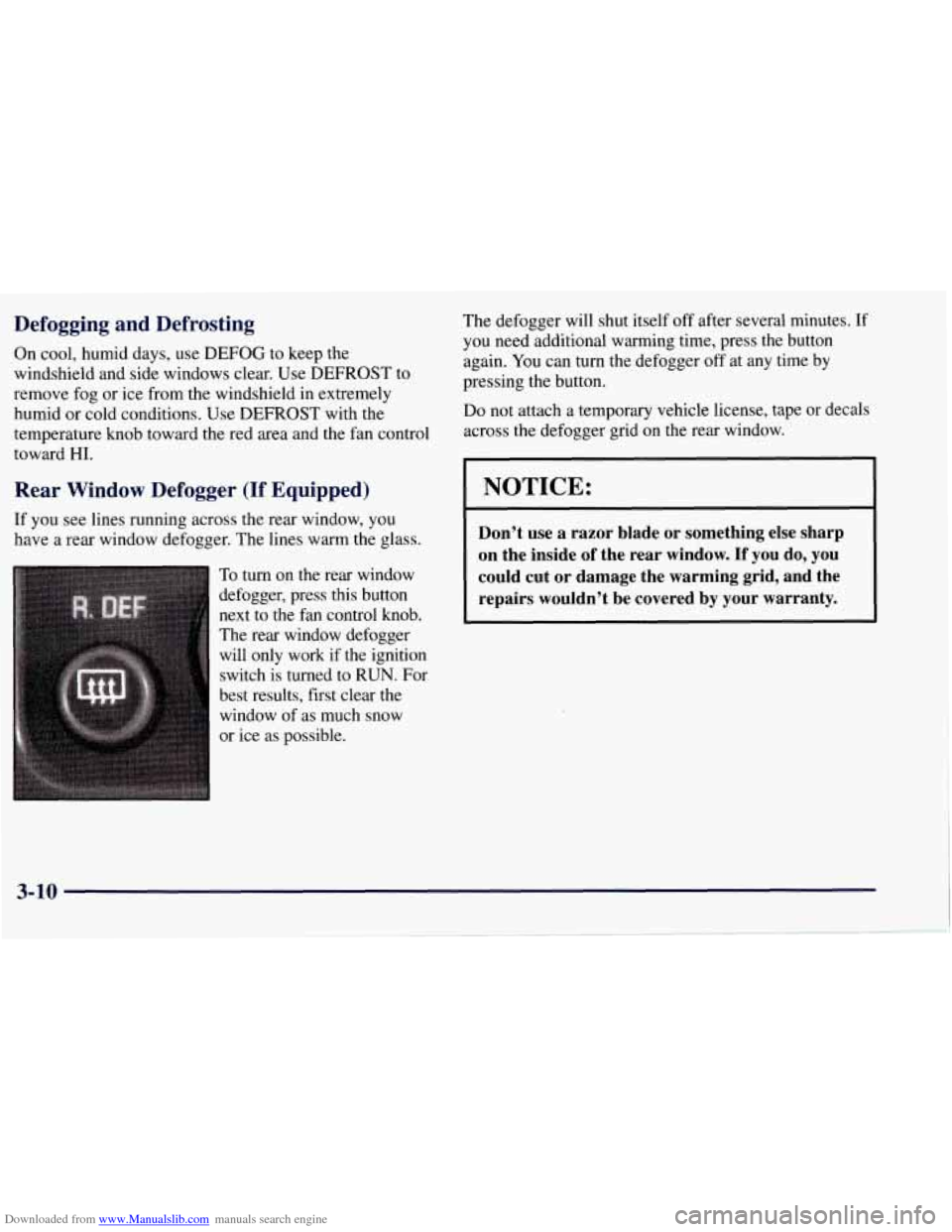
Downloaded from www.Manualslib.com manuals search engine Defogging and Defrosting
On cool, humid days, use DEFOG to keep the
windshield and side windows clear. Use DEFROST to
remove fog or ice from the windshield in extremely
humid or cold conditions. Use DEFROST with the
temperature knob toward the red area and the fan control
toward HI.
Rear Window Defogger (If Equipped)
If you see lines running across the rear window, you
have a rear window defogger. The lines warm the glass.
To
turn on the rear window
defogger, press this button
next to the fan control
knob.
The rear window defogger
will only work if the ignition
switch is turned to RUN. For
best results, first clear the
window of as much snow
or ice as possible. The
defogger will shut itself off after several minutes. If
you need additional warming time, press the button
again.
You can turn the defogger off at any time by
pressing the button.
Do not attach a temporary vehicle license, tape or decals
across the defogger grid on the rear window.
NOTICE:
Don’t use a razor blade or something else sharp
on the inside
of the rear window. If you do, you
could cut or damage the warming grid, and the repairs wouldn’t be covered by your warranty.
3-10
Page 241 of 433
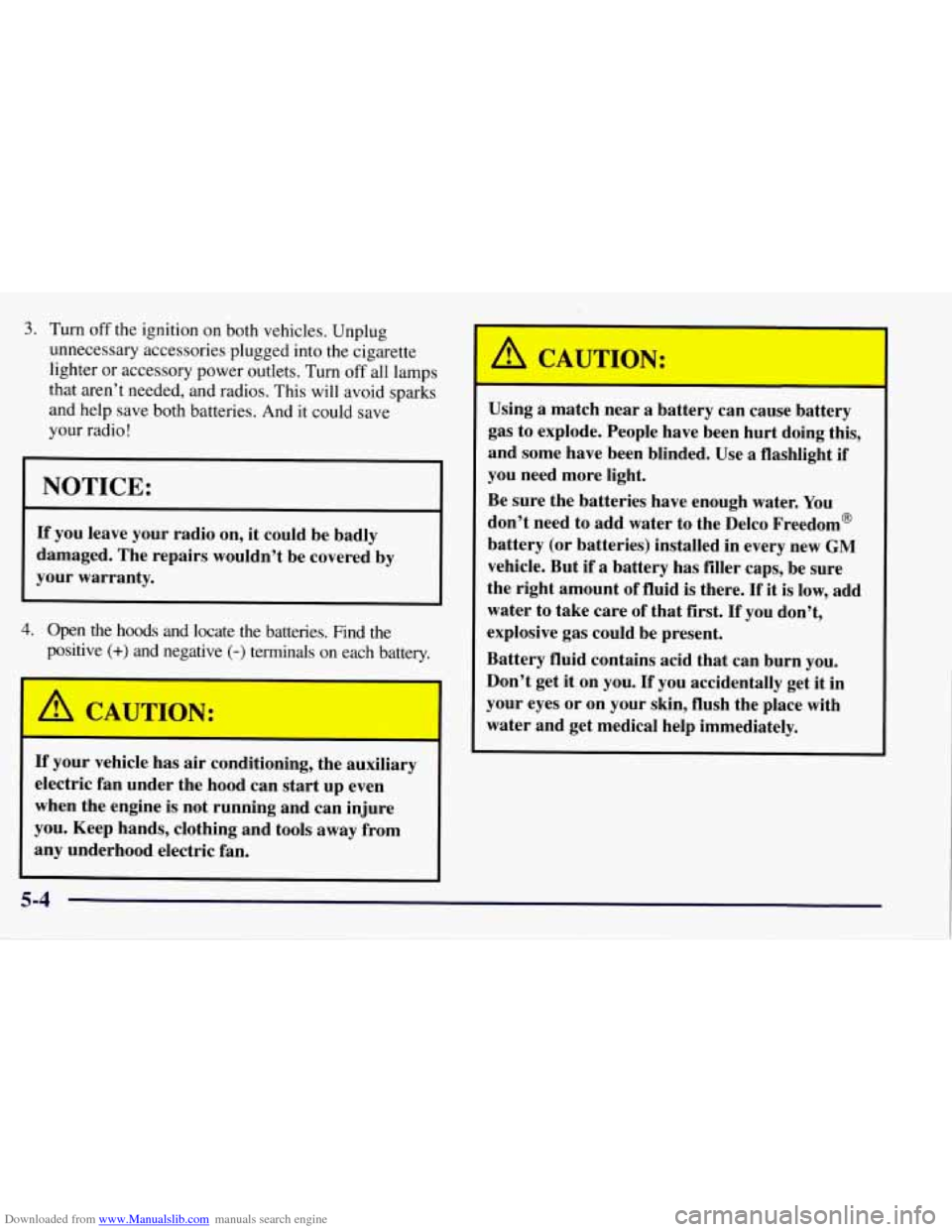
Downloaded from www.Manualslib.com manuals search engine 3. Turn off the ignition on both vehicles. Unplug
unnecessary accessories plugged into the cigarette
lighter or accessory power outlets. Turn
off all lamps
that aren’t needed, and radios. This will avoid sparks
and help save both batteries. And
it could save
your radio!
NOTICE:
If you leave your radio on, it could be badly
damaged. The repairs wouldn’t be covered by
your warranty.
4. Open the hoods and locate the batteries. Find the
positive
(+> and negative (-) terminals on each battery.
~ If your vehicle has air conditioning, the auxiliary
electric fan under the hood can start up even
when the engine is not running and can injure
you. Keep hands, clothing and tools
away from
any underhood electric fan.
I
Using a match near a battery can cause battery
gas to explode. People have been hurt doing this,
and some have been blinded. Use
a flashlight if
you need more light.
Be sure the batteries have enough water.
You
don’t need to add water to the Delco Freedom@
battery (or batteries) installed in every new
GM
vehicle. But if a battery has filler caps, be sure
the right amount
of fluid is there. If it is low, add
water to take care of that first.
If you don’t,
explosive gas could be present.
Battery fluid contains acid that can burn you.
Don’t get it on you.
If you accidentally get it in
your eyes or on your skin, flush the place with
water and get medical help immediately.
5-4
Page 249 of 433

Downloaded from www.Manualslib.com manuals search engine If No Steam Is Coming From Your Engine
If you get the overheat warning but see or hear no
steam, the problem may not be too serious. Sometimes
the engine can get a little too hot when you:
Climb a long hill on a hot day.
Stop after high-speed driving.
Idle for long periods in traffic.
0 Tow a trailer. See “Driving on Grades” in the Index.
If you get the overheat warning with no sign of steam,
try this for a minute or
so:
1. If you have an air conditioner, turn it off.
2. Turn on your heater to full hot at the highest fan
speed and open the window as necessary.
3. If you’re in a traffic jam, shift to NEUTRAL (N);
otherwise, shift to the highest gear while
driving
-- AUTOMATIC OVERDRIVE (a)
for automatic transmissions. If you
no longer have
the overheat warning, you can
drive. Just to be safe, drive slower for about
10 minutes.
If the warning doesn’t come back on, you can
drive normally.
If the warning continues, pull over, stop, and park your
vehicle right away.
If there’s still no sign
of steam, push the accelerator until
the engine speed is about twice as fast as normal idle
speed. Bring the engine speed back to normal idle speed
after two or three minutes. Now see if the warning stops,
But then, if you still have the warning,
turn oflthe
engine
and get everyone out of the vehicle until it
cools down.
YOU may decide not
to lift the hood but to get service
help right away.
5-12