Page 239 of 386
Downloaded from www.Manualslib.com manuals search engine A CAUTION:
If you get gasoline on yourself and then
something ignites it, you could be badly burned.
Gasoline can spray out on you if you open the
fuel filler cap too quickly. This spray can happen
if your tank is nearly full, and
is more likely in
hot weather. Open the fuel filler cap slowly and
wait for any “hiss” noise to stop. Then unscrew
the cap all the
way.
While refueling, hang the cap inside the fuel door.
To take off the cap, turn it slowly to the left
(counterclockwise). Be careful
not to spill gasoline. Clean gasoline
from
painted surfaces as soon as possible. See “Cleaning the
Outside of Your Vehicle”
in the Index.
Page 240 of 386
Downloaded from www.Manualslib.com manuals search engine When you put the cap back on, turn it to the right
(clockwise) until you hear
a clicking sound. Make sure
you fully install the cap.
NOTICE:
If you need a new cap, be sure to get the right
type. Your dealer can get one for you. If you get
the wrong type, it may not fit
or have proper
venting, and your fuel tank and emissions system
might be damaged.
Checking Things Under the Hood
To open the hood, first
pull this handle inside the
vehicle.
It is just in front of
the driver’s side door frame
near the floor.
Page 267 of 386
Downloaded from www.Manualslib.com manuals search engine Composite Headlamps
1. Open the hood.
2. Locate the rear side of each of the headlamps.
4. On the passenger side, turn the bulb clockwise one
quarter turn. Also, to remove the bulb on the
passenger side,
you will need to move the battery.
3. Without removing the headlamp assembly itself,
remove the bulb assembly from the back
of the
headlamp
on the driver’s side by turning the bulb
counterclockwise
one quarter turn.
5. Install a new bulb. Do not handle the glass part of
the bulb.
6. Reverse Steps 3 through 4 to reinstall the headlamp.
6-34
Page 269 of 386
Downloaded from www.Manualslib.com manuals search engine I P I
Sidemarker Lamps
3. Remove the bulb assembly from the back of the lens
and replace the bulb.
Reverse Steps
1 through 3 to replace the bulb. Turn
the socket clockwise to replace it in the lens assembly. 1. Remove the screw from the top of the lens.
Page 272 of 386
Downloaded from www.Manualslib.com manuals search engine 5. Lift the lamp as
rotate it toward
of the vehicle.
YOU
the rear
6. Turn the sockets counterclockwise to remove.
Page 273 of 386
Downloaded from www.Manualslib.com manuals search engine Windshield Wiper Blade Replacement
7. Turn the bulb counterclockwise to remove it. Install
the new bulb.
8. Reverse the above steps to reinstall the lamp. See “Normal Maintenance Replacement Parts” in
the
Index for the proper type
of replacement blade.
Replacement blades come in different types and are
removed in different ways.
To remove the type with a
release clip:
1. To remove the old wiper blades, lift the wiper arm
until it locks into a vertical position.
Page 293 of 386
Downloaded from www.Manualslib.com manuals search engine Instrument Panel Fuse Block
The fuse block access door
is on the driver's side of the
instrument panel above the
hood release lever.
You can remove the cover
by turning the fastener
counterclockwise.
You can remove fuses with a fuse extractor. The fuse
extractor
is mounted to the fuse block access door.
To remove fuses if you don't have a fuse extractor, hold
the end of the fuse between your thumb and index finger
and pull straight out. Be sure to use
the correct fuse.
If you ever have a
problem on the road and don't have a spare fuse,
you can "borrow" one of the correct value. Just pick
some feature of your vehicle that you can get along
without
-- like the radio or cigarette lighter -- and use
its fuse, if it is of the value you need. Replace it
as soon
as you can. See "Fuses and Circuit Breakers'' in the
Index for more information.
6-60
Page 376 of 386
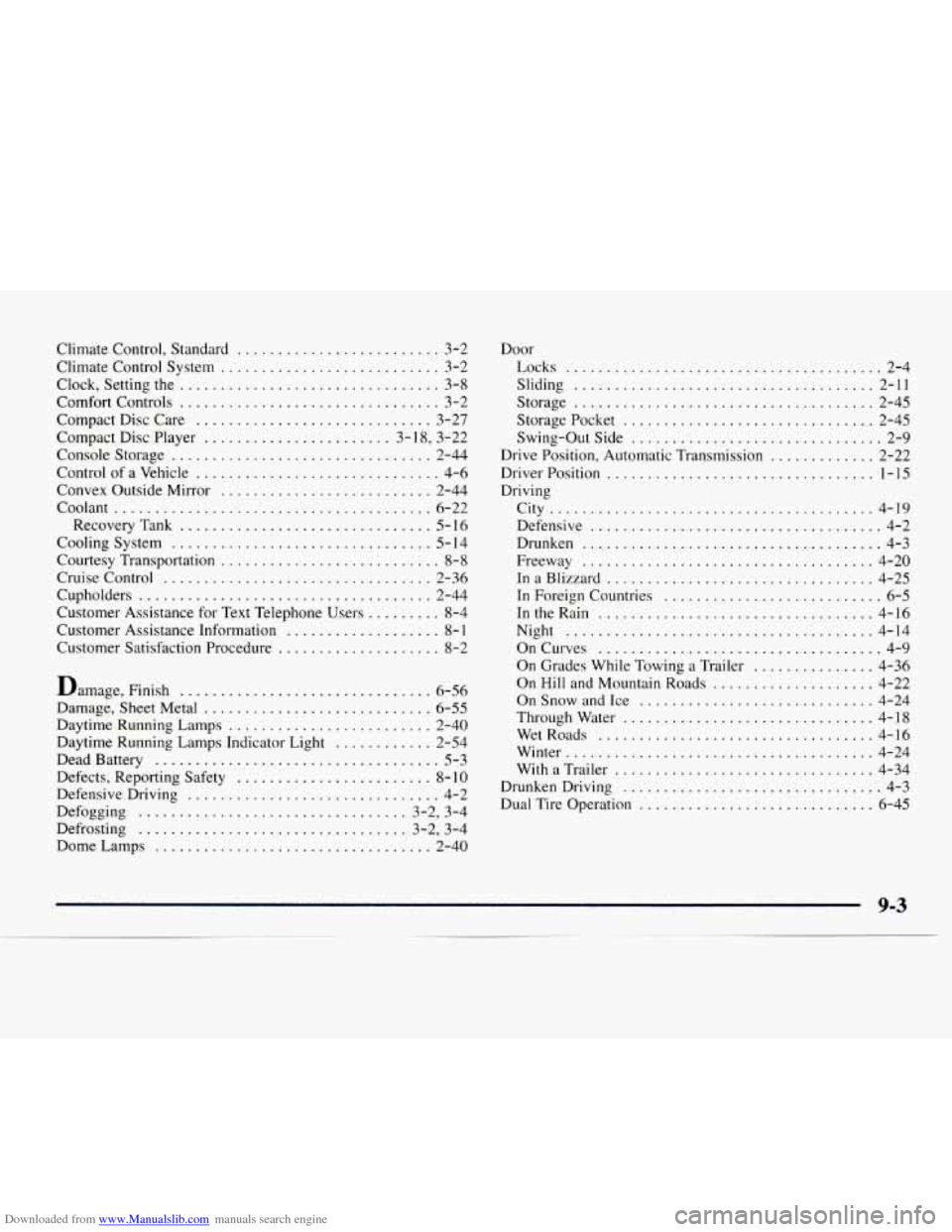
Downloaded from www.Manualslib.com manuals search engine Climate Control. Standard ......................... 3-2
Climate Control System
........................... 3-2
Clock. Setting the
................................ 3-8
Comfort Controls
................................ 3-2
Compact Disc Care
............................. 3-27
Compact Disc Player
....................... 3-18. 3-22
Console Storage
................................ 2-44
Control
of a Vehicle .............................. 4-6
Convex Outside Mirror
.......................... 2-44
Coolant
....................................... 6-22
RecoveryTank
............................... 5-16
Cooling System
................................ 5- 14
Courtesy Transportation ........................... 8-8
Cruise Control ................................. 2-36
Cupholders
.................................... 2-44
Customer Assistance for Text Telephone Users
......... 8-4
Customer Assistance Information
................... 8- 1
Customer Satisfaction Procedure .................... 8-2
Damage. Finish ............................... 6-56
Damage. Sheet Metal
............................ 6-55
Daytime Running Lamps Indicator Light
............ 2-54
Daytime
Running Lamps
......................... 2-40
Dead Battery
................................... 5-3
Defects. Reporting Safety
........................ 8- 10
Defensive Driving
............................... 4-2
Defogging
................................. 3-2. 3-4
Defrosting
................................. 3.2. 3.4
Dome
Lamps .................................. 2-40
Door
Locks ....................................... 2-4
Sliding
..................................... 2-11
Storage
..................................... 2-45
Storagepocket
............................... 2-45
Swing-Out Side
............................... 2-9
Drive Position. Automatic Transmission
............. 2-22
Driver Position
................................. 1-15
Driving
City
........................................ 4-19
Defensive
.................................... 4-2
Drunken
..................................... 4-3
Freeway
.................................... 4-20
InaBlizzard
................................. 4-25
In Foreign Countries ........................... 6-5
In the Rain .................................. 4-16
Night
...................................... 4-14
OnCurves
................................... 4-9
On Grades While Towing
a Trailer ............... 4-36
On Hill and Mountain Roads .................... 4-22
OnSnowandIce
............................. 4-24
Throughwater ............................... 4-18
WetRoads
.................................. 4-16
Winter
...................................... 4-24
With a Trailer
................................ 4-34
Drunken Driving
................................ 4-3
Dual Tire Operation
............................. 6-45