1997 CHEVROLET CAMARO heater
[x] Cancel search: heaterPage 51 of 404

Downloaded from www.Manualslib.com manuals search engine a Section 2 Features and Controls
Here you can learn about the many standard and optional features on your Chevrolet, and information on starting,
shifting and braking. Also explained are the instrument panel and the warning systems that tell you
if everything is
working properly
-- and what to do if you have a problem.
2-2
2-4 2-7
2-1
1
2-13 2- 14
2-17
2-18
2-23
2- 24
2-26
2-27
2-29
2-32 Keys
Door Locks
Remote Keyless Entry
Hatch
Theft Vehicle and Content Theft-DeterrentIAlarm
System
PASS-Key@
I1
Feature Customization
New Vehicle “Break-In”
Ignition Positions
Starting Your Engine
Engine Coolant Heater
Automatic Transmission Operation
Manual Transmission
2-3 8
2-42
2-42
2-44
2-44
2-45
2-5 2
2-56
2-5
8
2-60
2-6
1
2-6 1
2-68
2-74
2-77 Parking Brake
Parking Over Things That Burn
Engine Exhaust
Windows
Tilt Steering Wheel
Turn Signalhlultifunction Lever
Lamps
Mirrors Storage Compartments
Ashtray and Lighter
Sun Visors
Accessory Plug
Convertible Top
Instrument Panel
Warning Lights, Gages and Indicators
2-1
Page 77 of 404

Downloaded from www.Manualslib.com manuals search engine NOTICE:
Your engine is designed to work with the
electronics in your vehicle.
If you add electrical
parts
or accessories, you could change the way
the engine operates. Before adding electrical
equipment, check with your dealer.
If you don’t,
your engine might not perform properly.
If you ever have to have your vehicle towed, see
the part of this manual that tells how to
do it
without damaging your vehicle. See “Towing
Your Vehicle” in the Index.
Engine Coolant Heater (If Equipped)
In very cold weather, 0°F (- 18OC) or colder, the engine
coolant heater can help. You’ll get easier starting and
better fuel economy during engine warm-up. Usually,
the coolant heater should be plugged in a minimum of
four hours prior
to starting your vehicle.
Page 78 of 404

Downloaded from www.Manualslib.com manuals search engine To Use the Coolant Heater
1. Turn off the engine.
2. Open the hood and unwrap the electrical cord.
3. Plug it into a normal, grounded 1 10-volt AC outlet.
Plugging the cord into an ungrounded outlet
could cause an electrical shock.
Also, the wrong
kind
of extension cord could overheat and cause
a fire. You could be seriously injured. Plug the
cord
into a properly grounded three-prong
110-volt
AC outlet. If the cord won’t reach, use a
heavy-duty three-prong extension cord rated for
at least
15 amps.
4. Before starting the engine, be sure to unplug and
store the cord as
it was before to keep it away from
hot pipes, manifold or moving engine parts. If you
don’t,
it could be damaged.
How long should
you keep the coolant heater plugged
in? The answer depends
on the outside temperature, the
kind
of oil you have, and some other things. Instead of
trying to list everything here, we ask that you contact
your Chevrolet dealer in the area where you’ll be
parking your vehicle. The dealer can give you the best
advice for that particular area.
2-28
Page 142 of 404
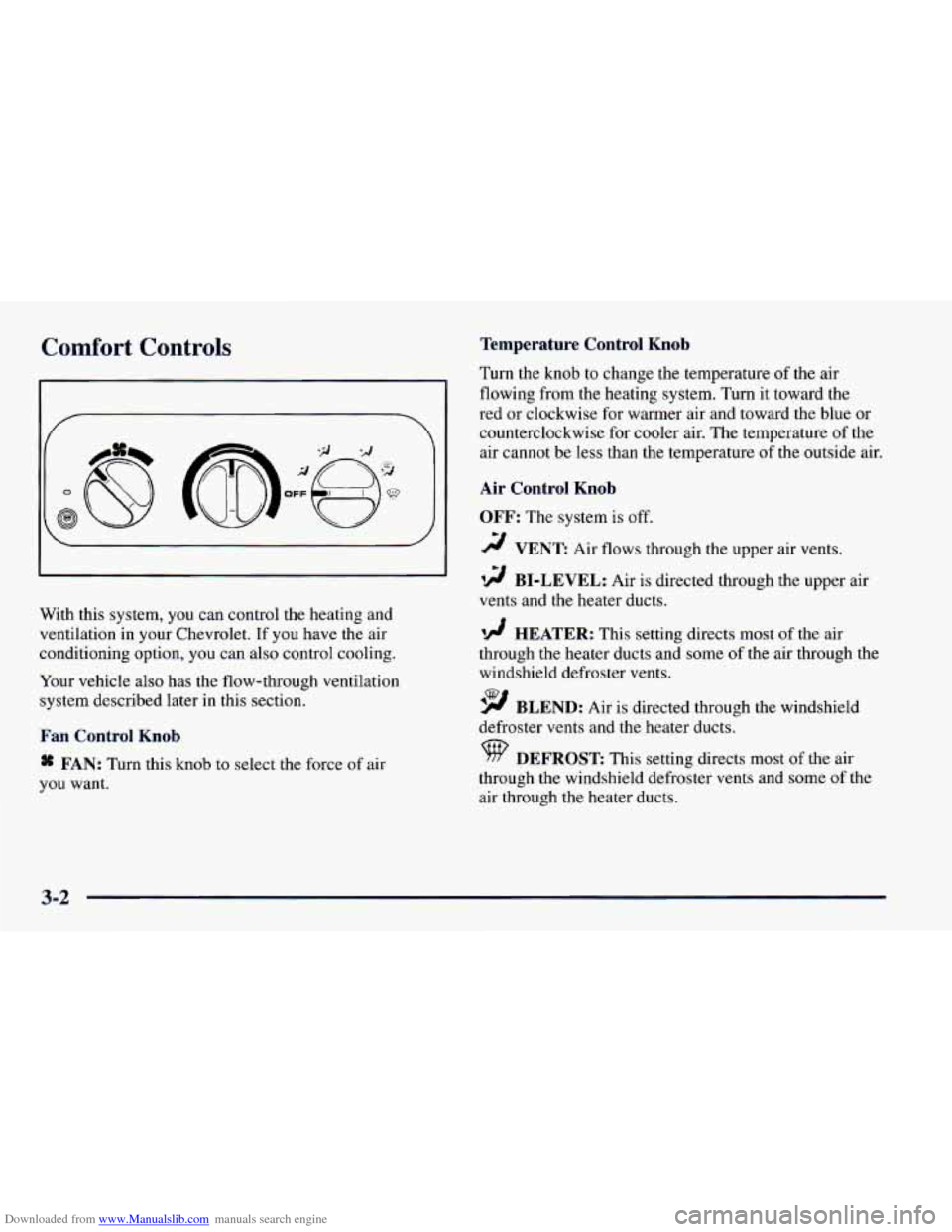
Downloaded from www.Manualslib.com manuals search engine Comfort Controls Temperature Control Knob
\@
With this system, you can control the heating and
ventilation in your Chevrolet. If you have the air
conditioning option, you can also control cooling.
Your vehicle also has the flow-through ventilation
system described later in this section.
Fan Control Knob
* FAN: Turn this knob to select the force of air
you want. Turn the knob
to change the temperature
of the air
flowing from the heating system. Turn it toward the
red or clockwise for warmer air and toward the blue or
counterclockwise for cooler air. The temperature
of the
air cannot be less than the temperature
of the outside air.
Air Control Knob
OFF:
The system is off.
2 VENT: Air flows through the upper air vents.
12 BI-LEVEL: Air is directed through the upper air
vents and the heater ducts.
'!! HEATER: This setting directs most of the air
through the heater ducts and some of the air through the
windshield defroster vents.
9 BLEND: Air is directed through the windshield
defroster vents and the heater ducts.
DEFROST: This setting directs most of the air
through the windshield defroster vents and some
of the
air through the heater ducts.
3-2
Page 144 of 404
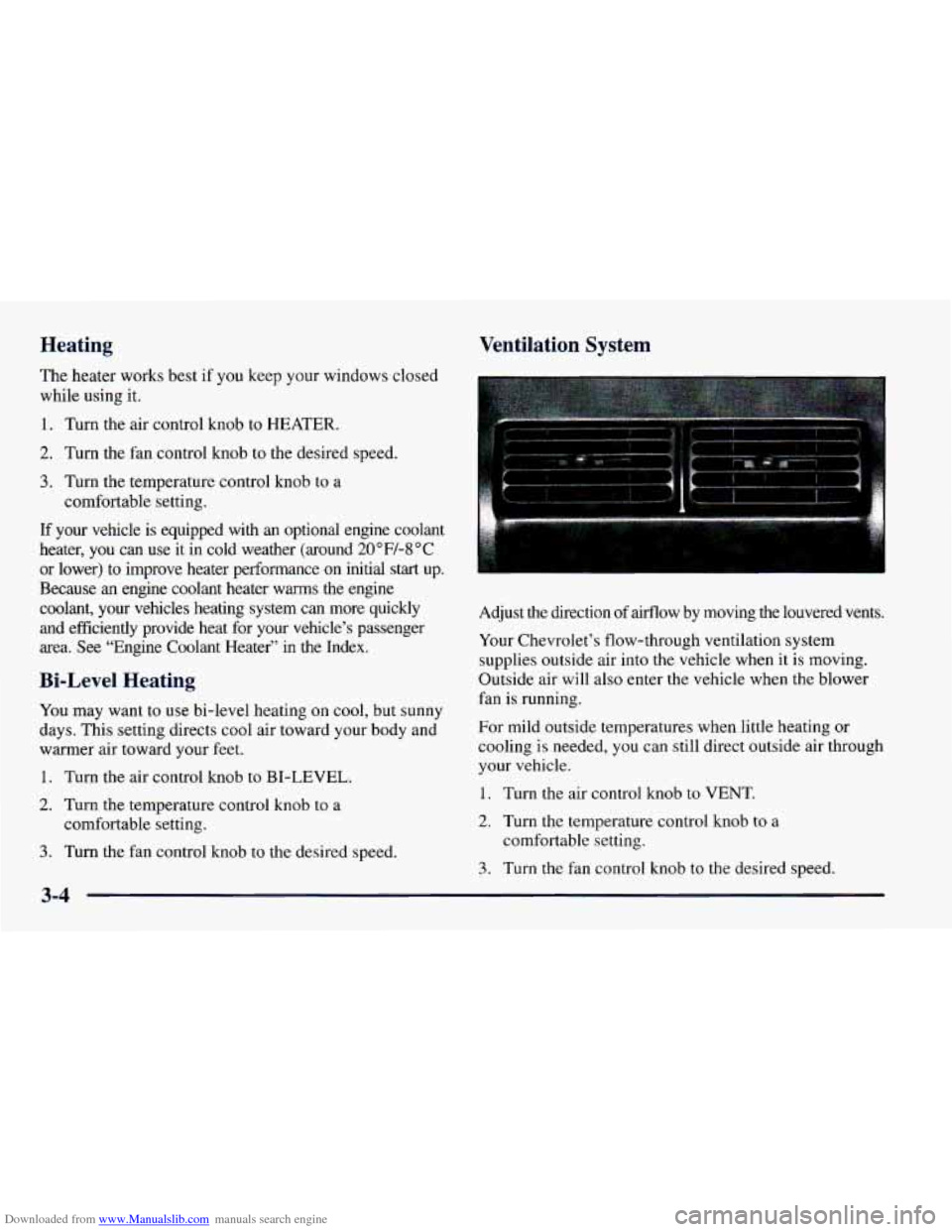
Downloaded from www.Manualslib.com manuals search engine Heating
The heater works best if you keep your windows closed
while using it.
1. Turn the air control knob to HEATER.
2. Turn the fan control knob to the desired speed.
3. Turn the temperature control knob to a
If your vehicle is equipped with an optional engine coolant
heater,
you can use it in cold weather (around 20 “F/-8 “C
or lower)
to improve heater performance on initial start up.
Because an engine coolant heater warms the engine
coolant, your vehicles heating system can more quickly
and efficiently provide heat for your vehicle’s passenger
area.
See “Engine Coolant Heater” in the Index.
Bi-Level Heating
You may want to use bi-level heating on cool, but sunny
days. This setting directs cool air toward your body and
warmer air toward your feet.
1. Turn the air control knob to BI-LEVEL.
2. Turn the temperature control knob to a
3. Turn the fan control knob to the desired speed.
comfortable
setting.
comfortable setting.
Ventilation System
Adjust the direction of airflow by moving the louvered vents.
Your Chevrolet’s flow-through ventilation system
supplies outside air into the vehicle when it is moving.
Outside air will also enter the vehicle when the blower
fan is running.
For mild outside temperatures when little heating or
cooling is needed, you can still direct outside air through
your vehicle.
1. Turn the air control knob to VENT.
2. Turn the temperature control knob to a
comfortable setting.
3. Turn the fan control knob to the desired speed.
3-4
Page 145 of 404

Downloaded from www.Manualslib.com manuals search engine Ventilation Tips
0
0 0
Keep the hood and front air inlet free of ice, snow, or
any other obstruction (such as leaves). The heater
and defroster will work far better, reducing the
chance of fogging the inside of your windows.
When you enter a vehicle in cold weather, turn
the
fan control knob to the right for a few moments
before driving off. This helps clear the intake ducts
of snow and moisture, and reduces the chance of
fogging the inside of your windows.
Keep the
air path under the front seats clear of objects.
This helps air to circulate throughout your vehicle.
Defogging and Defrosting
1. Turn the air control knob to DEFROST.
2. Turn the temperature control knob to the
3. Turn the fan control knob to the desired speed. I
The side window defogging works equally as well in the
HEATER, BLEND and DEFROST modes.
desired setting.
Rear Window Defogger (If Equipped)
0
The
rear window defogger
uses a warming grid to
remove fog from the
rear window.
Press the right side
of the
switch to
turn on the
defogger. An indicator light
will come on to remind you
that the defogger is on.
The defogger will turn off automatically after about
ten
minutes of use. If you turn it on again, the defogger will
operate for about five minutes only. You can also turn
the defogger off by pressing the left side of the switch.
Do not attach anything like a temporary vehicle license
or a decal across the defogger grid on the rear window.
I 1
NOTICE:
Don’t use a razor blade or something else sharp
on the inside
of the rear window. If you do, you
could cut or damage the warming grid, and the repairs wouldn’t be covered
by your warranty.
Page 194 of 404

Downloaded from www.Manualslib.com manuals search engine Run your engine only as long as you must. This saves
fuel.
When you run the engine, make it go a little faster
than just idle. That
is, push the accelerator slightly. This
uses less fuel for the heat that you get and it keeps the
battery charged. You will need
a well-charged battery to
restart the vehicle, and possibly for signaling later on
with your headlamps. Let the heater run for awhile.
Then, shut the engine
off and close the window almost
all the way to preserve the heat. Start the engine again
and repeat this only when
you feel really uncomfortable
from the cold. But do it as little
as possible. Preserve the
fuel
as long as you can. To help keep warm, you can get
out
of the vehicle and do some fairly vigorous exercises
every half hour or
so until help comes.
Loading Your Vehicle
i"
.
TIRE-LOADING INFORMATION
OCCUPANTS VEHICLE CAP.
WT.
FRT. CTR. RR. TOTAL LBS. KG
MAX. LOADING
& GVWR SAME AS VEHICLE
CAPACITY WEIGHT
XXX COLD TIRE
TIRE SIZE SPEED PRESSURE
RTG PSUKPa
FRT.
RR.
SPA.
IF TIRES ARE HOT, ADD 4PS1/28KPa
SEE OWNER'S MANUAL FOR ADDITIONAL
, INFORMATION
Two labels on your vehicle show how much weight it
may properly carry. The Tire-Loading Information label
found on the rear edge
of the driver's door tells you the
proper size, speed rating and recommended inflation
pressures for the tires on your vehicle. It also gives you
important information about the number of people that
can be in your vehicle and the total weight that you can
carry. This weight is called the vehicle capacity weight
and includes the weight of all occupants, cargo and all
nonfactory-installed options.
4-30
Page 219 of 404

Downloaded from www.Manualslib.com manuals search engine If No Steam Is Coming From Your Engine
If you get the overheat warning but see or hear no
steam, the problem may not be too serious. Sometimes
the engine can get
a little too hot when you:
0 Climb a long hill on a hot day.
0 Stop after high-speed driving.
0 Idle for long periods in traffic.
Tow a trailer.
If
you get the overheat warning with no sign of steam,
try this for a minute or
so:
1. If you have an air conditioner, turn it off.
2. Turn on your heater to full hot at the highest fan
speed and open
the window as necessary.
3. If you’re in a traffic jam, shift to NEUTRAL (N);
otherwise, shift to the highest gear while
driving
-- AUTOMATIC OVERDRIVE (a) or
DRIVE (D) for automatic transmissions.
If you no longer have the overheat warning, you can
drive. Just to be safe, drive slower for about
10 minutes.
If the warning doesn’t come back on, you can
drive normally.
If the warning continues, pull over, stop, and park your
vehicle right away.
If there’s still no sign of steam, you can idle the engine
for two or three minutes while you’re parked,
to see if
the warning stops. But then, if you still have the
warning,
turn ofthe engine and get everyone out
of the vehicle until it cools down.
You may decide not
to lift the hood but to get service
help right away.
5-15