1997 CHEVROLET CAMARO audio
[x] Cancel search: audioPage 3 of 404

Downloaded from www.Manualslib.com manuals search engine 0 The 1997 Chevrolet Carnaro Owner’s Manual
1-1
2- 1
3-1
4- 1
5- 1
6- 1
7- 1
8-1
9- 1 Seats and Restraint Systems
This section tells you how to use your seats and safety belts\
properly. It also explains the air bag system.
Features and Controls
This section explains how to start and operate your Chevrolet. \
Comfort Controls and Audio Systems
This section tells you how to adjust the ventilation and comfort controls and how to operate your audio \
system.
Your
Driving and the Road
Here you’ll find helpful information and tips about the road\
and how to drive under different conditions.
Problems on the Road
This section tells what to do if you have a problem while driving, such as a flat tire or overheated engine, etc.
Service and Appearance Care
Here the manual tells you how to keep your Chevrolet running properly and looking good.
Maintenance Schedule
This section tells you when to perform vehicle maintenance and \
what fluids and lubricants to use.
Customer Assistance Information
This section tells you how to contact Chevrolet for assistance \
and how to get service and owner publications.
It also gives you information on “Reporting Safety Defects” o\
n page 8- 10.
Index
Here’s an alphabetical listing of almost every subject in this manual. You can use it to quickly find
something you want to read.
i
Page 106 of 404

Downloaded from www.Manualslib.com manuals search engine Retained Accessory Power (RAP)
Your vehicle is equipped with a Retained Accessory
Power (RAP) feature which will allow certain features
of your vehicle
to continue to work up to 10 minutes
after the ignition key is turned
to the OFF position.
Your convertible top, power windows, and audio system
will work when the ignition key
is in the RUN or ACC
positions. Once the key
is turned from RUN to OFF,
these features will continue to work for up to 10 minutes
or until either door is opened.
Your power door unlock and remote hatch release
features will work when the ignition key is
in the RUN
or ACC positions or if either door is open. Once the key
is turned to
OFF, these features will continue to work for
up
to 10 minutes. If either door is open and the ignition
key is
off, these features will continue to work until both
doors have been closed for about
30 seconds or until the
theft-deterrent system arms. At that time, both the
power door unlock and remote hatch release features
will be disabled to enhance the security of the vehicle.
The power door lock function will work at all times
except during Lockout Prevention (if this feature is
enabled). See “Lockout Prevention” in the Index.
Mirrors
Inside Daymight Rearview Mirror
An inside rearview mirror is attached to your windshield.
The mirror has pivots
so that you can adjust it.
You can adjust the mirror for day or night driving. Pull
the tab for night driving
to reduce glare. Push the tab for
daytime driving.
Outside Manual Adjustable Mirror
Adjust the passenger’s side outside mirror by hand so
that you can just see the side of your vehicle when you
are sitting
in a comfortable driving position.
2-56
Page 125 of 404
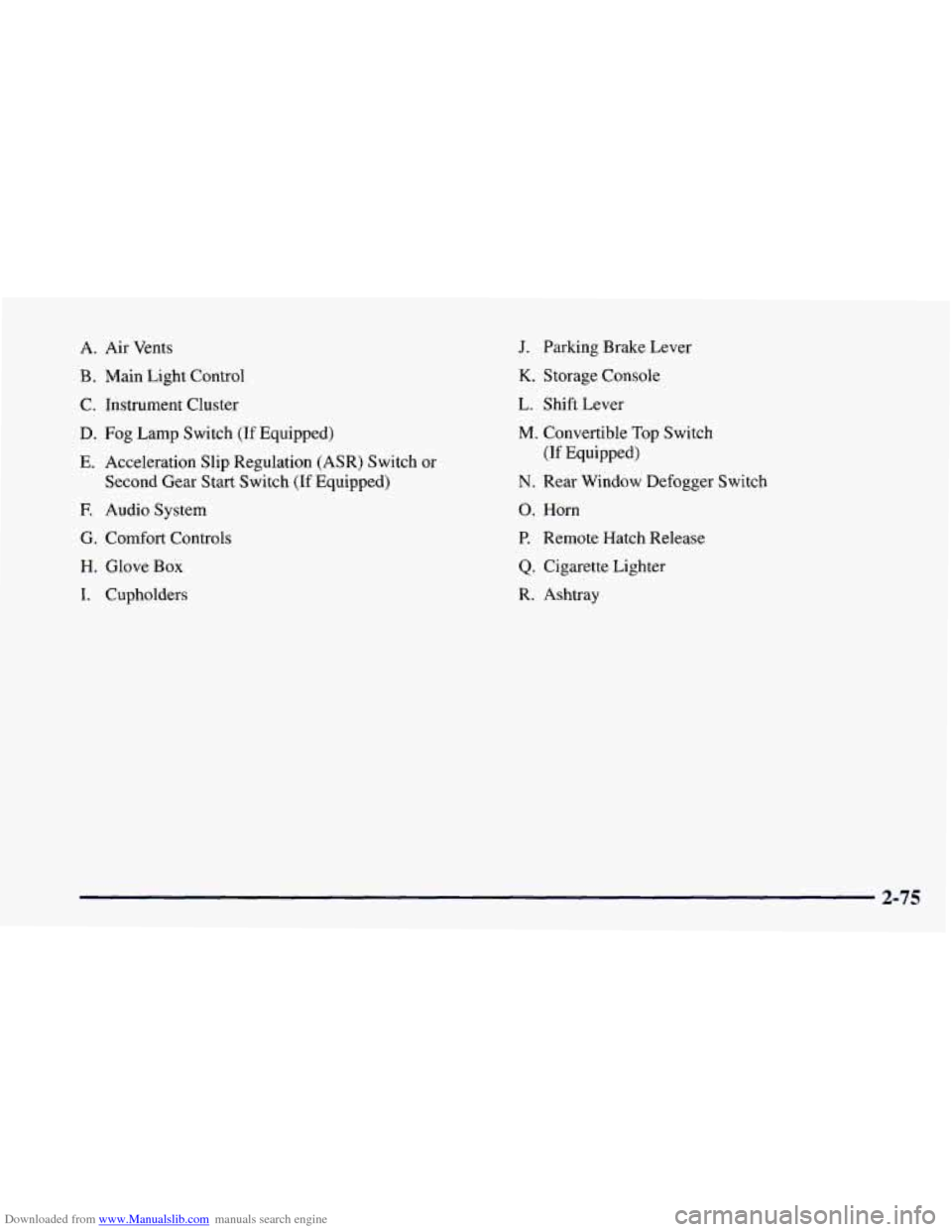
Downloaded from www.Manualslib.com manuals search engine A. Air Vents
B. Main Light Control
C. Instrument Cluster
D. Fog Lamp Switch (If Equipped)
E. Acceleration Slip Regulation
(ASR) Switch or
Second Gear Start Switch (If Equipped)
E Audio System
G. Comfort Controls
H. Glove Box
I. Cupholders
J. Parking Brake Lever
K. Storage Console
L. Shift
Lever
M. Convertible Top Switch
(If Equipped)
N. Rear Window Defogger Switch
0. Horn
P. Remote Hatch Release
Q. Cigarette Lighter
R. Ashtray
.. . 2-75
Page 129 of 404

Downloaded from www.Manualslib.com manuals search engine Voltmeter
You can read battery
voltage on your voltmeter.
If it reads less than 11 volts
or more than 16 volts while
your engine is running, and
it stays there, you may have
a problem with the
electrical charging system.
Have it checked right away. Driving with the voltmeter
reading in
a warning zone could drain your battery.
If you idle your engine for a while, the voltmeter reading
might move into the low voltage zone (indicated by red dots).
If the reading stays in the low voltage zone while you are
driving, you may have a problem with the electrical charging
system. Have it checked. While
the voltmeter reads in the
low voltage zone, your battery may not be able to power
certain electrical accessories, like
ABS. (If this happens,
your
ABS INOP light will come on. See “Anti-Lock
Brake System Warning Light” in
this section.)
If you must drive a short distance with the voltmeter
reading in a warning zone, turn
off all your accessories,
including your air conditioning system and audio system.
Brake System Warning Light
Your Chevrolet’s hydraulic brake system is divided into
two parts. If
one part isn’t working, the other part can
still work and stop you. For good braking, though, you
need both parts working well.
If the warning light comes on, there could be a brake
problem or the brake fluid level could be low. Have your
brake system inspected right away.
BRAKE
This light should come on
briefly when you turn the
ignition key to
RUN. If it
doesn’t come on then,
have it fixed
so it will be
ready to warn you if
there’s a problem.
If the light comes on while you are driving, pull
off the
road and stop carefully. You may notice that the pedal
is
harder to push. Or, the pedal may go closer to the floor.
It may take longer to stop. If the light is still on, or if the
anti-lock brake system warning light is flashing, have the
vehicle towed for service. (See “Anti-Lock Brake System
Warning Light” and “Towing Your Vehicle” in the Index.)\
2-79
Page 141 of 404
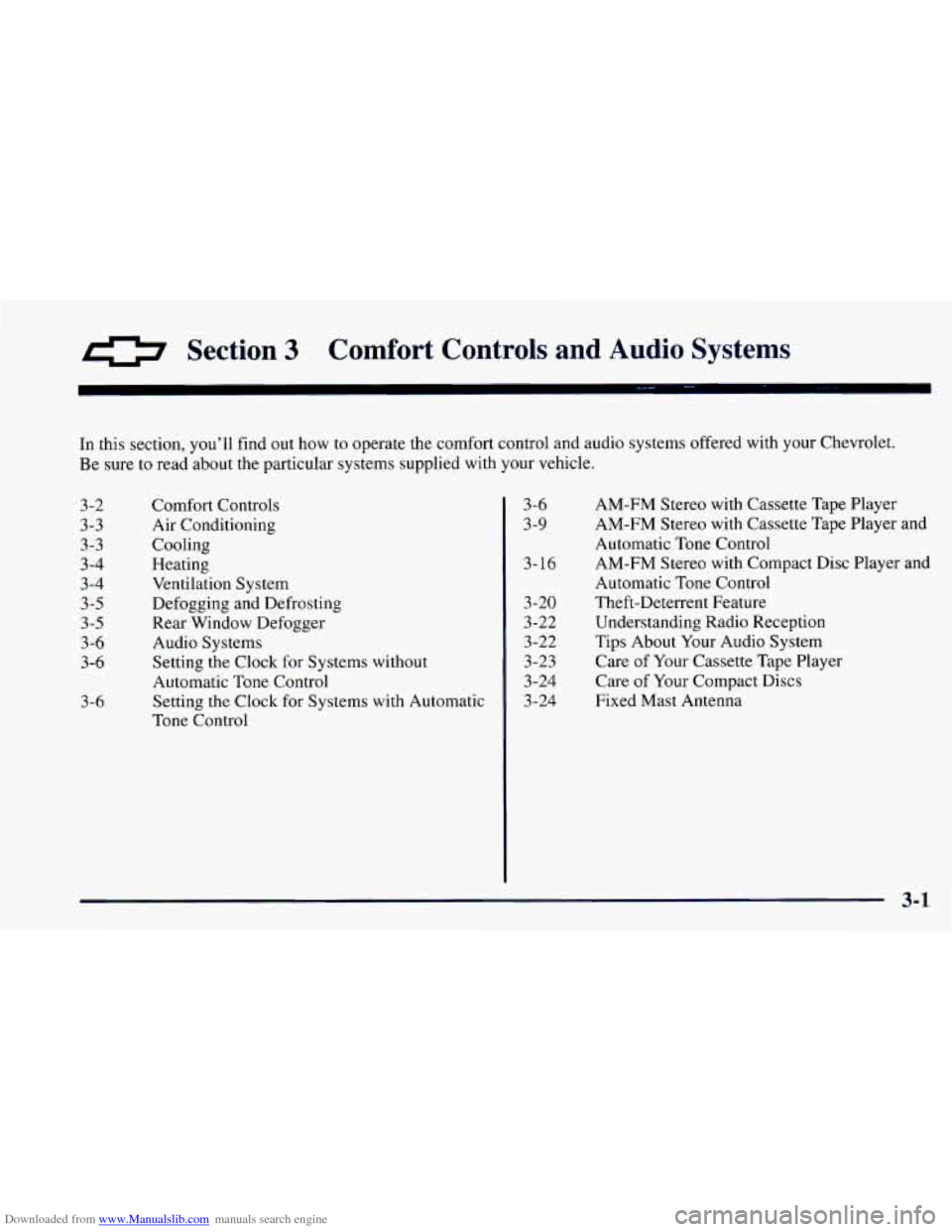
Downloaded from www.Manualslib.com manuals search engine Section 3 Comfort Controls and Audio Systems
In this section, you’ll find out how to operate the comfort control and audio systems offered with your Chevrolet.
Be sure
to read about the particular systems supplied with your vehicle.
3-2 3-3
3-3
3-4
3-4
3 -5
3-5
3-6 3-6
3
-6
Comfort Controls Air Conditioning
Cooling
Heating
Ventilation System
Defogging and Defrosting
Rear Window Defogger
Audio Systems
Setting the Clock for Systems without
Automatic Tone Control
Setting the Clock for Systems with Automatic
Tone Control 3-9
3-16
3-20
3-22
3-22
3-23
3-24 3-24
3-6
AM-FM
Stereo with Cassette Tape Player
AM-FM Stereo with Cassette Tape Player and
Automatic
Tone Control
AM-FM Stereo with Compact Disc Player and
Automatic Tone Control
Theft-Deterrent Feature Understanding Radio Reception
Tips About Your Audio System
Care of Your Cassette Tape Player
Care
of Your Compact Discs
Fixed Mast Antenna
3-1
Page 146 of 404
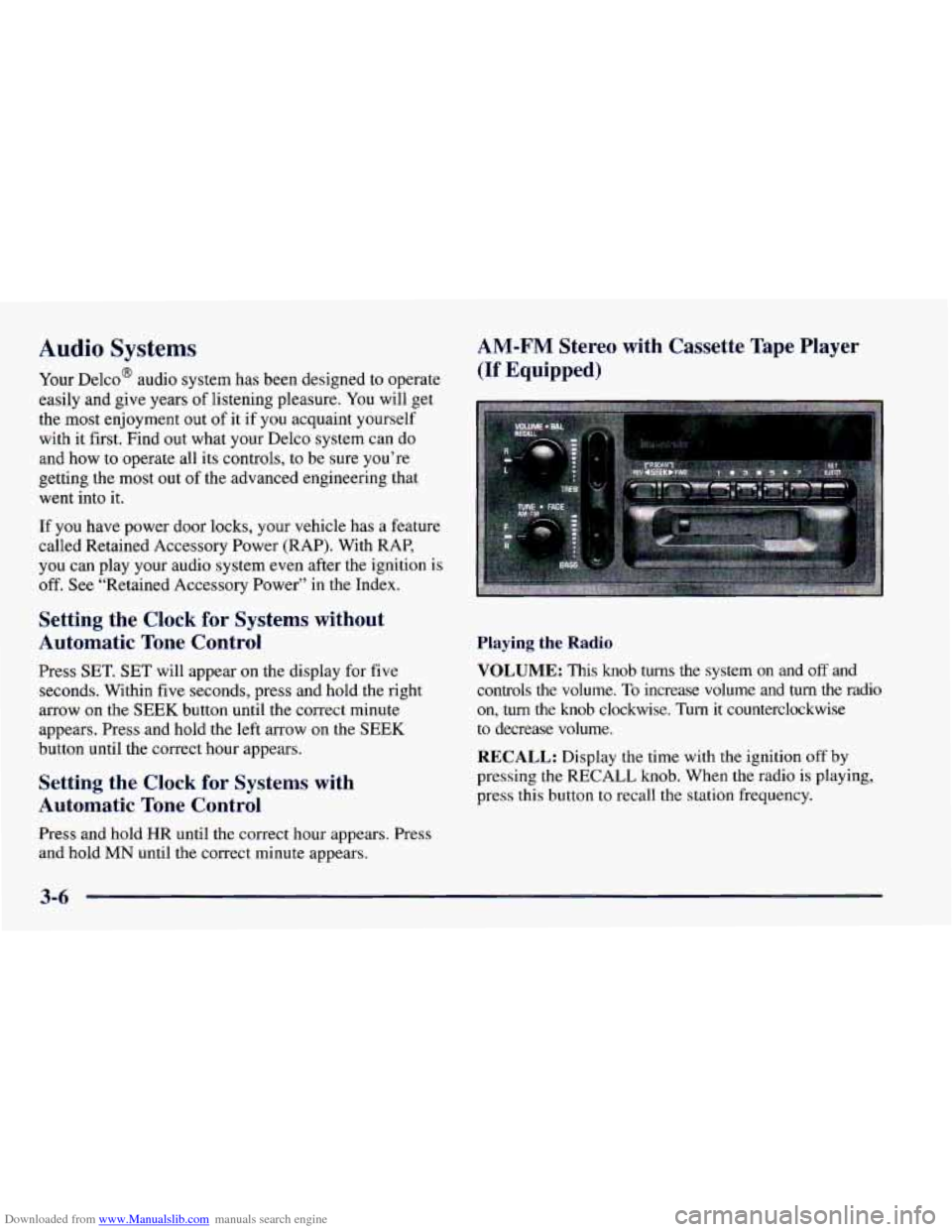
Downloaded from www.Manualslib.com manuals search engine Audio Systems
Your Delco@ audio system has been designed to operate
easily and give years
of listening pleasure. You will get
the most enjoyment out of it if you acquaint yourself
with it first. Find out what your Delco system can do
and how to operate all its controls, to be sure you’re
getting the most out of the advanced engineering that
went into it.
If you have power door locks, your vehicle has a feature
called Retained Accessory Power (RAP). With RAP,
you can play your audio system even after the ignition is
off.
See “Retained Accessory Power’’ in the Index.
Setting the Clock for Systems without
Automatic
Tone Control
Press SET. SET will appear on the display for five
seconds. Within five seconds, press and hold
the right
arrow on the SEEK button until the correct minute
appears. Press and hold the left arrow
on the SEEK
button until the correct hour appears.
Setting the Clock for Systl- with
Automatic Tone Contro,
Press and hold HR until the correct hour appears. Press
and hold
MN until the correct minute appears.
AM-FM Stereo with Cassette Tape Player
(If Equipped)
Playing the Radio
VOLUME:
This knob turns the system on and off and
controls the volume.
To increase volume and turn the radio
on, turn the knob clockwise. Turn it counterclockwise
to decrease volume.
RECALL: Display the time with the ignition off by
pressing
the RECALL knob. When the radio is playing,
press this button
to recall the station frequency.
3-6
Page 149 of 404
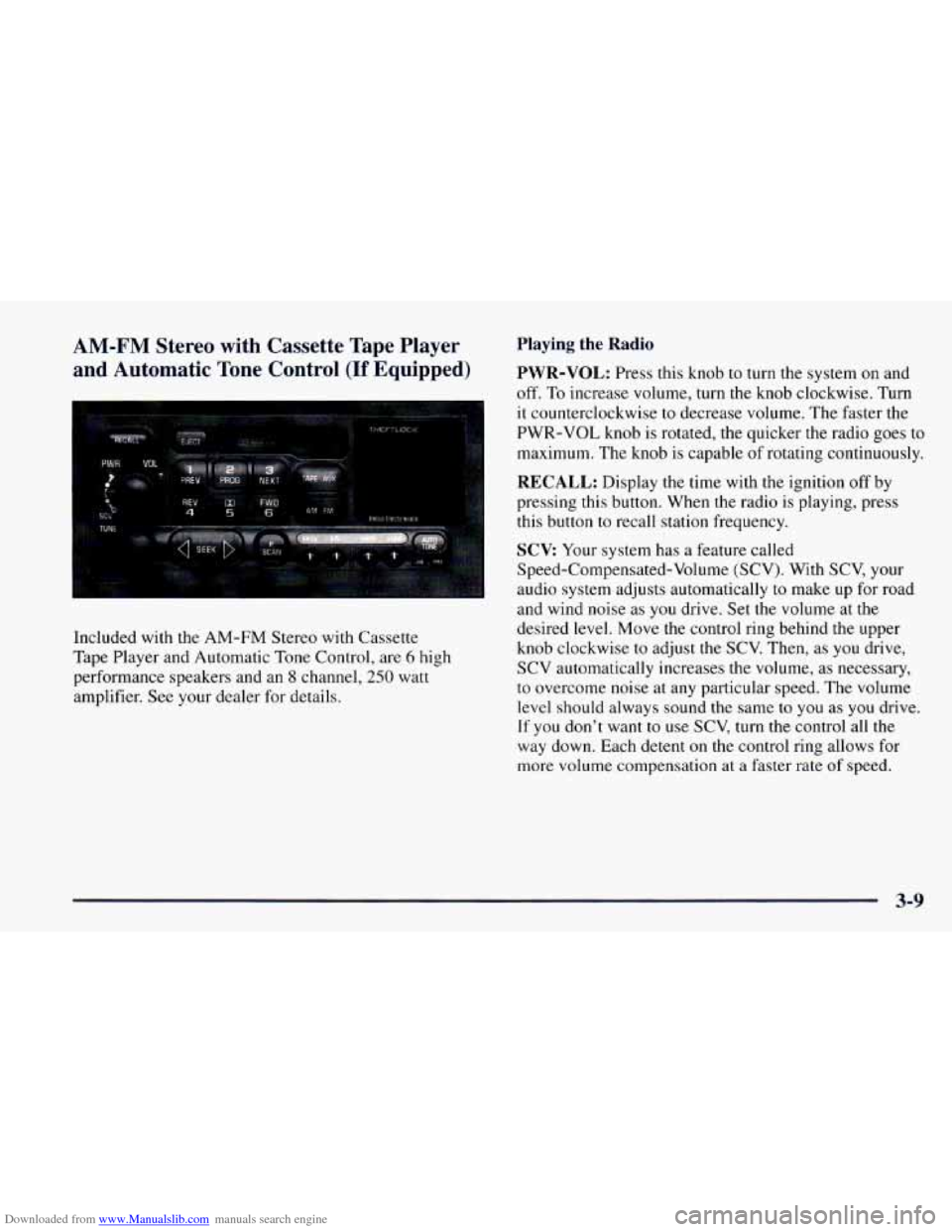
Downloaded from www.Manualslib.com manuals search engine AM-FM Stereo with Cassette Tape Player
and Automatic Tone Control
(If Equipped)
Included with the AM-FM Stereo with Cassette
Tape Player and Automatic
Tone Control, are 6 high
performance speakers and an
8 channel, 250 watt
amplifier. See your dealer for details.
Playing the Radio
PWR-VOL: Press this knob to turn the system on and
off. To increase volume, turn the knob clockwise. Turn
it counterclockwise to decrease volume. The faster the
PWR-VOL knob is rotated, the quicker the radio goes
to
maximum. The knob is capable of rotating continuously.
RECALL: Display the time with the ignition off by
pressing this button. When the radio is playing, press
this button to recall station frequency.
SCV Your system has a feature called
Speed-Compensated-Volume (SCV). With SCV, your
audio system adjusts automatically to make up for road
and wind noise
as you drive. Set the volume at the
desired level. Move the control ring behind the upper
knob clockwise to adjust the SCV. Then, as
you drive,
SCV automatically increases the volume,
as necessary,
to overcome noise at any particular speed. The volume
level should always sound the same
to you as you drive.
If you don’t want
to use SCV, turn the control all the
way down. Each detent on the control ring allows for
more volume compensation at a faster rate of speed.
3-9
Page 156 of 404
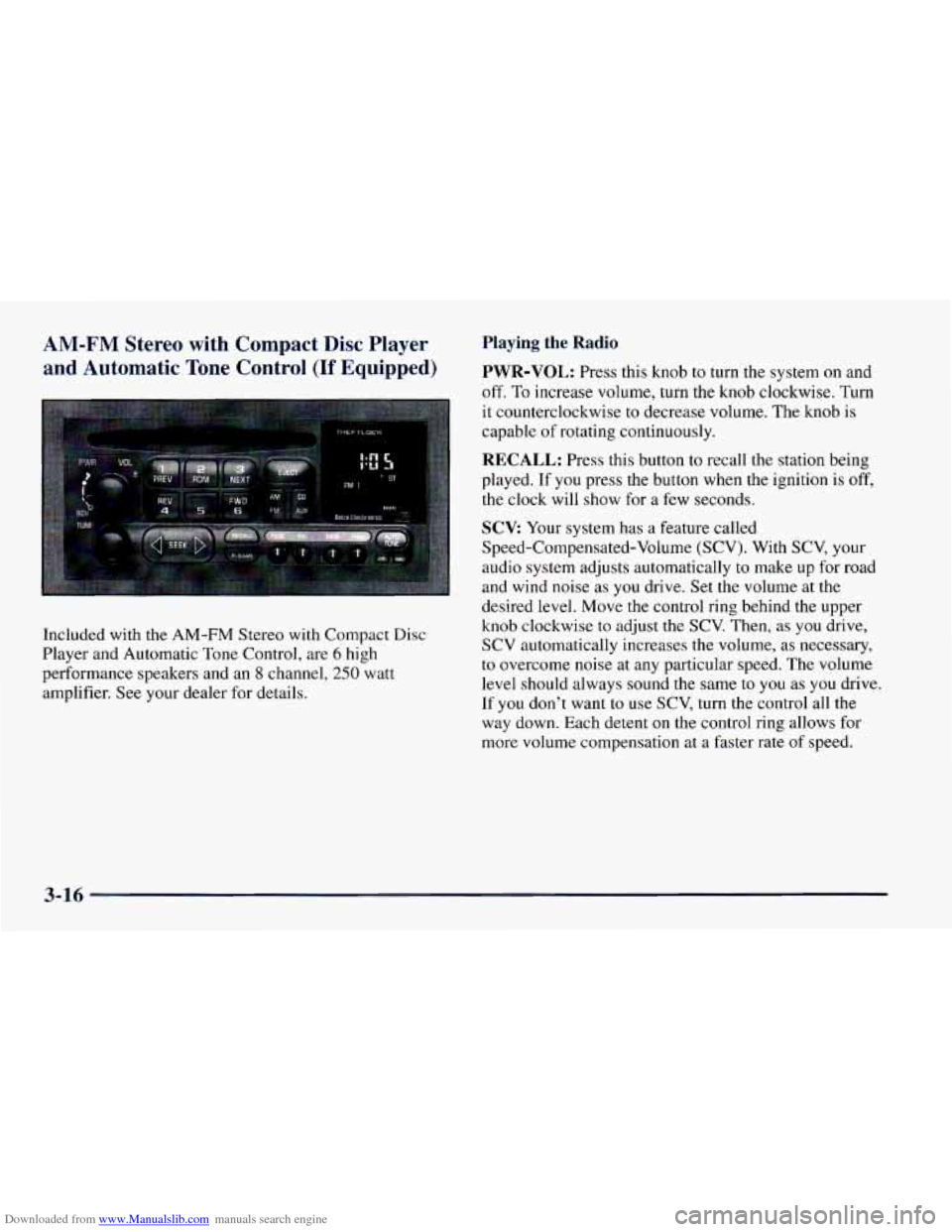
Downloaded from www.Manualslib.com manuals search engine AM-FM Stereo with Compact Disc Player
and Automatic Tone Control
(If Equipped)
Included with the AM-FM Stereo with Compact Disc
Player and Automatic Tone Control, are
6 high
performance speakers and an
8 channel, 250 watt
amplifier. See your dealer for details.
Playing the Radio
PWR-VOL: Press this knob to turn the system on and
off. To increase volume, turn the knob clockwise. Turn
it counterclockwise to decrease volume. The knob is
capable of rotating continuously.
RECALL: Press this button to recall the station being
played.
If you press the button when the ignition is off,
the clock will
show for a few seconds.
SCV: Your system has a feature called
Speed-Compensated-Volume (SCV). With SCV, your
audio
system adjusts automatically to make up for road
and wind noise as
you drive. Set the volume at the
desired level. Move the control ring behind the upper
knob clockwise
to adjust the SCV. Then, as you drive,
SCV automatically increases the volume, as necessary,
to overcome noise at any particular speed. The volume
level should always sound the same to you as you drive.
If
you don’t want to use SCV, turn the control all the
way down. Each detent on the control ring allows for
more volume compensation at
a faster rate of speed.
3-16