1997 CHEVROLET BLAZER check engine
[x] Cancel search: check enginePage 8 of 402
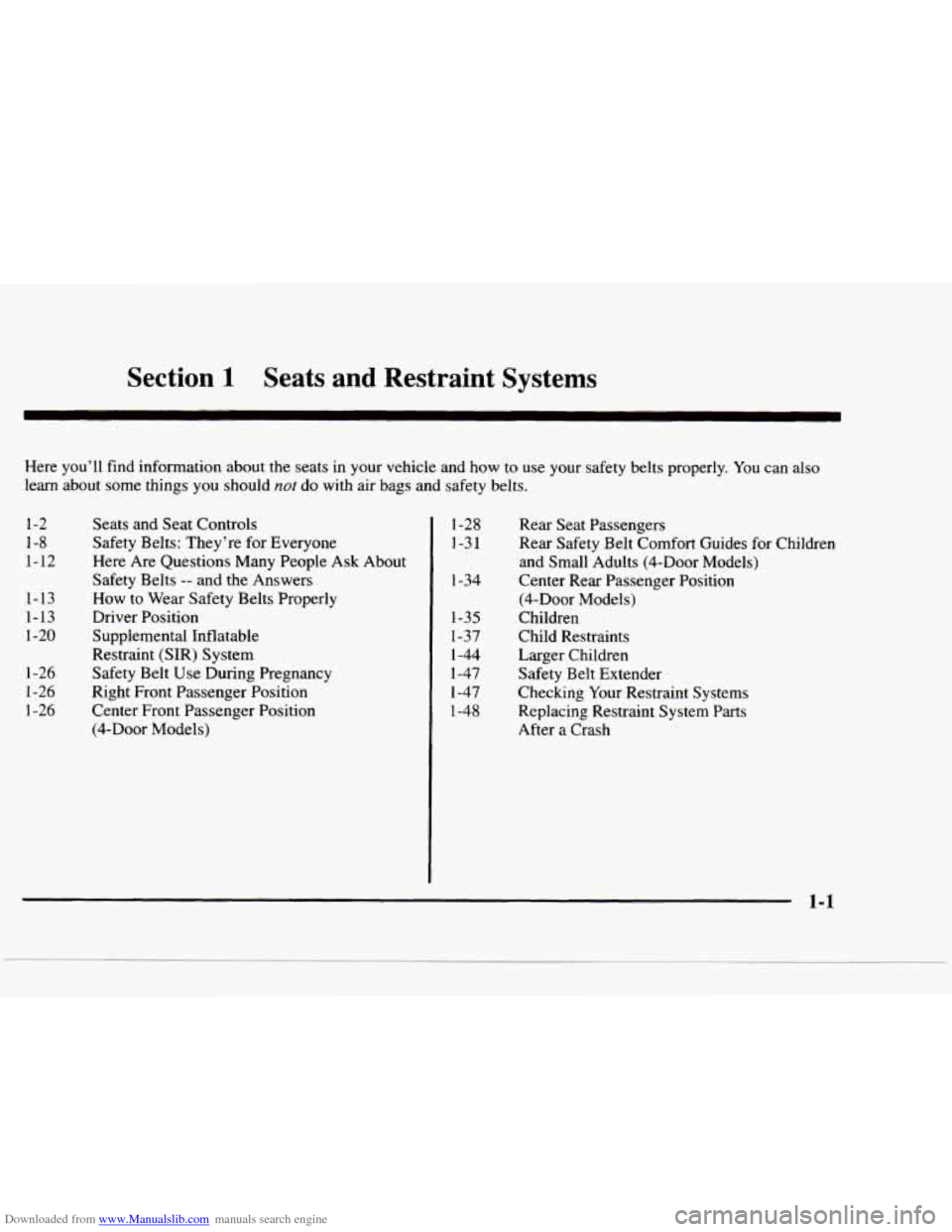
Downloaded from www.Manualslib.com manuals search engine Section 1 Seats and Restraint Systems
Here you’ll find information about the seats in your vehicle\
and how to use your safety belts properly. You can also
learn about some things you should
not do with air bags and safety belts.
1-2
1-8
1-12
1-13
1-13
1-20
1-26
1-26
1-26
Seats and Seat Controls Safety Belts: They’re for Everyone
Here Are Questions Many People Ask About
Safety Belts
-- and the Answers
How to Wear Safety Belts Properly
Driver Position
Supplemental Inflatable
Restraint (SIR) System
Safety Belt Use During Pregnancy
Right Front Passenger Position
Center Front Passenger Position
(4-Door Models)
1-28
1-31
1-34
1-35
1-37
1-44
1-47
1-47
1-48
Rear Seat Passengers
Rear Safety Belt Comfort Guides for Children
and Small Adults (4-Door Models)
Center Rear Passenger Position
(4-Door Models)
Children
ChiId Restraints
Larger Children
Safety Belt Extender
Checking Your Restraint Systems
Replacing Restraint System Parts
After a Crash
Page 14 of 402
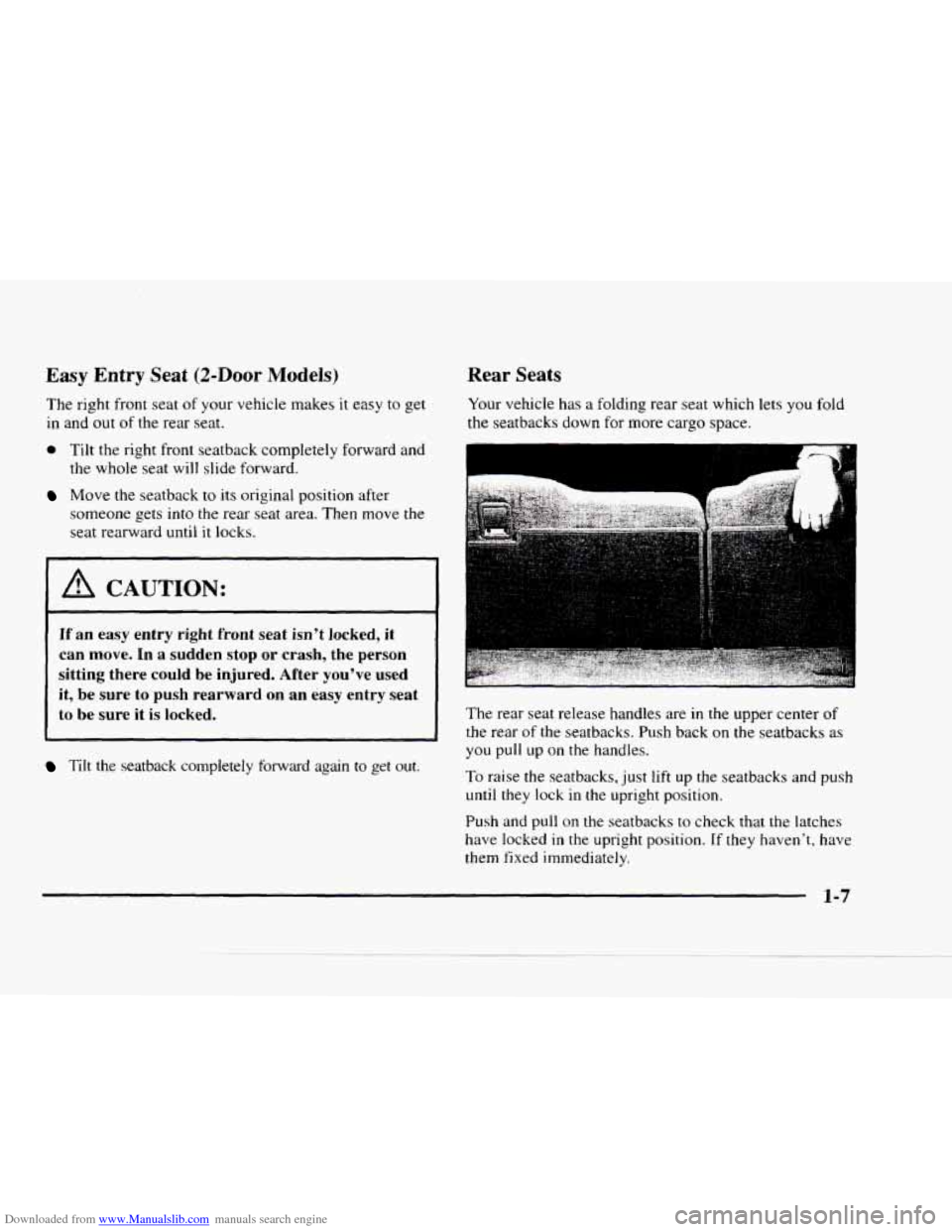
Downloaded from www.Manualslib.com manuals search engine Easy Entry Seat (2-Door Models)
The right front seat of your vehicle makes it easy to get
in and
out of the rear seat.
0 Tilt the right front seatback completely forward and
the whole seat will slide forward.
Move the seatback to its original position after
someone gets
into the rear seat area. Then move the
seat rearward until
it locks.
A CAUTION:
If an easy entry right front seat isn’t locked, it
can move. In a sudden stop or crash, the person
sitting there could be injured. After you’ve used
it, be sure to push rearward on an easy entry seat
to be sure it
is locked.
Tilt the seatback completely forward again to get out.
Rear Seats
Your vehicle has a folding rear seat which lets you fold
the seatbacks down for more cargo space.
The rear seat release handles are in the upper center of
the rear of the seatbacks. Push back on the seatbacks as
you pull up on the handles.
To raise the seatbacks, just lift up the seatbacks and push
until they lock in the upright position.
Push and pull
on the seatbacks to check that the latches
have locked in
the upright position. If they haven’t, have
them
fixed immediately.
1-7
Page 15 of 402
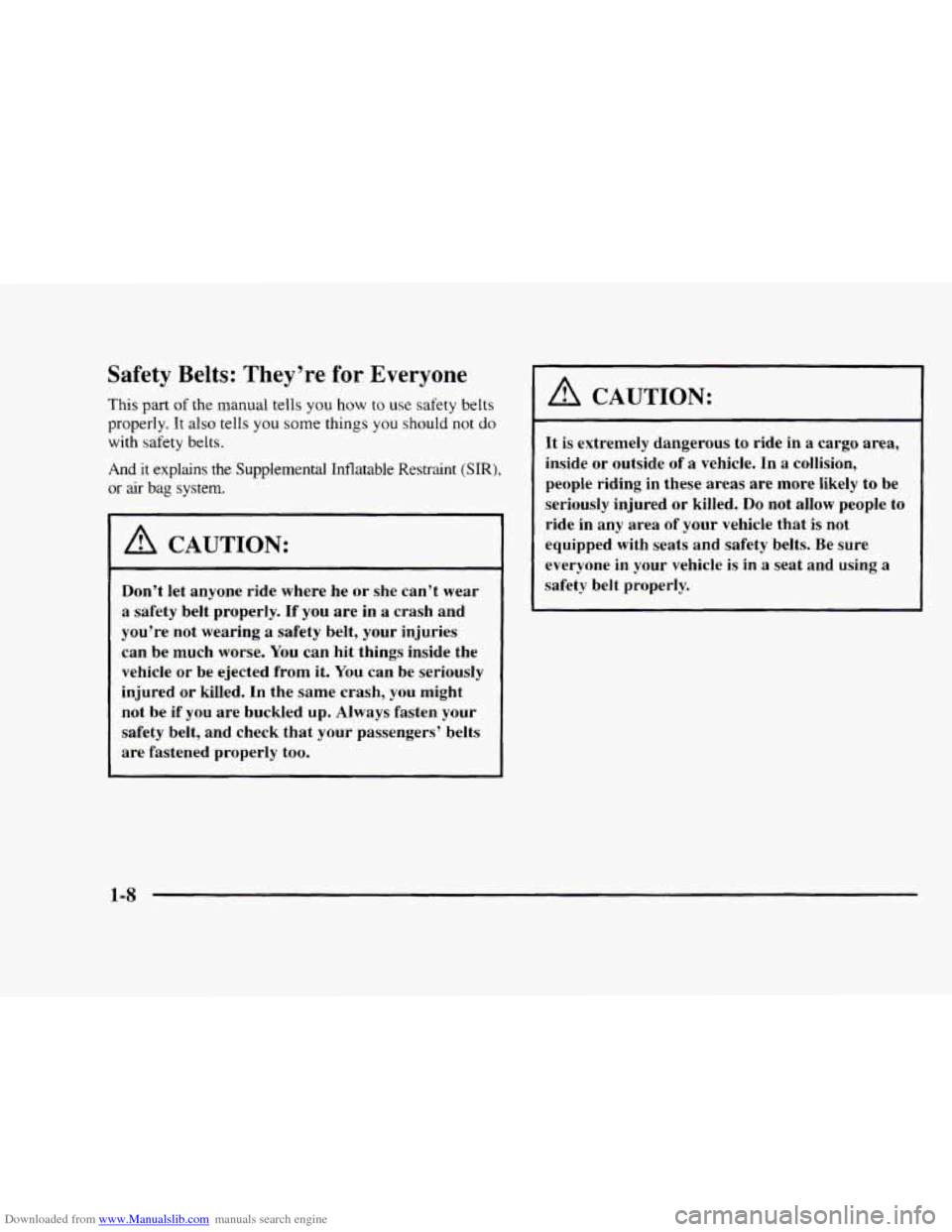
Downloaded from www.Manualslib.com manuals search engine Safety Belts: They’re for Everyone
This part of the manual tells you how to use safety belts
properly. It
also tells you some things you should not do
with safety belts.
And it
explains the Supplemental Intlatable Restraint (SIR),
x air bag system.
A CAUTION:
Don’t let anyone ride where he or she can’t wear
a safety belt properly. If
you are in a crash and
you’re not wearing
a safety belt, your injuries
can be much worse.
You can hit things inside the
vehicle or be ejected from it.
You can be seriously
injured or killed. In the same crash, you might
not be if you are buckled
up. Always fasten your
safety belt, and check that
your passengers’ belts
are fastened properly too.
A CAUTION:
It is extremely dangerous to ride in a cargo area,
inside or outside of
a vehicle. In a collision,
people riding in these areas are more likely to be
seriously injured or killed.
Do not allow people to
ride in any area of your vehicle that
is not
equipped with seats and safety belts. Be sure
everyone in your vehicle is in a seat and using
a
safety belt properly.
1-8
Page 28 of 402
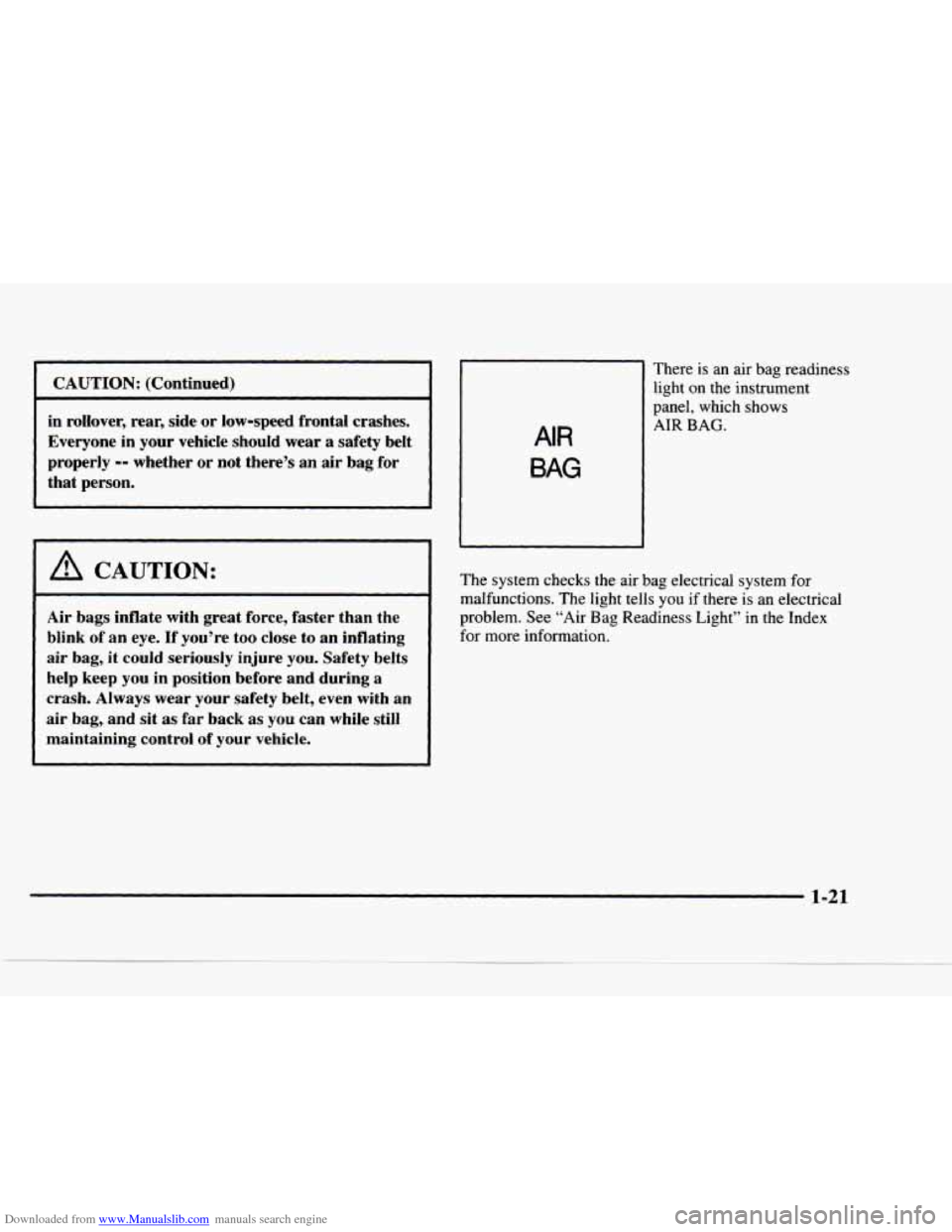
Downloaded from www.Manualslib.com manuals search engine CAUTION: (Continued)
in rollover, rear, side or low-speed frontal crashes.
Everyone in your vehicle should wear a safety belt
properly
-- whether or not there’s an air bag for
that person.
A CAUTION:
Air bags inflate with great force, faster than the
blink of an eye.
If you’re too close to an inflating
air bag, it could seriously injure you. Safety belts
help keep you in position before and during a
crash. Always wear your safety belt, even with an
air
bag, and sit as far back as you can while still
maintaining control
of your vehicle. There is
an air bag readiness
light on
the instrument
panel, which shows
AIR
BAG
AIR BAG.
The system checks the air bag electrical system for
malfunctions. The light tells you if there is an electrical
problem. See “Air Bag Readiness Light” in the Index
for more information.
1-21
Page 54 of 402
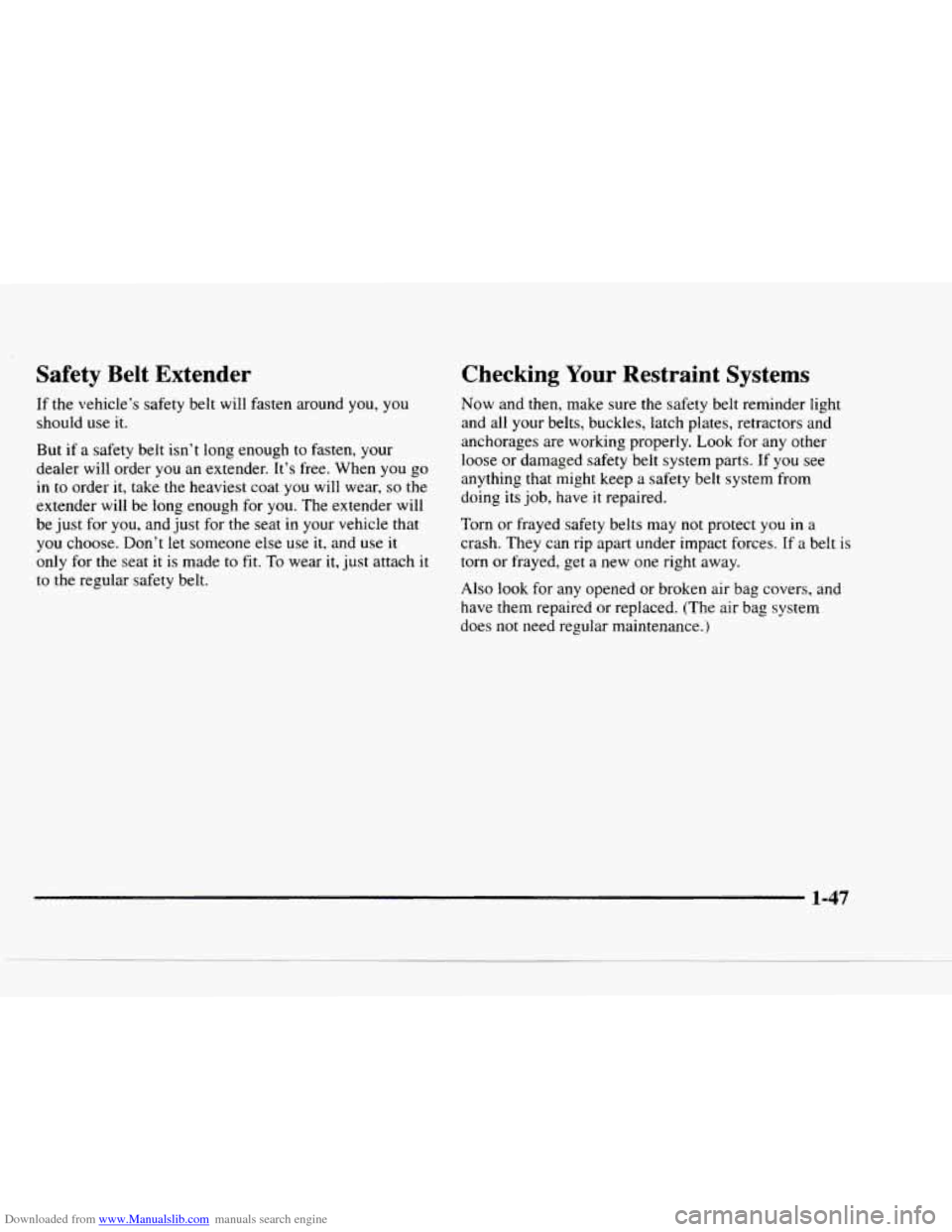
Downloaded from www.Manualslib.com manuals search engine Safety Belt Extender
If the vehicle’s safety belt will fasten around you, you
should
use it.
But if a safety belt isn’t long enough to fasten, your
dealer will order you an extender. It’s free. When
you go
in
to order it, take the heaviest coat you will wear, so the
extender will be long enough for you. The extender will
be just for
you, and just for the seat in your vehicle that
you choose. Don’t let someone else use it. and use it
only for
the seat it is made to fit. To wear it, just attach it
to the regular safety belt.
Checking Your Restraint Systems
Now and then, make sure the safety belt reminder Iight
and all your belts, buckles, latch plates, retractors and
anchorages are working properly.
Look for any other
loose or damaged safety belt system parts.
If you see
anything that might keep a safety belt system from
doing
its job, have it repaired.
Torn
or frayed safety belts may not protect you in a
crash. They can rip apart under impact forces. If a belt
is
torn or frayed, get a new one right away.
Also look for any opened or broken air bag covers, and
have them repaired or replaced. (The air bag system
does not need regular maintenance.)
1-47
Page 63 of 402
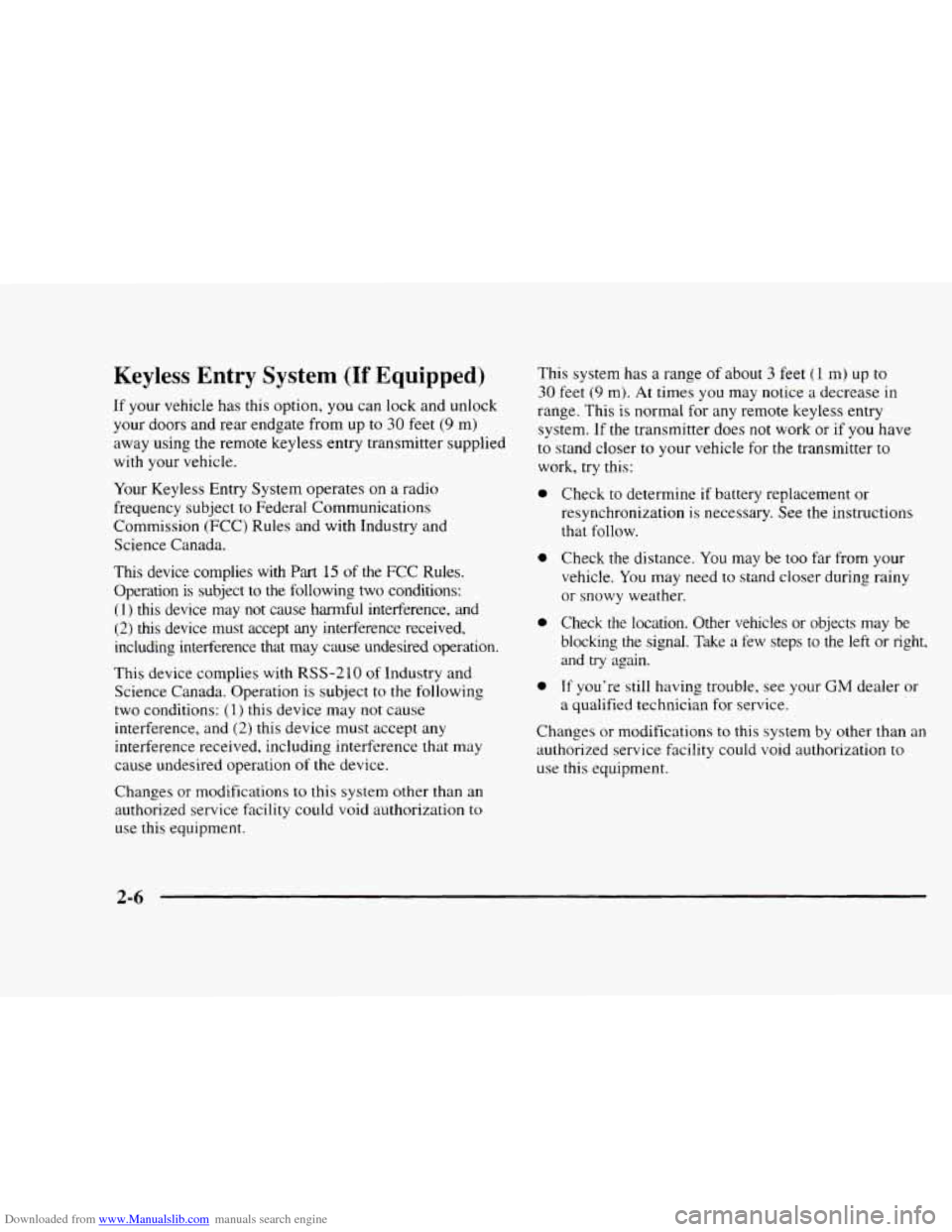
Downloaded from www.Manualslib.com manuals search engine Keyless Entry System (If Equipped)
If your vehicle has this option, you can lock and unlock
your doors and rear endgate from up
to 30 feet (9 m)
away using the remote keyless entry transmitter supplied
with your vehicle.
Your Keyless Entry System operates on
a radio
frequency subject to Federal Communications
Commission (FCC) Rules and with Industry and
Science Canada.
This device complies with
Part 15 of the FCC Rules.
Operation
is subject to the following two conditions:
(1 ) this device may not cause harmful interference, and
(2) this device must accept any interference received,
including interference that
may cause undesired operation.
This device complies with
RSS-210 of Industry and
Science Canada. Operation is subject
to the following
two conditions:
(1) this device may not cause
interference, and
(2) this device must accept any
interference received. including interference that may
cause undesired operation
of the device.
Changes or modifications to this system other than an
authorized service facility could void authorization
to
use this equipment. This
system has
a range of about 3 feet (1 m) up to
30 feet (9 m). At times you may notice a decrease in
range. This is normal for any remote keyless entry
system. If the transmitter does not work or if you have
to stand closer to your vehicle for the transmitter to
work, try this:
0
e
e
e
Check to determine if battery replacement or
resynchronization
is necessary. See the instructions
that follow.
Check the distance.
You may be too far from your
vehicle. You may
need to stand closer during rainy
or snowy weather.
Check the location. Other vehicles or objects may be
blocking the signal. Take
a few steps to the left or right,
and
try again.
If you're still having trouble. see your GM dealer or
a qualified technician for service.
Changes or modifications
to this system by other than an
authorized service facility could void authorization to
use this equipment.
2-6
Page 65 of 402
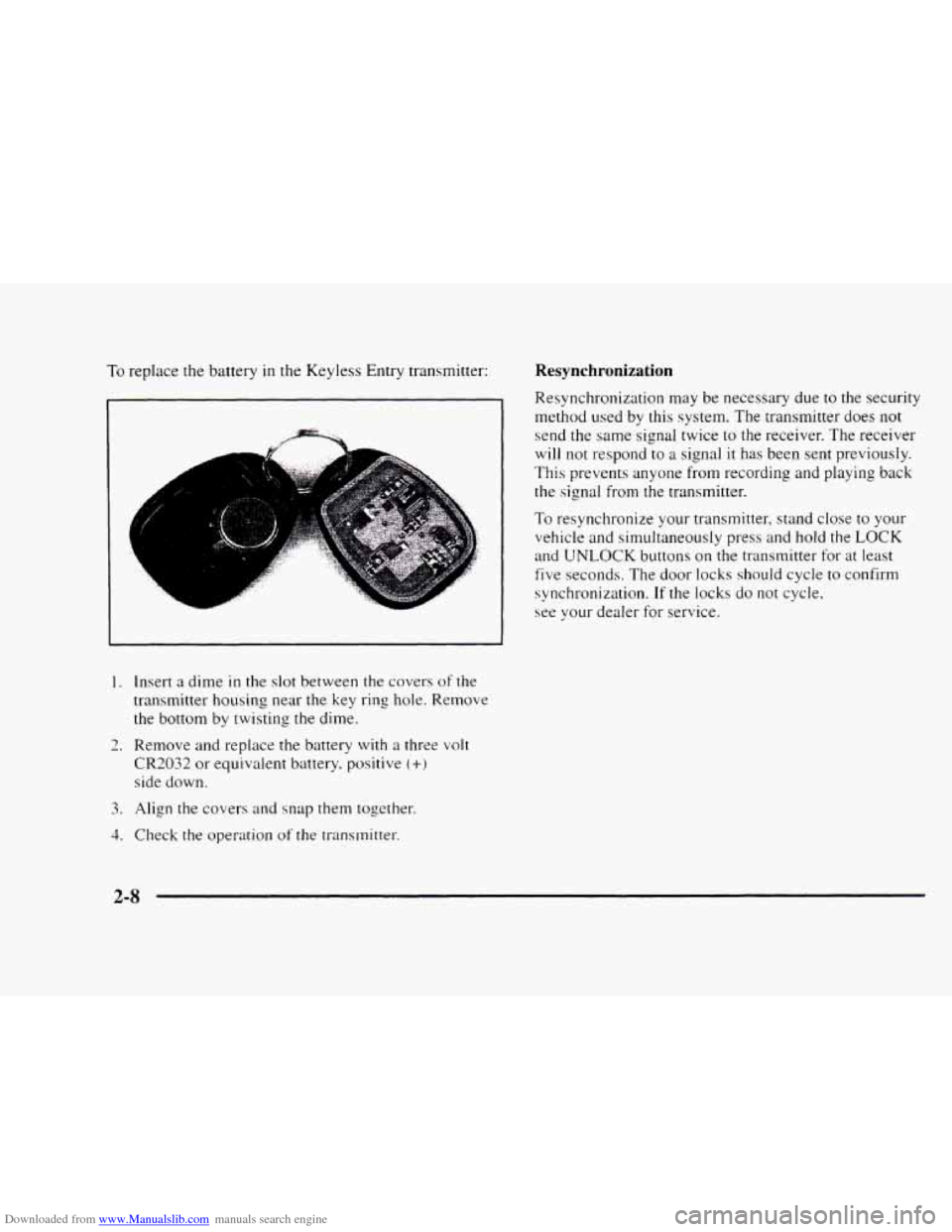
Downloaded from www.Manualslib.com manuals search engine To replace the battery in the Keyless Entry transmitter:
L
&.
I.
2.
3.
4.
Insert a dime in the slot between the covers of the
transmitter housing near the key ring hole. Remove
the bottom by twisting the dime.
Remove and replace the battery with
a three volt
CR2032 or equivalent battery, positive (+)
side down.
Align
the covers and snap them together.
Check the operation
of the transmitter.
Resynchronization
Resynchronization may be necessary due to the security
method used by this system. The transmitter does
not
send the same signal twice to the receiver. The receiver
will not respond to a signal it has been sent previously.
This prevents anyone from recording
and playing back
the signal from the transmitter.
To resynchronize your transmitter, stand close to your
vehicle and simultaneously press and hold the
LOCK
and UNLOCK buttons on the transmitter for at least
five seconds. The door locks should cycle to confirm
synchronization.
If the locks do not cycle,
see your dealer for service.
2-8
Page 73 of 402
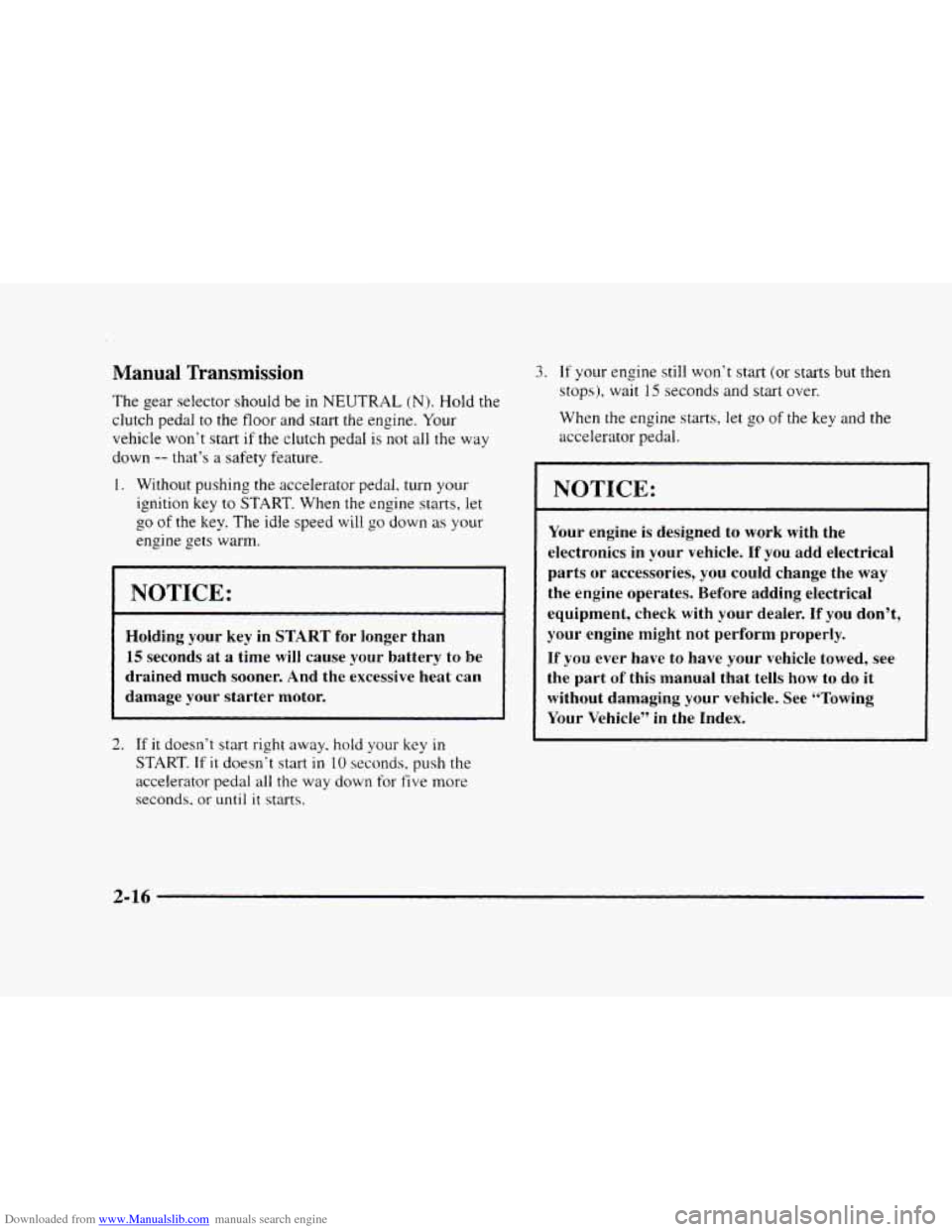
Downloaded from www.Manualslib.com manuals search engine Manual Transmission
The gear selector should be in NEUTRAL (N). Hold the
clutch pedal to the
floor and start the engine. Your
vehicle won’t start
if the clutch pedal is not all the way
down
-- that’s a safety feature.
1. Without pushing the accelerator pedal, turn your
ignition key to START. When the engine starts, let
go of the key. The idle speed will go down as your
engine gets warm.
NOTICE:
Holding your key in START for longer than
15 seconds at a time will cause your battery to be
drained much sooner.
And the excessive heat can
damage your starter motor.
2. If it doesn’t start right away, hold your key in
START. If it doesn‘t start in 10 seconds, push the
accelerator pedal
all the way down for five more
seconds. or
until it starts.
3. If your engine still won’t start (or starts but then
stops), wait
15 seconds and start over.
When the engine starts,
let go of the key and the
accelerator pedal.
NOTICE:
Your engine is designed to work with the
electronics in
your vehicle. If you add electrical
parts
or accessories, you could change the way
the engine operates. Before adding electrical
equipment, check with your dealer.
If you don’t.
your engine might not perform properly.
If you ever have to have your vehicle towed, see
the part
of this manual that tells how to do it
without damaging your vehicle. See “Towing
Your Vehicle” in the Index.
2-16